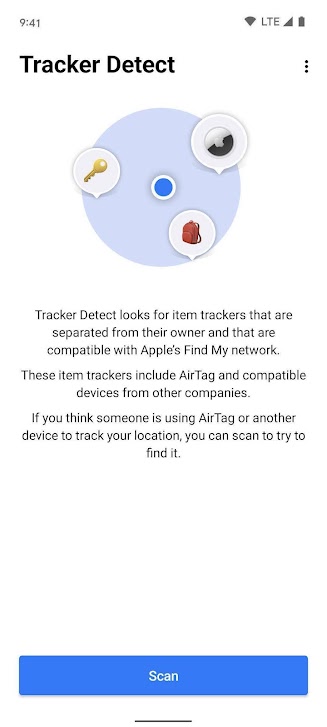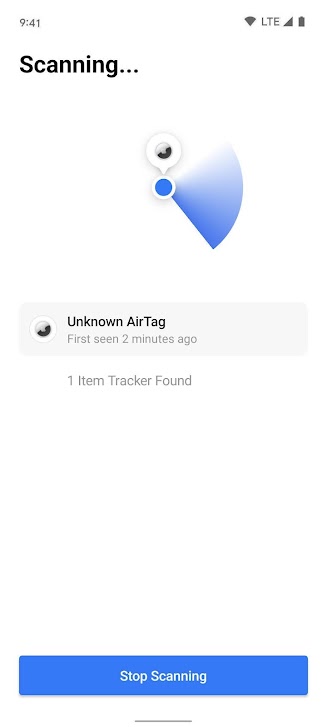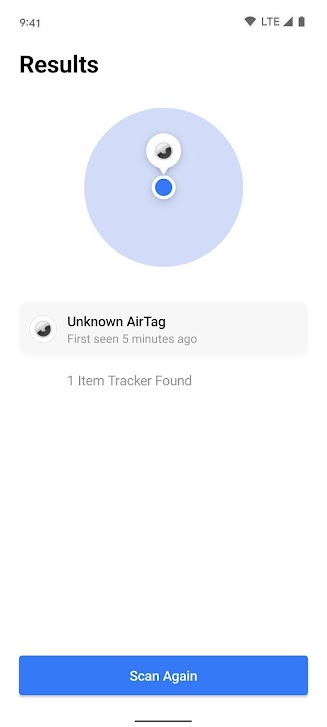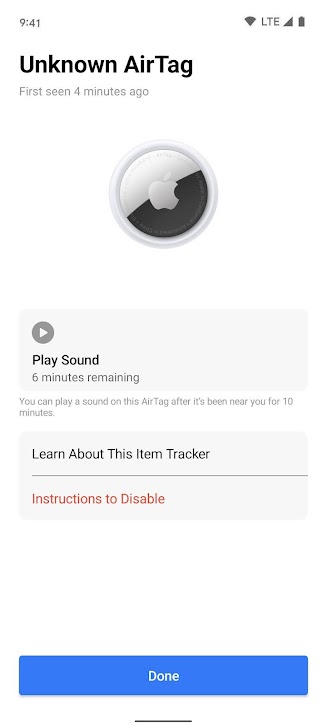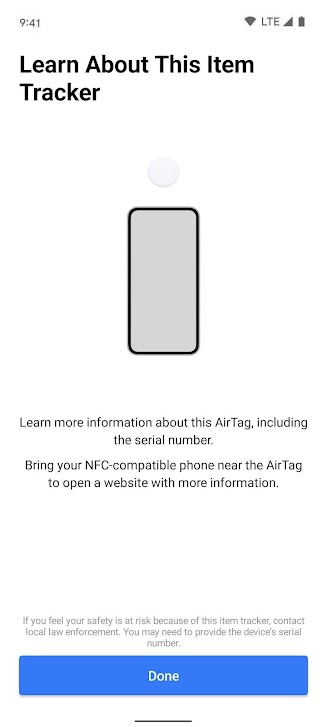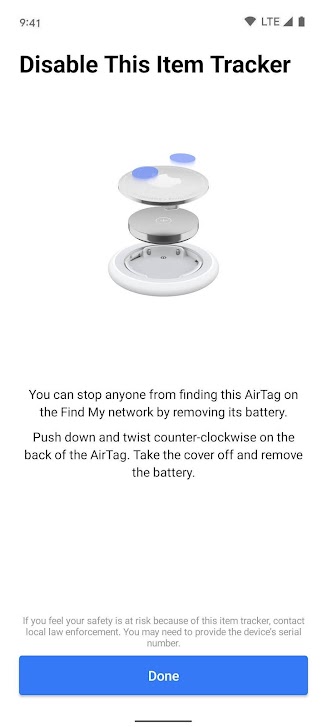AirTag is, in a way, a completely revolutionary device, with the help of which you can track not only lost things. Thanks to the connection to the Find service, you can locate it thanks to the extensive network of Apple devices almost all over the world. However, there are also users who abuse it for nefarious activities. That's why Apple also provides an application on Android that can locate it on this platform as well.
Android devices can at least read AirTags by default if you already find them (so you can find out who they belong to). But if you don't know about them, the problem here is that you can be tracked with their help. That's why in Google Play the free Tracking Detector app is present, which detects if an AirTag not currently associated with an Apple device or another device integrated into the Find Me network is located near you. In order for the application to find a tracker, it must be out of range of the paired device.
It could be interest you

Like iPhones, Android devices can locate object trackers within the range of Bluetooth technology, typically within 10m of your phone. So, if you believe someone is tracking you using an AirTag or another device in Find Me, you can try to find that tracker.
How to find AirTag on Android
- So install the app first Tracking detector from Google Play.
- Run the application.
- Agree to the license agreement.
- Choose an offer Search.
- Allow access to Bluetooth technology.
The scan is then performed. Of course, this may take some time depending on whether there is actually a tracker near you. During the search, you can stop it at any time with the appropriate offer. After the scan is finished, you are informed of the result, i.e. either a tracer was found or not.
If it's an AirTag, you can play a sound on it to help you find it. You can also view instructions on how to disable it by removing its battery. If the app doesn't find anything, it will tell you to try again after 15 minutes, which is usually the time it takes to find the tracker after it's separated from its owner. Of course, the application is not used to search for lost AirTags, as the Find network can do. So it is really only intended to make sure that no one is following you with a similar solution.
 Adam Kos
Adam Kos