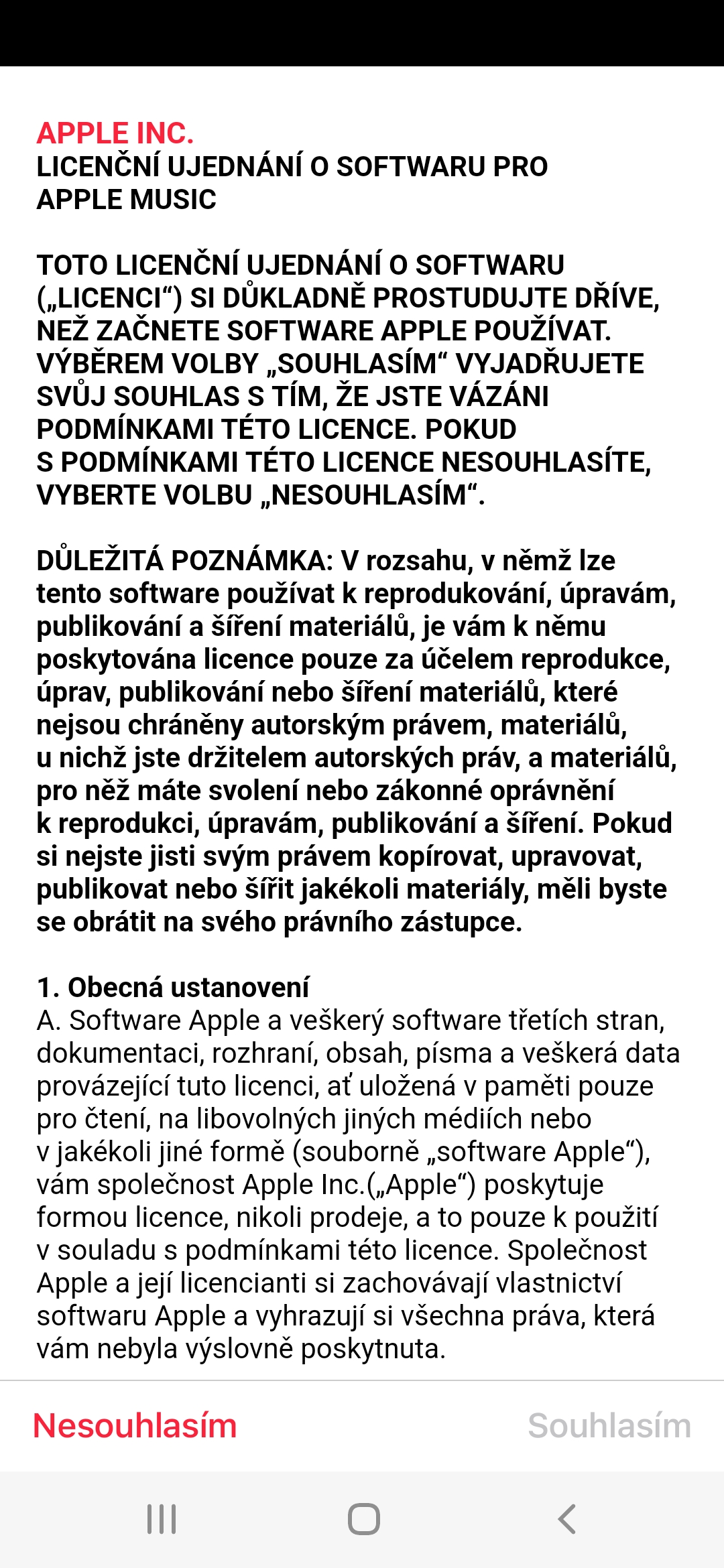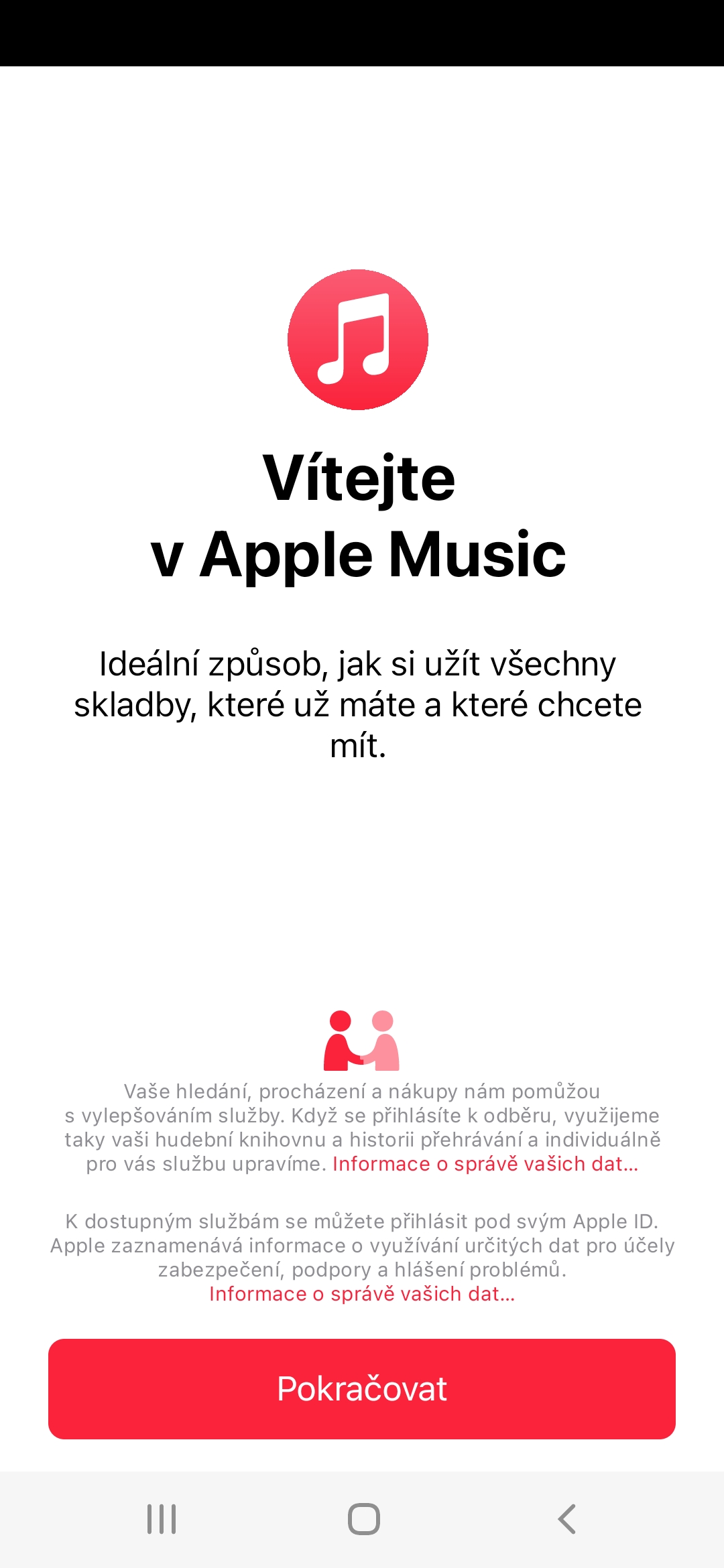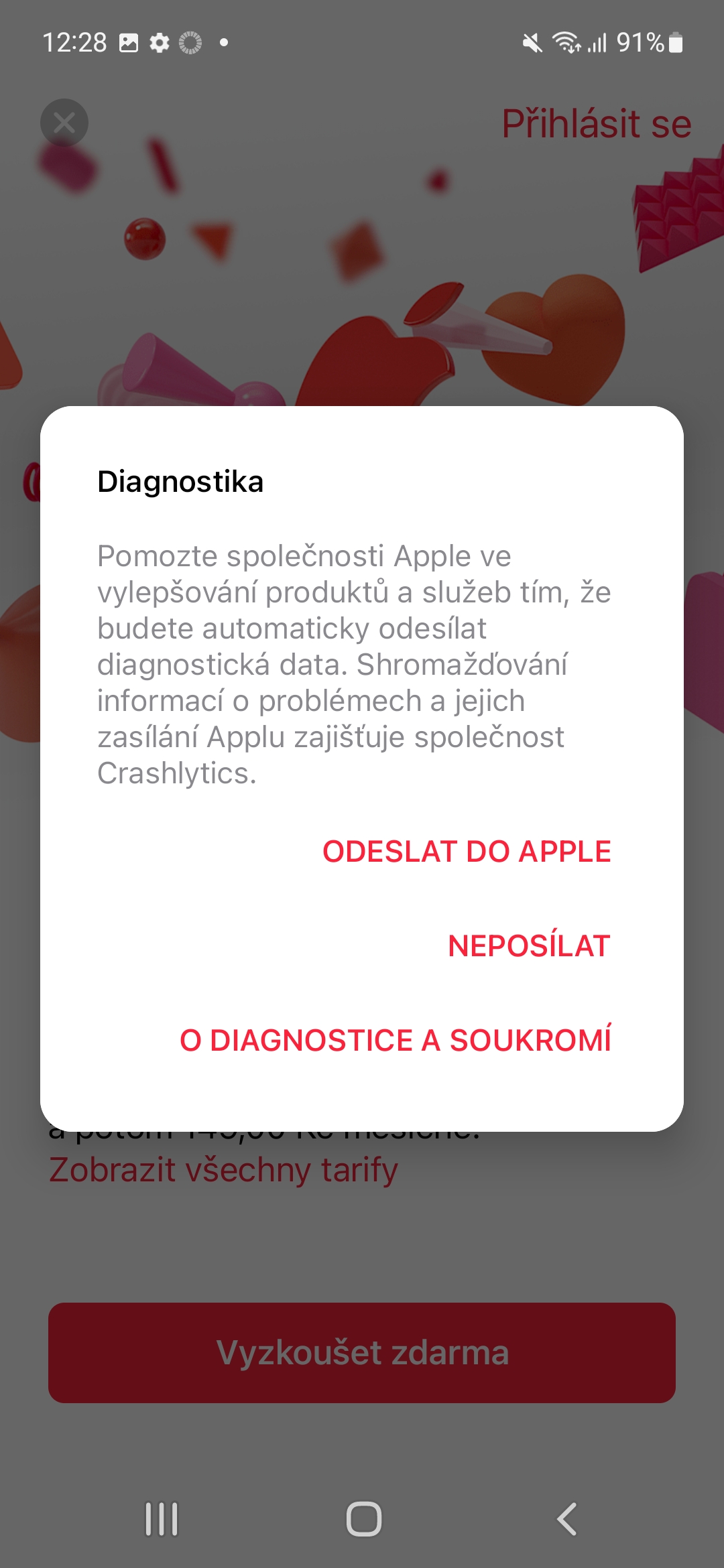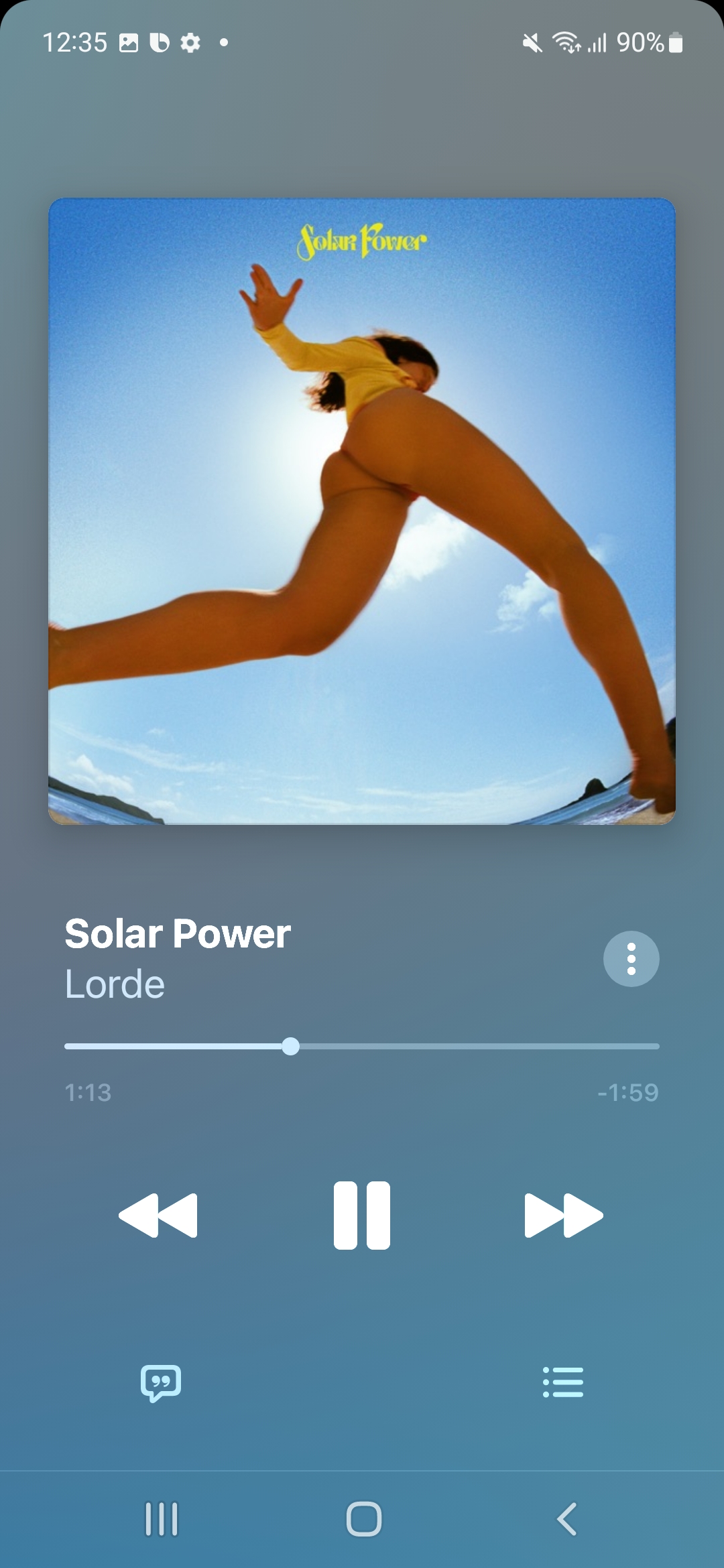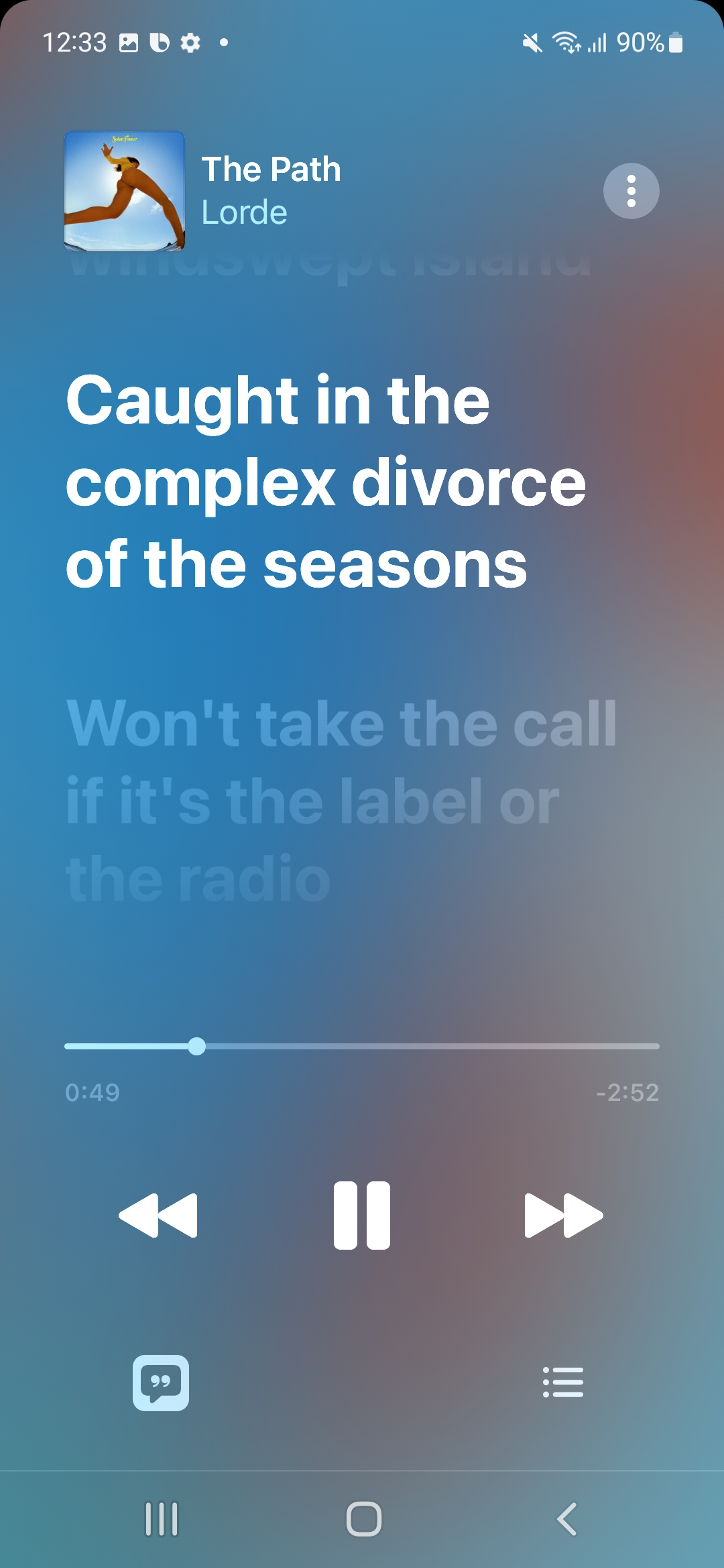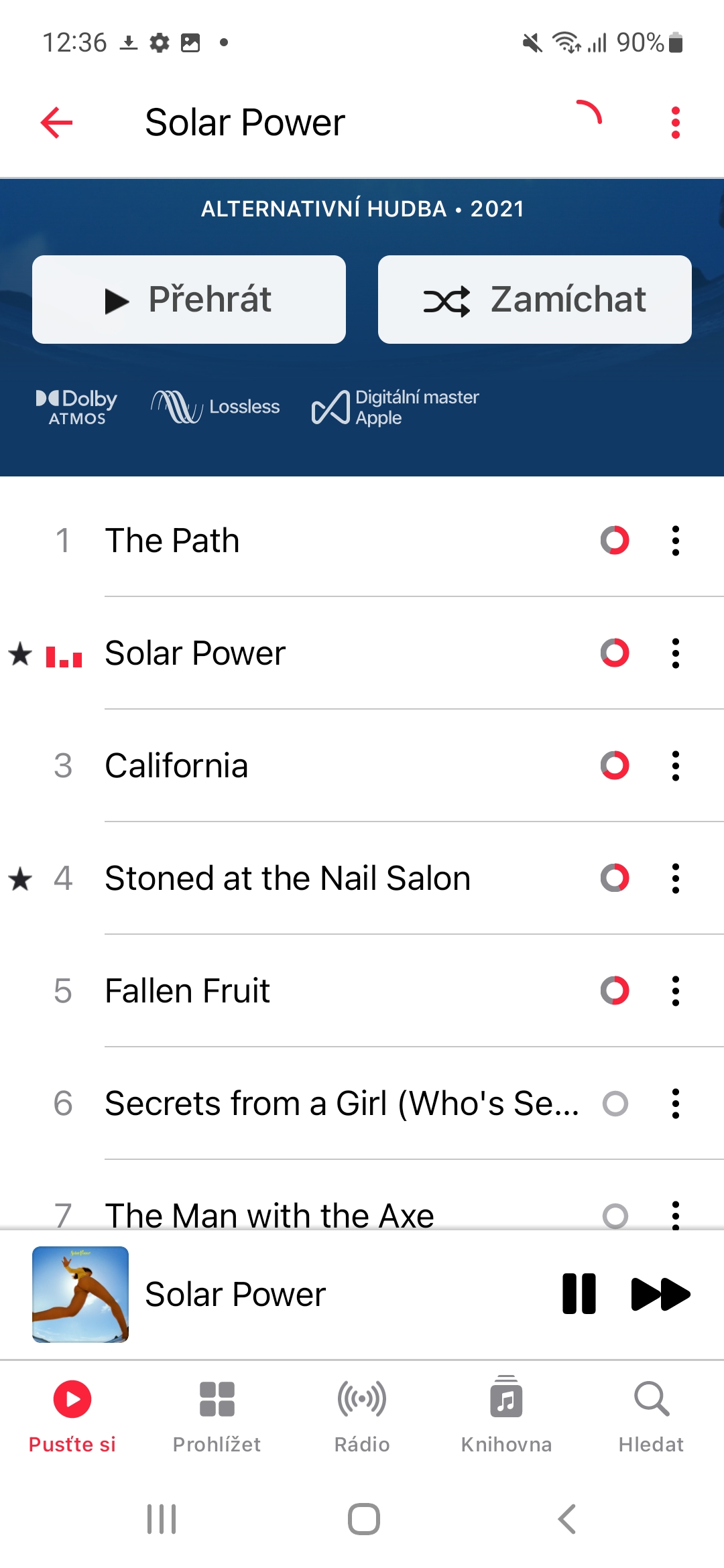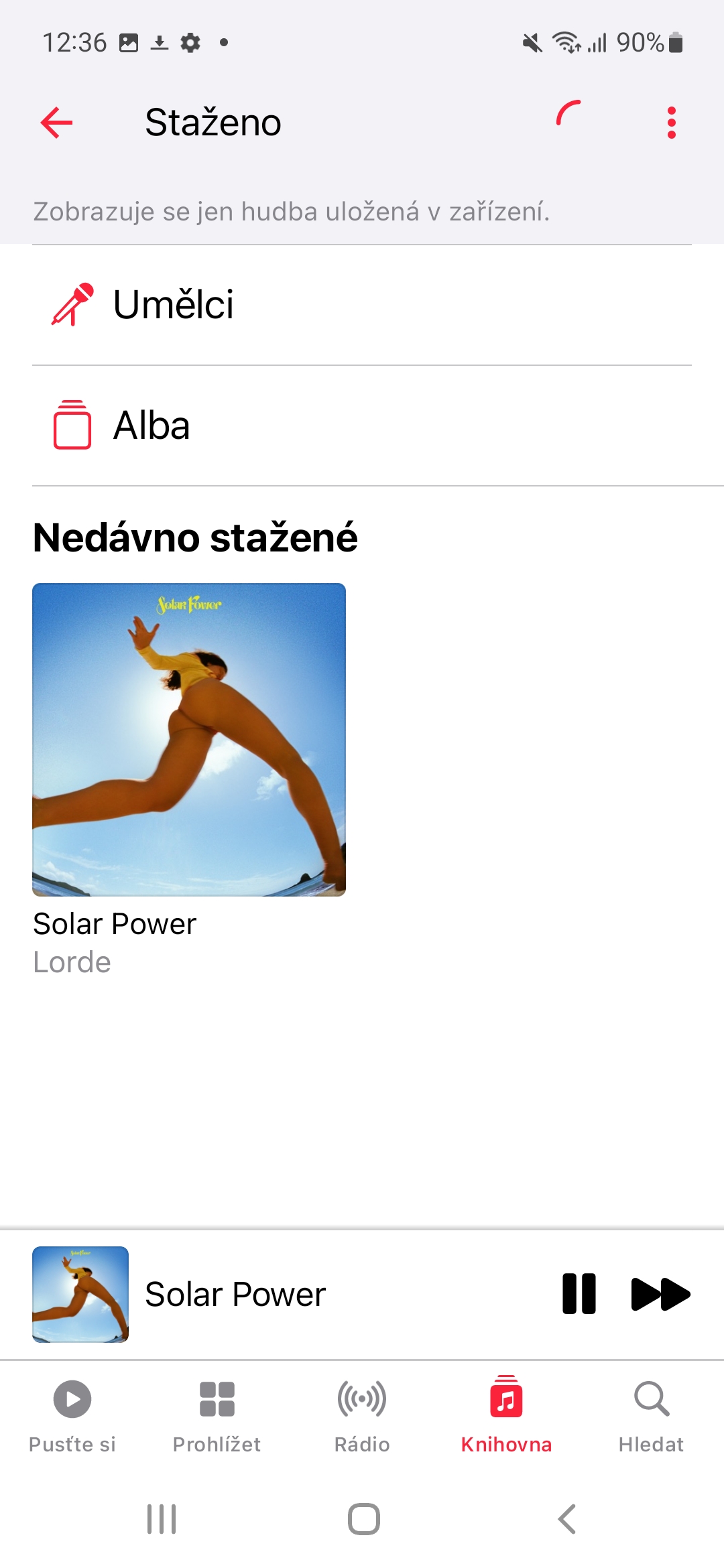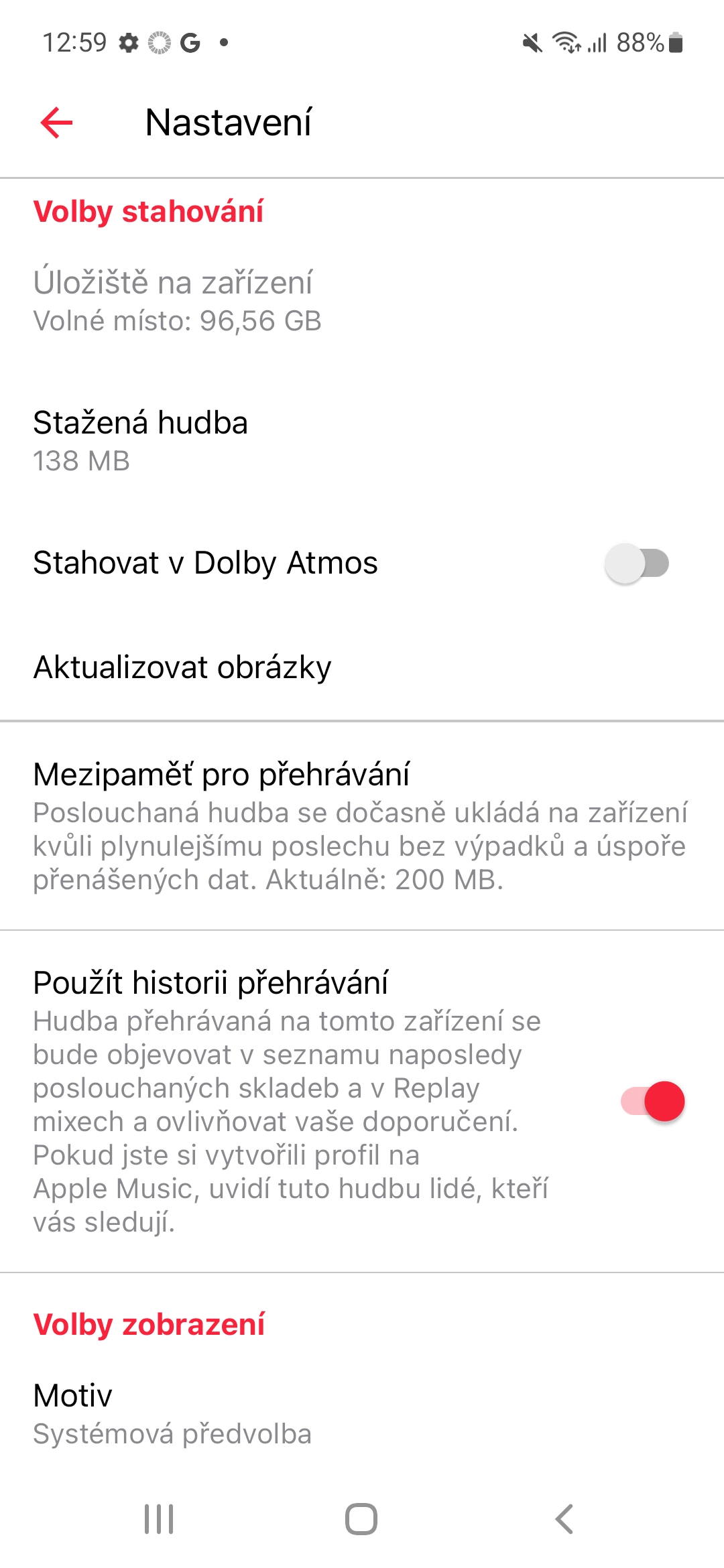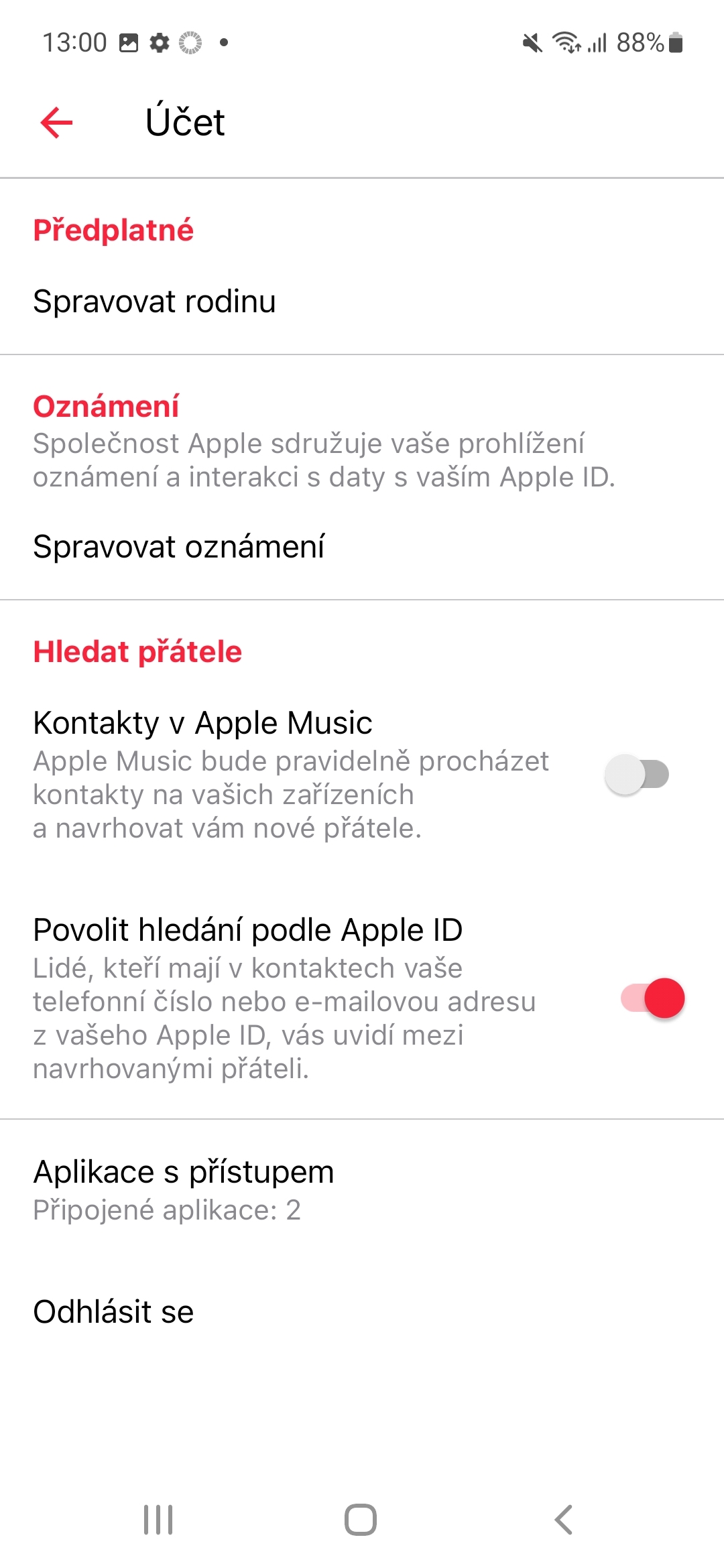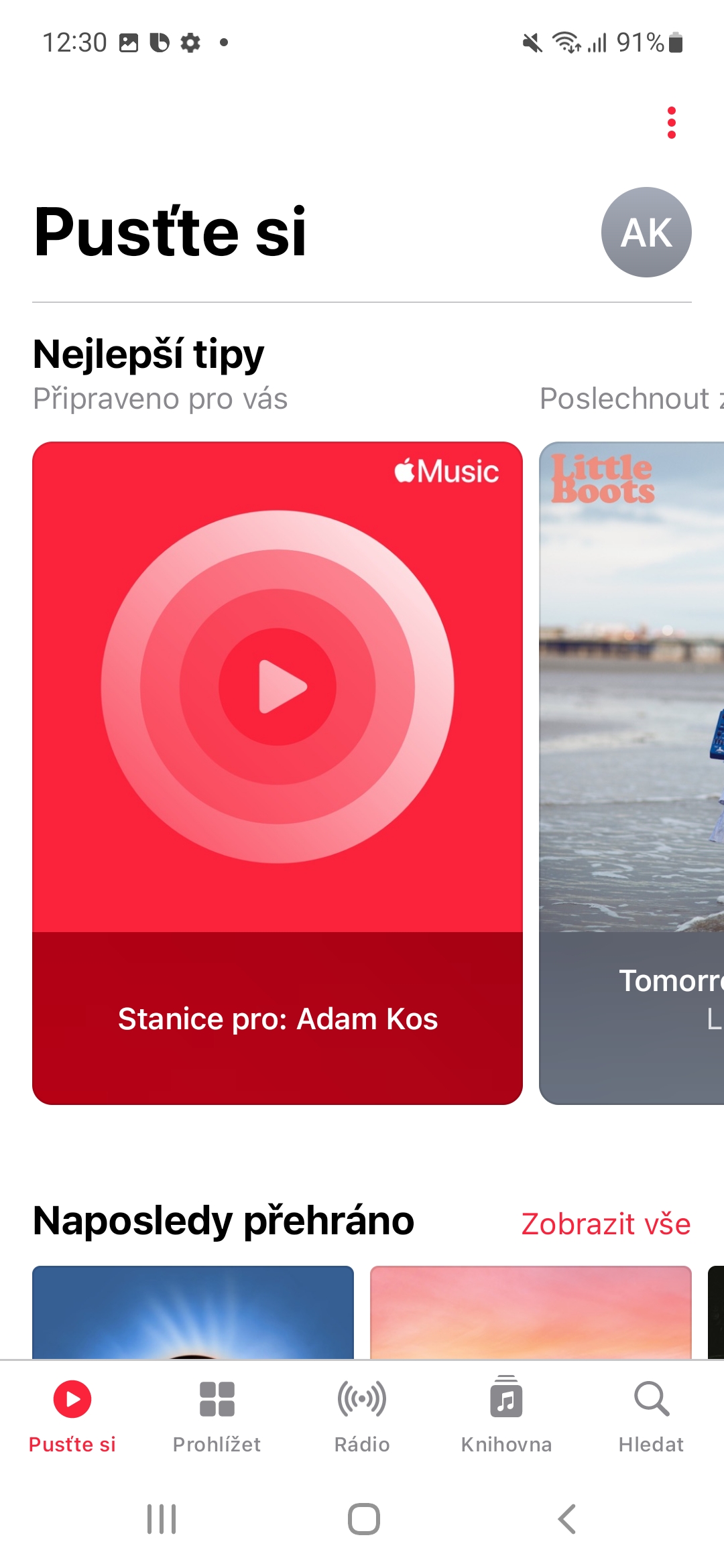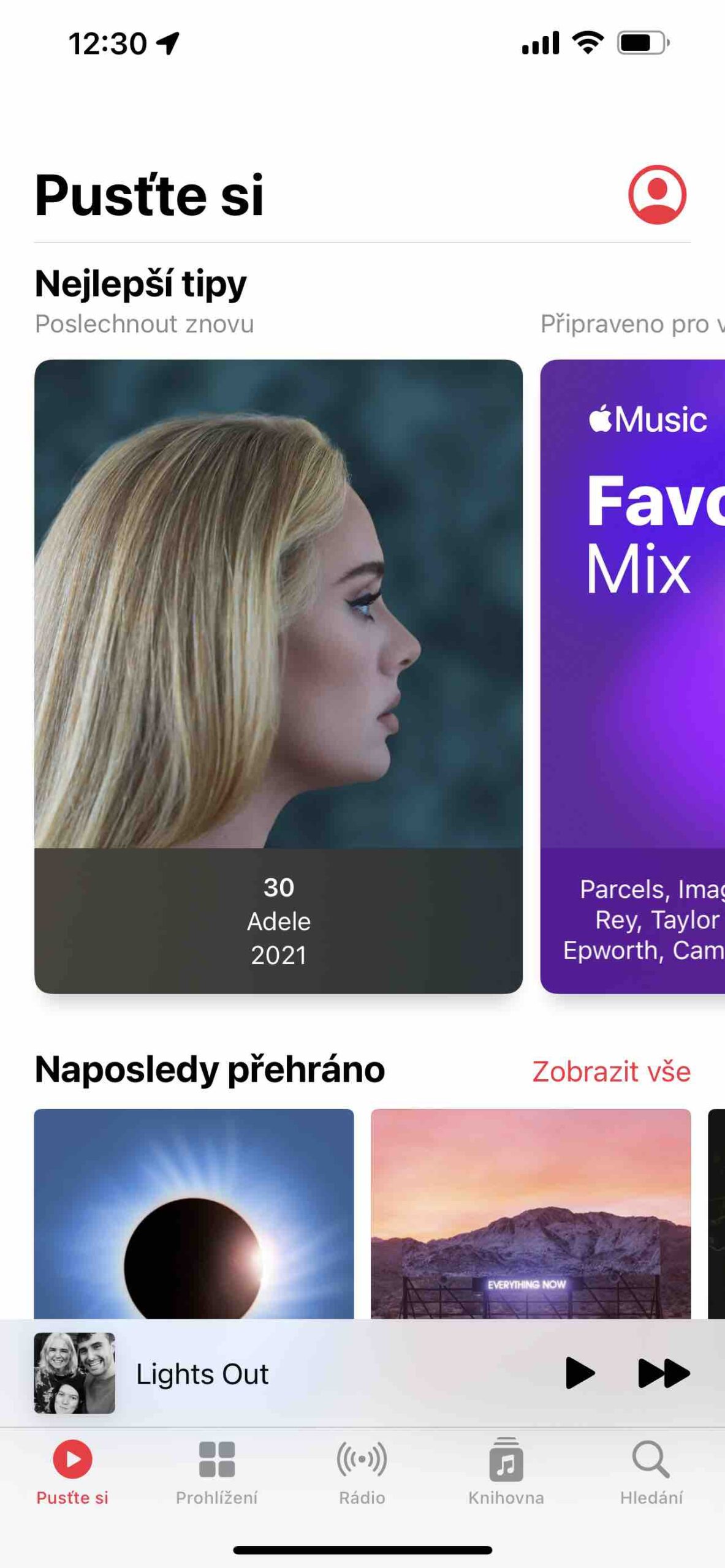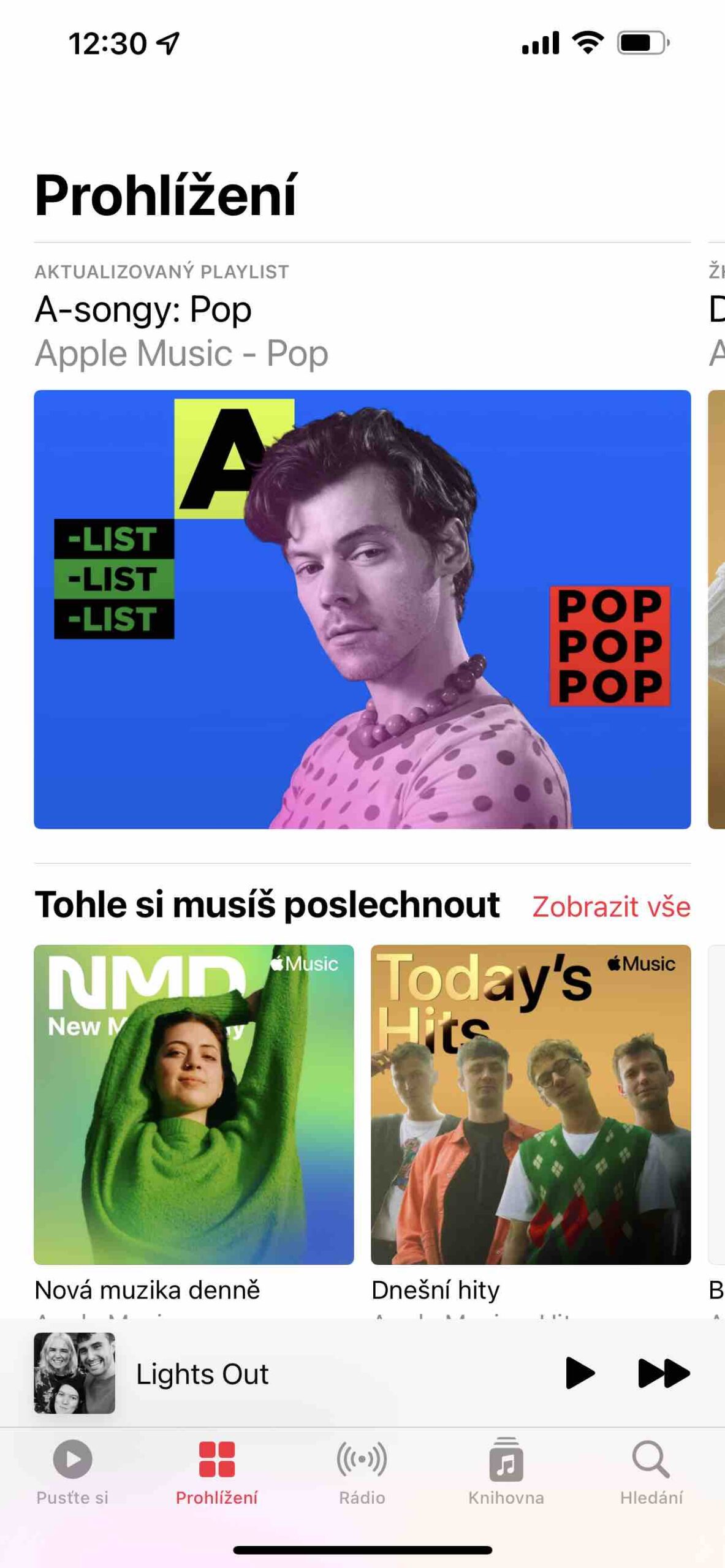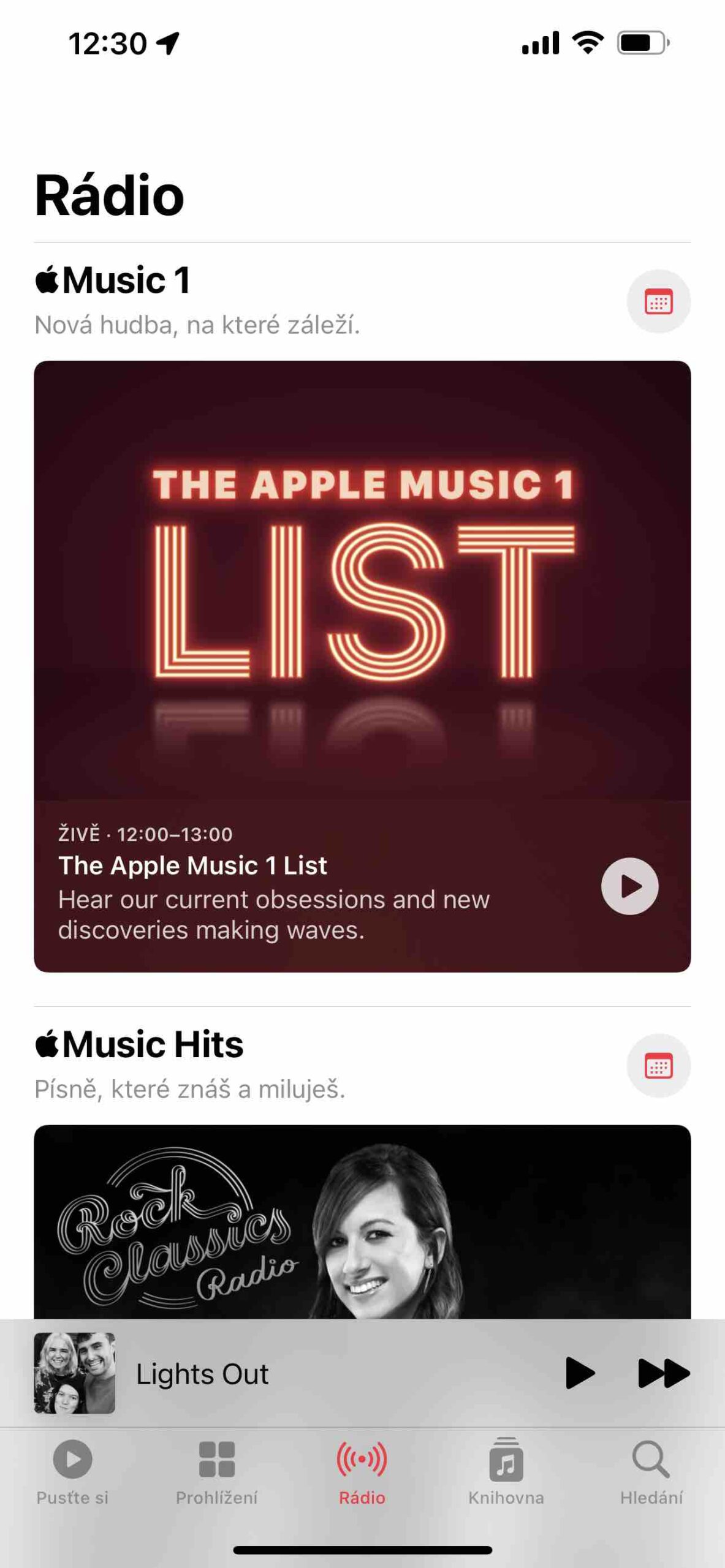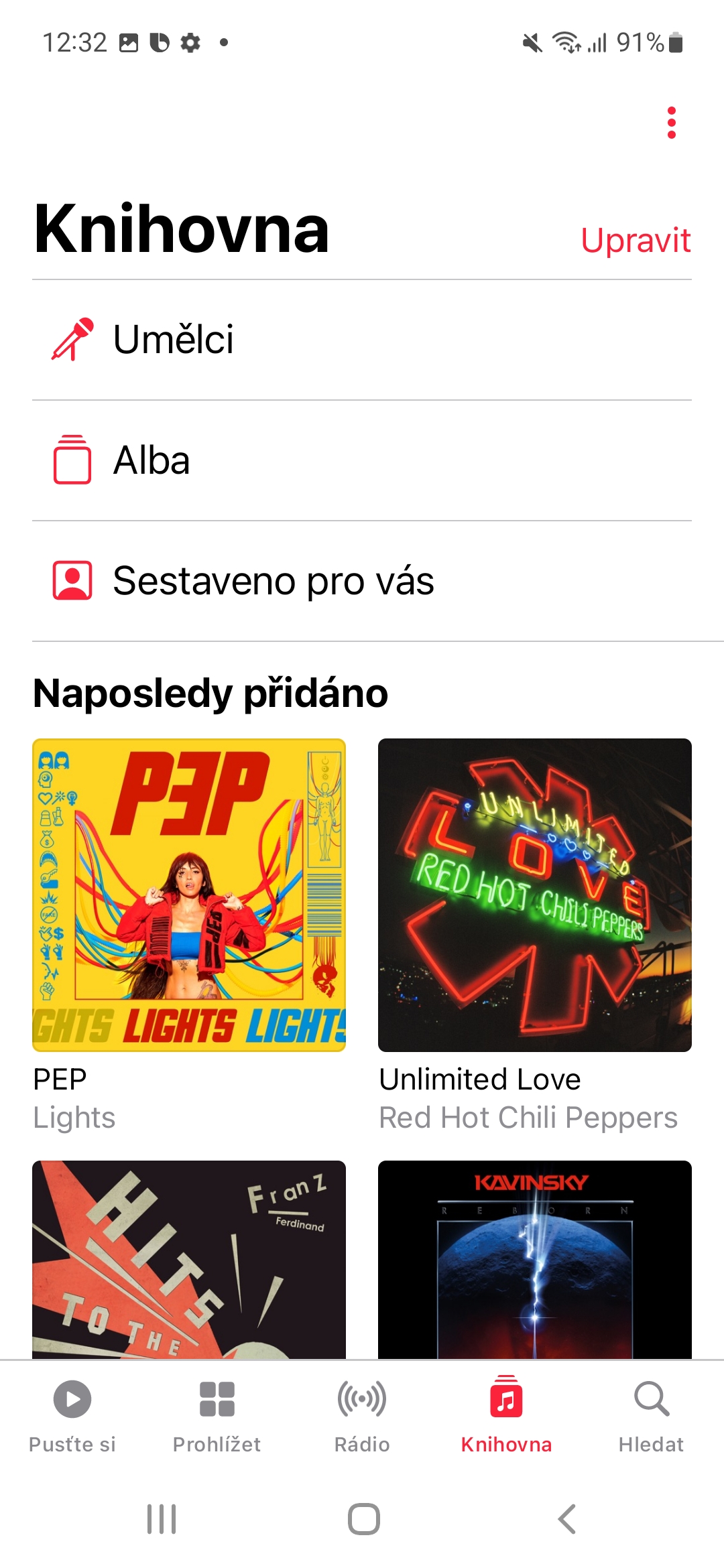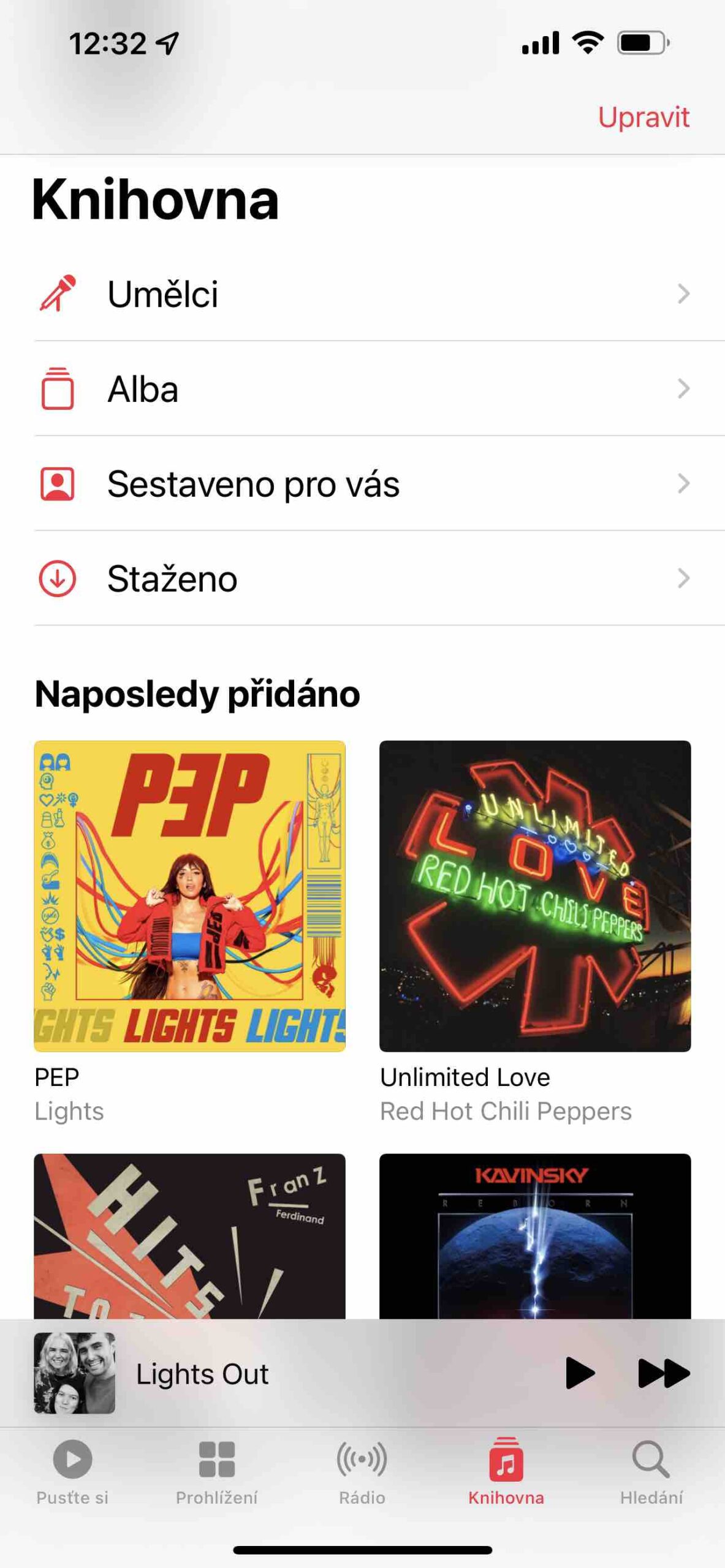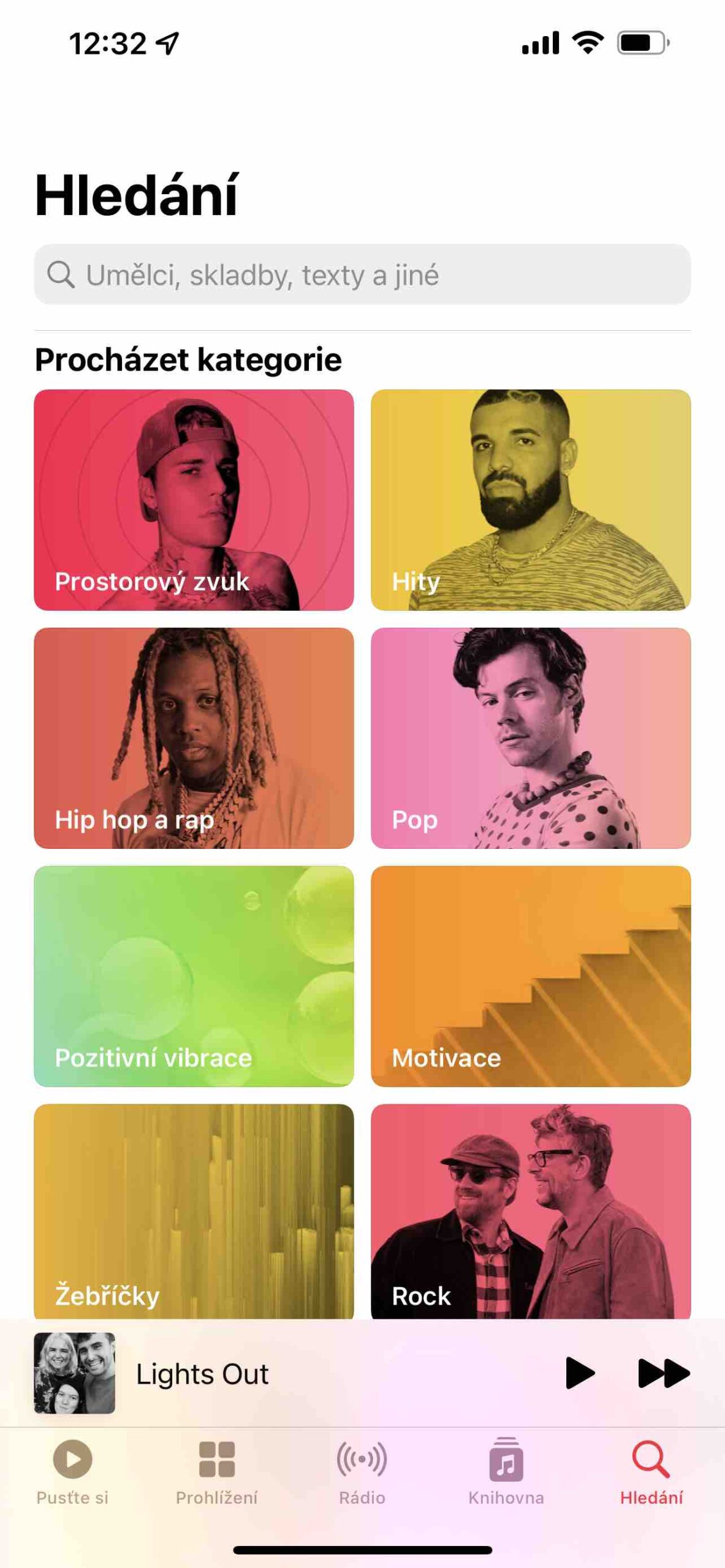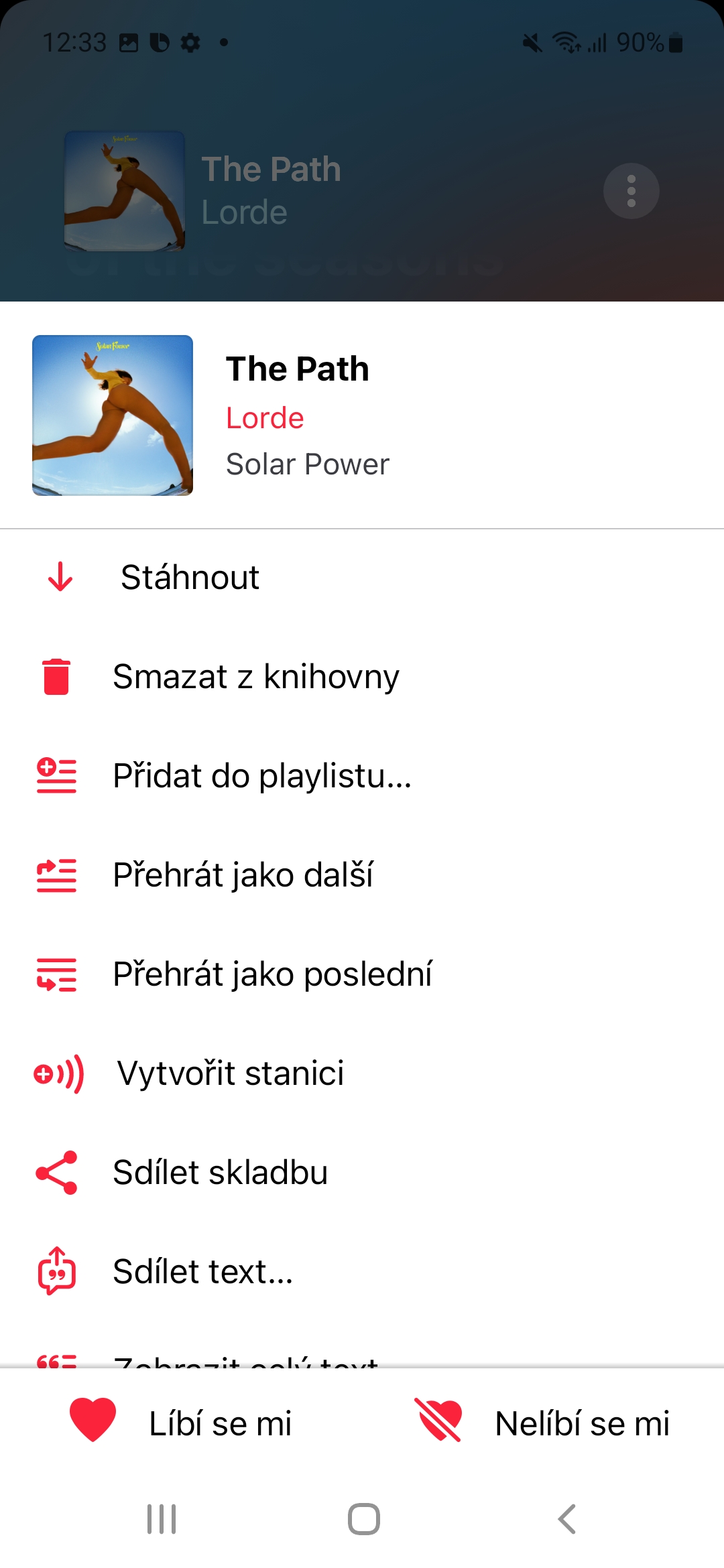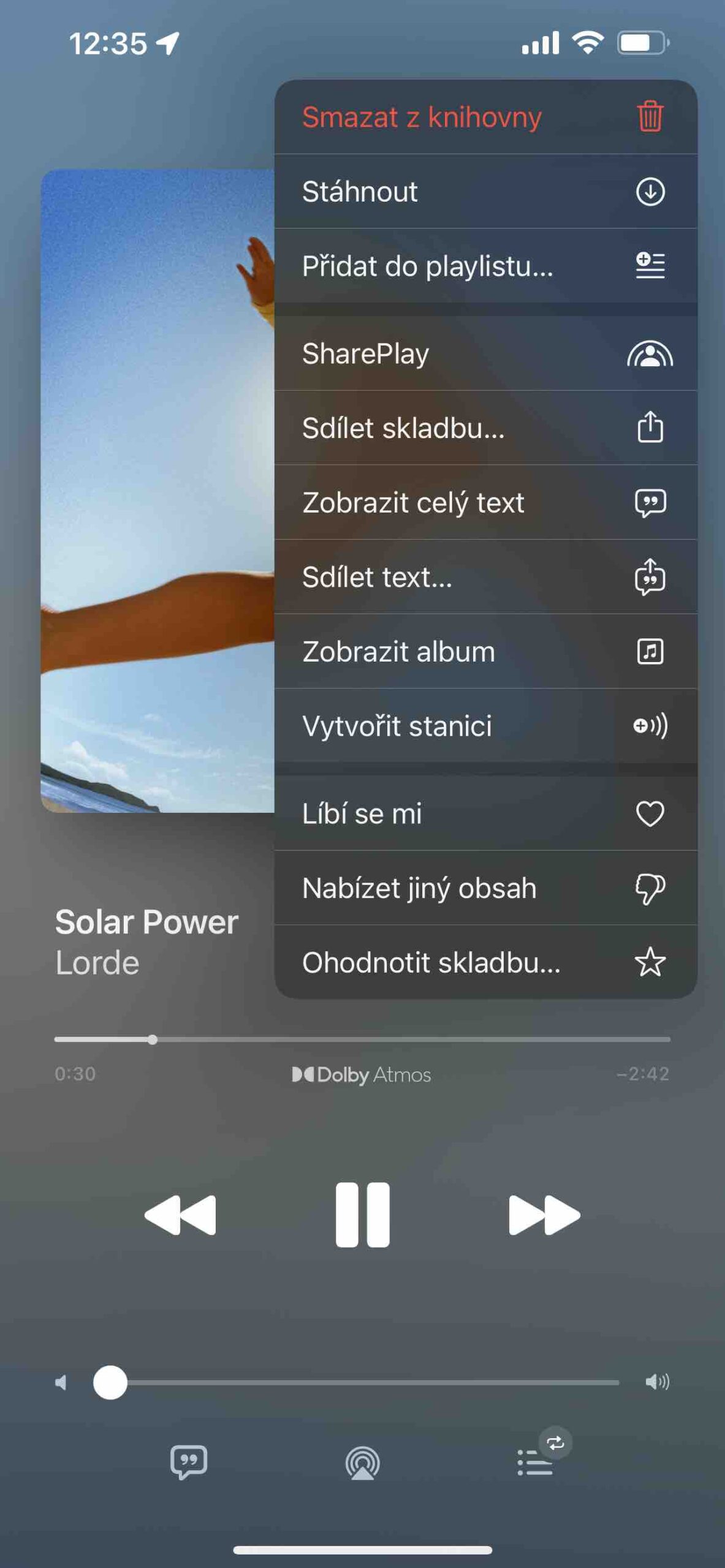Targeting paid content exclusively to your devices has the problem that you don't reach owners of devices from other manufacturers and you can't increase the number of subscribers. Therefore, you can also find some Apple services on other platforms. Apple Music is also available in Google Play for all Android users. And it may surprise you that the application is not cheated in any way.
On Apple's platforms, we have the Music application, which stores all our music - whether it's our own, or whether it's purchased or streamed within the Apple Music platform. Of course, the same app name wouldn't work in Google Play, so here you'll find an app named Apple Music. The application is free, new users have a month without the need to pay, after which the month will cost them CZK 149 in the case of an individual tariff.
Even on Android, you will find over 90 million songs on the platform, as well as surround sound with Dolby Atmos technology. Here you can also watch the lyrics synchronized with the playing music, which you can also share directly. There is also support for downloading content to your device for offline listening, creating your own playlists, sharing them with friends, searching, live broadcasts, etc. The app can also stream via Chromecast.
It could be interest you
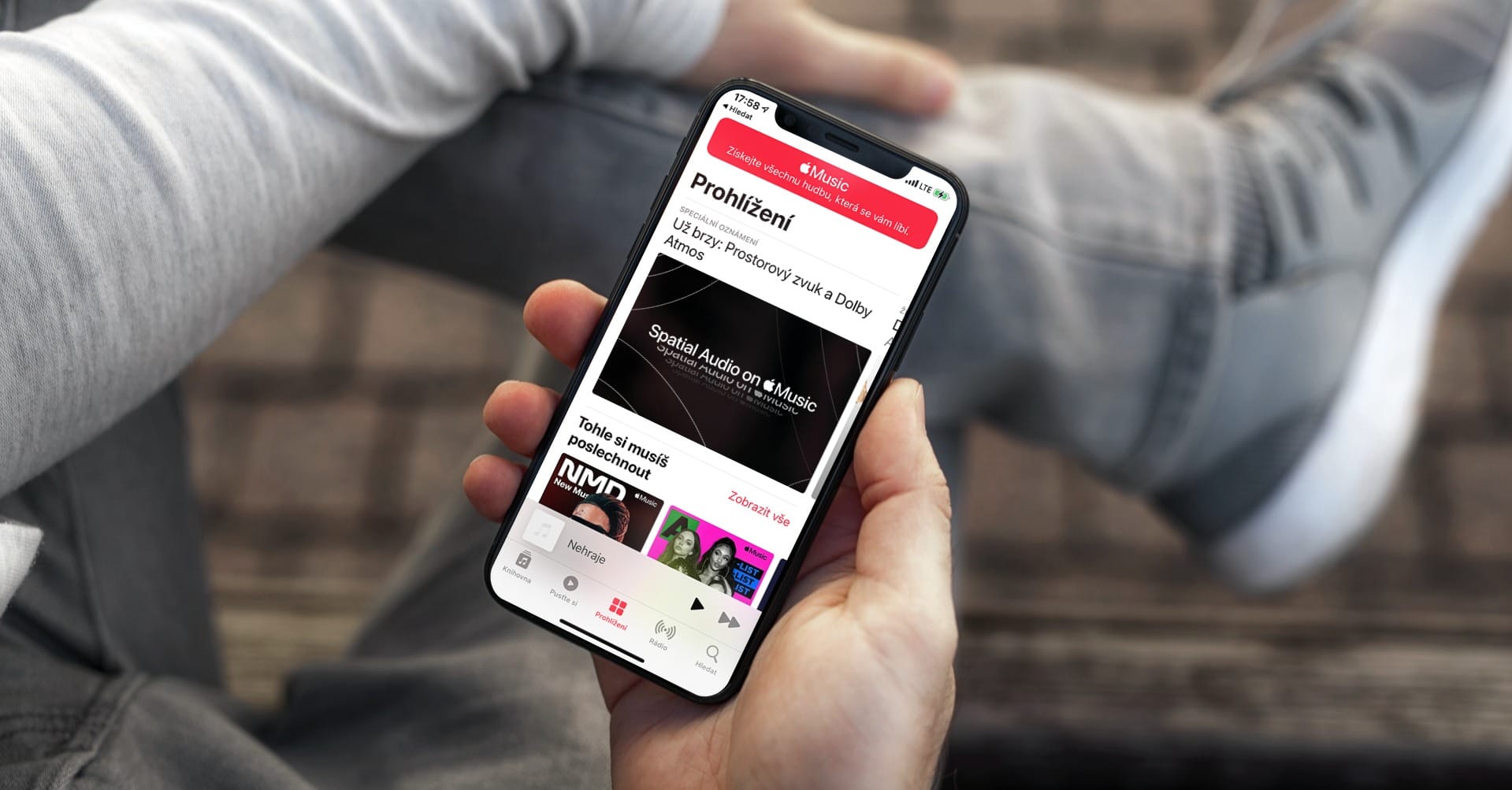
Maximum friendliness
The service was tested on a Samsung Galaxy S21 FE with Android 12 and One UI 4.1. All I had to do was log in (with two-step verification), and since I also use the service actively on my iPhone and Mac, everything synced up immediately - from the library to the last play. Only the preferred list in the Library tab had to be modified.
The entire interface is almost identical. The main difference is mainly in the menus of three dots, when in iOS 15 on the iPhone 13 Pro Max a transparent menu comes out directly from the menu, on Android this is displayed across the entire screen without transparency. Surprisingly, it is clearer and more usable. Another difference is the ubiquitous menu of three dots in the upper right corner.
Under them you will find the option Settings and Account. In Settings, you determine the behavior of the service, which on iOS you do separately in Settings, because the Music application does not offer any settings menu. Here you can choose the sound quality, turn on Dolby Atmos, specify download options, playback cache (up to 5GB) and much more. You can then manage your family or notifications in the Account. You can see a direct interface comparison below. On the left is the Android platform, on the right is iOS.
Like eggs eggs
Apple hasn't messed with the app in any way, and it's safe to say that even on Android you'll feel right at home in Apple Music. There are very few changes, and the title is basically converted 1:1. In the App Store, Music has a rating of 4,5 stars, in Google Play, Apple Music has only 3,8 stars. Many users here complain about two-step verification, the need to have a payment card connected to the account, etc. But if you are switching to Android, if you need to use multiple devices with multiple platforms, there is practically no reason to resist Apple Music. Of course, this is provided that the service suits you.