iOS 13 presented yesterday is not only about dark mode, but Dark Mode was and still is clearly the most discussed new feature. Apple decided to implement it in a slightly more sophisticated way than the competition, so in addition to the classic switch, iOS 13 offers automatic activation or darkening of the wallpaper.
In the editorial office, we have been testing iOS 13 since this morning, so the following lines will be based on our own experience. Dark Mode already works fairly reliably across the system, imperfections really only appear sporadically with specific elements, and it's more than certain that Apple will fix them in the upcoming beta versions.
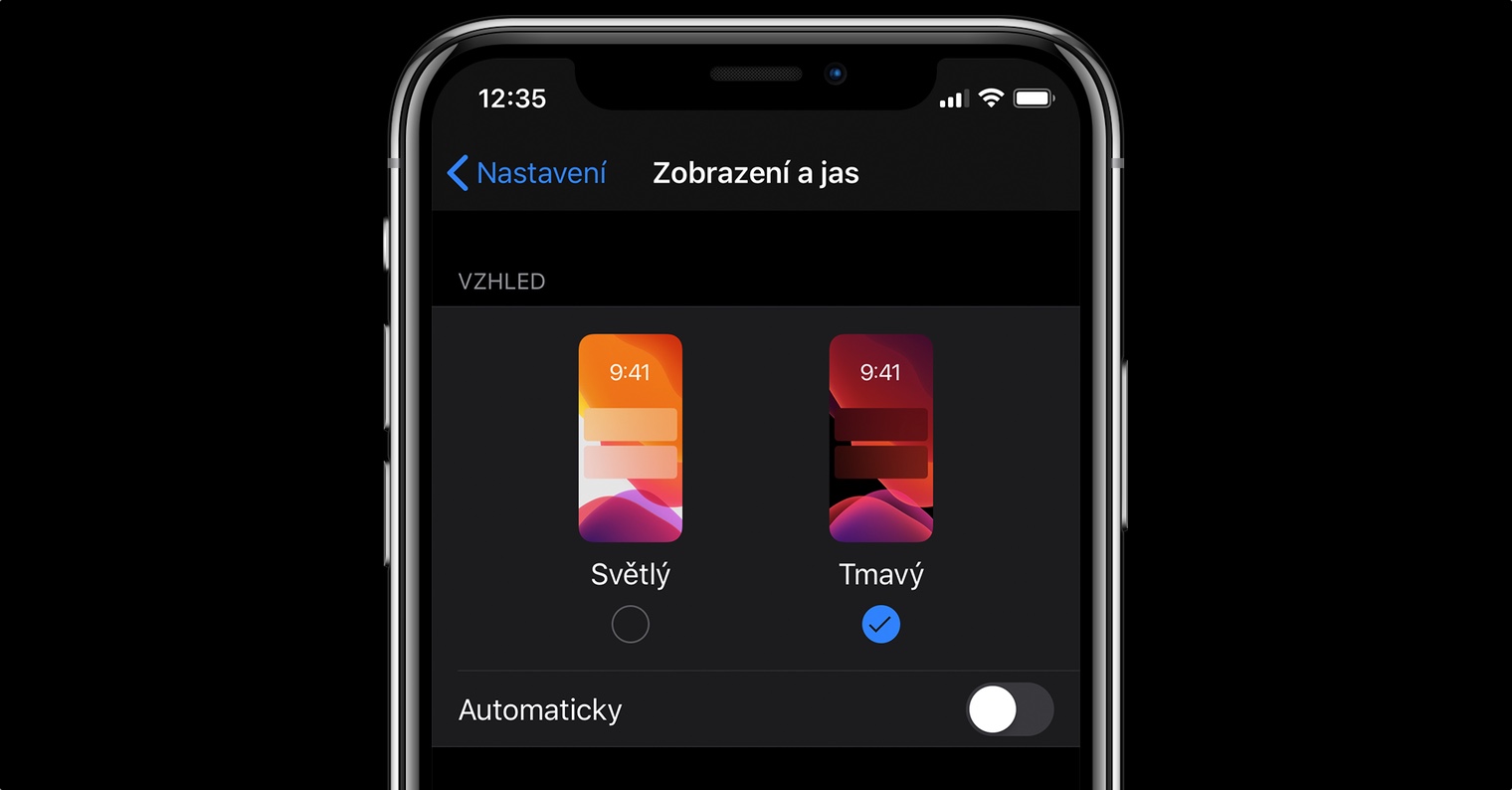
How Dark Mode works
The dark look can be activated in two ways. The first (just a classic switch) is hidden in the Control Center, specifically after holding your finger on the element with brightness, where there are also icons for Night Shift and True Tone. The second one is traditionally found in Settings, specifically in the Display and brightness section. In addition, it is also possible to enable automatic activation here, based on the time of day - either from dusk to dawn, or according to your own schedule.
However, Dark Mode does not end with manual or automatic activation. Apple also adapted the wallpapers to the dark mode. iOS 13 offers a quartet of new wallpapers that are special precisely because they offer looks for both light and dark looks. The wallpapers will therefore adapt to the currently set interface. However, you can darken any wallpaper, even your own picture, and the new option in Settings –> Wallpaper is used for this.
What Dark Mode looks like
After activating Dark Mode, all native applications will also switch to a dark environment. In addition to the home screen, the lock screen with notifications, the control center, widgets or perhaps Settings, you can also enjoy the dark look in the Messages, Phone, Maps, Notes, Reminders, App Store, Mail, Calendar, Hello and, of course, Music applications.
In the future, third-party developers will also offer Dark Mode support in their applications. After all, some already offer a dark look, they just don't follow the system settings.
Dark Mode will be especially appreciated by owners of iPhones with an OLED display, i.e. models X, XS, XS Max, as well as the upcoming iPhones that Apple will introduce in the fall. It is on these devices that the black is essentially perfect, and above all, the dark mode can have a positive effect on battery life.

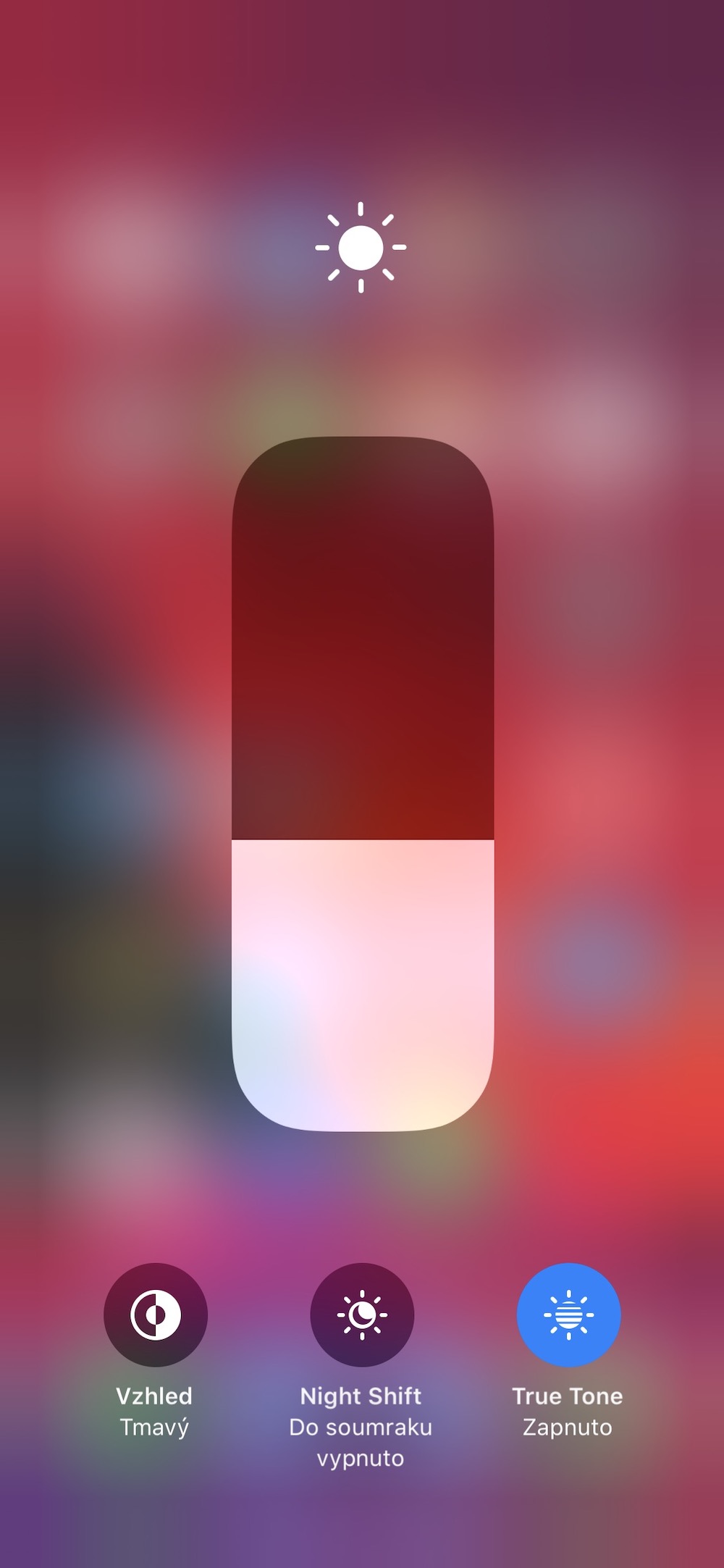

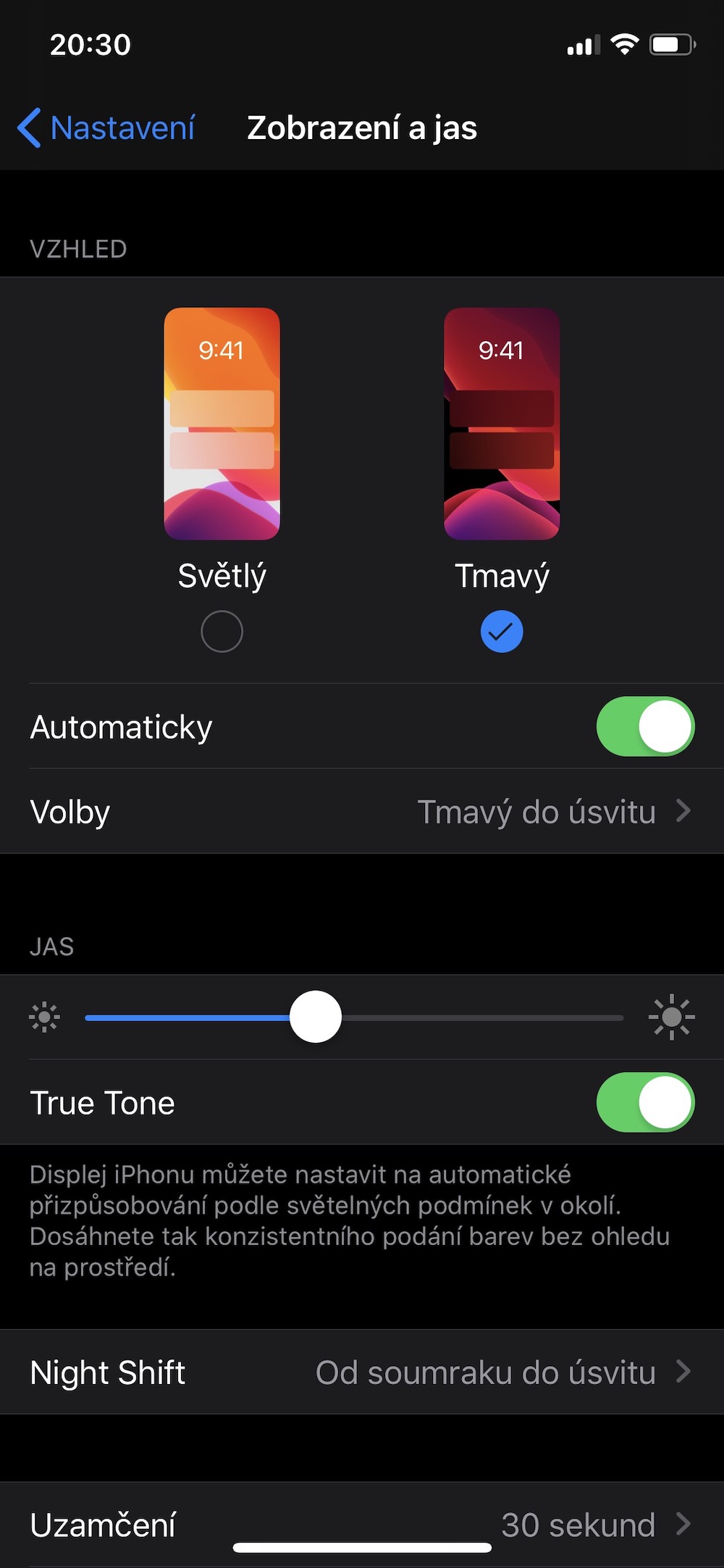
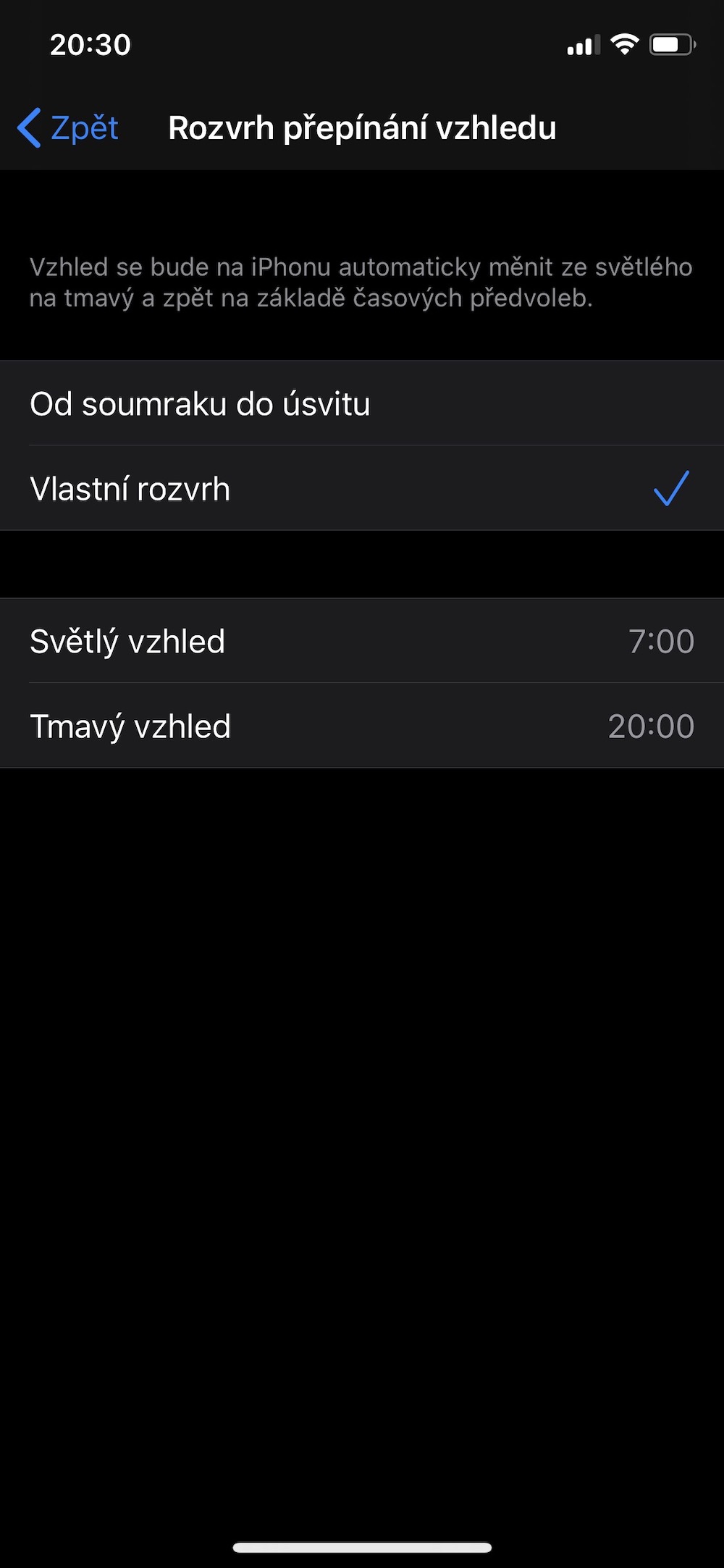



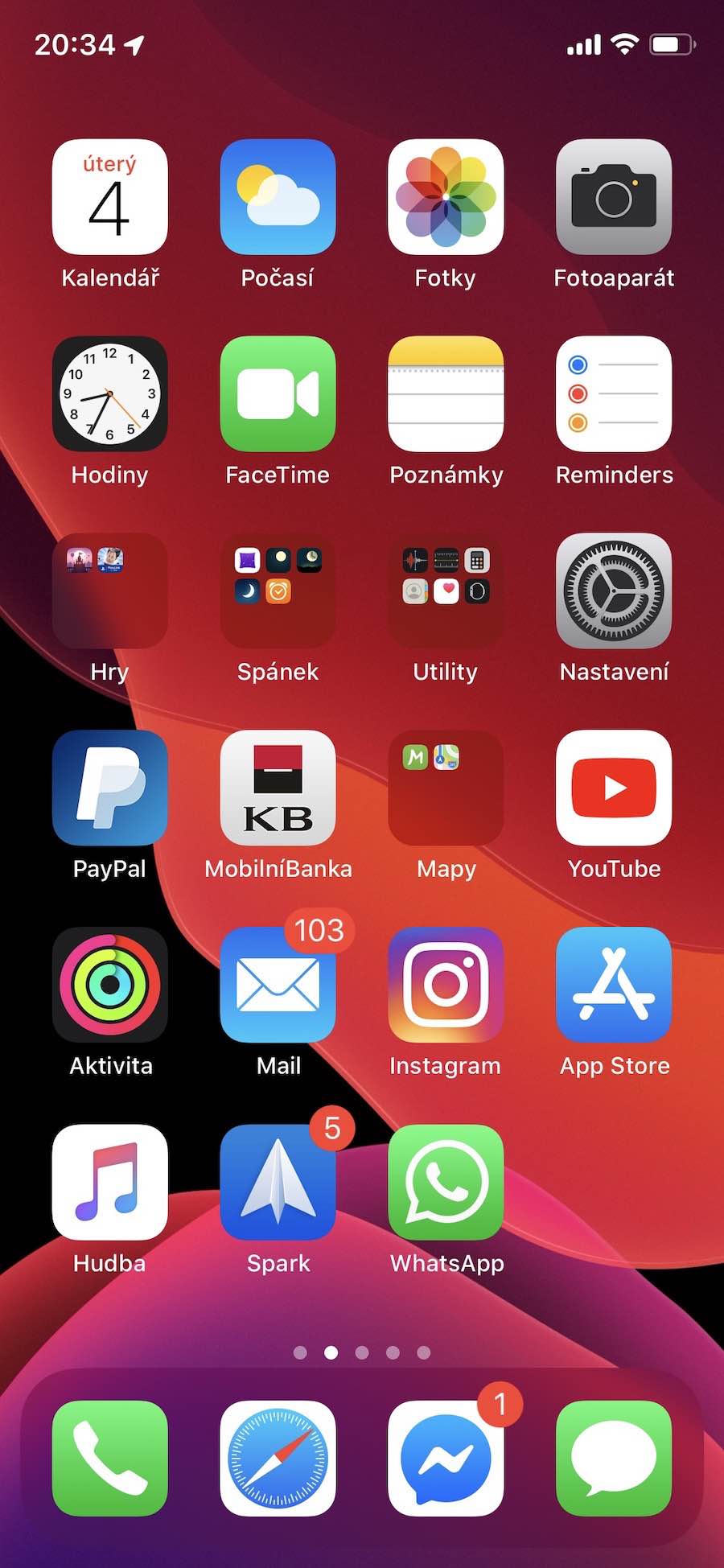

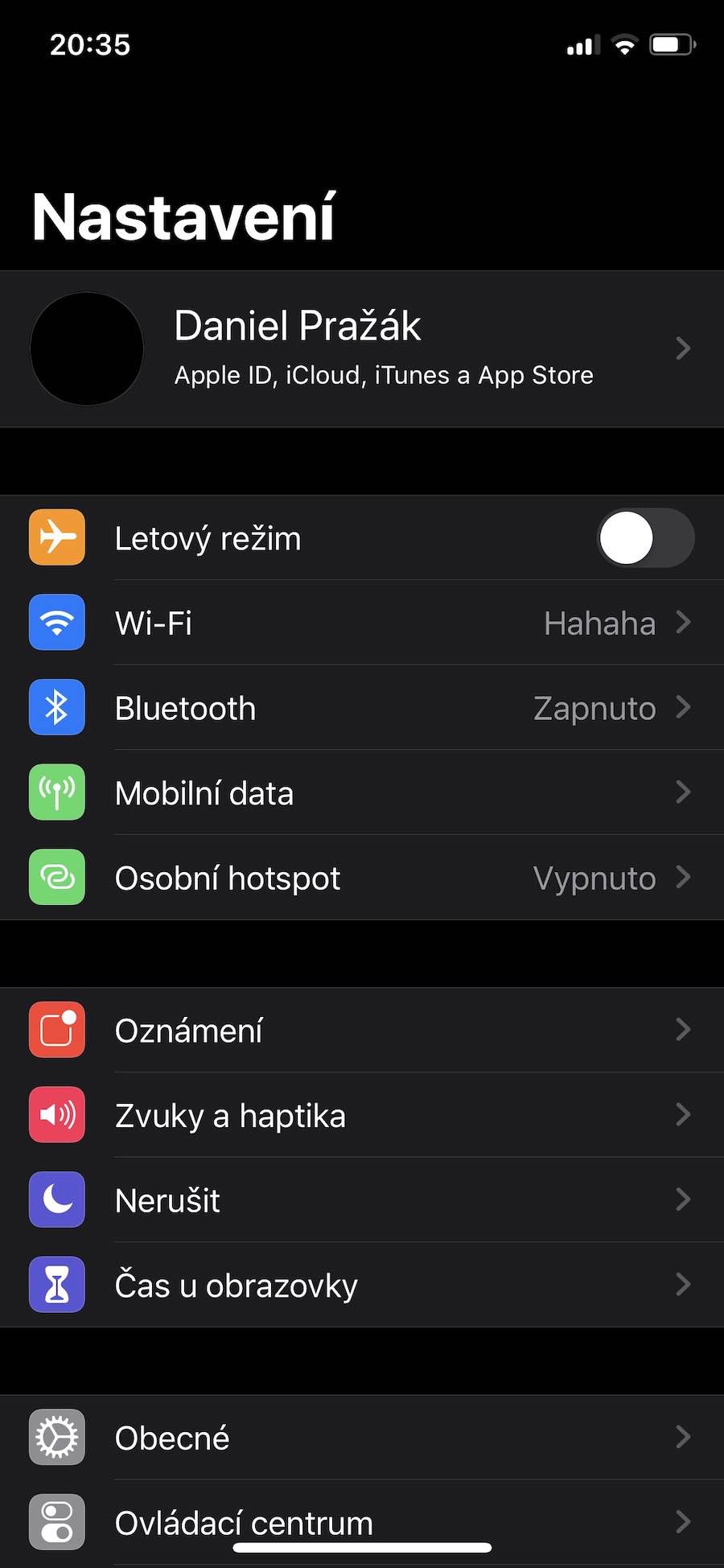
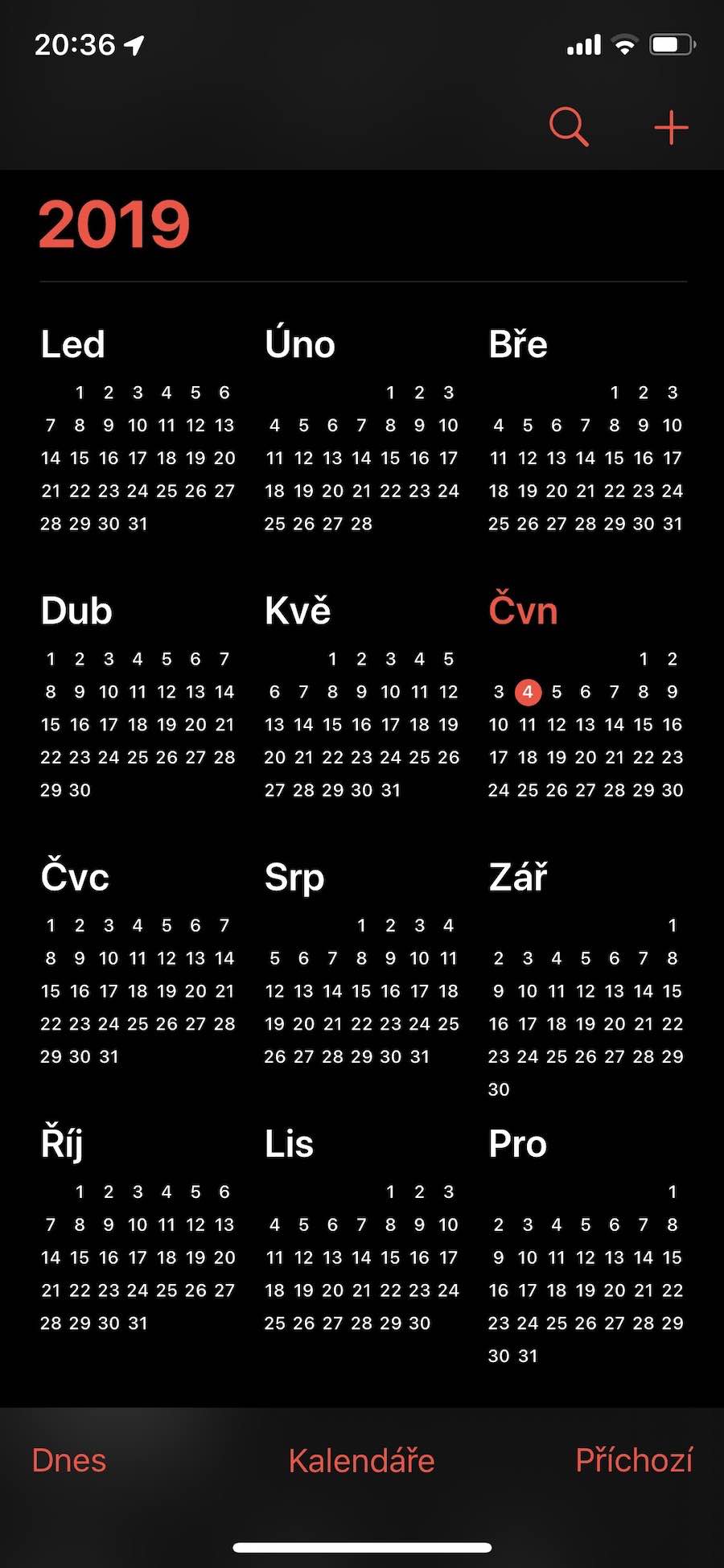

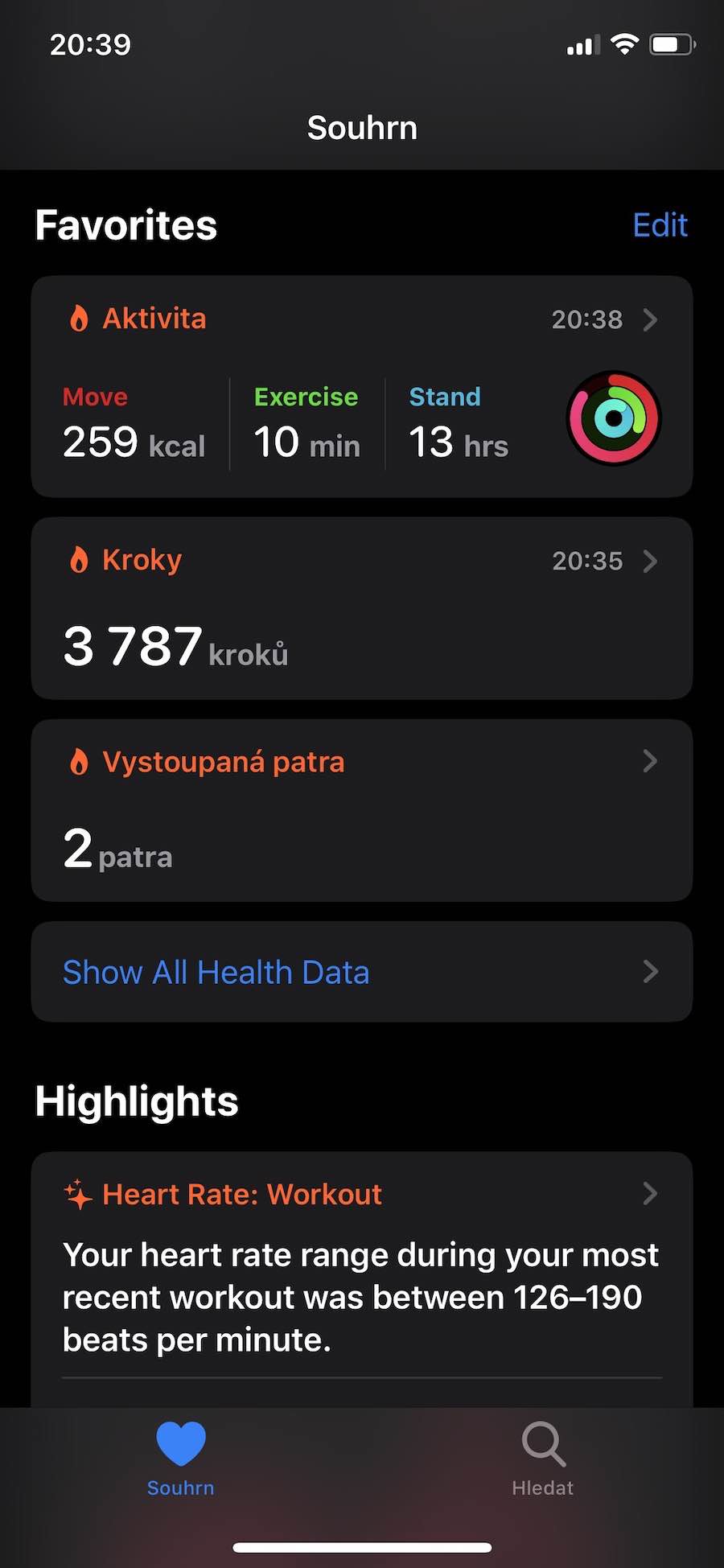
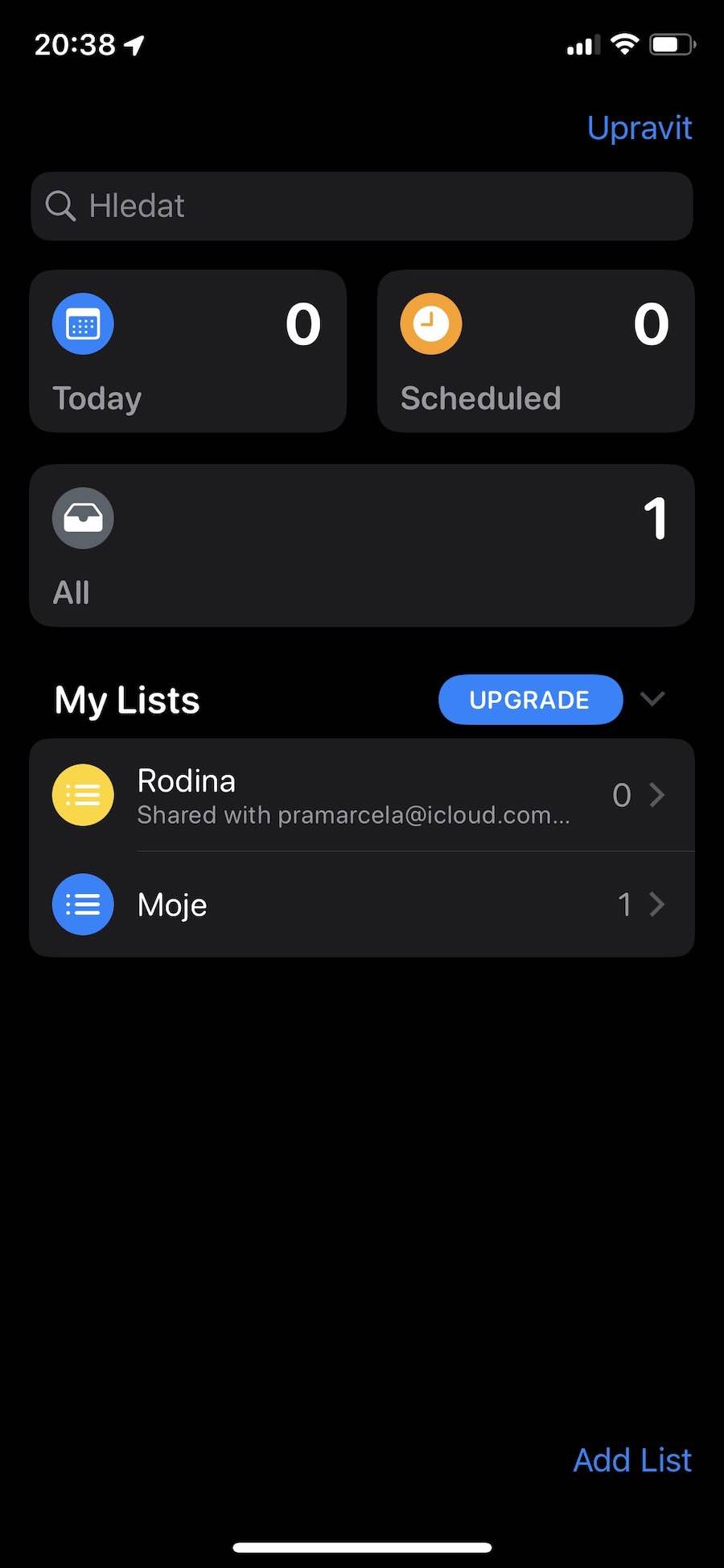

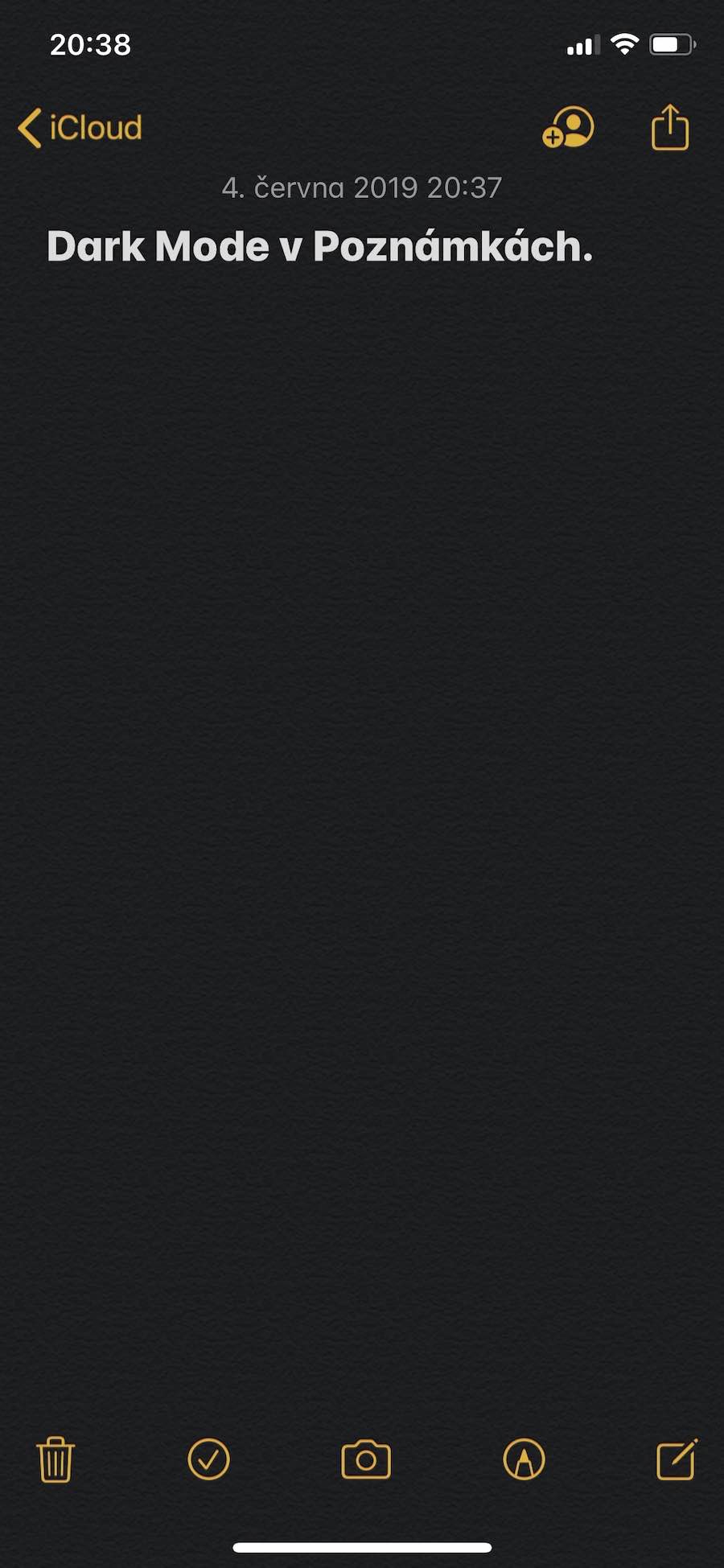
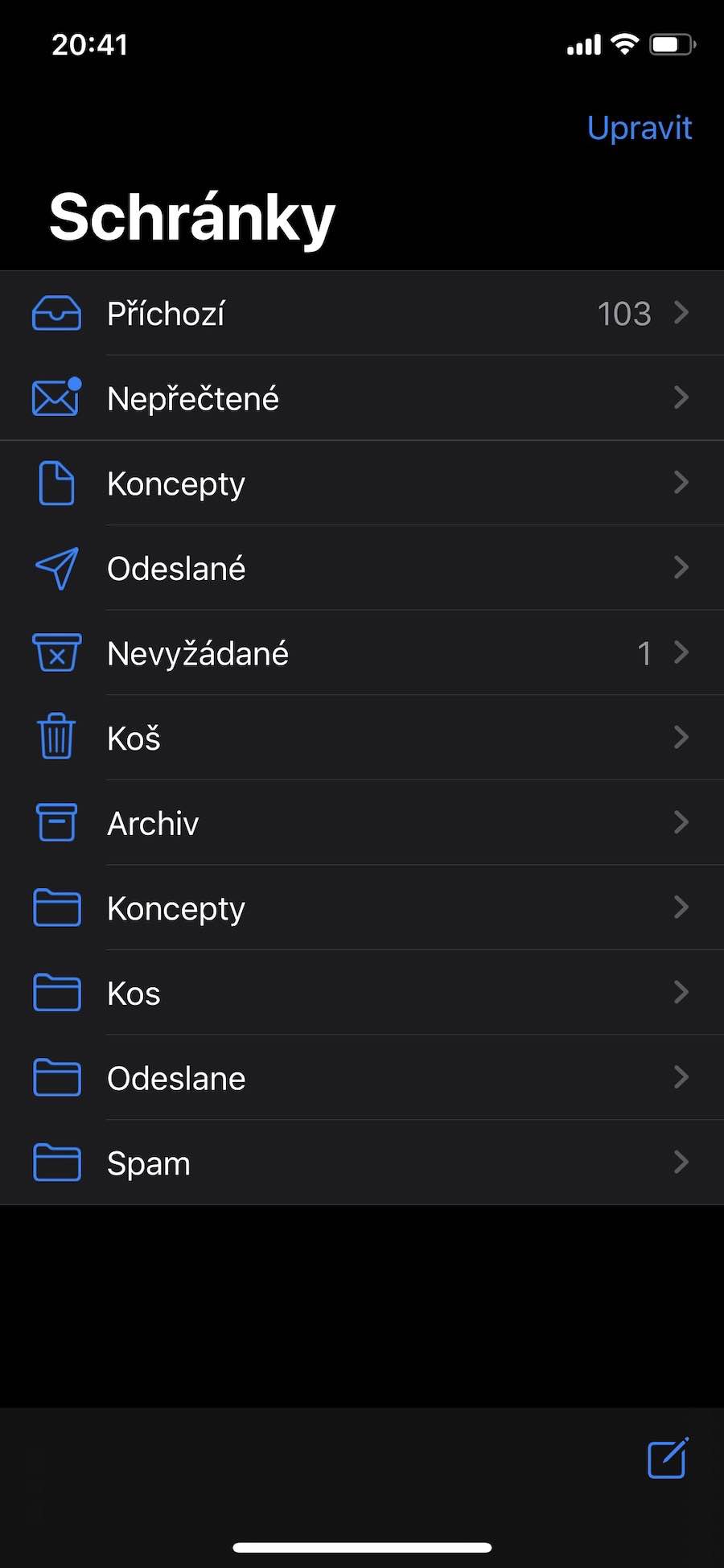
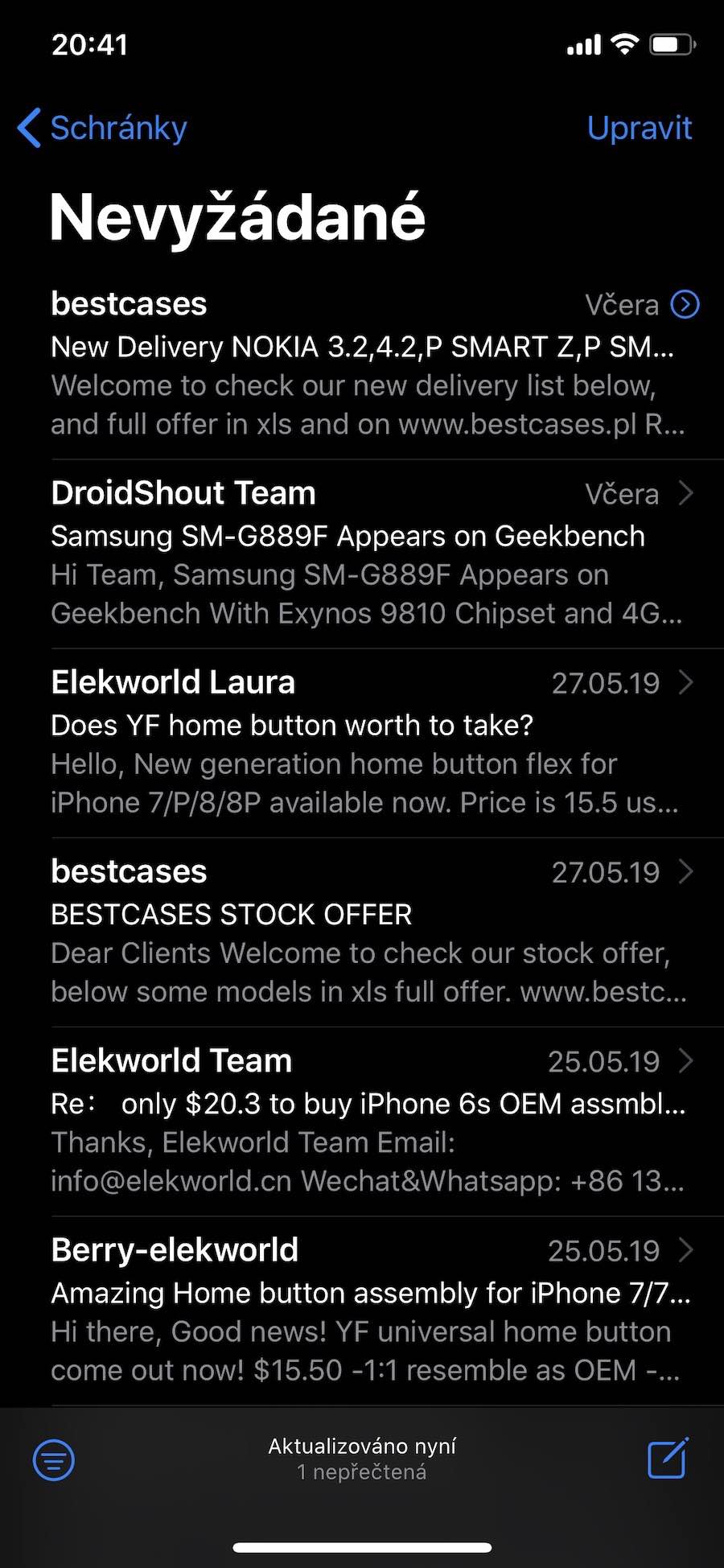
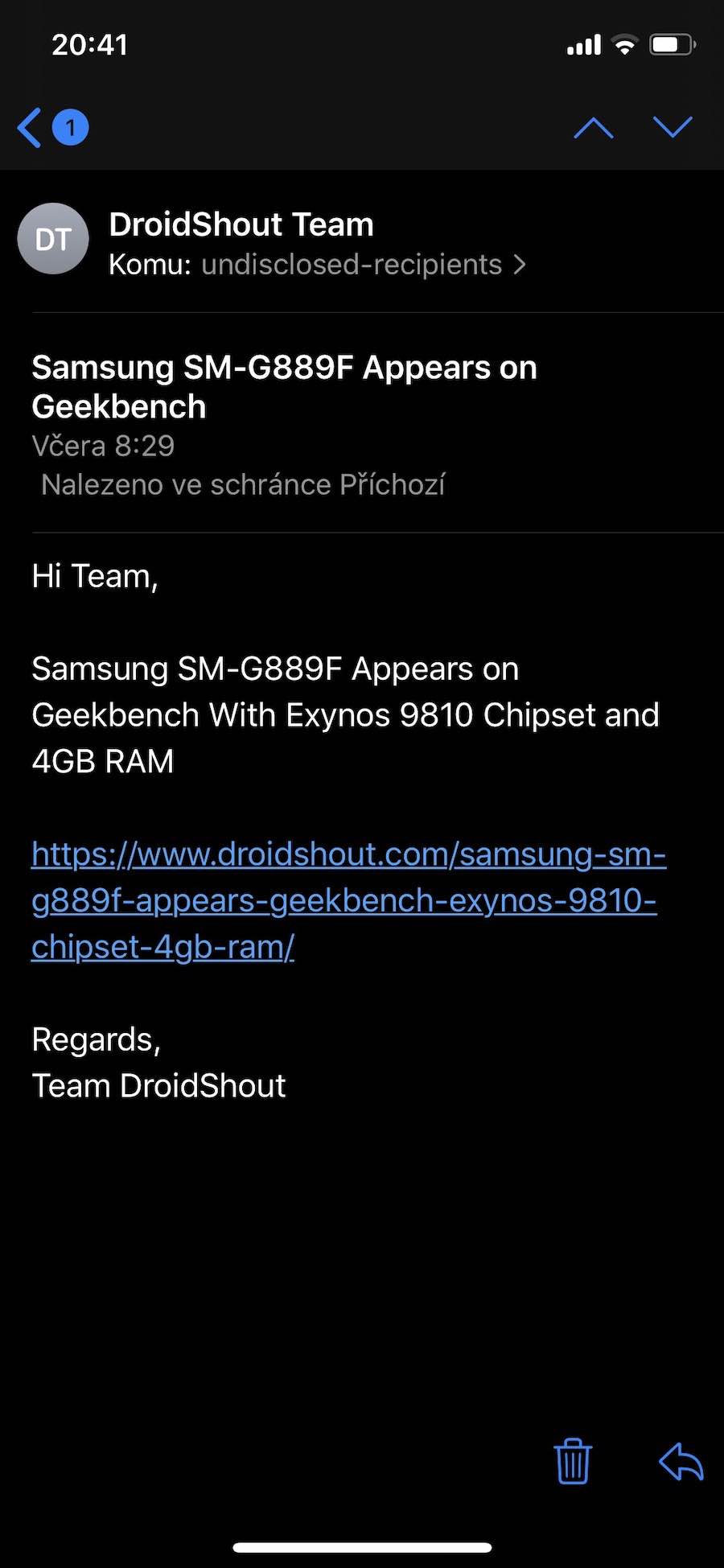

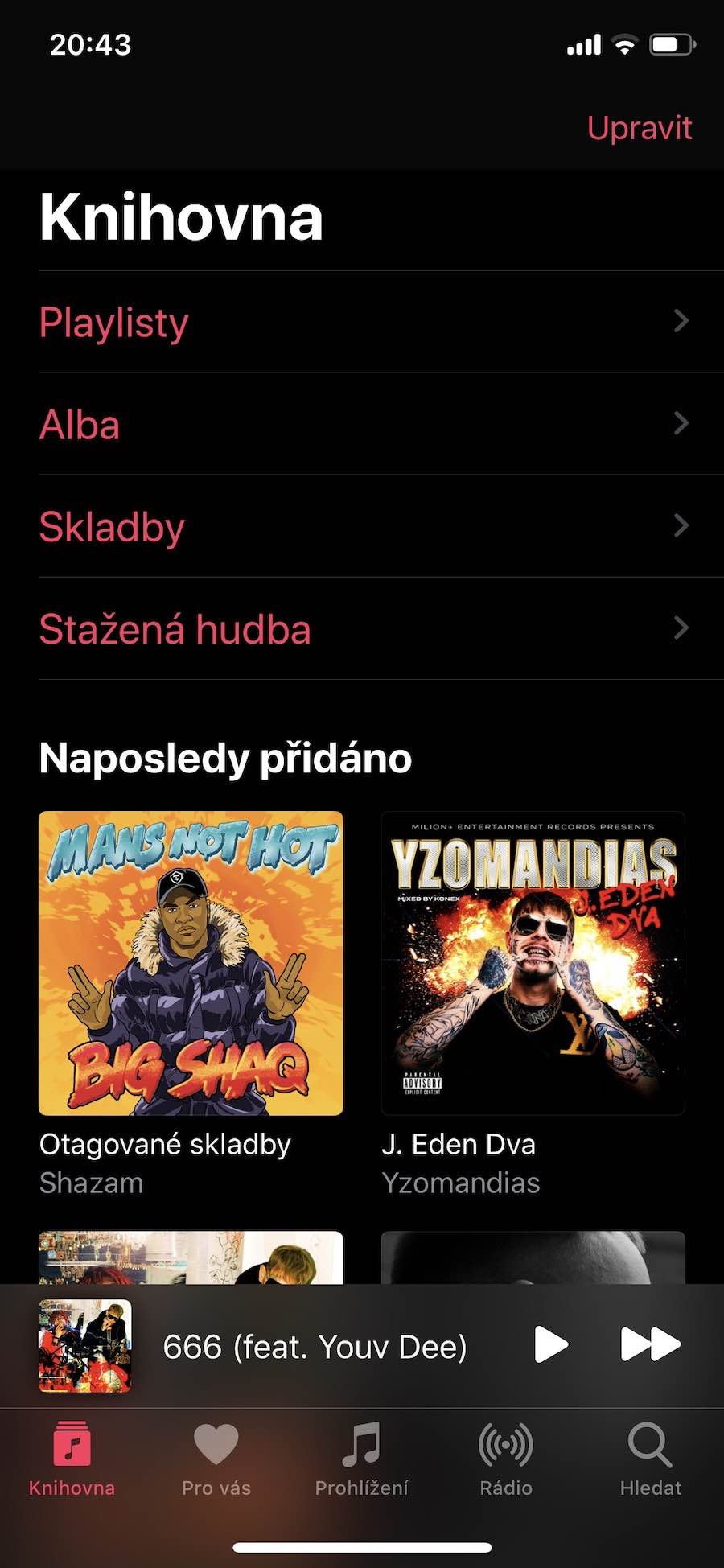
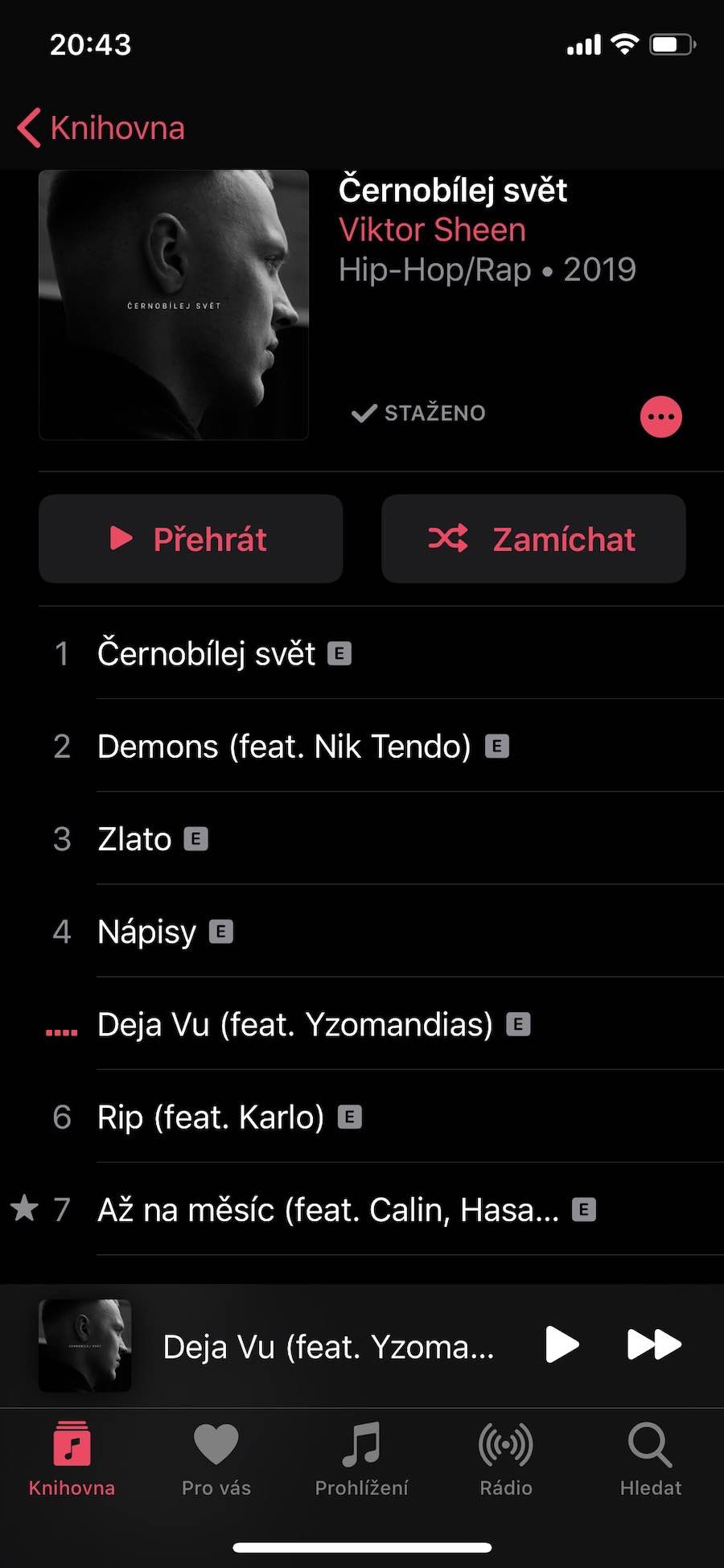
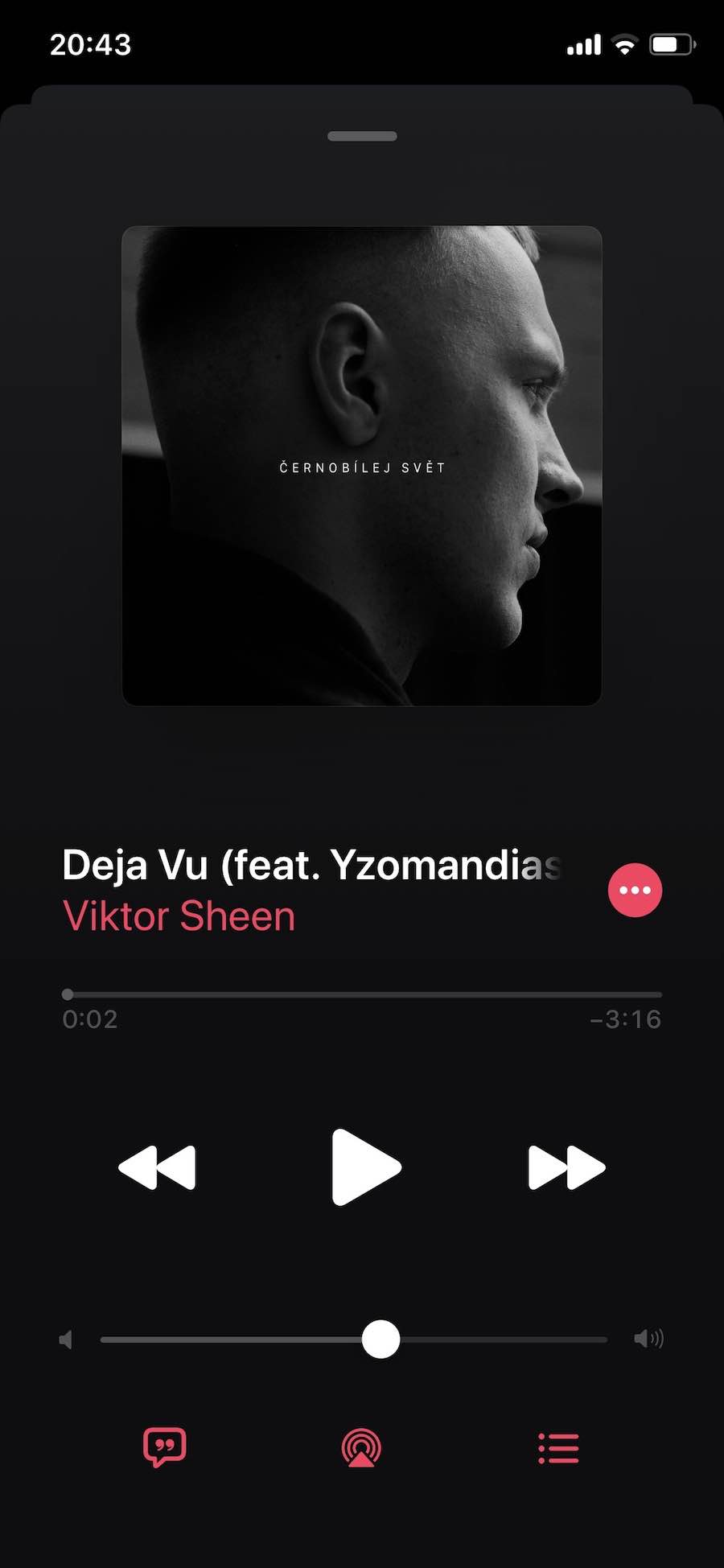
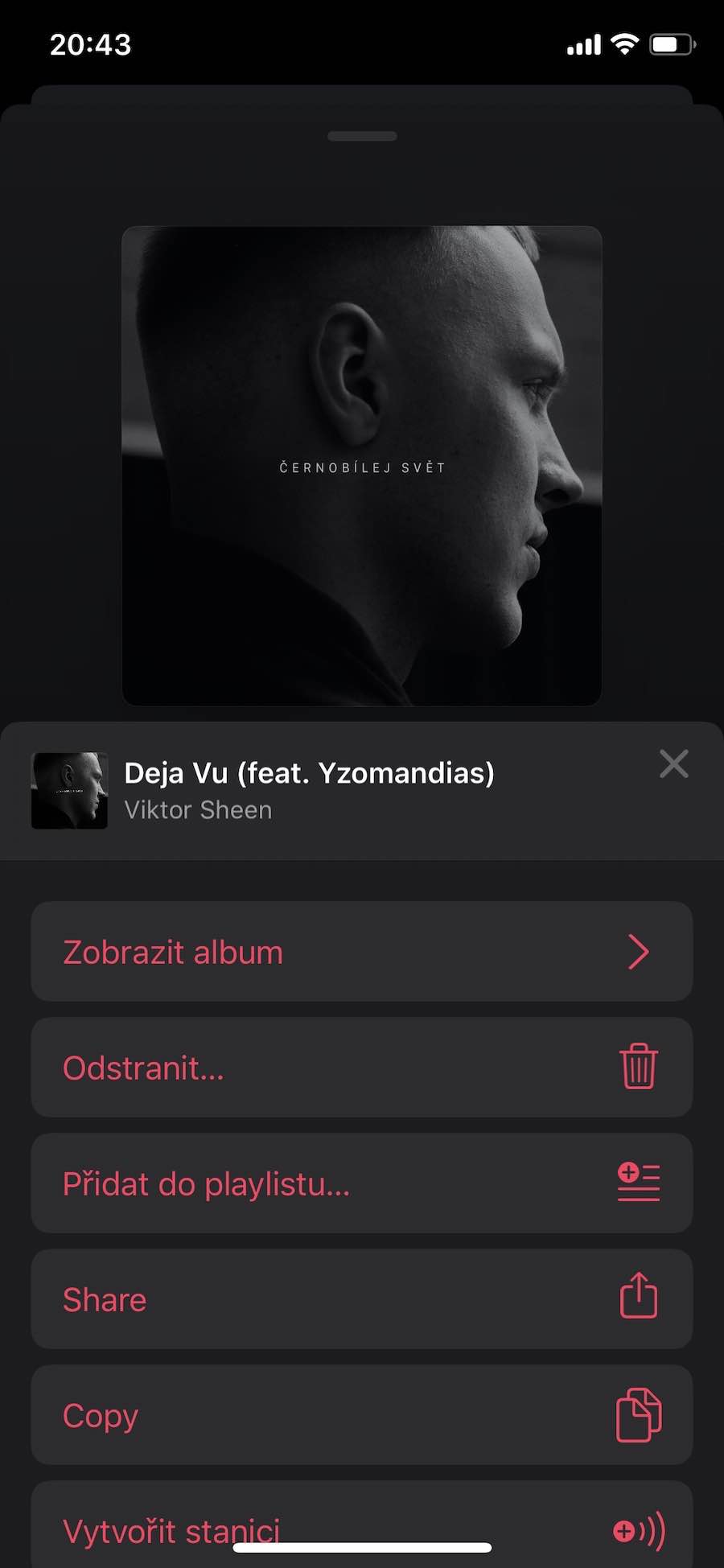
Are the map backgrounds in Maps also attached? I don't like dark backgrounds on Mac at all.