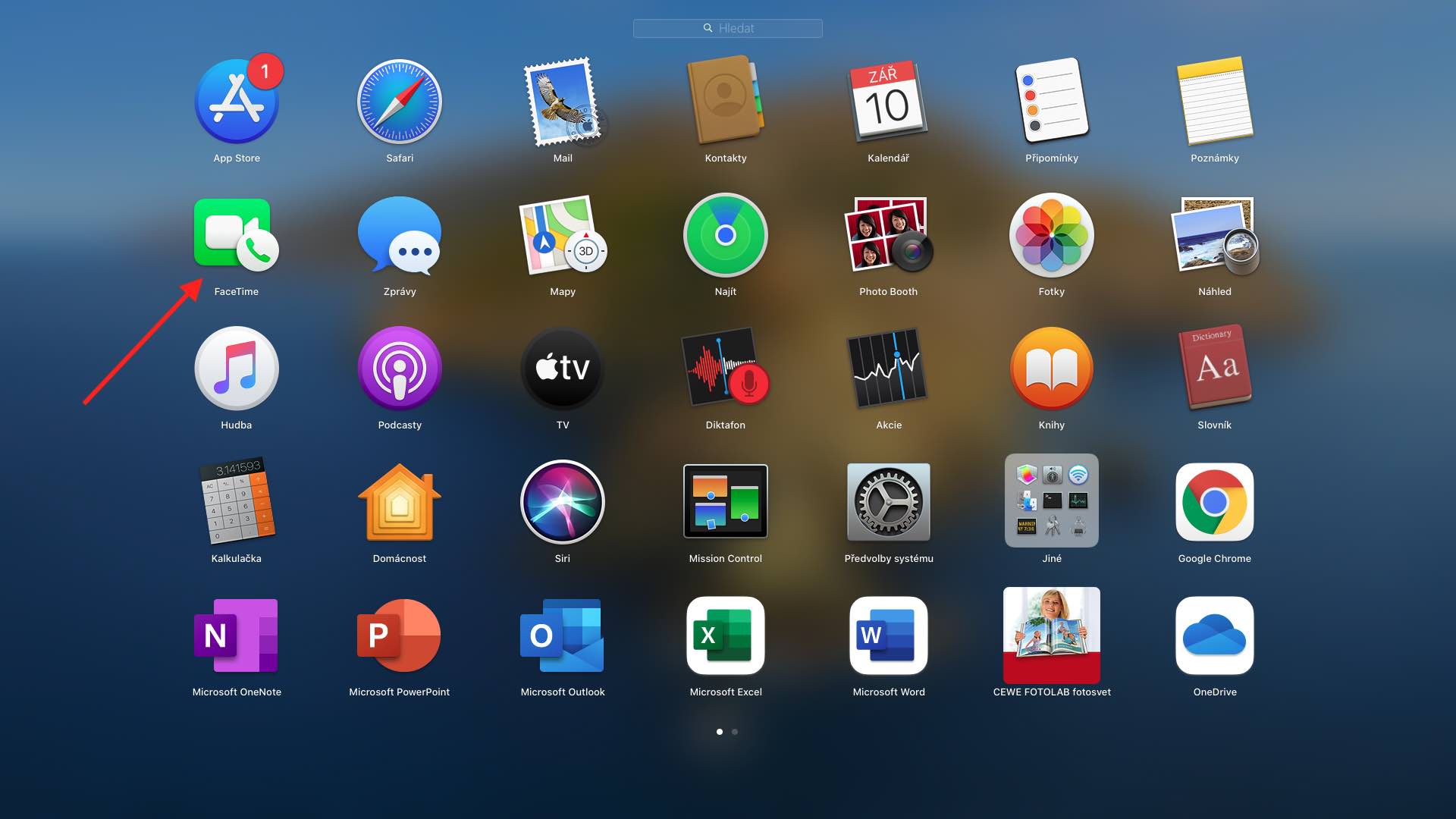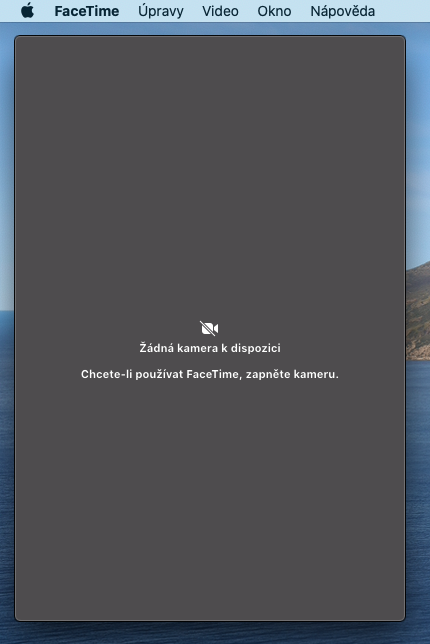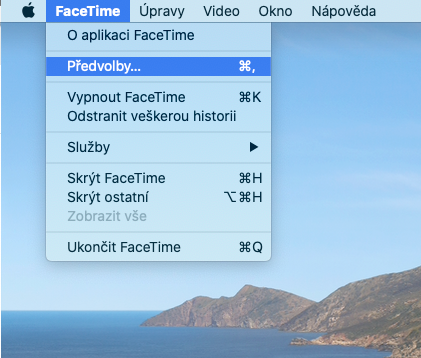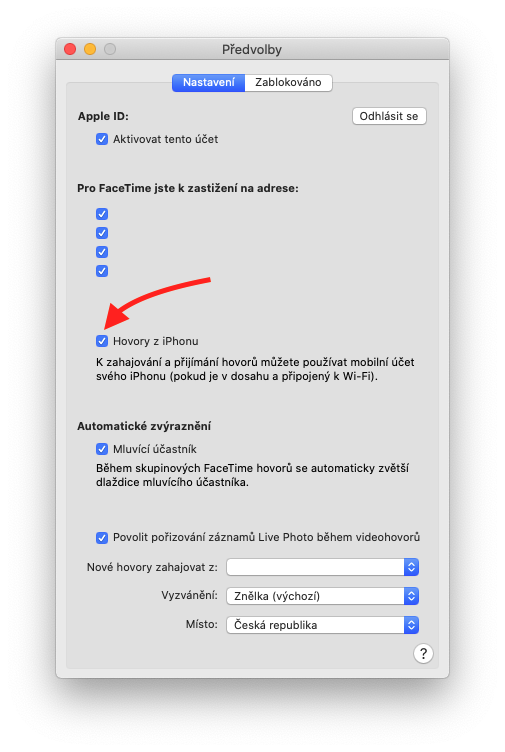Have you ever wondered how to make a call from a Mac? Apple's sophisticated product ecosystem is one of the reasons why it pays to own multiple devices from the company. They communicate with each other in an exemplary manner and save your time when you need it. Therefore, it is not a problem to receive a phone call on your Mac that is routed to your iPhone. You can even make a call from it. Of course, you need to be signed in with the same Apple ID on all your devices and have FaceTime set up. At the same time, it is necessary that your iPhone has at least iOS 9 and your computer Mac OS X 10.10 or later.
It could be interest you
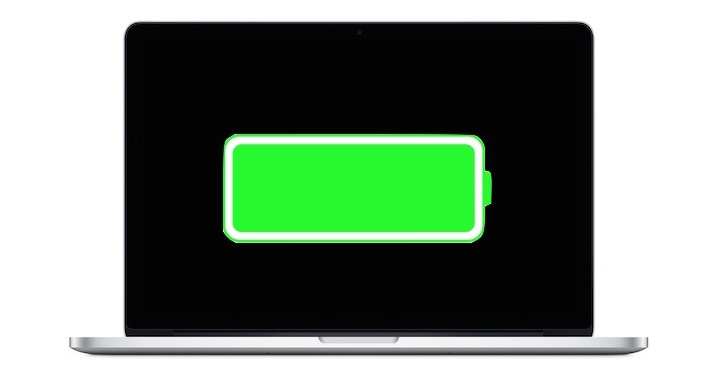
How to call from a Mac
First, it is important to set up the iPhone itself for this purpose, and then the Mac will also be set up for calls. Use the following procedure to allow selected devices signed in under the same Apple ID to make and receive calls. However, it must be within range of the iPhone and connected to Wi-Fi.
- Open on iPhone Settings.
- Choose an offer Mobile data.
- If you have a dual SIM iPhone, select the given line (it is in Mobile tariffs).
- Open the menu On other devices.
Moving the switch here will bring up a list of devices you use with the same Apple ID. You can select all or select only some. It doesn't have to be exclusively a Mac, but also an iPad. There is also an option in the Mobile data tab Wi-Fi calls. Activating the function allows you to receive calls on selected devices, even if they are not near the iPhone. However, this is a security risk. A third person can easily answer the call if you are not present at the given device. Here's how to set up iPhone calls on a Mac:
- Run the application FaceTime.
- Grant access to the camera.
- Select an offer FaceTime.
- Then choose Preferences.
- A menu will open for you Settings.
- Check here Calls from iPhone.
If you've also enabled Wi-Fi calling on your iPhone, FaceTime may prompt you to update your settings. In this case, follow the on-screen instructions. Then, if you want to start a phone call via iPhone on your Mac, simply open the Contacts app and tap the phone number of your choice. However, you can also start a call from the number listed in the Calendar, Messages application or Safari. Instead, you accept a call by swiping, tapping or clicking on an incoming notification.
 Adam Kos
Adam Kos