Taking photos on your iPhone isn't necessarily about just taking the picture. You can subsequently edit your images in various ways – add enhancements, filters, frames or even text. In today's article, we'll introduce you to four apps that you can use to add text to photos on your iPhone.
It could be interest you

Adobe Spark
Adobe Spark is one of my absolute favorites in this regard. This application will provide you with everything you need not only to add texts to your photos, but also for a number of other adjustments. A big advantage is the possibility of mutual cooperation with other tools from Adobe, across all your devices. You can use a large part of the tools in Adobe Spark for free, but the use of some parts requires a subscription of 259 crowns per month.
Download Adobe Spart for free here.
Typical 2
The Typic 2 application offers the possibility to add text to your photos, while you will have a wide range of interesting fonts to choose from. With the help of Typic 2, you can also create photo posts for various social networks, but also for a blog. In addition to fonts, you can also choose from various effects, you can also use templates.
You can download the Typic 2 app for free here.
About
Using the Over app you can play with the design of your iPhone photos as you like. In addition to adding text, Over offers a number of other options for editing and improving, starting with editing the basic parameters of your images and ending with adding additional graphics, effects, filters, or individual editing of photos that are intended for various social networks.
You can download the Over app for free here.
Word Swag - Cool Fonts
With Word Swag, you get a comprehensive collection of tools for editing photos, adding text, and more. Of course, there is an extensive library of various fonts, photo customization for use on social networks, but also the possibility of creating flyers, brochures and other formats. You can also find frames and other accessories for your photos in the menu of this application.


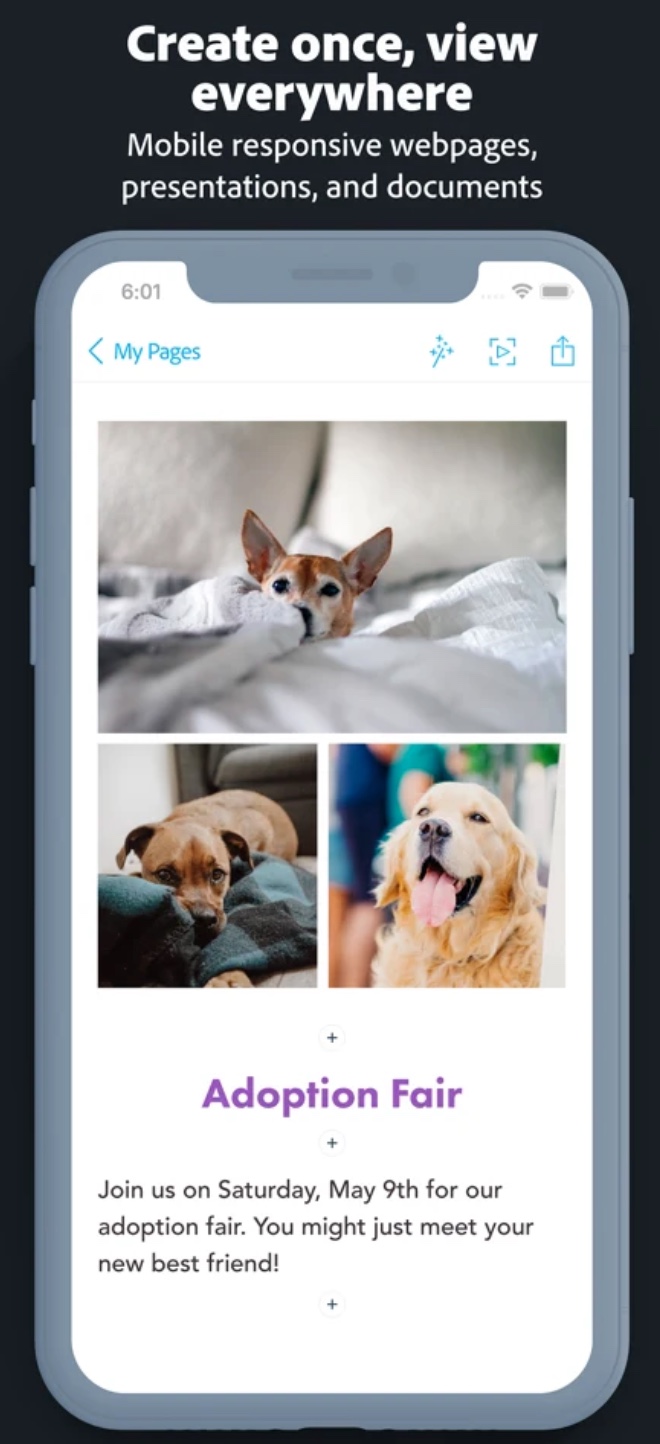



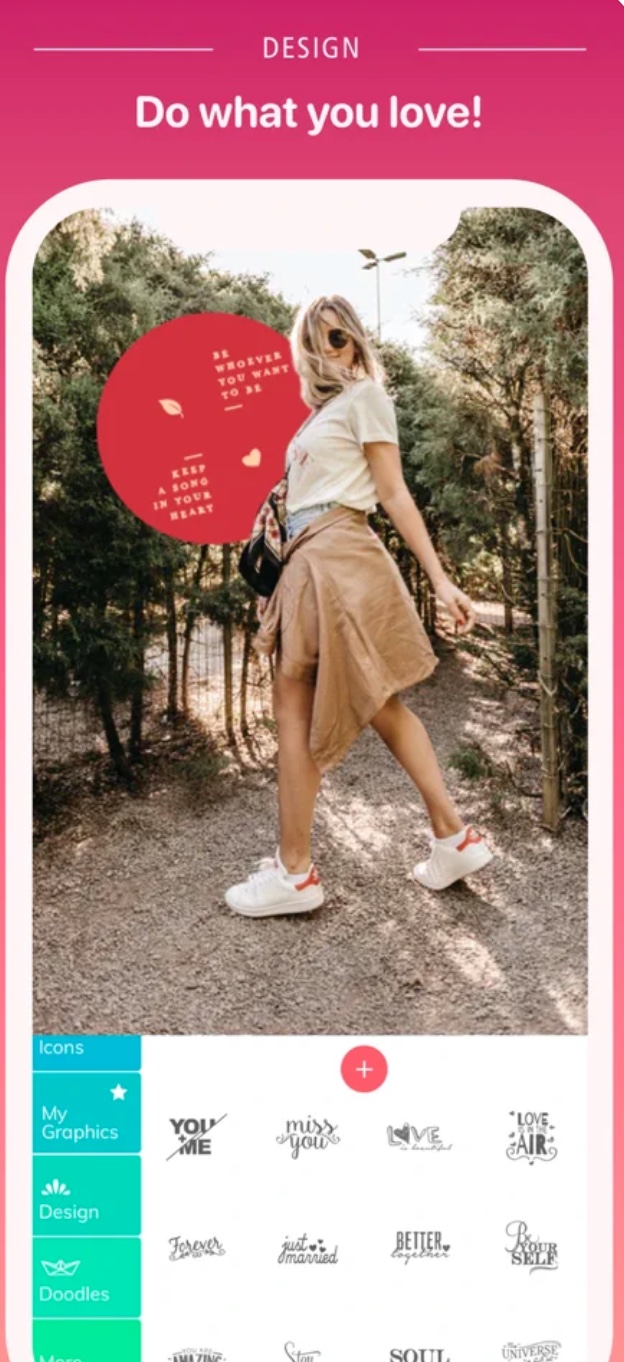

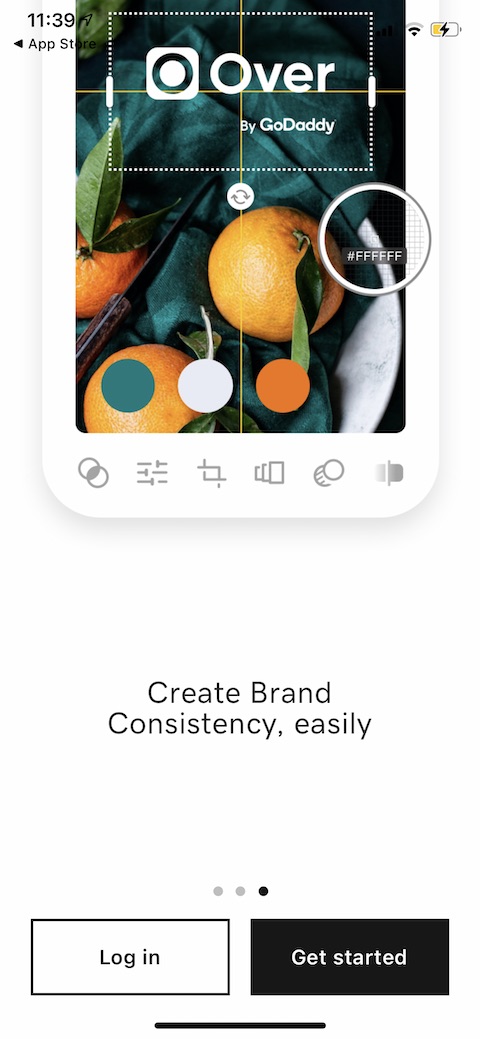

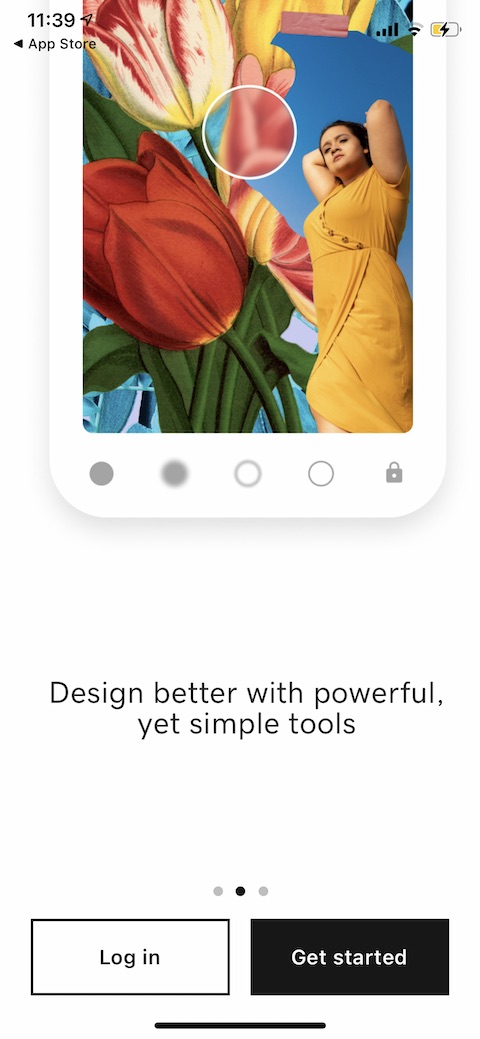
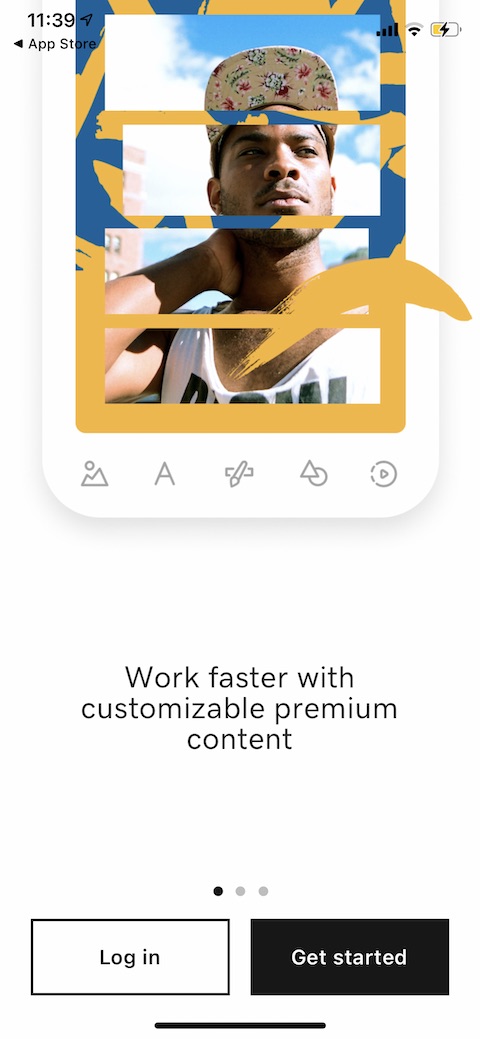

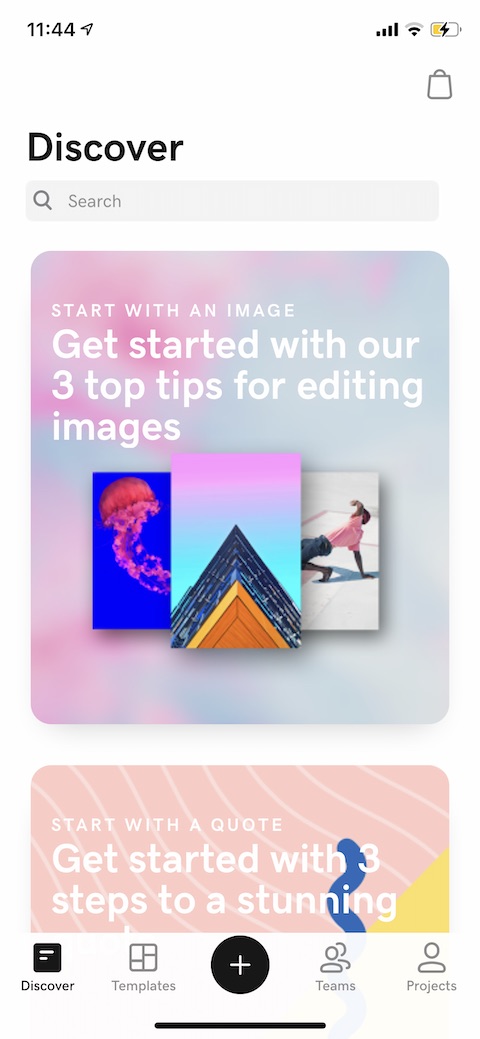




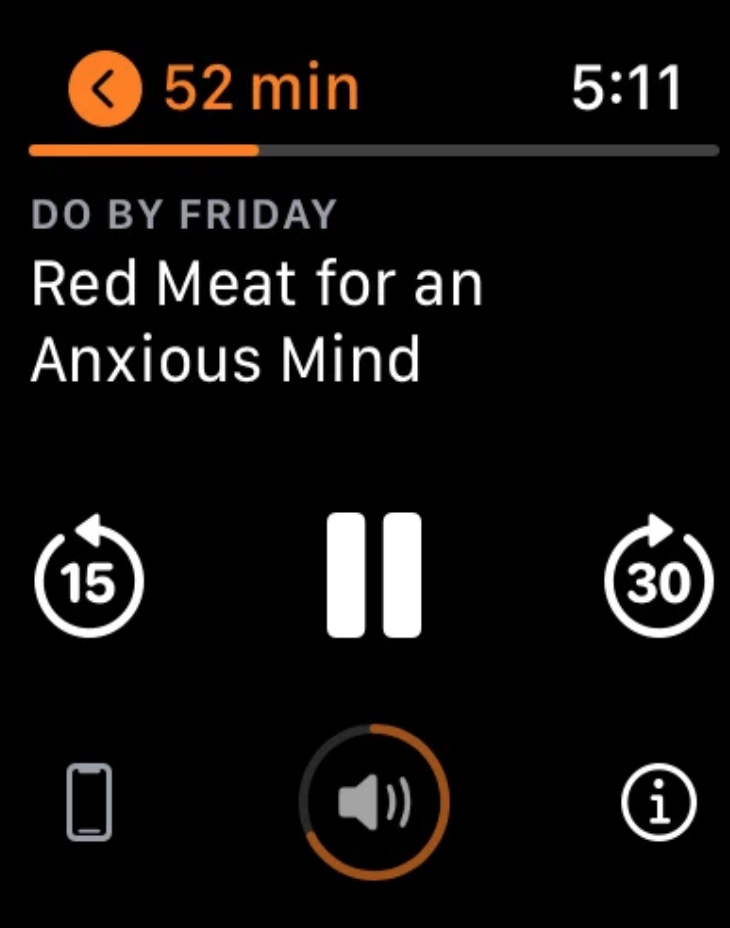
It might be worth starting by saying that the system photo application can also do this.