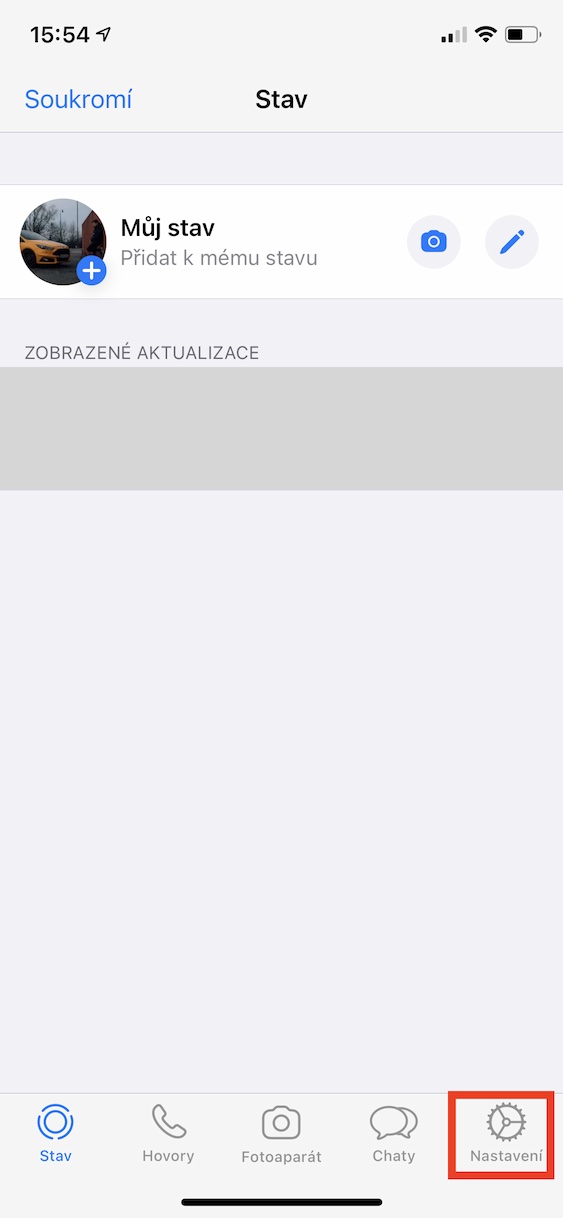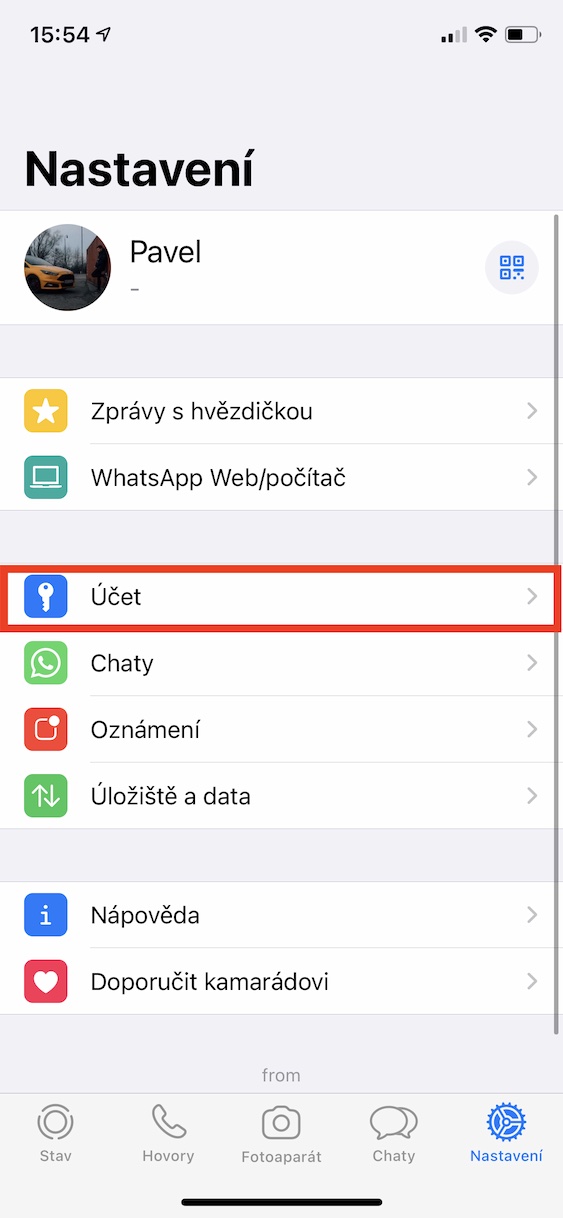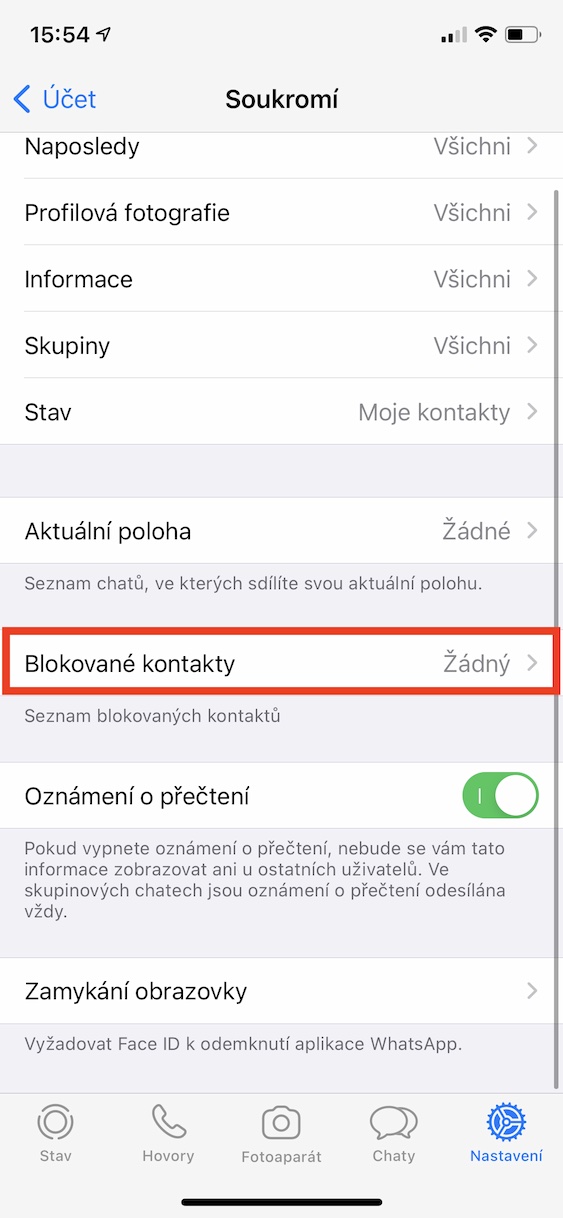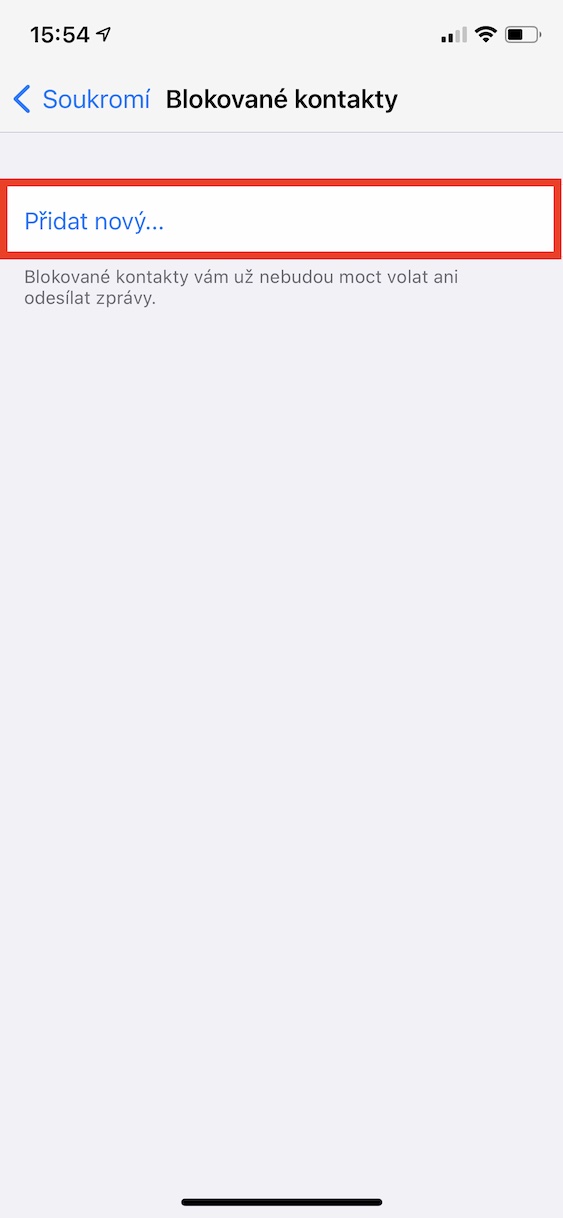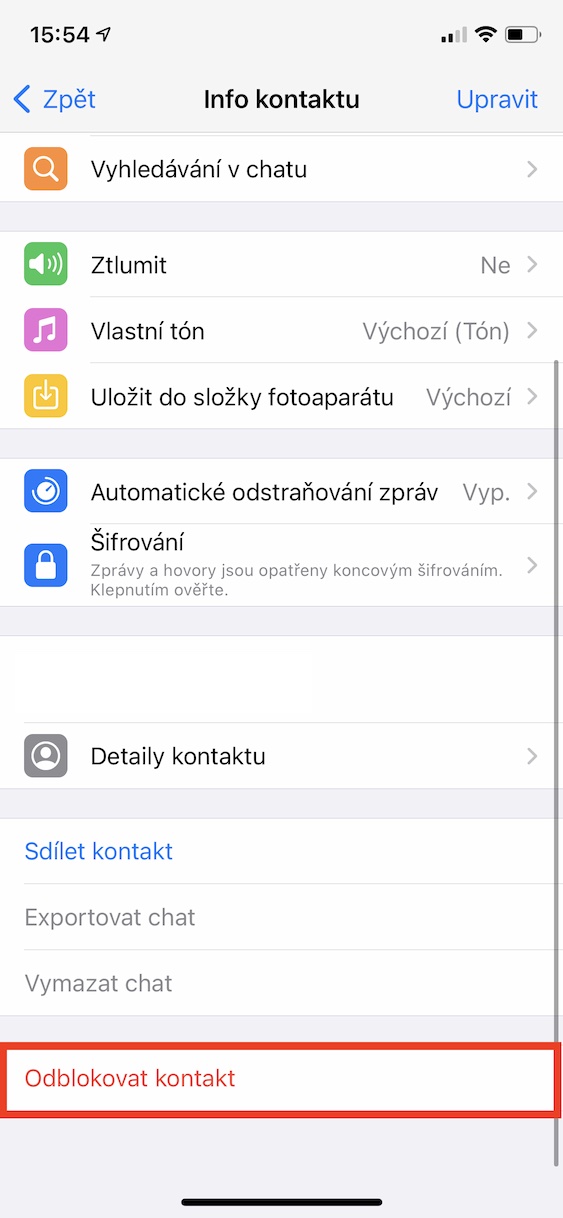Nowadays, mobile phones are no longer only used for calling and texting. You can use them, among other things, to play games, browse social networks, or perhaps to chat online. Modern times, however, come with new risks that we encounter practically every day when moving on the Internet. In addition to inappropriate sites, especially younger girls can encounter so-called predators. If one such predator is bothering you on WhatsApp, or if you have any other problem with someone, then you are absolutely right here. We will show you how you can block a contact within WhatsApp.
It could be interest you

How to block and unblock contacts on WhatsApp
If you want to block or unblock someone within the WhatsApp application, it is not complicated. Just follow the steps below:
- First, go to the app on your iPhone WhatsApp move.
- Once you have done so, click on the tab with the name in the lower right corner Settings.
- Once clicked, locate and click on the row Account.
- Then click on the option on the next screen Privacy.
- Now all you have to do is drive down a bit below and moved to the section Blocked contacts.
- Click on the box to block Add new…
- A window with contacts, in which select the one you want block.
- If you want to block just a number, you have to save as a contact.
- Pro unblocking in this section contact click open get down and select Unblock contact.
Some WhatsApp users may think that once a phone number is blocked within the system, the person will no longer be able to call you on WhatsApp. But the opposite is true in this case, and if you want to block someone completely, you have to do so on all social networks separately. Definitely don't be afraid to block for any reason - it's often the best thing you can do in a given situation. In the following days, we will show together how you can block someone on other social networks, i.e. on Messenger, Facebook or Instagram.
 Flying around the world with Apple
Flying around the world with Apple