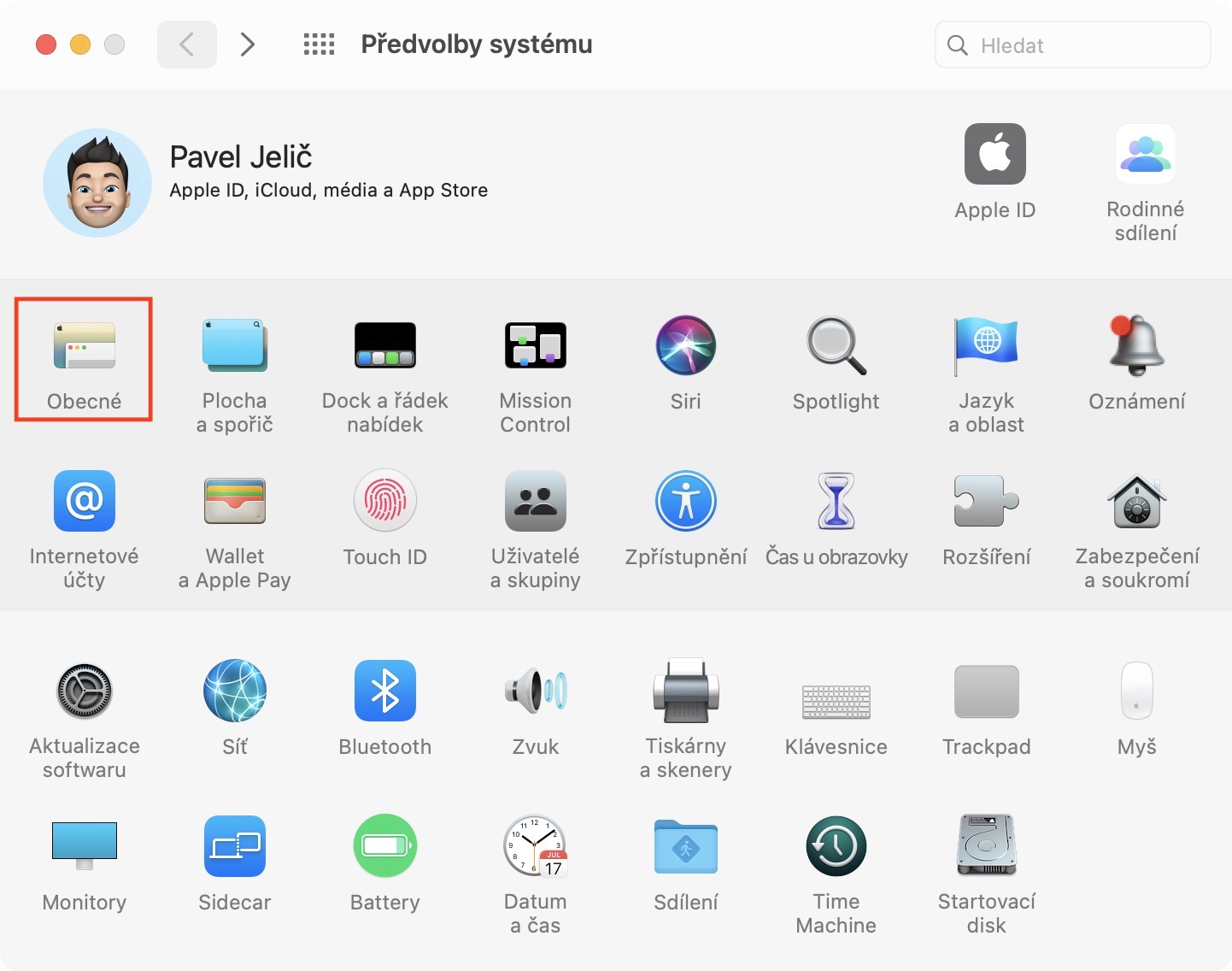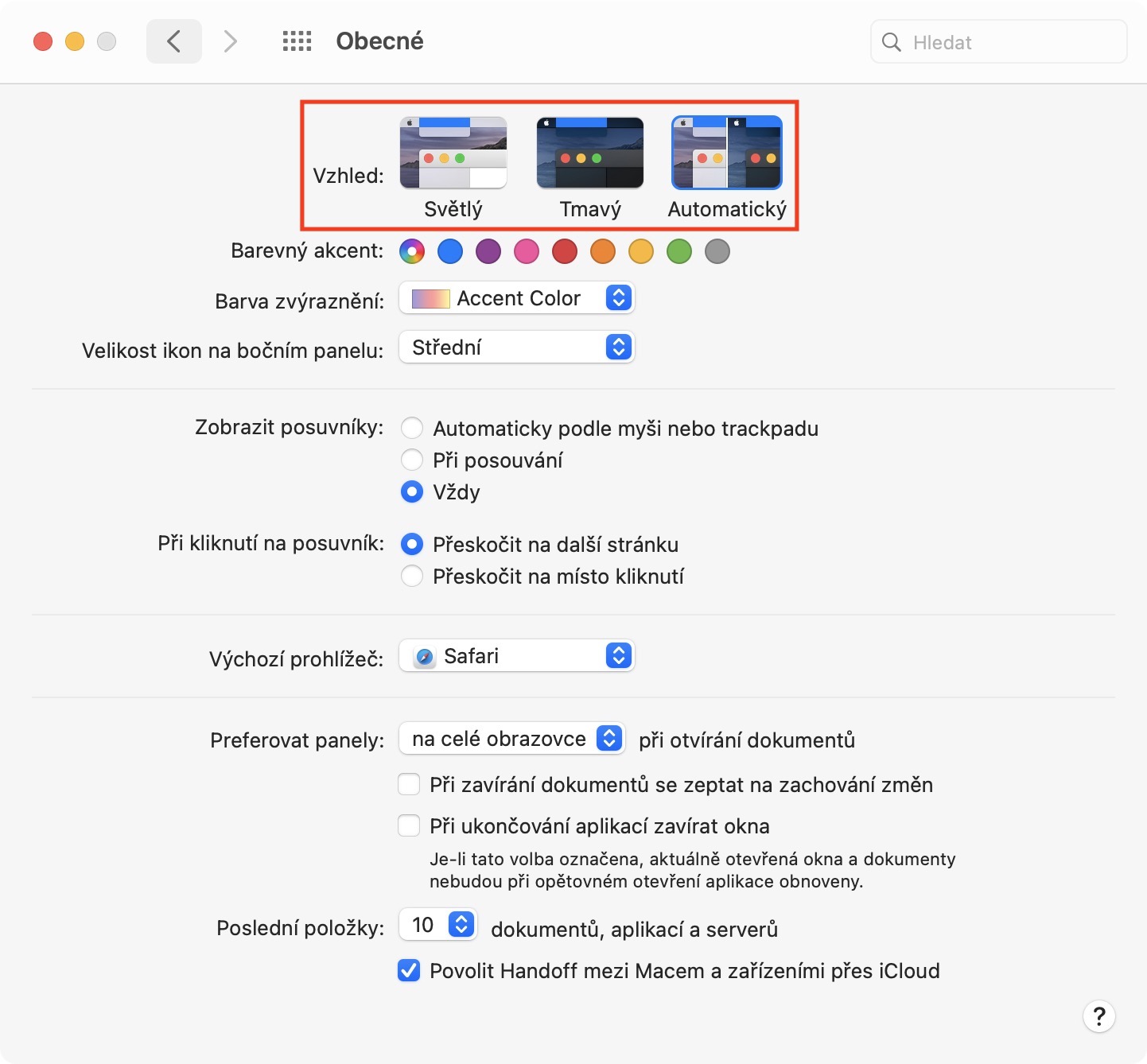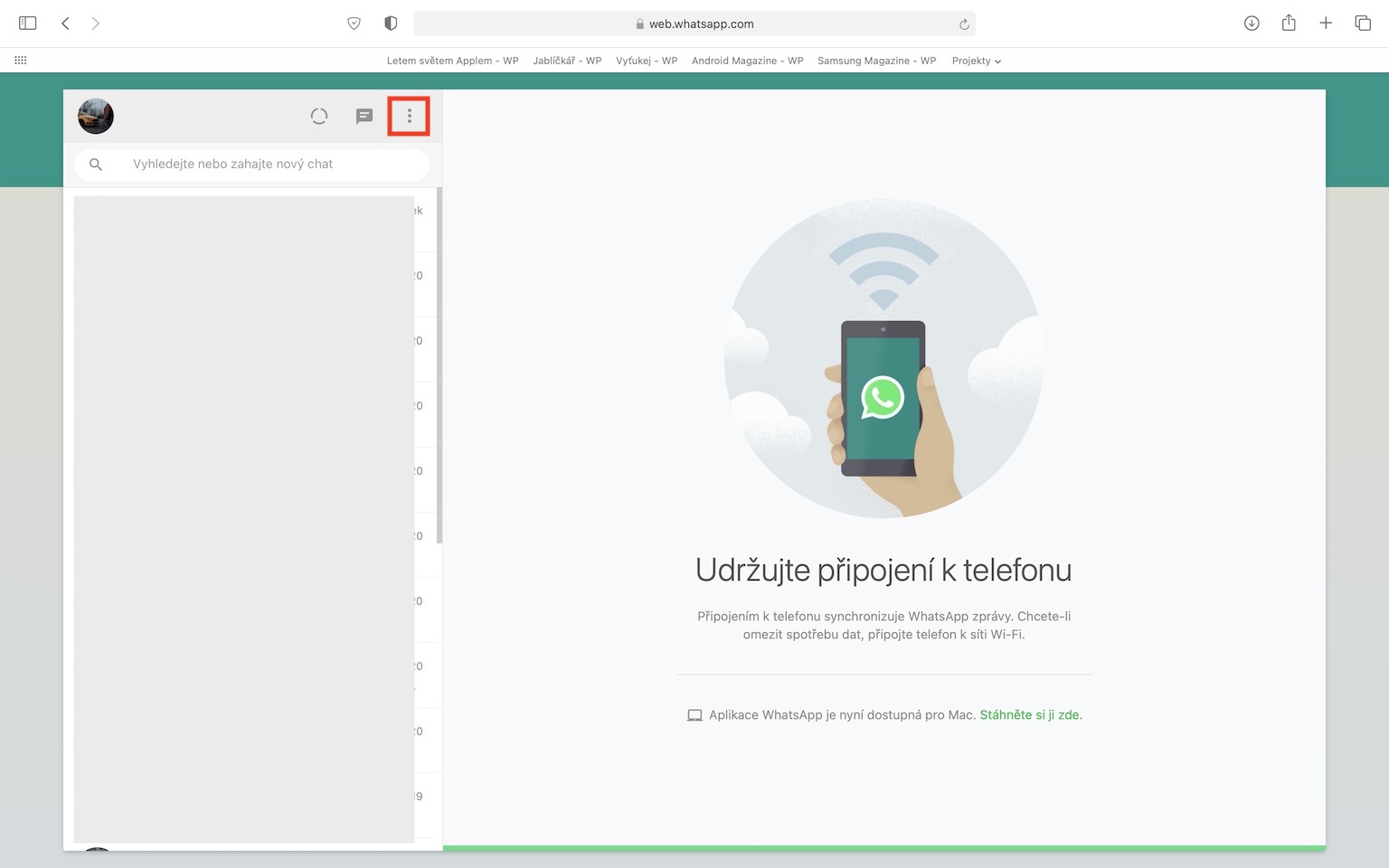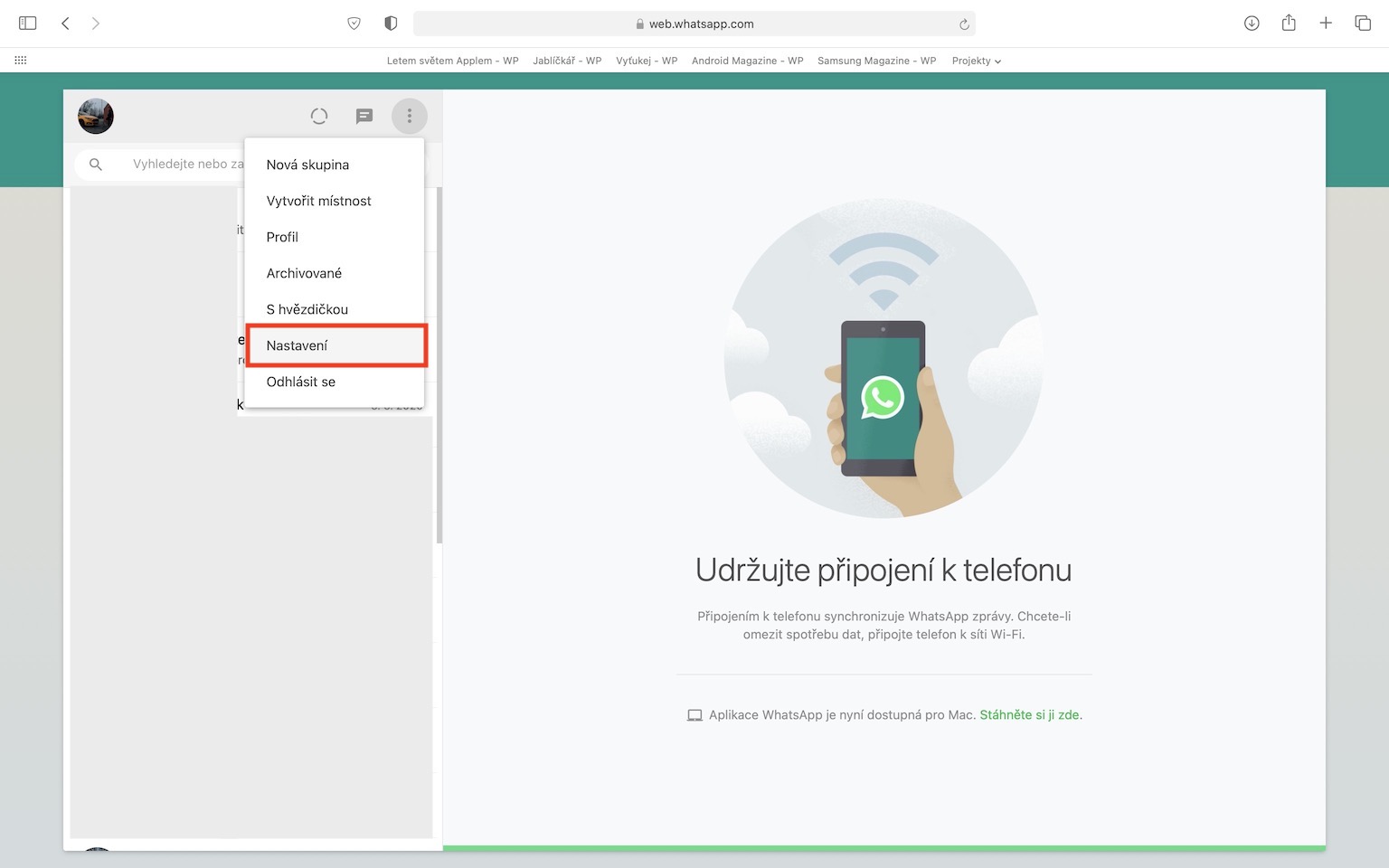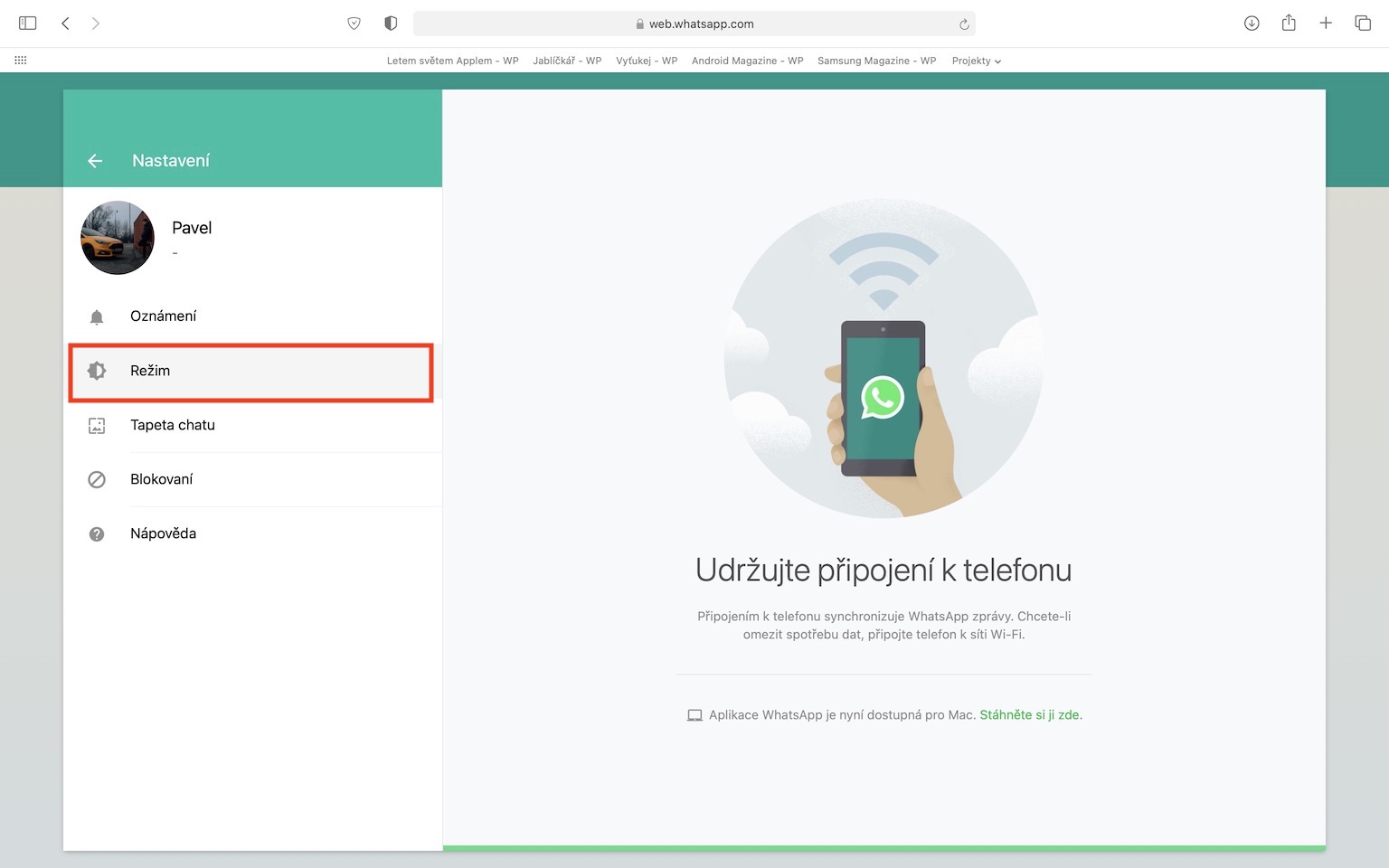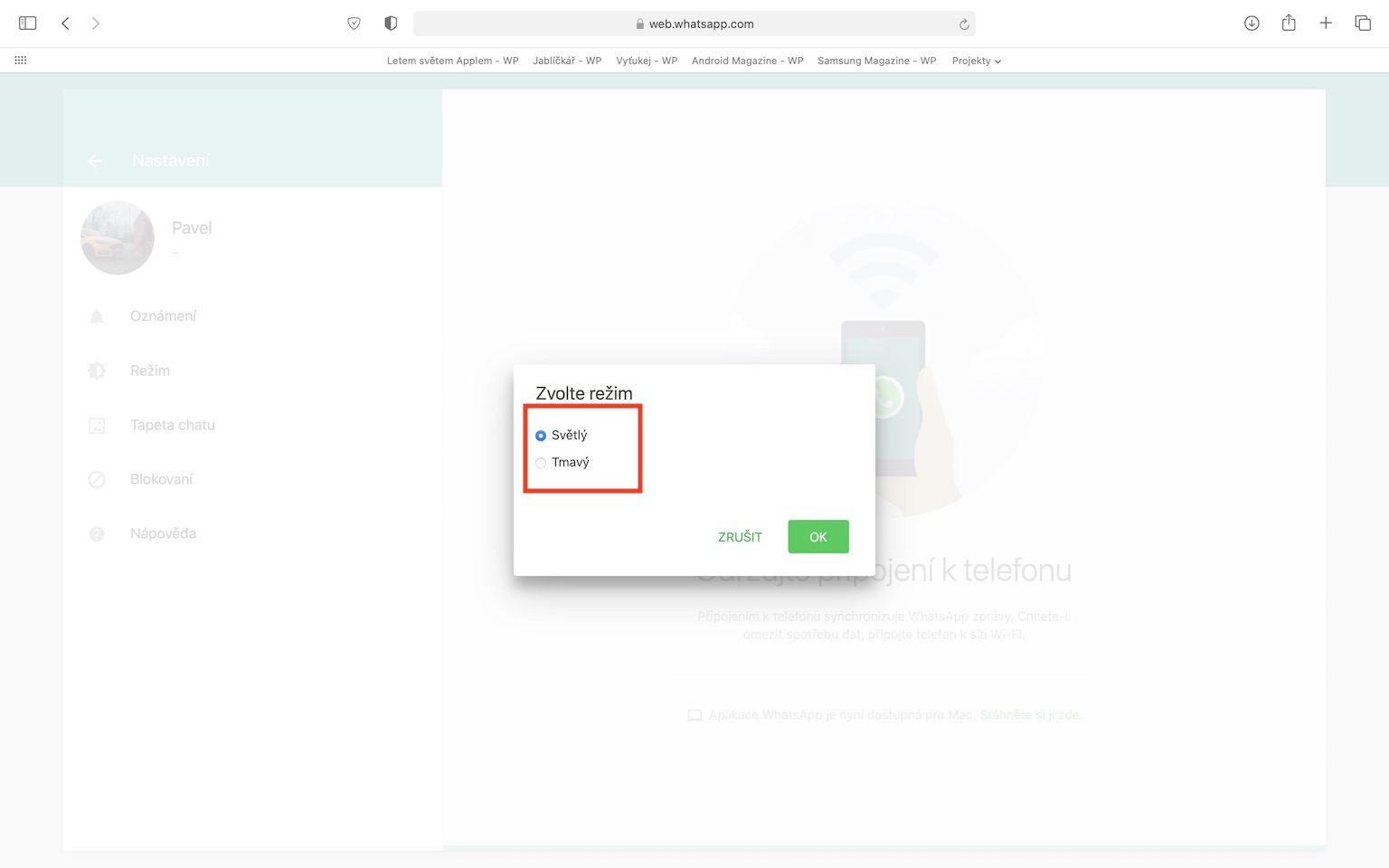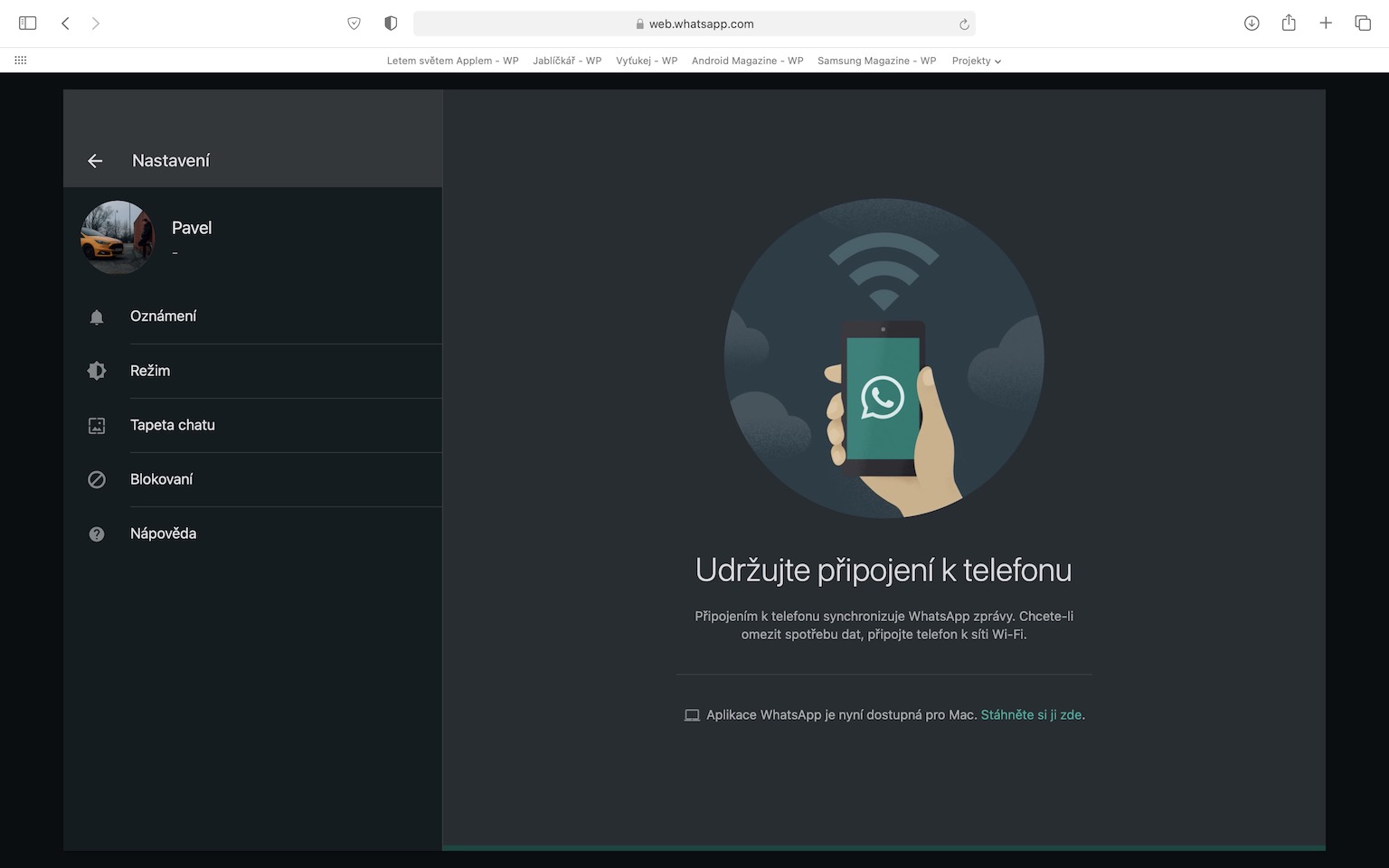In one of past daily summaries we informed you that Facebook, the company behind many social applications, decided to finally integrate dark mode into WhatsApp for macOS. As for the version on iOS or iPadOS, here users can enjoy the dark mode to the fullest already some Friday, the novelty is the dark mode really only for macOS. If you also use WhatsApp on Mac, you might be wondering how you can activate the new dark mode here. You can find the exact procedure further down in this article.
It could be interest you

How to Enable Dark Mode in WhatsApp on Mac
If you want to activate dark mode on your Mac or MacBook, the procedure is very simple. You're probably expecting that to enable dark mode, you'll need to go to WhatsApp's preferences, where you'll find a simple toggle switch. However, the opposite is true, as in WhatsApp, as in some other applications, you simply will not find this option. WhatsApp takes into account the mode that is currently active on your Mac or MacBook. So, if you have light mode, WhatsApp will run in light mode, if you have dark mode, WhatsApp will run in dark mode. You can change the system mode in System Preferences -> General. If you want to make the system light and WhatsApp forced dark, you are unfortunately out of luck - this option does not exist (for now). On the other hand, this option is available in the browser in the environment Web WhatsApp – just tap here three dots icon, select Settings, pal Regime and finally choose between bright a dark mode.
In conclusion, I would just like to point out that dark mode may not work for all users, even if you have the latest version of WhatsApp. As is the custom, Facebook, which is behind WhatsApp, releases similar news "randomly". So, some users may see the dark mode option, while others may not. If, for example, your friend already has dark mode and you don't, then this is nothing special, on the contrary, it's a completely normal thing. In this case, you have to be patient and just wait until it's your turn.