Surely you have ever entered a phrase or a word into a search engine, and it found you full of nice pages. So you've picked the first one, but suddenly the desired phrase is nowhere - just full of text everywhere. So today we're going to look at a simple feature that will help you never have to search the entire web page for the definition you want. This is similar to Command + F (Ctrl + F on Windows). Very similar functionality is also available within iOS
It could be interest you

How to find a specific word on a webpage in iOS
- Let's open Safari
- We write the search phrase into the search engine (for example, I searched for the term Pythagorean theorem in order to find the formula)
- Let's open nice side
- Let's click up to the panel where the URL address is located
- The URL address is marked with - backspace on the keyboard we fry
- Now in the field where the URL address was located, we start writing, what we want to look for (in my case the word "formula")
- Under the heading on this page is Search: "formula" – we click
- We can immediately see where that word is on the page
- If there are more search words on the page, we can switch between them using arrow in the lower left corner
- Just press to end the search Done in right down corner screens
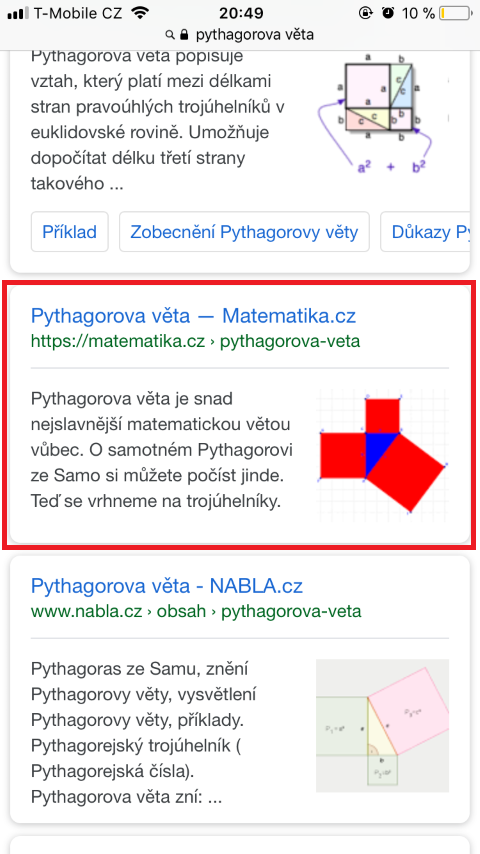
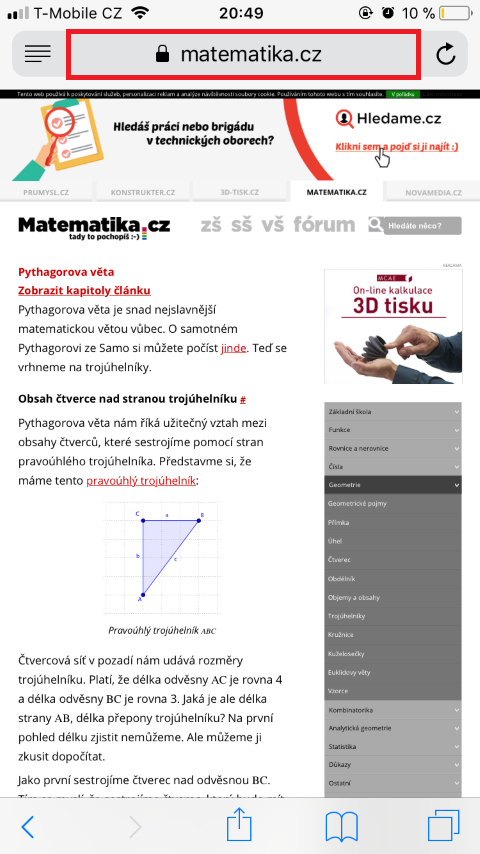
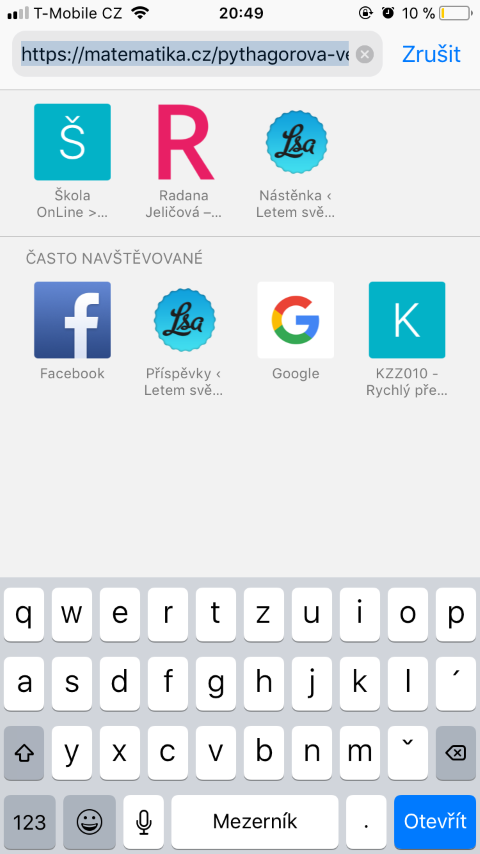
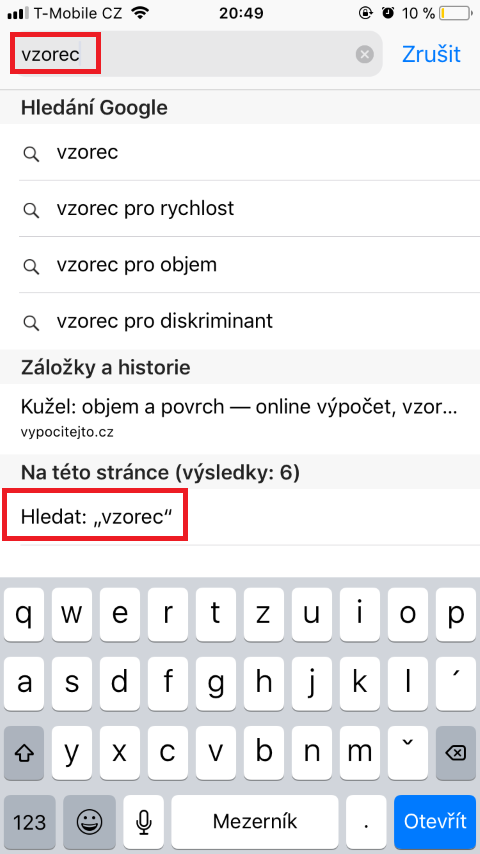
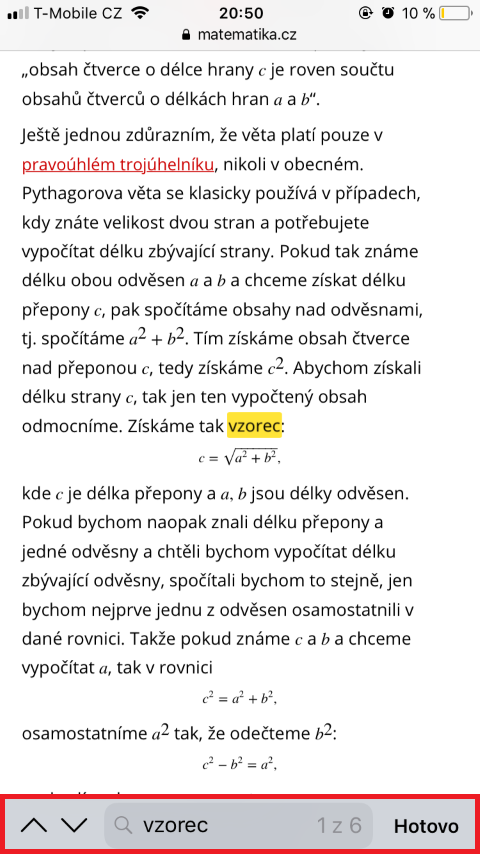
Really??? https://uploads.disquscdn.com/images/60755243da4574fa3dd8d5f06fc87902cd20b2619e4b8a7ce94349261ac23515.jpg