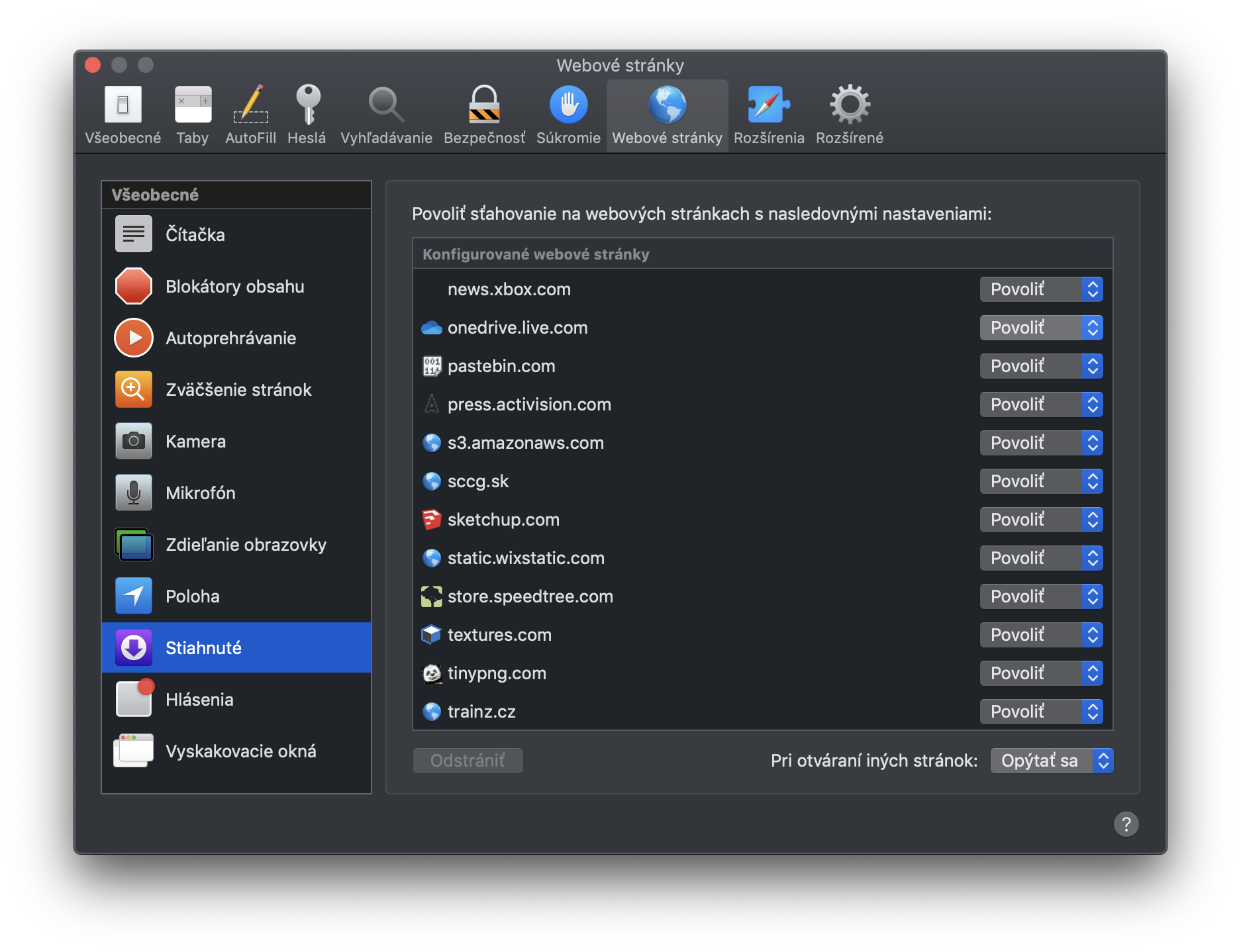Security on the Internet is never enough, and starting with version 13, the Safari browser does everything to prevent its users from unwanted problems. What's new in the browser is that every time you download files from websites you haven't visited before, you'll be automatically asked if you really want to download them. The function is set up on macOS in such a way that once you allow a website to download a file, for example from Microsoft OneDrive or Adobe, the system remembers your choice and will no longer ask you for permission in the future.
However, for some users this can be an annoying feature, even though security is its mission. Fortunately for them, there is an option to completely disable or modify the way Safari behaves when downloading files. You can adjust the download options for individual websites that you've downloaded files from in the past or just visited.
To edit the settings, open Settings browser, either via the top menu or a keyboard shortcut ⌘, and then go to the section Webove stránky. Then select an option in the sidebar Downloading / Downloaded. Here you can already adjust the settings for individual websites, or turn it off completely in the lower right corner of the window.
Unfortunately, there is no way to adjust this setting on iOS and iPadOS today, so you will still have to approve downloads every time the system asks you to. Even when repeatedly downloading files from the same website. However, especially with the new iPadOS system, this is something that could find use in the future.