The native Find feature has been steadily improving over the past few years. Apple has moved considerably in this direction with the use of the Find network, which uses practically all active Apple products and serves for their easier localization. The introduction of the ultra-wideband U1 chip and the AirTag locator also contribute to the improvement. In addition, the new operating system iOS/iPadOS 15 brings another interesting novelty, thanks to which the phone will automatically notify you in cases when you move away from one of your objects outside the home. How does it actually work and how to activate this feature?
It could be interest you

How does the item separation notification work?
This new feature within the native Find app works quite simply. As soon as you move away from your object that you are using to share your location, you will receive a notification about it. This is perfect for when, for example, you are leaving somewhere. It can be, for example, keys or a wallet. Such notifications can be specifically set on the iPhone, AirPods Pro and AirTags, which can be attached to practically anything. To make matters worse, the function also includes the new MagSafe wallet with integration into the Najít network. When it is disconnected and removed, you will be alerted to this fact.

How to activate the function
Let's take a quick look at how to actually activate the function. Of course, everything takes place within the aforementioned application Find, where you just need to click on the button at the bottom left Equipment. This will bring up a list of all your Apple products. Subsequently, all you have to do is select the product in question, say for example AirTag, click on it and select an option a little below Notify about forgetting. Subsequently, a light setting is also offered. Of course, you can exclude certain locations from the unsubscribe feature, which is a perfect place to add your home address. Thanks to this, your iPhone will not "beep" even when you quickly leave home. You can find the complete process in the gallery below.
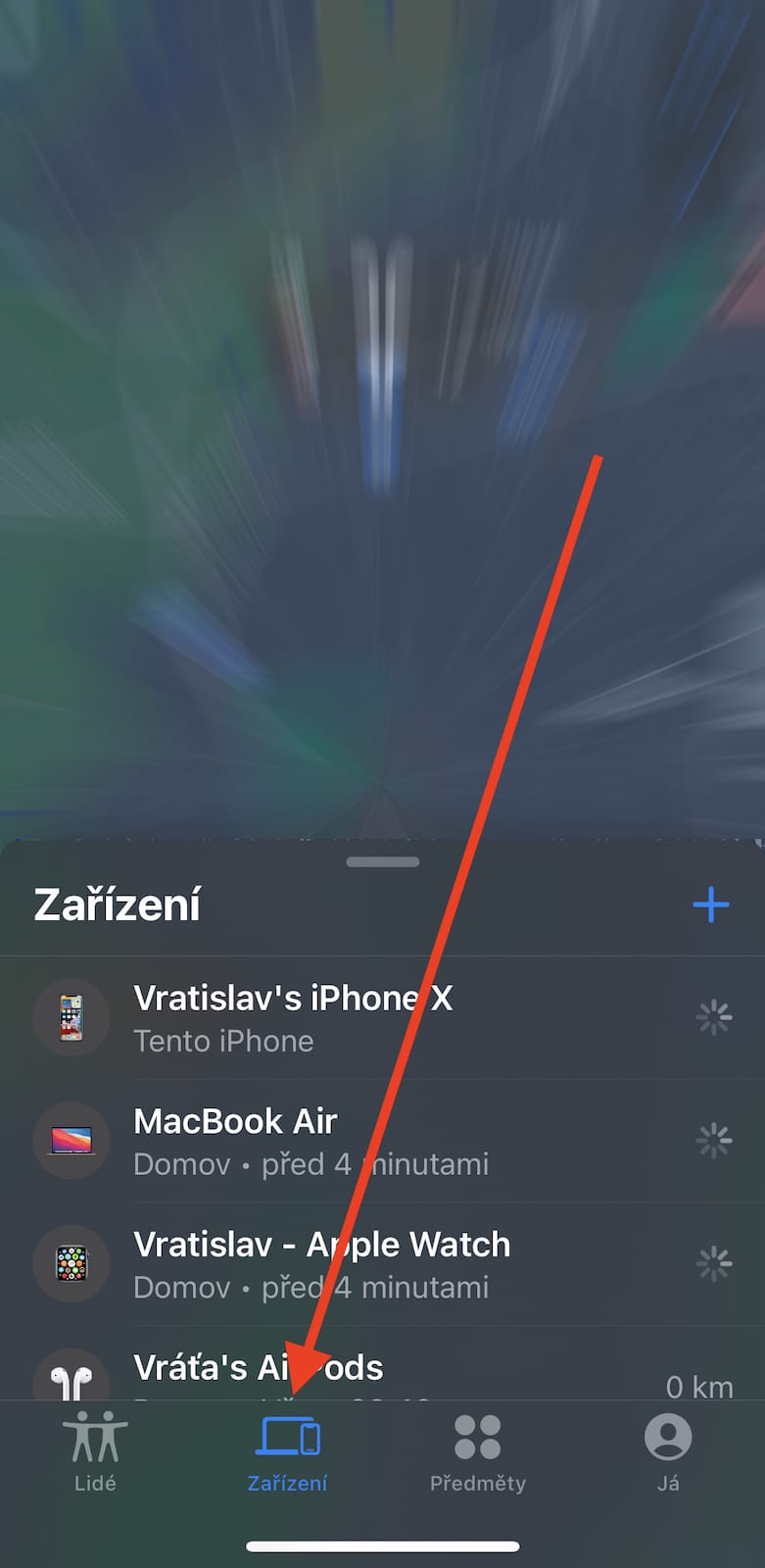
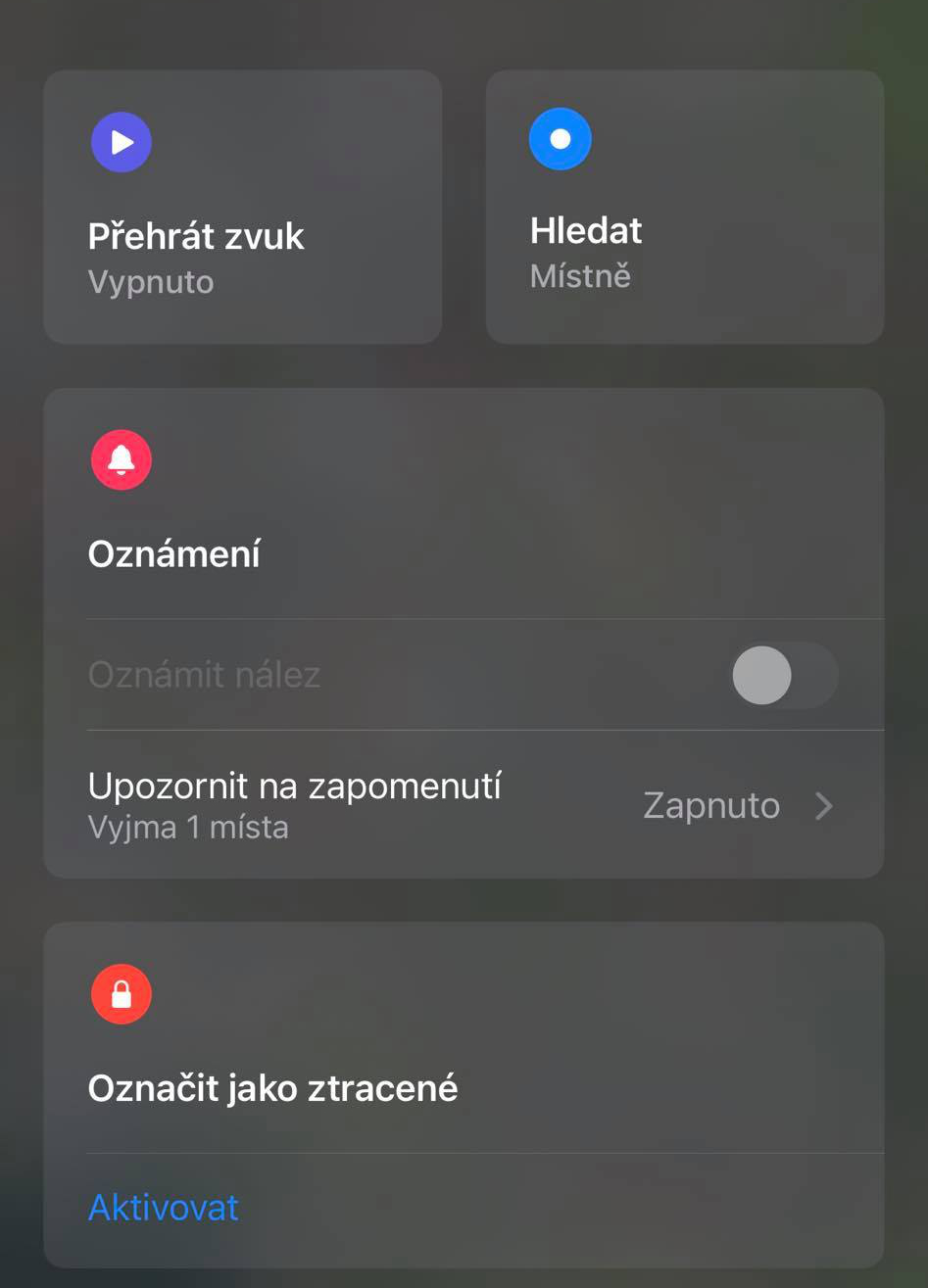
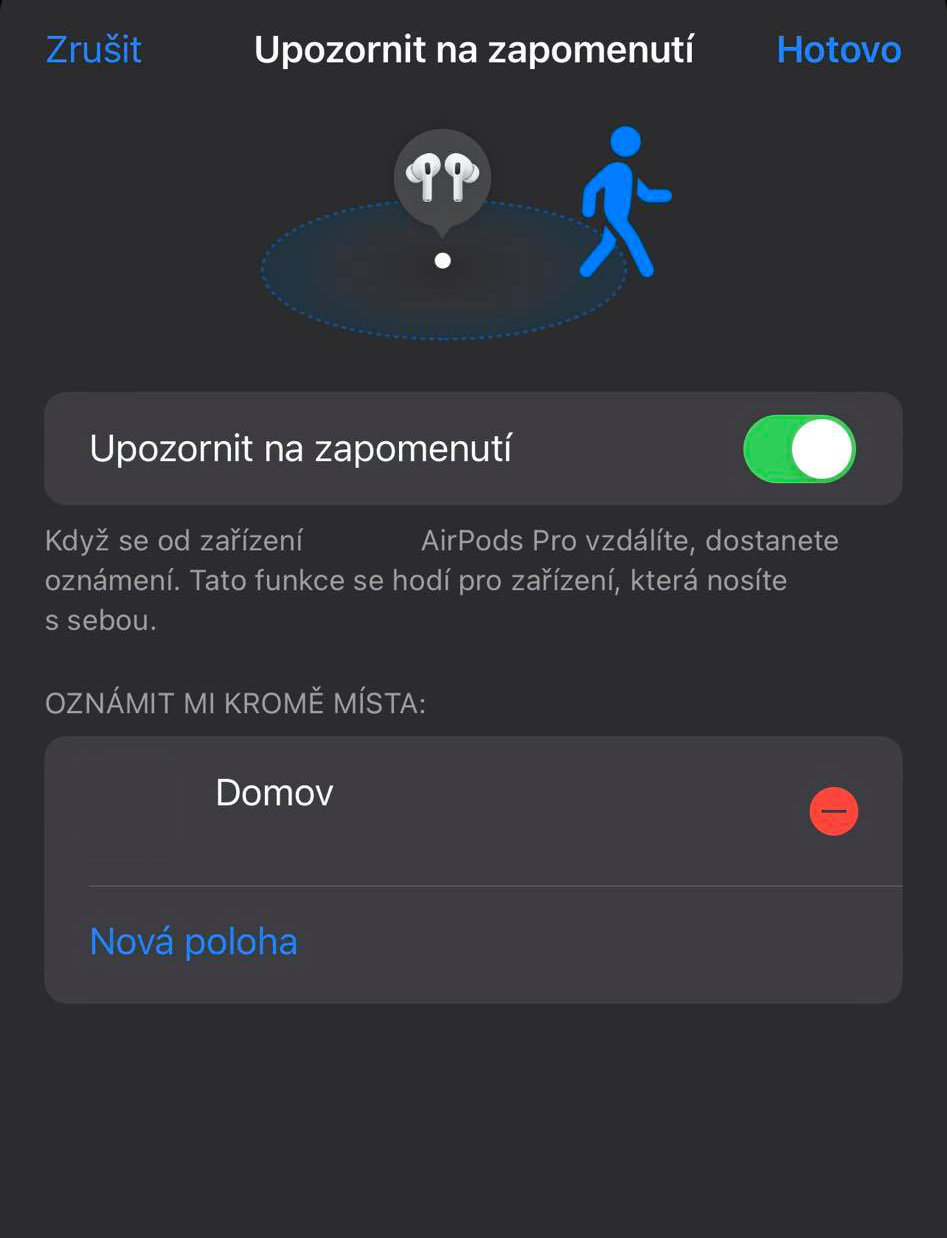
Hello, I have an XS Max and an AW 5 and this is not supported on the watch. Please know why and if it will ever be supported?
So Devices or Objects in the case of AirTag(u)? So how is it?
Hello, can the separation function be used so that the watch warns me that I have forgotten my phone and vice versa? I couldn't find anywhere how to activate it