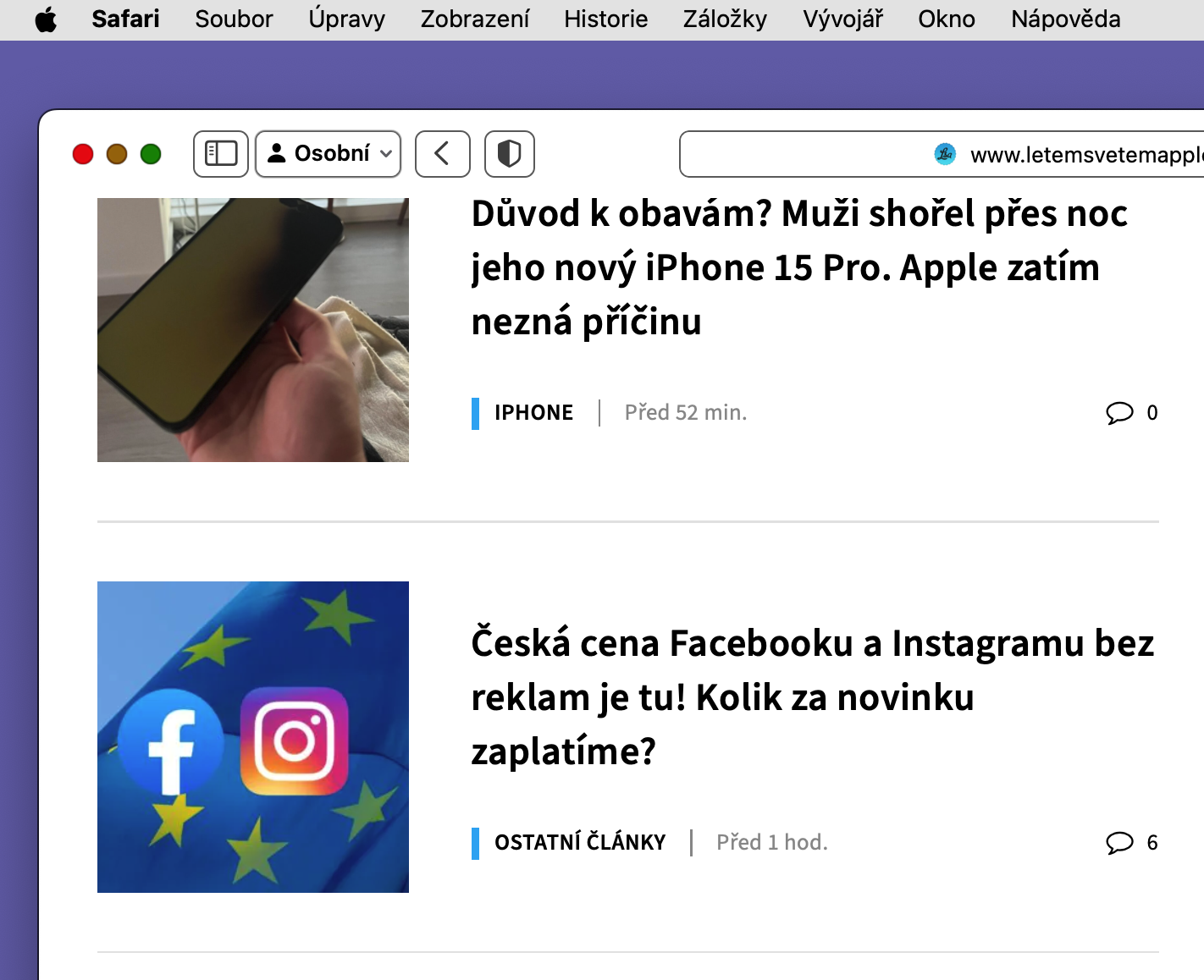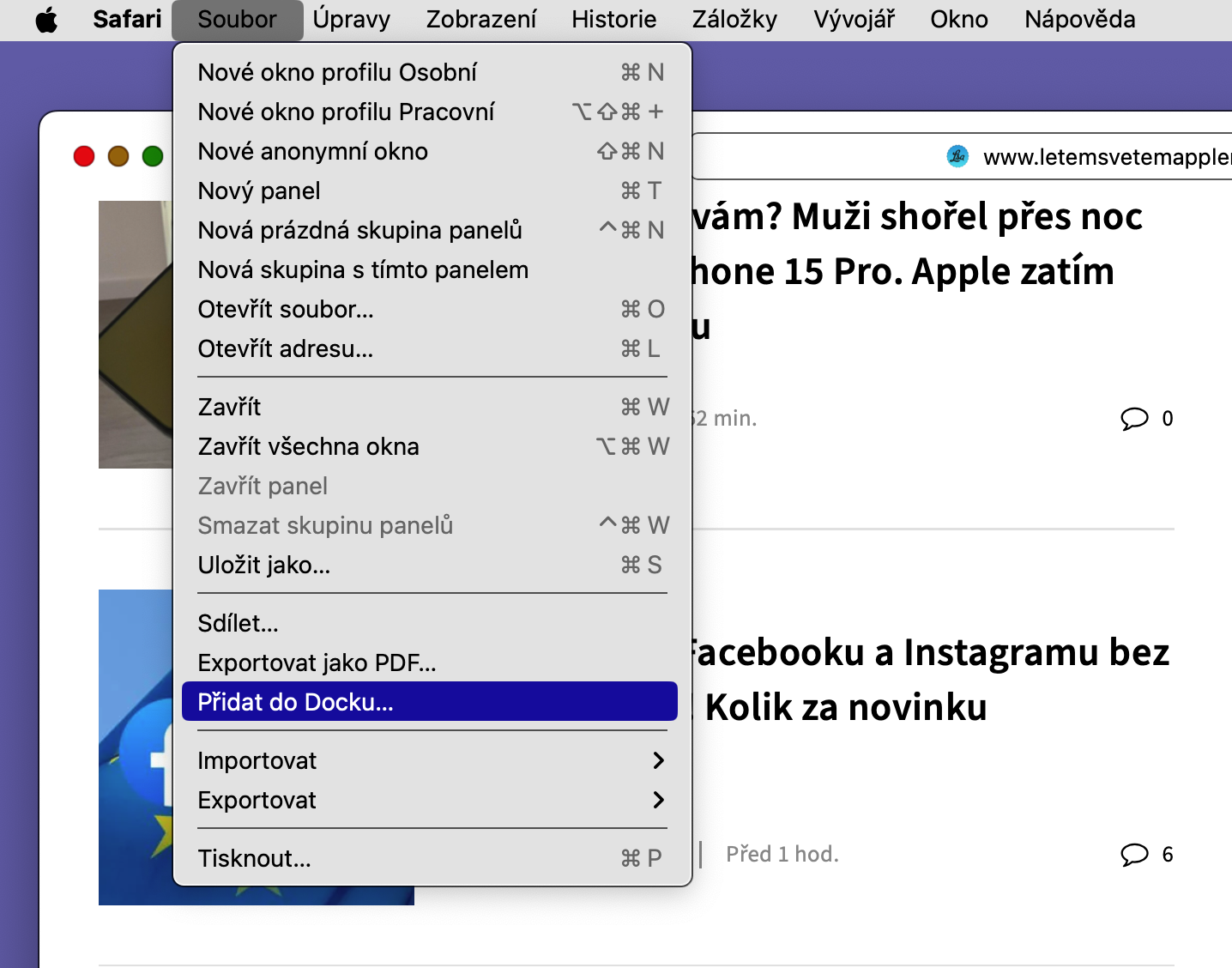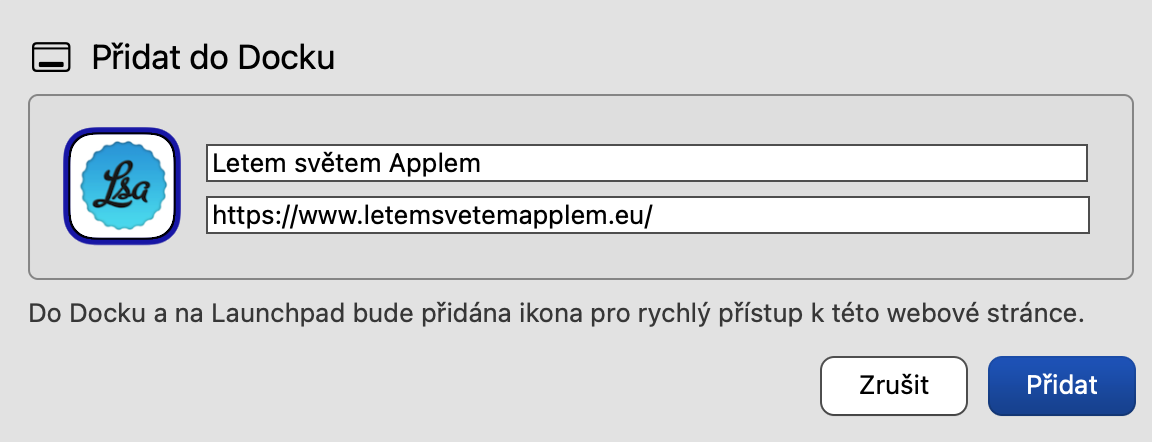In macOS Sonoma and Safari 17, users can turn web pages into web apps, place them in the Dock at the bottom of the Mac screen, and access them like any other app without opening a browser first. You can read how to do it in our guide today.
It could be interest you

Thanks to a new option in Apple's Safari browser, it's now possible to pick virtually any web page on the Internet that you visit regularly and turn it into a standalone web app that sits in the Dock and is always ready for use. Web apps work with Mission Control and Stage Manager just like any other app, and can also be opened using Launchpad or Spotlight.
The process of adding a web app from Safari to the Dock on a Mac with macOS Sonona is really very easy - after all, see for yourself. How to do it?
- On your Mac, open a web browser Safari.
- Go to the website, which you'll want to add to the Dock at the bottom of your Mac's screen as a web app.
- In the bar at the top of your Mac screen, click File -> Add to Dock.
- Click on Add.
When you open a new web application, you may notice that its window contains a simplified toolbar with navigation buttons. In terms of navigation, the scope of the web application is given by the host page, so you can navigate anywhere within the web page, but if you click on a link outside of the host page, the linked web page will open in Safari. So if you frequently visit websites that have a section with a separate host file system (usually indicated by a different root URL in the address bar), you should create separate web applications for each of them.