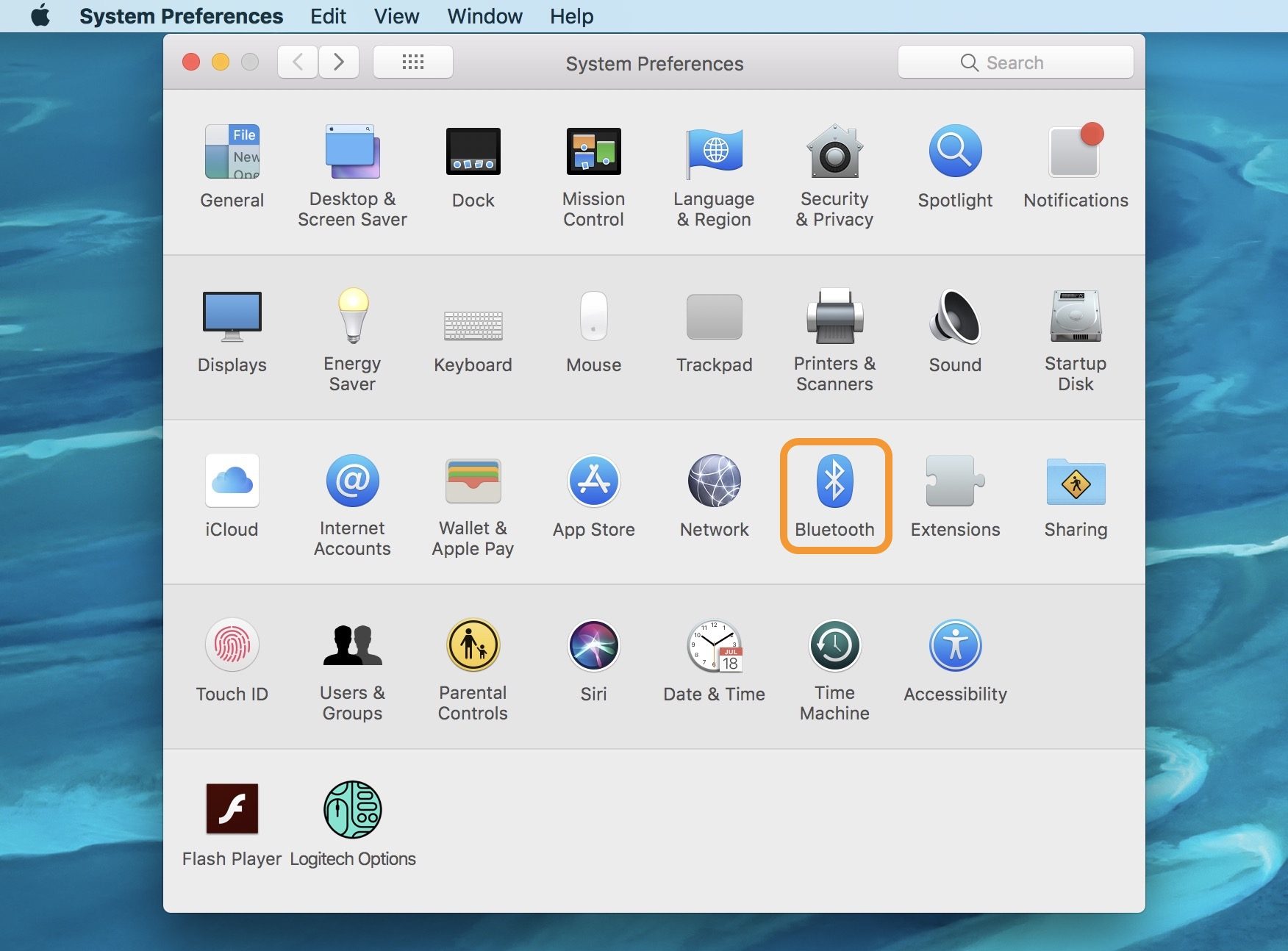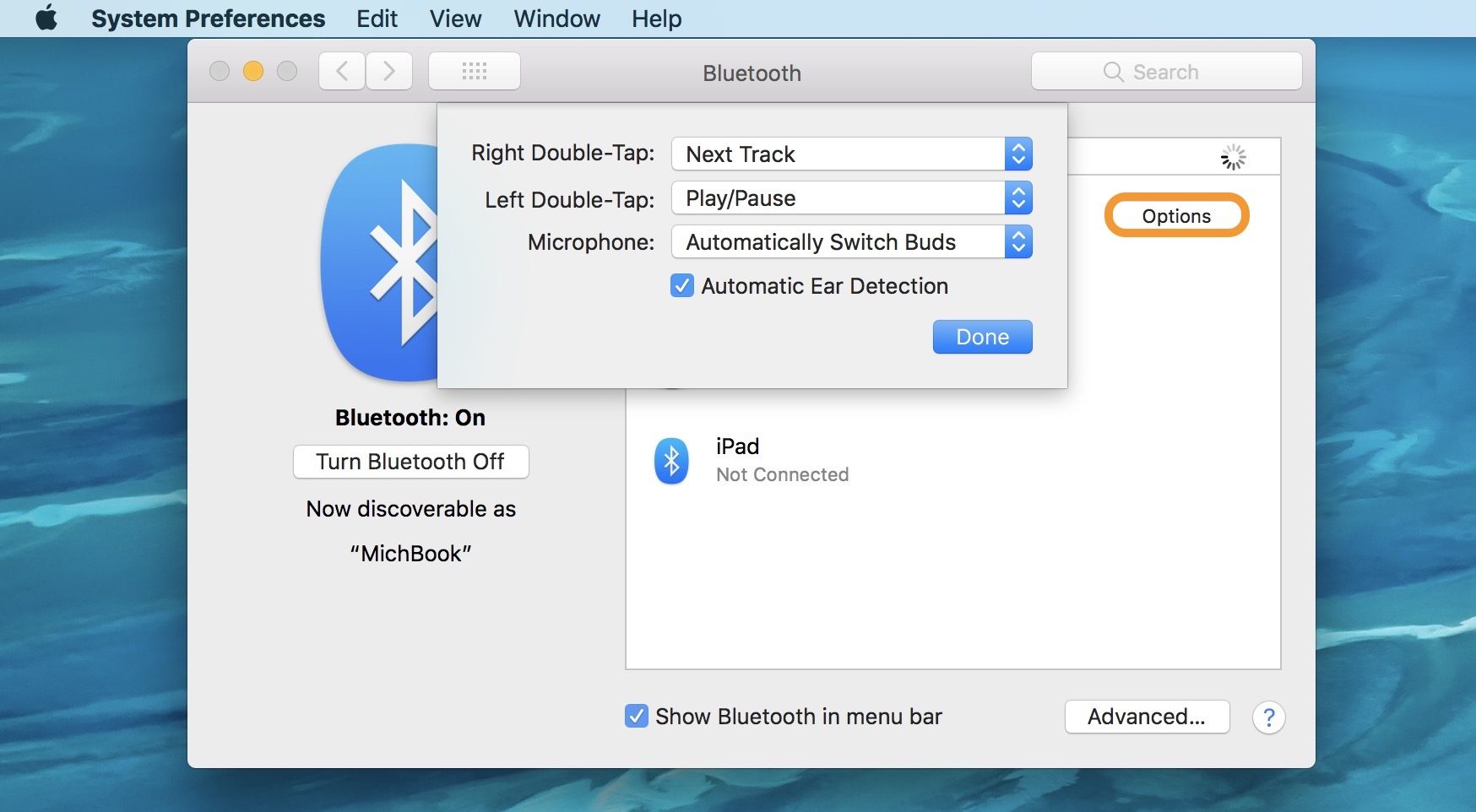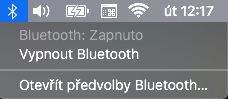AirPods have been around for a while now. But it's possible that you only recently bought your pair of Apple headphones. Using headphones with an iPhone or iPad is more than simple, but you may be wondering how to set up their controls, and how to customize your headphone settings in macOS as well.
Apple has improved the customization options of AirPods eight months after the headphones were officially released. If you plan to use your AirPods with both your iOS devices and your Mac, you can see how to check their settings in macOS.
AirPods settings in macOS work completely independently of the preferences you've made on your iOS device. AirPods automatically adjust to the new settings every time you connect them to your Mac. How to properly set up and customize AirPods on Mac?
- Click on the Apple Menu in the upper left corner of the screen and choose System Preferences.
- Click on the item Bluetooth.
- Make sure you have actually connected your AirPods to your Mac.
- Click on Options to the right of the name of your AirPods and customize the headphone settings according to your preferences.
- You can also access the Bluetooth settings by clicking on the Bluetooth icon in the right part of the top bar.
It could be interest you