If you bought a Mac or MacBook, it was most likely to increase efficiency at work. The macOS operating system is simple for users and mainly debugged, so everything works, one might say, at 100% and the entire system shows a minimal amount of errors and bugs. If you think that there is no more productivity in macOS, then you are wrong. In today's guide, we will show you how to use colors to separate the folders you use. Using this trick, certain components will be better recognized. For example, school folders will be one color and work folders another. There are several options - and how to do it?
It could be interest you

How to change the color of individual folders in macOS?
- Create or mark folder, which you want to change the color of
- Right click on it and choose option Information
- A folder information window will open
- We are interested in folder image, which is located in upper left corner of the window – right next to the folder name
- On the folder icon we click – a “shadow” will appear around her
- Then click on in the top bar Editing -> Copy
- Now let's open the program preview
- Click on the option in the top bar File -> New from the box
- A folder icon will open
- Now we click on button to display annotation tools
- We choose in the middle icon in the shape of a triangle - color change
- Now all you have to do is play around with the colors
- Once we have selected a color, we click on in the top bar Edits -> Select all
- Now we click on Edits -> Copy
- We switch back to the window folder information a we will mark back folder icon next to the folder name
- Then click on the top bar Edits -> Insert
- The color of the folder will change immediately
For a better orientation between the points, I definitely recommend checking out the gallery below:
I hope that with the help of this guide I managed to make working with folders more pleasant for you and also to make your desktop a little more attractive. I think that being able to change folder colors is a really cool feature that you can do to increase productivity and clarity.
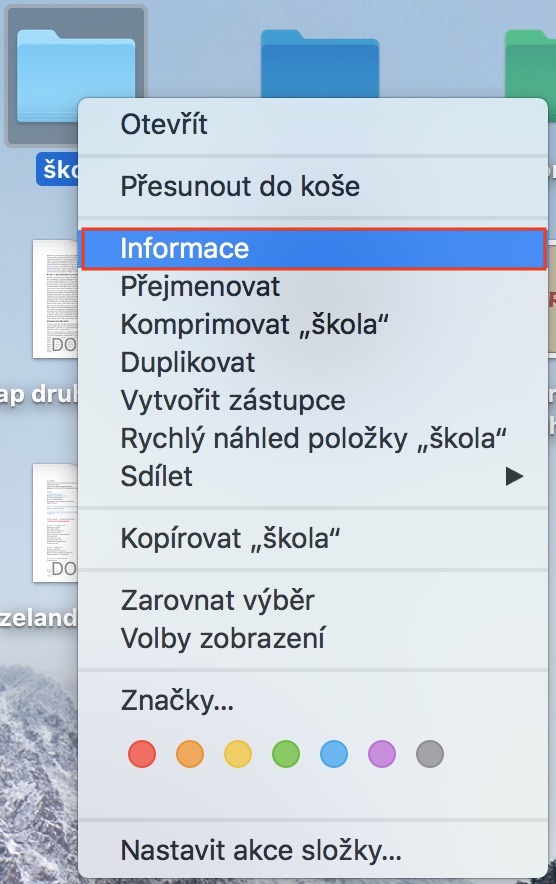
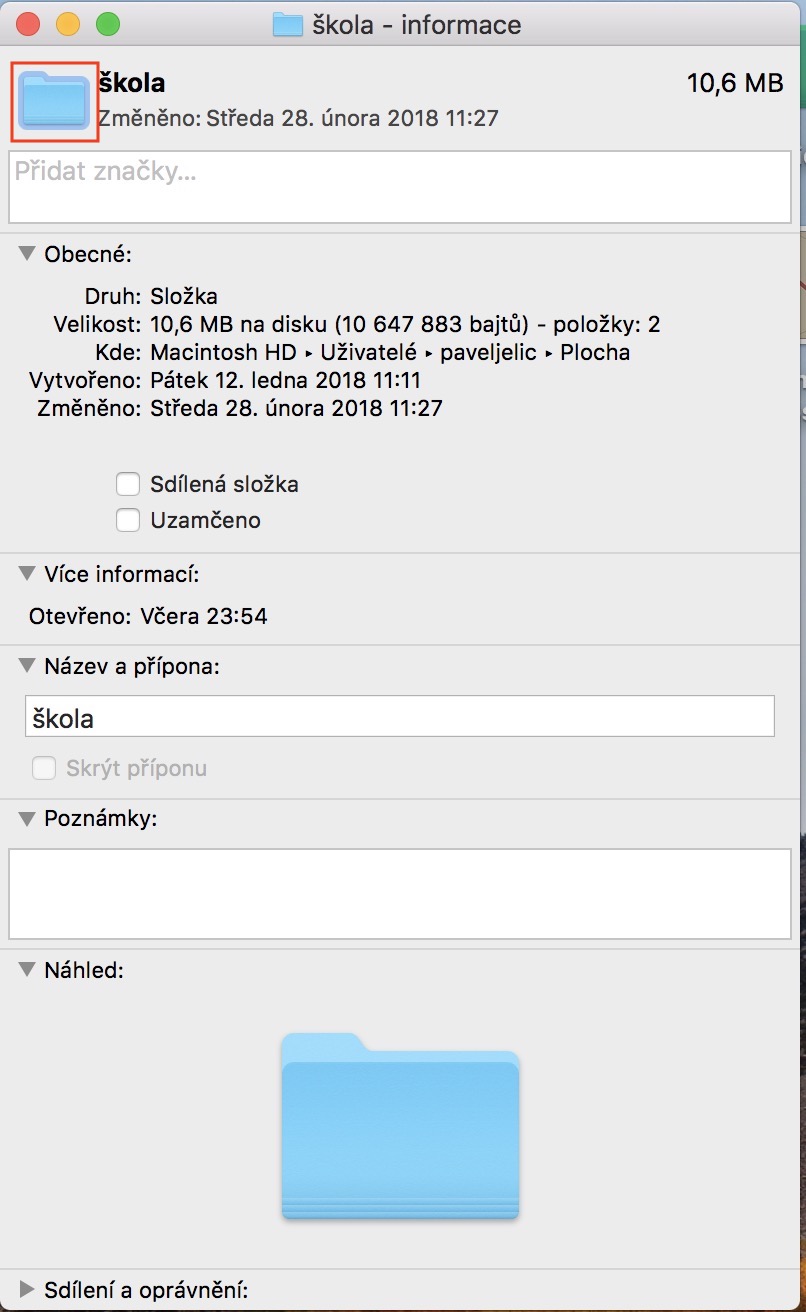
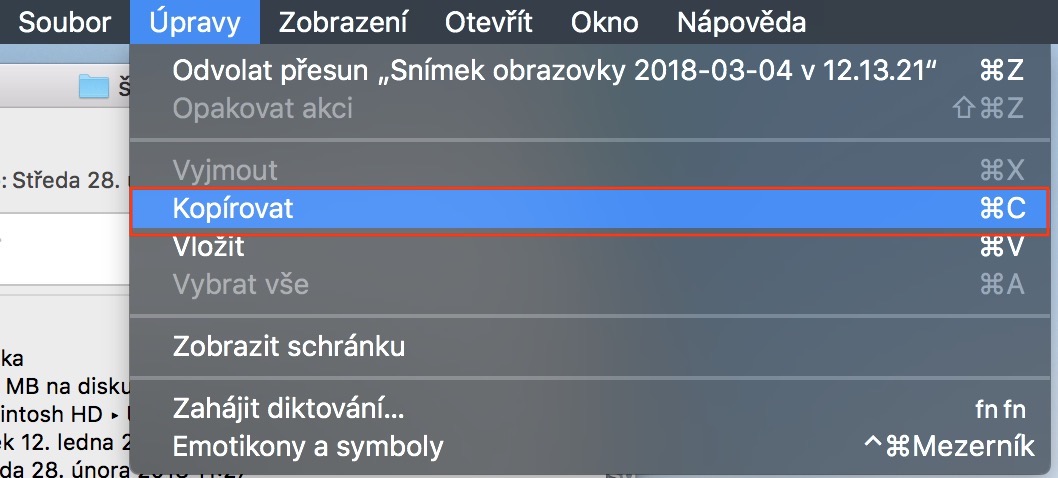
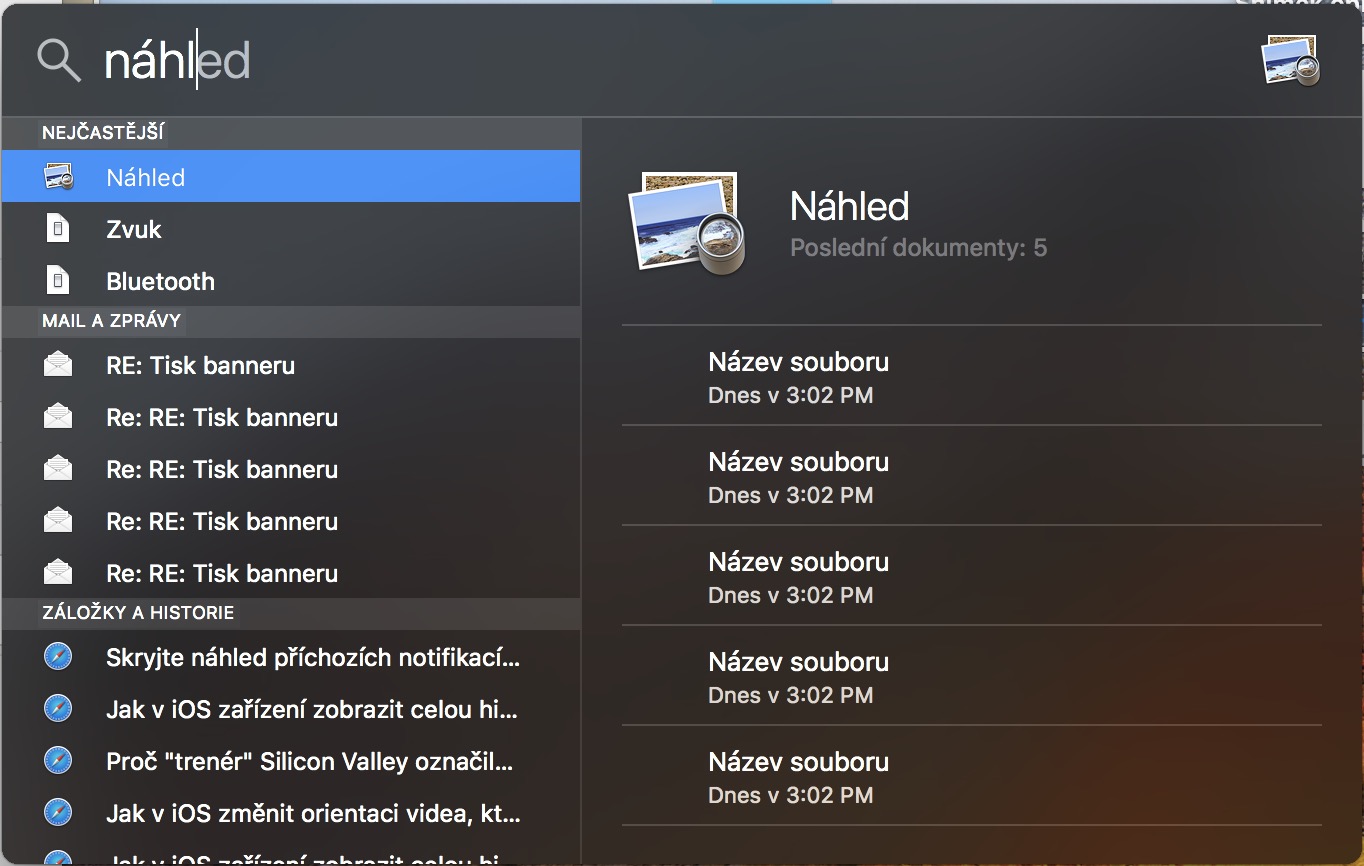
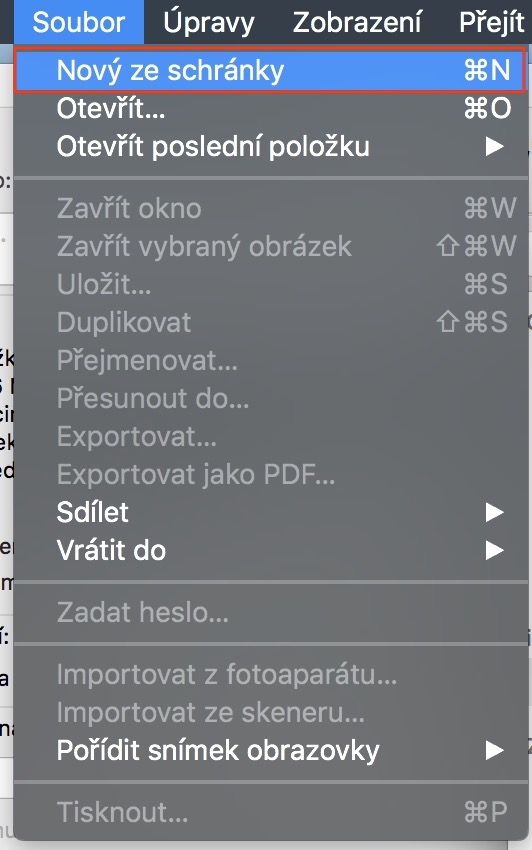
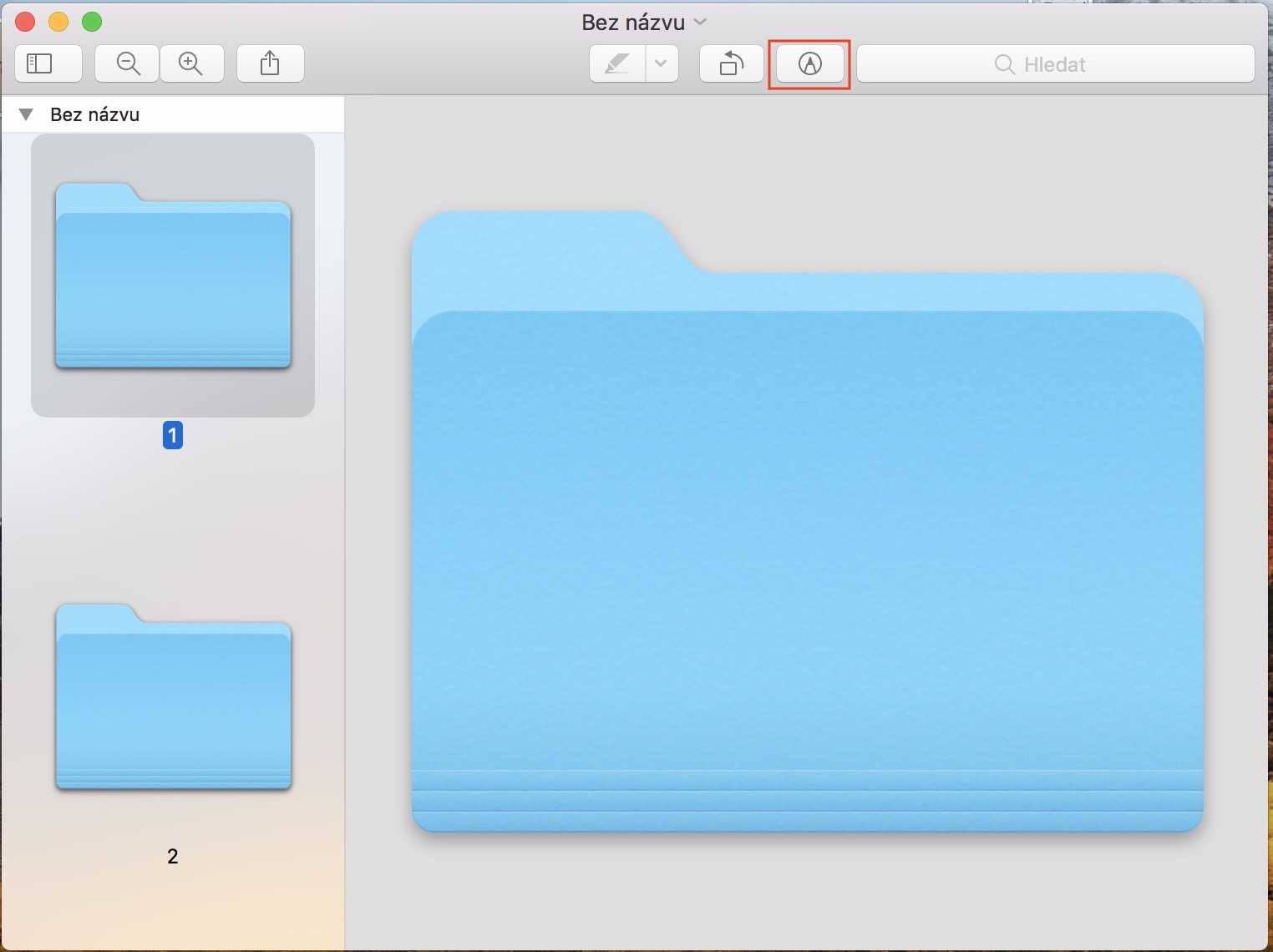
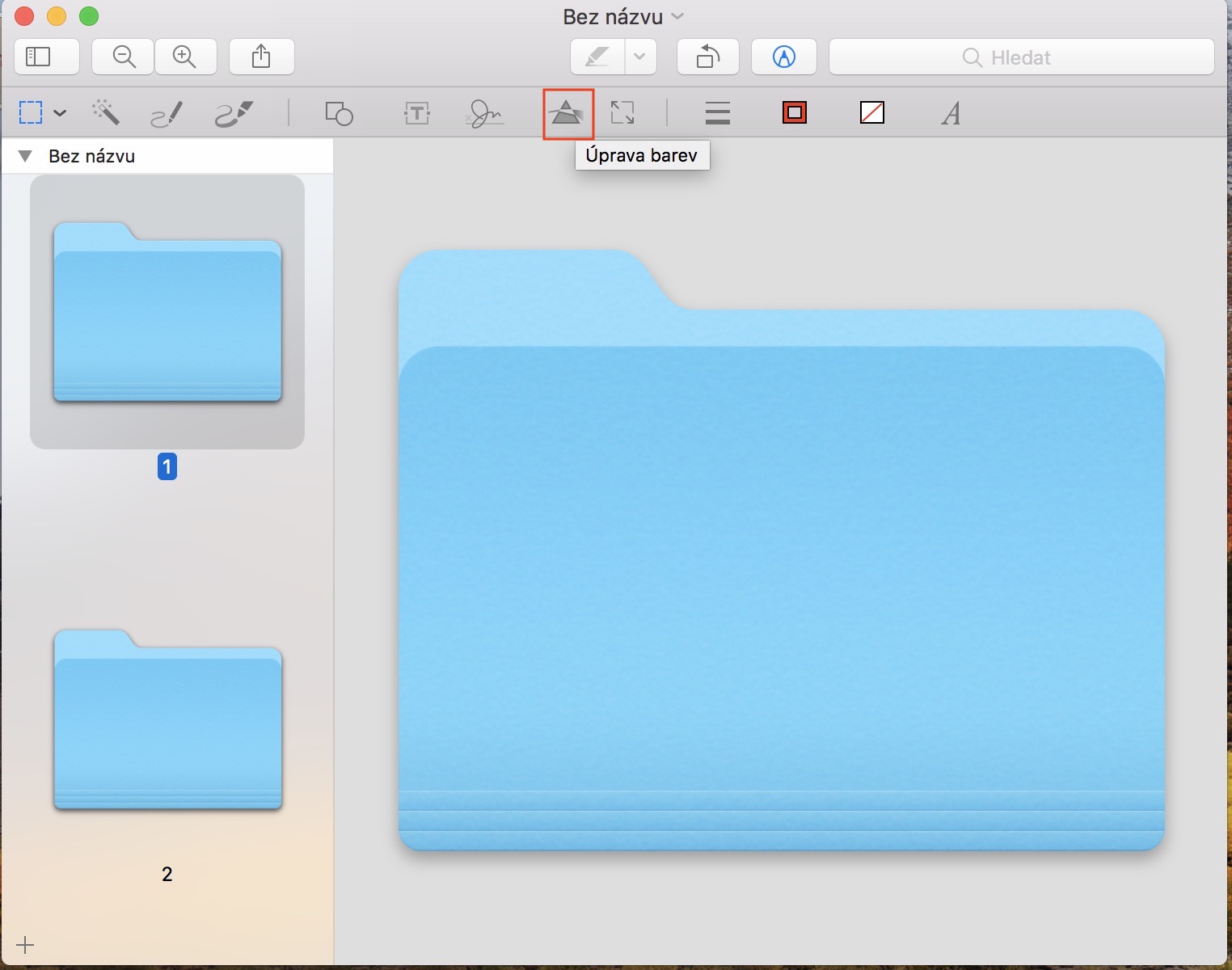
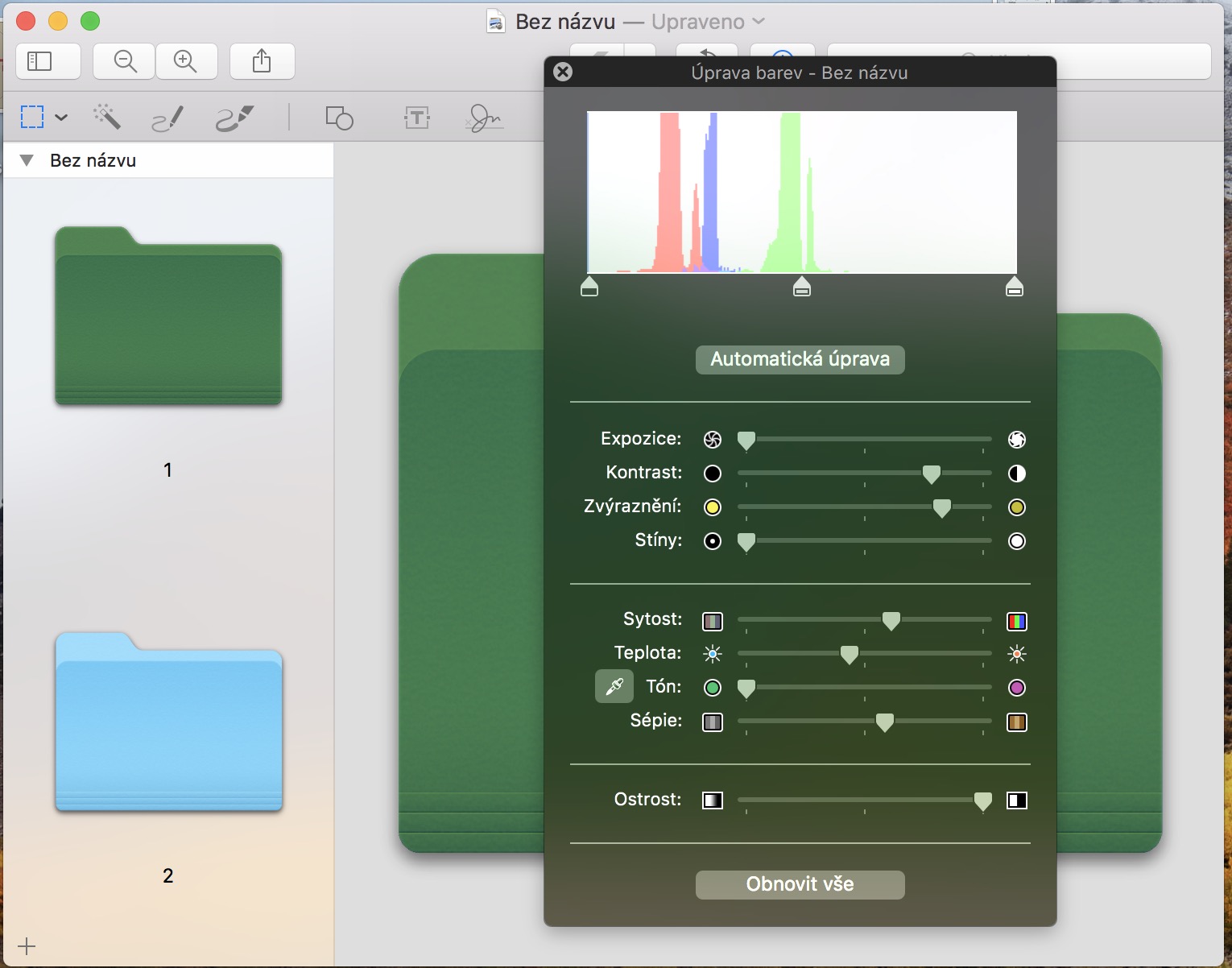
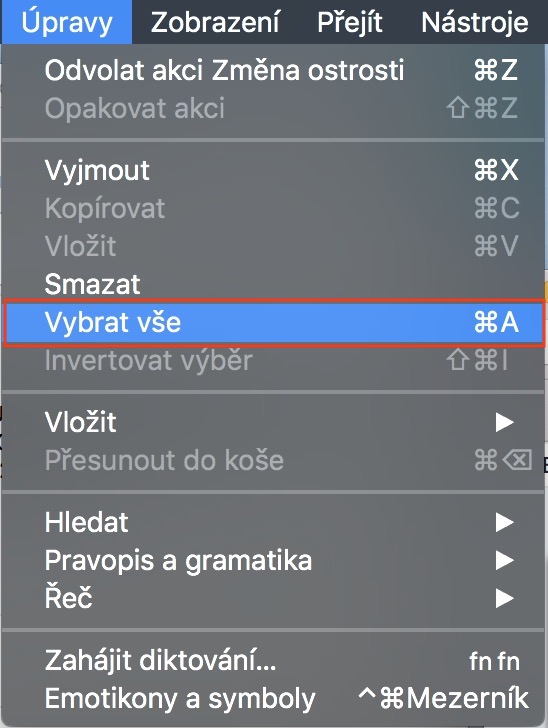
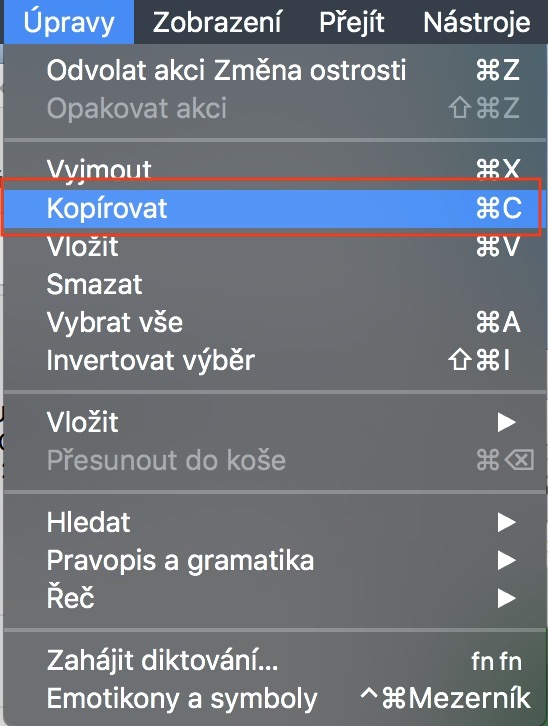
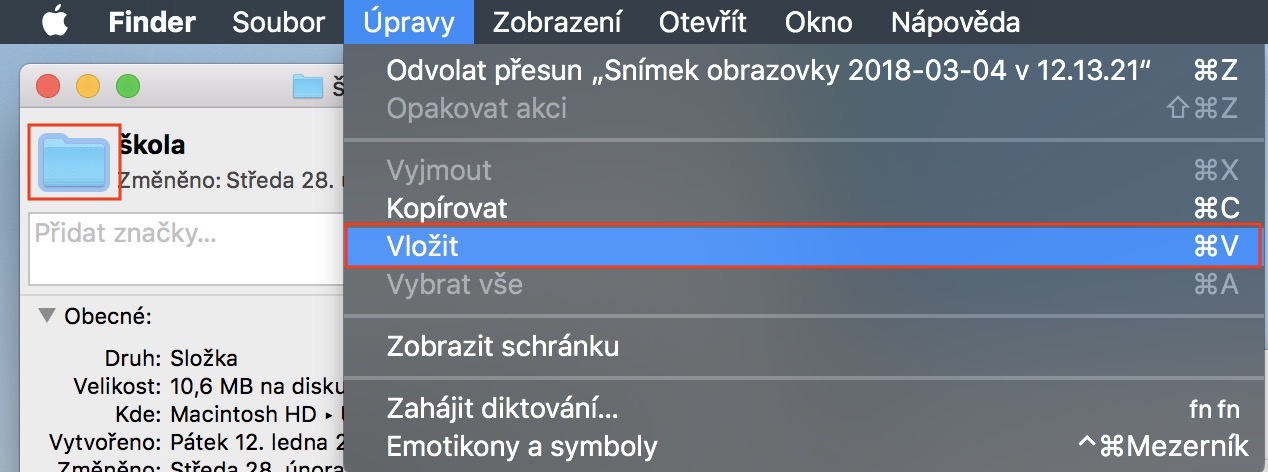
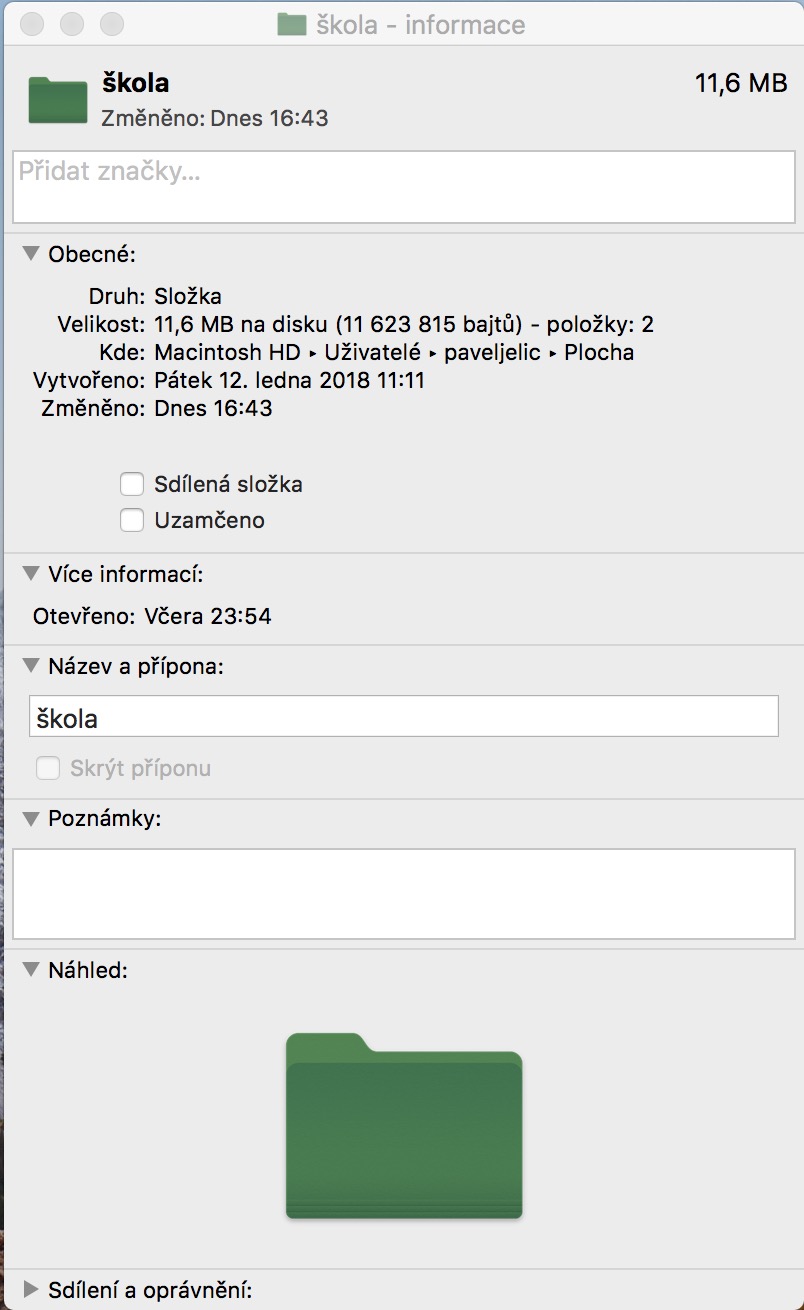
Changing the color of a folder in ten steps is not exactly "easy" for me...
In addition, in System 7-9 it was enough to use ctrl (or the right button) and simply choose the color of the folder. :) And in earlier OSX it was at least possible to color the whole line. One of the functions that I still miss in new OSes. Those colored dots are a weak concoction. Anyway, this "guide" was sweated out by a decent fool. :)
I think a video tutorial would be better.
Your instructions are nonsense, it doesn't work for me and the procedure is quite complicated... The advice is useless and only poisons a person after half an hour of trying, just like your other advice. Unfortunately ??
I had it in about twenty seconds. You are probably making a mistake somewhere, so the criticism of the author of the article is not appropriate. On the contrary, he helped me a lot. I remember from older versions of the OS the ability to change the color of the icon directly by selecting it, as described in the post below. But this feature has disappeared - and the polka dots really aren't much - and I'll admit that I didn't look for another way. The method described by the author via Preview does not mean that it cannot be done in other ways, in fewer steps. The principle that the change via the mailbox works is essential. Now all you have to do is create... For example, put your own photo instead of the folder icon... :-)