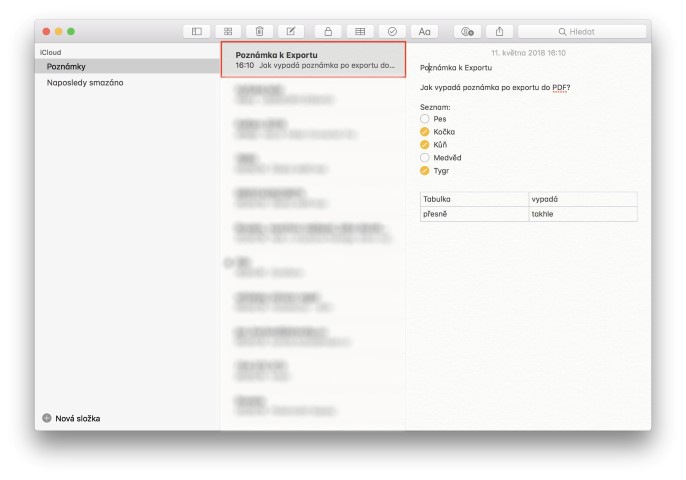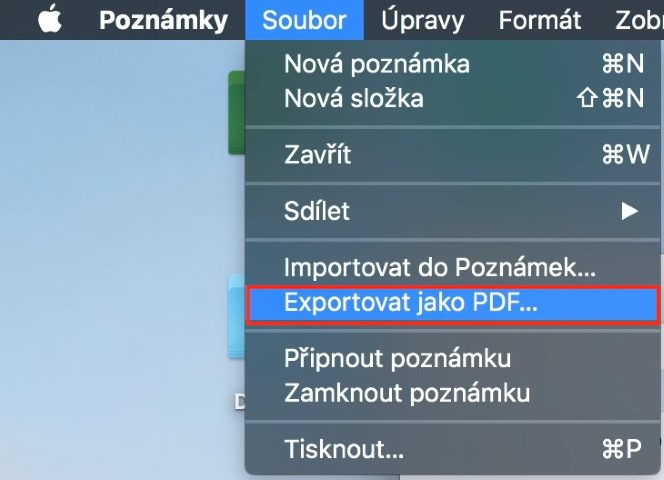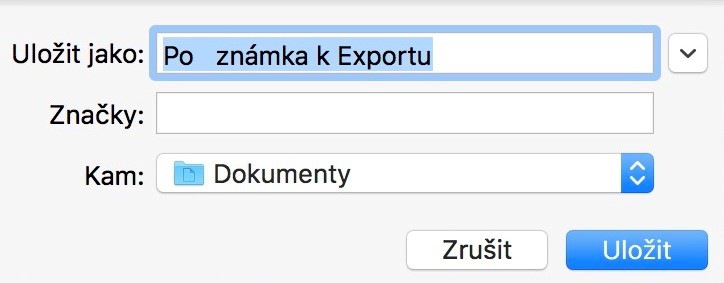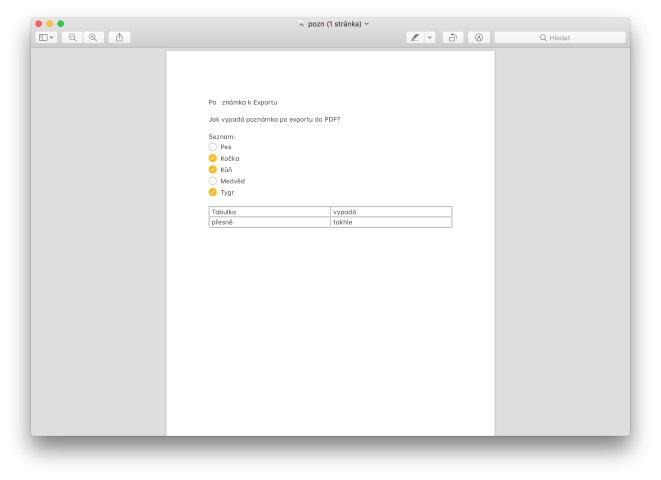Notes is an app that every one of us uses. Unfortunately, our brains are not inflatable, and sometimes it's simply better to write down some important things than to forget them. But did you know that you can also easily export notes to PDF format? After that, you can do pretty much anything with the PDF format. Either you can attach it to an e-mail or, for example, have the document printed. If you would like to have a PDF document created either for the previous reasons or you need to create a PDF format for another purpose, then you have come to the right place today. So let's see how to do it.
It could be interest you

How to export notes to PDF
- Let's switch to the application Notes
- Rwe'll click or we will create note that we want to save in PDF format
- Now click on the tab in the top bar File
- We select an option from the drop-down menu that appears Export as PDF
- A window will open in which we can make a note name as needed and we can also choose where the resulting PDF file is saves
That's it - the process really is that simple. The resulting PDF will look the same as in Notes. You will of course find the text here, but also images, tables and everything else that was in the original note.
Before I knew about this trick, I always had to save my notes to other devices using screenshots. This function has made it much easier for me to work with notes outside of Apple devices, since you can open PDFs almost everywhere these days.