Many users of the macOS operating system were used to using only one character as a password for their Mac or MacBook - for example, a space, or some letter or number. Unfortunately, in newer versions of macOS we have seen a security measure that forces us to choose a password that has at least four characters when creating a password. Did you know that this security measure can be deactivated quite easily? If you want to know how to do it, then read this article to the end.
It could be interest you
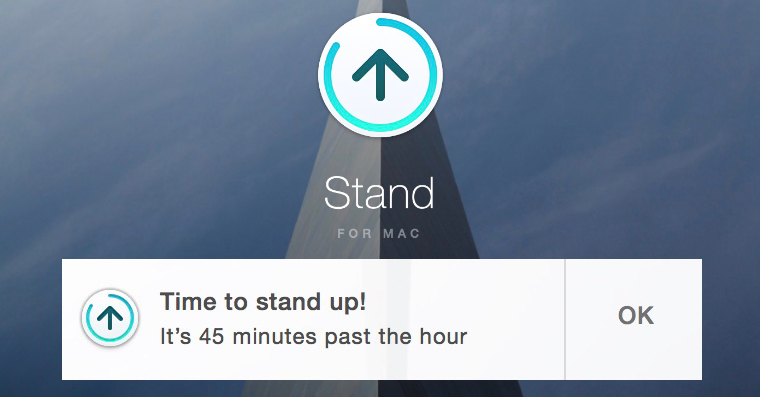
How to disable the need to use a complex password in macOS
We will do this entire process of disabling security measures for creating a password within the app Terminal. You can run this application either in Applications in the folder utilities, or using Spotlight (magnifying glass in the upper right part of the screen, or a keyboard shortcut Command + Spacebar). Once the application Terminal run, a small window appears on the desktop in which the action is performed using commands. If you want to disable the need to use a complex password for the user account, you can copy the command below:
pwpolicy -clearaccountpolicies
Once you do so, move to active window application Terminal, and then here paste the copied command. Once inserted, all you have to do is confirm it by pressing it Enter. After confirmation, it will be displayed column pros typing the password to the administrator account. Write the password in this box, but keep in mind that in the Terminal when typing the password do not display asterisks – you have to write the password blindly. Then confirm the password by pressing the button Enter. In this way, you have successfully disabled the need to use a complex password.
If you want to change your password on your Mac or MacBook now, all you have to do is click on the top bar in the left corner icon . Then select an option from the menu that appears System Preferences… and in the new window that appears, click the option Users and groups. Then just tap on account, for which you want to change the password and click the button Change Password… Now all you have to do is fill it out change all details and password.
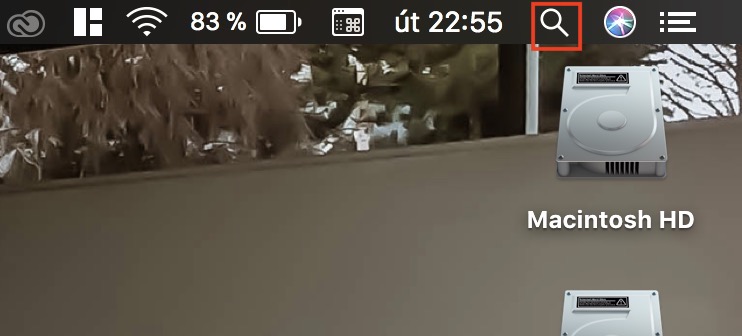
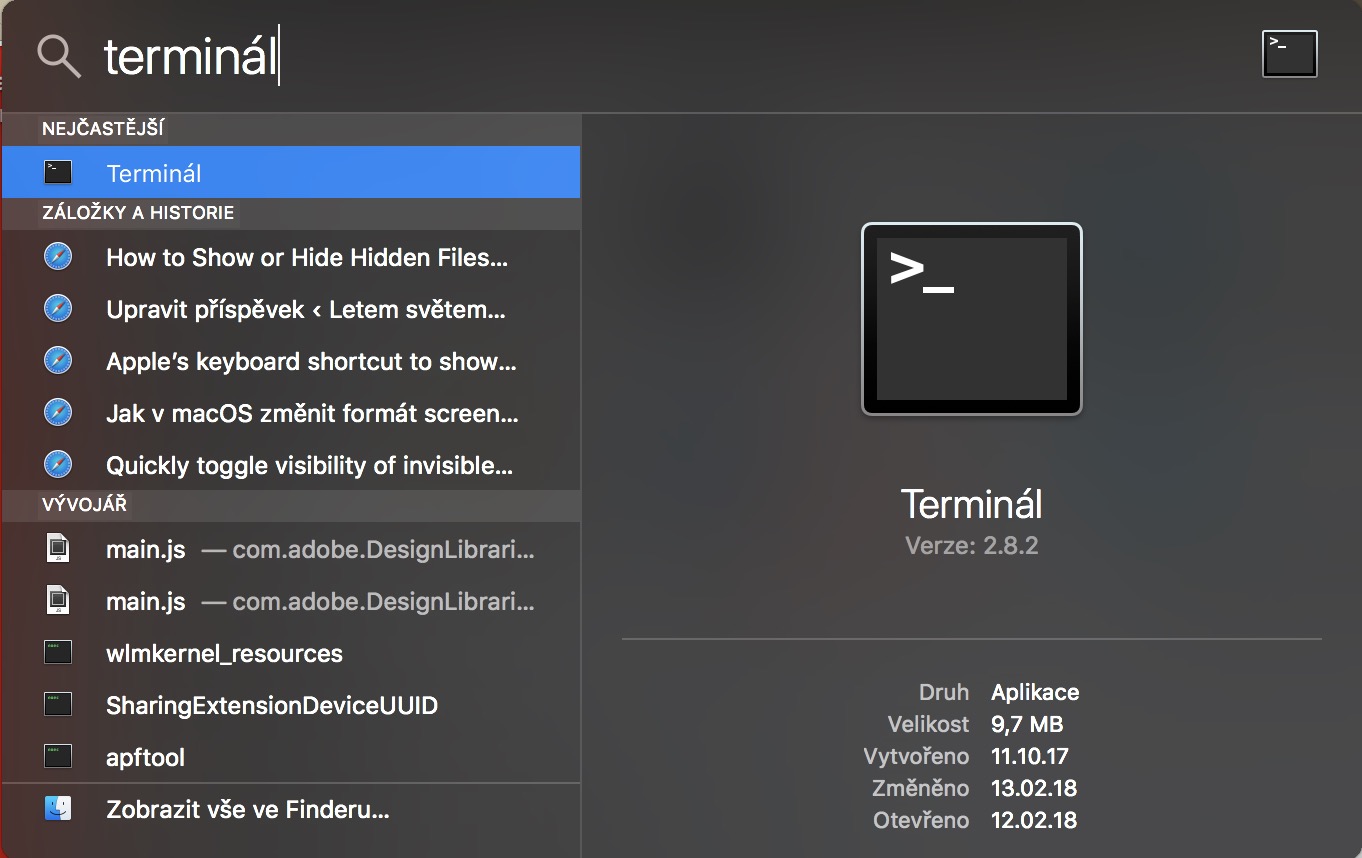
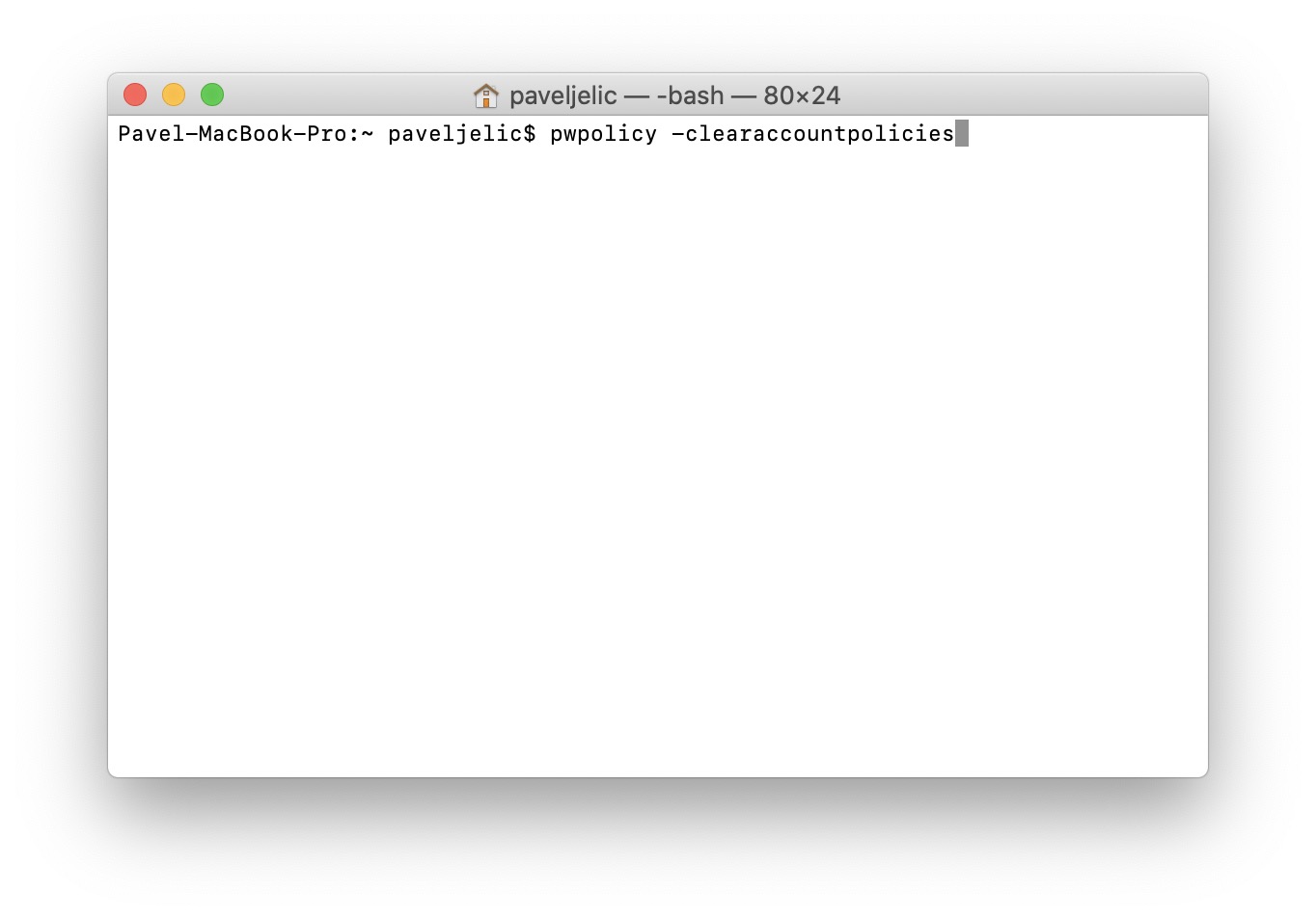
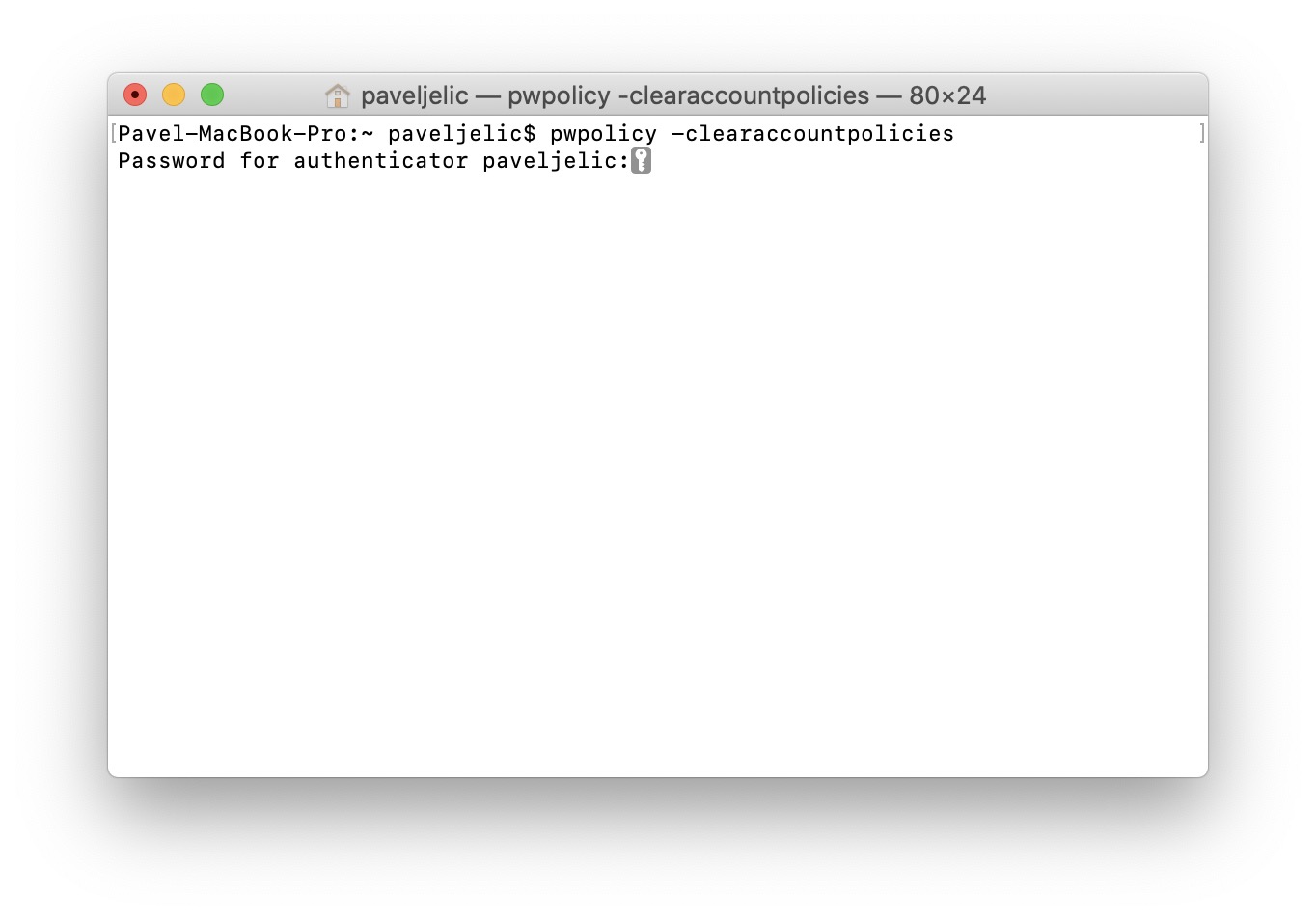
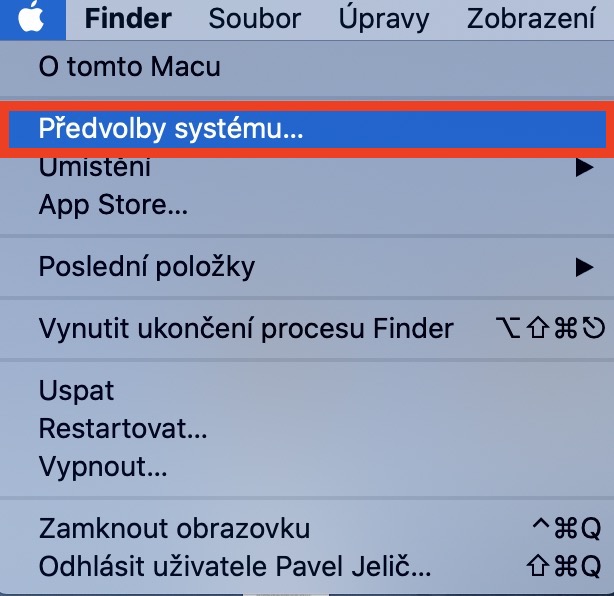

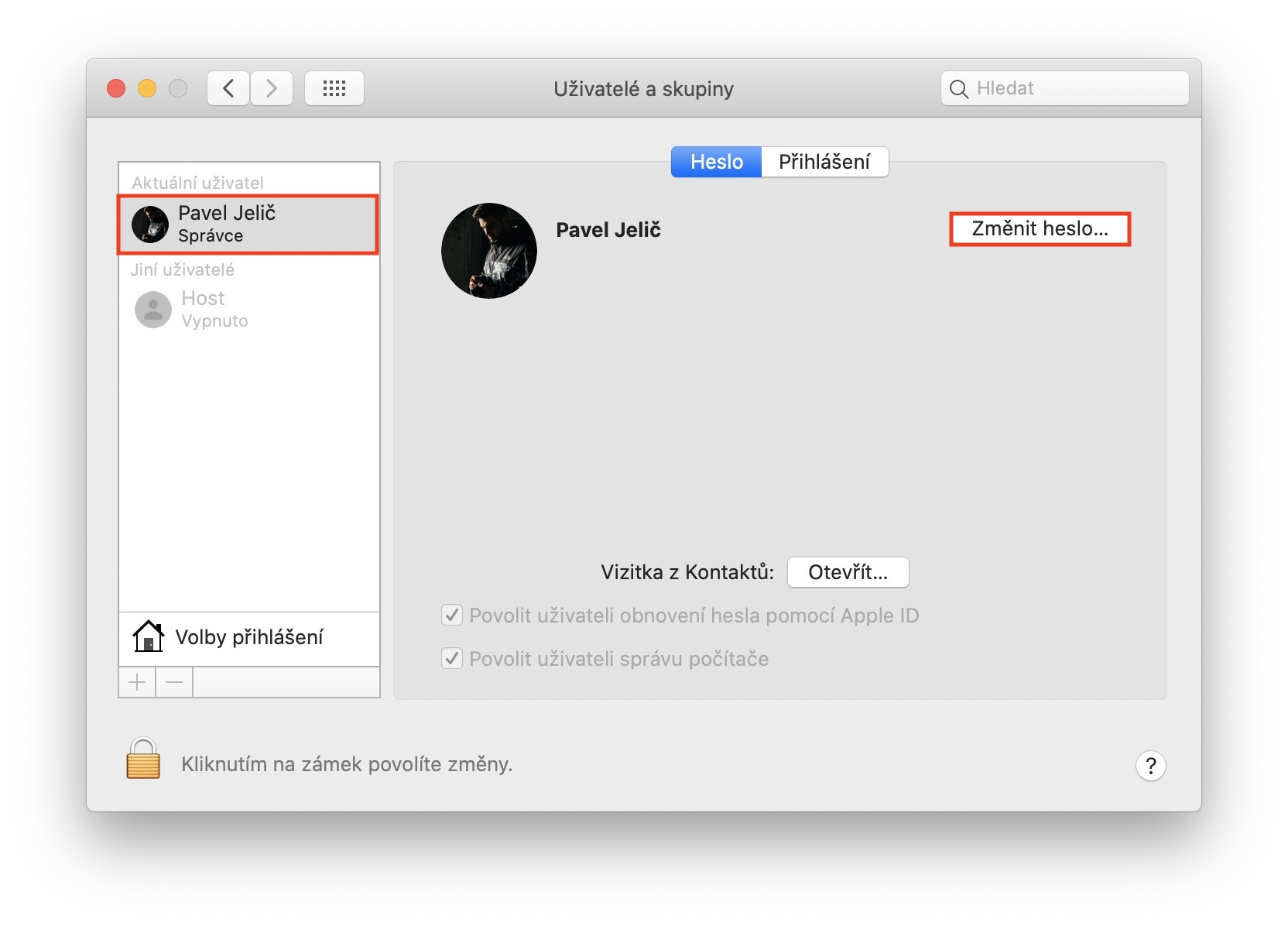
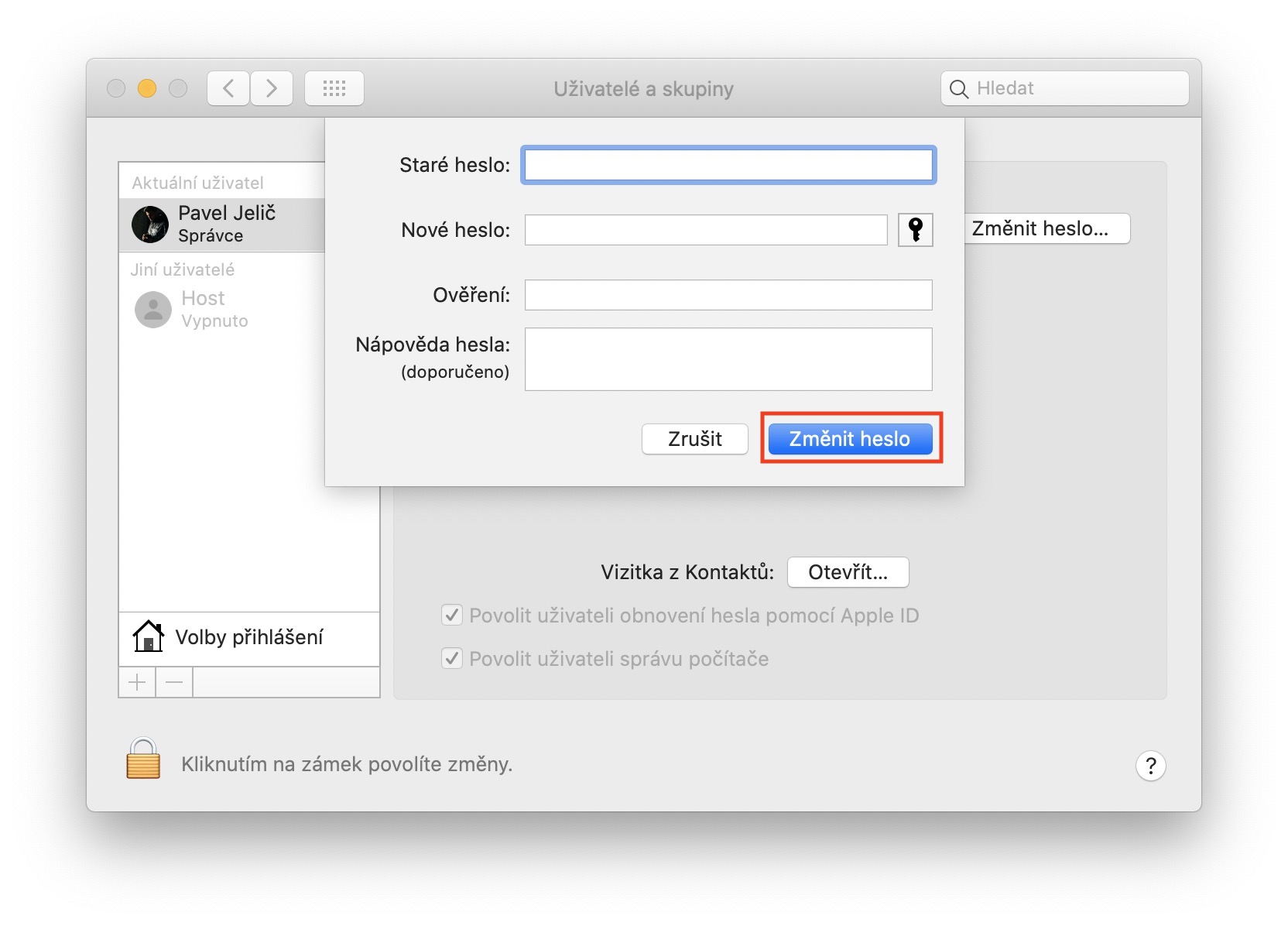
Me and is it possible, for example, to turn off entering the password every three days if I use the fingerprint reader? Since I only use the Macbook Air notebook occasionally, which means I have to enter a password instead of touching it every time, I don't enjoy it.