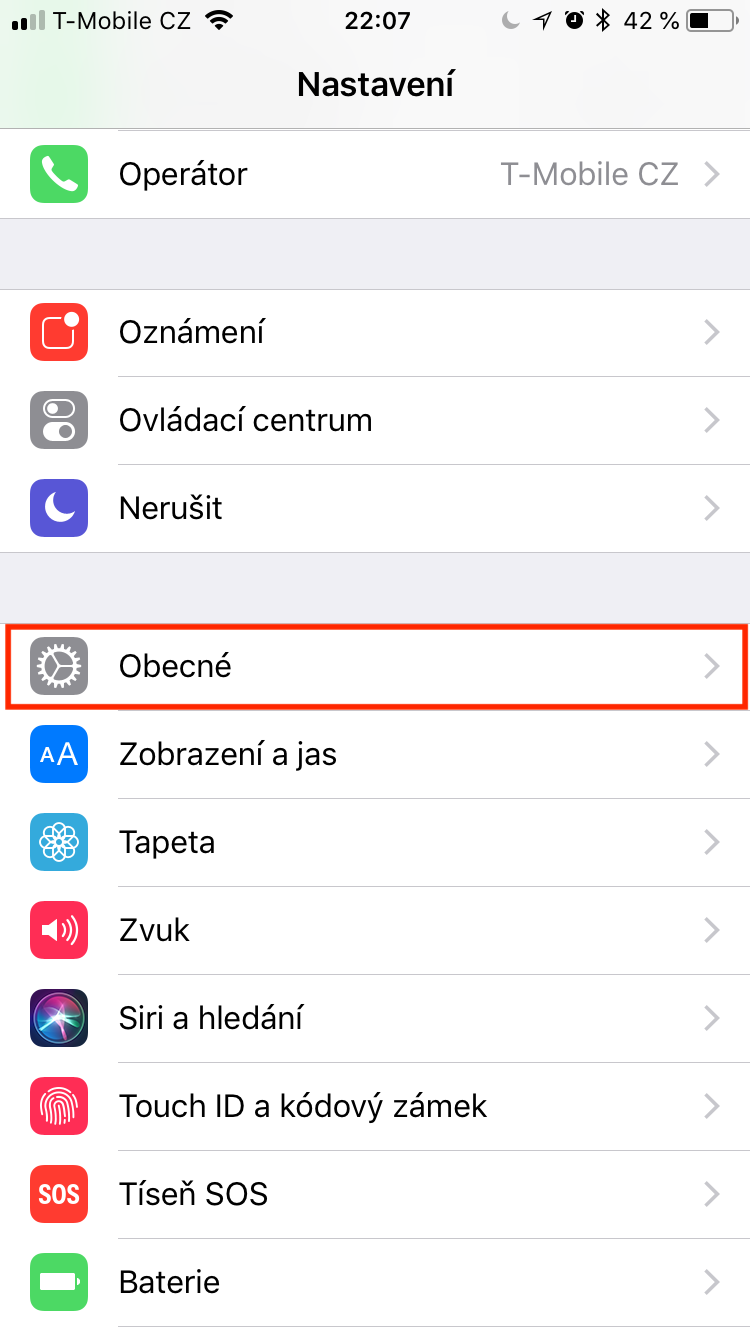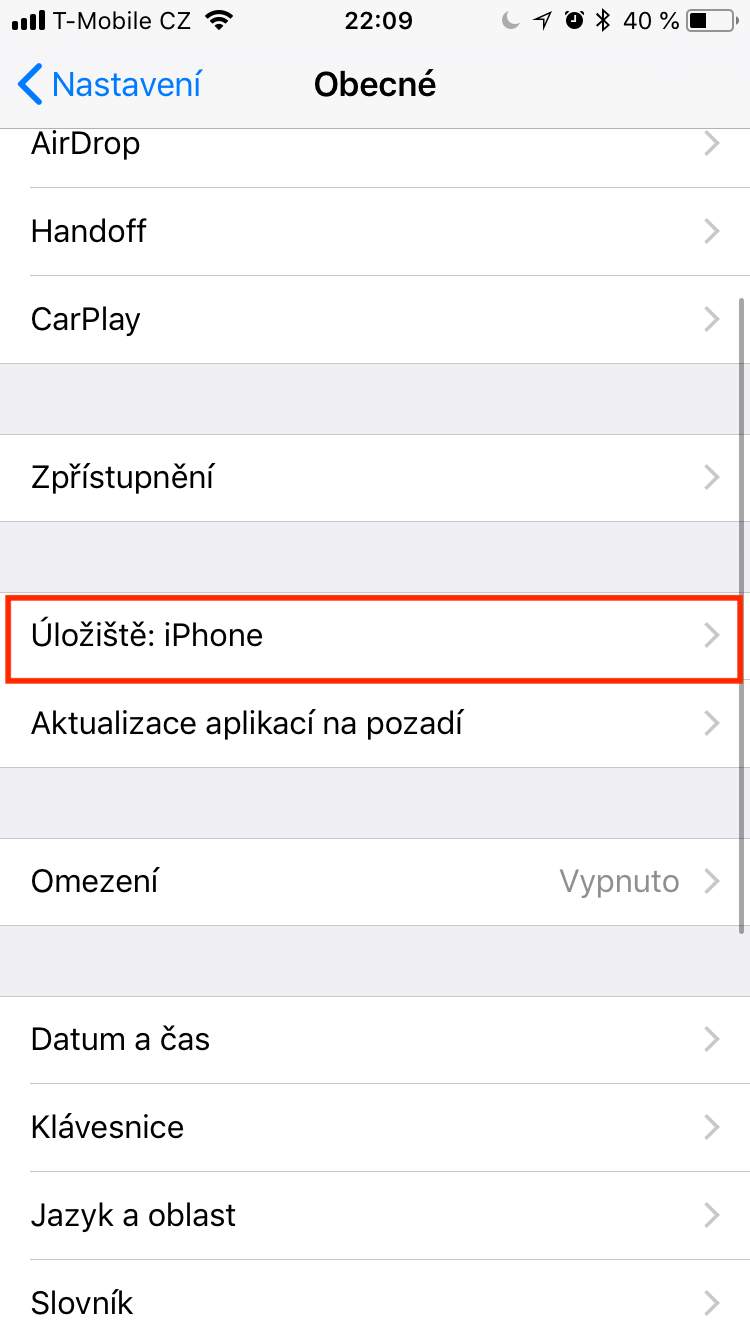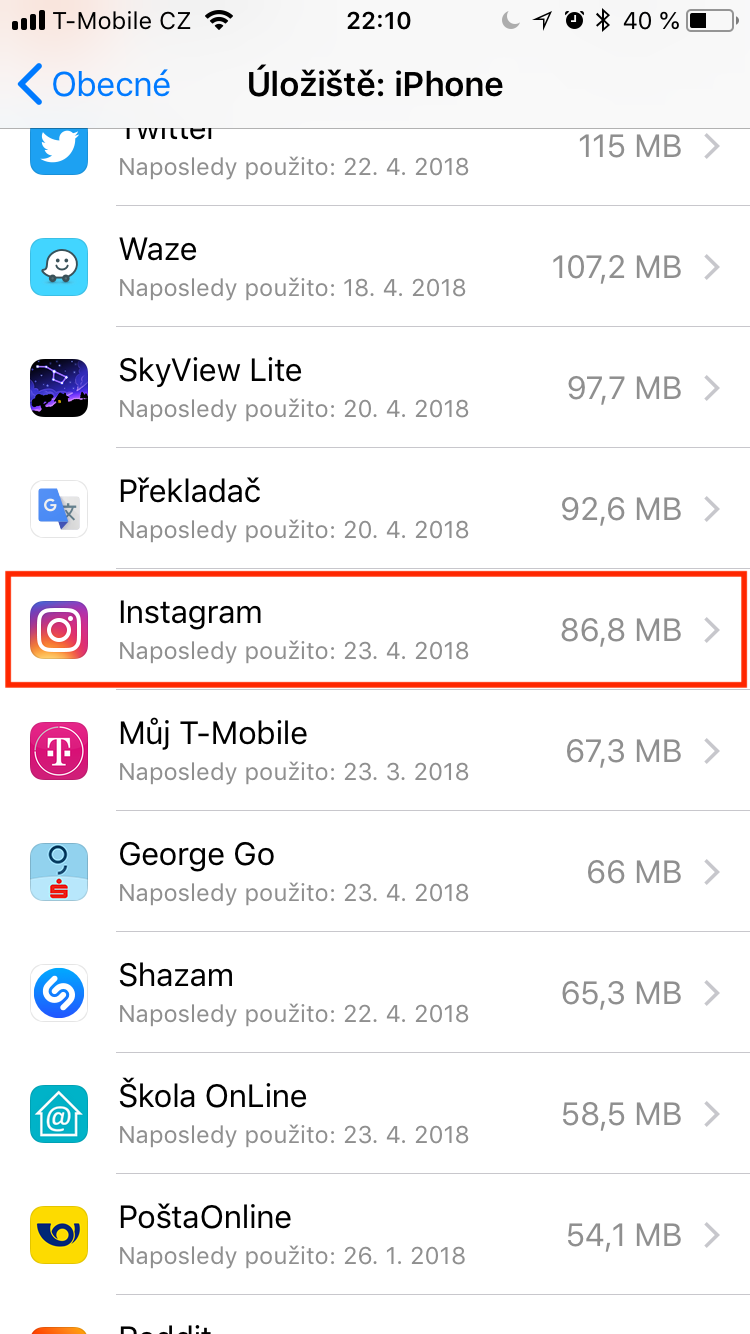If you're one of those people who bought their Apple device and went for the device with the smallest possible storage capacity, you might be starting to regret it. The 16 GB that "should be enough" suddenly isn't enough, and you're looking for every megabyte of space you can free up. Today I will give you one piece of advice - we will show you how to delete the Instagram cache, which will free up several tens or hundreds of megabytes of storage space. The cache fills up pretty quickly on Instagram, especially if you're a social media mage and check Instagram every now and then. So how to do it?
It could be interest you
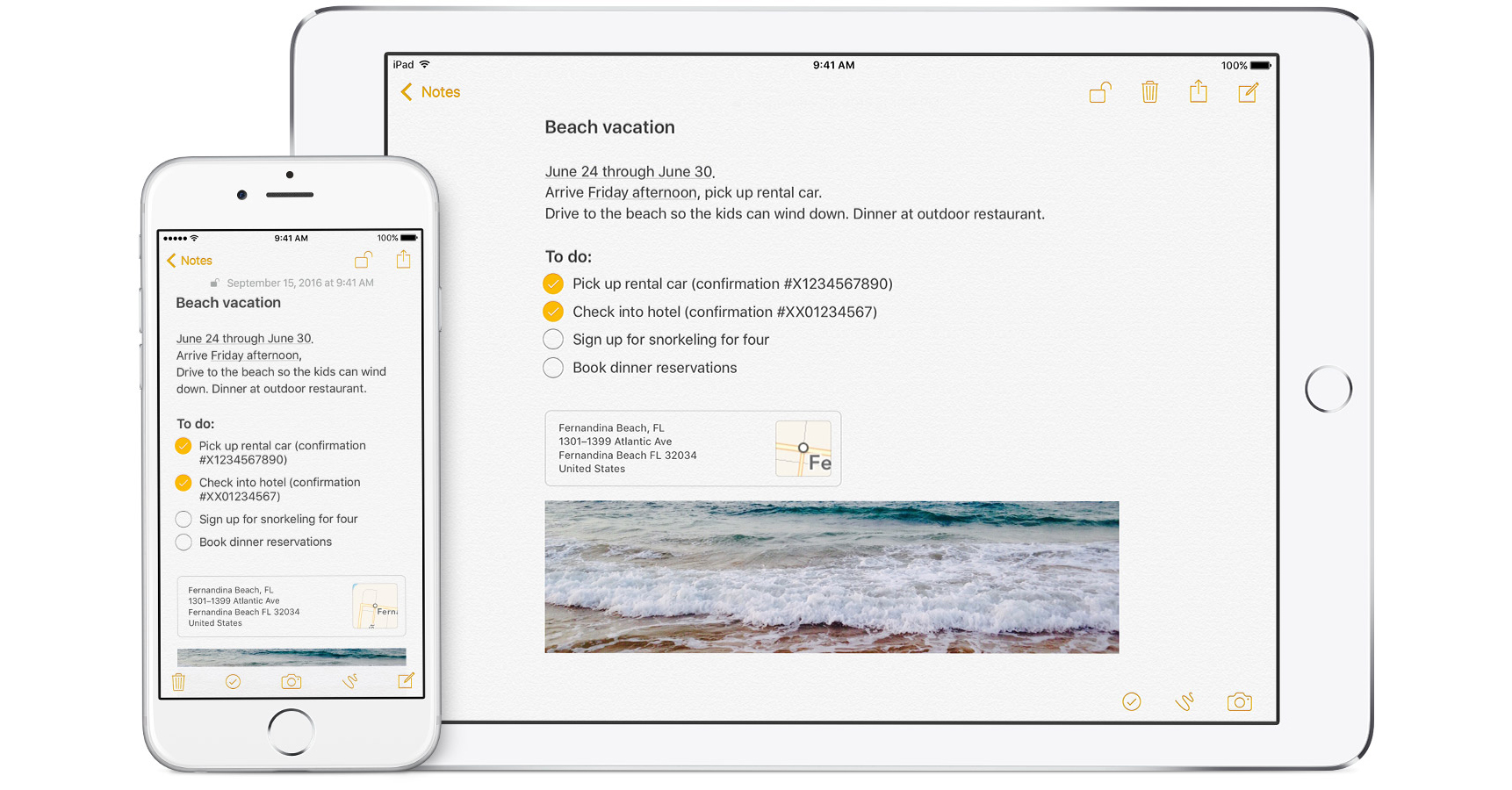
How to clear Instagram cache
- Let's open the application Settings
- In the settings we go to General
- Here we click on the box Storage: iPhone (iPad) and wait a while for storage usage to load
- We will go below and click on the application Instagram
- Now tap on the option Delete the application
- Confirm the action by pressing again Delete the application
- Then simply the application we download again from the App Store
Of course, you can also delete the cache in other applications, not only in Instagram. You just need to click another app instead of the Instagram app in the storage, which you feel is taking up a lot of space. But be careful - deleting the cache of some applications can lead to the deletion of important data. So take into account what you are currently applying.