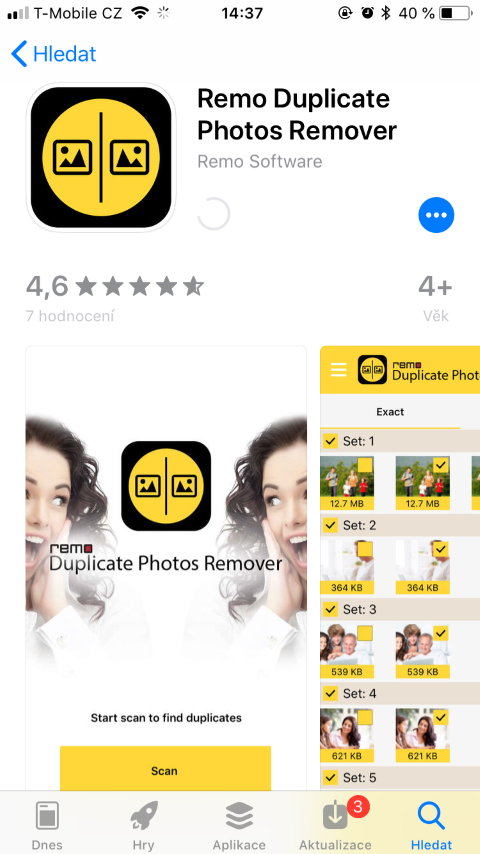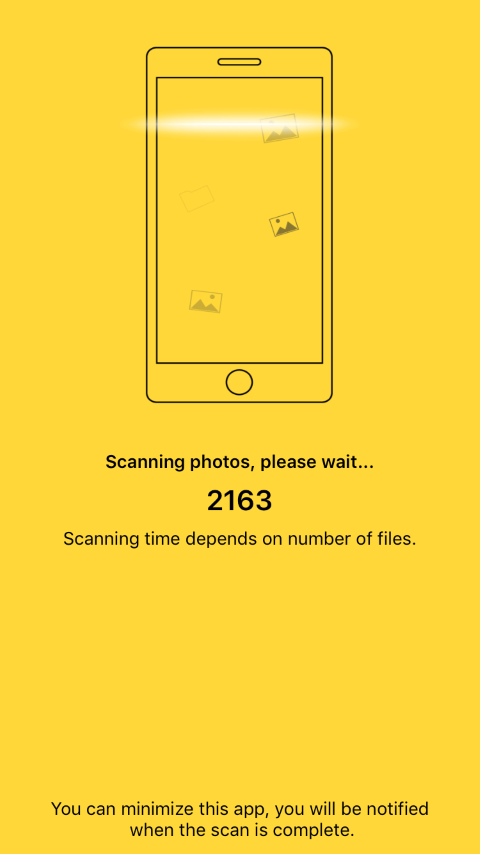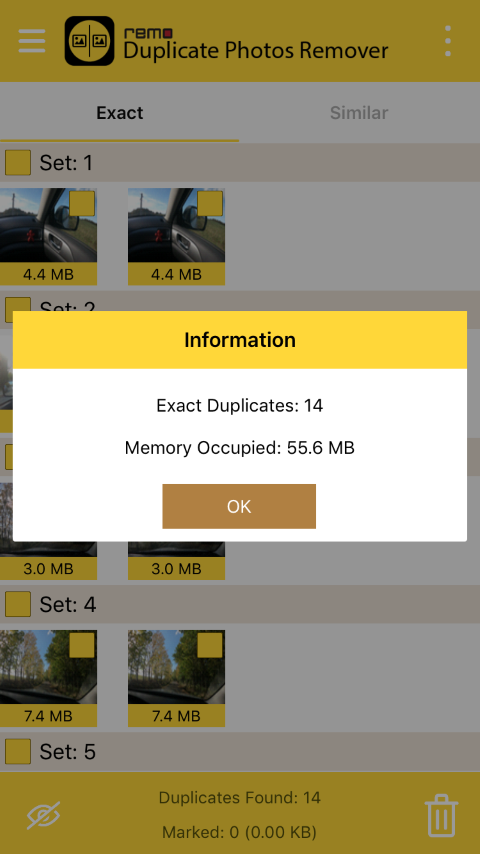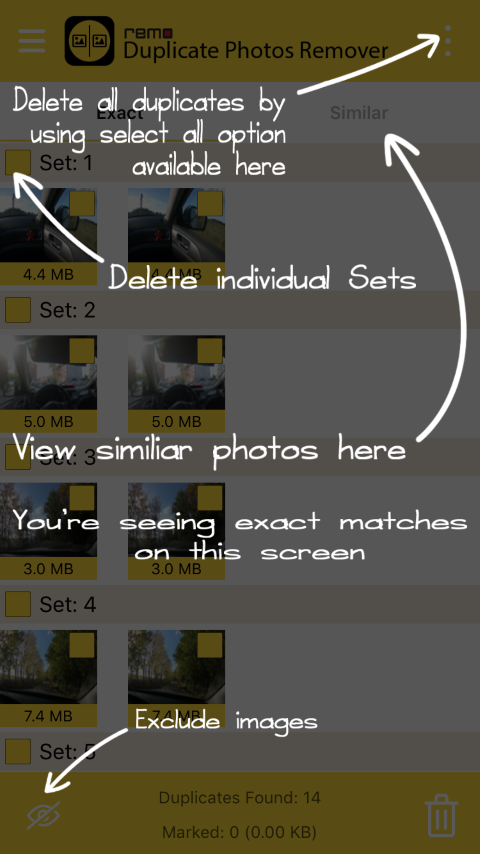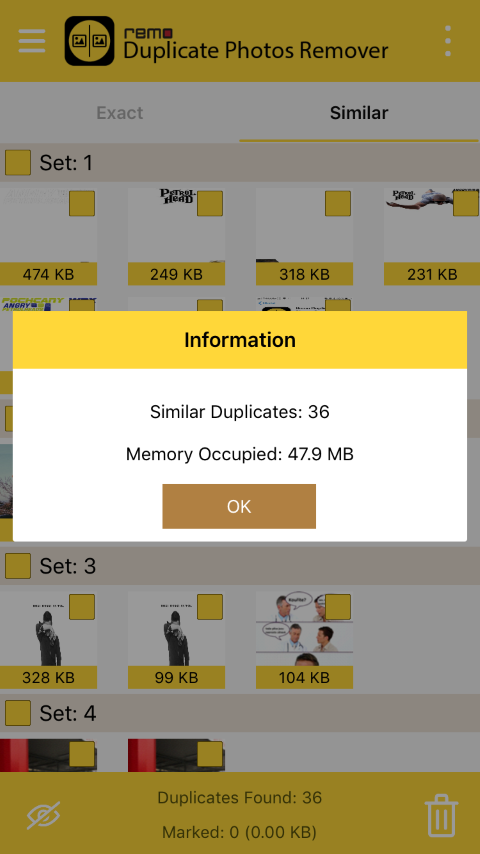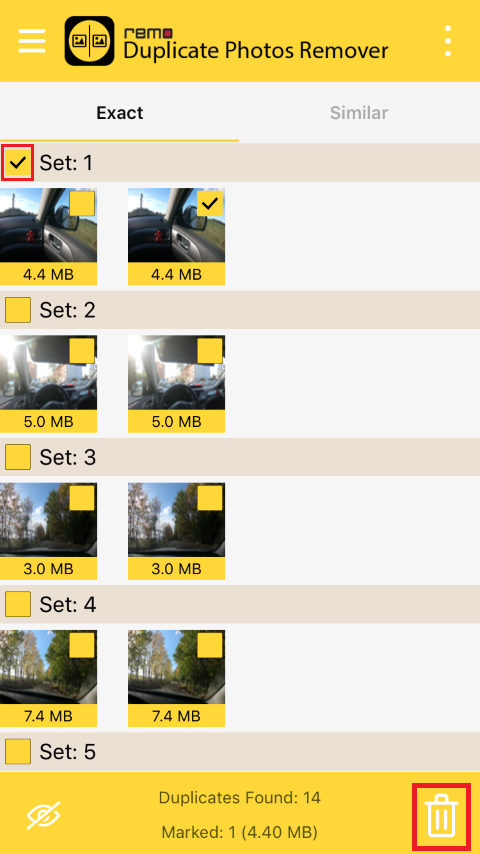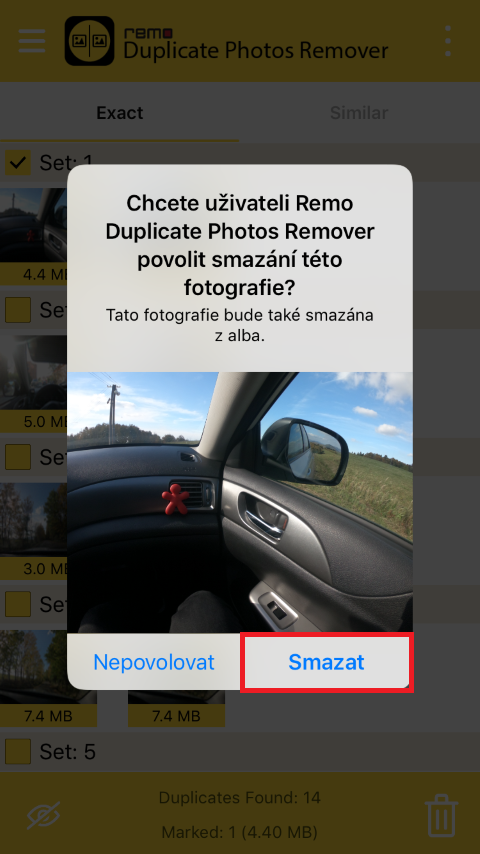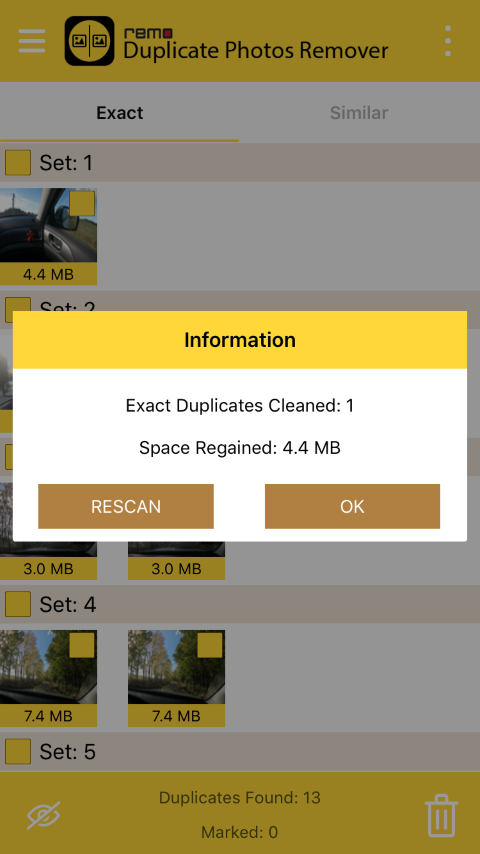Sometimes you accidentally take two of the same photo by mistake, but you don't notice it. It also happens that when a photo is uploaded to a social network, for example Instagram, its identical copy is saved on the device. All of this ultimately results in several of the same photos appearing on your device, taking up precious storage space unnecessarily. If you're wondering how to quickly and easily delete all duplicate photos from your iPhone or iPad, be sure to read this guide to the end.
It could be interest you

How to delete duplicate photos
Unfortunately, at least for now, we cannot do without a third-party application:
- We download the application from the App Store Remo Duplicate Photos Remover – click to do so <a href="https://cdn.shopify.com/s/files/1/1932/8043/files/200721_ODSTOUPENI_BEZ_UDANI_DUVODU__EN.pdf?v=1595428404" data-gt-href-en="https://en.notsofunnyany.com/">here</a>
- Application after installation let's start
- We will allow access photos at the touch of a button Allow
- Then we click on a single button – Scan
- The photos will then start from our gallery scan.
The length of the scan depends on the number of photos on your device. In my iPhone I have about 2000 photos and the scan continued 2 minutes. We can the application during the scan minimalize, as it can work i Background.
- Once the scan is complete, it will be displayed notification
- Duplicates are split into two groups - Exact a Similary
- Exact = absolutely identical photos
- Similary = photos that are si partly similar (for example, a photo with a text strip from Snapchat)
- It will appear after opening the group information window about how many applications found duplicates and how much together they take up places
- Now it is necessary to mark sety – i.e. photos that are similar or exactly the same
- If we want to remove all duplicates at once, just v upper right corner click the icon three dots and choose Select All
- Duplicates are marked, then we can simply use the icon baskets v lower right corner delete
- After clicking on bin the application prompts us to confirm the action - we click on the button Delete
- The app will eventually tell us how many duplicates we've deleted and how many spaces we've received
I hope you managed to get at least a few megabytes of space with this duplicate removal app. In my case, when I ran Remo Duplicate Photos Remover for the first time, I managed to get almost half a gigabyte of space by deleting duplicates, which is quite enough. In addition, the app is completely free, so you don't have to worry about the app asking you to pay after scanning your photos.