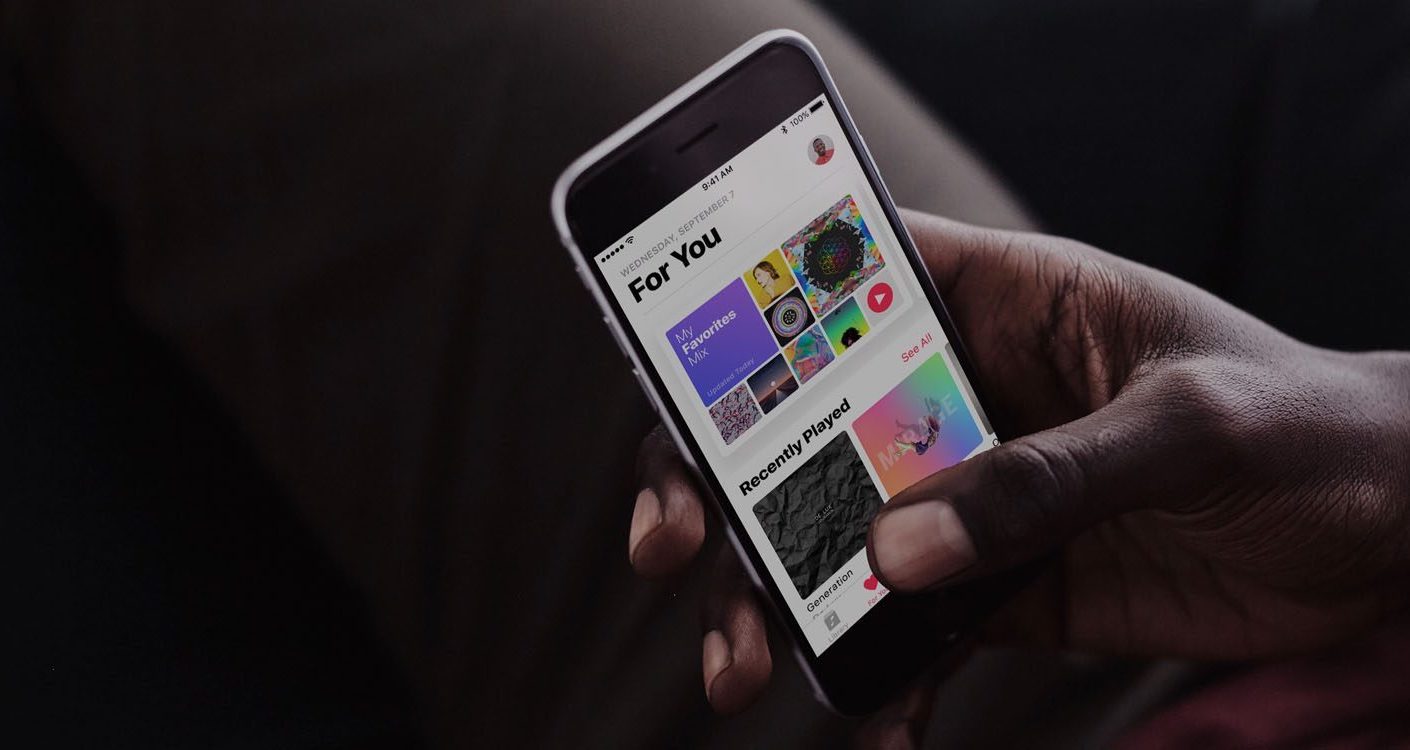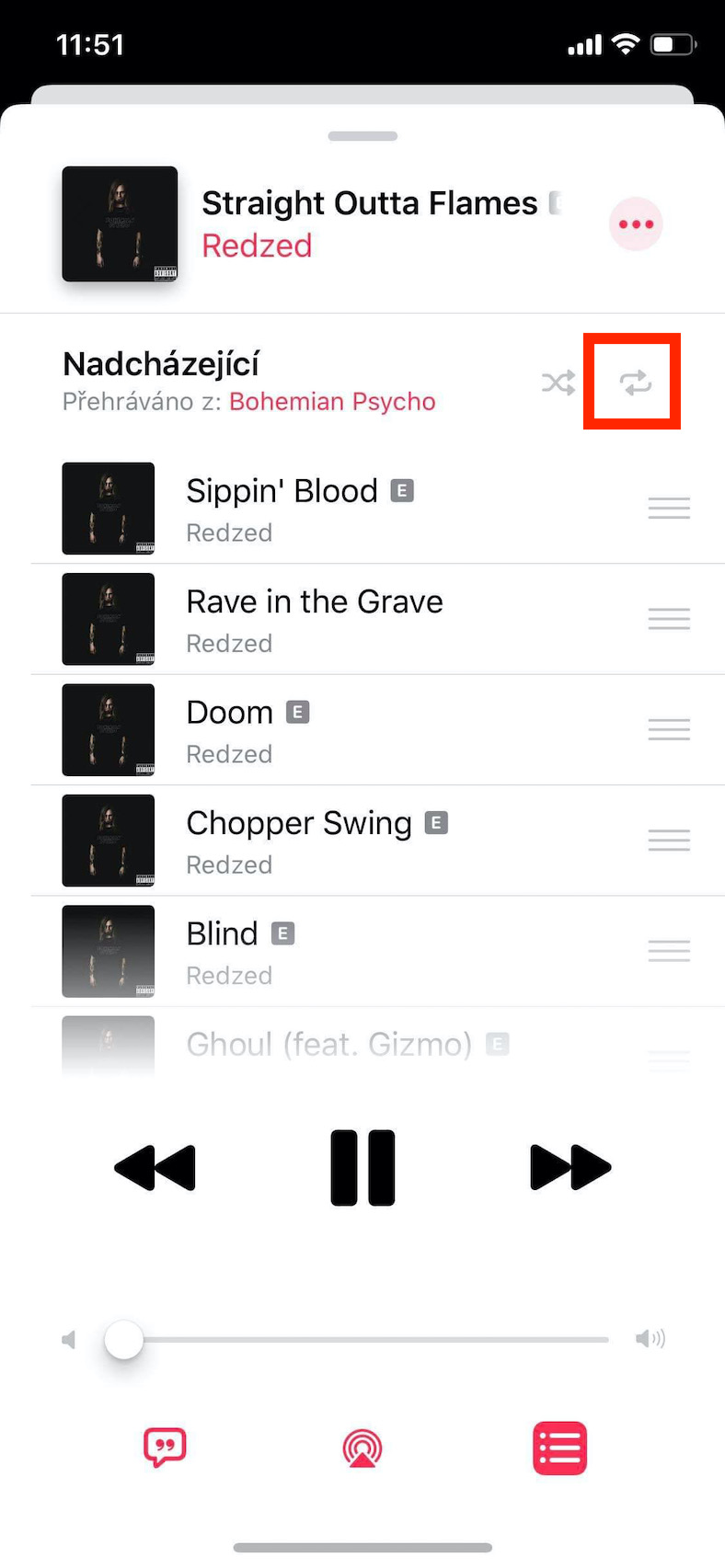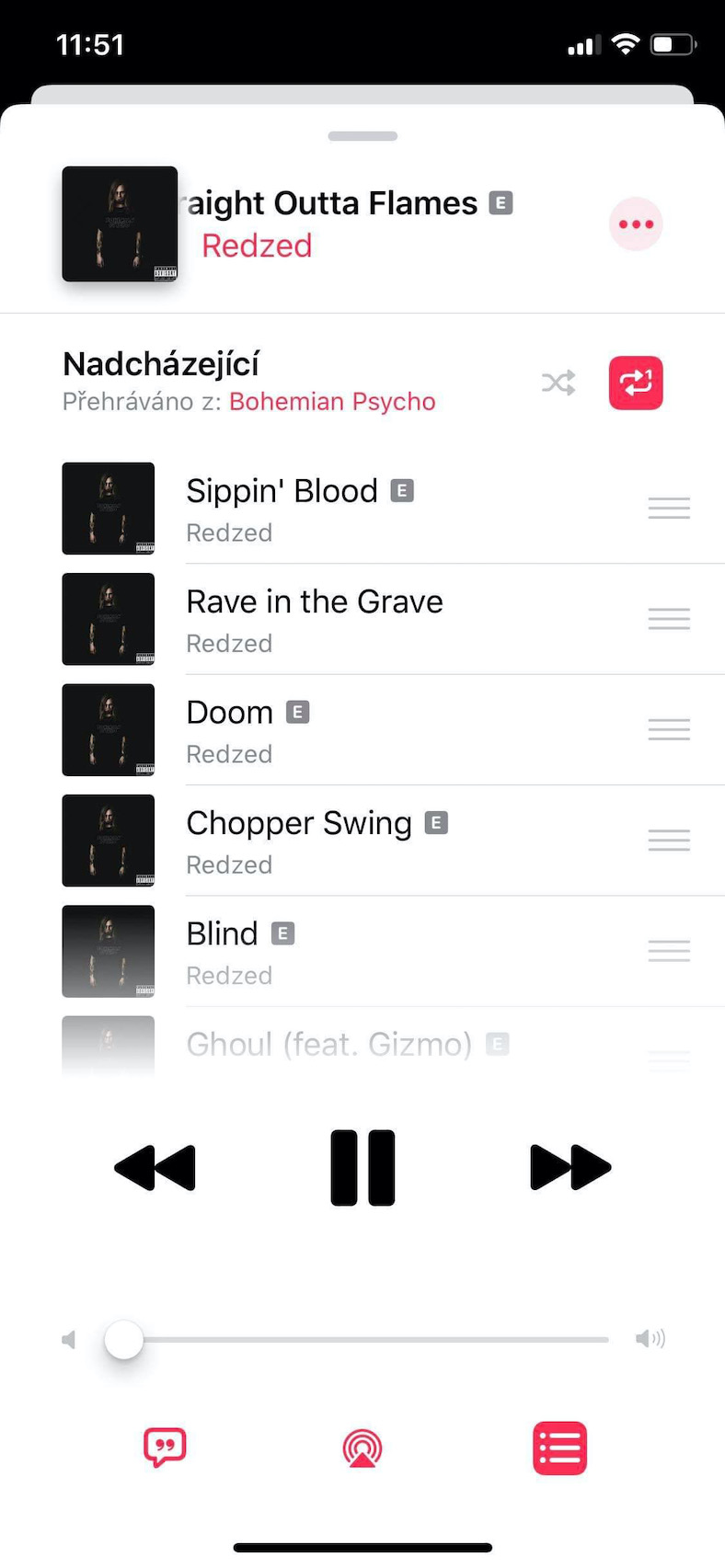Each of us has a favorite song that he simply does not listen to, and he may hear it hundreds of times a day. This is exactly why there are buttons in music players, with which, in addition to playing songs randomly, you can also choose to repeat one playlist over and over, but also, of course, songs. Within the Music application, the button for repeating a song or playlist was quite simply visible, but that changed with the arrival of iOS 13 and iPadOS 13. The button is newly hidden and it is quite possible that you will not be able to find it. That's exactly why we've come up with this tutorial, in which you'll learn how to do it.
It could be interest you
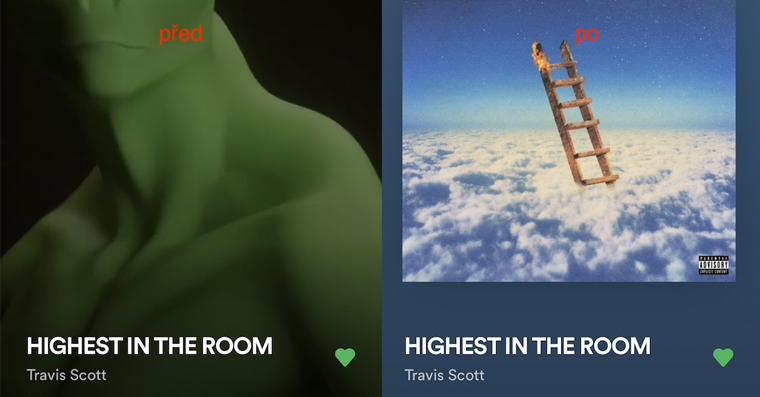
How to make a song repeat over and over in the Music app in iOS 13
On your iPhone or iPad with iOS 13 or iPadOS 13 installed, go to the app Music. After that you unclick and let it play song, which you want repeat over and over. Click at the bottom of the screen track preview, and then tap in the lower right corner list icon (three dots and lines). A list of upcoming playback will appear, where you just need to press in the upper right part repeat button. If you press it once, will repeat playback over and over playlist. If you press it the second time appears next to the repeat icon little one which means that it will repeat itself over and over one single song, which is currently playing.
As I already mentioned, in addition to the repeat setting, you can also select random playback of songs right next to it. This can be useful, for example, if you are listening to a playlist and you are so used to it that you simply know which song will follow. With this button, you can easily revive the playlist and you never know in advance what song will follow.