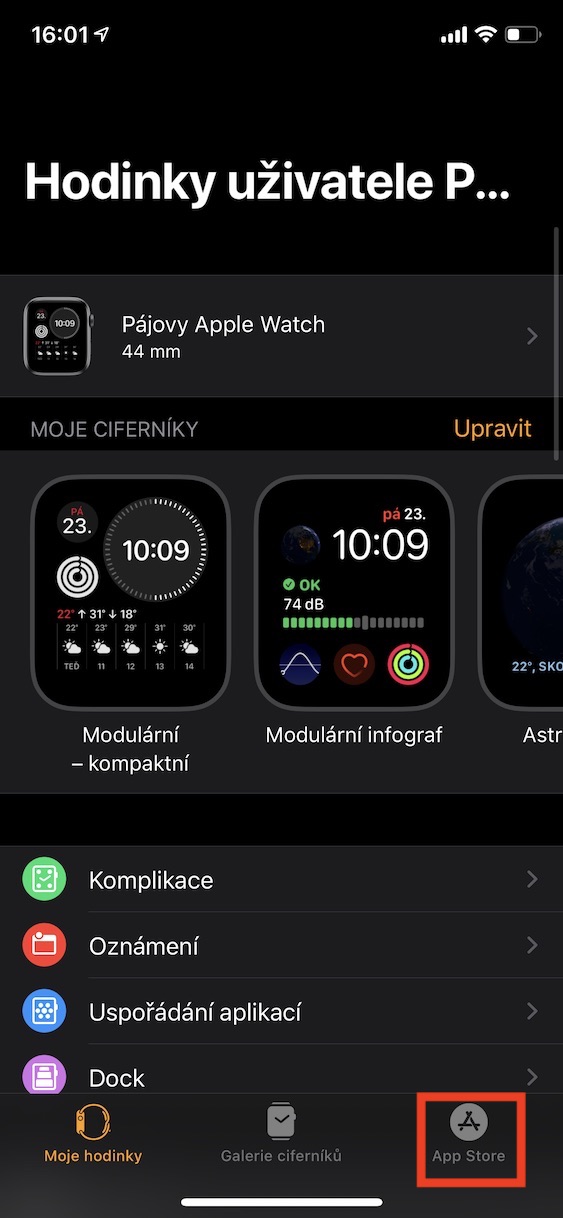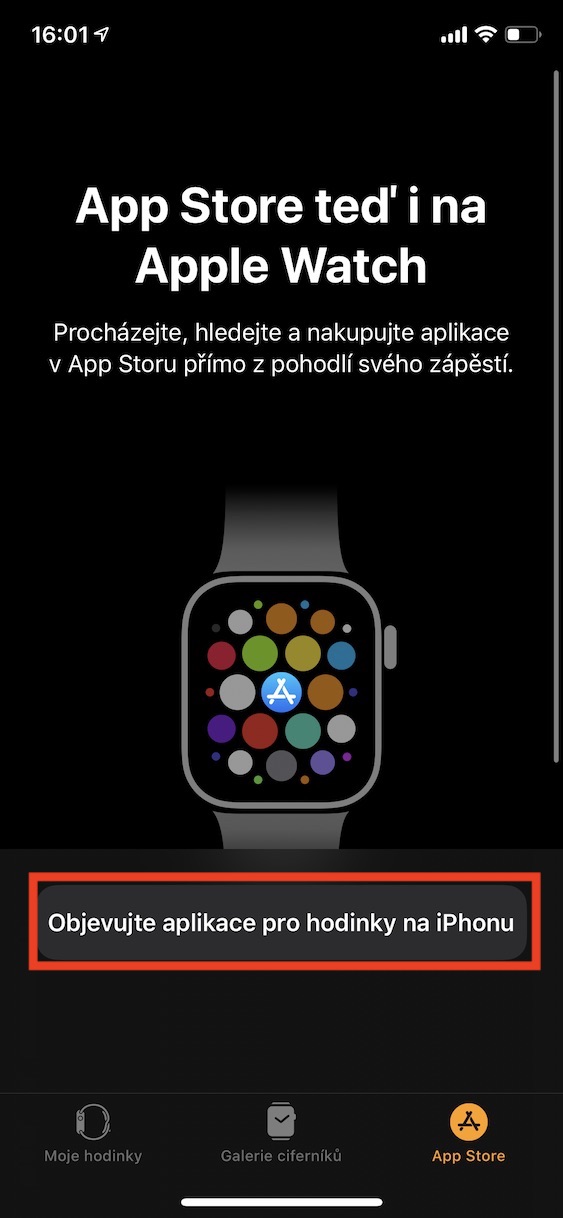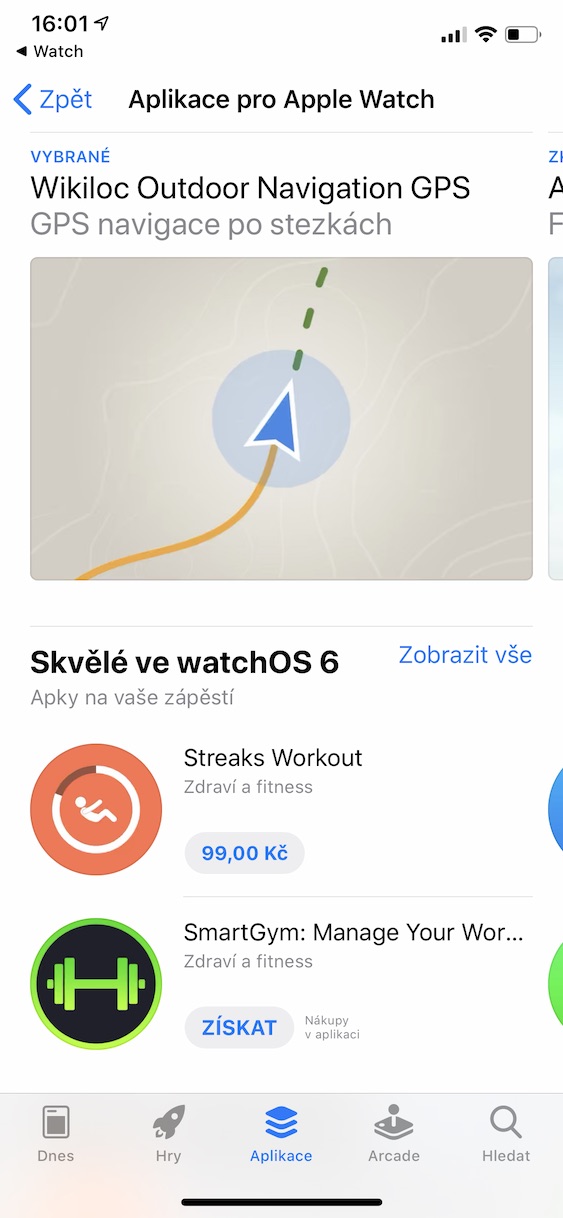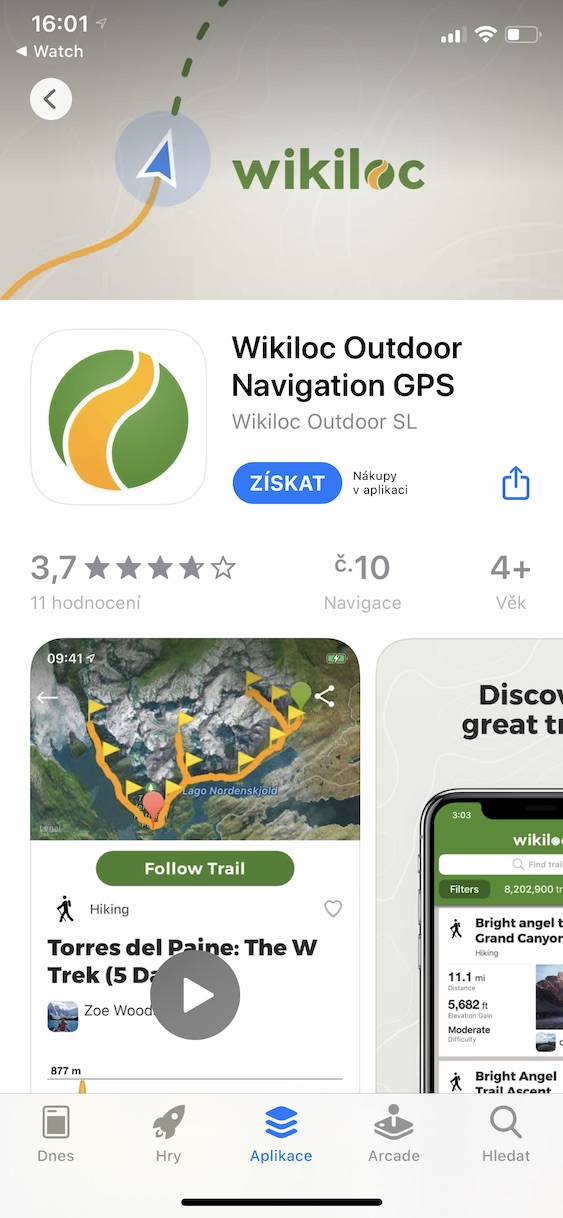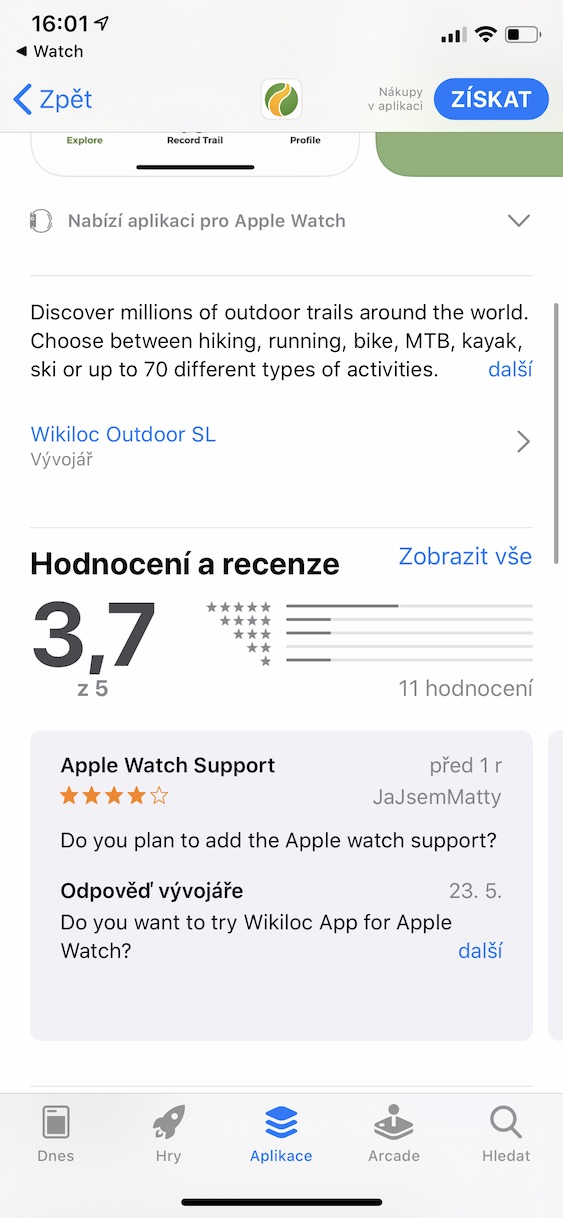One of the main innovations of watchOS 6 is a separate App Store for the Apple Watch, which makes the watch a more independent device that does not need an iPhone to download applications. However, browsing the App Store on the watch's small display isn't exactly comfortable. So where in iOS 13 can we find the App Store for Apple Watch so that we can see it more clearly on the big screen?
It could be interest you

How to open the new App Store for Apple Watch on iPhone in iOS 13
First, you need to grab the iPhone that your watch is paired with. Once you've done that, all you have to do is open the native app Watch. After that, just click on the option in the bottom menu App Store. After clicking on this tab, you will see information that the App Store is now also available directly on the Apple Watch. However, we want to browse the "watch" App Store on the iPhone, so we click on the bottom button Discover watch apps on iPhone. Once you click on this option, you will immediately be taken to the App Store interface for Apple Watch. Here you can easily view all applications, look at pictures or read complete information. Of course, you can also download applications from here download.
If you are hearing about the App Store for the Apple Watch for the first time, as I mentioned in the introduction, it is one of the new features of watchOS 6. In case you would like to see how the App Store looks directly on the Apple Watch, there is nothing easier , than pressing the digital crown to move to the overview of all applications. After that, just find the App Store icon and click on it. After that, you can simply download different applications and view their description with images.