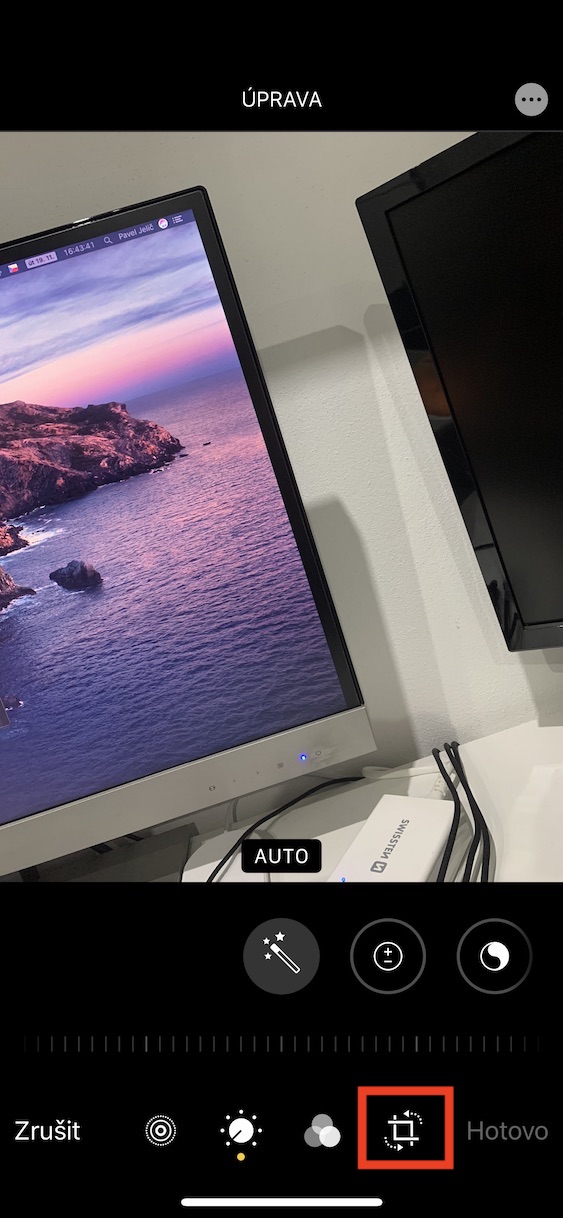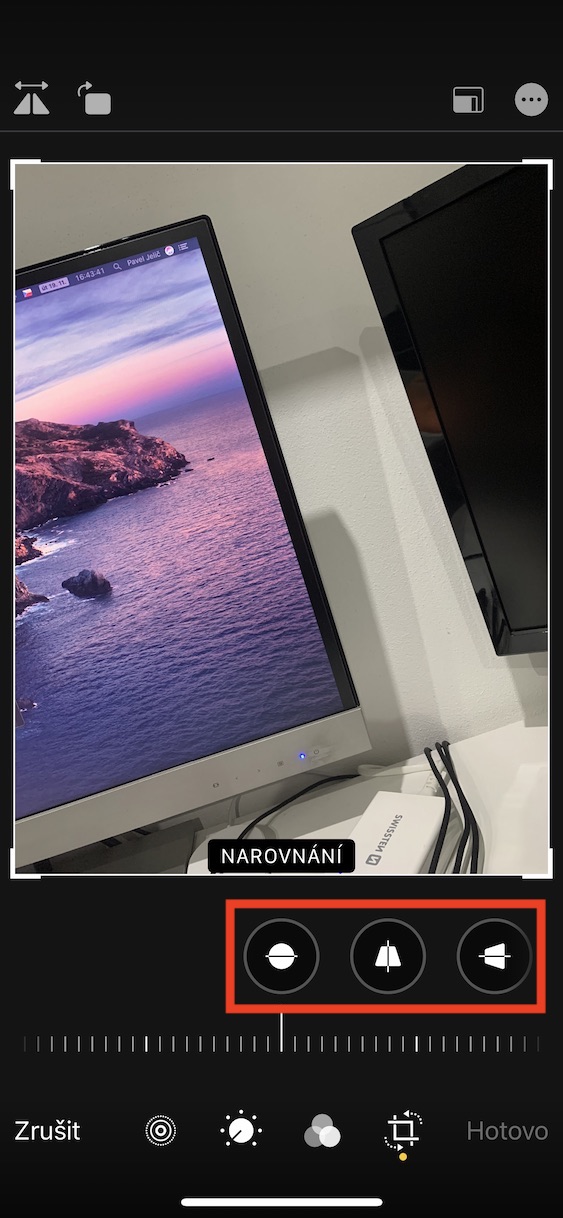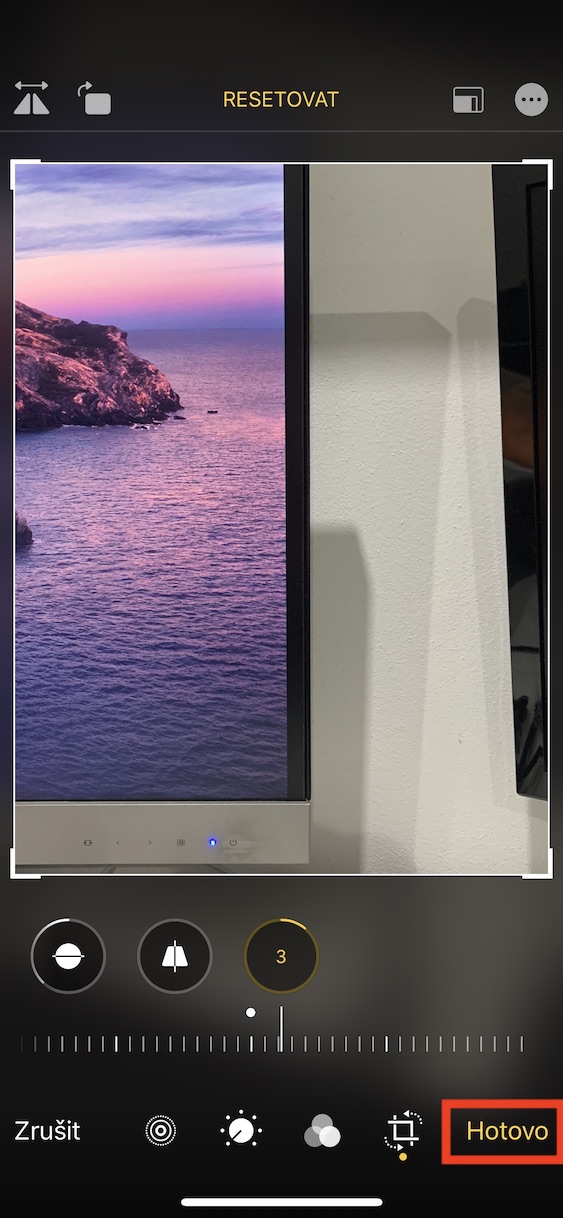From time to time, it may happen that you take a photo that is simply crooked. Many times that "crooked picture" manifests itself, for example, when photographing buildings, which in most cases are rectangular in shape. However, iOS 13 includes great tools with which you can, among other things, adjust a photo taken crookedly. So you no longer need to reach for third-party applications that could adjust the perspective of the photo - everything is simply part of iOS 13 or iPadOS 13. Let's see together in this article how to use tools for adjusting the perspective.
It could be interest you

How to straighten a photo taken crookedly in iOS 13
On your iPhone or iPad updated to iOS 13 or iPadOS 13, go to the native app Photos, where are you after find a open a photo for which you want to adjust the perspective. Once you've done that, tap the button in the top right corner Edit. You will now be in the photo editing mode, where in the bottom menu, move to the last section that has crop and straighten icon. Here, it is then enough to simply switch between the three tools for changing the perspective - straightening and vertical or horizontal perspective. In most cases, the first tool will help straightening however, if you've done more editing, you'll need to tweak the photo further with editing vertically a horizontally perspectives.
In addition to these tools, Photos in iOS 13 or iPadOS 13 also includes many other functions. These include, for example, simple video editing, which you can now simply rotate or flip (the same also applies to photos, of course). You can also use built-in tools to adjust brightness, exposure, contrast, vibrancy, and other aspects of your photo. Last but not least, there are also interesting filters that you can apply to both photos and videos.