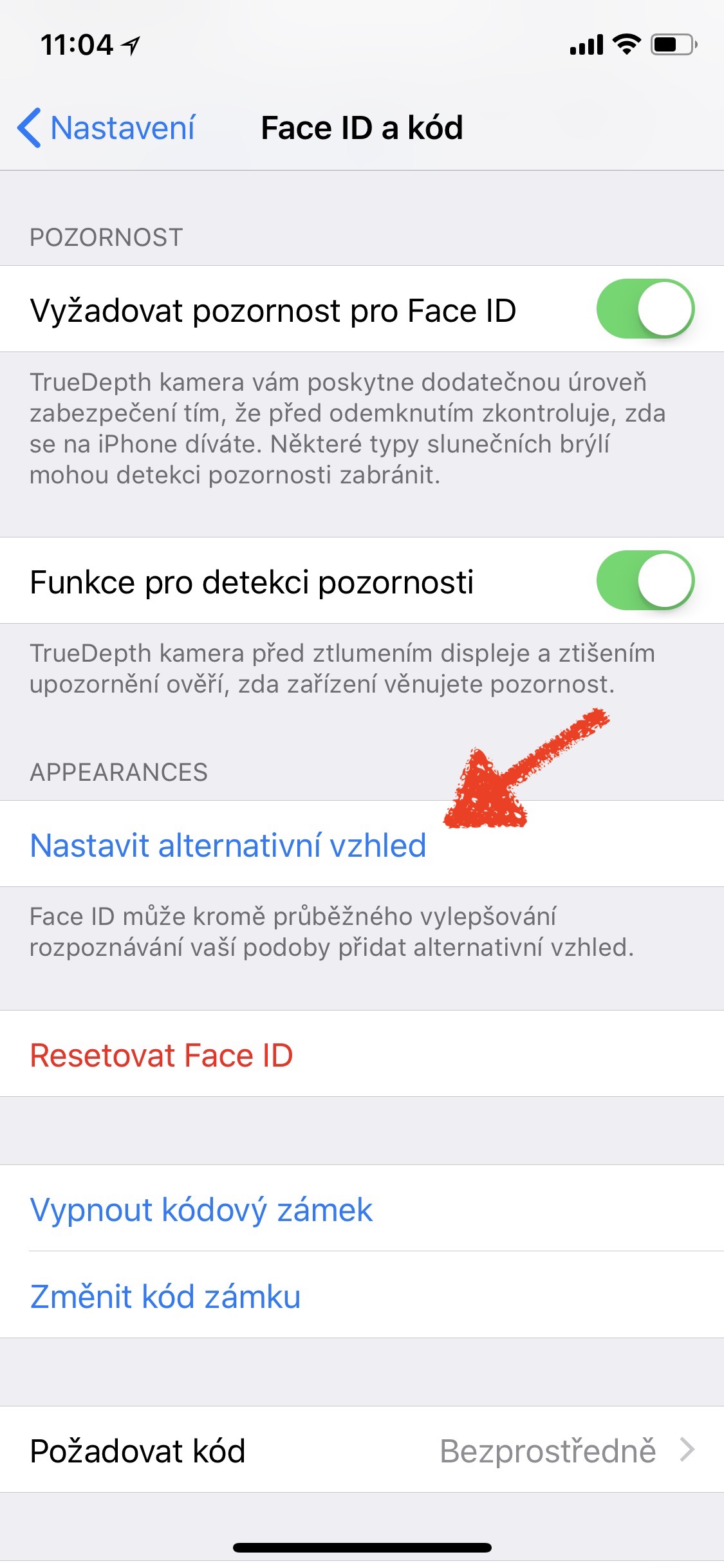In the new iOS 12 operating system, there is now an option to add an alternative look to the Face ID system. Originally, this feature is designed so that you upload your second form - I'll give an example. If you wear glasses and have a problem with Face ID not recognizing you, you can save one image with glasses and another without them. However, an alternative appearance can also be assigned to a completely different person - for example, your friend or perhaps your partner. You can therefore assign two people to Face ID from iOS 12. And how to do that?
It could be interest you

How to add a second person to Face ID
Of course, it is necessary that you own a phone with Face ID - ie. iPhone X, iPhone Xs, iPhone Xs Max or iPhone XR. These devices must also be running iOS 12 or later. So to add an alternate skin, follow these steps:
- Let's open the application Settings.
- Click on the box Face ID and code
- We will choose an option Set an alternate skin
- A wizard will appear to let Face ID scan your facial appearance
In conclusion, I will just mention the fact that the maximum number of skins you can use is two (in the case of Touch ID it was five fingers). Furthermore, if you decide to delete the alternate skin, you must reset the entire Face ID function – you will lose both skins and have to go through the entire face setup procedure again.