We actually use the Dock in macOS every day. Whether we want to launch an application or go to the Finder or Launchpad, most of us use the Dock for this. However, there are also users who use the Dock less every day. So how do they open apps and other files, you ask? Simple - using Spotlight. If you are one of these users, or for some other reason you would like to display only active applications in the Dock, then you are absolutely right here today.
It could be interest you
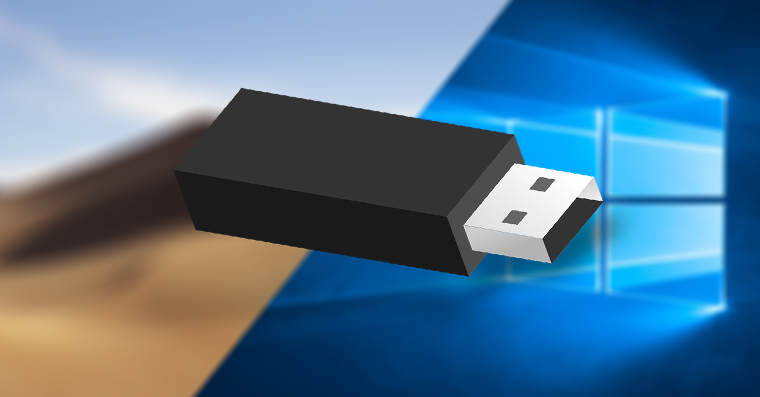
How to show only running apps in Dock in macOS
The procedure for displaying only running applications in the Dock is very simple. Launch the native application Terminal – you can either by using Spotlight, or you can find it in Applications in a subfolder jine. Once Terminal loads, copy this command:
defaults write com.apple.dock static-only -bool TRUE; killall Dock
After copying it insert to the window Terminal and confirm it with the key Enter. Mac screen easily flashes and it will take a few seconds for everything to load again. But you don't have to worry about losing the data in progress - it's just reset display, not the application itself. After activating this command, nothing will appear in the Dock but just running applications.
Going back
If for some reason you don't like this display, or if you activated it just for a test, the process of going back is not complicated at all. Just open it again Terminal and copy command below:
defaults write com.apple.dock static-only -bool FALSE; killall Dock
After copying the command insert do Terminal and press the key Enter. Screen again flashes and after reloading you may notice that the display Dock returned to original setting.
If you just want to try this view, you don't have to worry about the icons being scattered in the Dock when you go back. In case you hesitate and are not sure if the view of the Dock with only active applications will suit you, then nothing prevents you from trying it. If you find that such a view is not for you, you can simply return to the original view using the procedure above.
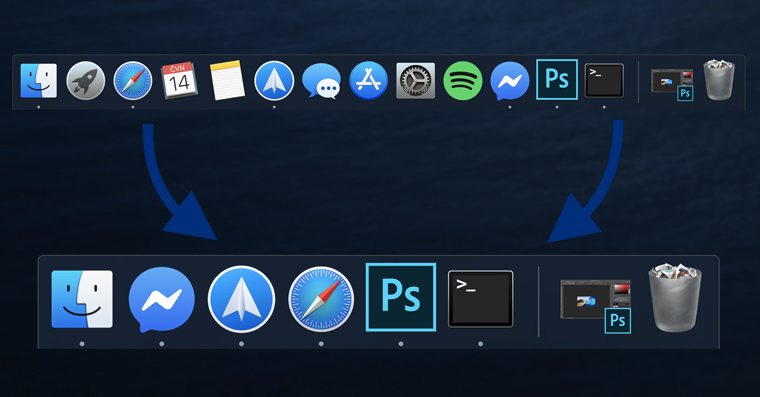
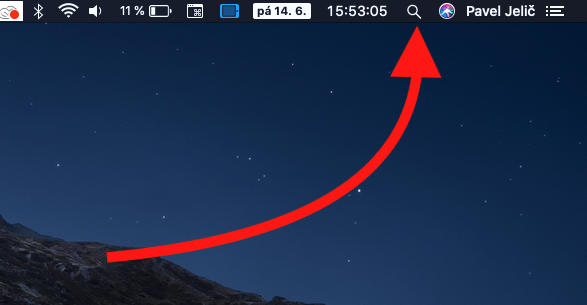
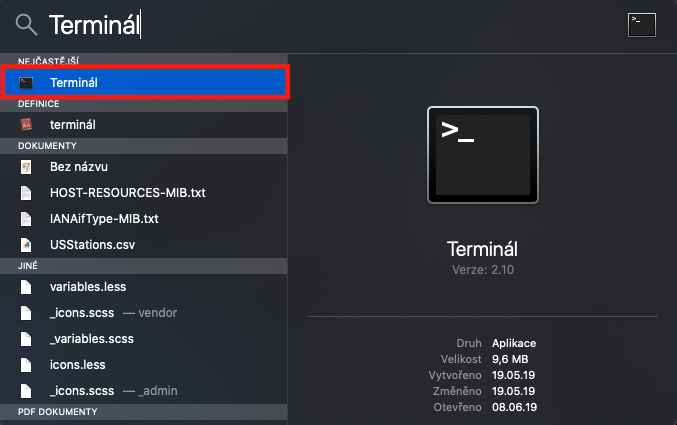
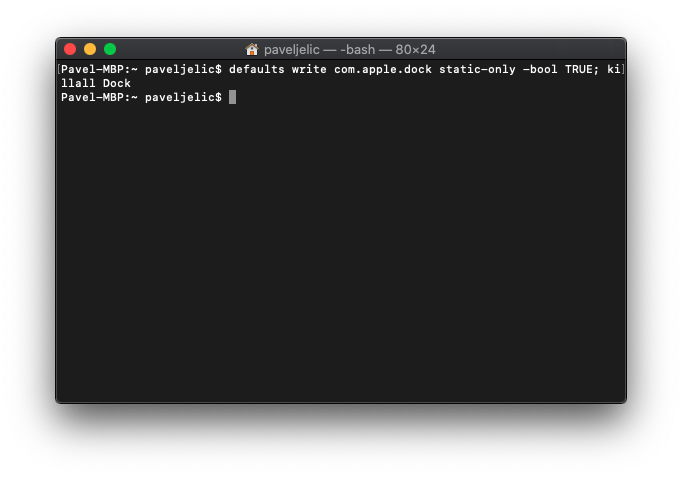

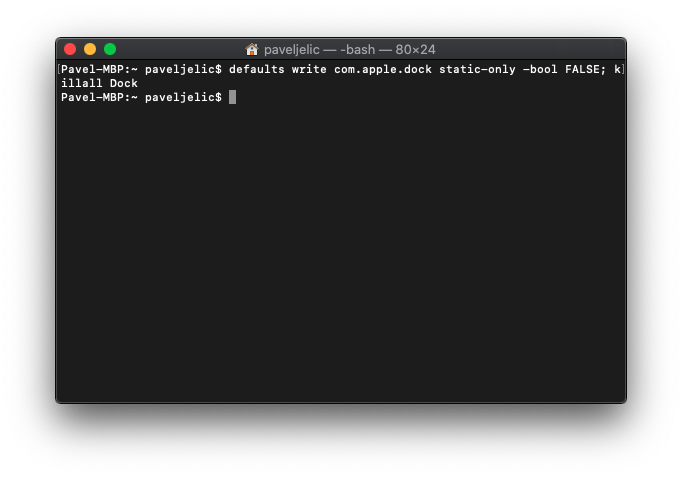

I tried it, but the second command doesn't work for me and the dock doesn't return to its original settings :-(
I have the same result as Klara