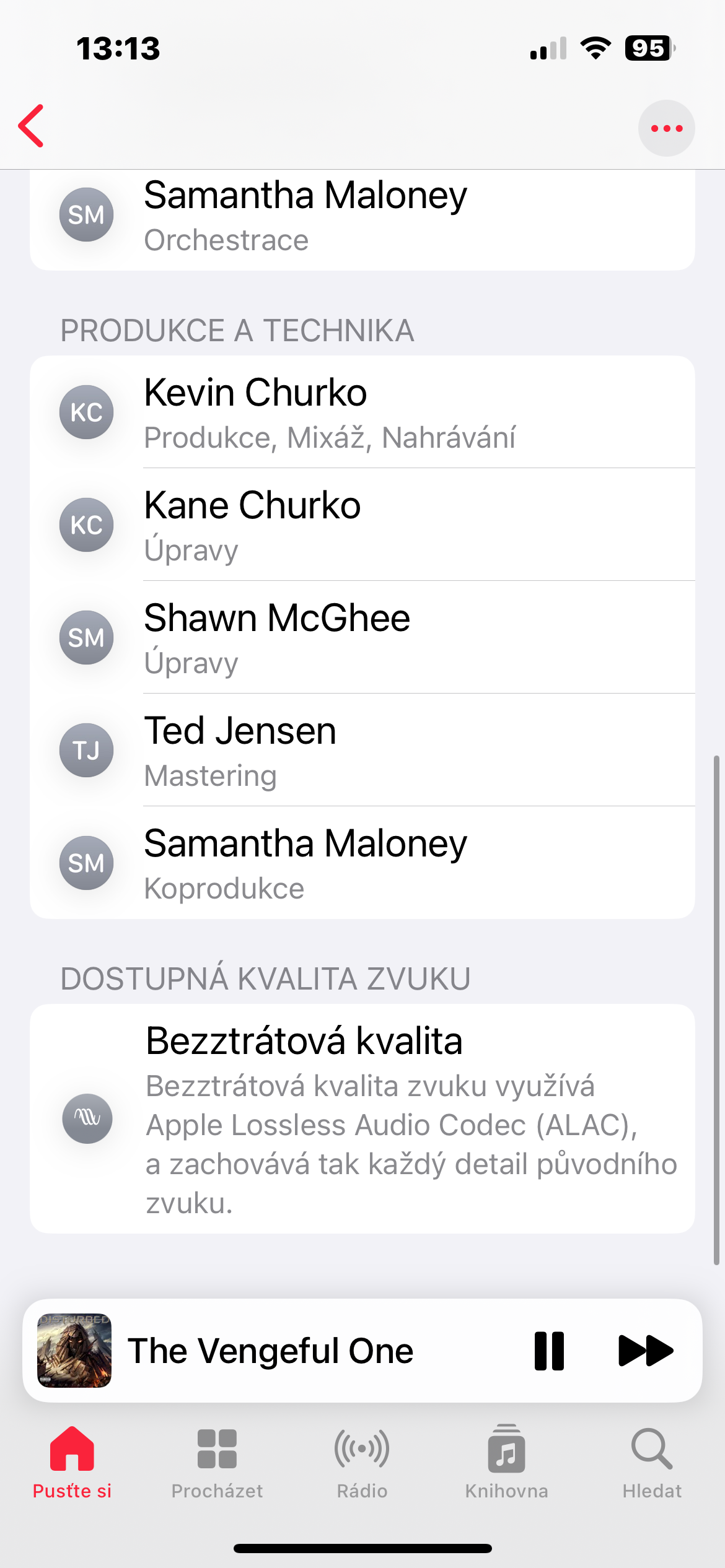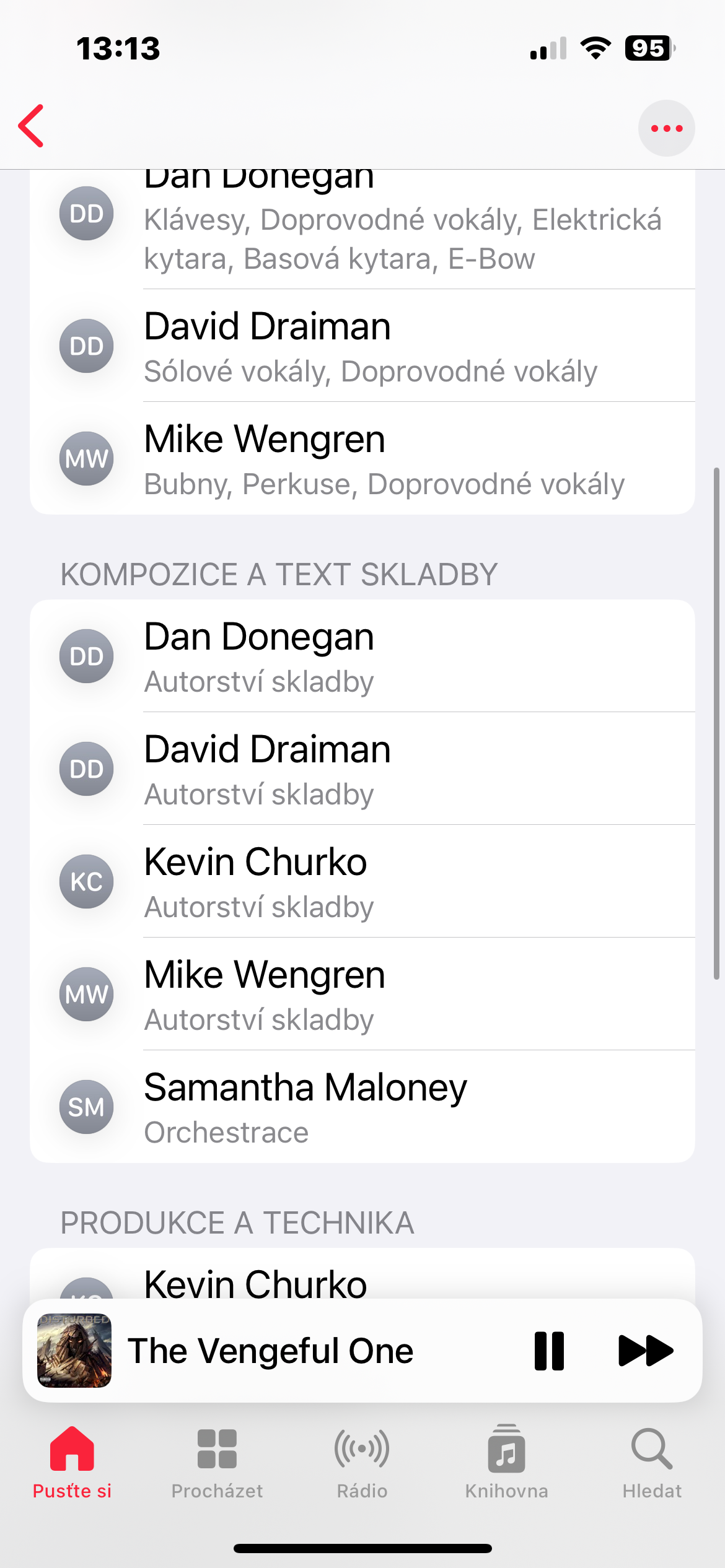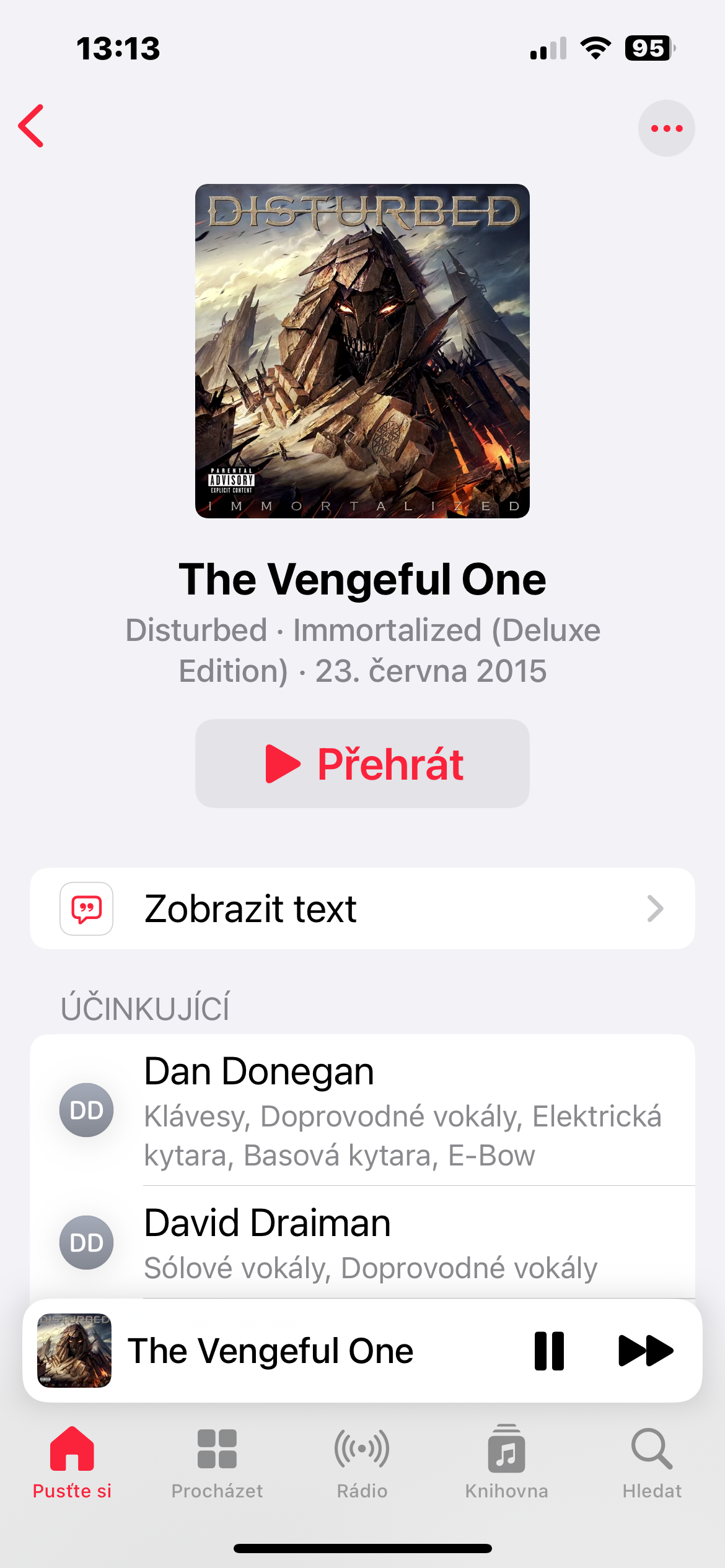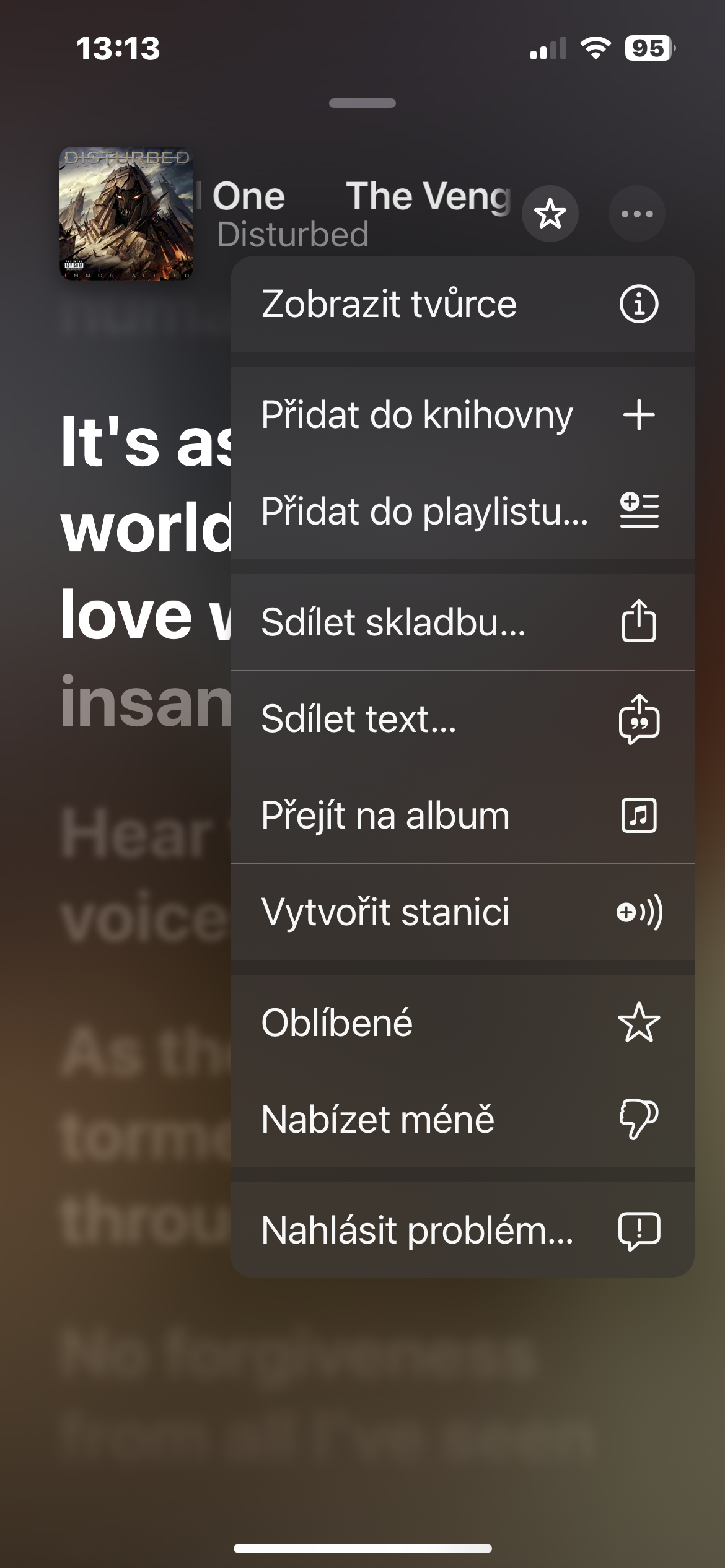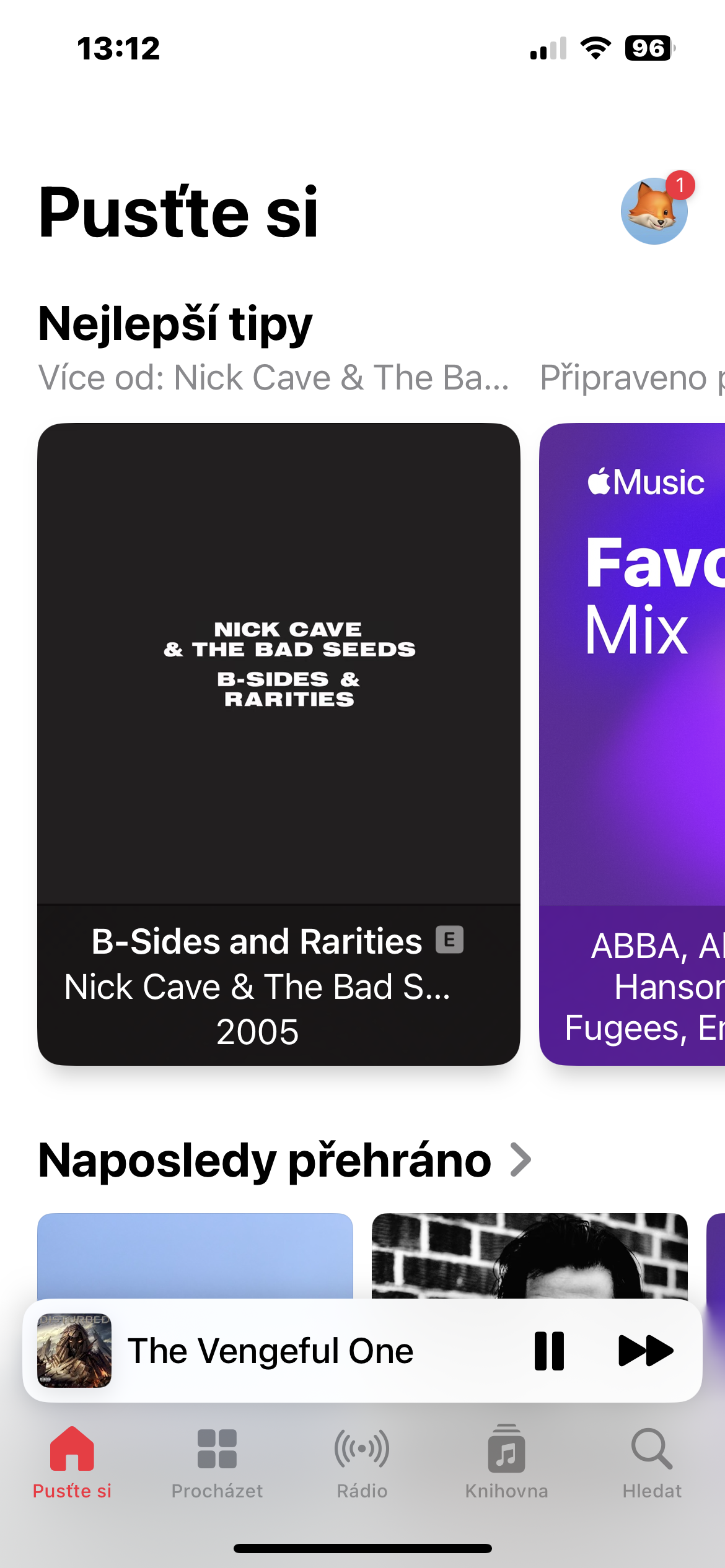How to view song authorship details in Apple Music on iPhone? Are you wondering what talent was involved in the creation of your favorite song? Apple Music tells you everything in detail. The music streaming app Apple Music provides a ready-made treasure trove of information about your favorite songs, including time-synchronized lyrics, album covers and a host of other details.
It could be interest you
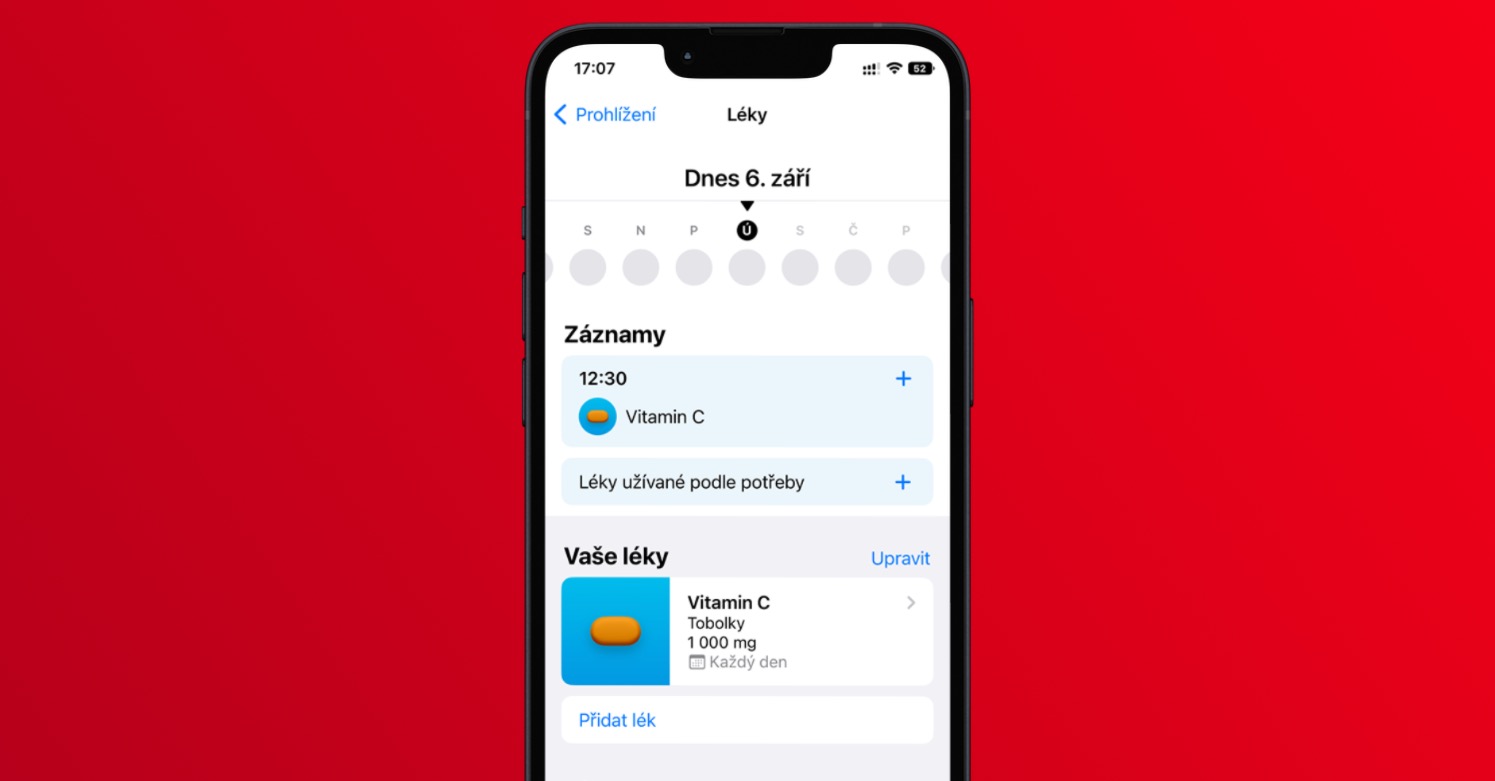
This information now also includes track labels, which provide valuable information about the individuals and teams responsible for a track's creation that we often forget to pay attention to. Whether you're interested in the artists performing, the songwriters, or the people behind their production, viewing song titles can be both enlightening and informative. The procedure is extremely simple. However, you need an Apple Music subscription to view the song titles.
How to view song authorship details in Apple Music on iPhone
To view song authorship details in Apple Music on iPhone, follow the instructions below.
- Launch the Apple Music app on your iPhone.
- Play the song for which you want to find out the relevant details.
- Click on the song bar so that the displayed over the entire screen.
- Now tap on the icon three dots in a circle in the upper right corner.
- Select in the menu that appears View creator.
You'll see all the details about the song, and if you scroll all the way down the details page, you'll also find useful information about the available audio quality. That's all you need to dive into the credits of any song and appreciate the myriad of talents involved in the music you love. So the next time you're curious, you know how to satisfy it by displaying song titles right in Apple Music.