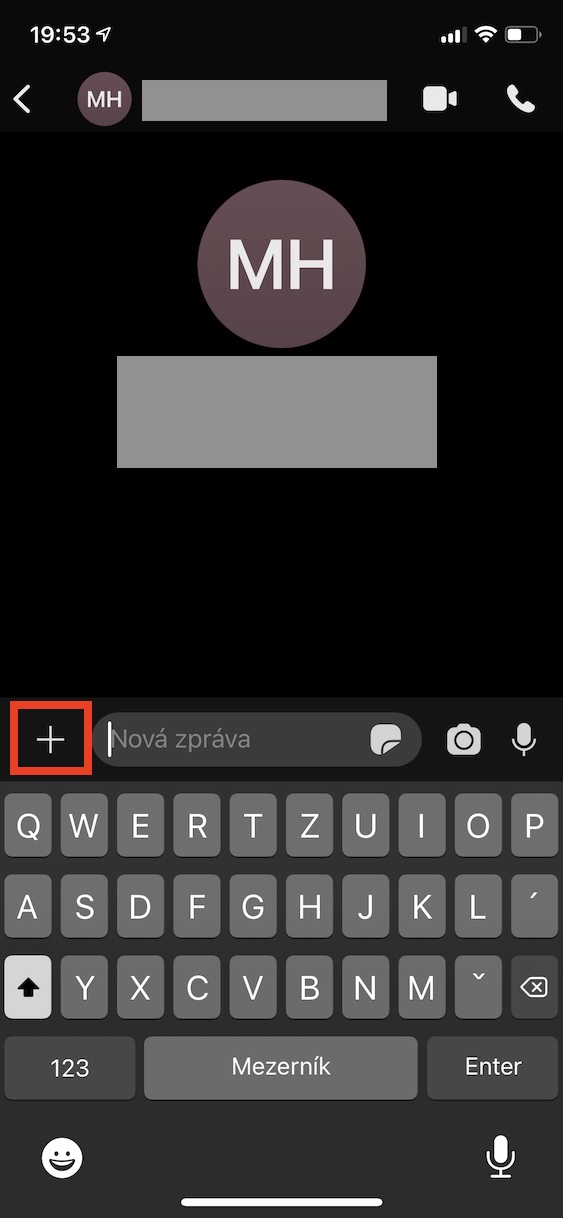In recent days, our magazine has been regularly covering a popular alternative to WhatsApp, which is called Signal. This application is one of the most secure applications in terms of protecting user data and other information. Users who do not like the new terms of use of the mentioned communicator are moving from WhatsApp to alternative and safer applications. In previous articles, for example, we have already looked at how Signal can be secured using Touch ID or Face ID, in this article we will look together at how to send an image in Signal that can only be seen once.
It could be interest you

How to send an image that can only be viewed once in Signal
If you want to send someone an image or photo within Signal, which the person will be able to view only once, and then it will be destroyed, then it is not complicated. The procedure is as follows:
- First, you need to move to the application Signal.
- On the home screen, open specific conversation, in which you want to send the image.
- Once you've done so, tap to the left of the message text box the + icon.
- After that you choose photo or image, which you want to send to the user in question.
- Now for the picture click which puts you in preview the medium itself.
- Here you need to tap on the bottom left corner round arrow icon with infinity sign.
- When tapped, the infinity icon will change to number one which means that the photo can only be viewed once.
- Finally, just use the button on the right to draw the image in the classic way send.
This is how easy it is to send an image within Signal, which is automatically destroyed when viewed by the other party. This is a similar concept that Snapchat came up with a few years ago - users can only view all photos once. This option is useful if you do not want the other party to be able to somehow save your photo to the photo gallery. Once this photo has been viewed, it will be automatically destroyed and there is no way for you to restore it. So next time you send a confidential photo, consider this option.