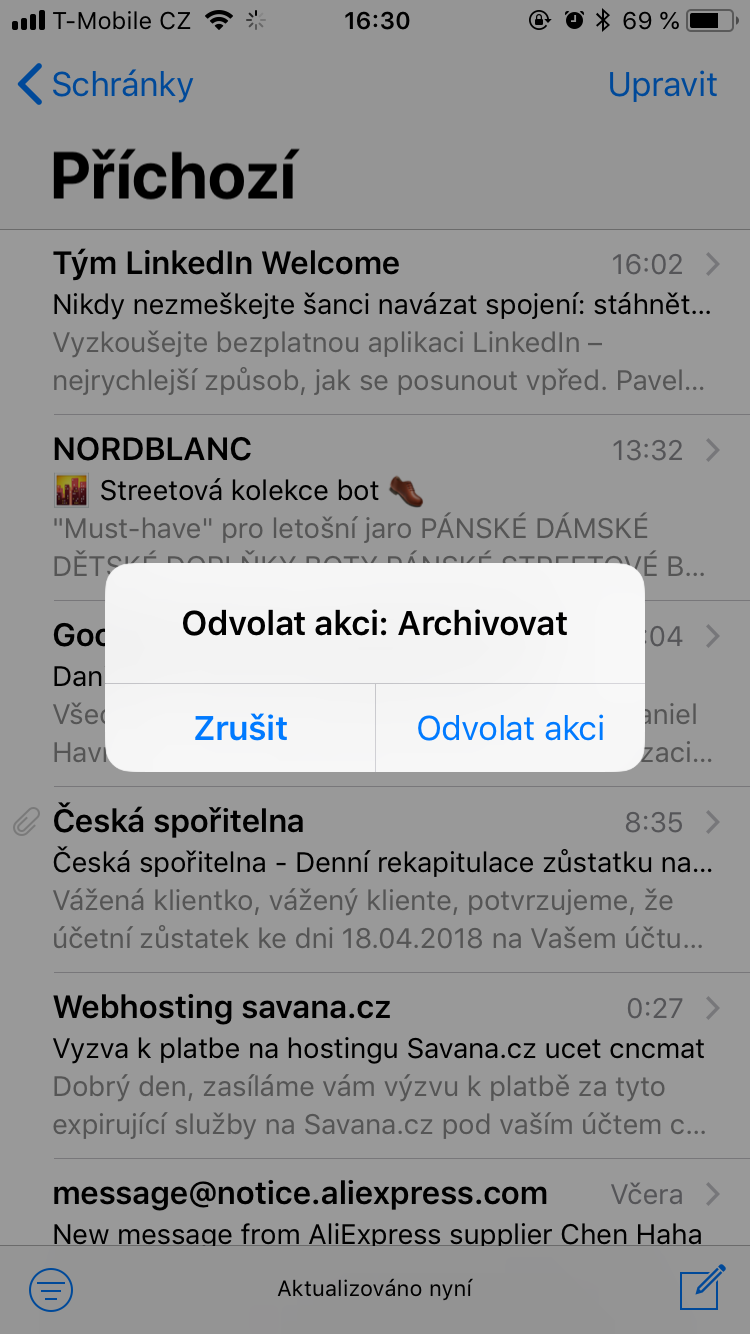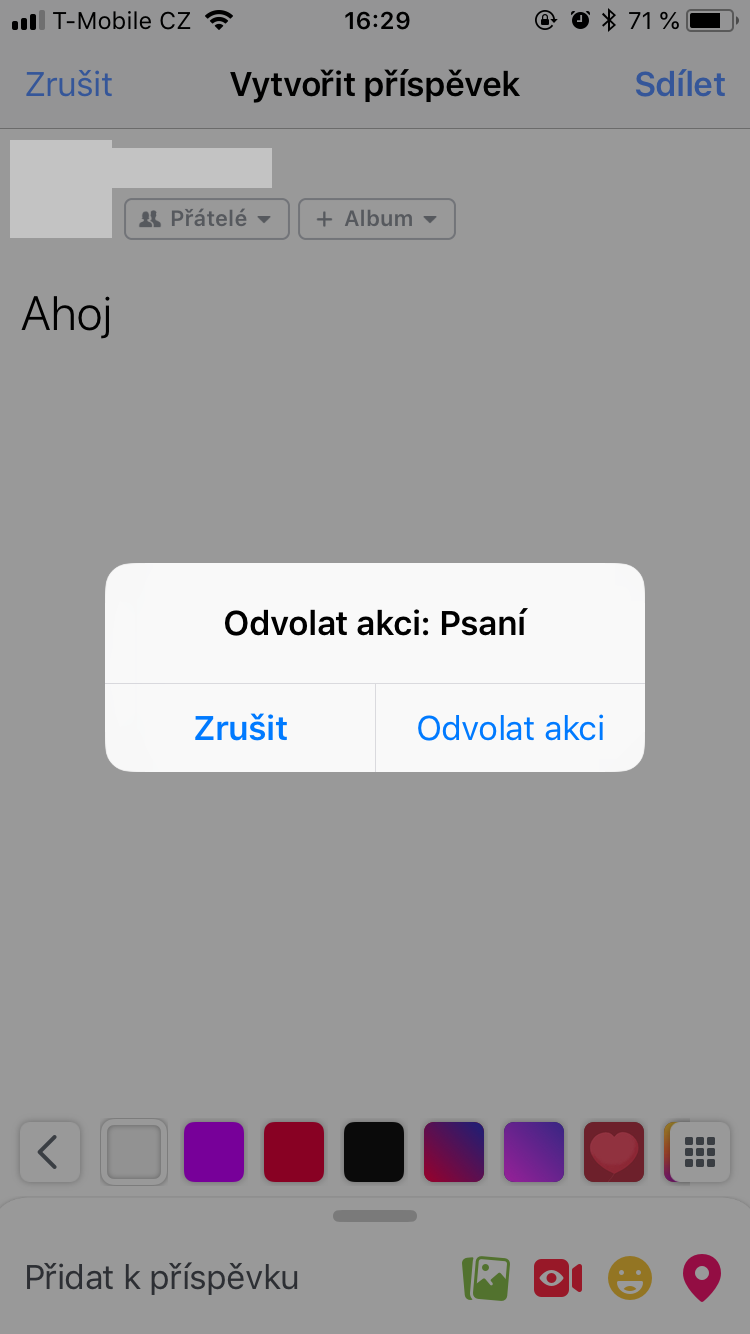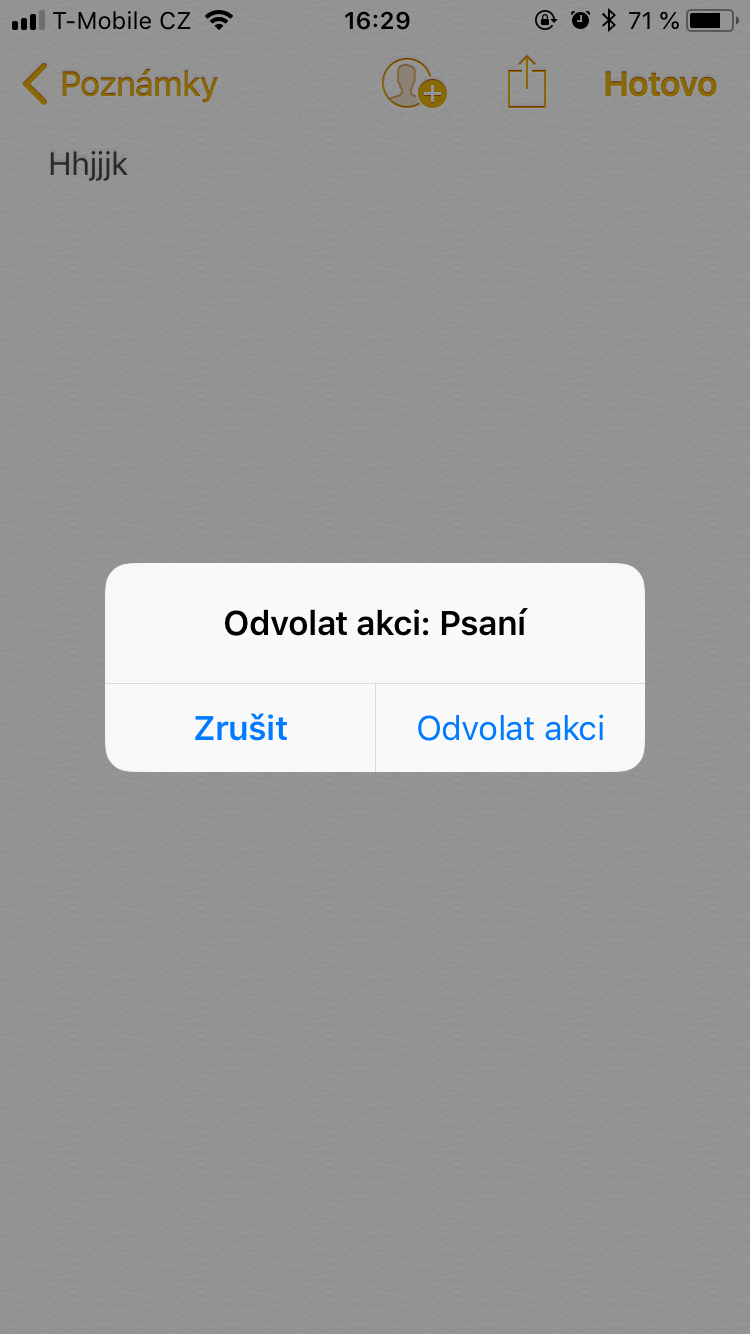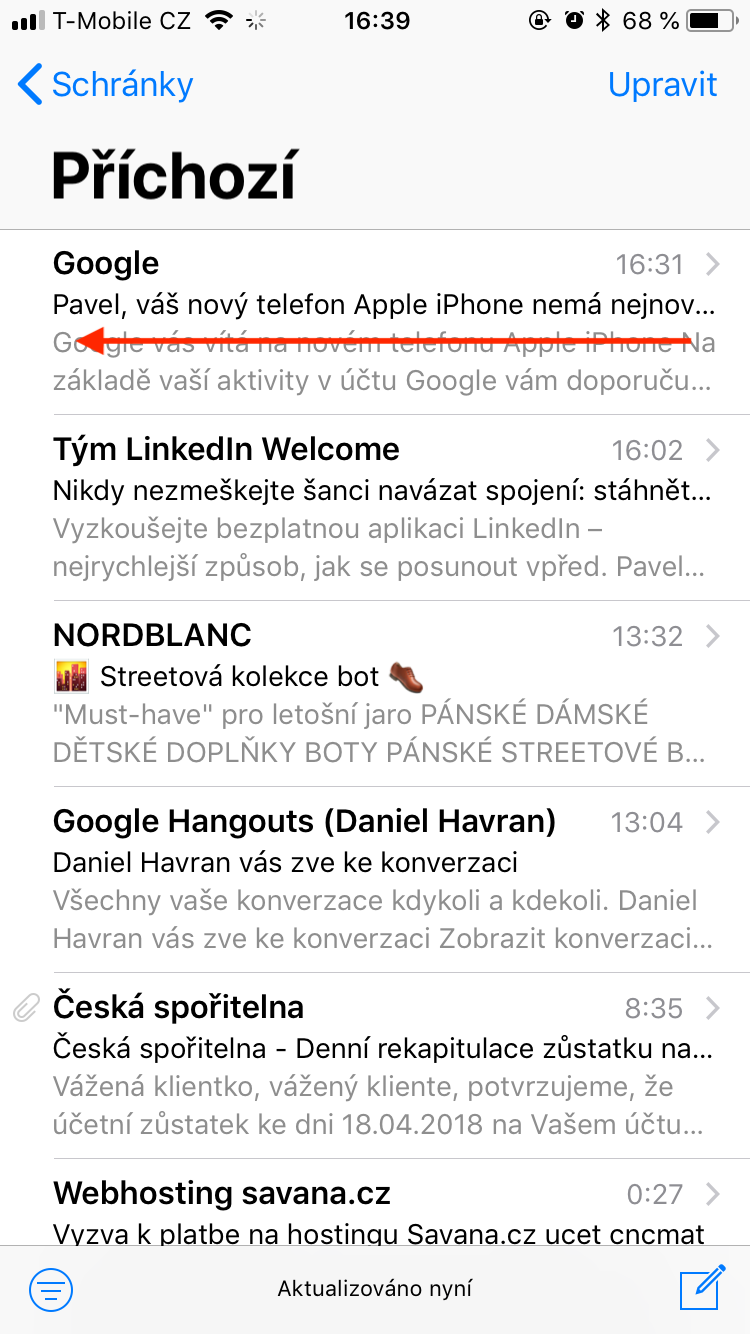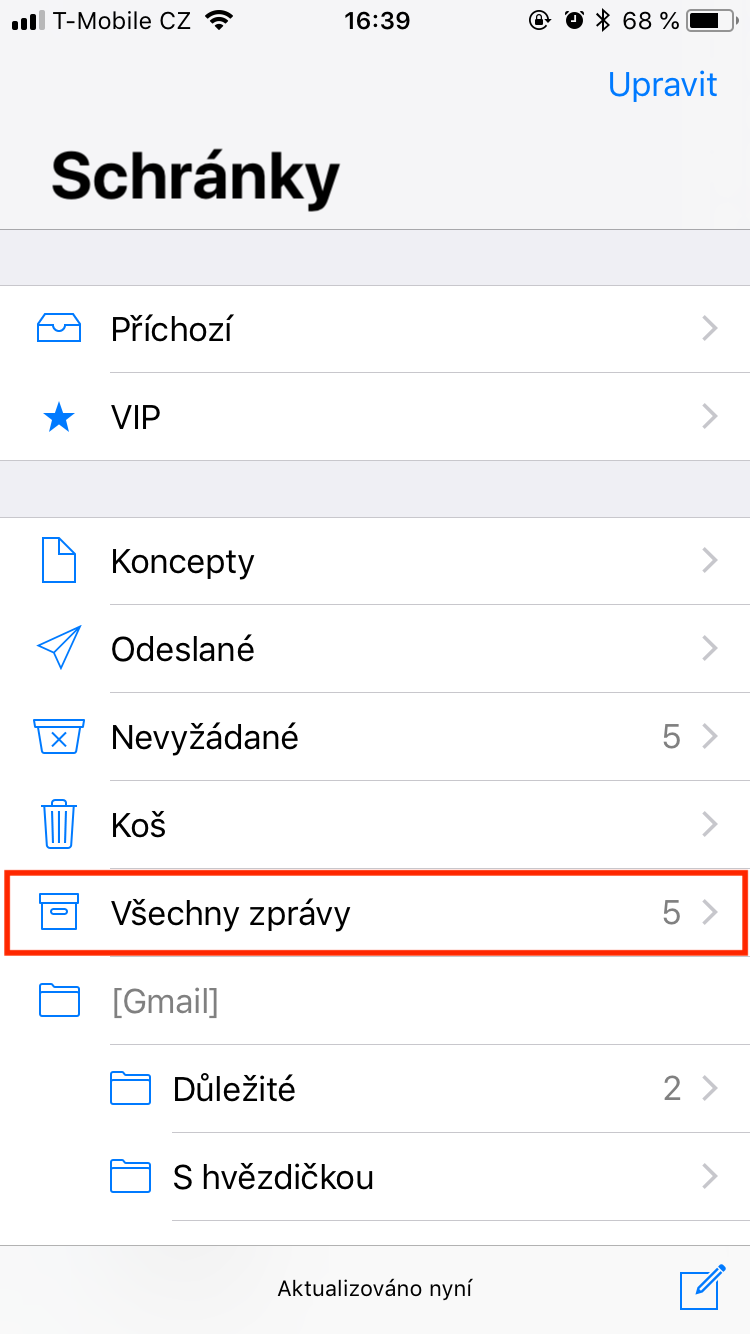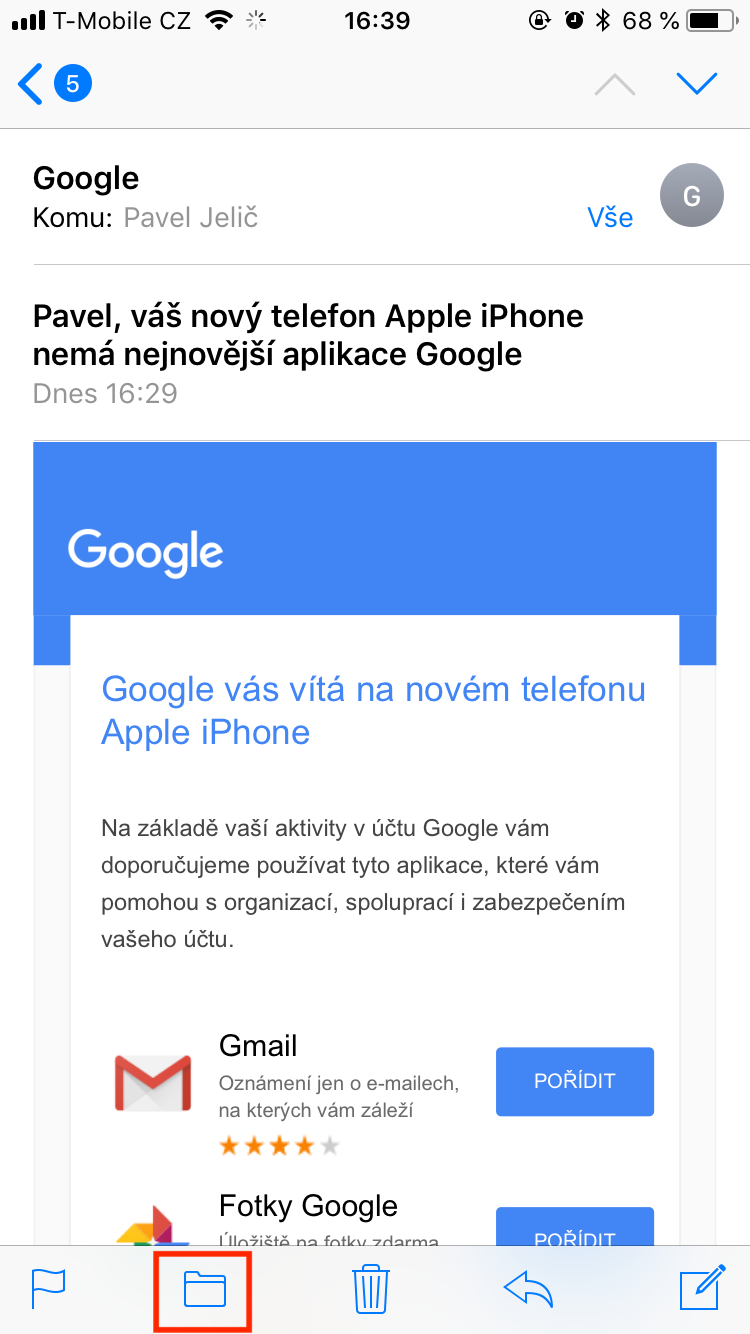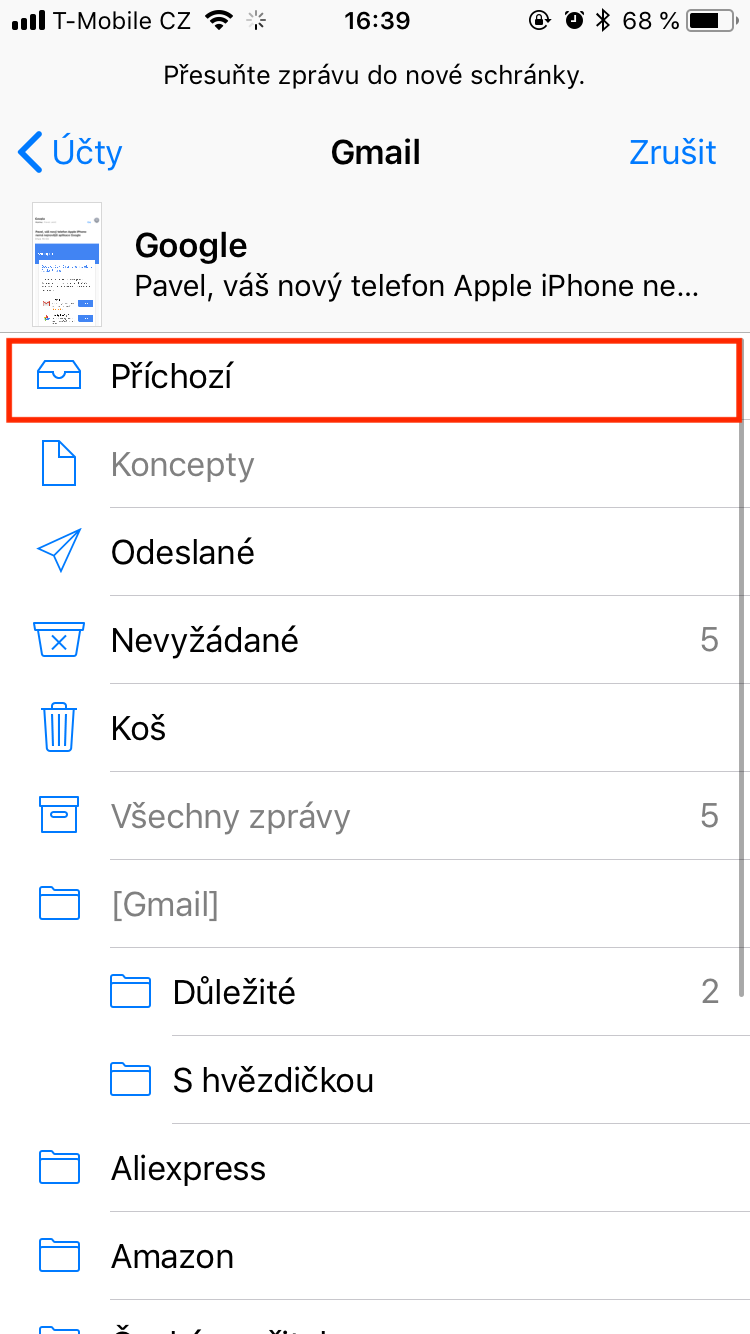It happens to everyone once. Man is not a flawless creature and sometimes unfortunately we do something we don't want to do. If you've ever accidentally deleted a very important email, don't worry. There are two very simple ways by which we can get back the deleted email. We will look at both of these methods together. You will be 100% sure that you will never lose important emails again.
It could be interest you

Immediate cancellation of the action
Instant action undo is one of the most underrated features that most of you might not even know about. This is that "annoying" table that appears after you shake your iOS device. In most cases, this table will say "Undo action: xxx", giving you two options to choose from. You can either choose to cancel or click Cancel Action. And that's what comes in handy if we accidentally delete an email:
- Do not do this after deleting the email no further steps
- Hold the device firmly in your hands and shake it
- Will appear dialog window, in which you will find the text "Undo action: Archive"
- We click on the option Cancel action
- The email is restored back to your inbox
In case this function does not work for you, you most likely have it turned off in the settings. To turn it on, just go to Settings -> General -> Accessibility -> Shake Back.
Restoration of archived mail
You can use the recovery of an archived email when you can no longer use the immediate undo action because you have already done something else in the meantime. The mistaken deletion of mail usually occurs by swiping to the side, when the mail is only archived, not deleted. And where to find this archived mail?
- In the Mail application, we go to the folder All messages
- Both incoming messages and archived messages are located here
- From there, you can accidentally "delete" a message move back to inbox
- Of course, if you deliberately delete the email and don't archive it, you will find it in the folder Basket