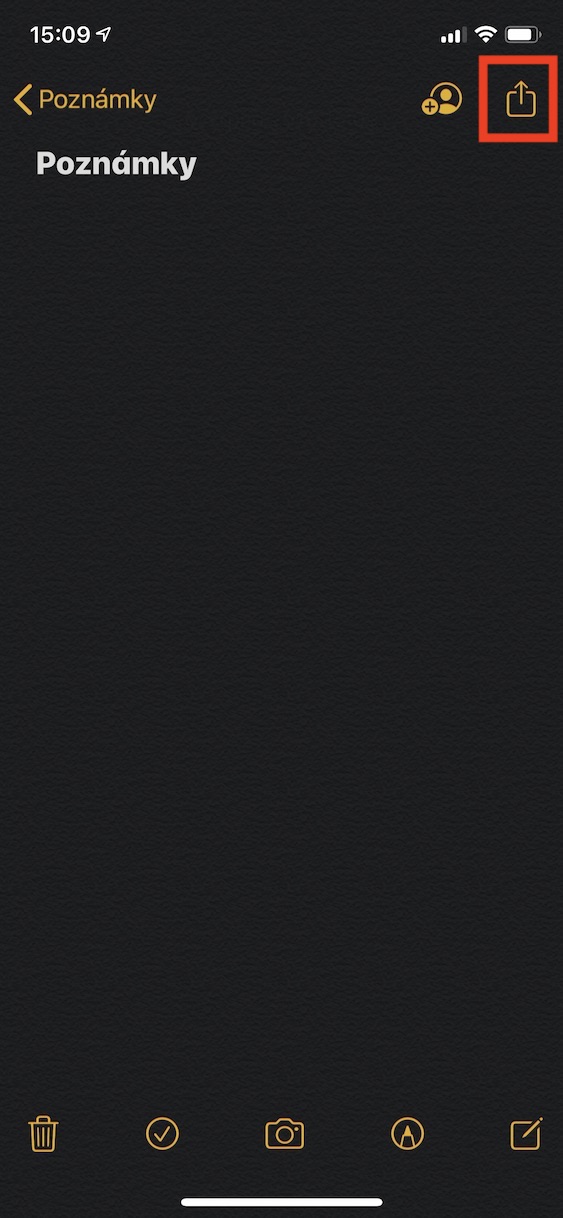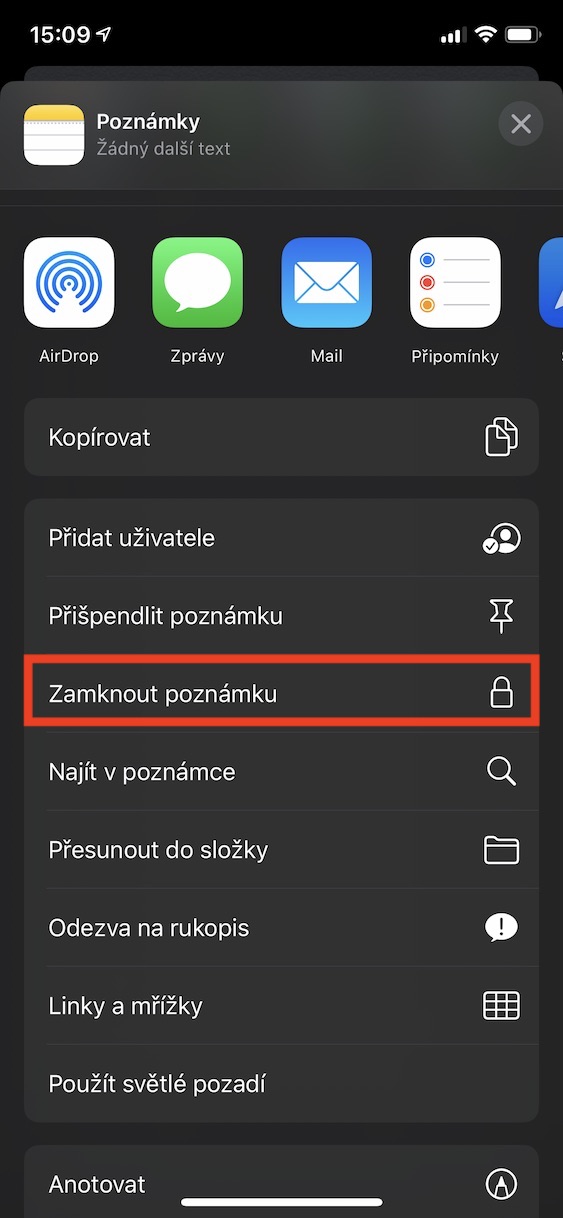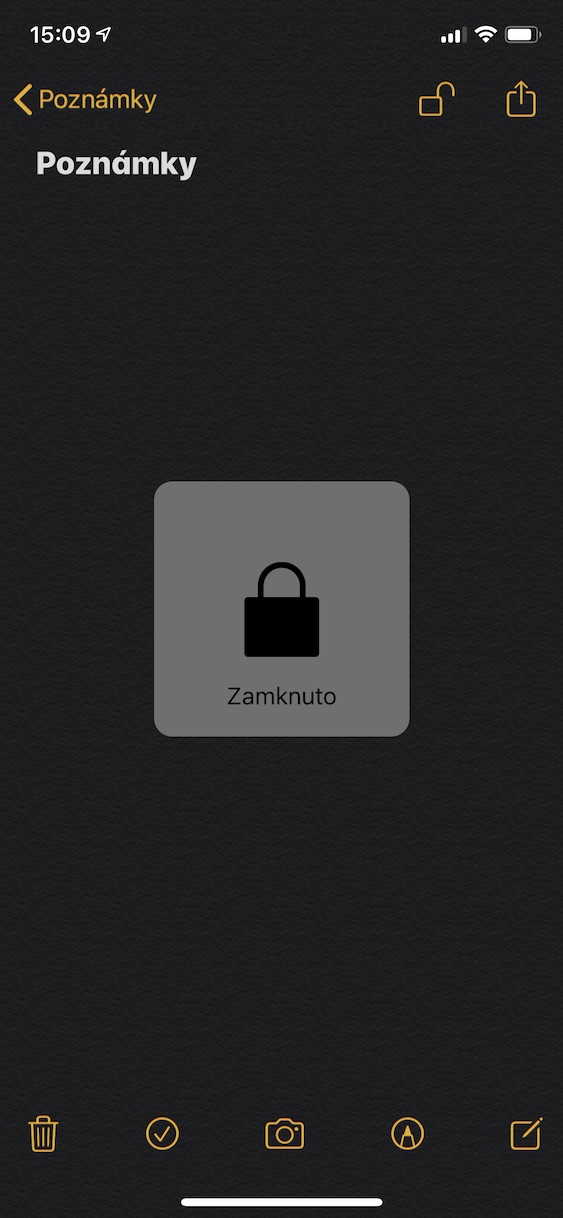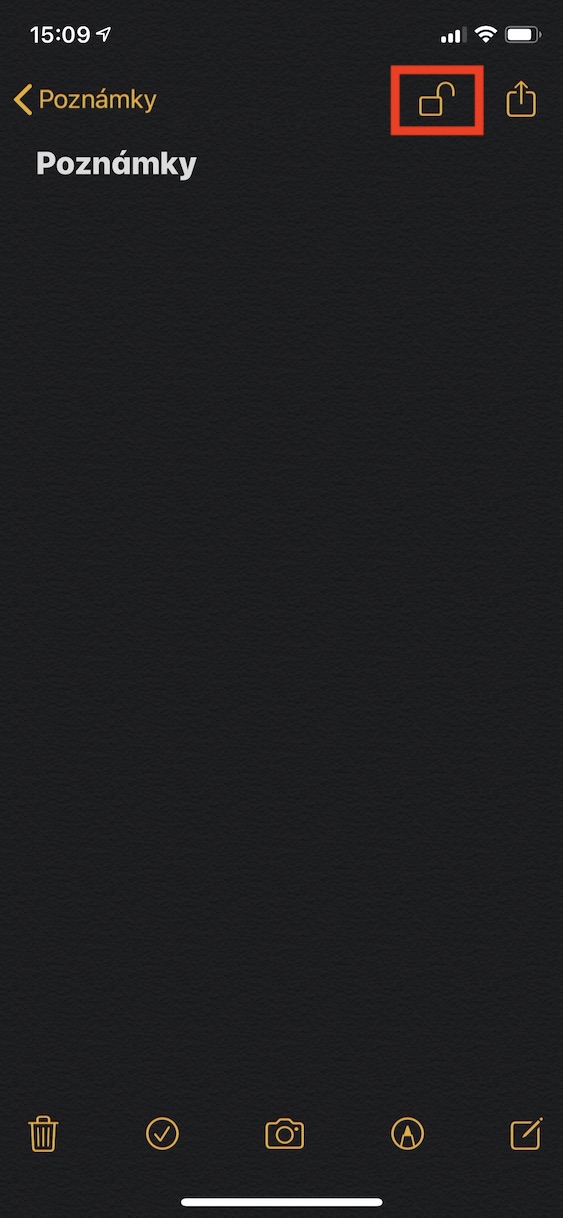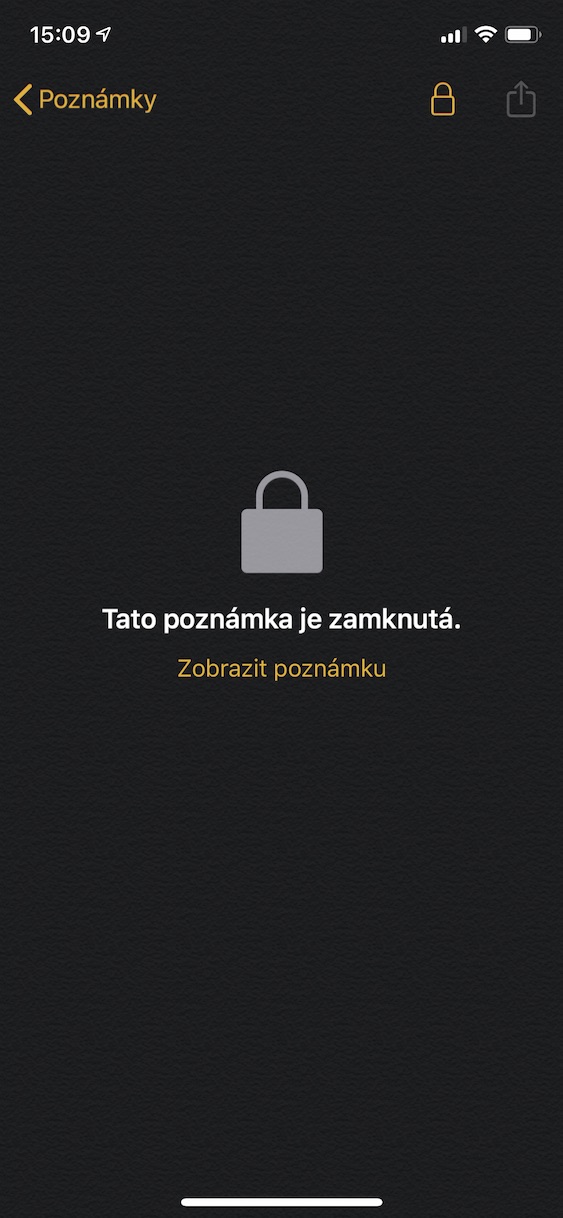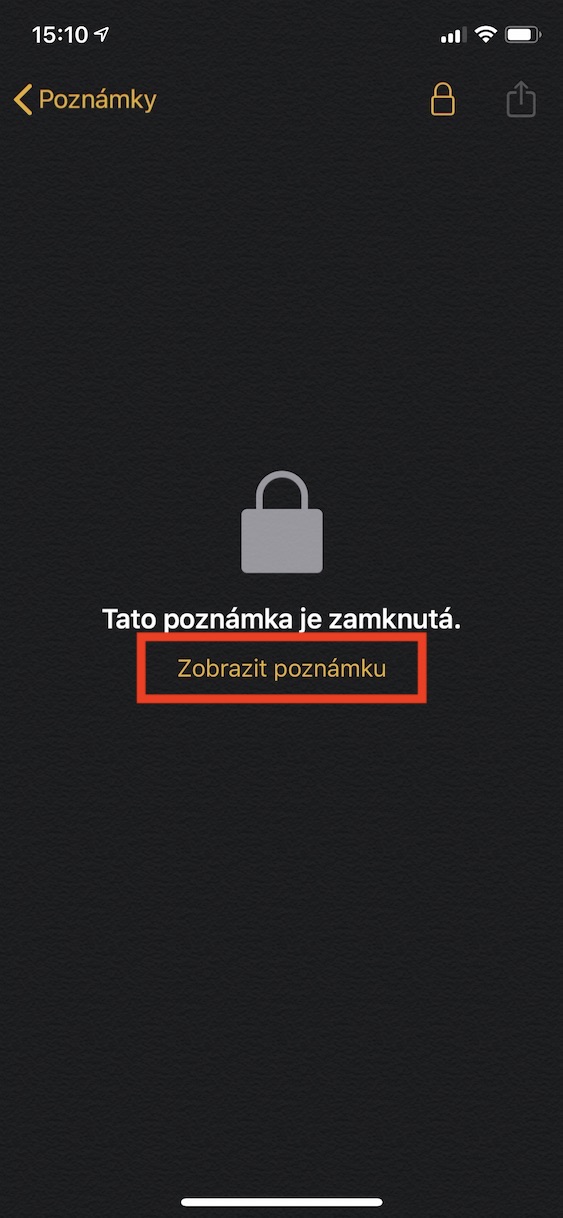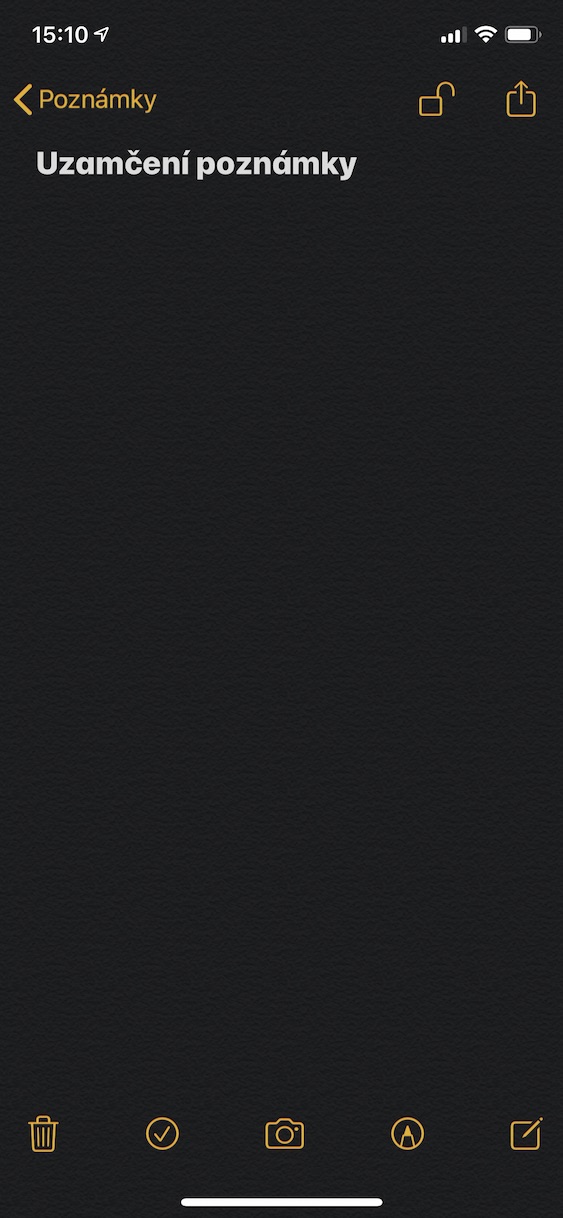Almost all iPhone users are familiar with Apple's Notes app. It is a native application that serves practically only one thing - to record notes. There are users who love the native Notes, but some prefer to reach for different alternatives. This article will be useful for all users who enjoy using Notes. We're going to look at one great feature in the Notes app that isn't talked about at all and many users don't even know about it. This is a simple form to lock certain notes.
It could be interest you

How to Lock First Note on iPhone
If you've never locked a note on your iPhone before, the initial setup is a bit more complicated. So open the app to lock the note Notes and open it record, which you want to lock. Once you've done that, click on the top right corner share button (square with an arrow). A menu will then appear in which to select an option Lock note. Then you will see fields that you have to enter password, which will later be used to unlock. Be careful with setting the password and better double check that you have typed it correctly. At the same time, don't be afraid to use it hints. At the same time, choose whether you want to be able to unlock the note using Touch ID or Face ID. Then click on OK. This way you have simply set the note lock. Just click on to lock it lock icon in the top-right corner.
How to lock other notes
Once you set a password to lock your notes, it's easier to lock them. Again, find the record you want to lock. Unclick it and in the upper right click on share button (square with an arrow). Then select the option again Lock note. The application will no longer ask you for a password and will automatically lock the note.
How to unlock note
If you want to unlock a note, click on it. You will see information that the note is locked. So click on the option View note. If you left the option to unlock with Touch ID or Face ID active, so just authenticate yourself with it. If, on the other hand, you have set a password, you must in order to view the note enter the correct password. It sometimes happens that a note asks me for a password from time to time even though I have set up Touch ID/Face ID unlocking. Therefore, be sure to choose a password that you will remember. If you forget it, that is cannot be restored in any way. You will then have to delete the note and reset the password in the settings (changes after resetting will only be reflected in other notes created).
So if you've ever wanted to store your darkest thoughts in the bowels of your iPhone so that no one can access them, this way you can. Locking notes is very easy in iOS, but you have to be careful not to forget the password you set. If you forget it, you can say goodbye to your notes. Although the password can be reset in the settings, it will not change for notes already created, but only for those you create in the future.