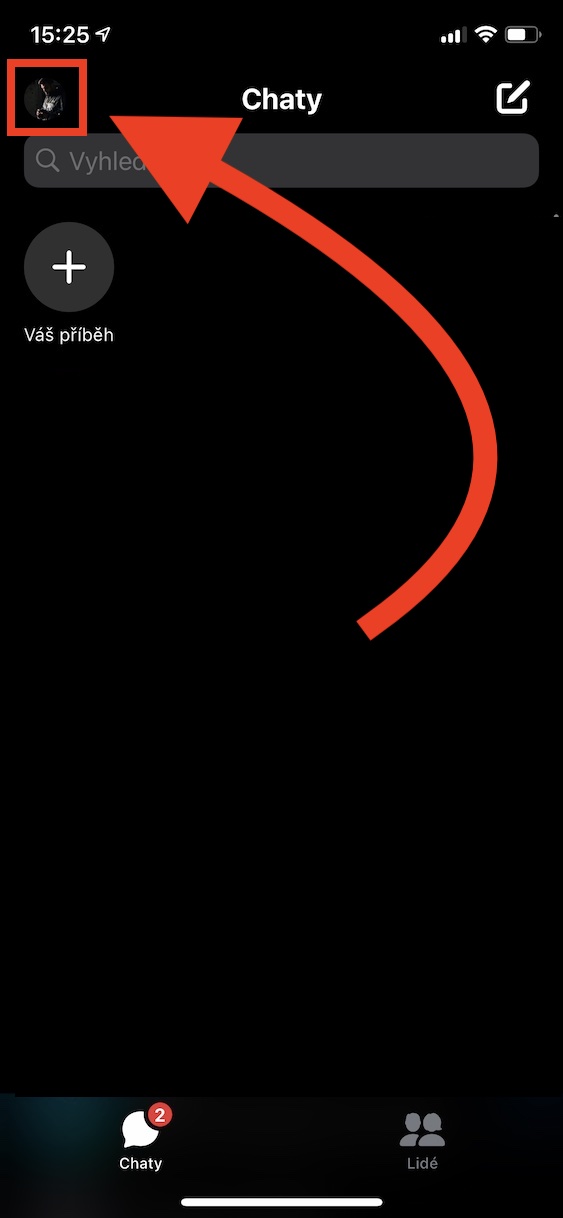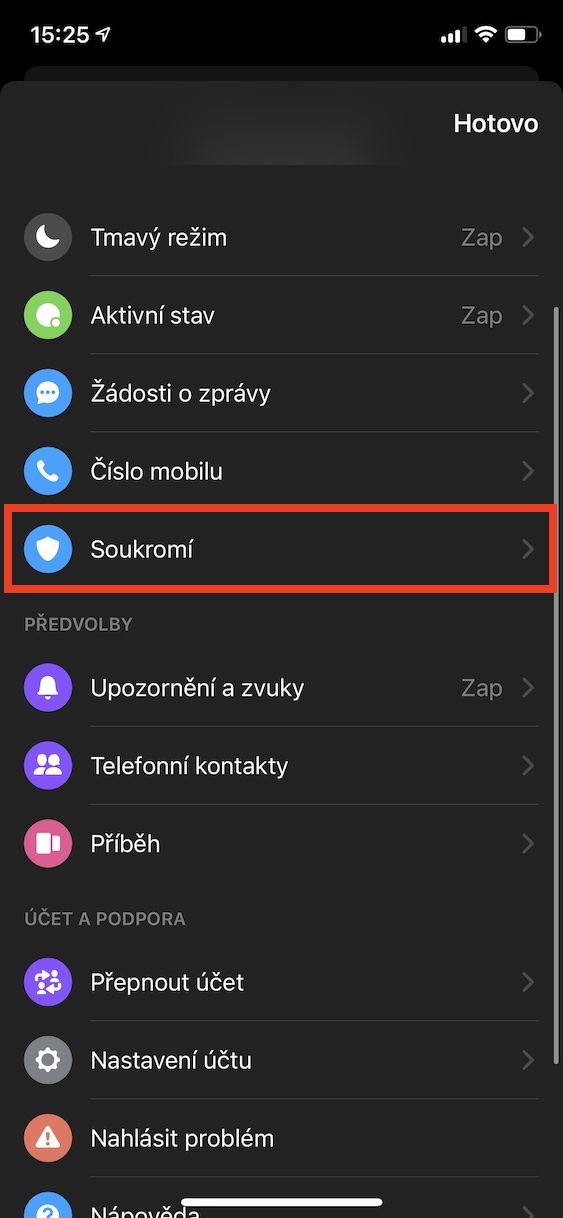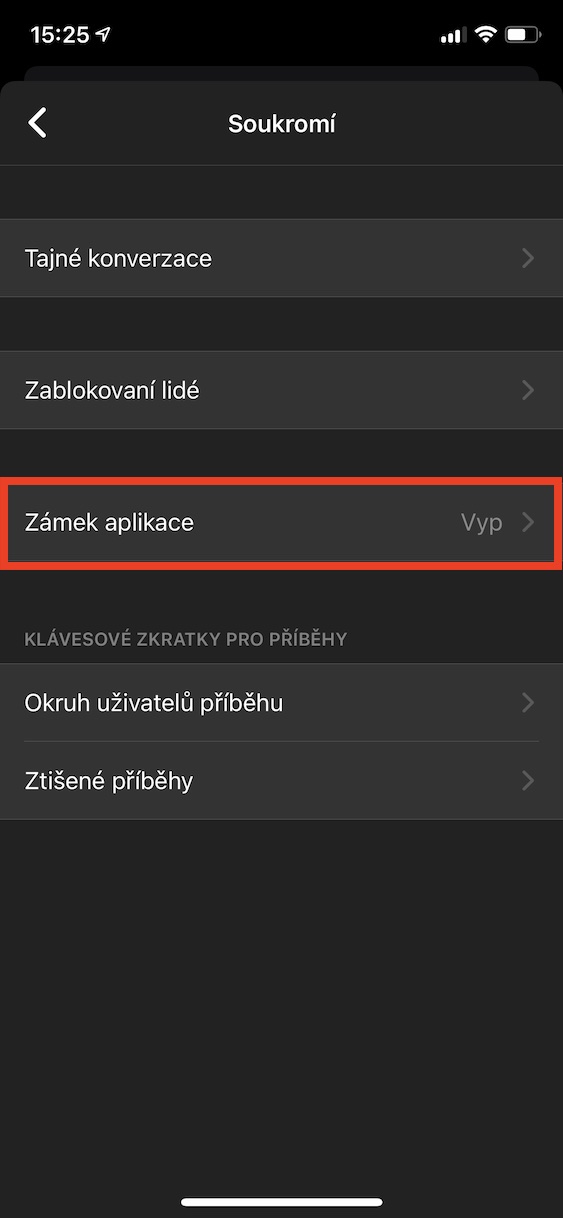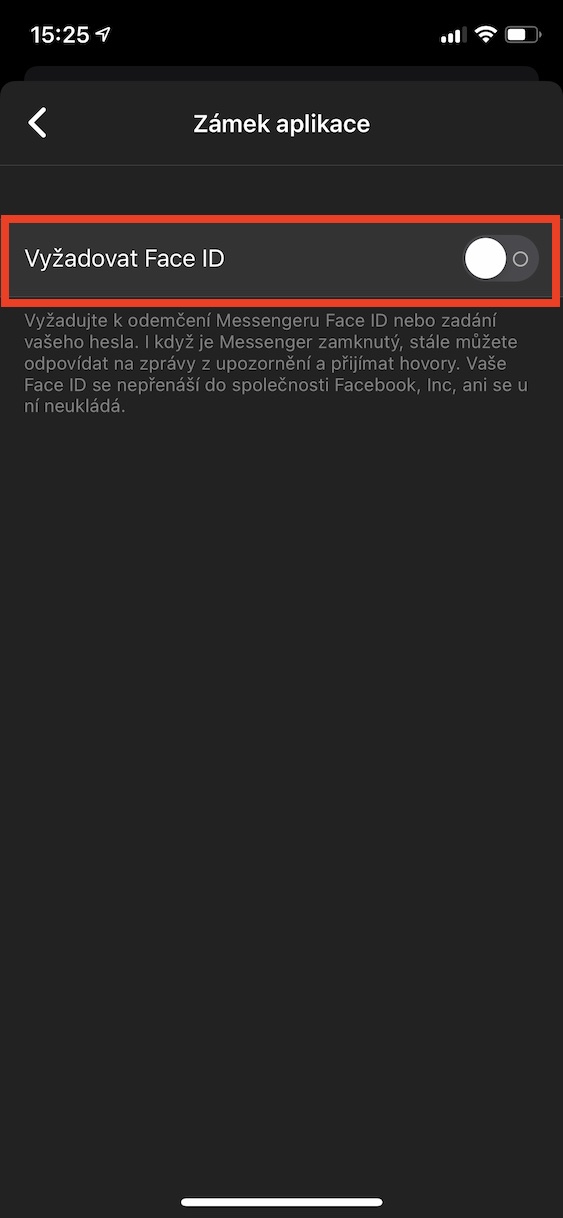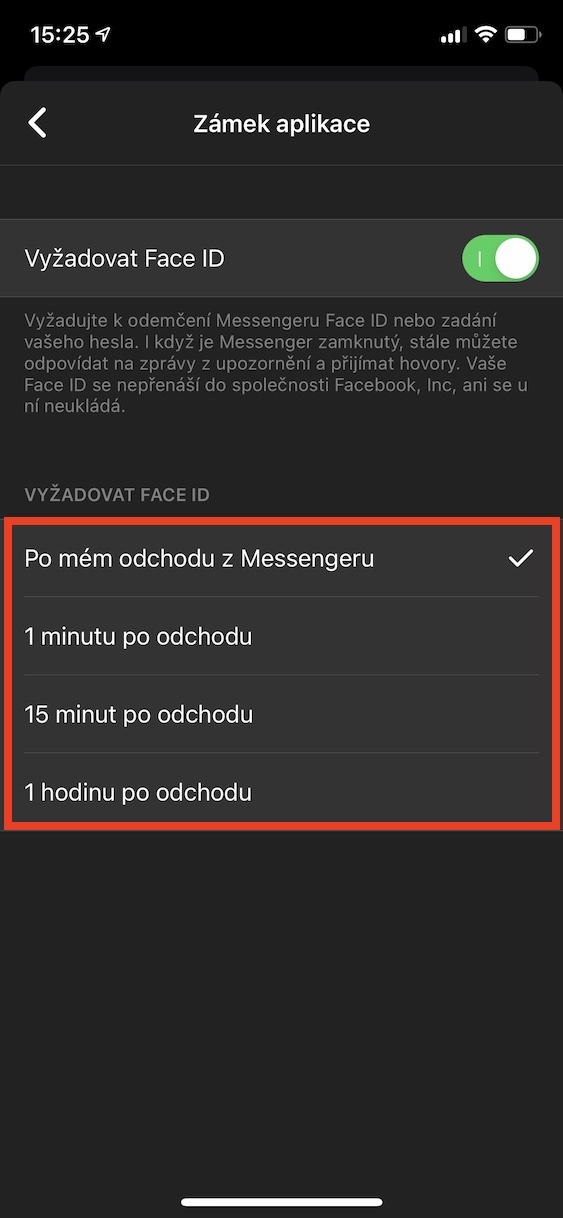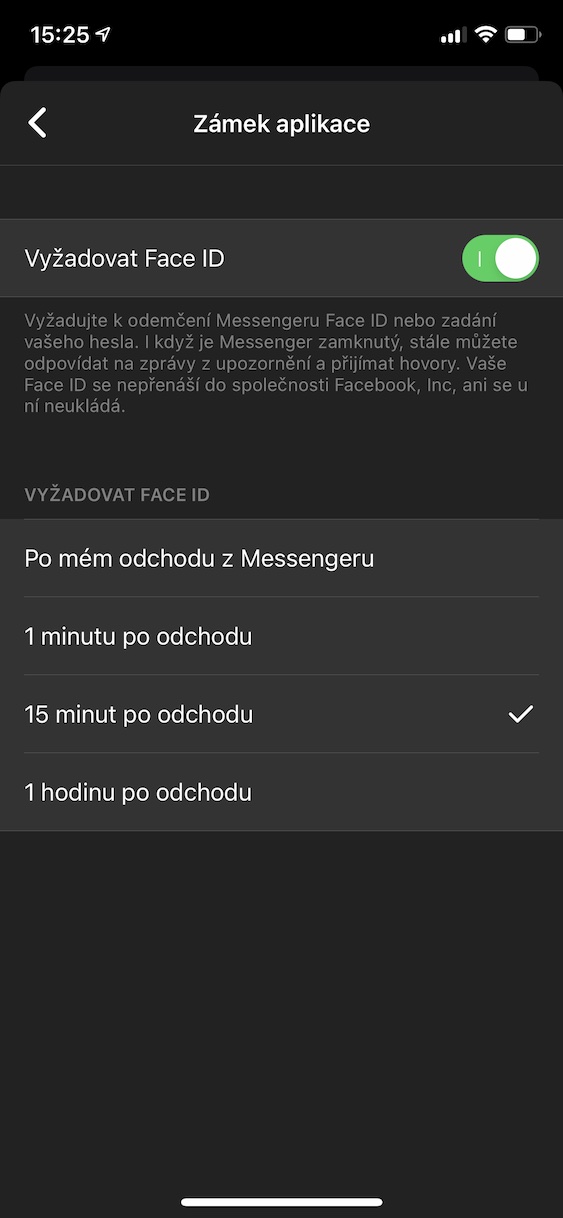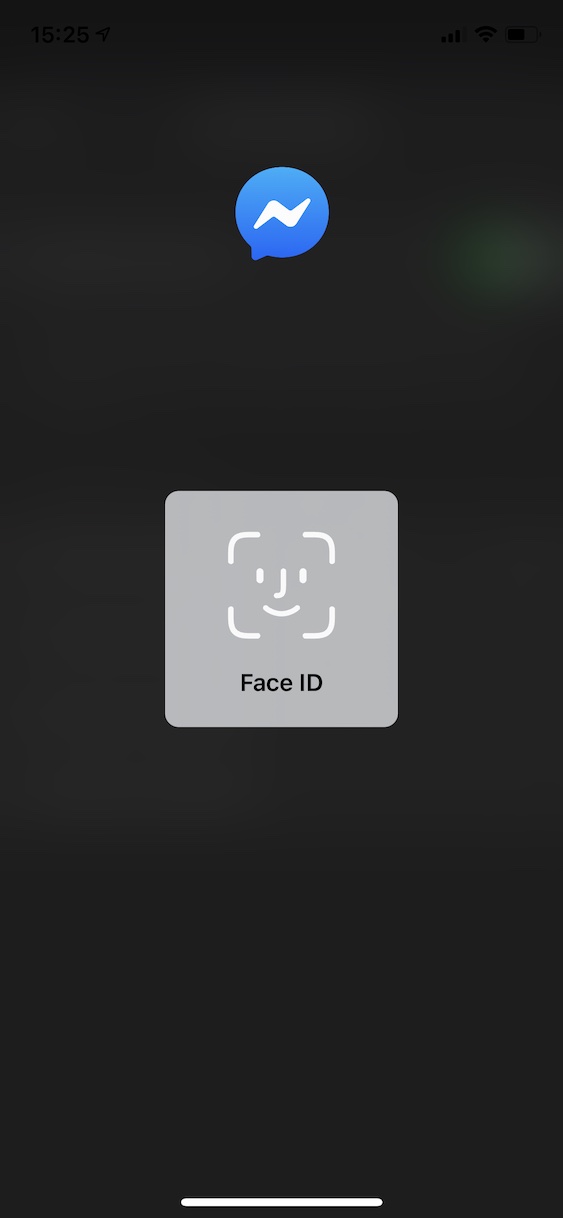It has been a few weeks since news appeared on the Internet that Messenger users will be able to lock this application on iPhones and iPads using the biometric security offered by Apple phones, i.e. Face ID or Touch ID. This function is among the most requested for similar applications, even some Apple fans would like us to be able to choose directly in the settings which applications can be locked in this way. Unfortunately, Apple is most likely not going to add a similar function, so the implementation of this function remains up to the developers of the applications themselves.
It could be interest you

While, for example, WhatsApp and some other applications have been offering the option of locking using Face ID or Touch ID for a long time, the most widespread Messenger lacked this function until now. Facebook has decided to finally integrate this function into its application. If you also want to activate application locking using Face ID or Touch ID, proceed as follows:
- Open the app on your iPhone or iPad Messenger.
- On the main page of the application, tap on the top left your profile photo.
- Once you've done that, you'll need to tweak something in the Messenger preferences below, until you hit the box Privacy, which you click.
- Here you just need to move to the section Application lock.
- After clicking this section activate using the option switch Require Face ID or Vrequire Touch ID.
- After you activate this feature, below will display other options, which concern demanding Face ID or Touch ID.
- You can set after what time after exiting the application, you will be required to authenticate using Face ID or Touch ID:
- There are four options to choose from: immediately after leaving, 1 minute after leaving, after leaving or 1 hour after leaving.
If you do not see the aforementioned function in the preferences of the Messenger application, make sure that you have the application updated - just go to the App Store application, search for Messenger and, if necessary, click the Update button. If you still don't see the function after that, it restarts the application and possibly the whole device. If this doesn't help either, it's simply necessary to wait for Facebook to activate the function for you as well. As is customary, Facebook does not release new features through updates, but simply activates them gradually on all devices in the form of "activation waves". If, for example, your friend or someone in the family already has Touch ID or Face ID security available and you don't, there's no need to be surprised - you just need to wait patiently.
 Flying around the world with Apple
Flying around the world with Apple