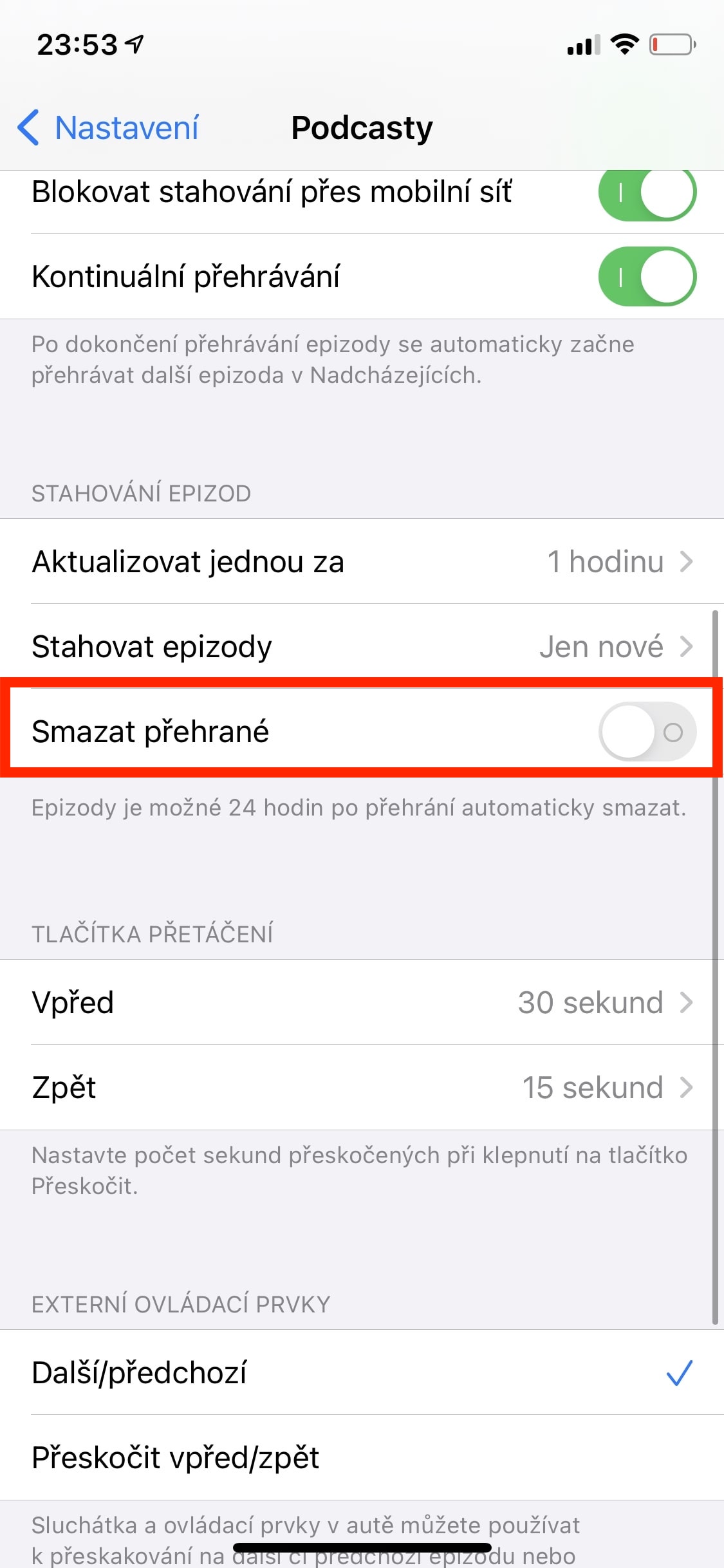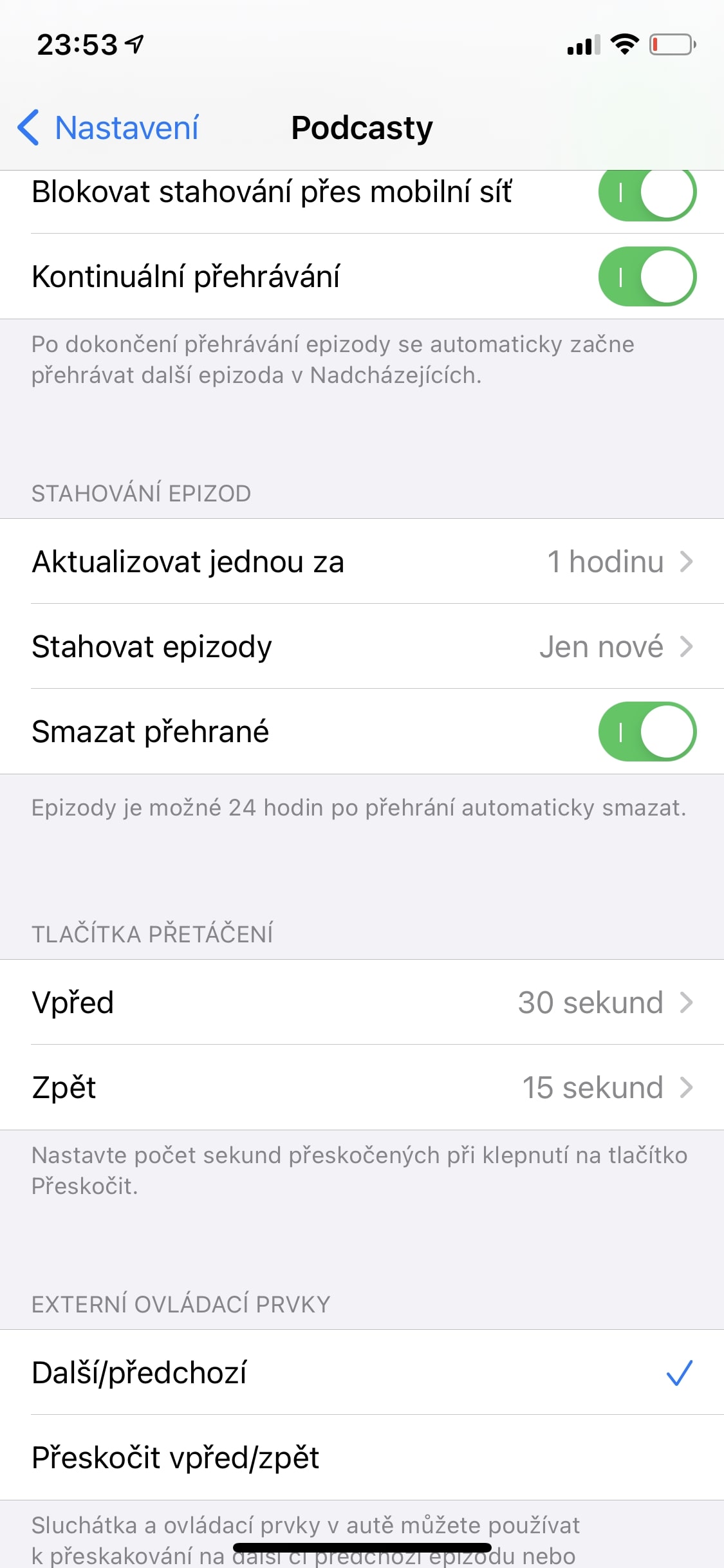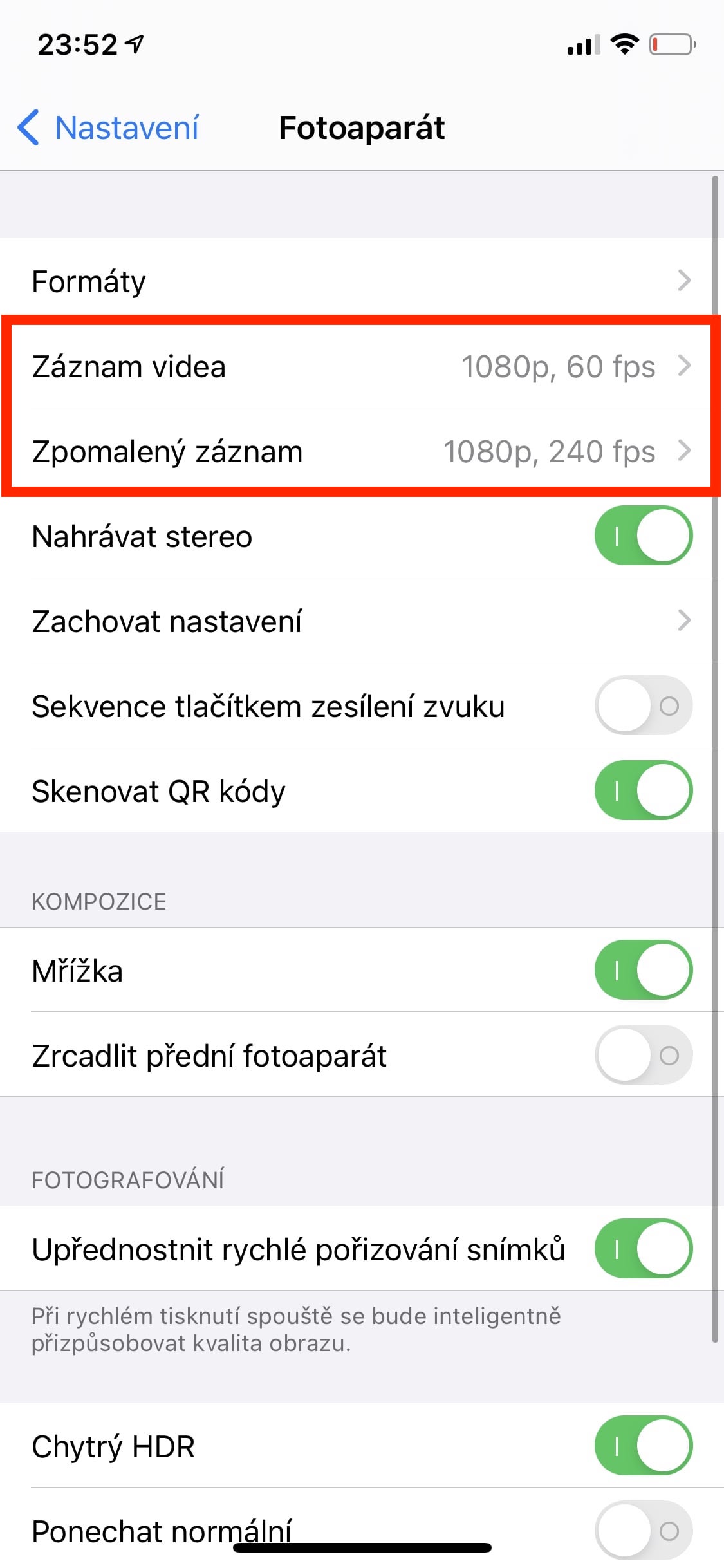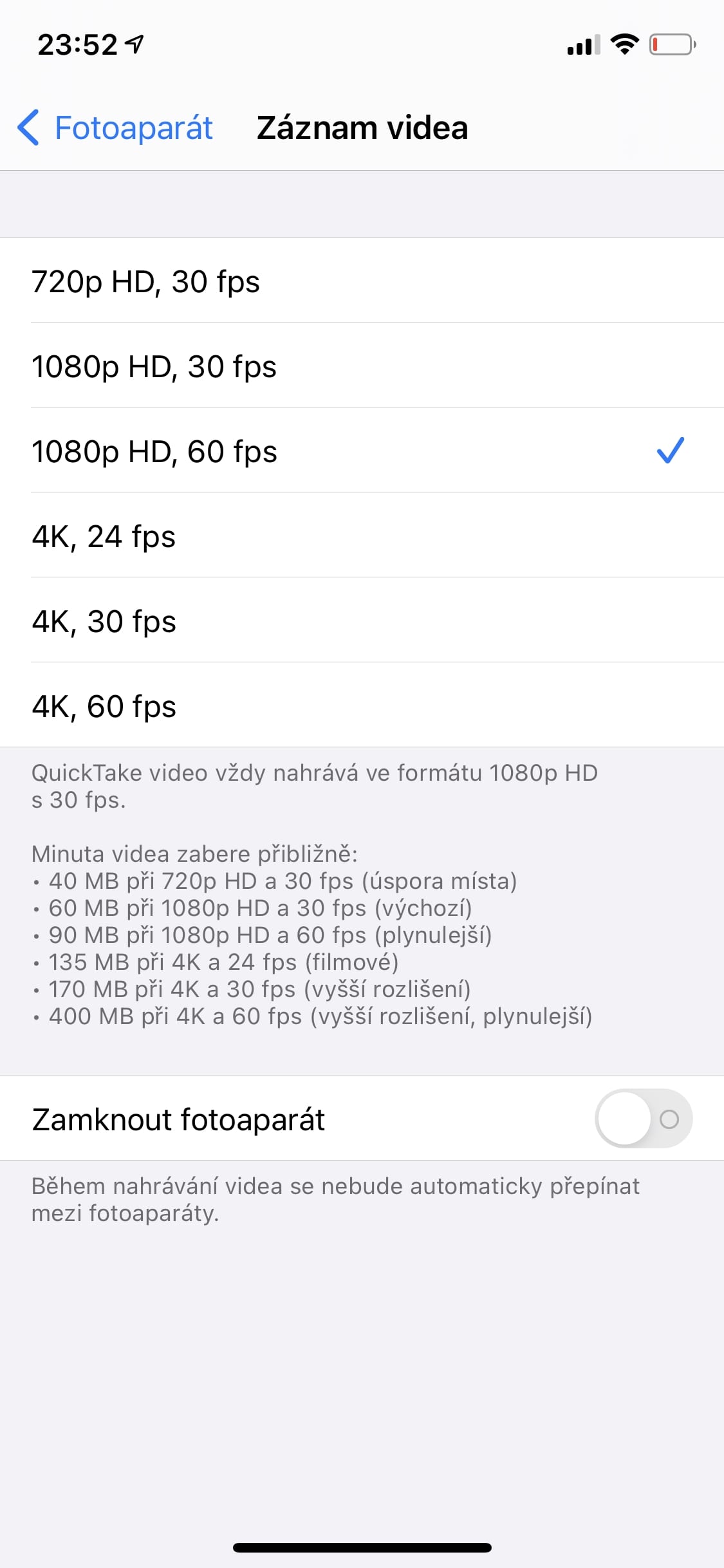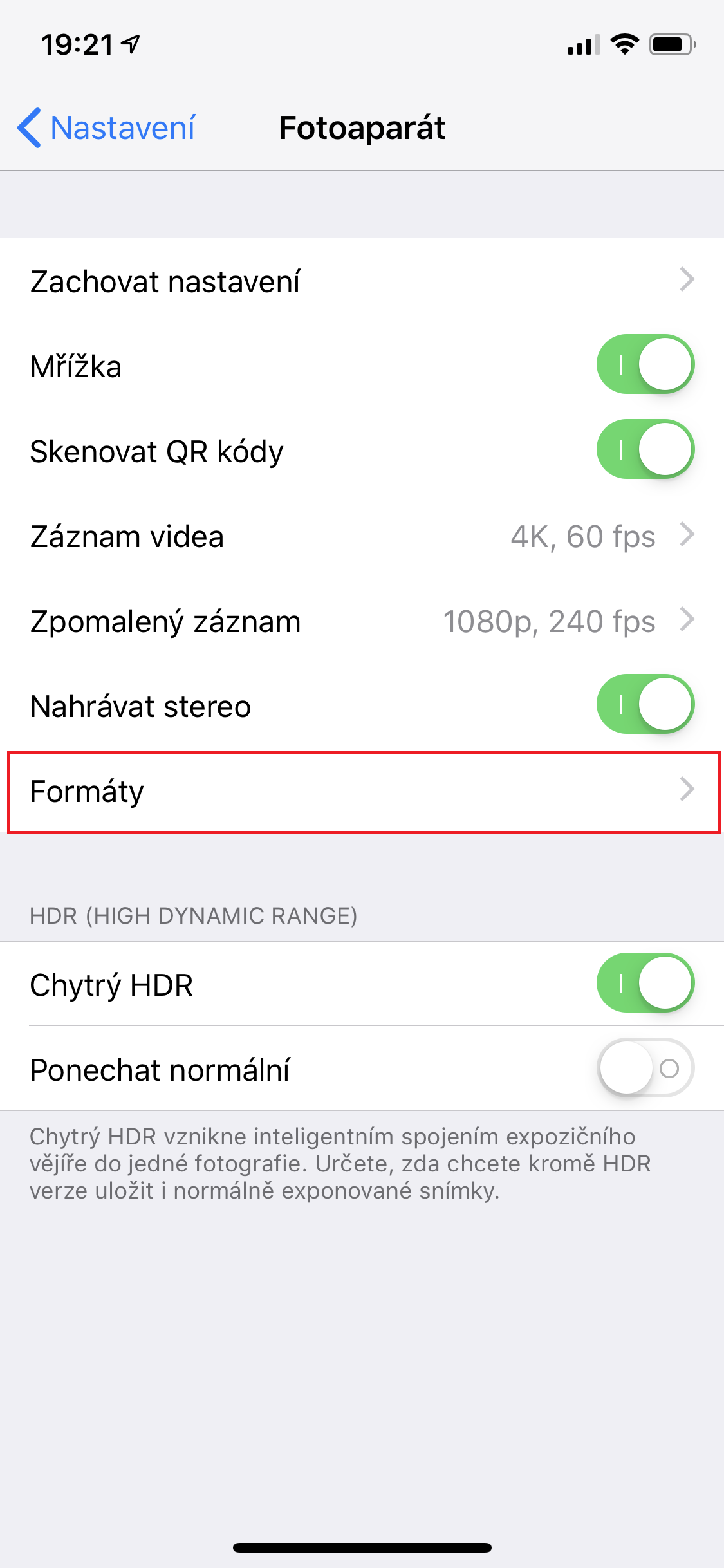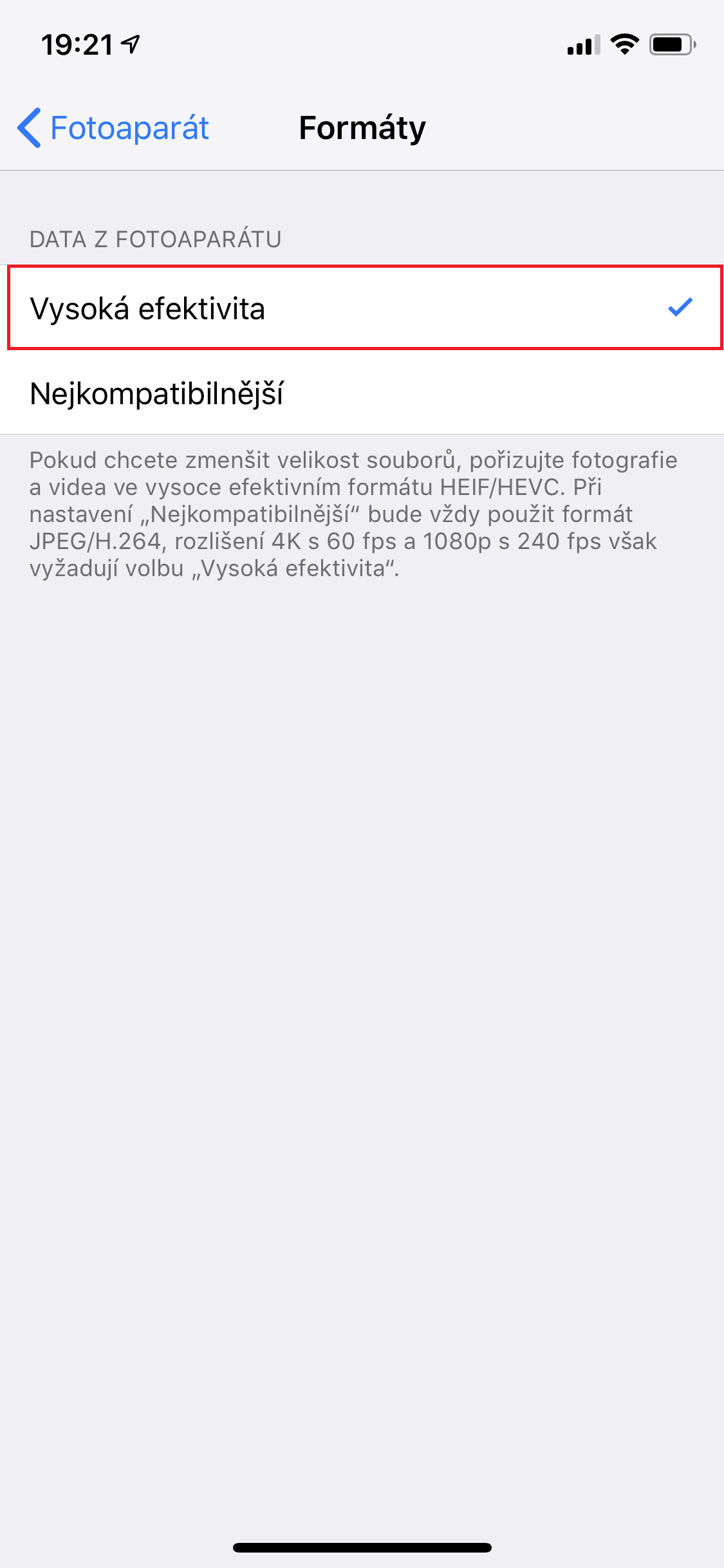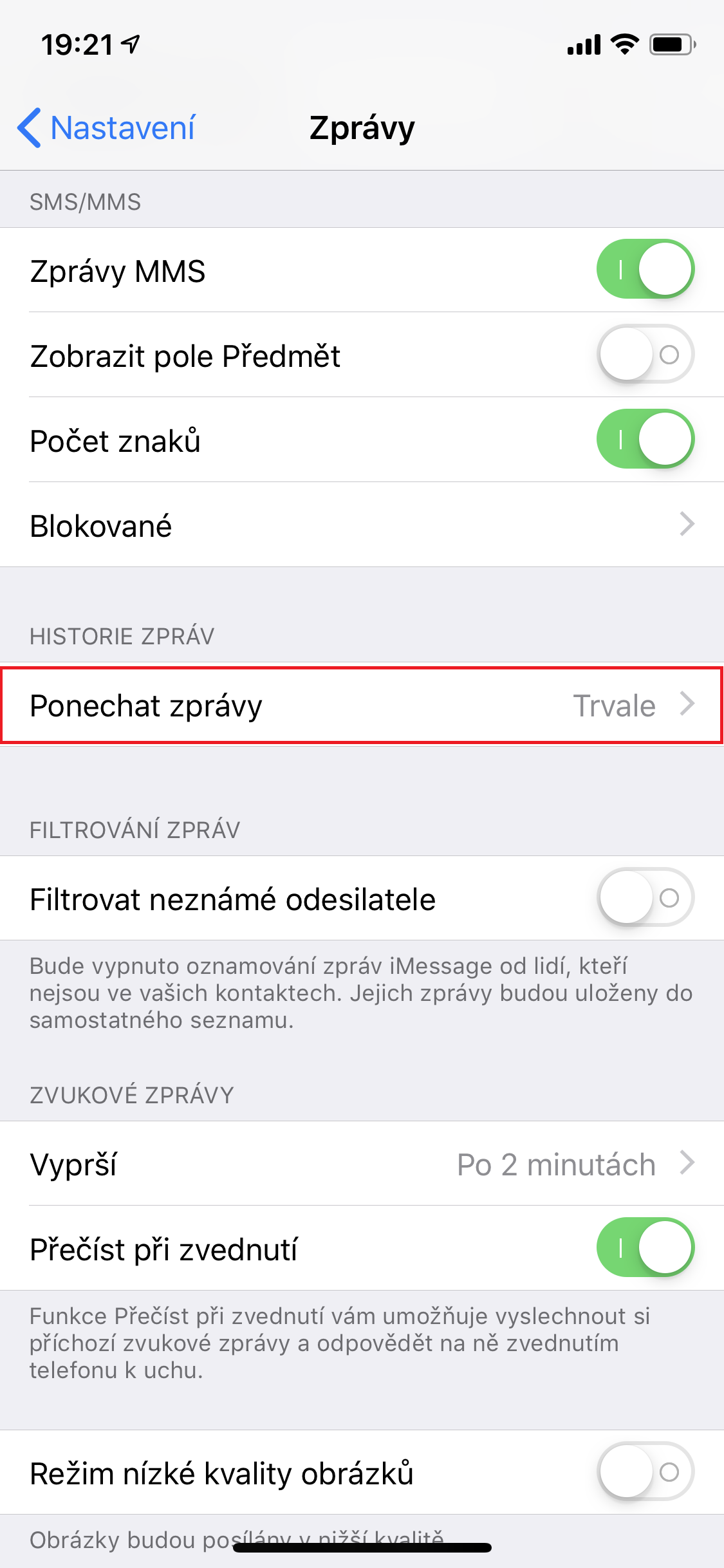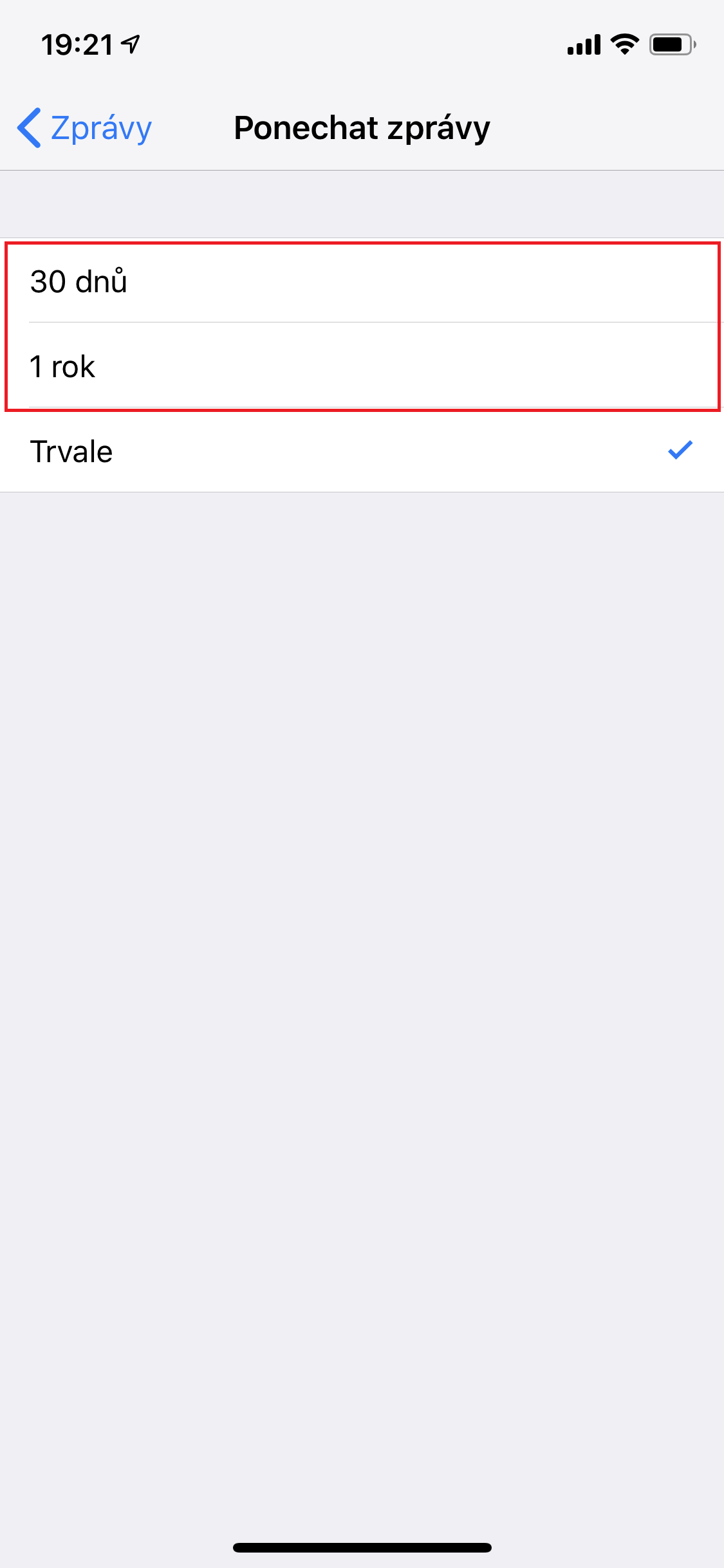How to free up space on iPhone is a phrase that is searched relatively often among apple phone users. The storage requirements of all devices are constantly increasing, which means that the storage capacity that was sufficient for us a few years ago is simply not enough anymore. This can cause your iPhone storage to fill up, which in turn causes several problems. Primarily, of course, you won't have enough space to store additional data, such as photos, videos and documents, and secondarily, the iPhone will also start to slow down significantly, which no one wants. Fortunately, there are ways you can free up space on your iPhone. So let's look together at 10 tips for freeing up storage on the iPhone - you can find the first 5 tips directly in this article, then the other 5 in the article on our sister magazine Letum og Apple, see the link below.
SEE 5 MORE TIPS FOR FREEING SPACE ON YOUR iPhone HERE
It could be interest you

Turn on auto-delete podcasts
In addition to music, podcasts are also extremely popular these days. You can use several different applications to listen to them, including the native one from Apple called Podcasts. You can listen to all podcasts either via streaming, i.e. online, or you can download them to your iPhone storage for later offline listening. If you use the second option, you should know that podcasts can take up a lot of storage space, so it is necessary to delete them. But the good news is that there is an option to automatically delete all podcasts that have already been played. Just go to Settings → Podcasts, where you go down a piece below a activate possibility Delete played.
Reduce the video recording quality
In the vast majority of cases, photos and videos take up the most storage space on the iPhone. As for videos, the latest iPhones can record up to 4K at 60 FPS and with Dolby Vision support, where a minute of such recording can take up hundreds of megabytes, if not gigabytes of storage space. It is exactly the same, often even worse, in the case of shooting slow-motion shots. So it is necessary that you pay attention to what format you shoot in. You can easily change it to Settings → Photos, where you can click either video recording, as the case may be Slow motion recording. Then it's enough select the desired quality with below showing you how much storage space videos in certain qualities can take up. The quality of the recorded video can also be changed directly in camera, by tapping on resolution or frames per second in the upper right.
Start using streaming services
We live in a modern age that simply demands the use of modern technologies, services and gadgets. Long gone are the days when we competed to see who would have the most songs available on their mobile phone storage. Currently, streaming services are simply and simply sizzling, both for listening to music and podcasts, and for watching movies. The advantage of streaming services is that you get access to the complete content of the service for a monthly fee. You can then play this content anytime and anywhere, without any restrictions. On top of that, it's a stream, so nothing is saved to storage when you consume content — unless you want to save some content. It is available in the field of music streaming services Spotify or Apple Music, for serial streaming services, you can choose from Netflix, HBO Max, TV+ whether Prime Video. Once you get a taste of the simplicity of streaming services, you'll never want to use anything else.

Use a highly efficient photo format
As mentioned on one of the previous pages, photos and videos take up the most storage space. We have already shown how it is possible to change the quality of recorded videos. You can then choose the format you want to use for photos. There is either a classic compatible format in which images are saved in JPG, or a highly effective format in which images are saved in HEIC. The advantage of JPG is that you can open it everywhere, but you have to take into account the larger size of the photos. HEIC can be considered a modern JPG that takes up much less storage space. Some time ago, I would have said that you can't open HEIC just anywhere, but both macOS and Windows can open the HEIC format natively. So, unless you are using some old machine that cannot open HEIC, it is definitely worth using the highly efficient HEIC format to save storage space. You can achieve this by going to Settings → Camera → Formats, where tick possibility High efficiency.
Activate automatic deletion of old messages
In addition to classic SMS messages, you can also send iMessages within the native Messages application, which are free among Apple users. Of course, even these messages take up storage space, and if you've been using iMessage as your main chat service for several long years, it's possible that these messages are taking up quite a bit of storage space. However, you can set the messages to be automatically deleted either after 30 days or after 1 year. Just go to Settings → Messages → Leave messages, where check either 30 days, or 1 year.
 Flying around the world with Apple
Flying around the world with Apple