How to close an application on Mac is a question that is often asked especially by beginners. There can be many reasons to quit an app on your Mac - it could be that you simply don't want to use the app anymore. But sometimes it is necessary to terminate an application that is "on strike" and does not respond to any stimuli. In today's guide, we will show both procedures - i.e. terminating a problem-free application and forcing an application that has "frozen".
It could be interest you

Quitting an app on your Mac can help speed up your computer, reduce power consumption, and help you better navigate your running programs. If you click on the red circular icon with a cross in the upper left corner of the application window, the window will close, but the application will continue to run in the background. So how do you quit an app on Mac?
How to Quit an App on Mac
You can tell that an application is open on your Mac by, for example, a small dot located under its icon in the Dock at the bottom of your computer screen. In the following tutorial, we'll show you how to quit an app on Mac, as well as how to force it to quit.
- You can quit an app on a Mac by clicking on the bar at the top of the screen application name -> Quit.
- Another option is to click on icon of the given application in the Dock at the bottom of the screen with the right mouse button and select in the menu that appears End.
How to force quit an application
- To force quit an app that's frozen and unresponsive, click in the upper-left corner of your Mac screen menu -> Force Quit.
- In the window that appears, find the app, which you want to end.
- Click on Force termination.
In this tutorial, we've shown you how to close an app on a Mac. Another option, which is recommended especially in case of problems, is to click in the upper left corner of the screen menu -> Restart. In this case, however, it can sometimes happen that one of the problem applications will prevent the restart. In this case, exit it by following the instructions on how to force quit the application.
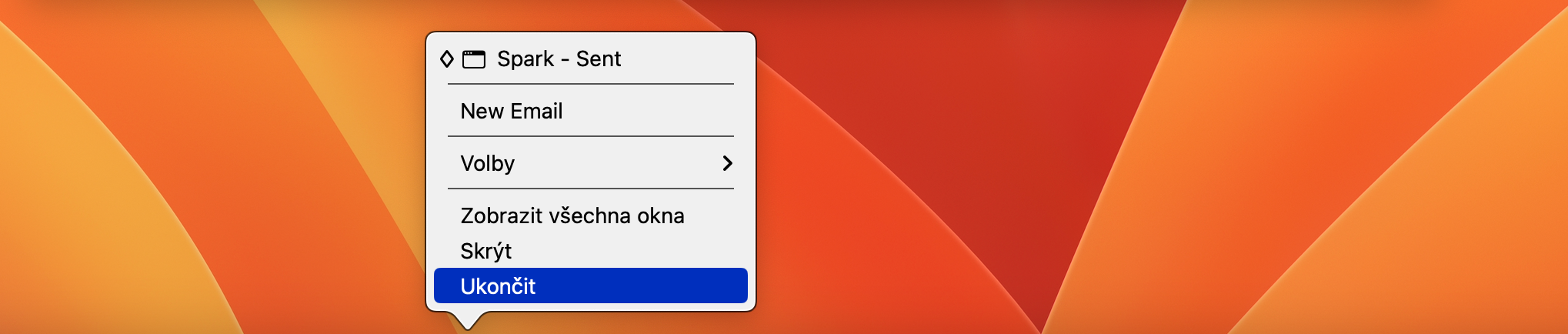
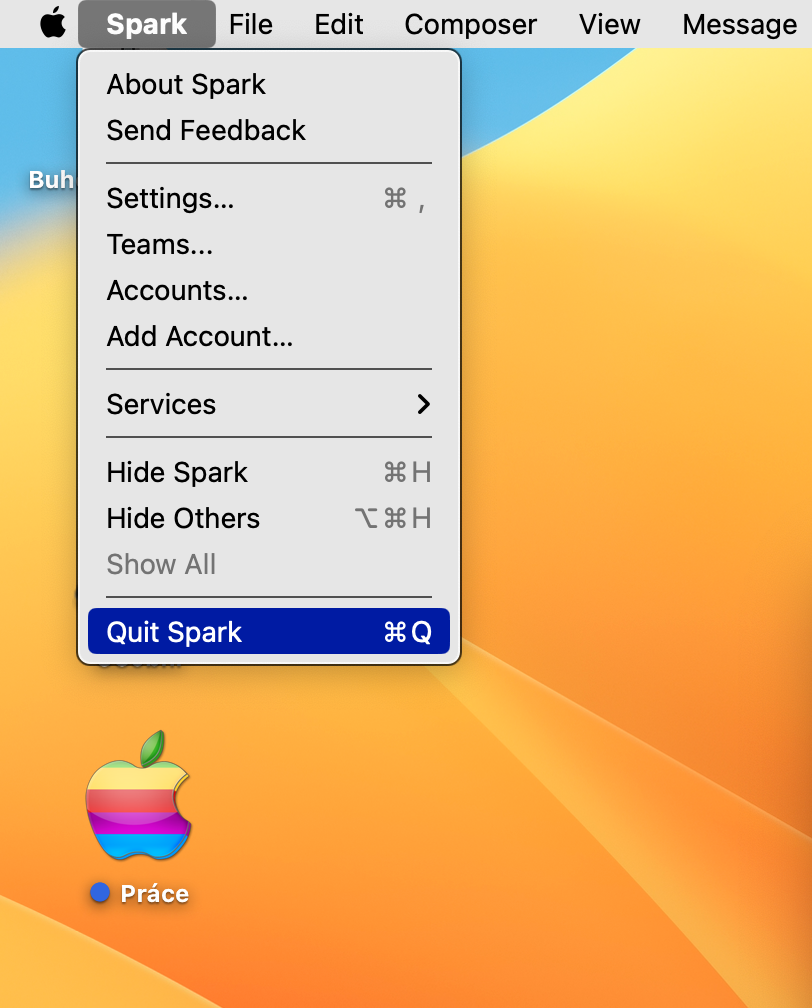
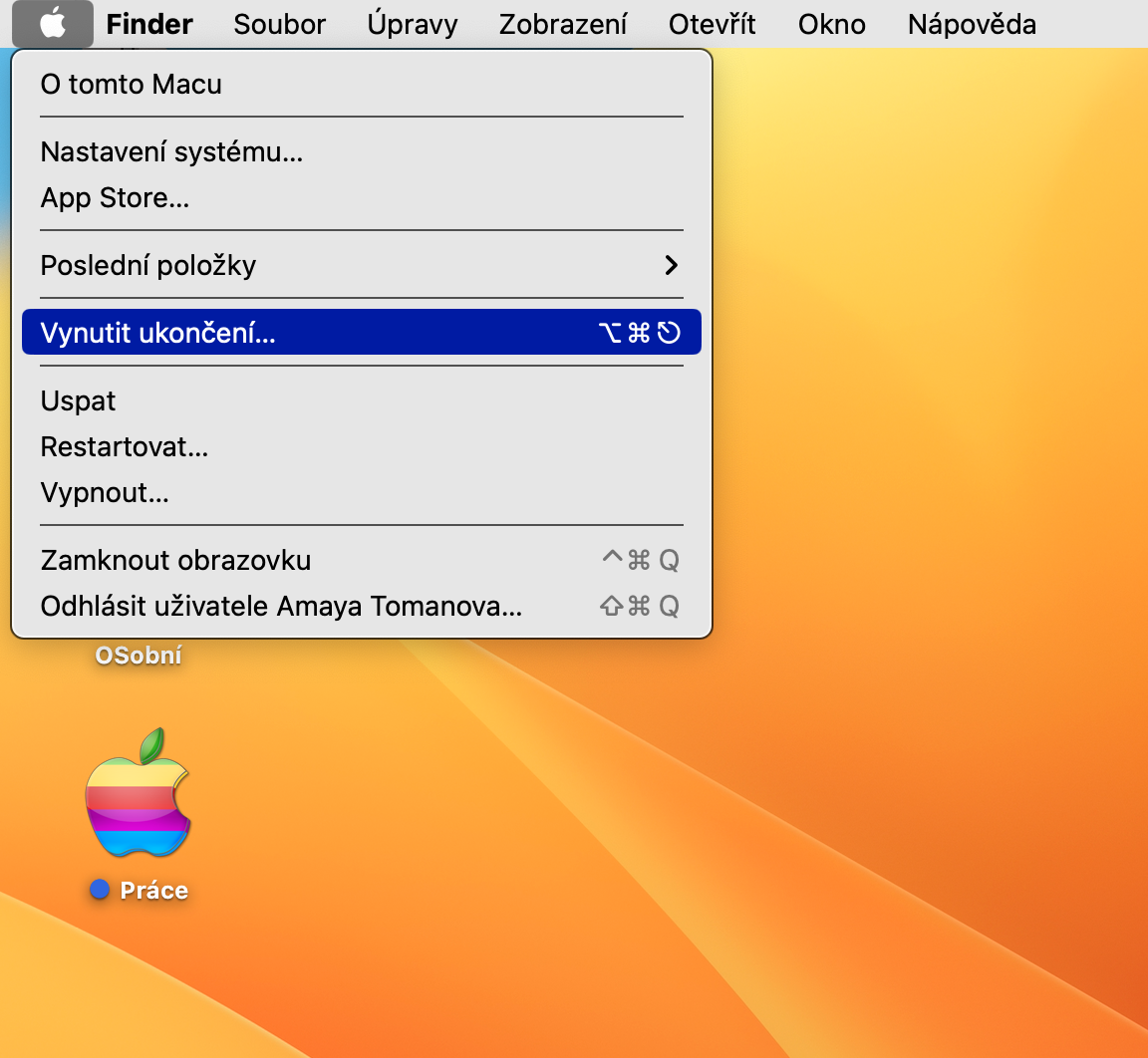
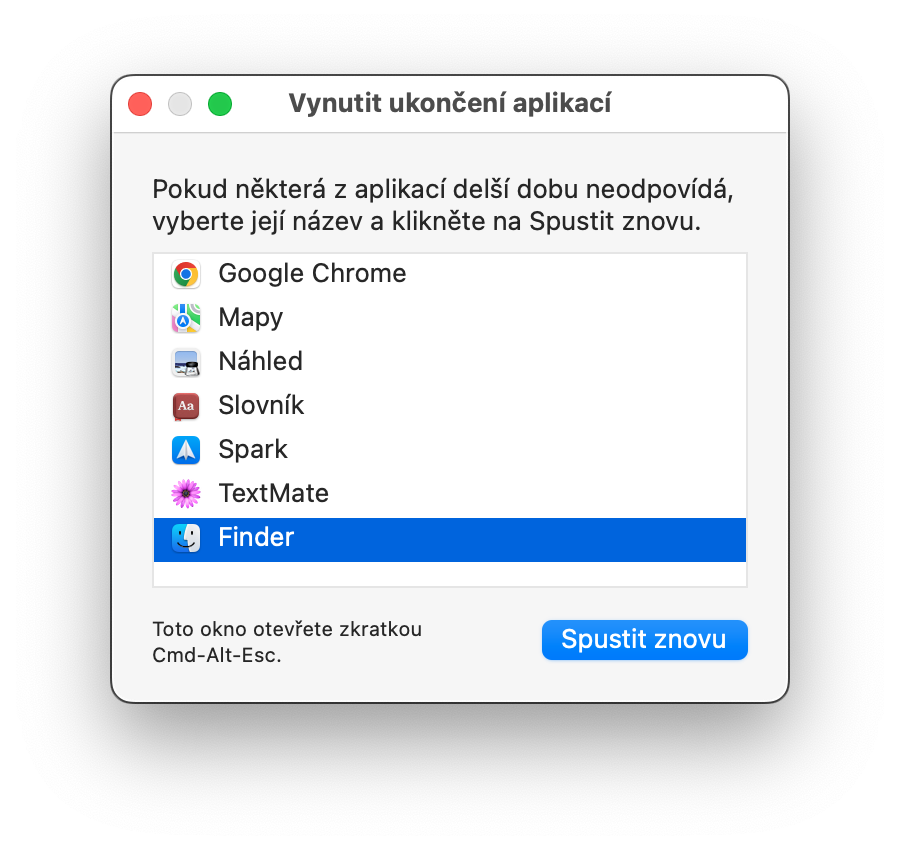
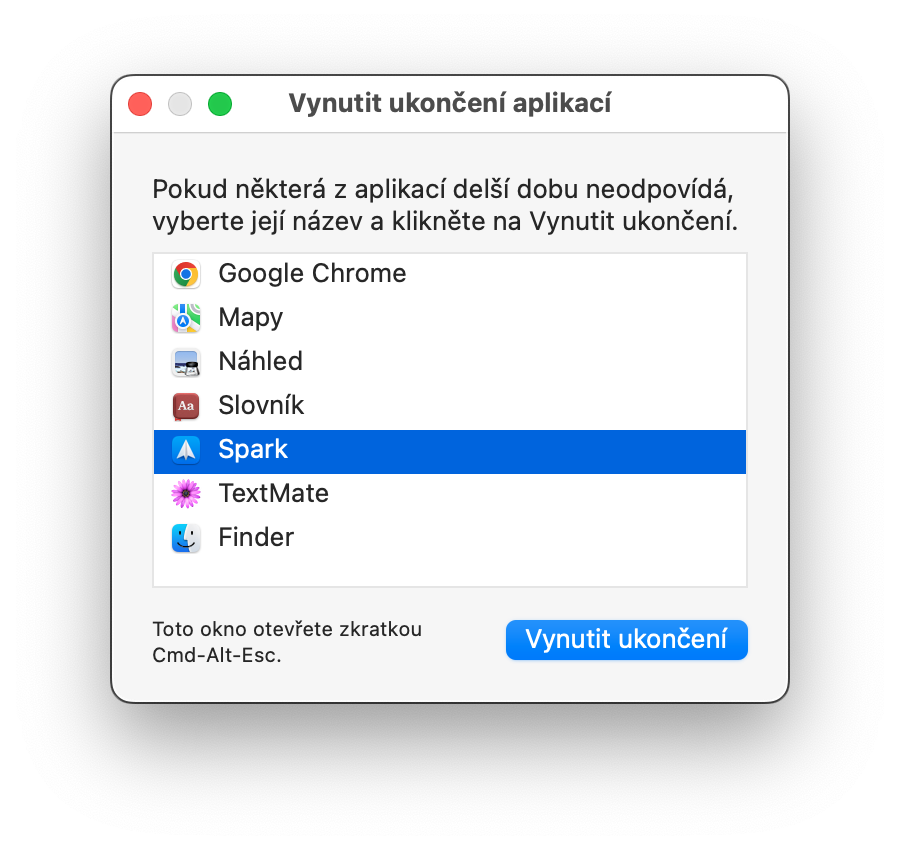
you are missing the widely used keyboard shortcut command+Q there 😉
Exactly!