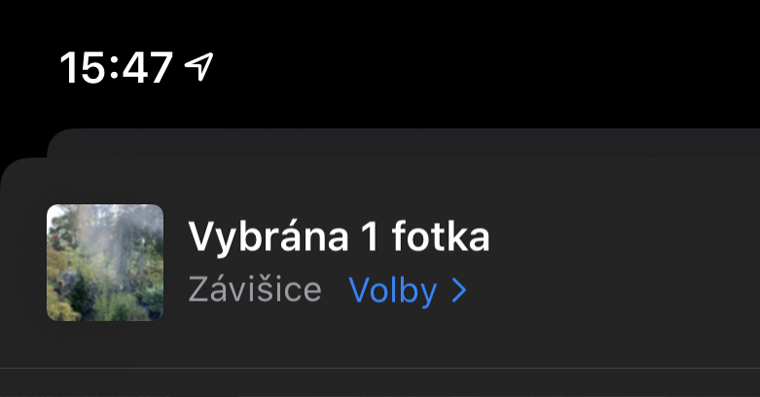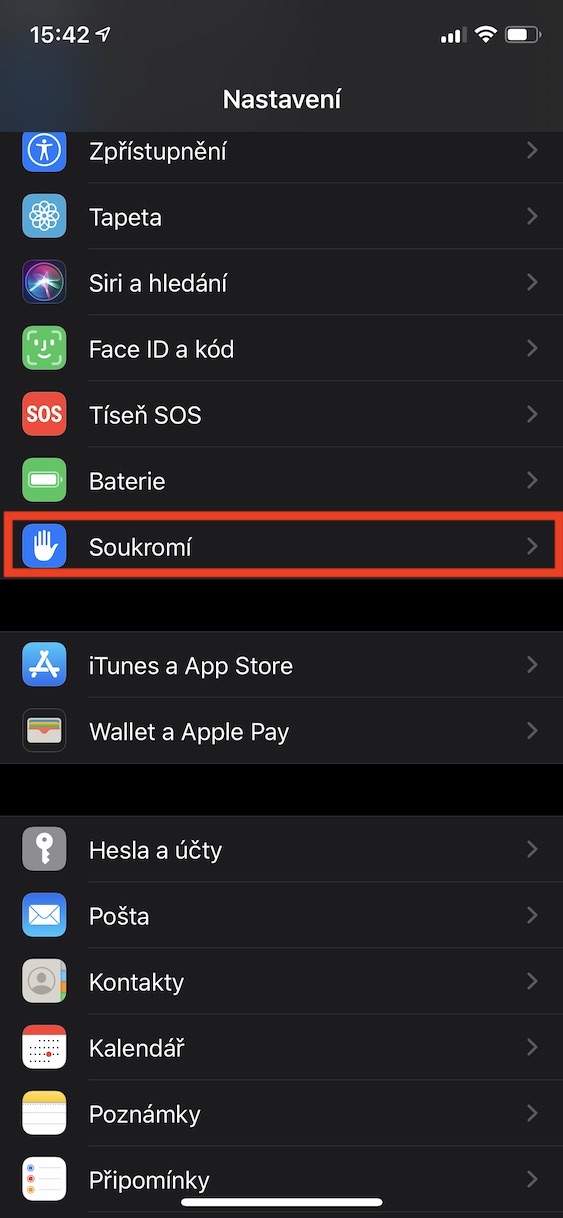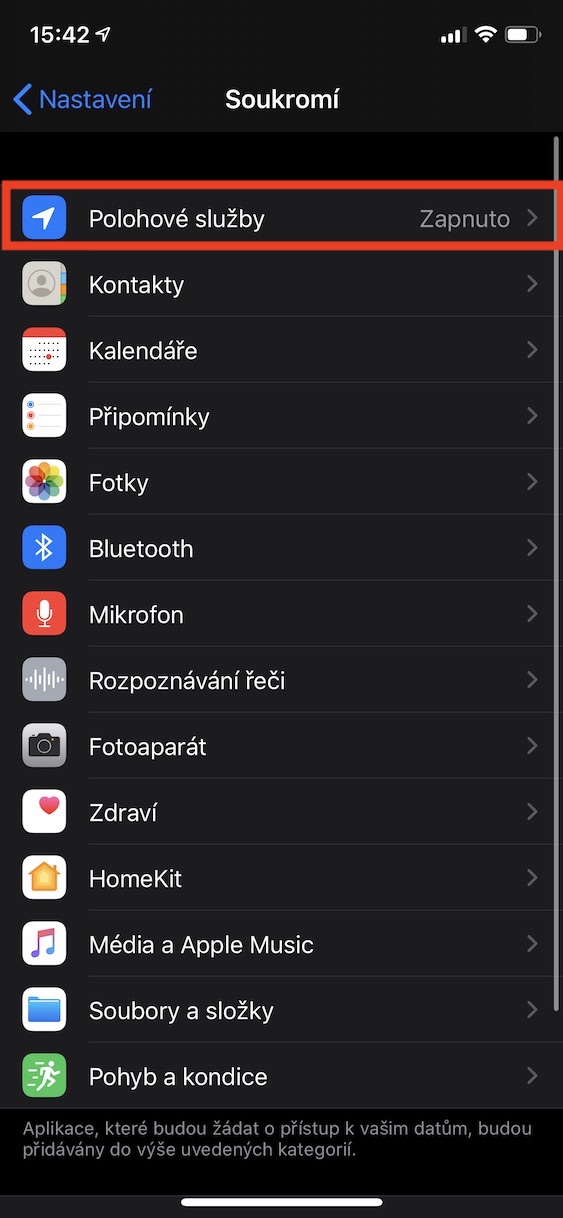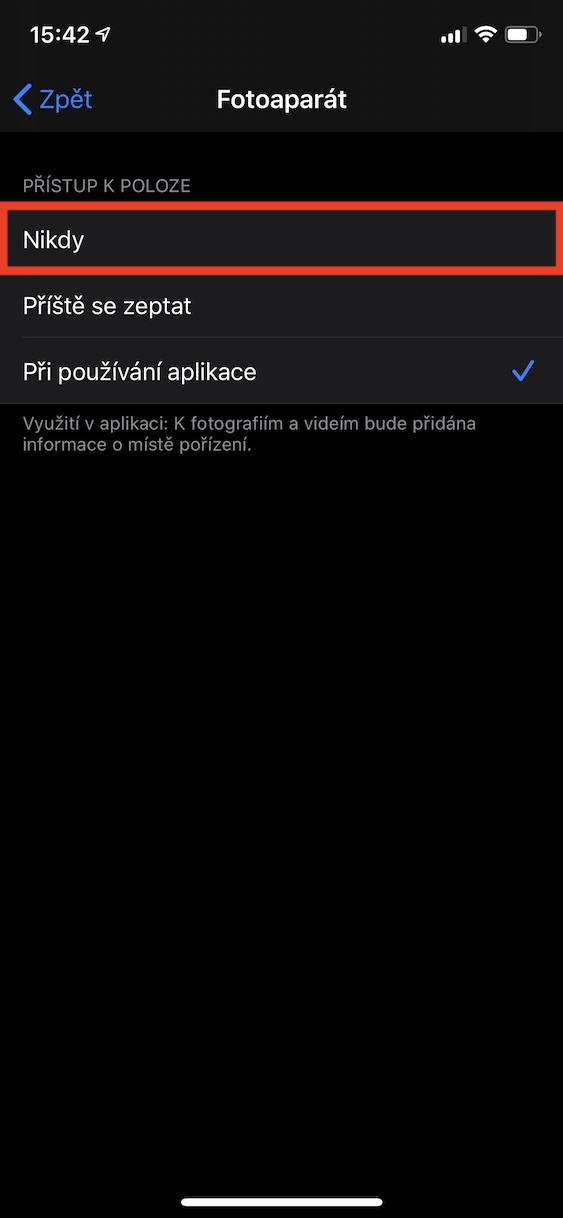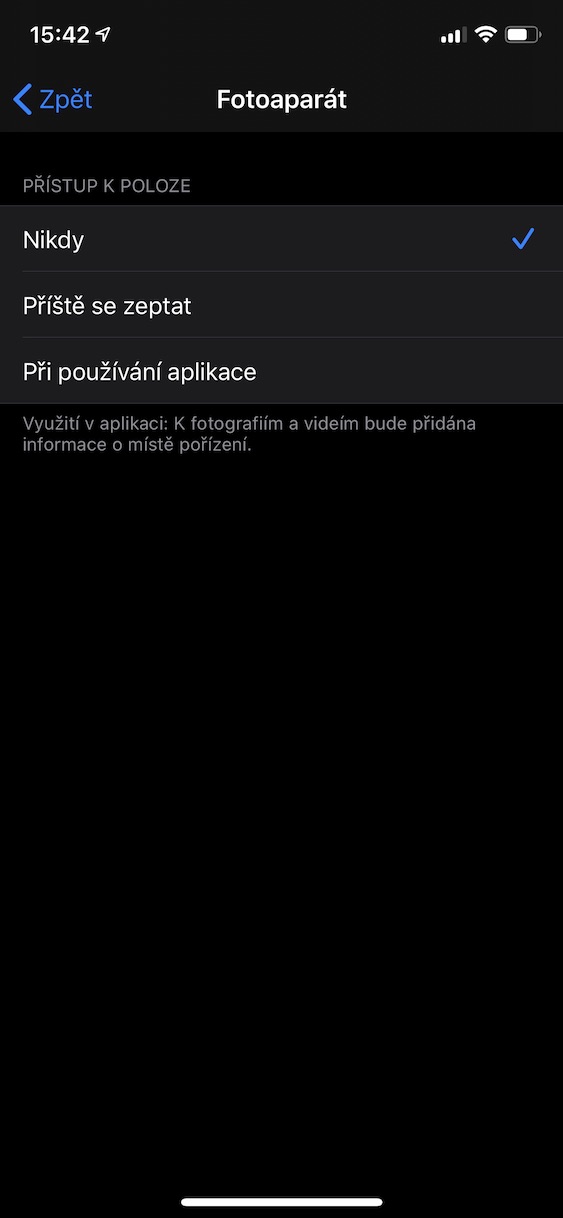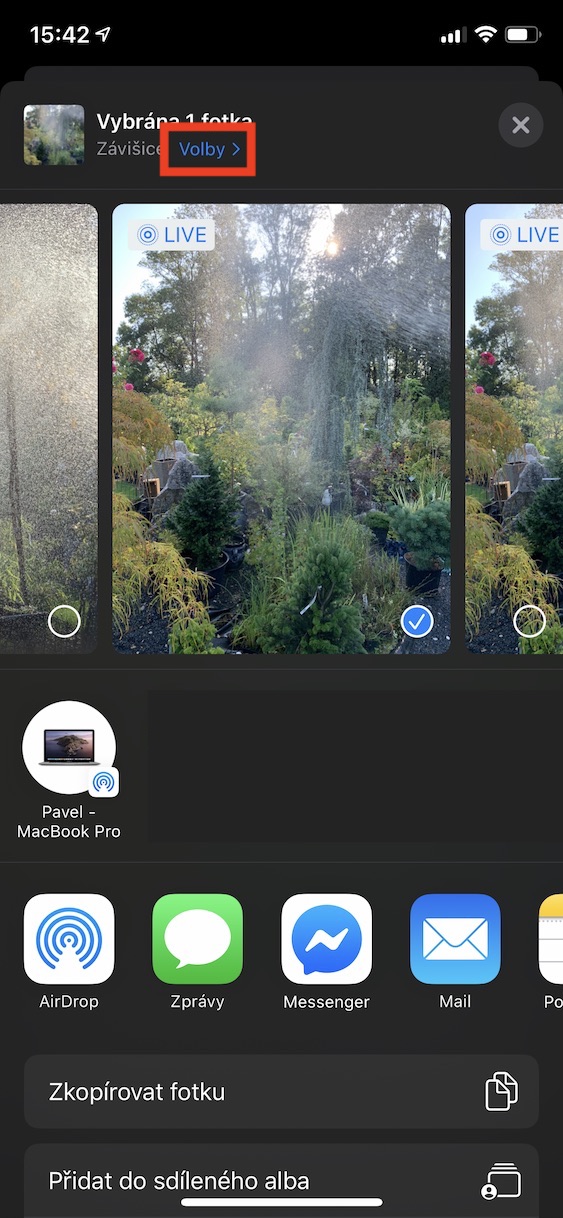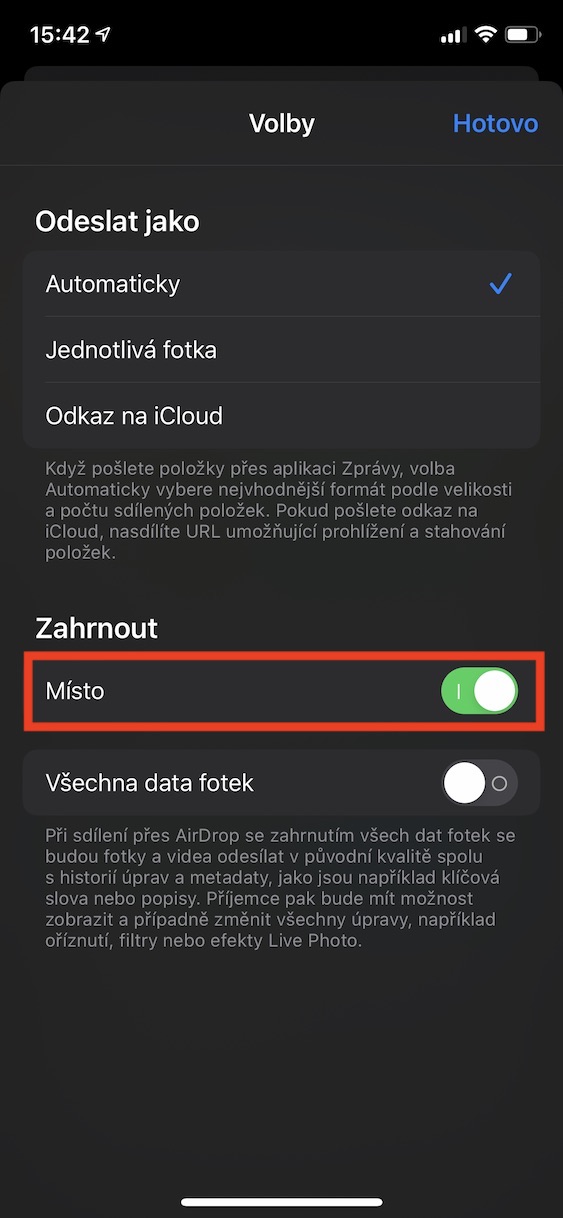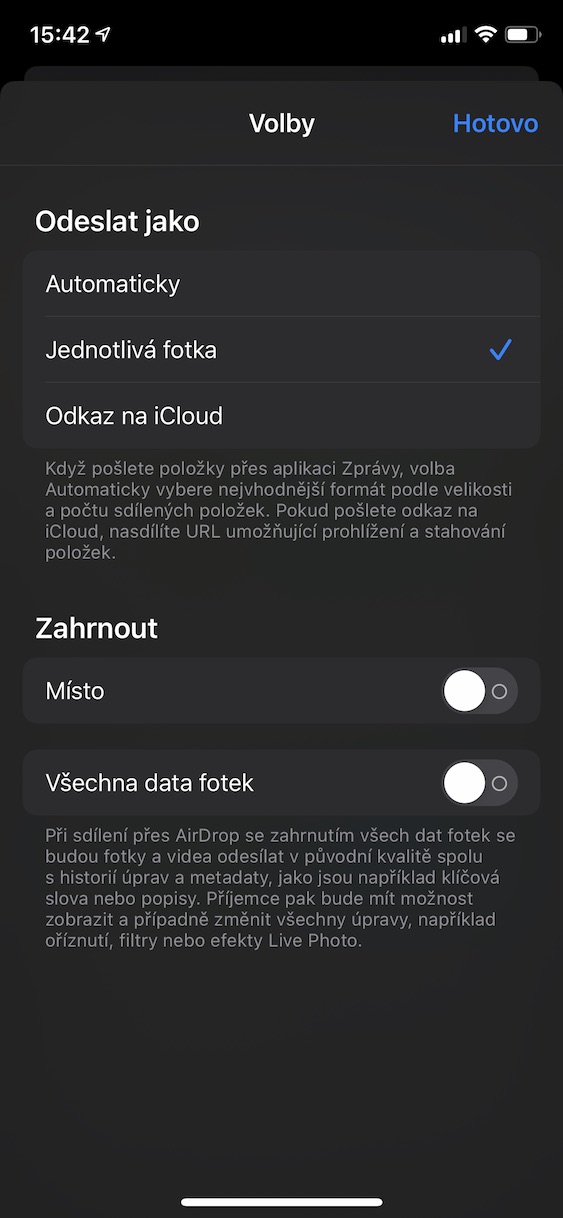If you have enabled the native iOS Camera application to collect information about your location, then every photo you take contains location information about where it was taken. This function, which takes care of recording the location information, is called geotagging and is written into the metadata of the photos. If you transfer such a photo to a computer, for example, or share it, this metadata will not be deleted during transfer, but will also be transferred to other devices, which may not suit all users. In practice, this means that if you sent someone a photo from Australia and the person in question uploaded it to Facebook, for example, users who downloaded the photo could find out that it was taken in Australia at any time. Thanks to a new feature in iOS 13, however, you can additionally remove location information from the image.
It could be interest you
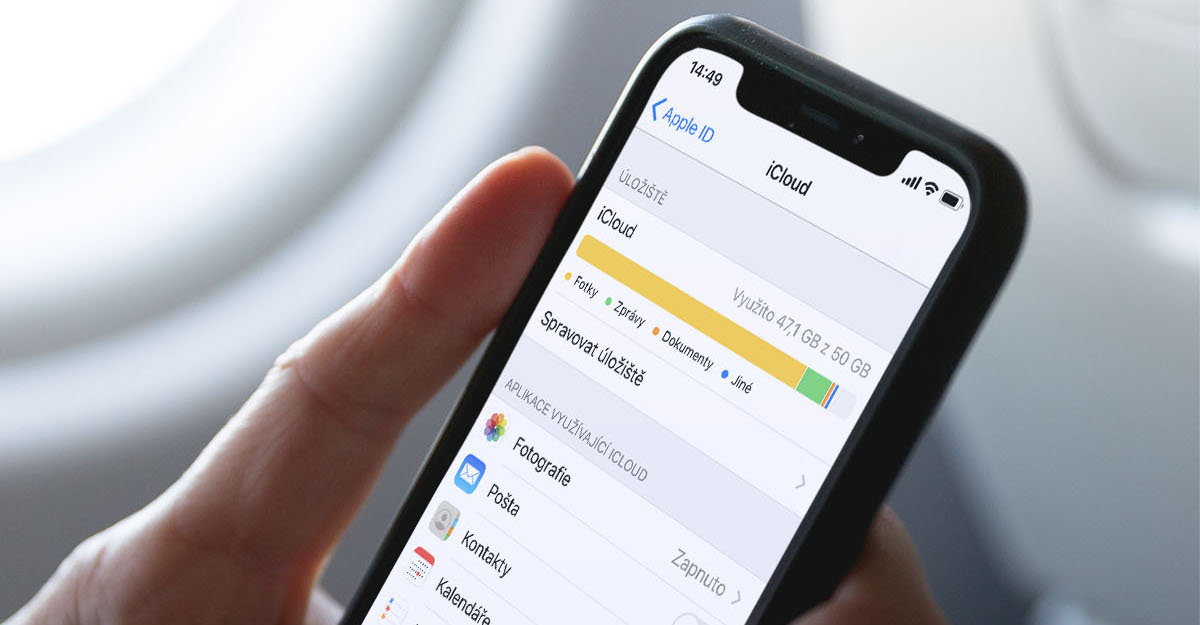
Completely disable recording of location information in photos
If you want to completely turn off the function for recording location information in photos, go to on your iPhone or iPad Settings, where scroll down to the option Privacy, which you click. Once you do so, move to the section Location services. Here, just click on the option Camera, where select from all displayed options Never. From now on, information about the location where the photo was taken will no longer be recorded.
Remove location information from a single photo
If you want to remove location information from just one photo, for example because you want to share it somewhere, then open the app Photos, where are you specific photos unclick. Once you've done that, click on in the bottom left corner share icon, and then at the top of the screen, click the option next to Location Elections. Here, it is sufficient under the heading Include deactivate possibility Place. You can delete location information in bulk and for multiple photos suddenly, you only need them in Photos mark, and then do the same procedure as above in this paragraph.
In conclusion, I will just say that some networks automatically remove metadata and other information about photos. These include, for example, the social network Twitter. So if you are going to upload a photo to Twitter, you don't need to delete the metadata, because Twitter will do it for you. However, if you would like to upload a photo to Facebook or anywhere else, then expect that anyone can view, for example, the device with which the photo was taken, in addition to the location of the photo, and other information that you might not want to share with other people on the Internet.