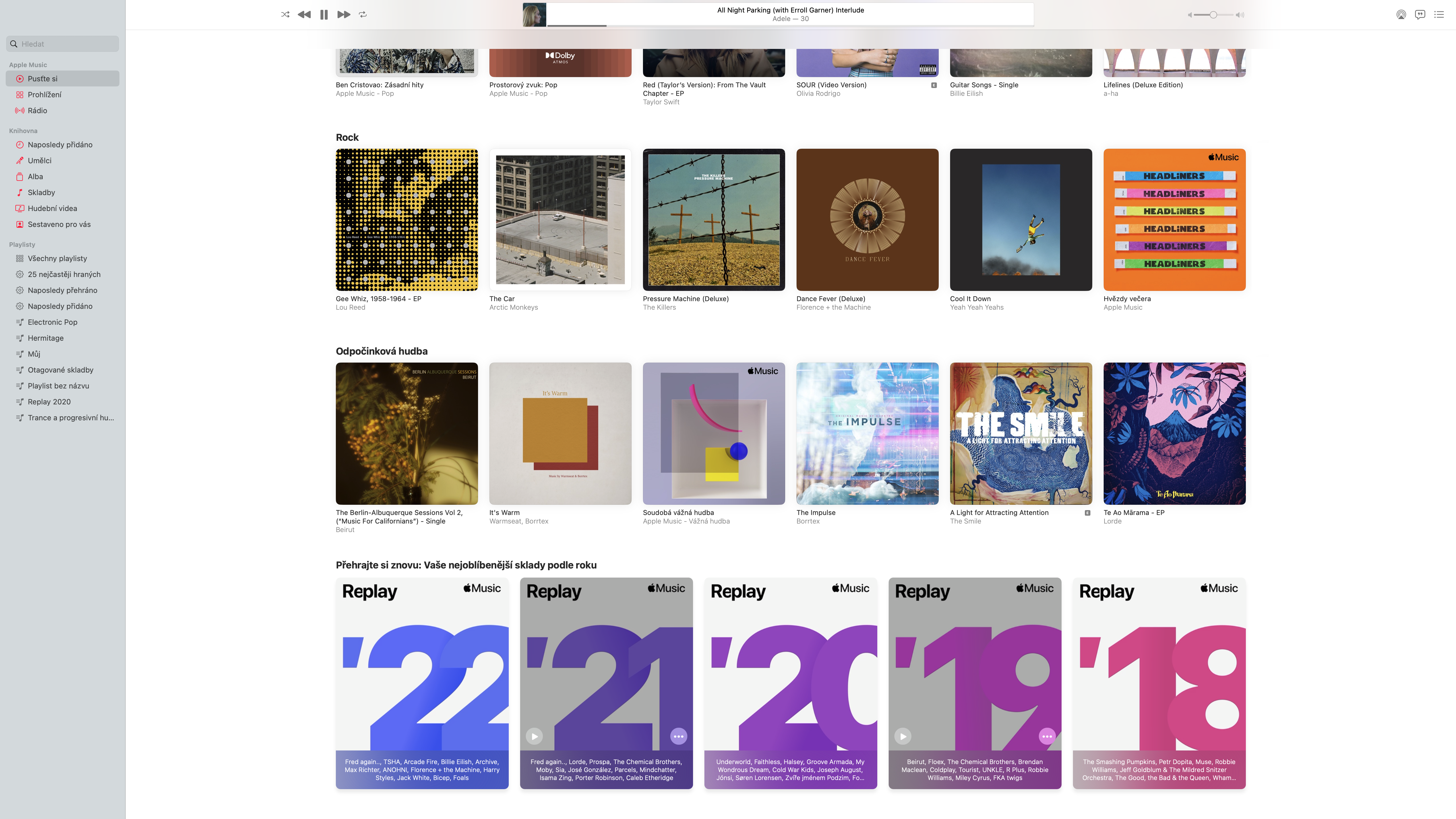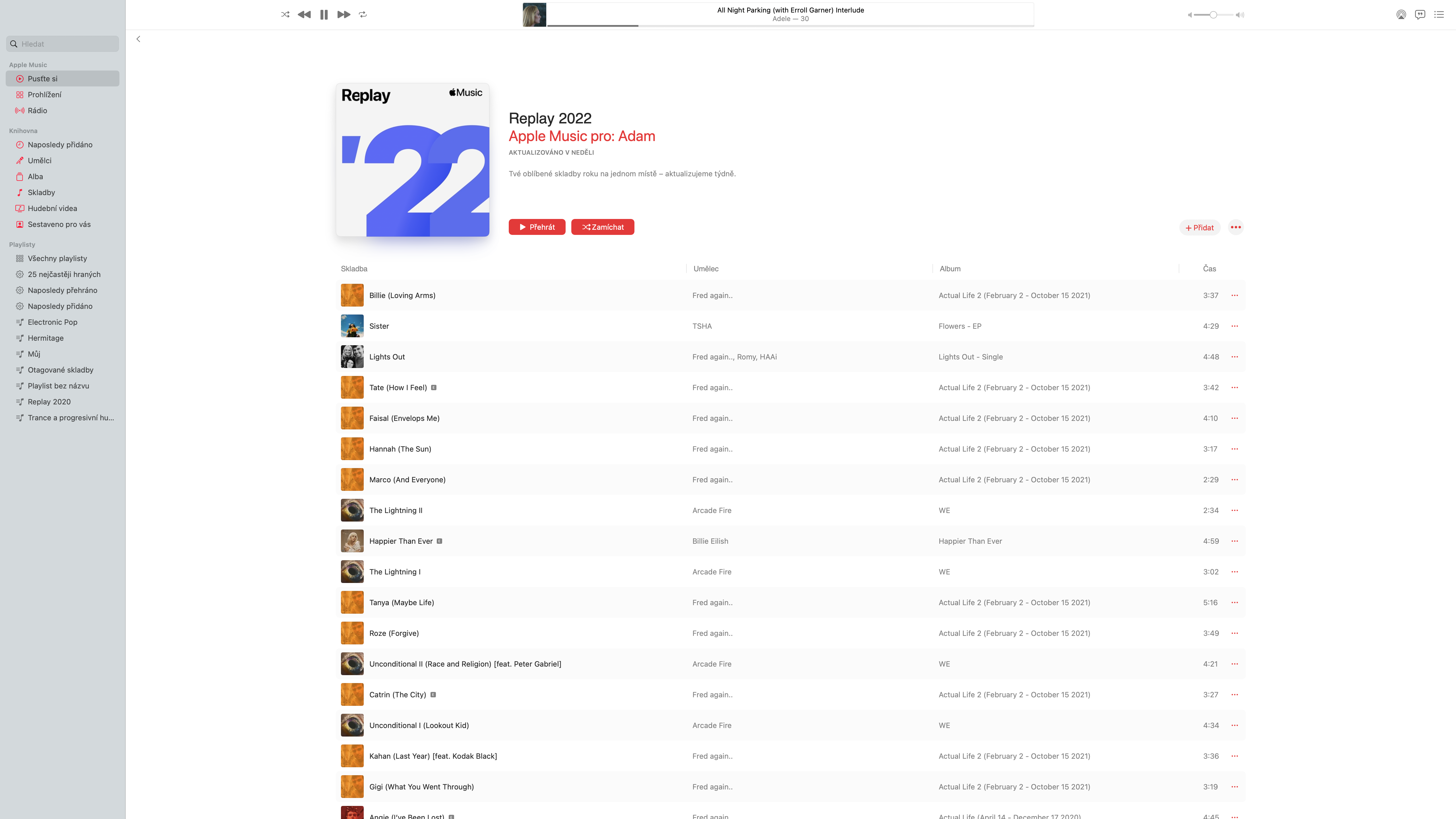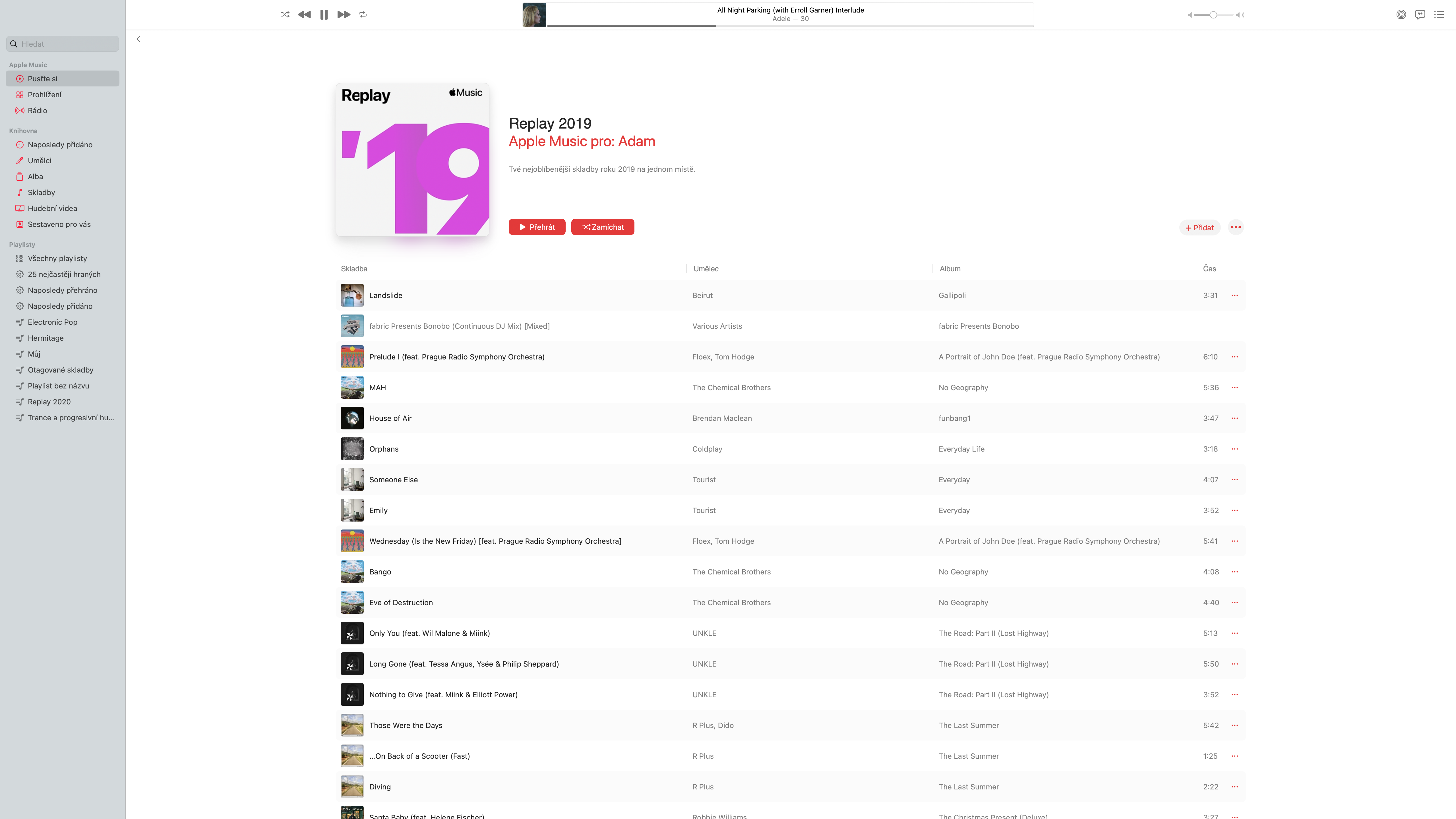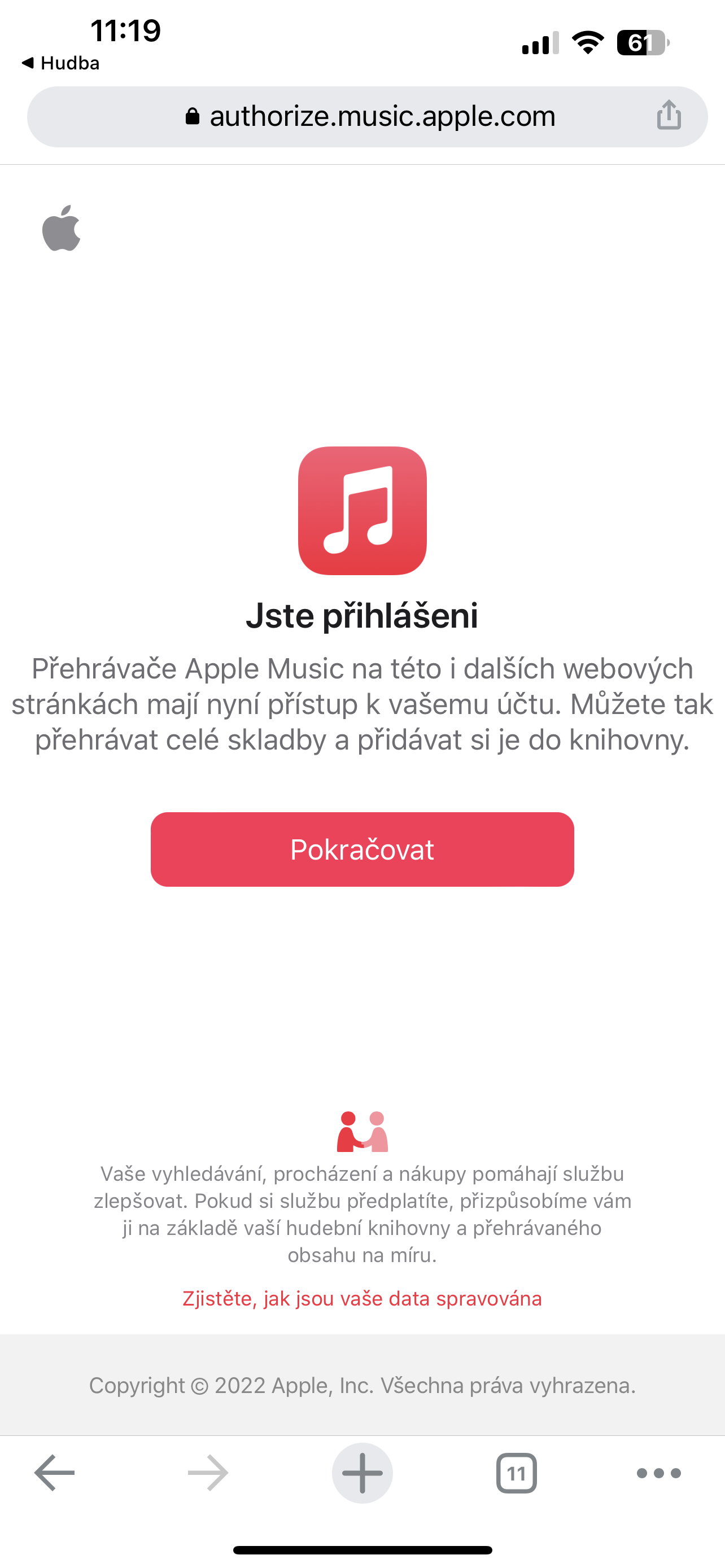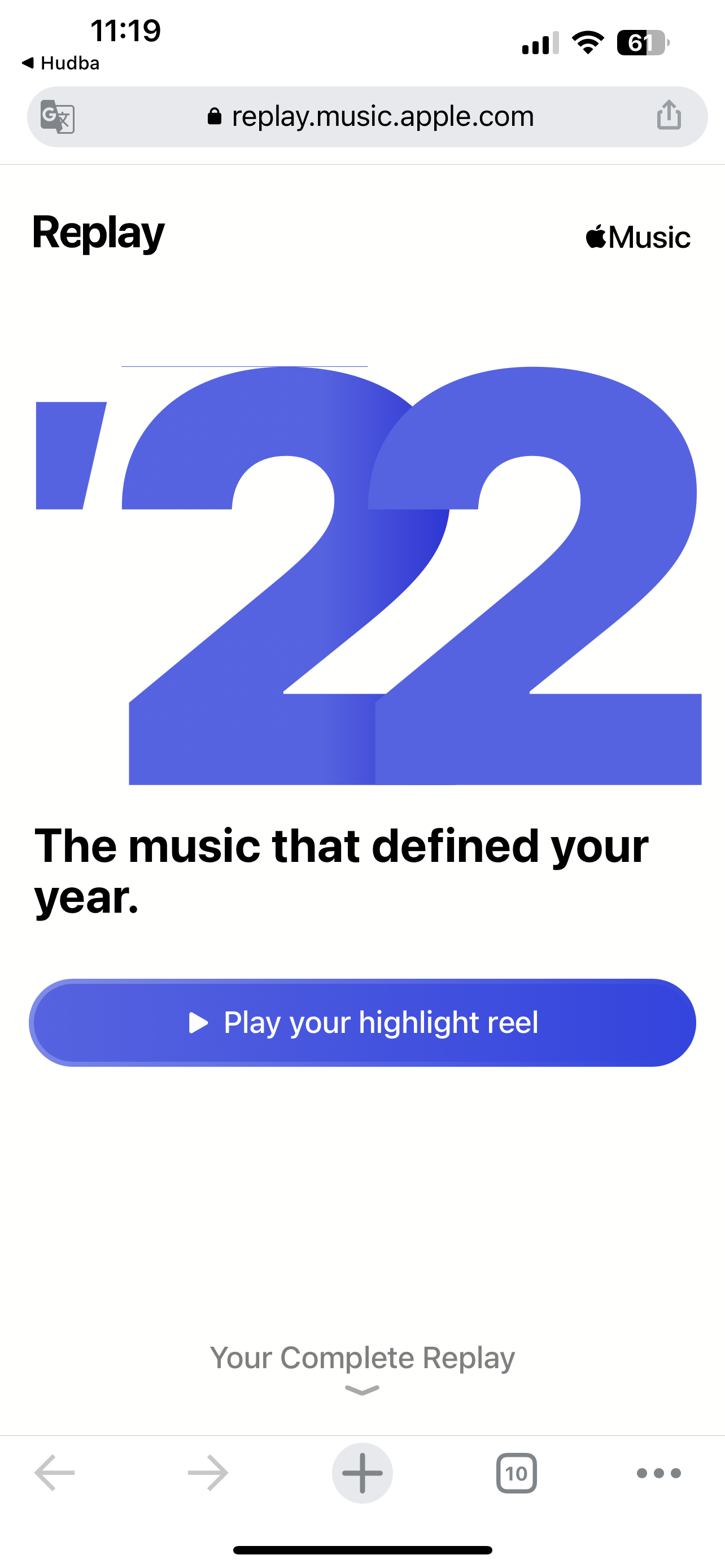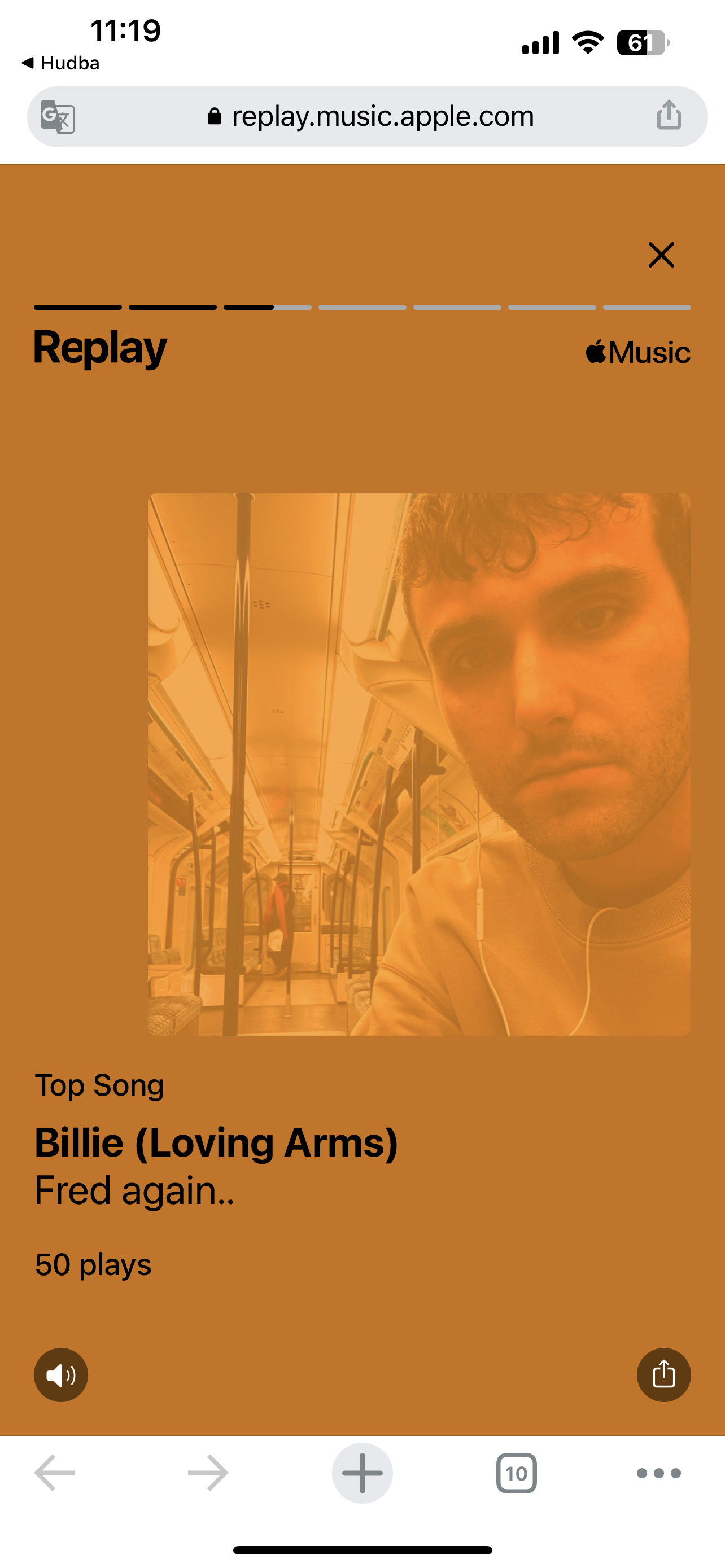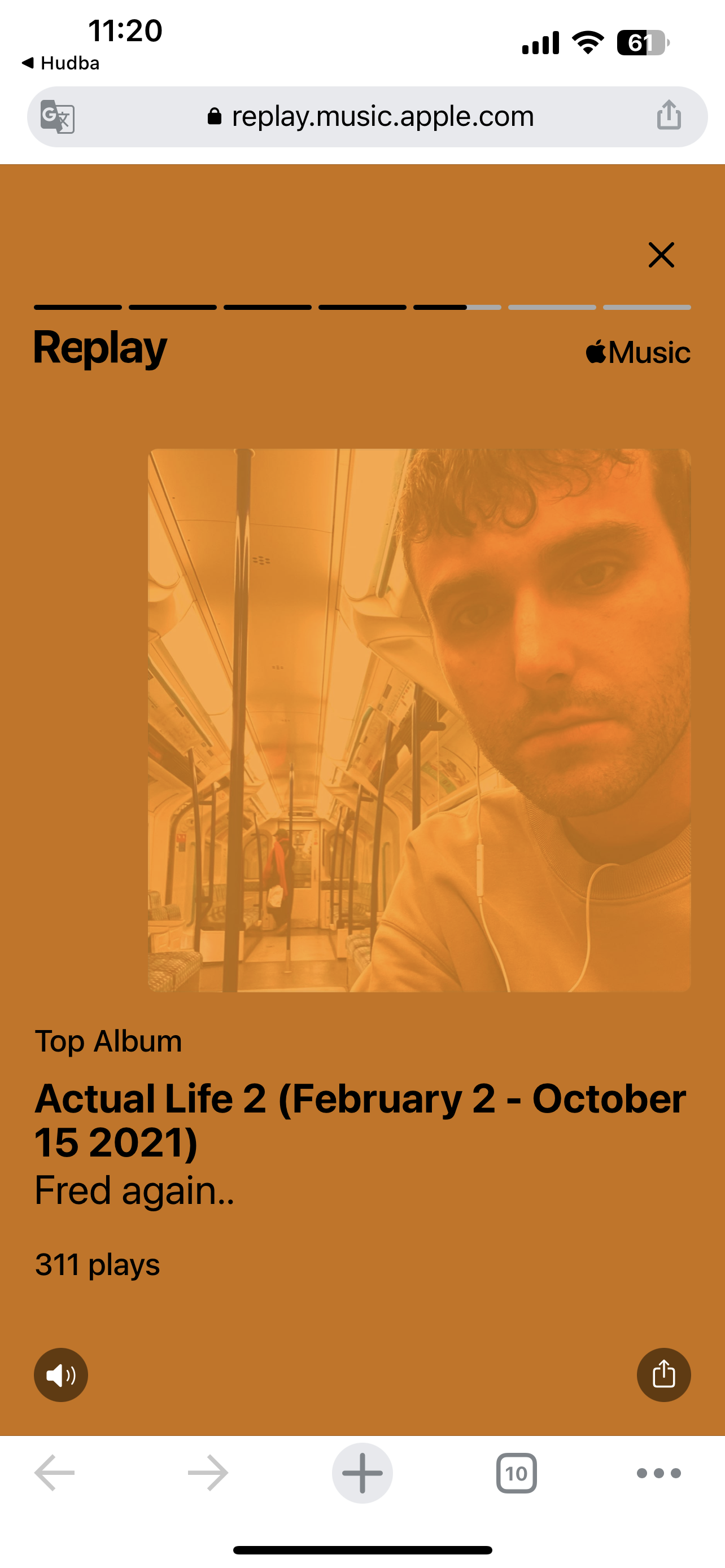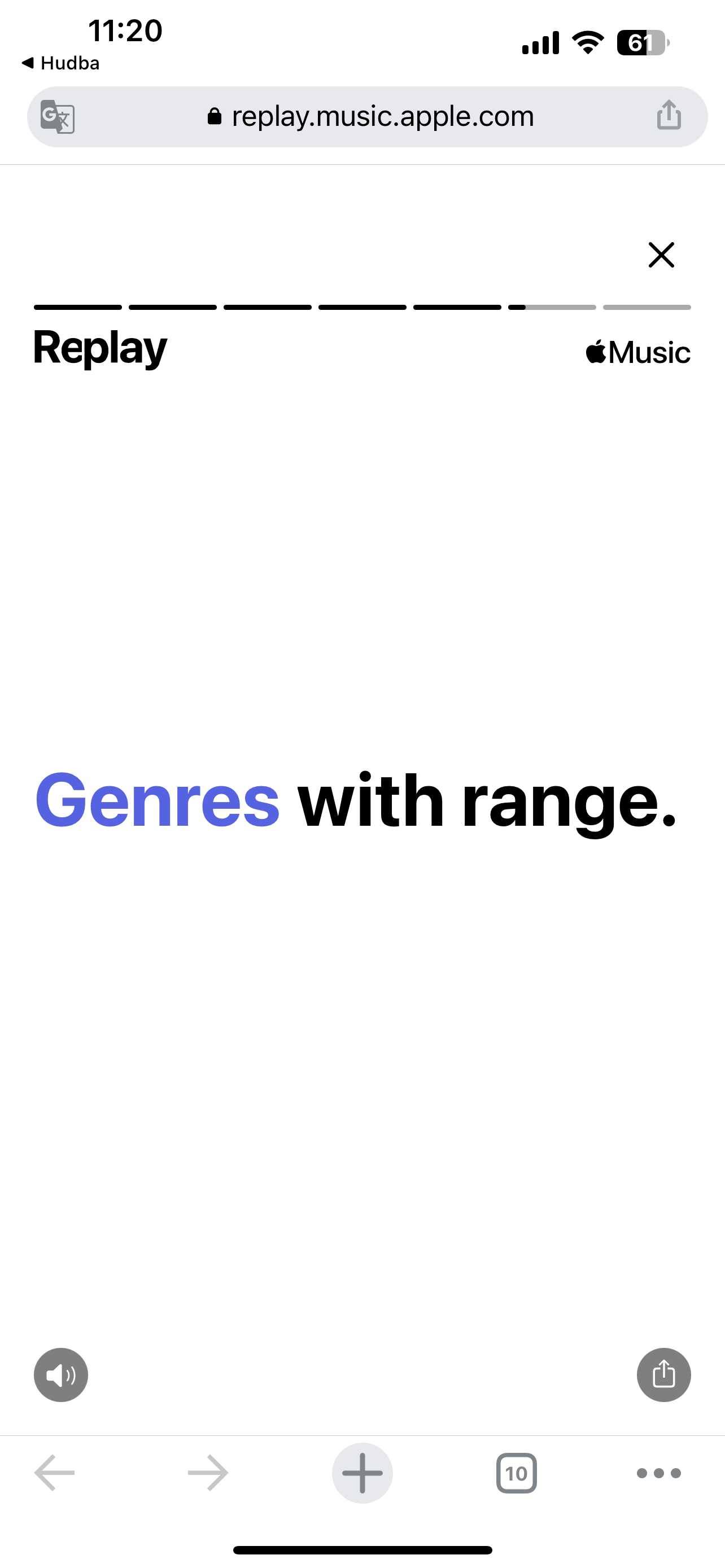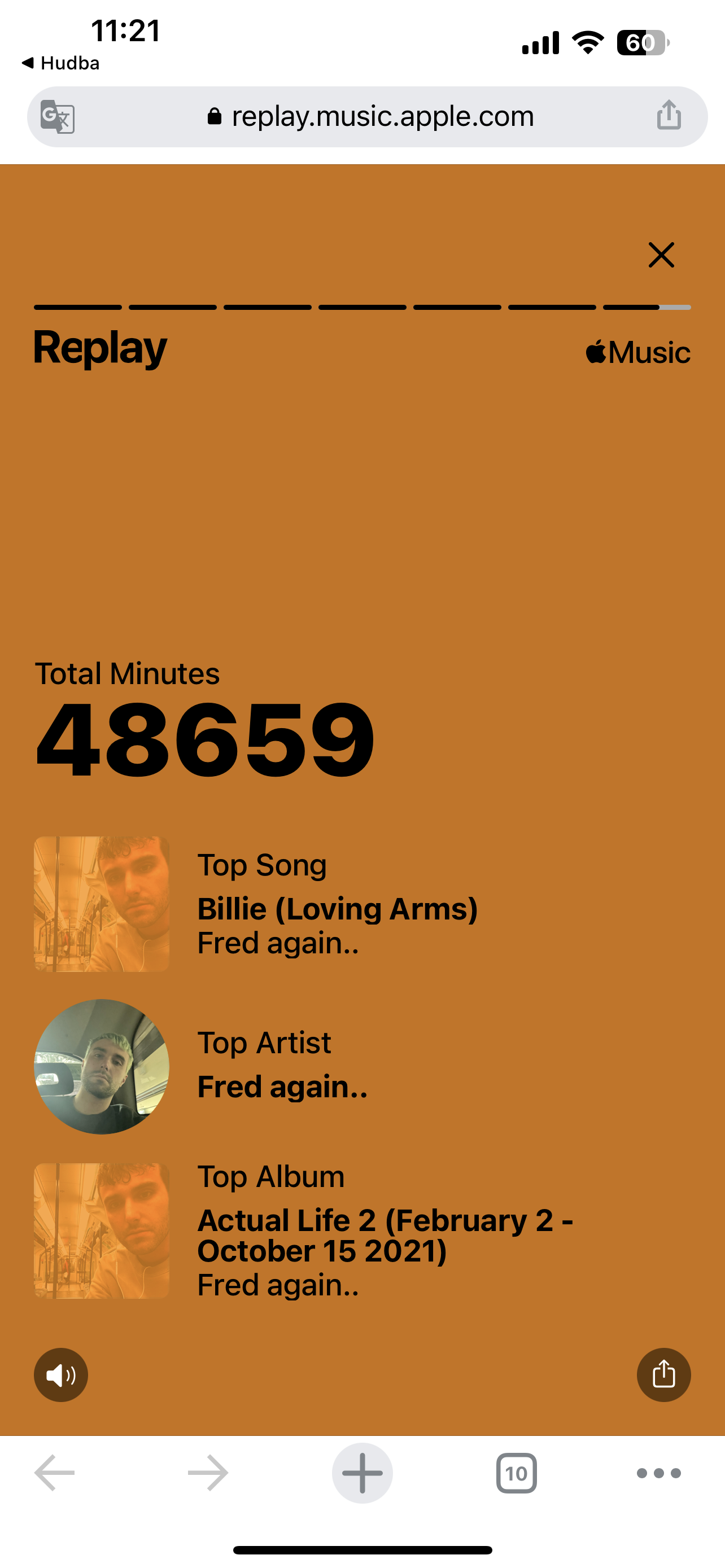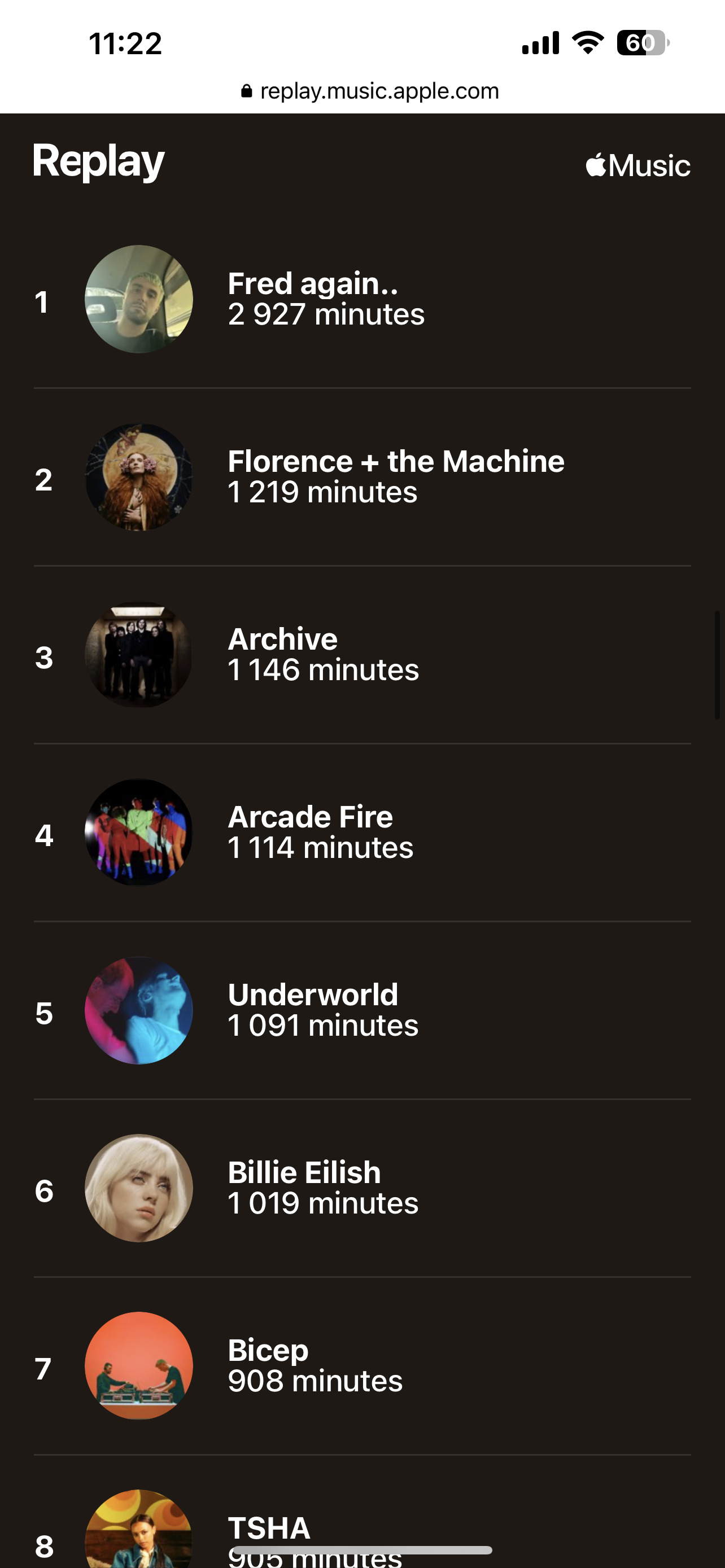Towards the end of eachit is useful to summarize a little how it went. If you're wondering how yours has been going with respect to the music you're listening to, there's nothing easier than turning on Apple Music Replay. You might not have expected how much you overheard.
This year there is a big news. Of course, Apple is still fighting with Spotify, and while it offers Replay in a limited form for practically the entire year, of course it has the most value at the end of it. Spotify Wrapped, on the other hand, offers a look back at the listening history only at the end of the year, and for a limited time. This is precisely why Apple quite logically hastened to redesign its recapitulation concept. And that it is a big step, he also informs in form printing press.
It could be interest you
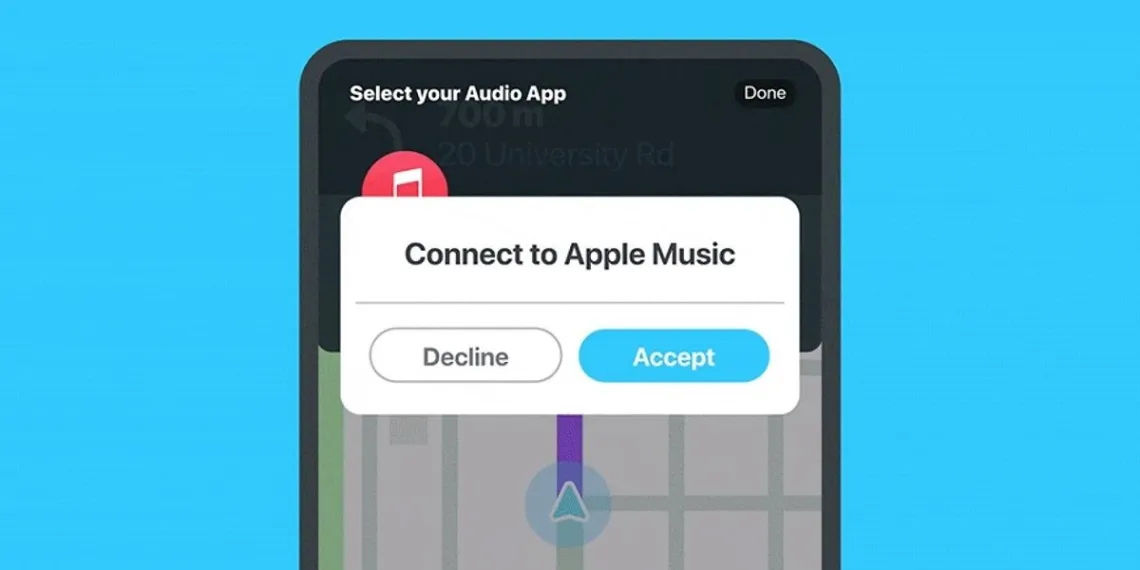
Unfortunately, it is still only a web environment, which spoils the user experience a bit. Replays for individual years can be found in the tab Let go at the very bottom, but here you only see your most popular songs sorted from the most played without any statistics, such as the number of plays, etc. On the other hand, here you can find your favorite music even years back.
How to Run Apple Music Replay 2022
Either in the app Hudba on a Mac or iPhone, it is now displayed in a tab Let go an invitation to view Replay for the year 22. But there is just a mention of it Go to page, so even from the application you will be redirected to the website (you can also get to Replay by this link), which means you have to sign in again with two-factor authentication. On an iPhone, Face ID is enough, on a Mac you have to copy the code from a trusted device.
Then find your top songs, albums, artists, genres, playlists and more. Superfans can even find out if they're in the top 100 listeners of their favorite artist or genre. When you click on a prompt Play your highlight reel, you will be informed about your entire year in the form of a Story from social networks in fancy animations and your favorite music playing in the background. If you scroll down, you will scroll through the results manually.
It doesn't really matter what device you're watching Replay on, you'll get the important information everywhere. And it's quite interesting to see that you spent, for example, 50 minutes on the platform, that you played your favorite album 311 times, or that you played almost 300 of them in a whole year.
 Adam Kos
Adam Kos