Despite the fact that smartphone manufacturers are trying to fit ever larger batteries and more efficient processors into their devices, endurance is still the Achilles heel of our smartphones. In addition, the battery in phones wears out and replacement is not exactly a cheap matter. That's why today we're going to look at charging tips to slow down wear and tear.
It could be interest you
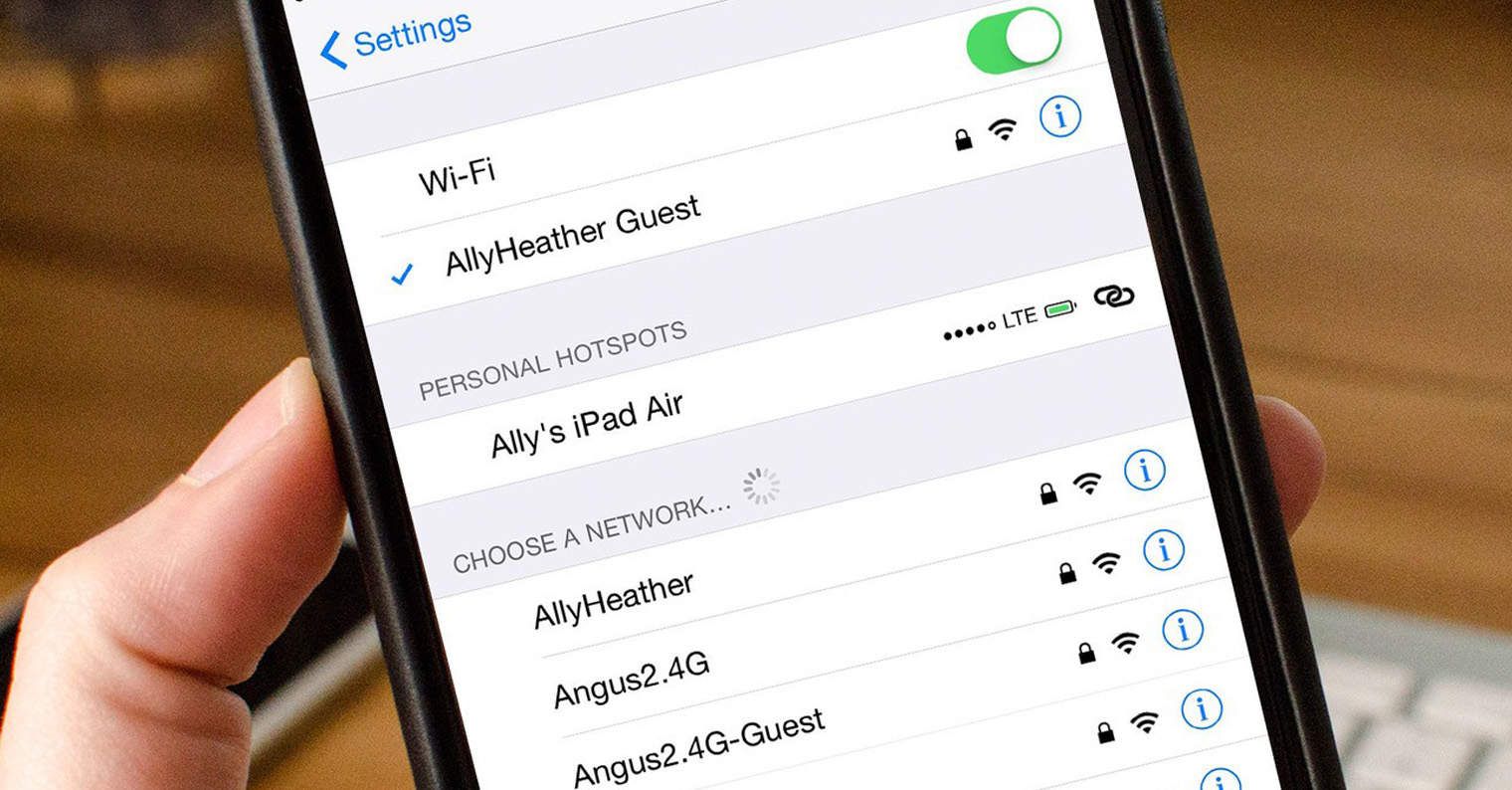
Use original accessories
iPhone or iPad are certainly not among cheap devices, and the charging cables and adapters supplied in the package can often stop working after some time. In this case, it is necessary to purchase new accessories. People often buy such accessories at various Chinese markets, where you can find adapters and cables for literally a few crowns. However, no one guarantees that this accessory meets the standards required for proper charging. In some cases, the entire device can be damaged, which costs several tens of thousands of crowns. Therefore, it is better to purchase original cables from Apple, or those with MFi (Made For iPhone) certification, which you can get in Czech stores from several hundred crowns. The same applies to adapters, it is also more worthwhile to invest in original ones or those with MFi certification. Unverified and cheap adapters, together with a poor-quality cable, can cause a fire or destroy the device.

Charge faster
Except for the 11 Pro and 11 Pro Max series, Apple supplies the phones with slow 5W adapters. If you charge your phone overnight, this fact probably won't bother you so much, but if you're in a hurry and need to put your smartphone on the charger just for a while, the 5W adapter won't save you. To speed up charging at least a little, turn on airplane mode. If you need to be available, at least turn off Bluetooth, Wi-Fi, mobile data a turn on Low Power Mode. The phone will do fewer activities in the background with this. But if you want to have everything turned on and still charge faster, you need to buy an adapter with a higher power. If you have an iPad, you can use the adapter from it, or get the 18W fast charging adapter that Apple bundles with the iPhone 11 Pro (Max).
Update to the latest software
Long-term support for devices from the Californian company ensures both perfect compatibility and better security and battery life. It is thanks to the last mentioned aspect that the battery will wear out more slowly. Almost all of you probably know the procedure for updating the software, but we will remind you of it for the beginners. Move to Settings -> General -> Software Update and system install it.
Keep your phone in the right temperature and battery condition
Both the iPhone and smartphones from other manufacturers heat up when charging. If you find that the temperature of the device is already unbearable, remove the case or cover from it and charge without it. Also, avoid charging your device in direct sunlight, Apple's ideal temperature is 0-35 degrees Celsius. Also, try not to let the phone fall below 20% battery, for the greatest possible battery life you should not go below 10% or drain it completely.
It could be interest you

Ignore the charging myths
You can read on discussion forums that it is necessary to calibrate the new phone for proper functionality, i.e. discharge it to 0% and then charge it to 100%. The vast majority of phones, including those from Apple, are calibrated from the factory. It is also no longer true that the device overcharges overnight or that it is not good for the phone to unplug and plug it in more often. As for charging overnight, after charging to 100%, the battery will automatically start to maintain only this state. If we were to focus on connecting and disconnecting, then the battery in the phone contains charging cycles, where 1 cycle = one full charge and discharge. So if you only drain your phone to 30% one day and leave it on the charger overnight, and manage to get it to 70% the next day, you'll lose one charge cycle.
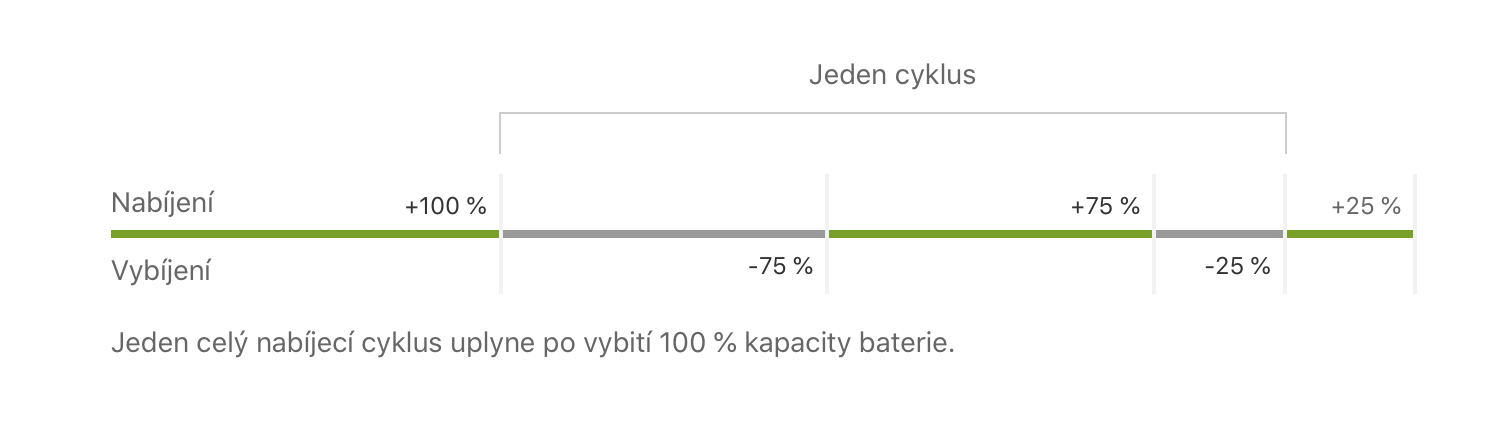
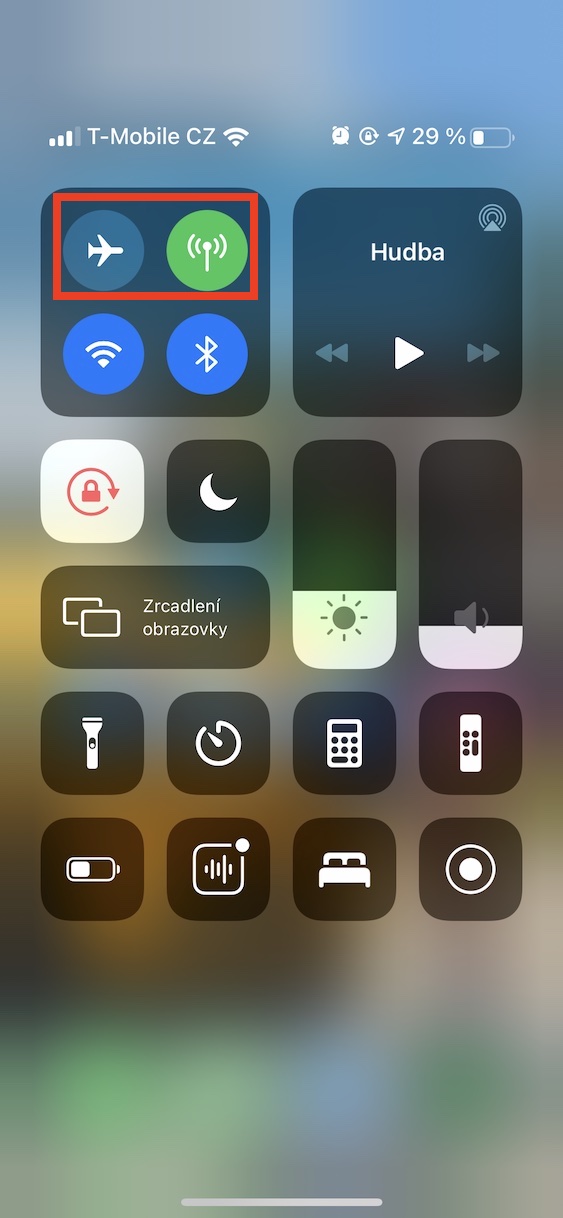
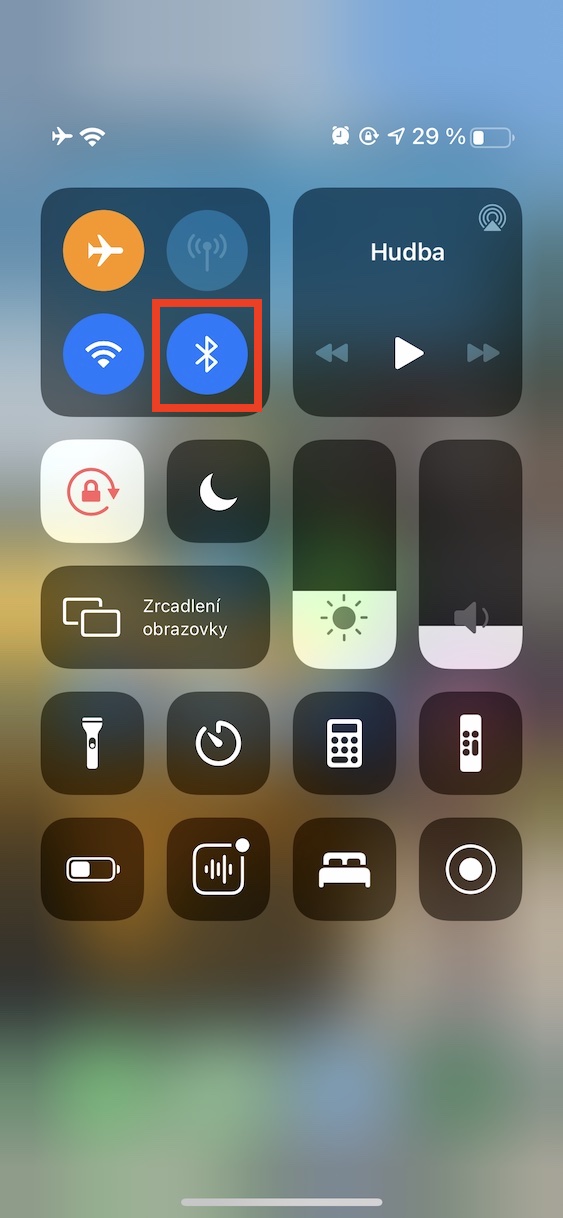
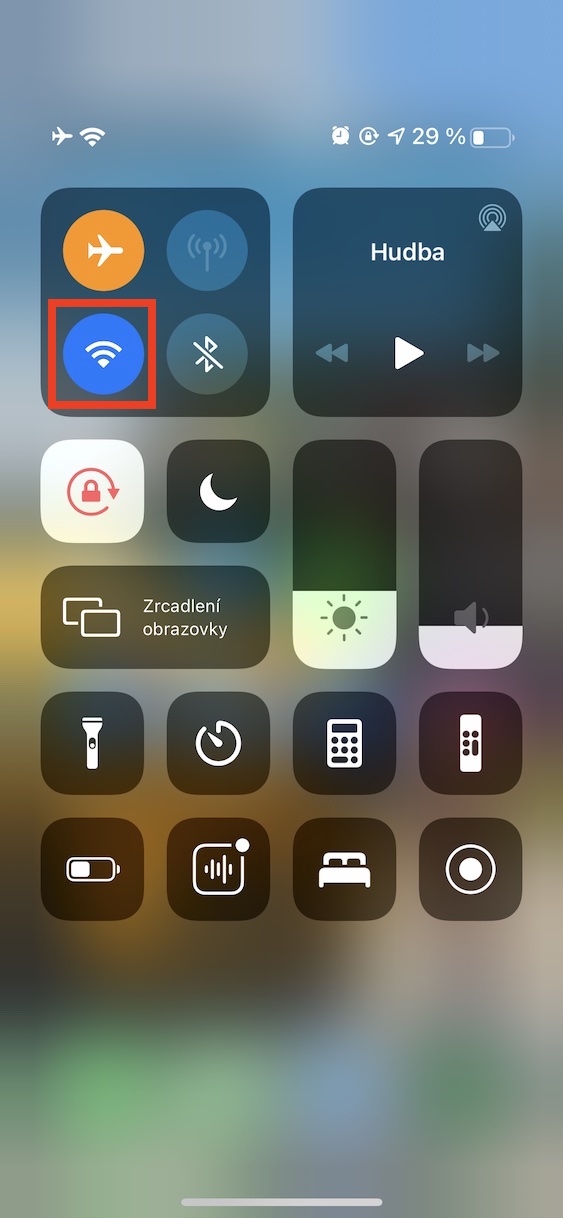
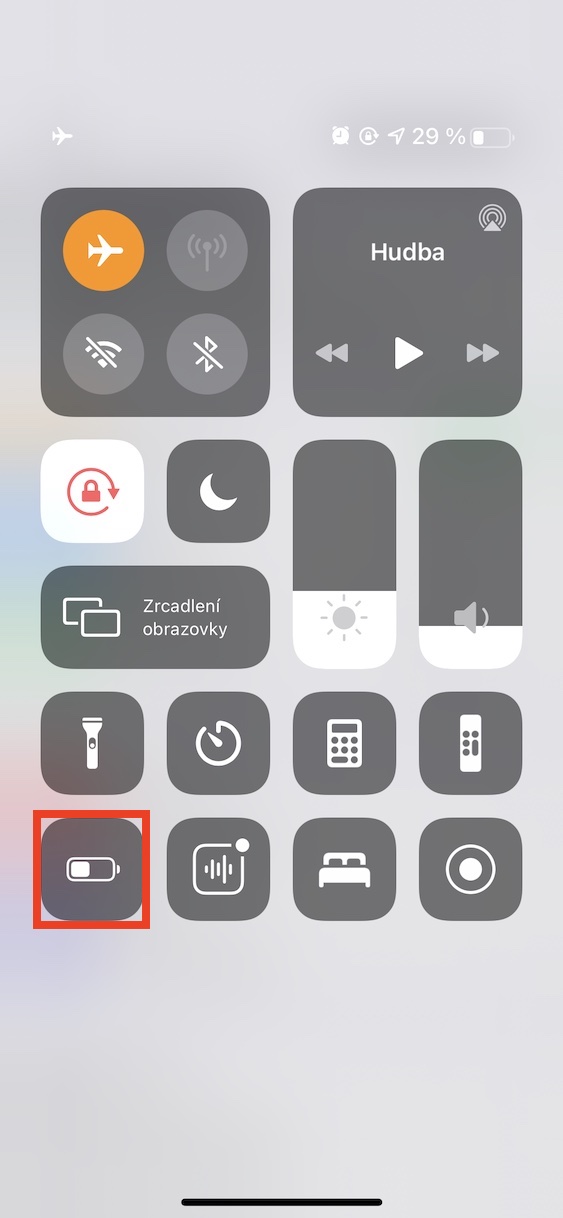
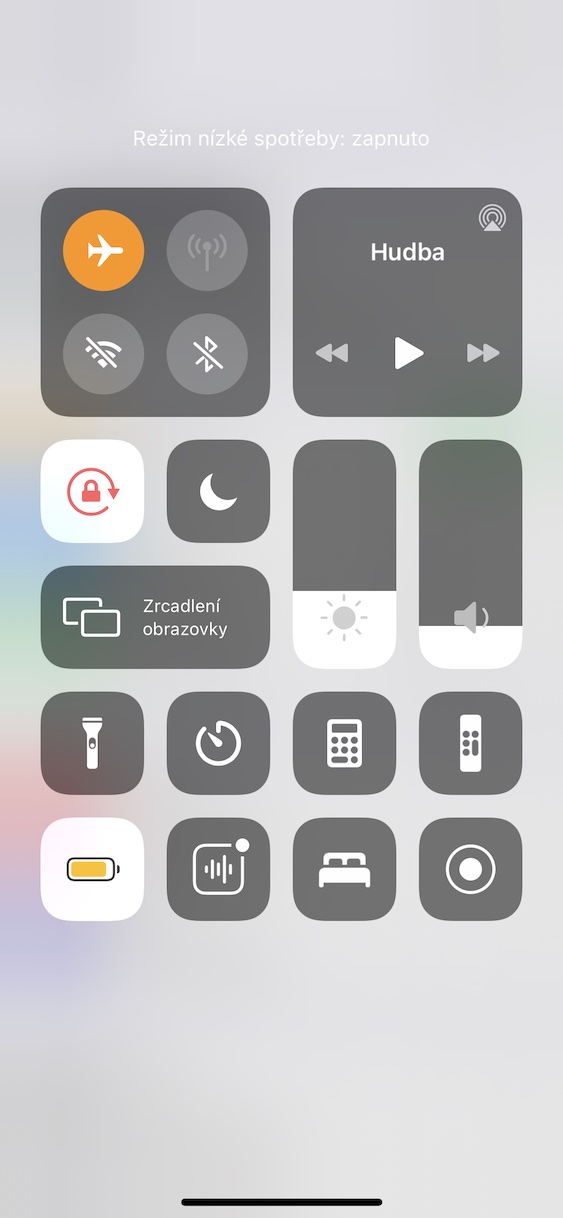
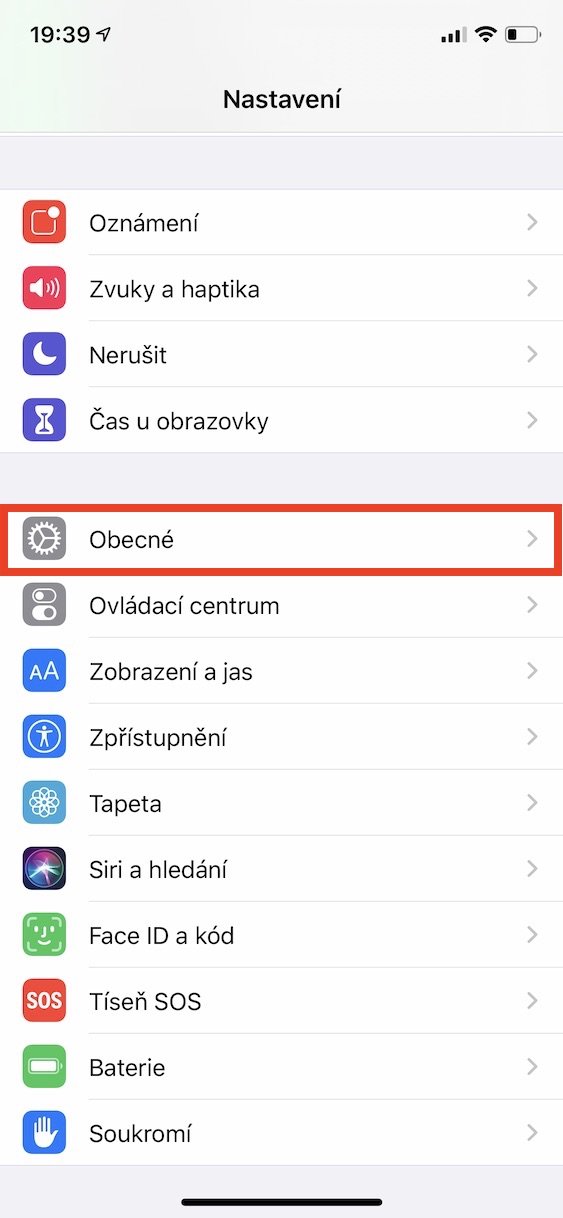
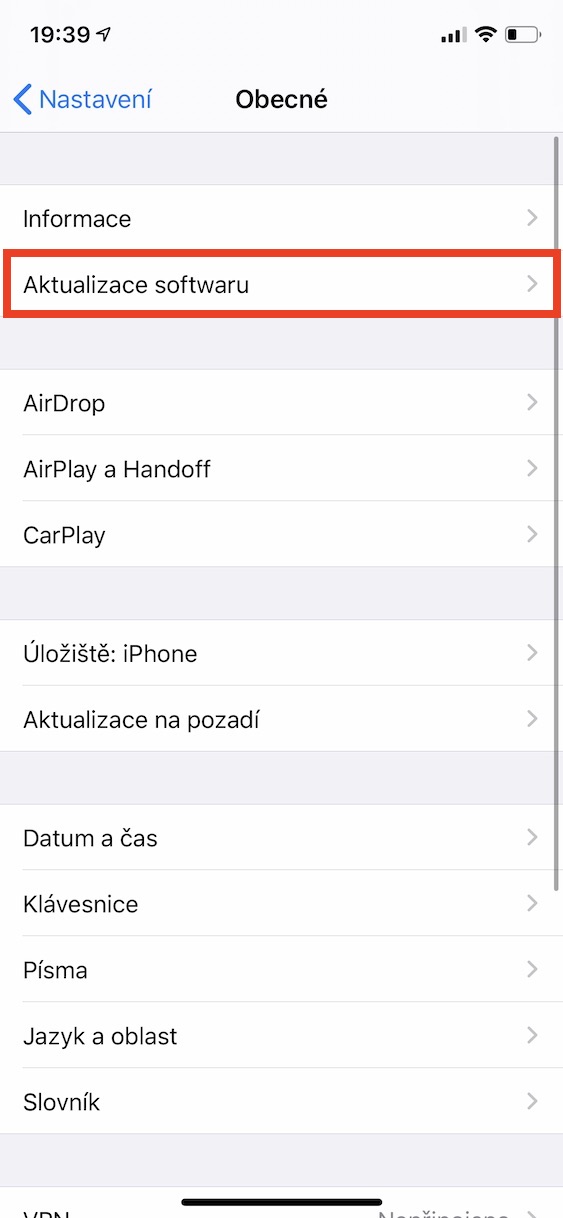
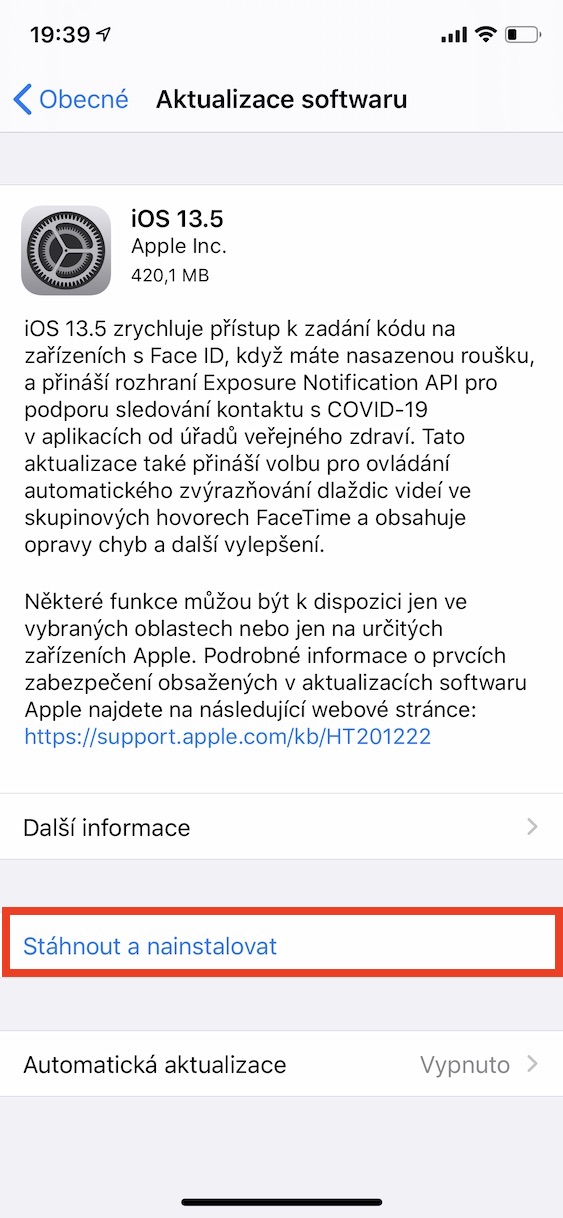
 Flying around the world with Apple
Flying around the world with Apple
One small reminder regarding the purchase of iPhone charging accessories. I would like to point out that the vast majority of these components are made in China, regardless of what logo or brand it has. So if I buy a two-meter cable in China for about 150 to 200 CZK, which is intended for the iPhone 11, it is exactly the same cable as sold by Alza, for example, the only difference is that in the Czech store with overpriced scumbags, these cables are sold for 600 up to 700 CZK
And the same goes for the charging adapter. If there is an adapter made in China that was bought by 5 to 000 people and has a rating of 6000 out of 4,9 possible points, and it costs 5 CZK, I don't see a single reason why I should buy the same adapter in a Czech store for 300 CZK. Just use your brain.
thumbs up
Well, of course, you brain, to buy an iPhone for x thousand, but not to mention accessories from a PLC for a few hundred, that's bullshit! And he even brags about it publicly. :D
and what about, for example, the mention of wireless charging, whether QI strains/wears out the battery more or less, a rubbish article, containing no real useful "tips"