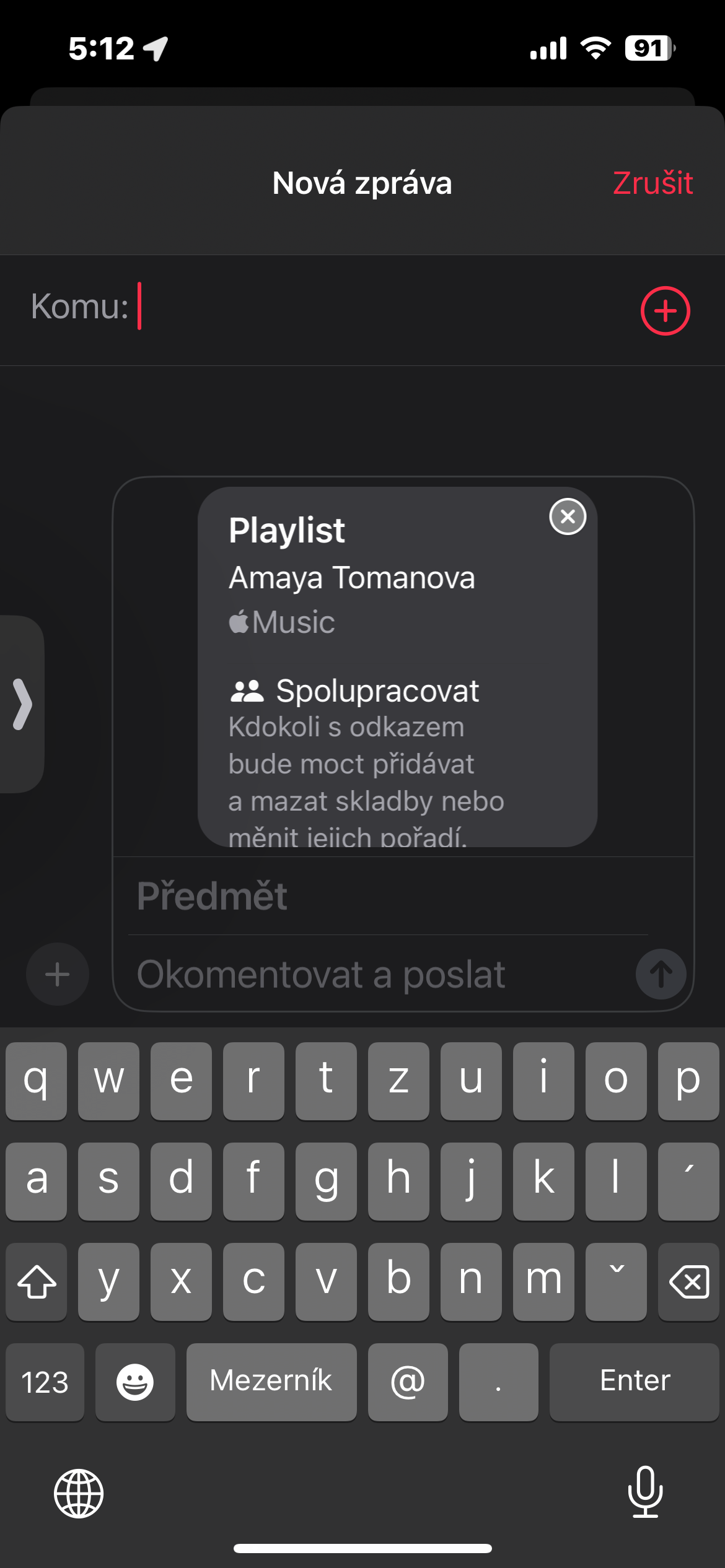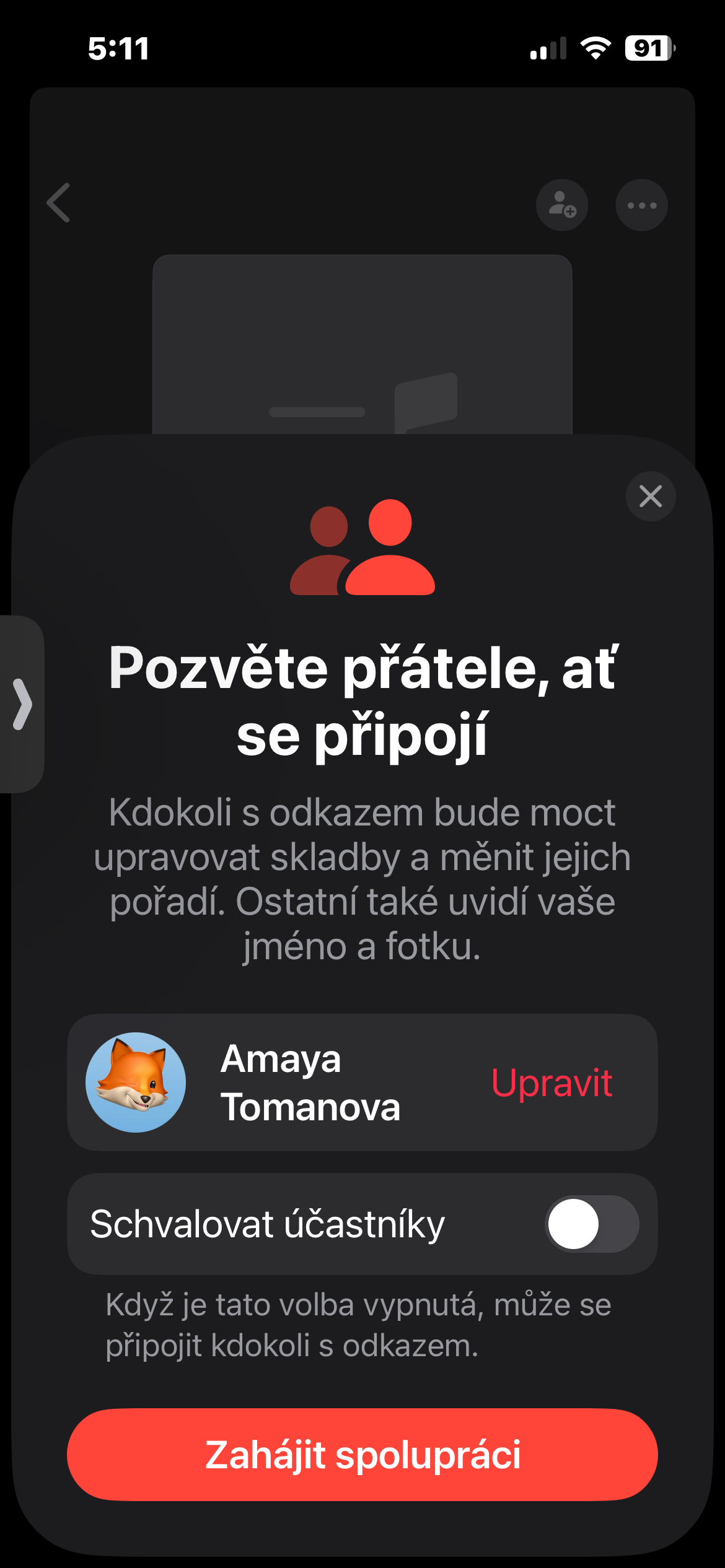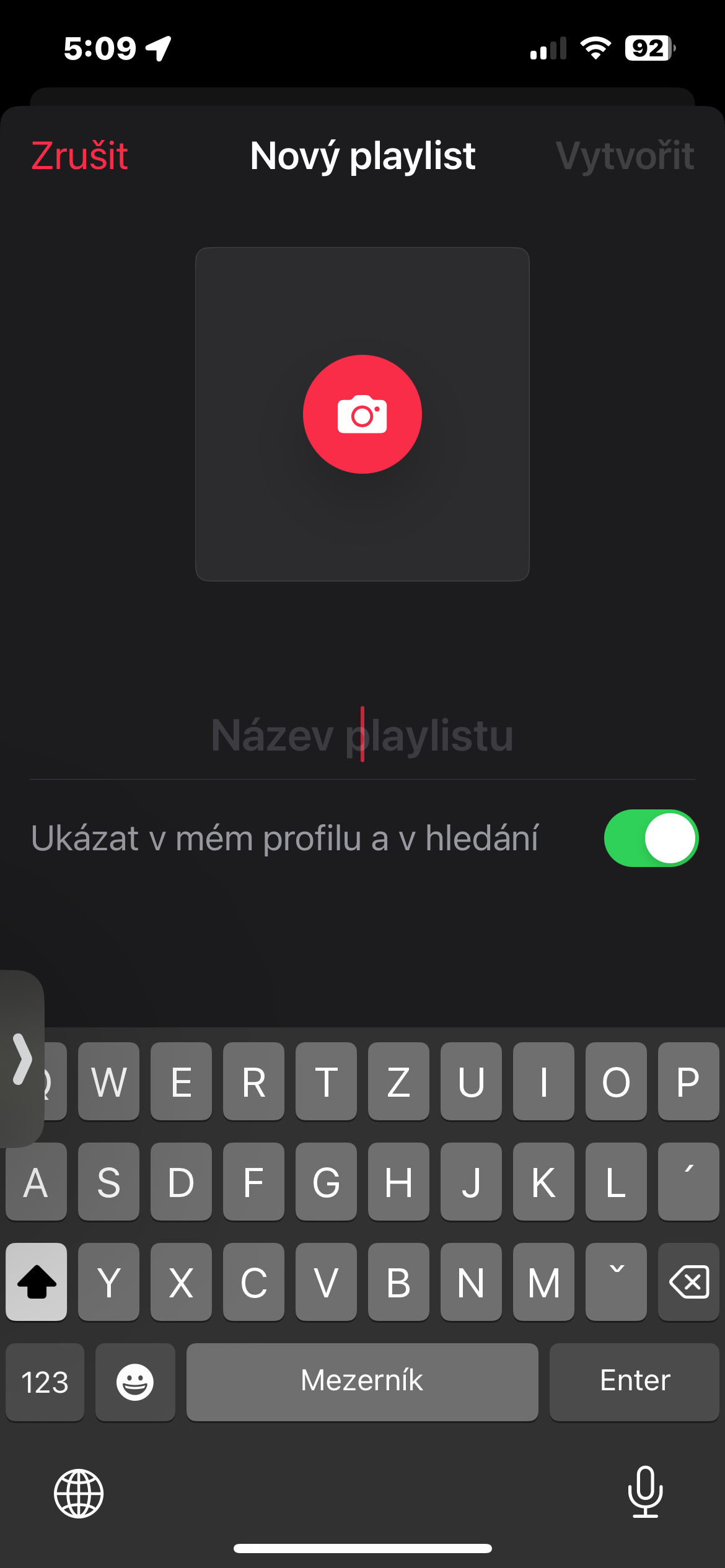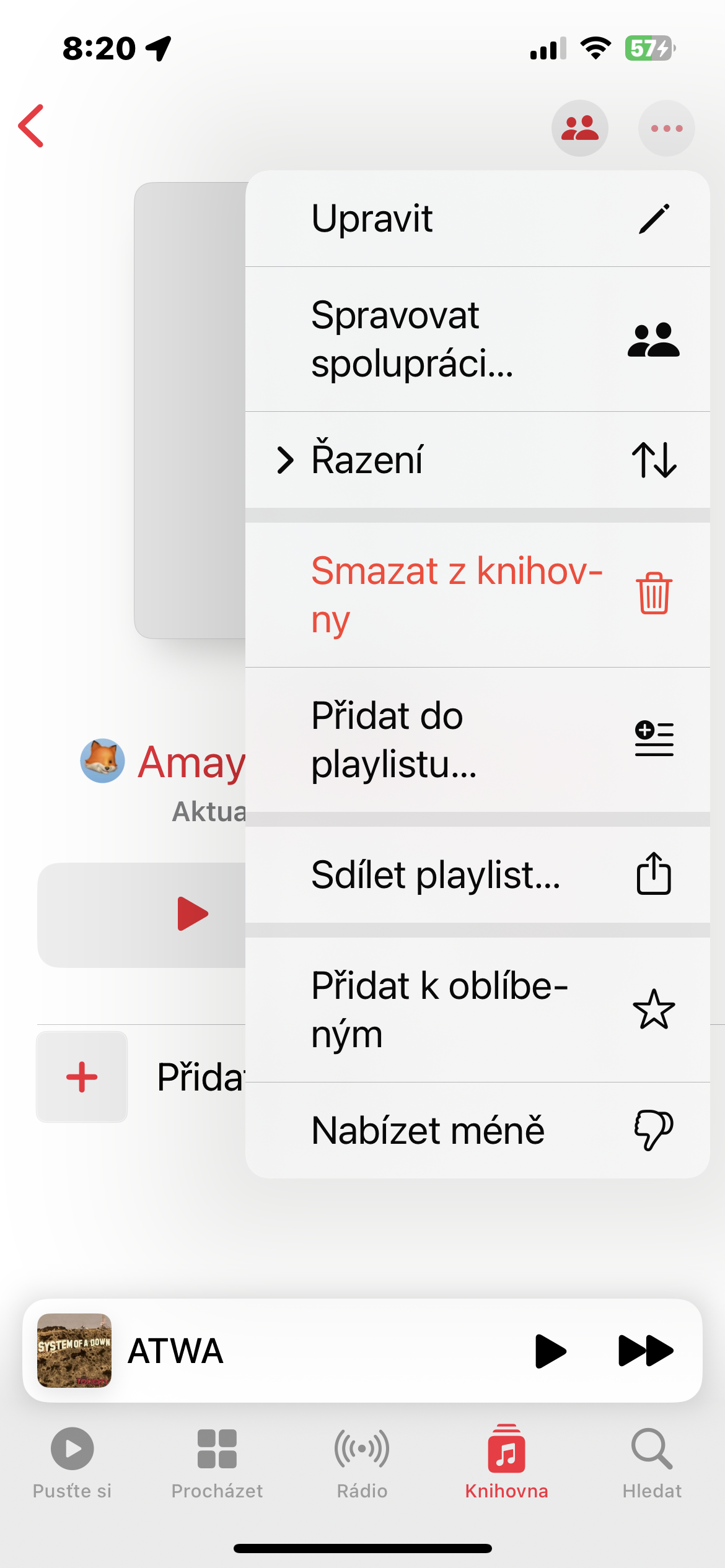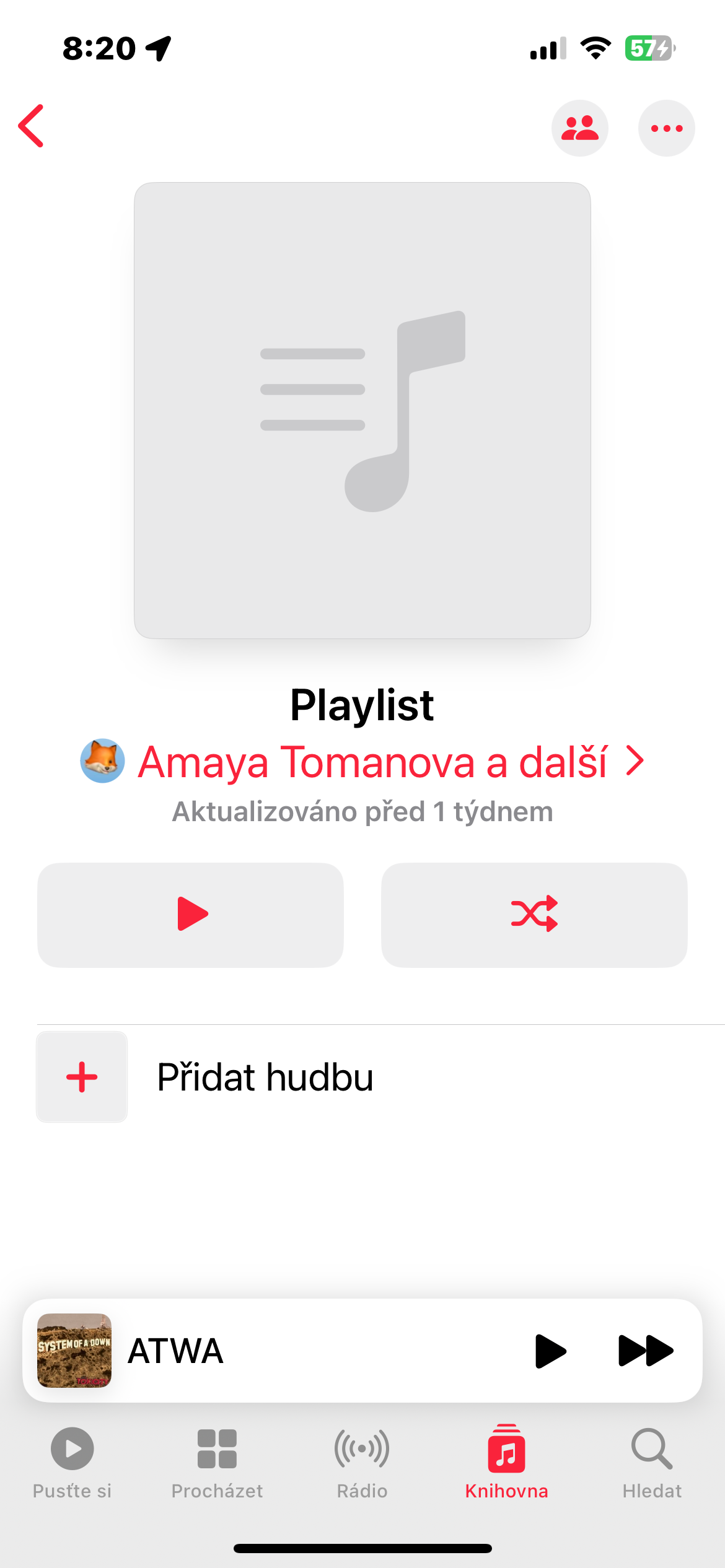When Apple presented the iOS 17 operating system at its WWDC developer conference in June, it mentioned, among other things, the possibility of collaboration on playlists in Apple Music. But it did not come to the public with the September release of iOS 17. It first appeared in the beta version of the iOS 17.2 operating system.
It could be interest you
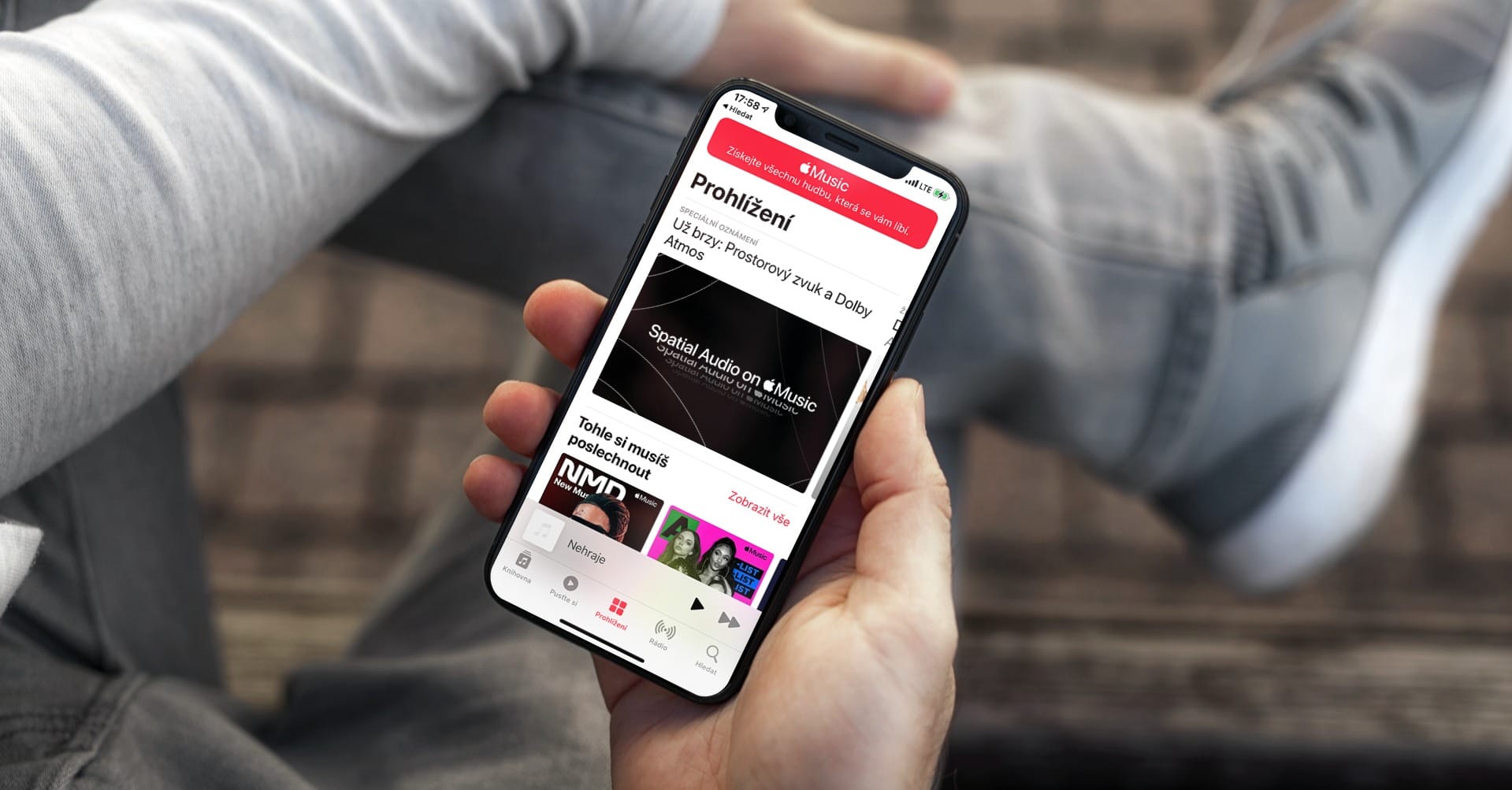
When you learn how to create collaborative playlists in Apple Music, you can share them with friends and family. The new feature, available in iOS 17.2, works just like Spotify's shared playlists—two or more friends can add, remove, reorder, and share songs in a shared playlist. This is great when there's a party coming up, for example, because all your friends can add songs they want to hear.
Creating and managing shared playlists in Apple Music is very easy to learn and master. Once you've created a shared playlist, you're in complete control of your playlist. You can decide who joins your playlist and even when you want to end it. So let's take a look at how to create collaborative Apple Music playlists.
How to collaborate on playlists in Apple Music
To create and manage shared playlists on the Apple Music streaming service, you need an iPhone with iOS 17.2 or later. Then just follow the instructions below.
- On iPhone, run Apple Music.
- Select either an existing playlist you've created or create a new one.
- In the upper-right corner of your iPhone's display, tap icon of three dots in a circle.
- In the menu that appears, click on Cooperation.
- If you want to approve participants, activate the item Approve participants.
- Click on Start a collaboration.
- Select your preferred sharing method and choose the appropriate contacts.
This way, you can start collaborating on a playlist in the music streaming service Apple Music. If you would like to remove one of the participants, just open the playlist, click on the icon of three dots in a circle in the upper right corner and select Manage collaboration in the menu that appears.