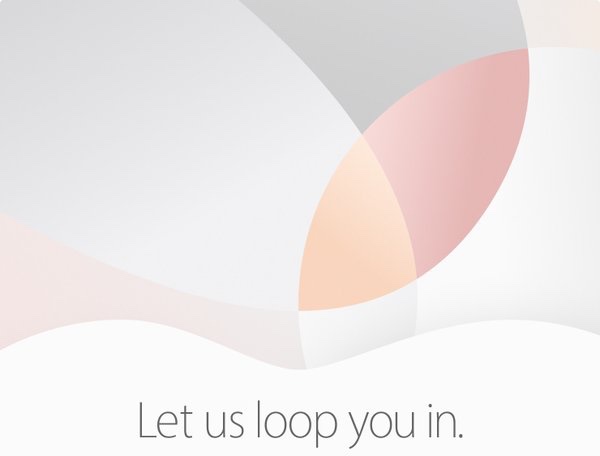If you follow the events in the apple world, then you surely have not missed the news that the September Apple Event is scheduled to take place tomorrow, i.e. September 15. For several years now, it has been a tradition for Apple to mainly present new iPhones at this conference, alongside other devices. But this year everything is different and nothing is certain. Speculations more or less diverge in two directions. The first side talks about the fact that we will only see the presentation of the Apple Watch Series 6 together with the iPad Air, and that we will see the iPhones at a later conference, the second side then leans towards the fact that this year's September Apple Event will be really packed and apart from the new Apple Watch and iPad Air, we will also traditionally see iPhones. Where is the truth and what will Apple present tomorrow is in the stars. However, if you want to be among the first to discover this secret, you have no choice but to watch the Apple Event live.
View Apple Event invitations from past years:
As I mentioned above, this year's September Apple Event will take place on September 15, specifically at 19:00. The conference itself will take place in California's Apple Park, specifically in the Steve Jobs Theater. Unfortunately, due to the coronavirus pandemic, even this apple conference will only take place online, without physical participants. However, for us, as residents of the Czech Republic (and possibly Slovakia), this is not essential - after all, we still only watch all conferences online. Below we have prepared a summary guide for you on how you can watch tomorrow's Apple Event on all kinds of platforms so that you don't miss a thing.
Apple Event on Mac or MacBook
You will be able to watch the live broadcast from the Apple Event within the macOS operating system from this link. You will need a Mac or MacBook running macOS High Sierra 10.13 or later to function properly. It is recommended to use the native Safari browser, but the transfer will also work on Chrome and other browsers.
Apple Event on iPhone or iPad
If you want to watch the live broadcast from the Apple Event from an iPhone or iPad, just tap on this link. You'll need iOS 10 or later to watch the stream. Even in this case, the recommendation for using the Safari browser applies, but most likely the live stream will work in other browsers as well.
Apple Event on Apple TV
If you decide to watch the Apple conference from Apple TV, it is not complicated. Just go to the native Apple TV app and look for a movie called Apple Special Events or Apple Event. After that, just start the movie and you can start watching right away. It works exactly the same even if you don't own a physical Apple TV, but you have the Apple TV app available directly on your smart TV.
Apple Event on Windows
While just a few years ago, watching apple conferences on Windows was rather a nightmare, fortunately it is no longer the case nowadays. Specifically, Apple recommends that you use the native Microsoft Edge browser on Windows to watch the live stream. Even in this case, however, the transfer will also work on other modern browsers, i.e. for example in Chrome or Firefox. The only condition the browser needs to meet is that it supports MSE, H.264 and AAC. You can access the live stream using this link. If you have a problem watching on Apple's website, you can also watch the event on YouTube.
Apple Event on Android
In past years, watching apple conferences on Apple devices was very difficult. It was necessary to start the transmission with mains current and a special application, in addition, this transmission was often very poor quality and unstable. But the good news is that some time ago Apple also started streaming its Apple Events on YouTube, which you can run on practically any device, including Android. So if you want to watch the September Apple Event on Android, just go to the live stream on YouTube using this link. You can watch the event either directly from a web browser, but for better enjoyment we recommend installing the YouTube application.
záver
As is customary every year, this year too we have prepared a live transcript of the entire conference for you, our loyal readers. Today at midnight, a special article will appear in our magazine, which you just need to click to watch the live transcript. This article will be pinned to the top of the page until the conference starts, so you'll have easy access to it. During the conference, we will of course publish articles in our magazine, in which you will find all the information about the newly introduced products and services - so you can be sure that you will not miss anything. We will be very happy if you, like every year, watch the September Apple Event together with the Appleman!