If you are one of the apple enthusiasts, then a few days ago you most likely noticed that the invitations to this year's third autumn Apple Event were sent out. It is practically certain that at today's conference, which bears the legendary name One more thing, we will see the presentation of new macOS devices with Apple Silicon processors. In addition, Apple could also present, for example, AirTags localization pendants, AirPods Studio headphones or the new generation of Apple TV. If you are already counting down the last minutes until the start of the conference, this article will come in handy, in which we will show you how you can watch it on all kinds of platforms.
View Apple Event invitations from past years:
Before we dive into the procedures themselves, let's list the most important things you should know. The conference itself is scheduled for 10. November 2020, od 19:00 our time. Today's Apple Event is the third in a row this fall. At the first one, we got to see the presentation of the new Apple Watch and iPads, while at the second, Apple came up with new iPhones and the HomePod mini. Today's conference will be practically one hundred percent pre-recorded again and will of course only take place online, without physical participants - due to the coronavirus pandemic. It will then traditionally take place in Apple Park in California, or in the Steve Jobs Theater, which is part of the said Apple Park.
It could be interest you

During the entire conference, and of course also after it, we will have you on the Jablíčkář.cz magazine and on the sister magazine Flying around the world with Apple supply articles in which you can find an overview of all important news. Articles will again be prepared by a number of editors so that you do not miss any news. We will be very happy if you, like every year, watch the October Apple Event together with the Appleman!
How to watch today's Apple Event on iPhone and iPad
If you want to watch today's Apple Event from an iPhone or iPad, just tap on this link. In order to be able to watch the stream, it is necessary to have iOS 10 or later installed on the mentioned devices. For the best possible experience, it is recommended to use the native Safari web browser. But of course the transfer will also work in other browsers.
How to watch today's Apple Event on Mac
If you want to watch today's conference on a Mac or MacBook, i.e. within the macOS operating system, just click on this link. You will need an Apple computer running macOS High Sierra 10.13 or later to function properly. Even in this case, it is recommended to use the native Safari browser, but the transfer will also work on Chrome and other browsers.
How to watch today's Apple Event on Apple TV
If you decide to watch today's possible presentation of new macOS devices on Apple TV, then it is nothing complicated. Just go to the native Apple TV app, search for the movie called Special Apple Events, or Apple Event - then just start the movie. The transmission is usually only available a few minutes before the start of the conference, so take that into account. It works exactly the same even if you don't own a physical Apple TV, but you have the Apple TV app available directly on your television.
How to watch today's Apple Event on Windows
You can watch live broadcasts from Apple without any problems even on the competing Windows operating system, although it was not so easy in the past. In particular, the apple company recommends using the Microsoft Edge browser for proper operation. However, other browsers such as Chrome or Firefox work just as well. The only condition is that the browser you choose must support MSE, H.264 and AAC. You can access the live stream using this link. You can also follow the event on YouTube here.
How to Watch Apple Event on Android
A few years ago, if you wanted to watch an Apple Event on your Android device, you had to do so in an unnecessarily complicated way - simply put, you were better off moving to a computer or other device mentioned above. You had to use a network stream and a special application to watch, and the transmission itself was often of very poor quality. But now live broadcasts from apple conferences are also available on YouTube, which will start the fix everywhere. So if you want to watch today's conference on Android, just go to the live stream on YouTube using this link. You can watch the event either directly from a web browser or from the YouTube application.










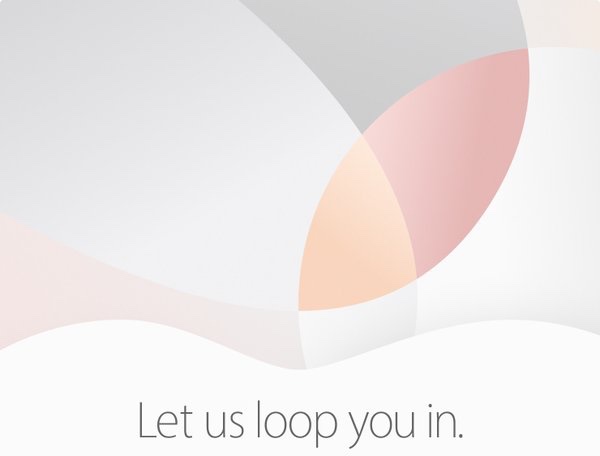
In short, go to Apple's website and it's the first thing that pops up. I don't understand why there has to be an extra paragraph for each iron when the link in it is exactly the same.
Great, then try reading it again.