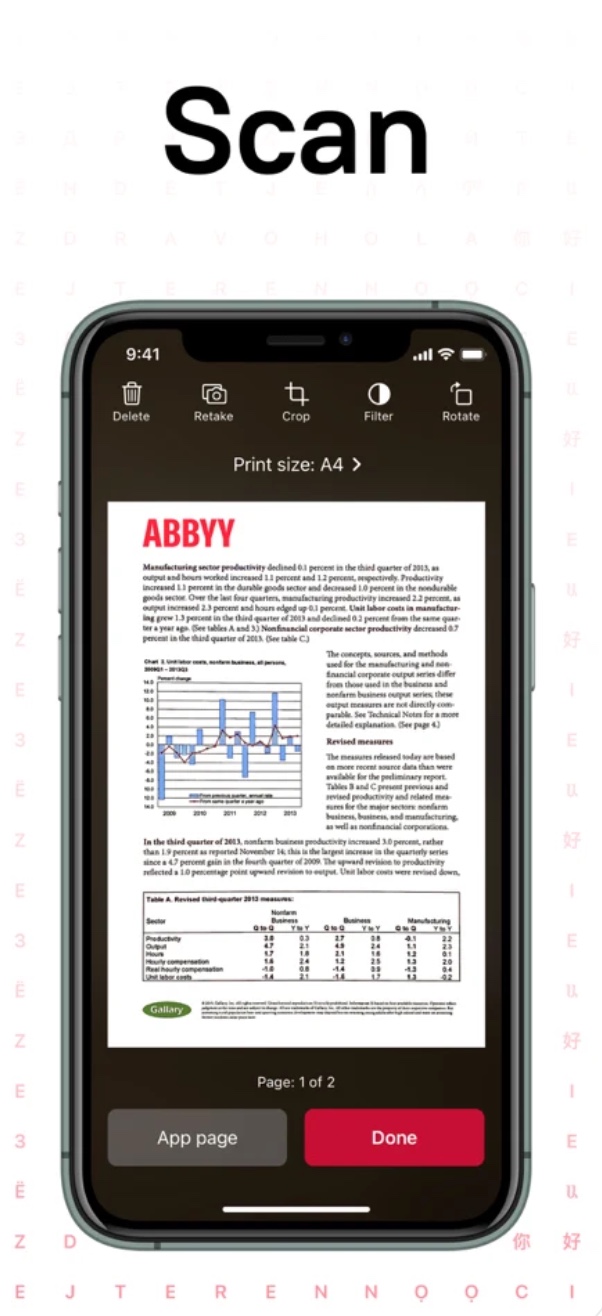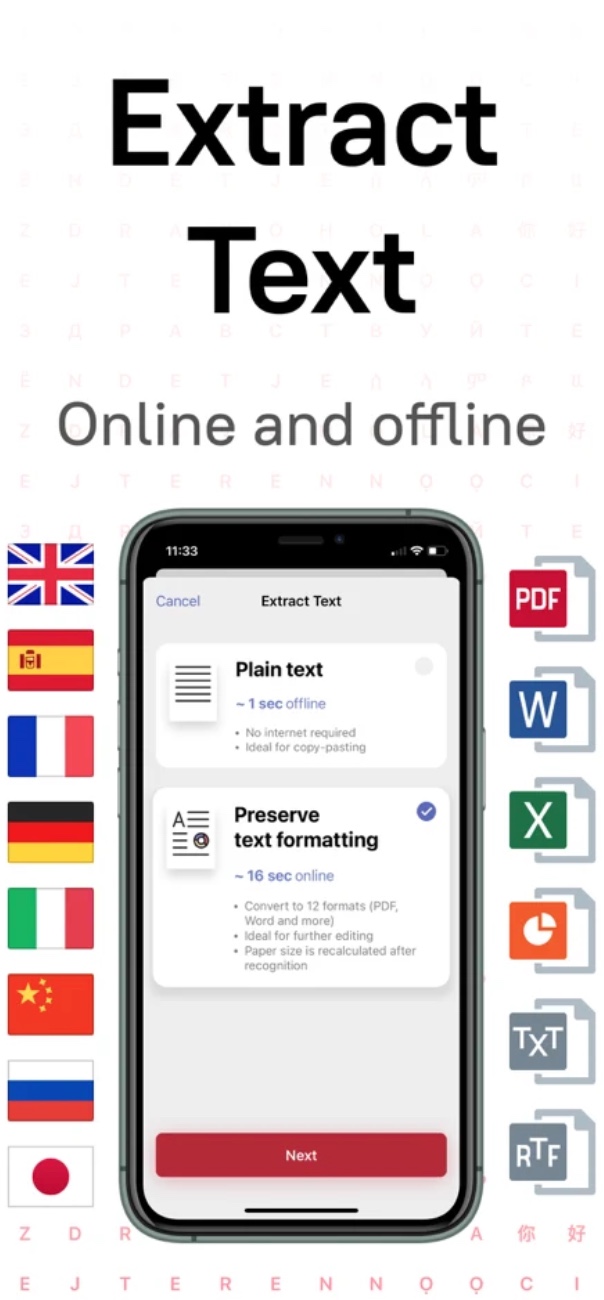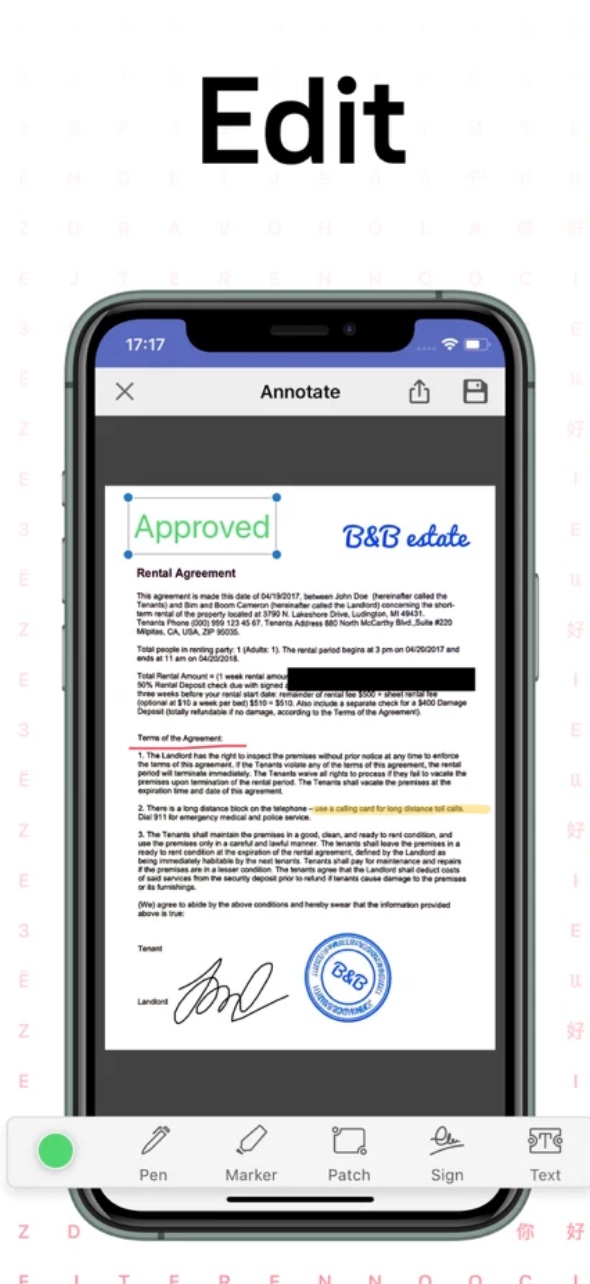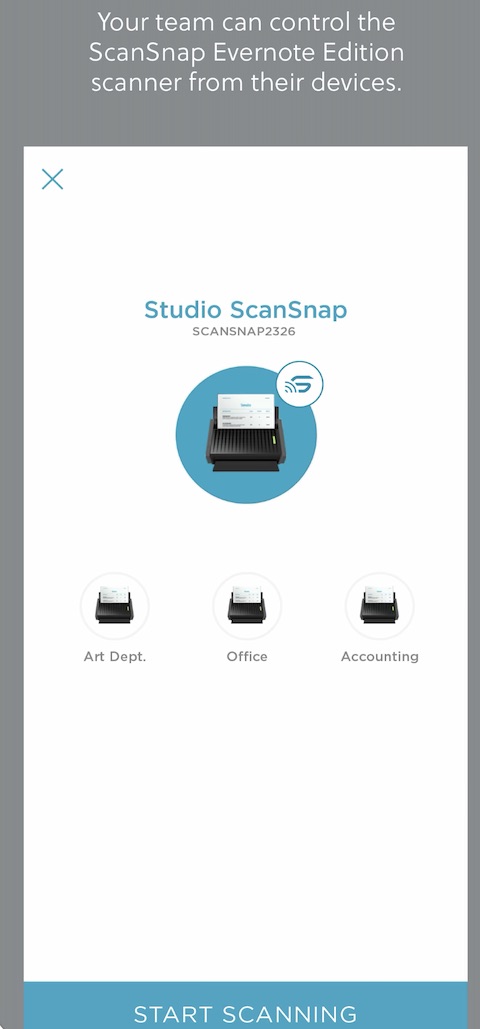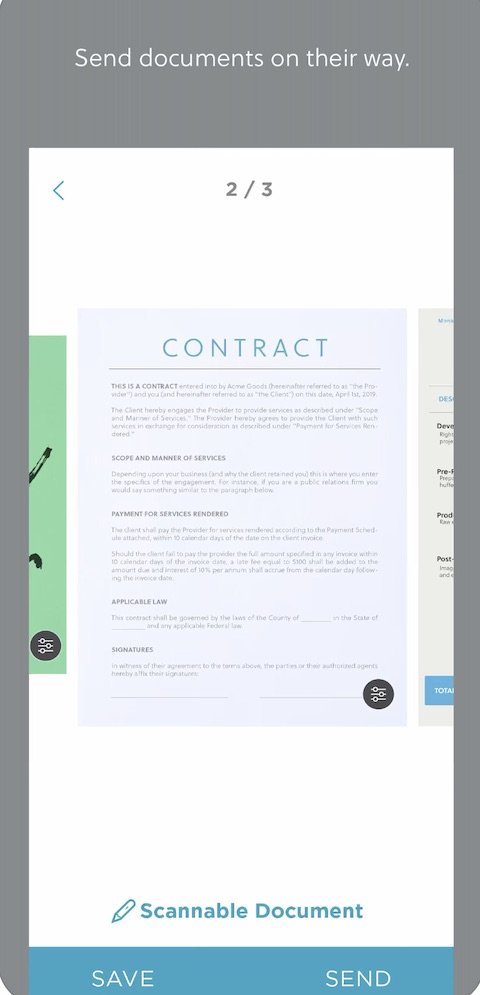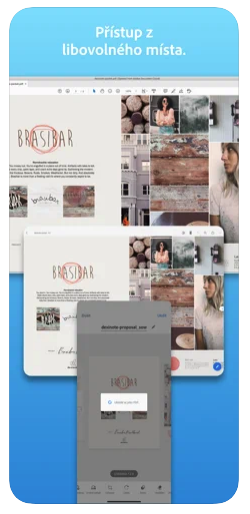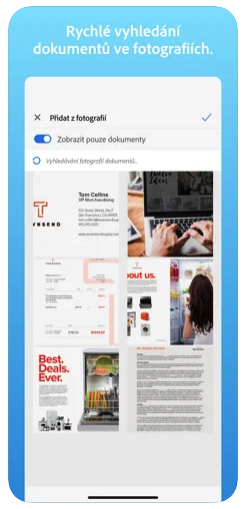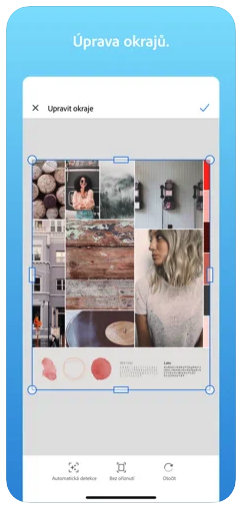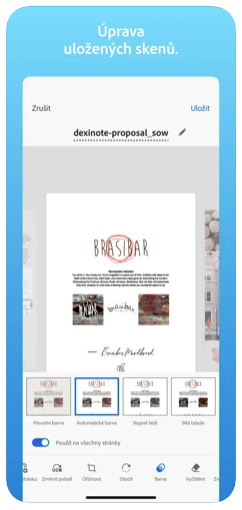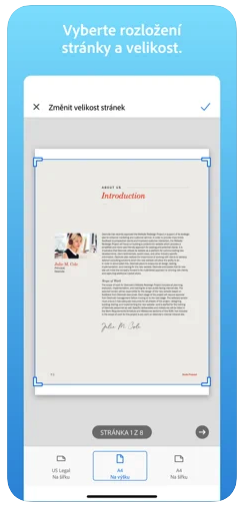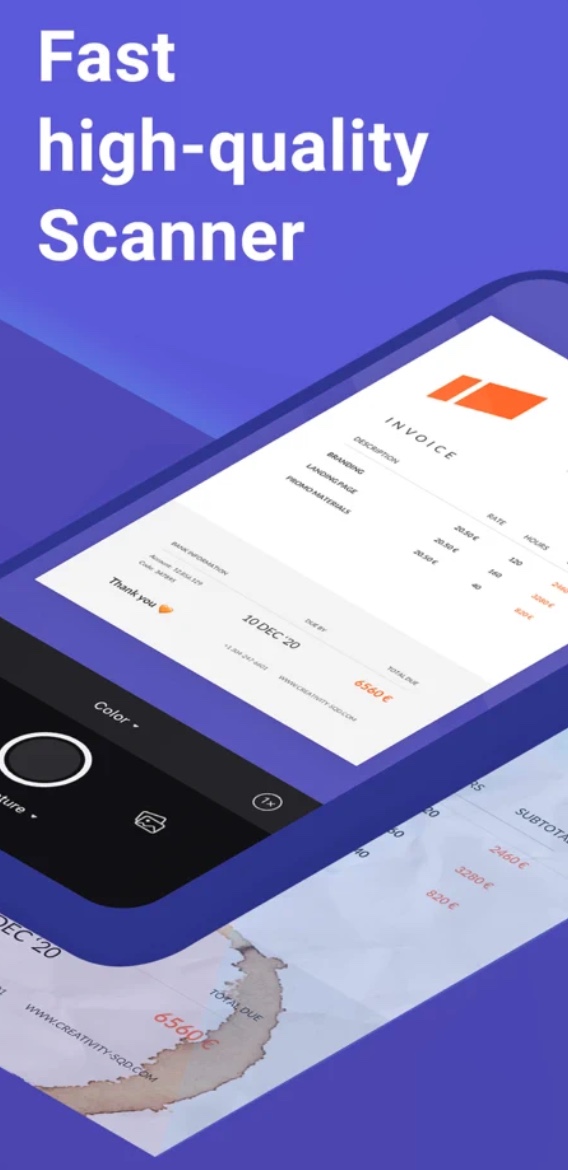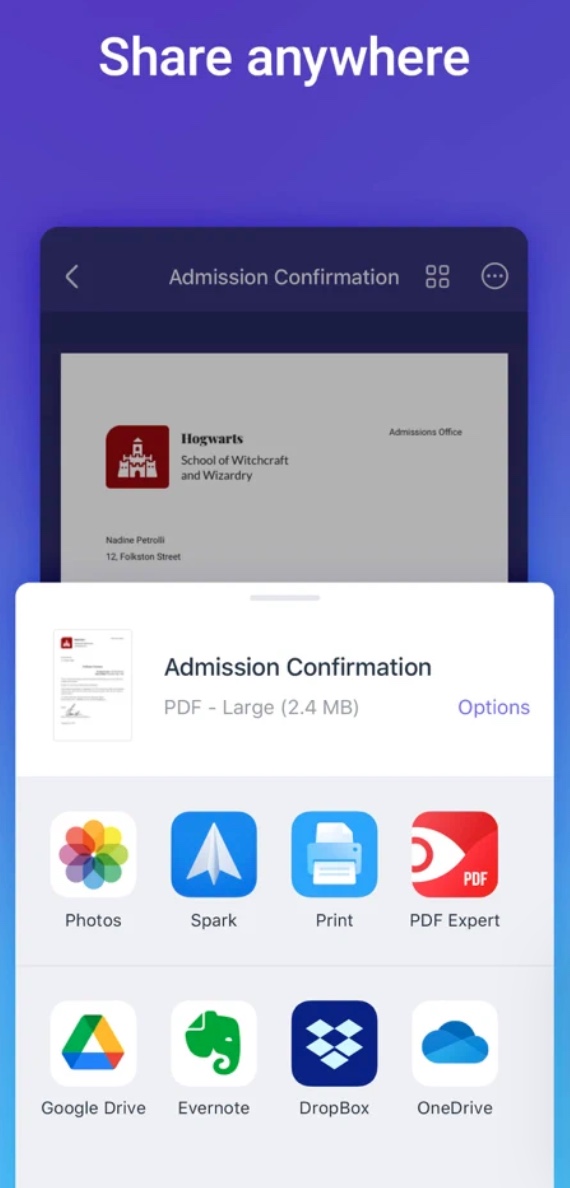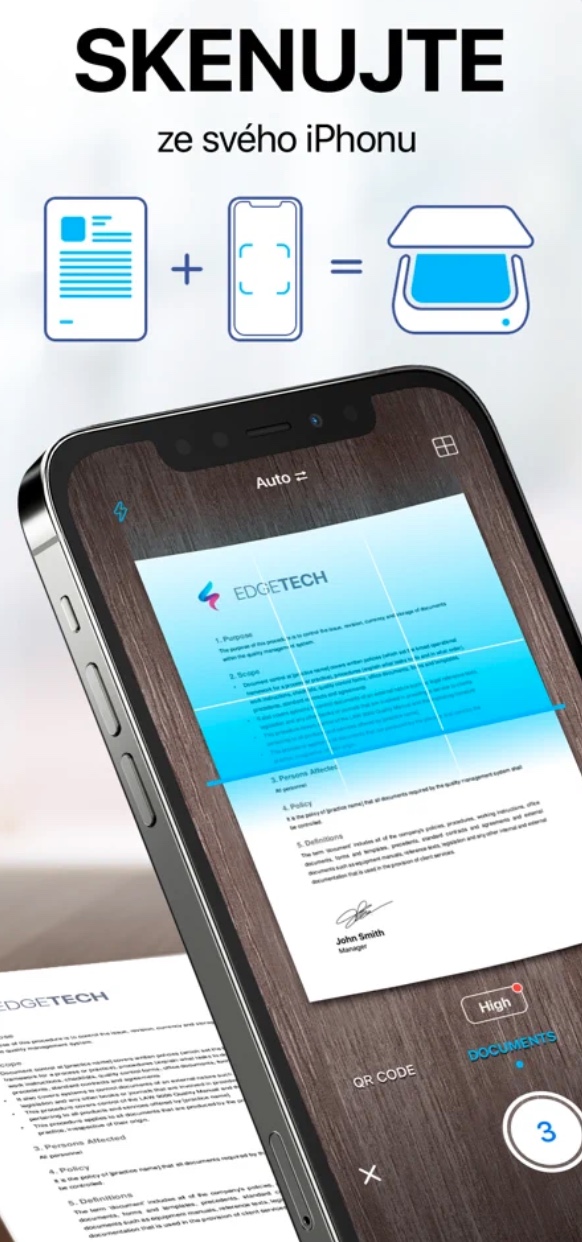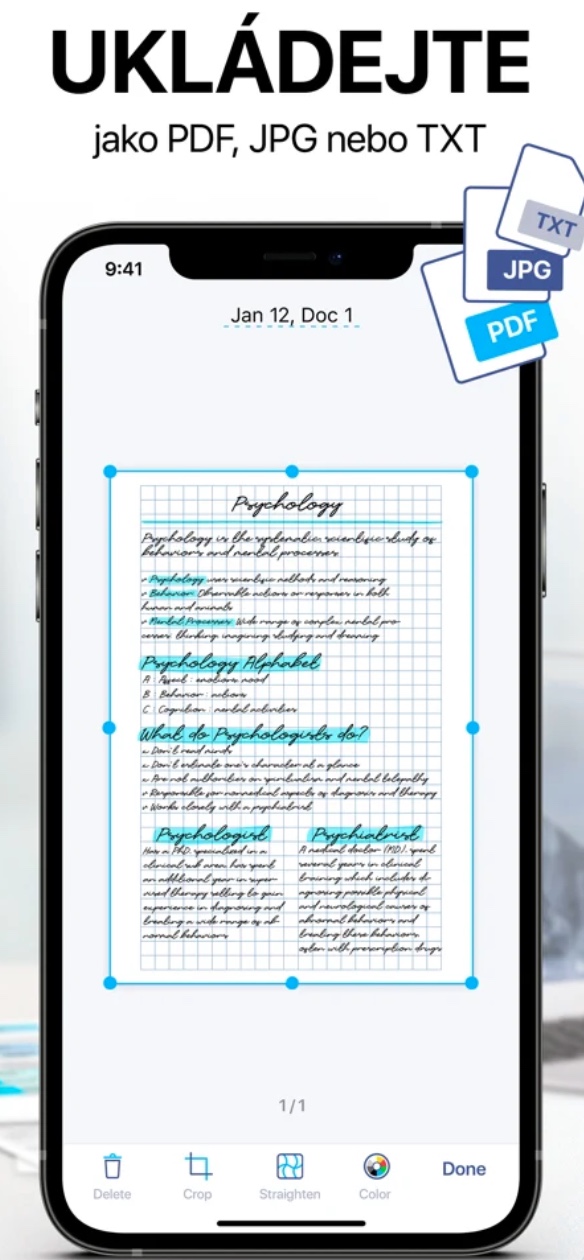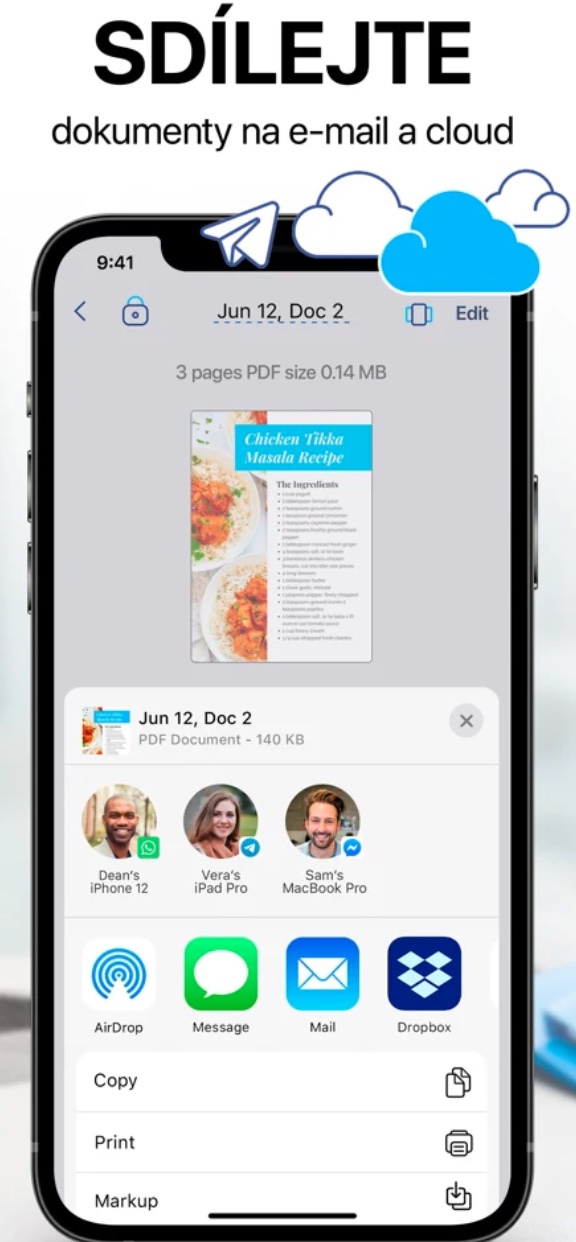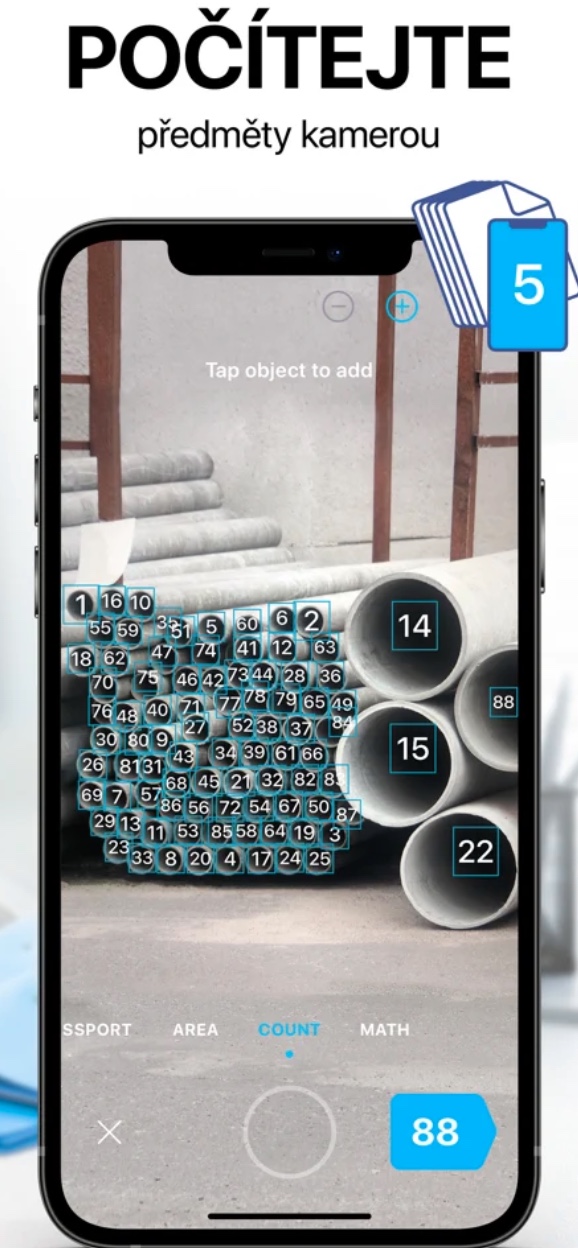As such, the iOS operating system offers certain options when it comes to scanning documents without having to download special third-party applications from the App Store for these purposes. But it may happen that you need other functions than those offered by iOS when scanning. For these cases, one of the five iPhone scanning applications that we offer you in our article today will definitely come in handy.
It could be interest you

FineReader
The creators of this application state that FineReader is not just for scanning documents. In addition to this function, this tool can easily handle the conversion of documents into various formats, from PDF and Word to Excel or EPUB, and thanks to artificial intelligence technology, it can effectively handle almost any paper document. It offers the function of creating electronic copies in PDF and JPEG formats, of course there is also the OCR function, AR ruler, the ability to search for text in photos and much more.
Evernote Scannable
The Evernote Scannable application is also among the very popular tools for scanning with the help of an iPhone. It offers the possibility of fast and high-quality scanning of various types of documents and texts, as well as blackboards and receipts. Evernote Scannable also has a number of functions for editing and sharing, it can also deal with business cards or converting scanned paper documents to PDF or JPG format, of course full integration with the Evernote platform is also a matter of course.
Adobe Scan
Adobe software products are usually a guarantee of quality, and Adobe Scan is no exception. With its help, you can not only scan various printed materials with the help of your iPhone, but also use the automatic text recognition (OCR) function, convert files into PDF or JPEG documents, share, save and sort all scanned materials. Of course, there is also a rich selection of tools for editing and improving your scans.
Pro Scanner
Scanner Pro offers practically everything you could need to scan documents with your iPhone. Here you will find the OCR function in dozens of languages, including Czech, full-text search, the ability to edit, manage and share your scanned documents and a number of other useful functions. Scanner Pro also offers the possibility of automatic uploading to cloud storage or the possibility of securing documents with the help of a password, Touch ID or Face ID.
iScanner
You can use the iScanner application on your iPhone not only to scan paper documents as such. This handy tool can do much more. With its help, you can also save your documents in JPEG or PDF format, share them, use the OCR function and much more. The iScanner application can handle classic documents as well as business cards, receipts and other text. It offers support for saving scans in black and white, shades of gray or in color, scanning modes for personal documents and much more.