The iOS operating system itself offers relatively rich options when it comes to document scanning. You can use your iPhone's camera for this purpose, among other things, in all relevant native applications from Apple. However, if this way of scanning documents does not suit you for any reason, you can try one of the third-party applications that we will present to you in today's article.
It could be interest you

Adobe Scan
Adobe offers a number of useful and reliable applications for creative and office work - one of them is Adobe Scan. It offers the ability to easily and quickly scan documents into PDF format with automatic text recognition (OCR). Adobe Scan can handle classic text, but also notes, tables, photos, business cards and other types of content. Adobe Scan offers automatic edge detection, focus, cleanup, and many other useful tools that turn your iPhone into a mobile scanner. The application is free to download, as part of a subscription of 269 crowns per month you get bonus functions and tools.
Pro Scanner
Scanner Pro is another popular and useful application for converting photographed documents into digital form. It allows you to take a photo of any type of content from receipts to spreadsheets and convert it to a classic document, offering the function of automatic border detection, enhancement or automatic text recognition and conversion. Scanner Pro offers rich sharing options, the option to sign a document directly in the application or perhaps the option to save interesting articles or pages from books for later reading.
MS Office Lens
The MS Office Lens application offers the ability to scan not only "paper" documents, but also notes on whiteboards. The application can then convert the scanned documents into editable file formats such as Word or PowerPoint. You can also scan business cards, receipts and other content with the help of MS Office Lens. You can cut, edit and further work with the scanned documents in the application, for example in OneNote, OneDrive, or in various cloud storages.
Evernote Scannable
The Evernote Scannable application offers the ability to scan a wide range of documents, starting with contracts, through receipts or paper business cards, to classic documents or spreadsheets. It offers the possibility of automatic and quick saving and sharing of documents, the function of cropping, rewinding and other adjustments and improvements, or perhaps converting to PDF or JPG formats.
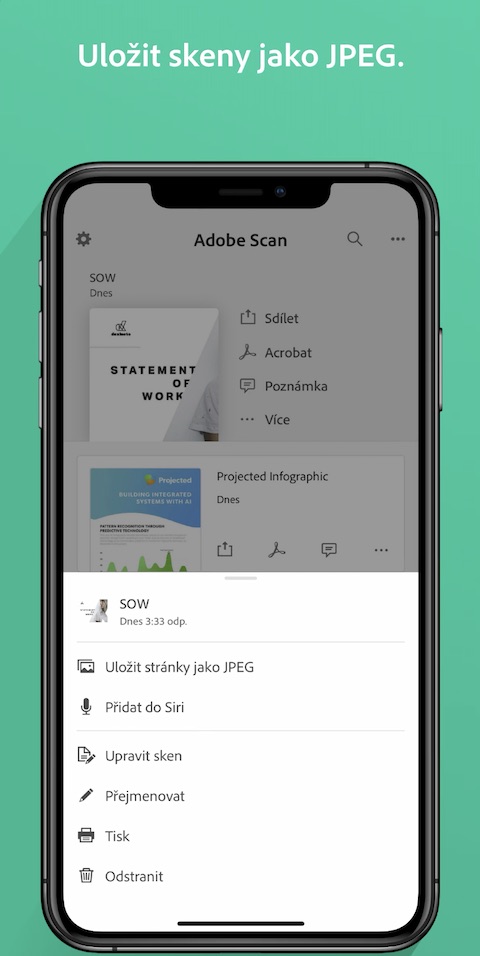
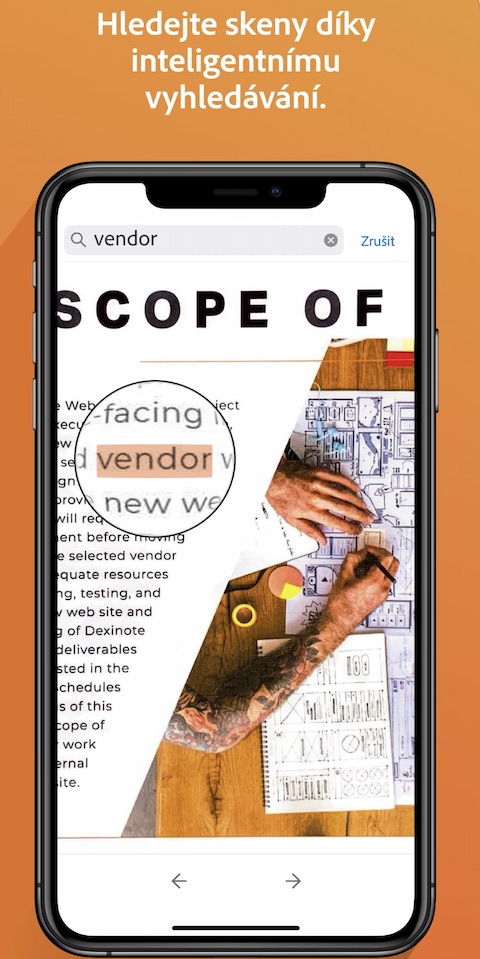
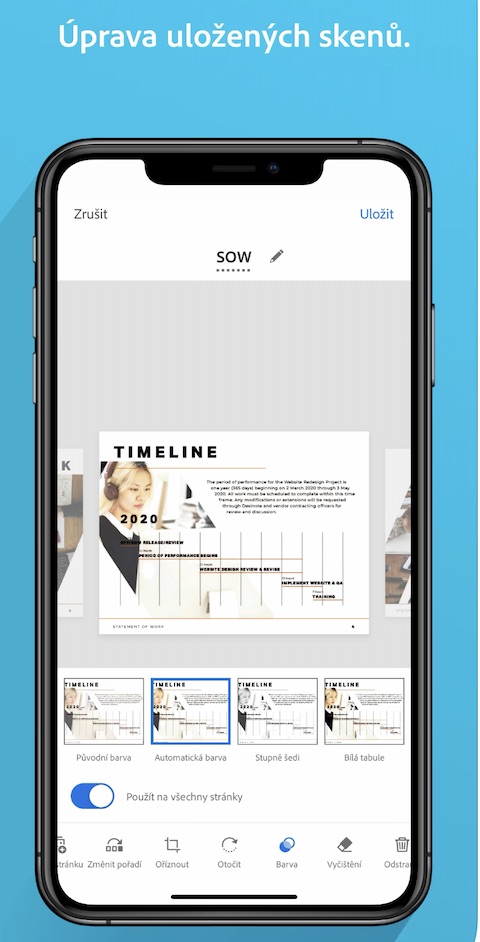
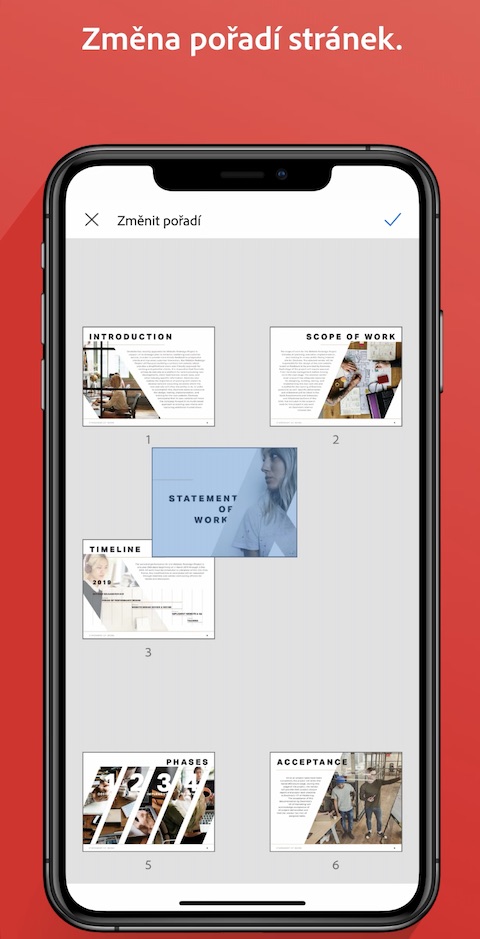
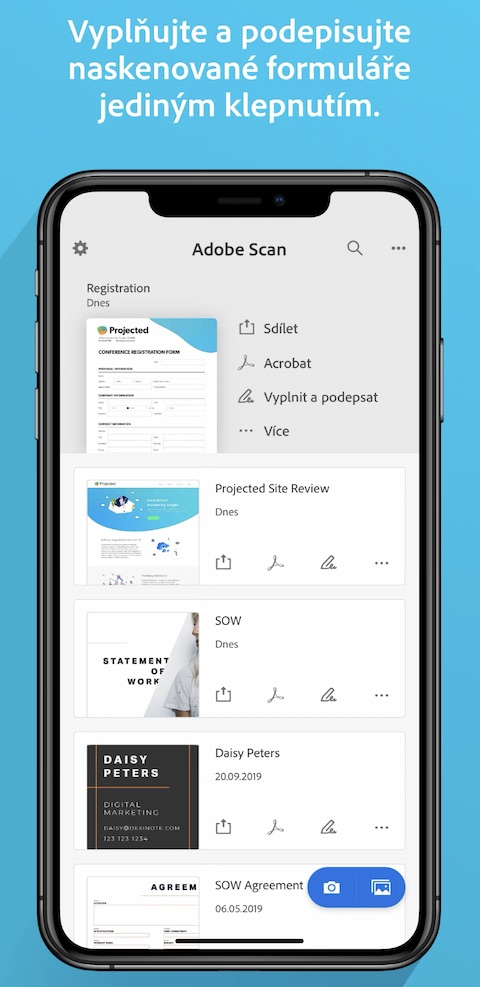

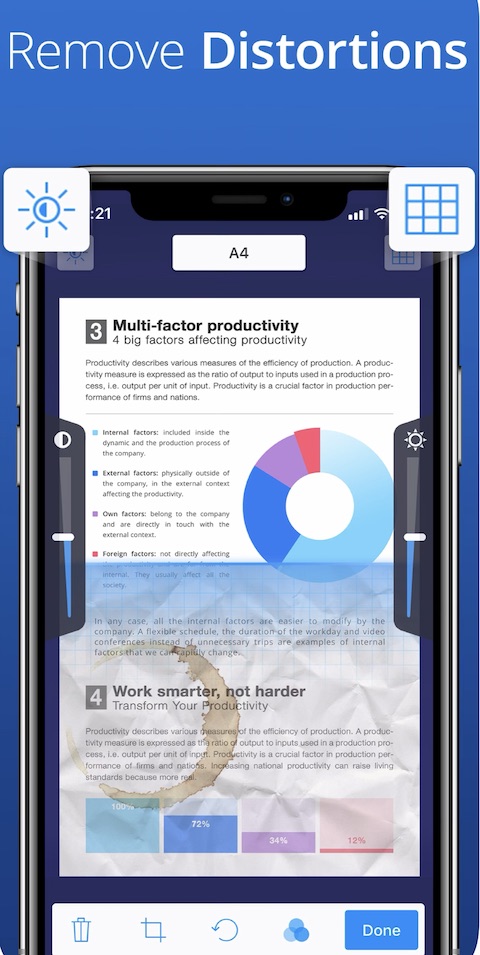

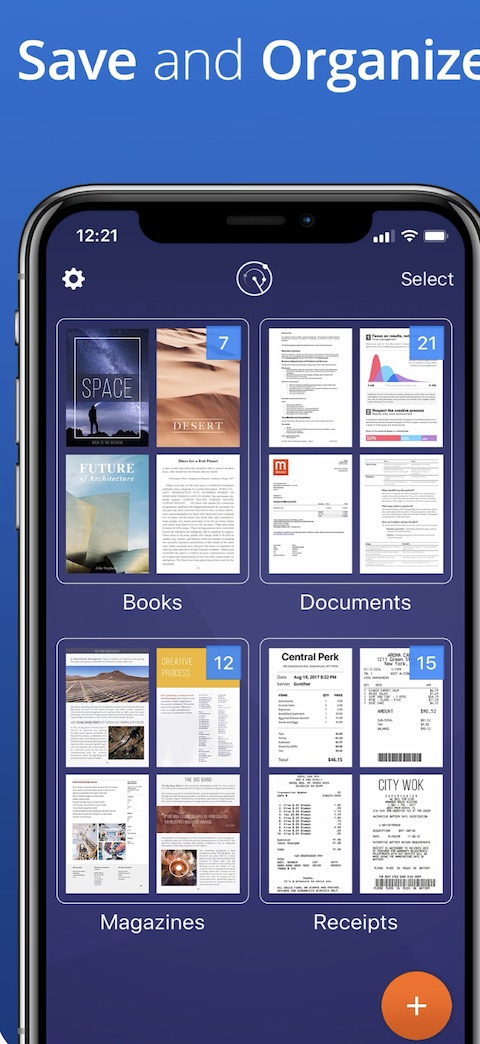

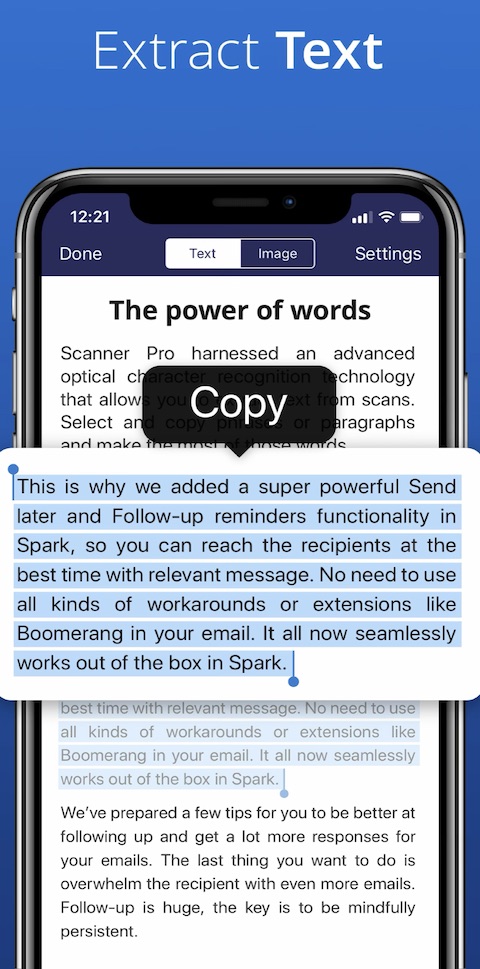



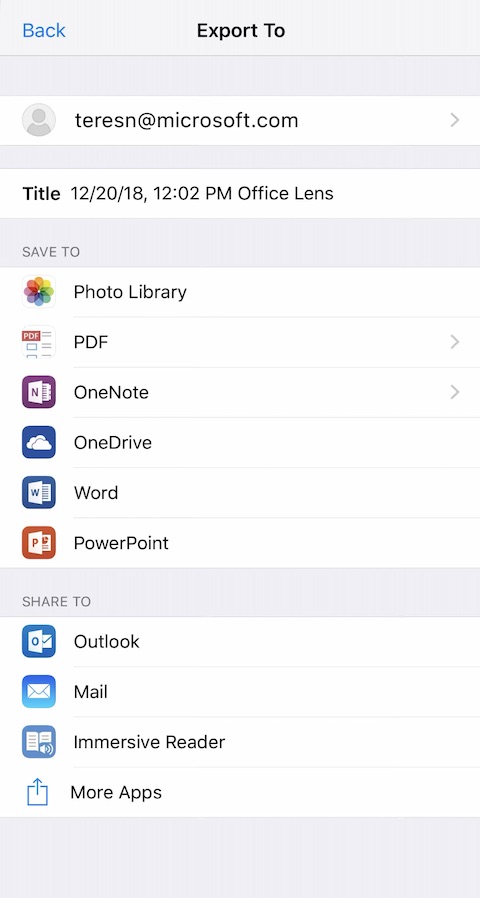


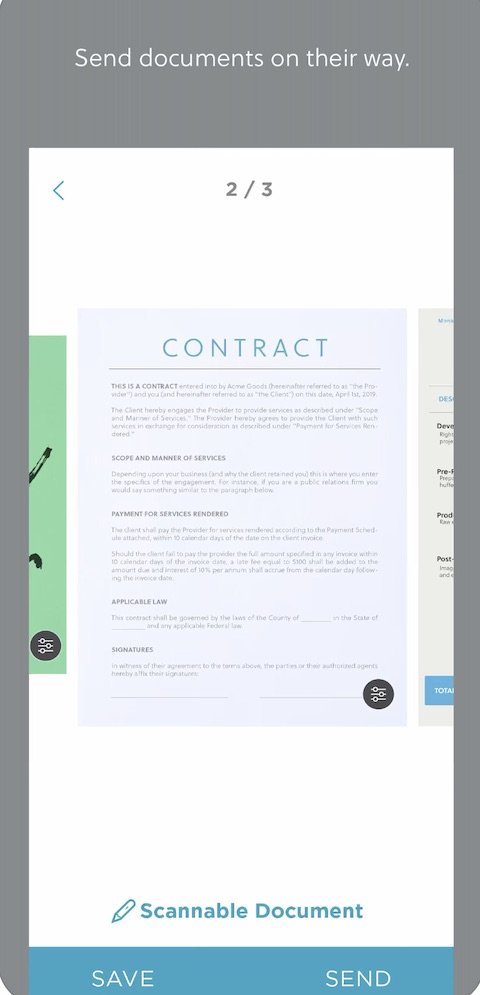
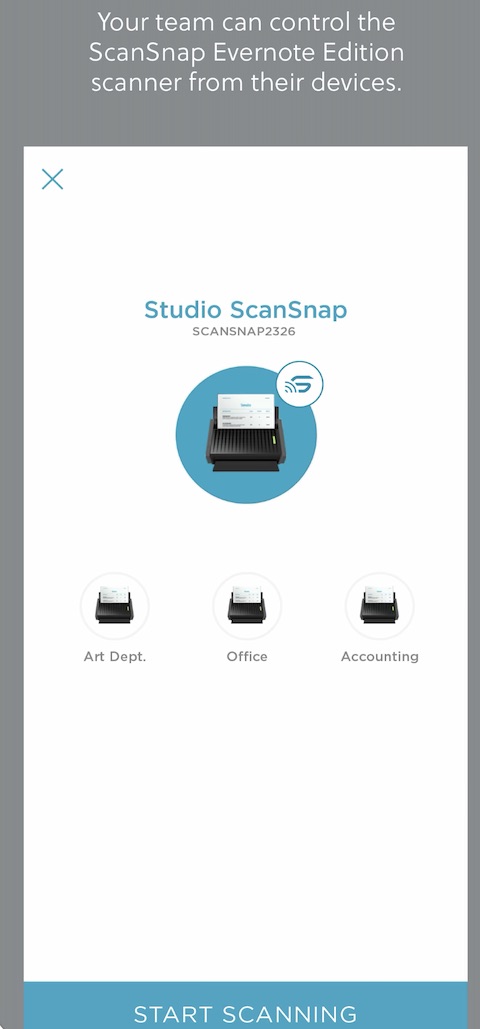
GeniusScan - I don't even use a desktop scanner anymore