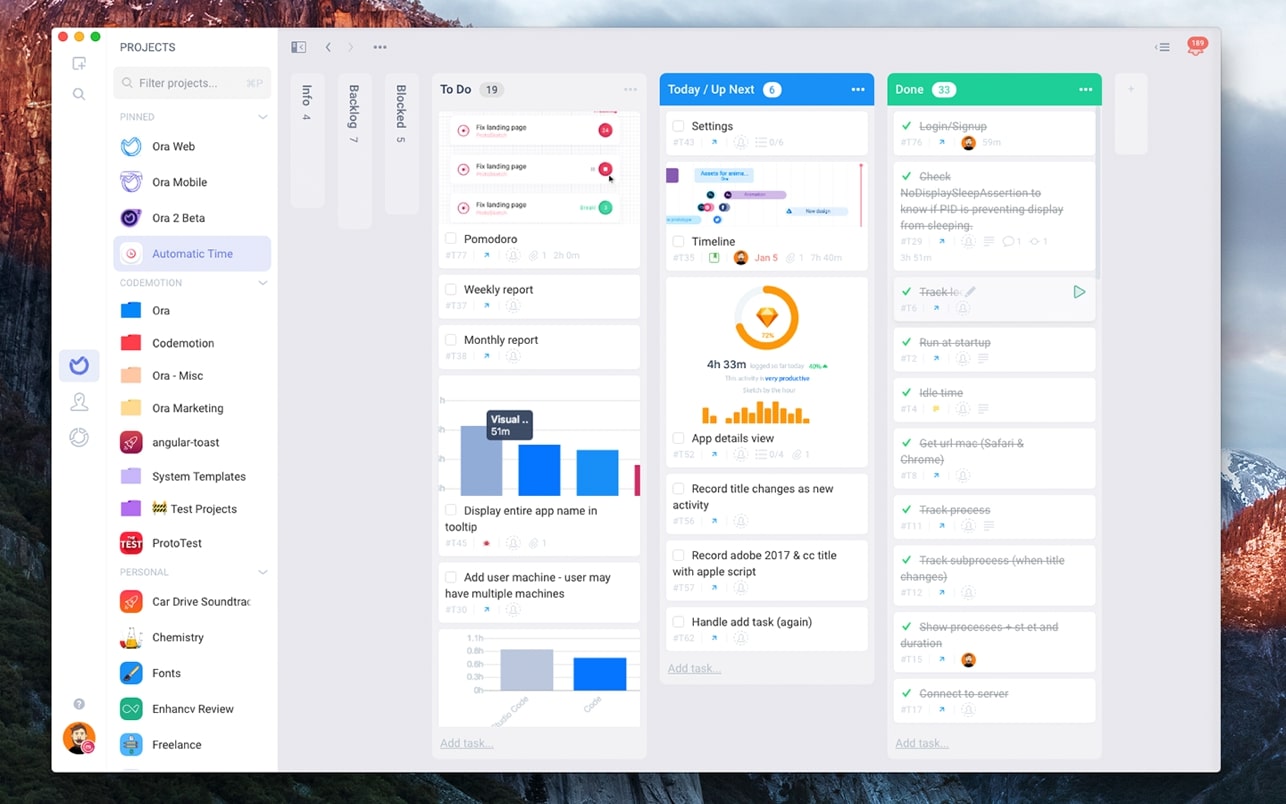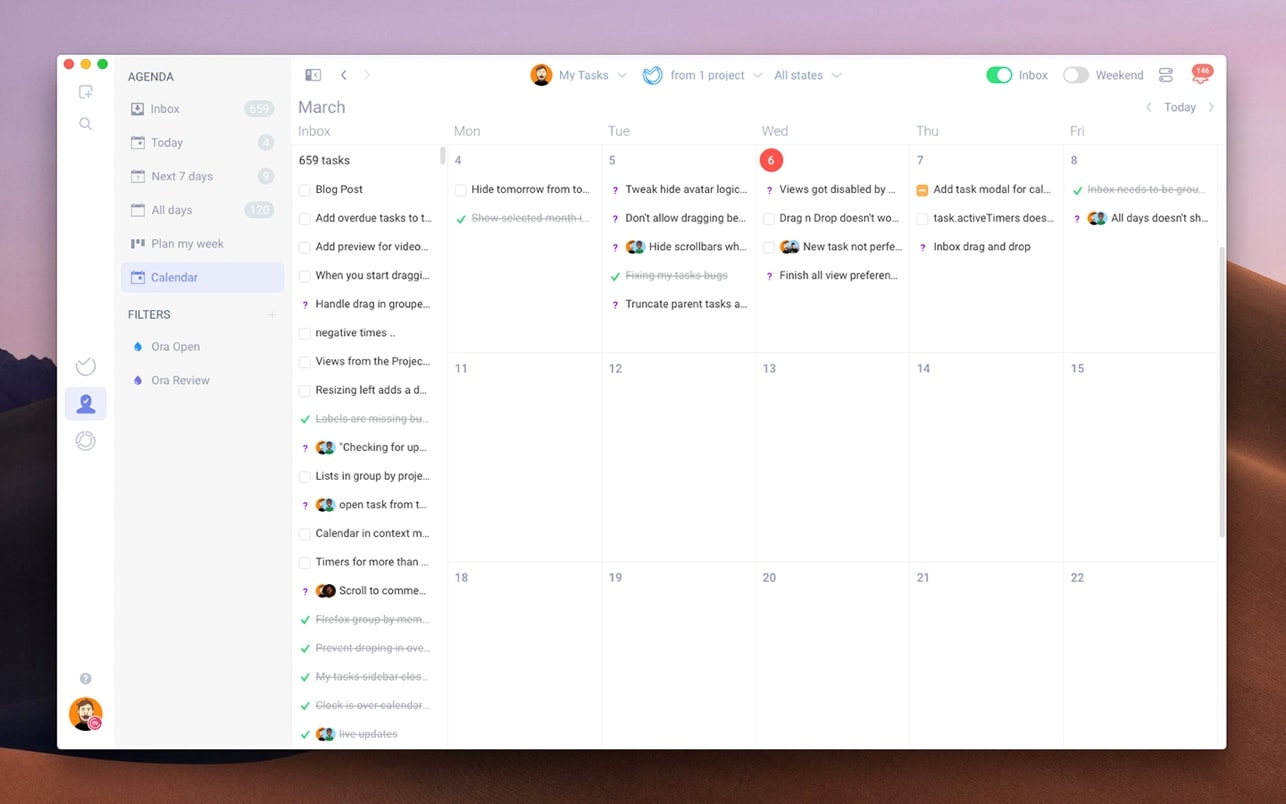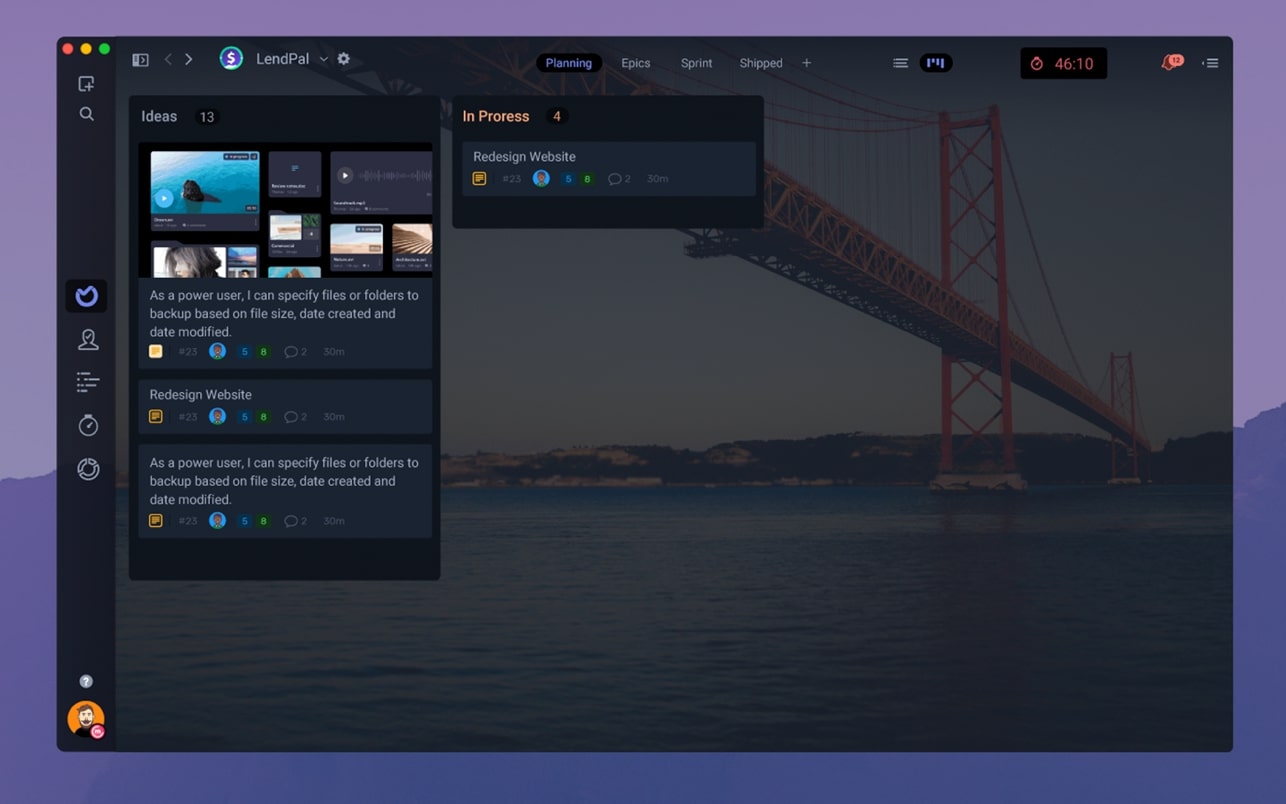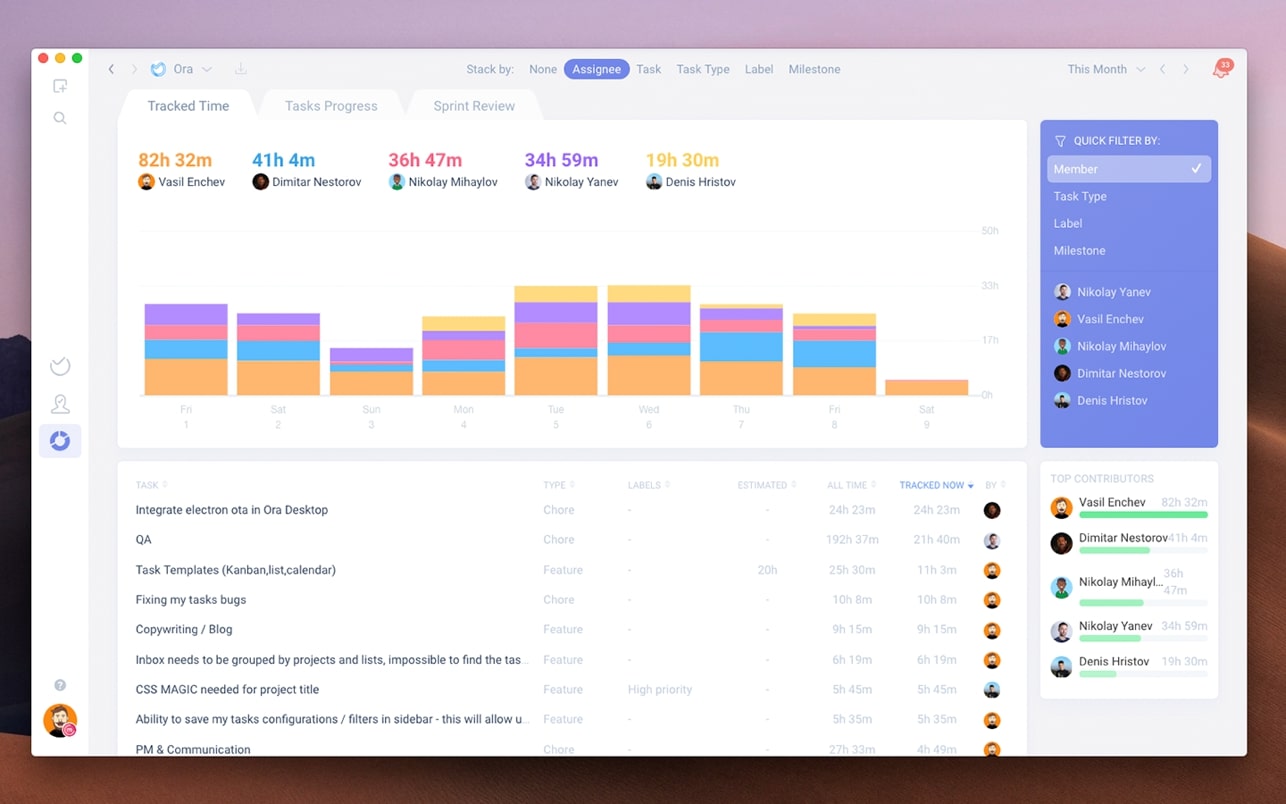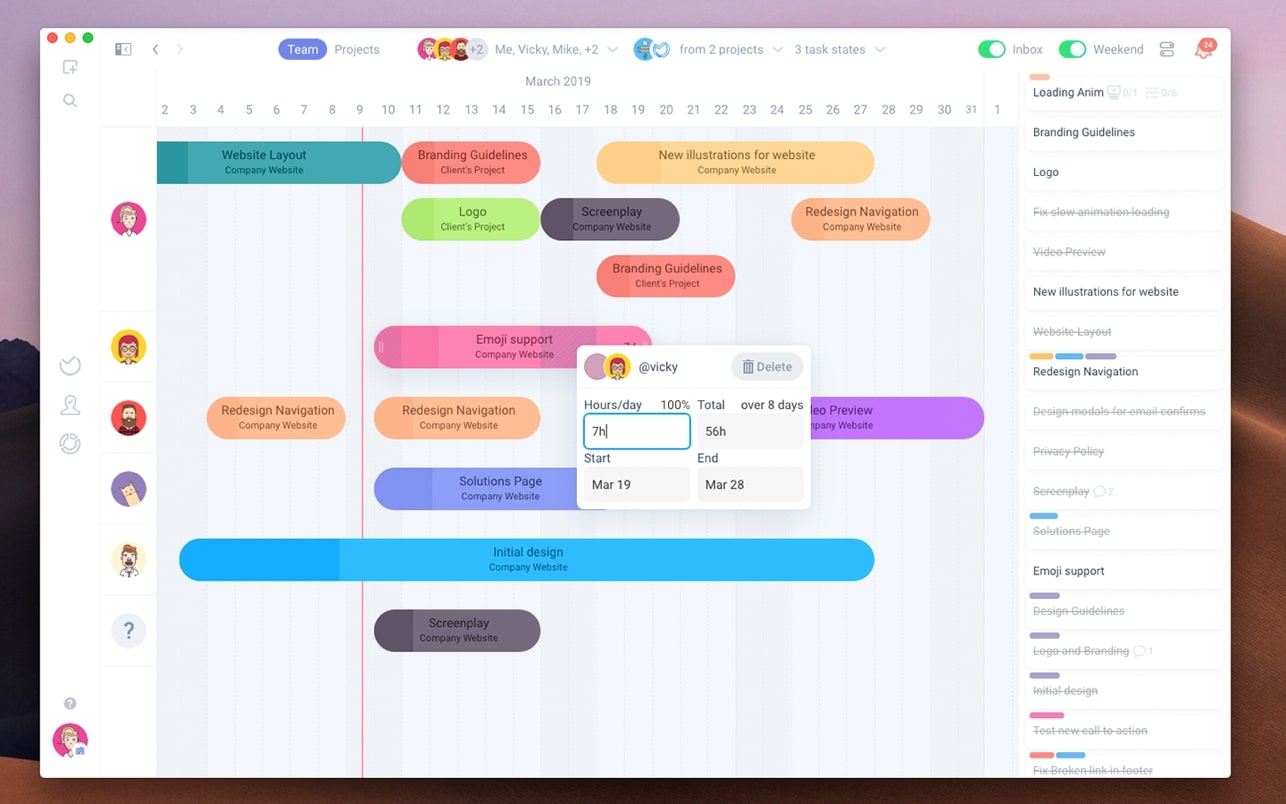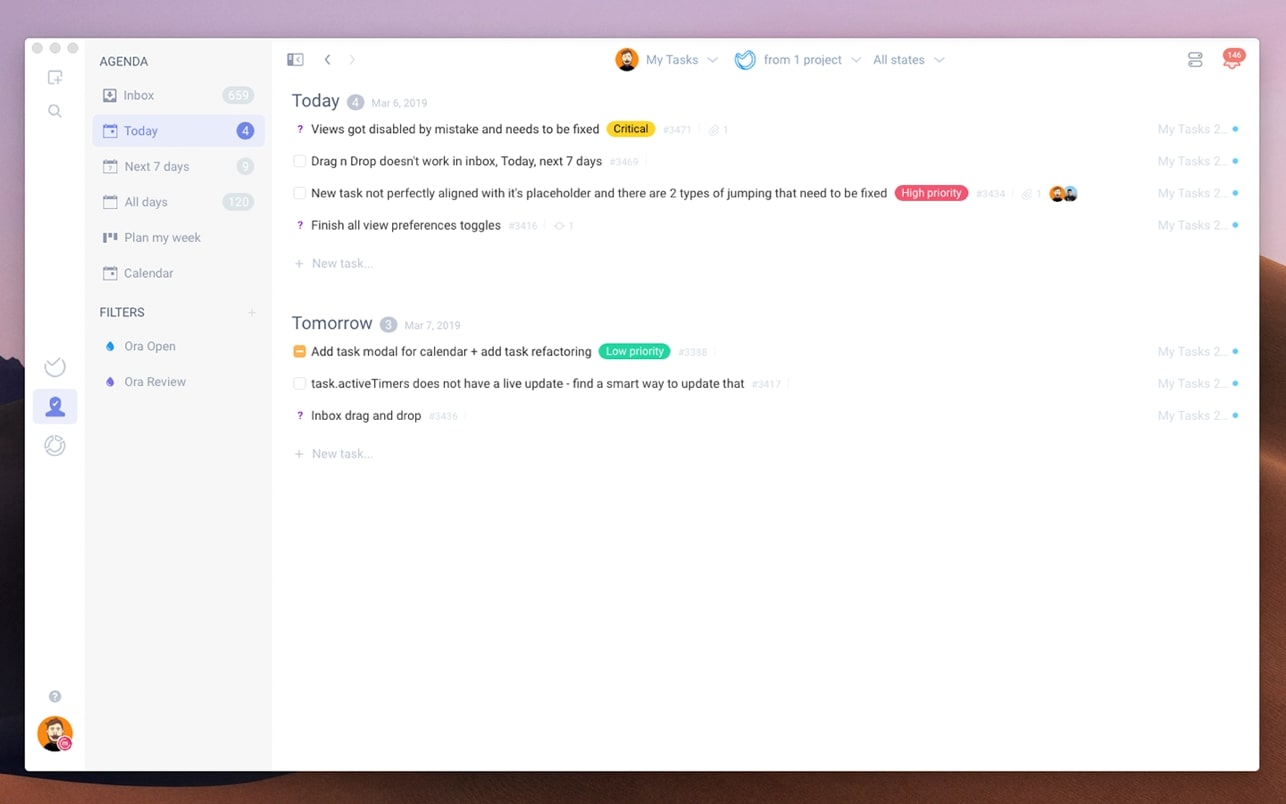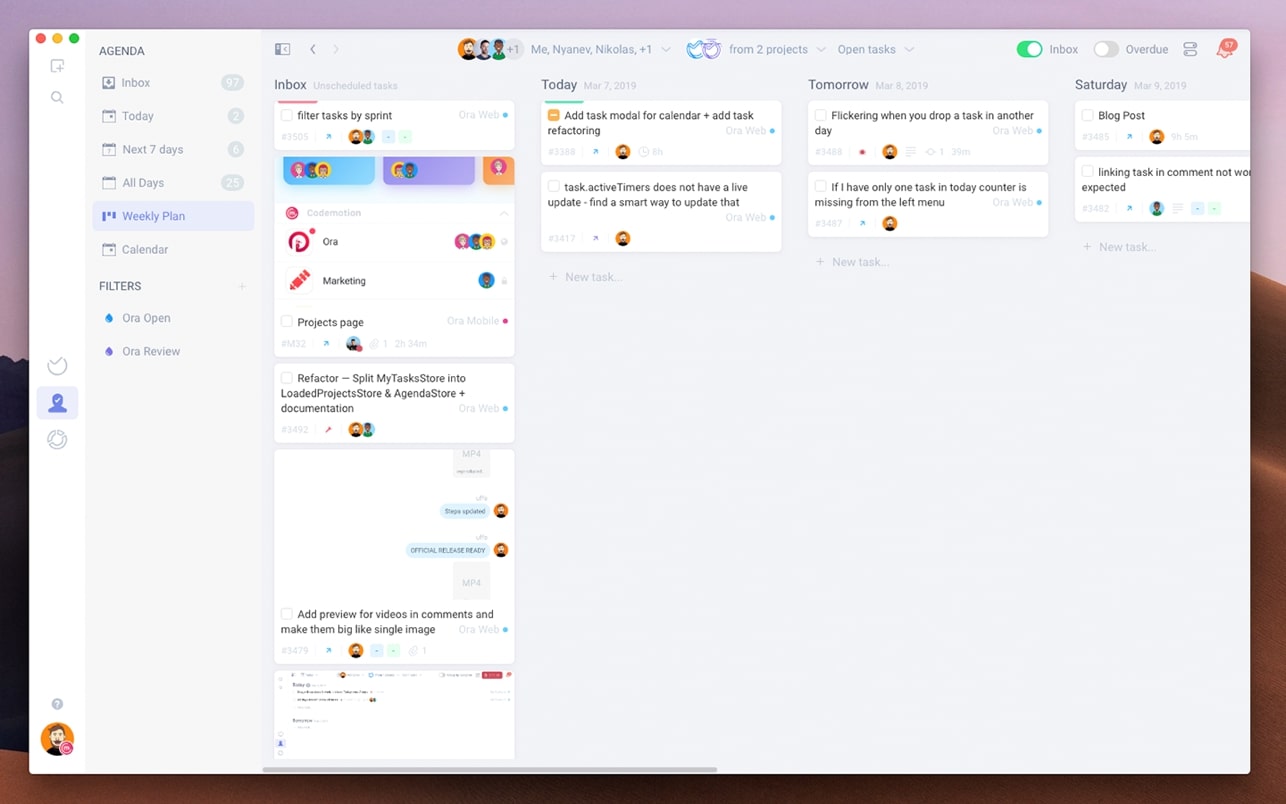The modern age brought with it not only a number of possibilities, but also various obligations. A lot of people today work with the help of their computers, where they concentrate on several projects at the same time, for example. Let's pour some pure wine. We can get lost in a number of different tasks quite quickly. Fortunately, we can use, for example, an ordinary notebook or some quality application that can take our productivity to a whole new level. We would actually find several such applications on the App Store. But we will take a look at one of the best solutions that he calls himself kanban.
What exactly is kanban?
The word kanban comes from Japanese, where we could translate it as a label, card or ticket. The whole system is based on organizing the individual stages of the production process, which we can also apply to our everyday life. We will not deal with the history here and we will look directly at how such a kanban can help us. In reality, it is a practical table with several columns in which we can find all our tasks. At the same time, the individual columns indicate a certain status. Four categories are mostly used - Backlog or list of all potential tasks, To Do, Doing and Done.
It could be interest you

When we translate the mentioned categories, it is immediately clear to us what they are actually used for. The principle of kanban is therefore quite simple. With the help of this simple table, we gradually monitor the status of individual tasks - for example, when we start working on them, we move them to the Doing category and when we are done, to Done. Thanks to this solution, we get a perfect overview of everything that awaits us in the following days, we can plan our work much better and, moreover, we can't forget anything.
How to start using kanban?
Fortunately, we live in modern times, and therefore we don't have to use, for example, whiteboards or other tools that we could turn into a table. Today, we practically just need to download a suitable application and we are partially done. There are actually several applications that offer practical kanban. Some of them are paid and offer bonus options for teams, for example, while others are completely free. For the purposes of our article, we will mention the program here Ora - Simple Task Management. It is a free application with first-class graphics that can greatly facilitate our daily work.
How the app looks and works (Mac App Store):
Card organization
Once installed and running, Ora quickly and easily guides you through the very basics, getting you ready to use Kanban in no time. You can, of course, adjust the individual categories to your own needs, and then all you have to do is write down your tasks here, gradually work with them and categorize them correctly.
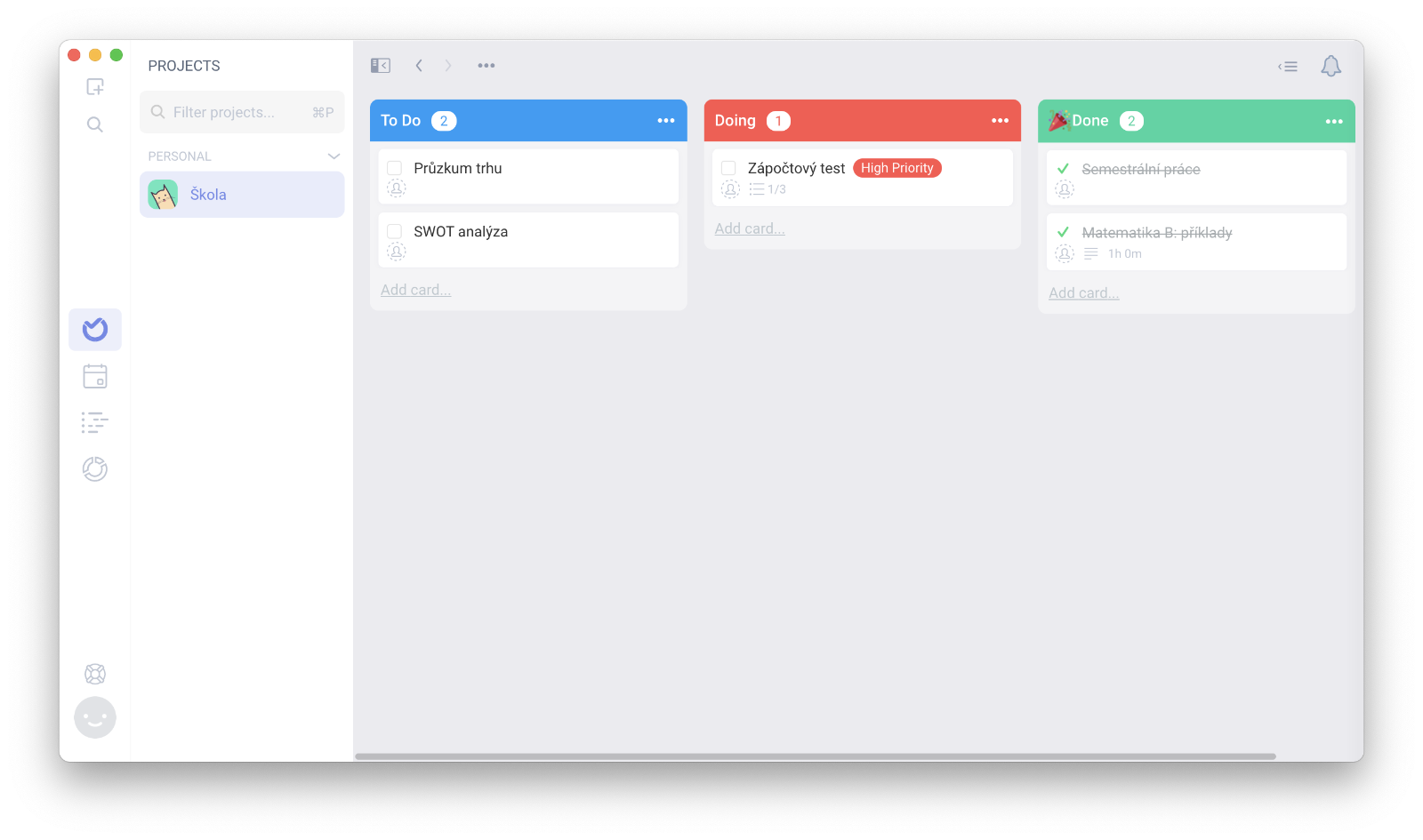
Is it worth using kanban?
Kanban itself is primarily intended for work teams and is widely used, for example, by programmers who rely on agile methodologies. Within this table, they divide tasks in different ways, assign them to suitable people, and thus everyone has an overview of the overall progress. Fortunately, we don't have to limit Kanban only to companies, but we can project it into our everyday lives as well. In addition, the aforementioned Ora application offers a number of amazingly sophisticated templates that can help you, for example, in various projects, when they perfectly divide the individual stages of the process.
So, if you work at the computer every day and once in a while you get to the point where you simply have more than enough, then you should definitely give the Ora application, and therefore kanban, a chance. After a while, you yourself will feel that you have much better control over your projects and you will know exactly about every completed task, or vice versa about any deficiency. At the same time, the program will teach you to organize your time better, because you can add a time requirement to the tasks.
It could be interest you

Of course, the potential of the application is even greater. For example, students can also benefit from it, because here they can keep track of individual subjects and collaborate directly with classmates in the case of group projects.