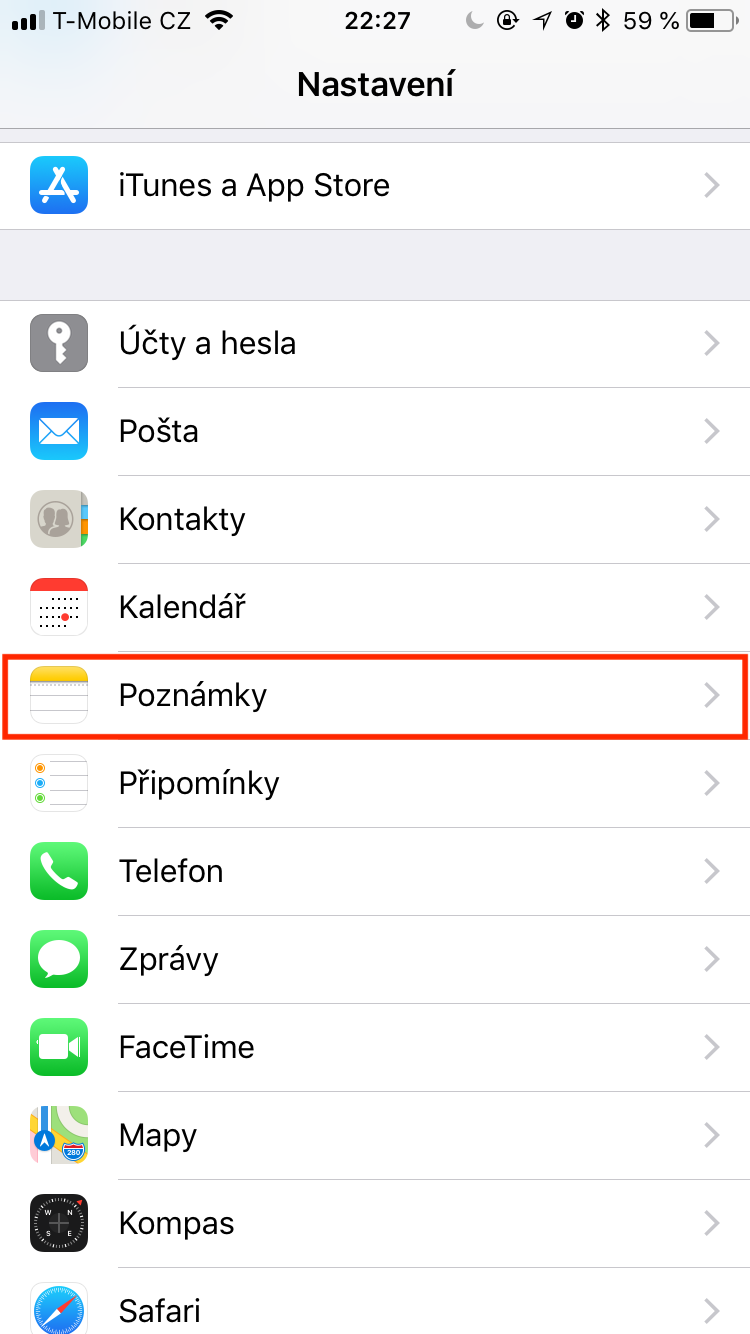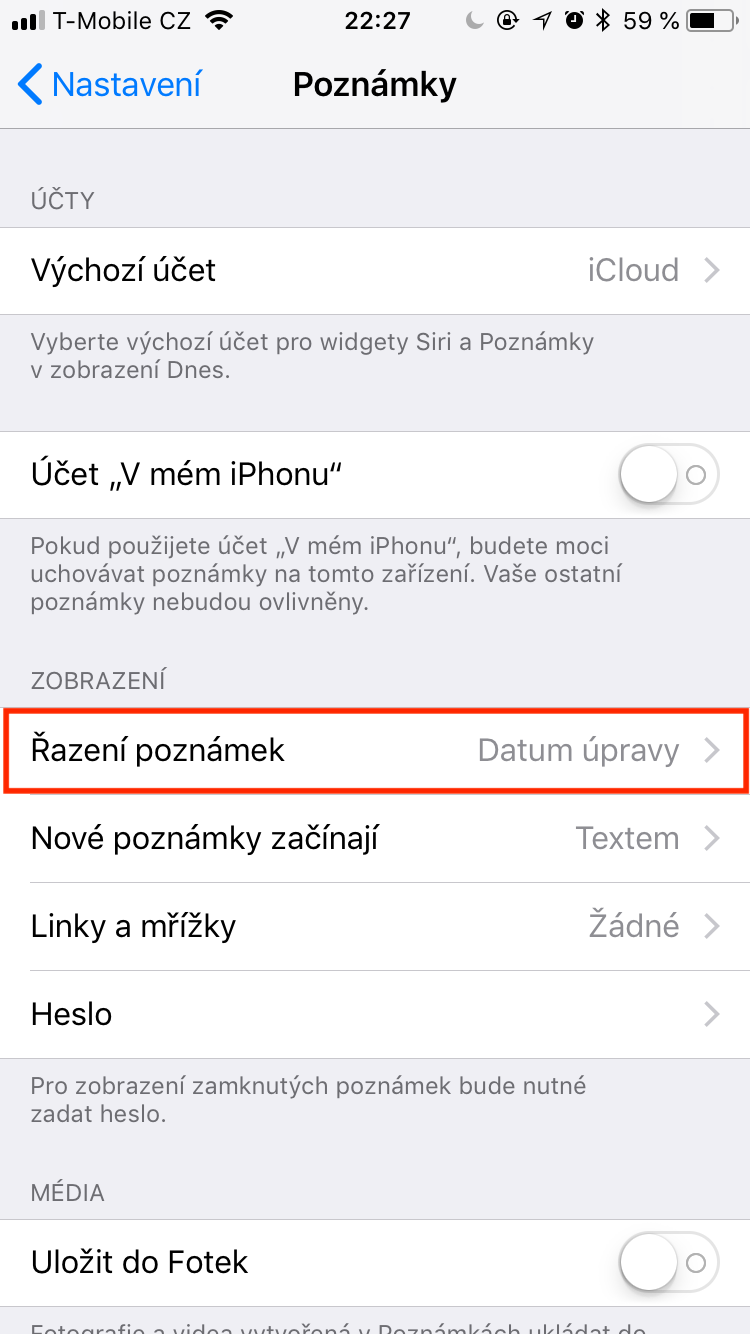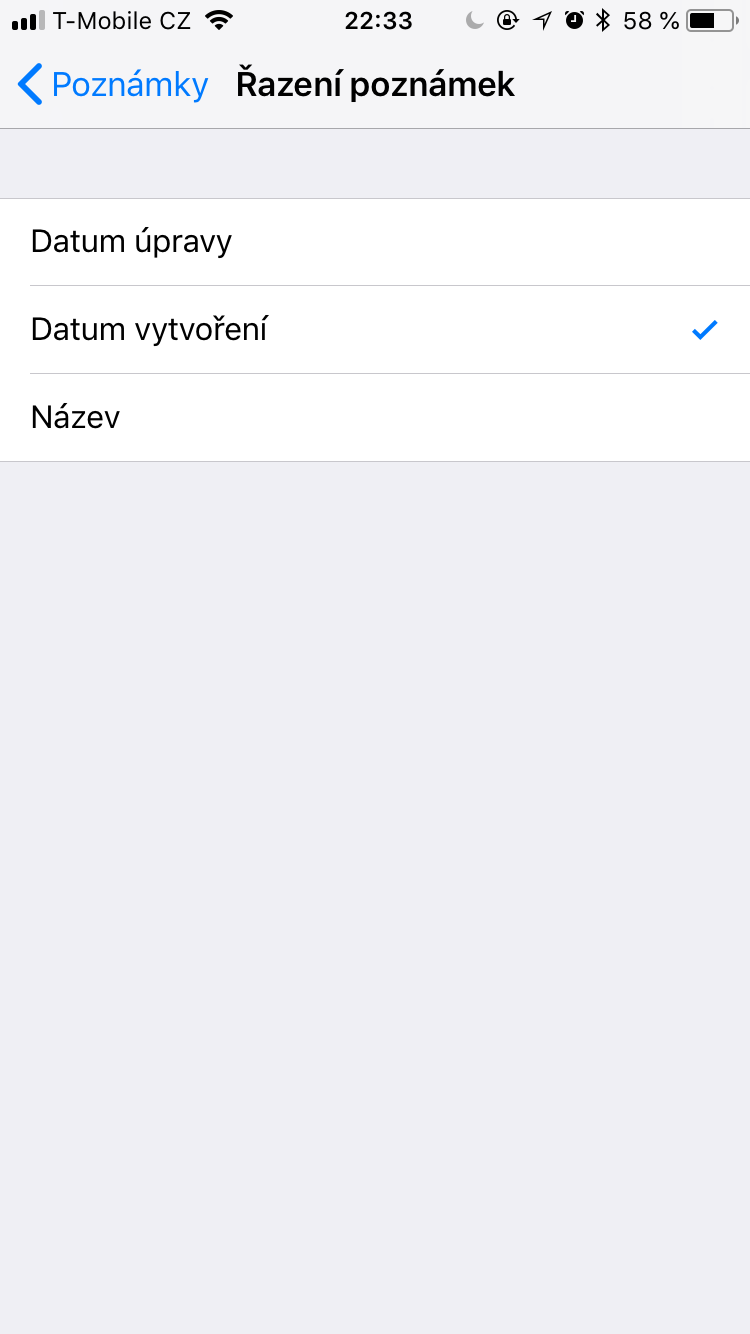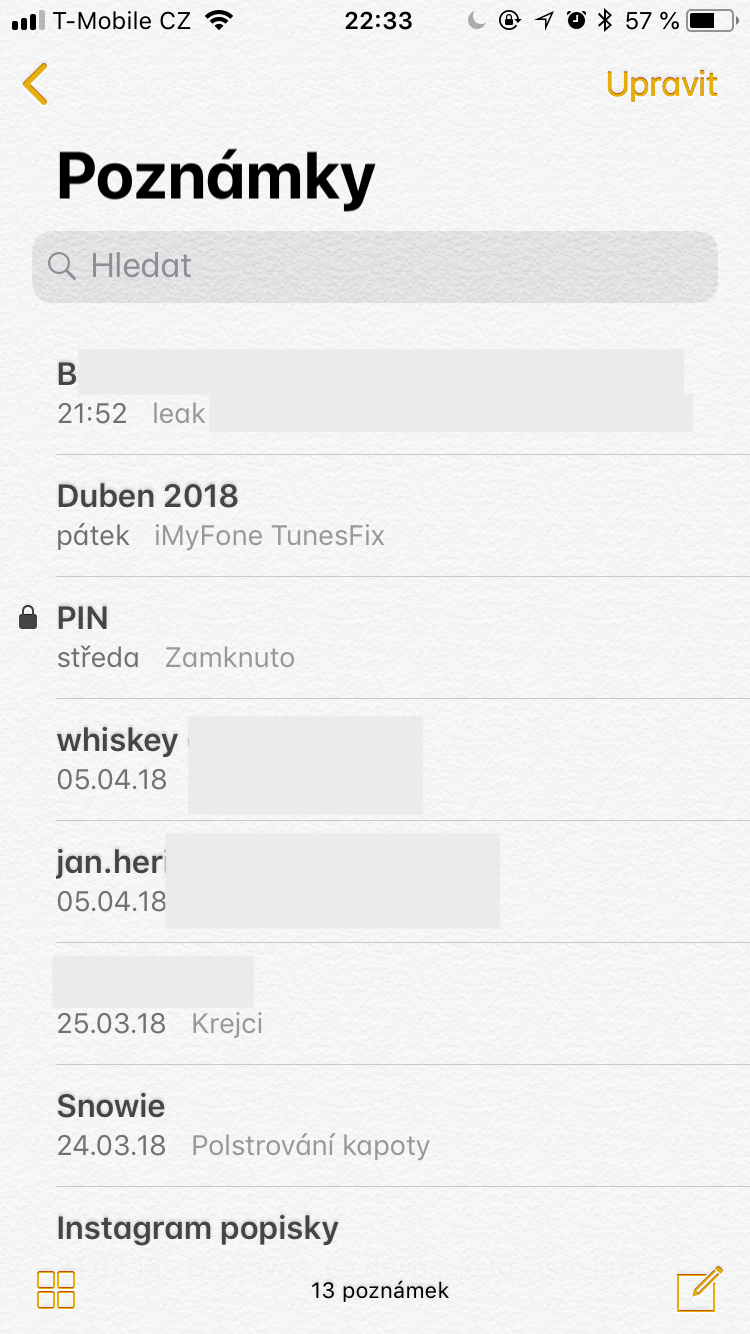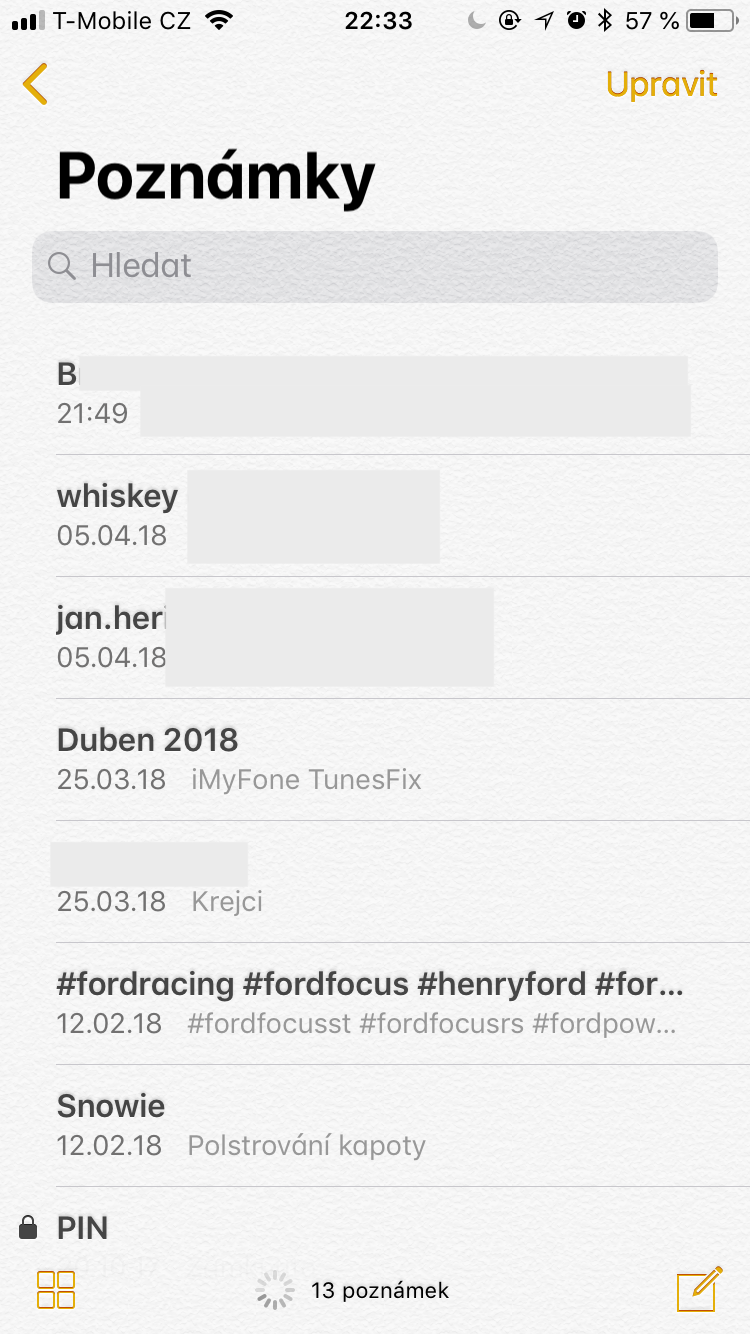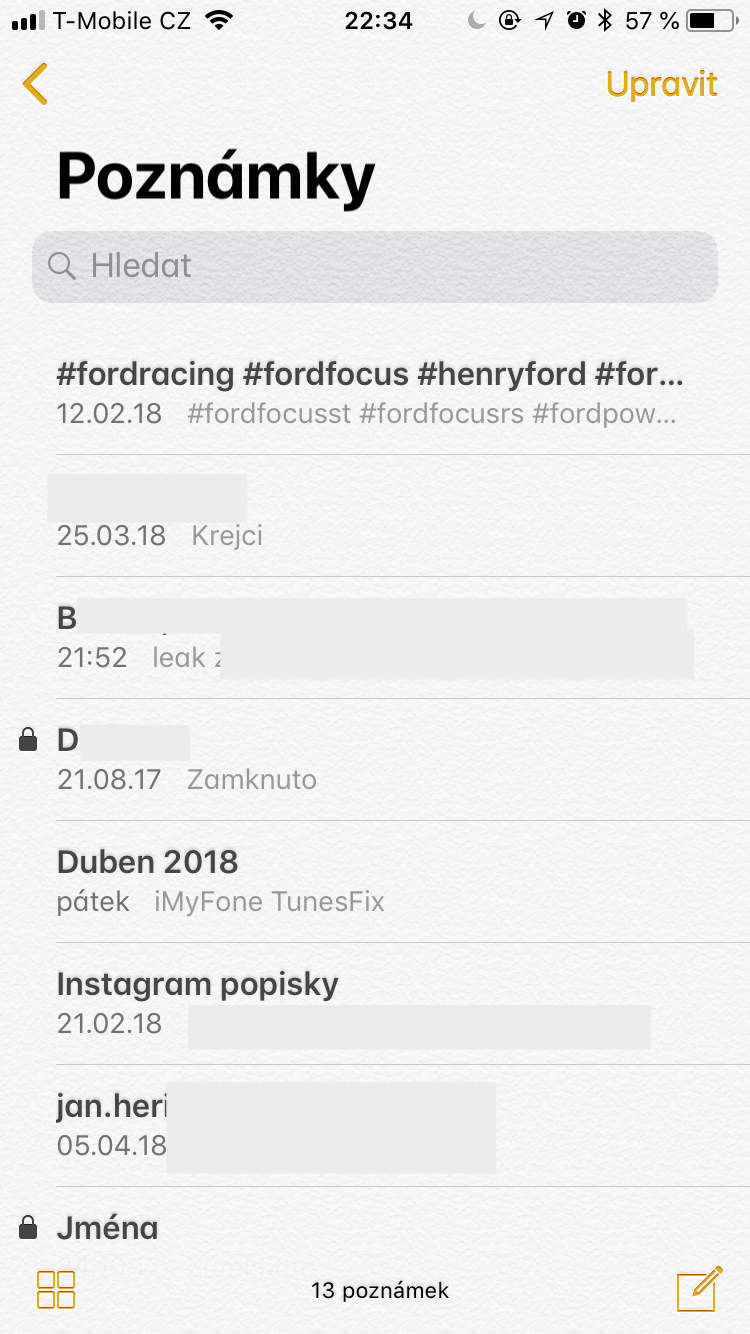The Notes app on iOS is an app that almost all of us use several times a day. But the native application Notes is not only about notes, it is an application that is very sophisticated and sophisticated. In addition to writing notes, we can for example draw sketches, scan documents or create lists. So if you use Notes actively, you may have noticed that whenever you edited an older note, it automatically moved to the top. This can become unsolicited, so today we're going to show you how to change the alphabetical order of notes, modification dates, and creation dates.
It could be interest you

How to adjust the order of notes in iOS
- Let's go to Settings
- Here let's slide below to option Notes
- Click on the box Sorting notes under the Display subheading
- It will appear to us three options, from which we can choose simply by marking
The first option is sorting by modification dates (this is how it is set in the default settings), or the notes are sorted by date of creation and or by name, that is alphabetically. It's up to you what suits you better.
Personally, I changed the note sorting setting to sort by date of creation. I create new notes every now and then and I usually need the newest ones to always be on top. Plus, whenever I edit a note, I'm used to its original location. So it doesn't happen that I slide down and the note keeps its place in the top position.