Location tracking is one of the not-so-good features of Facebook. Other applications are similarly location dependent, but we spend most of our time on this social network. Thanks to access to location, Facebook can provide us with several useful functions - for example, you can let friends know where we have been or where we are currently. However, location tracking by Mark Zuckerberg's network has a dark side. The Wall Street Journal, for example revealed, that this data is used not only to share location, but to provide information to third parties, primarily advertisers.
It could be interest you

So how do you prevent your location from being tracked on your iPhone and iPad? Quite simply. Just run it Settings -> Privacy and then select Pbeer services. In the list you will see all the applications that use your location. choose Facebook and from the location access options, select Never. From now on, Facebook will not have access to your location, will not store any information about it, and no one will see where you have been or where you are now. For greater clarity, we attach a picture guide.
However, if you don't mind location tracking, but don't want your history to be saved, the solution is easy. Directly in the Facebook application, you go to the menu (three horizontal lines icon at the bottom right) and choose here Settings and privacy -> Privacy overview -> Manage my location settings –> turn off Location history. Turning off location history also disables Nearby Friends and Find Wi-Fi. You can also delete all the location history that Facebook has stored about you. On the same page, choose View your location history, select at the top three dotsand click on Delete all history.
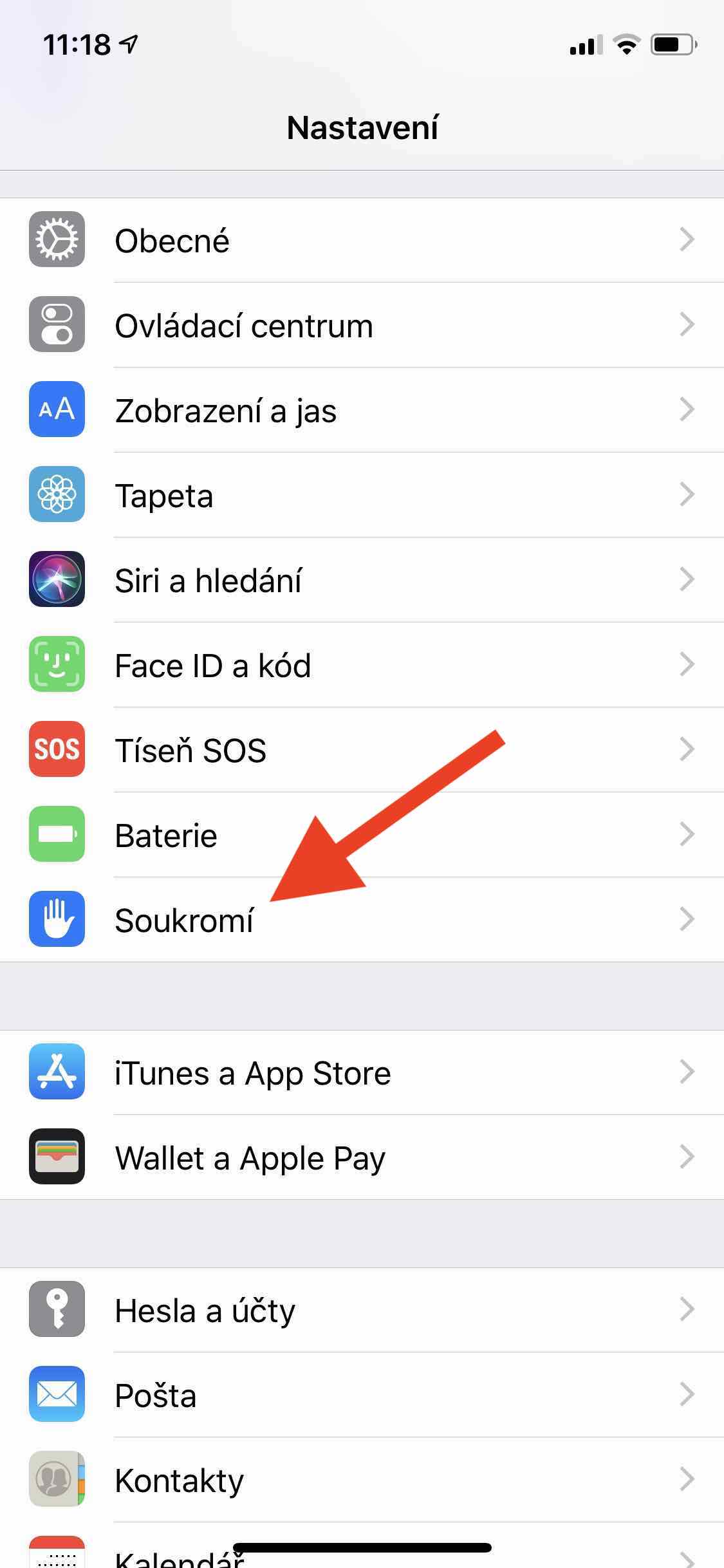
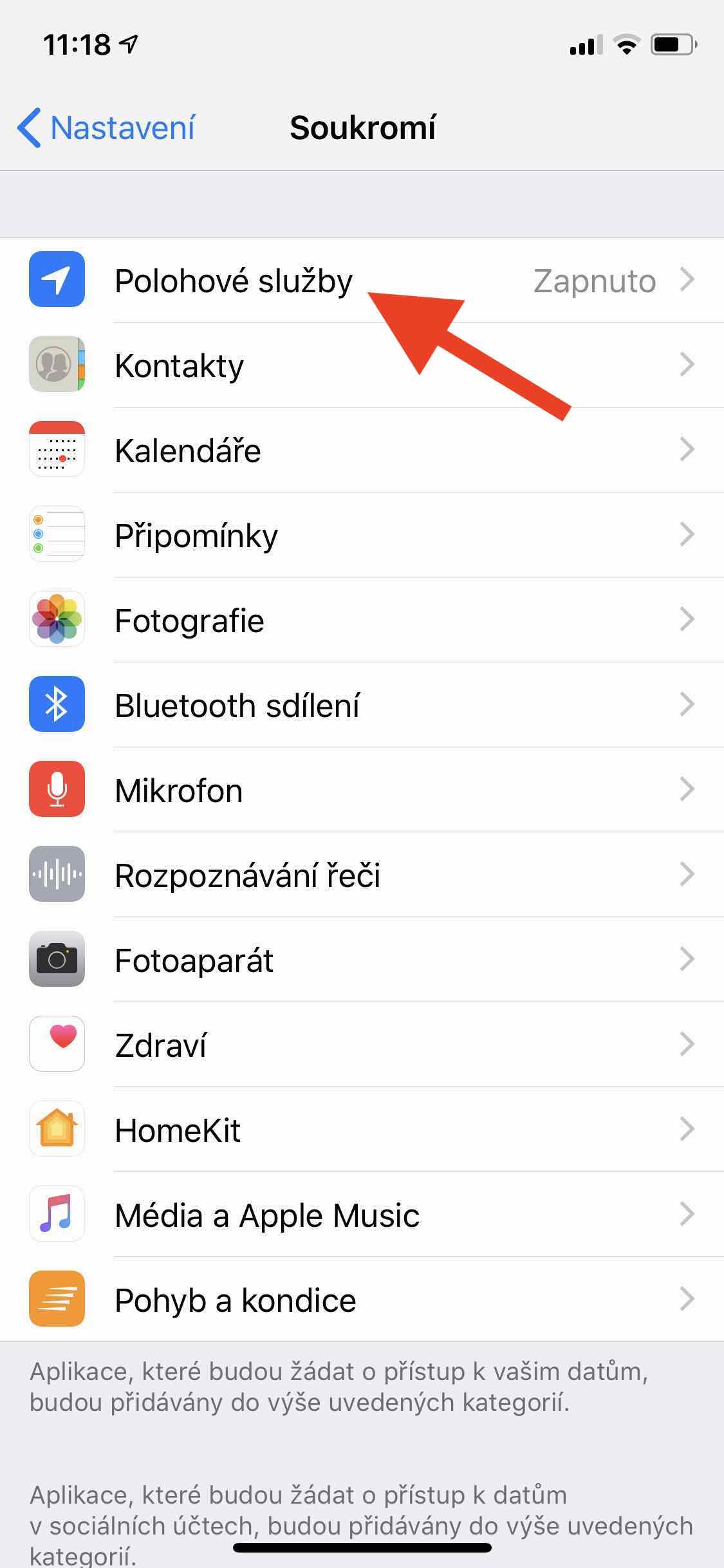
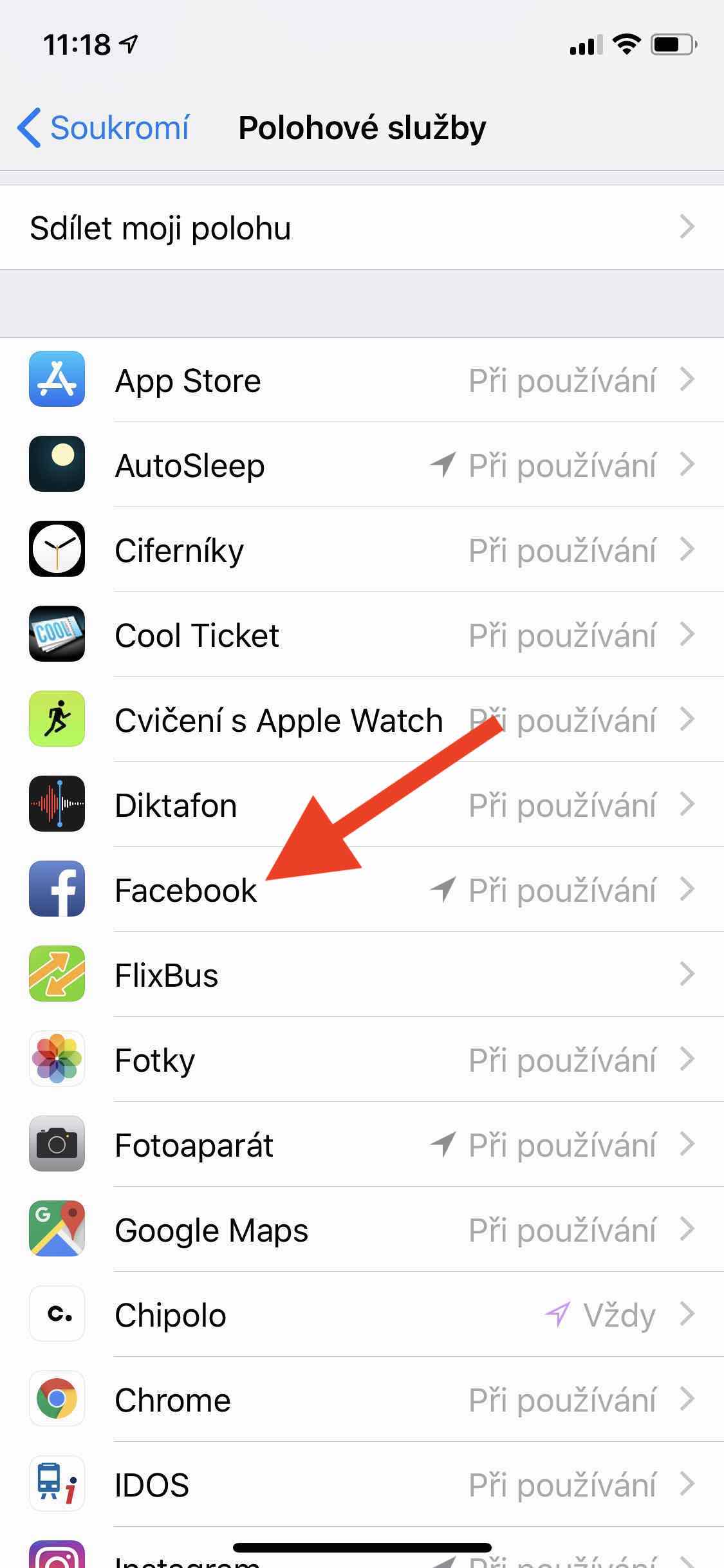
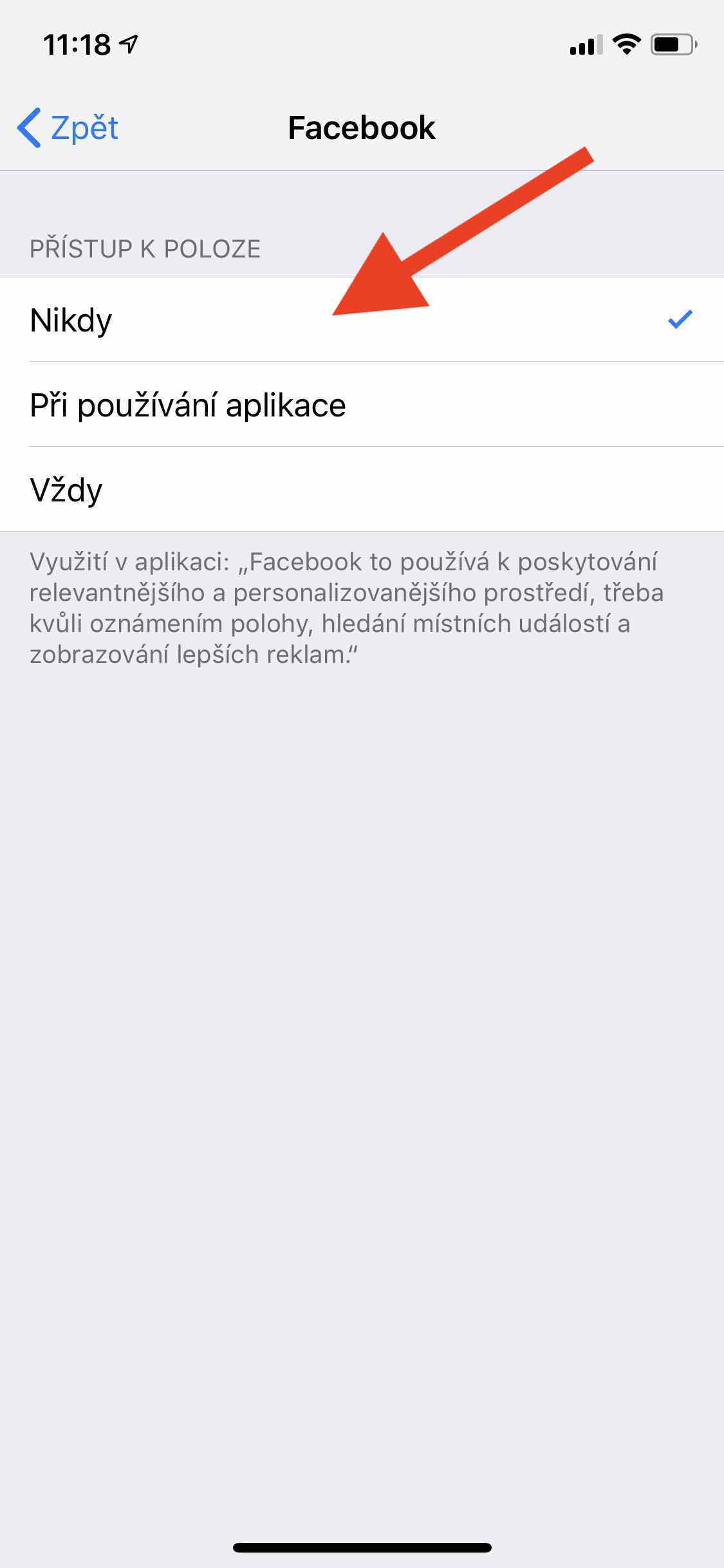


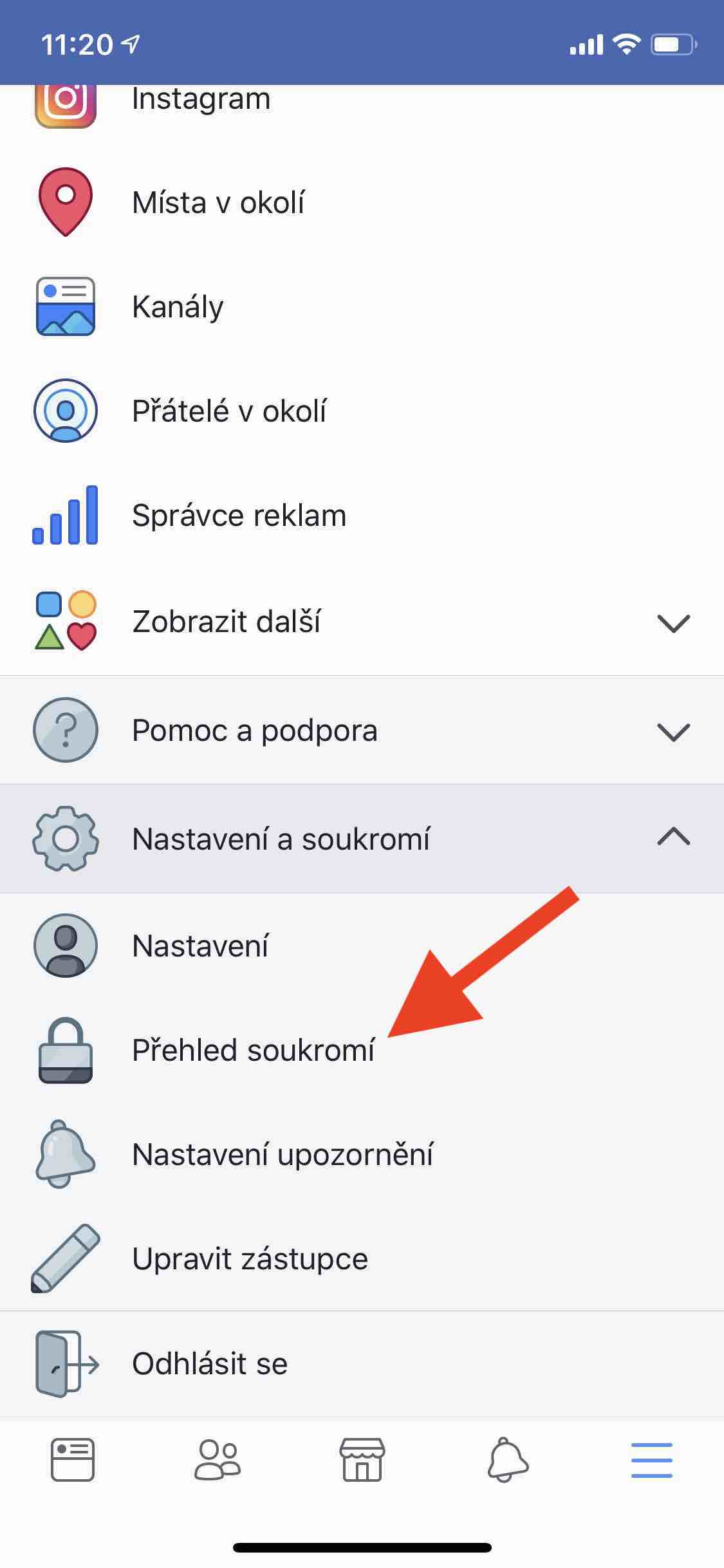
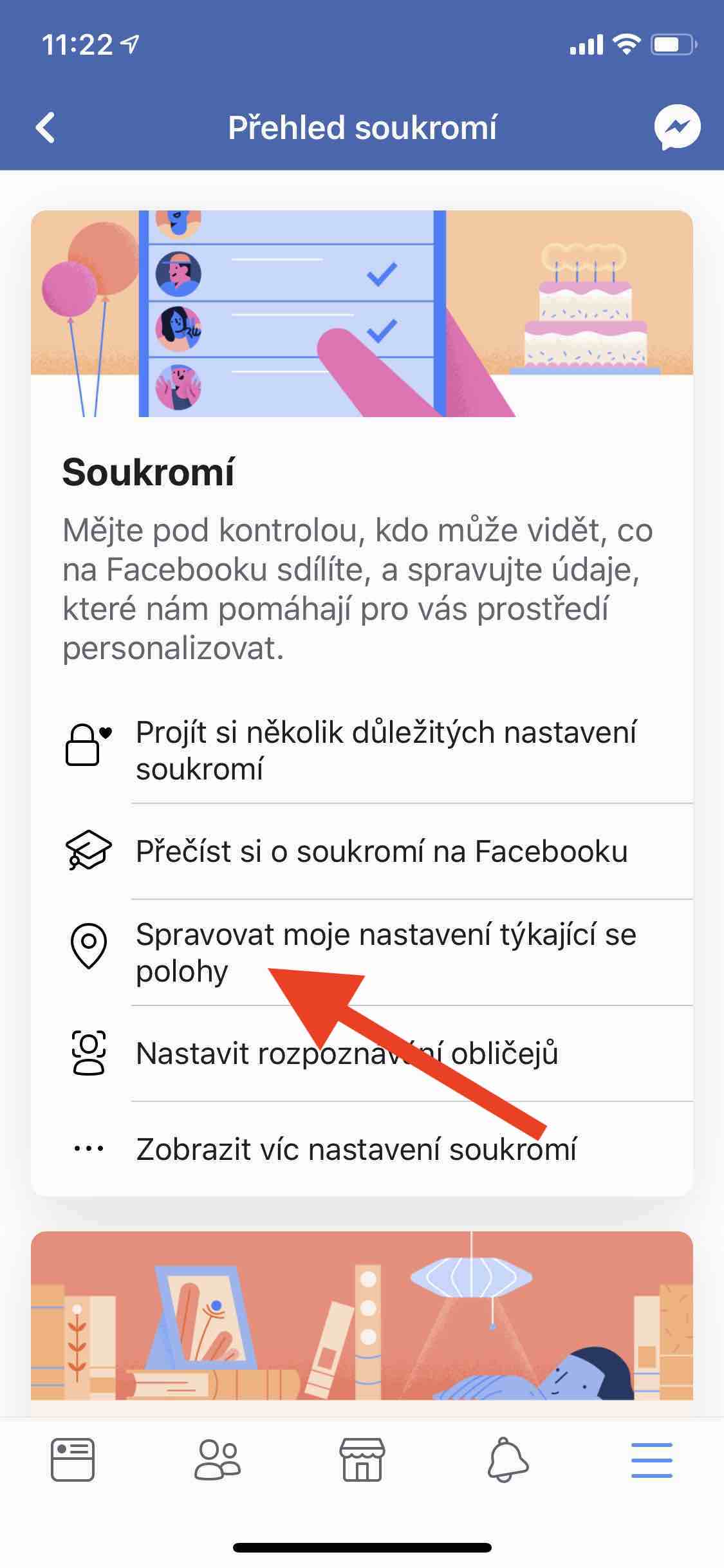
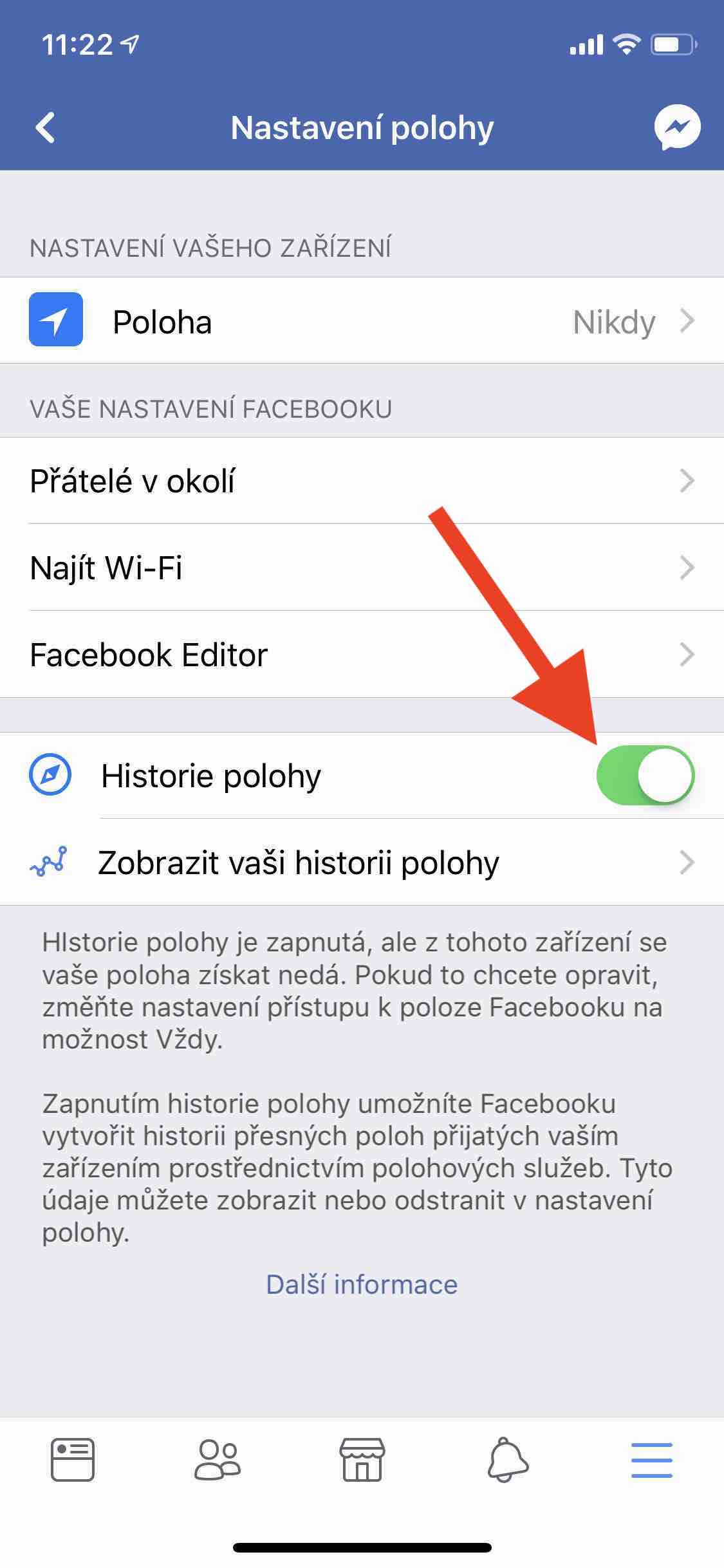
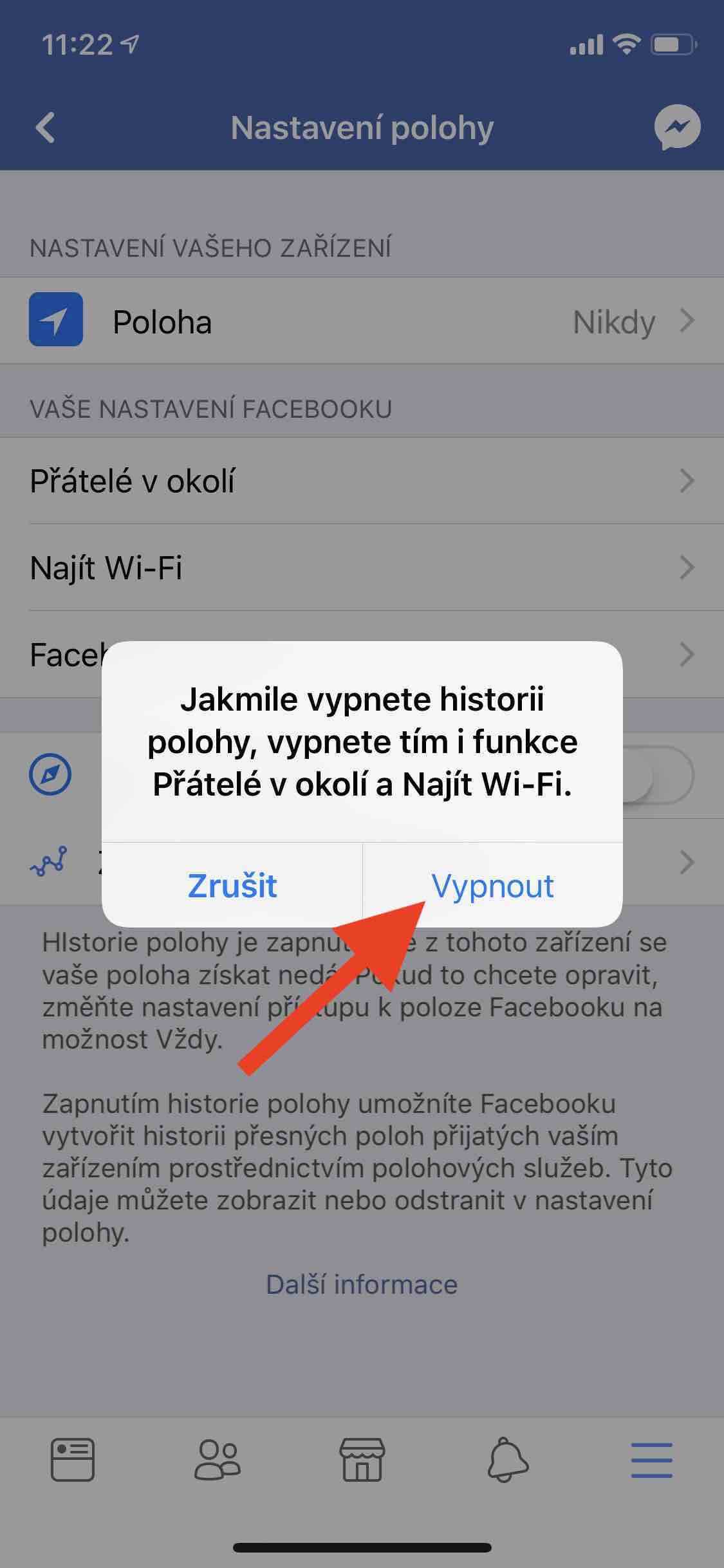
The best way to do this is to delete the entire account. And it's a very pleasant feeling :) Own experience.
I did it better, I never used Faszbug in my life, I didn't lose anything.
Agreement. Only deleting the account was very complicated for me because I don't speak English well. My daughter, who has lived in England for 10 years, helped me and she had to think about what they write there. My account has been deleted for 3 years and when I installed message (just for a momentary need) it found the name of my canceled account and the question was: is it your account. I am under no illusions that any data protection law will change anything. These systems have a life of their own and even the owners will not change anything. They would have to delete everything and start over and it would be too late.