Have you bought a new iPhone and want it to last as long as possible? If you answered yes to this question, then you are absolutely right here. Taking care of a smartphone nowadays is nothing special - after all, it is a thing that costs several tens of thousands of crowns. Generally speaking, given the updates, your iPhone should last you 5 years without problems, which is unbeatable, however, if you take care of it, it can last you many more years. So let's take a look at 5 tips to take care of your iPhone together.
It could be interest you

Use certified accessories
In addition to the phone itself, only the original charging cable can be found in the packaging of the latest iPhones. If you've ever used an iPhone in the past, you probably have a charger at home. In any case, whether you decide to use an older charger or if you want to buy a new one, always use either original accessories or accessories with MFi (Made For iPhone) certification. This is the only way to guarantee that your iPhone will charge without any problems and that the battery will not be destroyed.
You can buy AlzaPower MFi accessories here
Wear protective glass and packaging
iPhone users fall into two groups. In the first group you will find individuals who take the iPhone out of the box and never wrap it in anything else, and in the second group there are users who protect the iPhone with a protective glass and cover. If you want to ensure the longevity of your Apple phone, you should definitely be in the second group. Protective glass and packaging can perfectly protect the device from scratches, falls and other unfortunate events, which could otherwise result in a cracked display or back, or even complete destruction. So the choice is yours.
You can buy AlzaGuard protective elements here
Activate Optimized Charging
The battery inside (not only) Apple devices is a consumer product that loses its properties over time and use. For batteries, this means that they lose their maximum capacity and at the same time may not be able to provide sufficient hardware performance. In order to avoid premature aging of the battery, you should primarily not expose it to high temperatures, but you should also keep it charged between 20 and 80%. Of course, the battery also works outside this range, but outside it aging occurs faster, so you will have to change the battery sooner. With charging limited to 80%, the Optimized charging function, which you activate in Settings → Battery → Battery health.
Don't forget to clean
You should definitely not forget to give your iPhone a good clean from time to time, both inside and out. As for outdoor cleaning, just think about what you touch during the day - countless bacteria can get onto the body of the Apple phone, which many of us pull out of our pockets or purses more than a hundred times a day. In this case, you can use water or various disinfectant wipes for cleaning. You should then maintain enough free space inside your iPhone to download and install updates, while still being able to store the files you need.
It could be interest you

Update regularly
Updates are also extremely important for your iPhone to last as long as possible. These updates include not only new functions, as many users think, but above all fixes for various security errors and bugs. It is thanks to these fixes that you can feel safe and be sure that no one will get hold of your data. To search for, possibly download and install iOS updates, just go to Settings → General → Software Update. You can also activate automatic updates here if you don't want to worry about manually searching for and installing them.






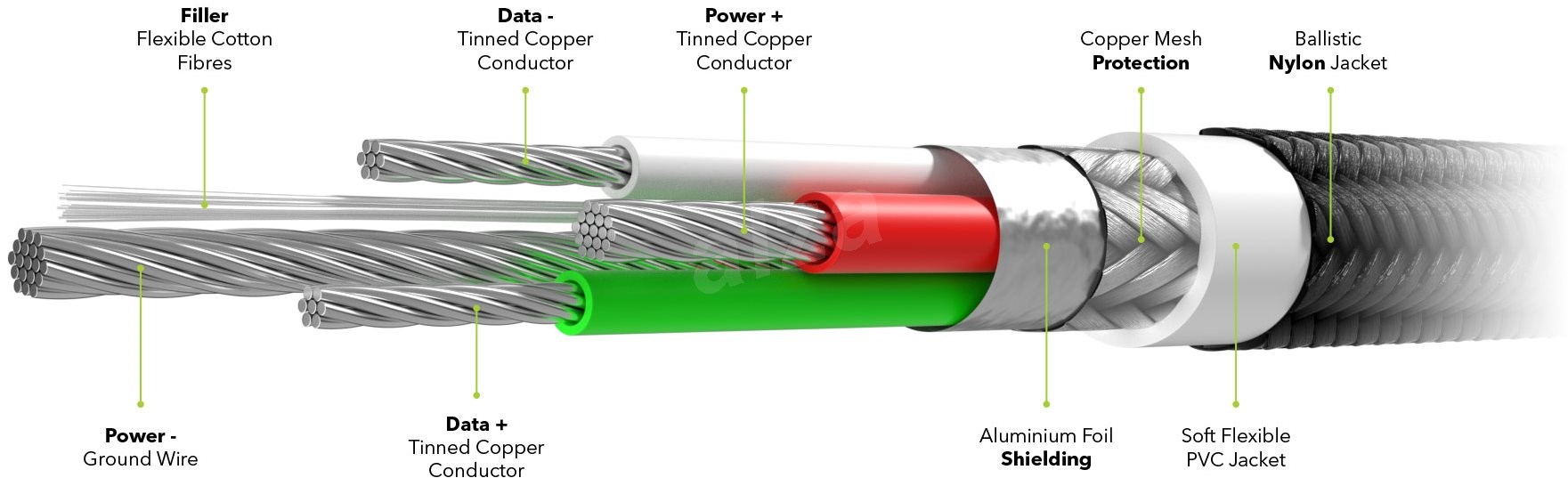
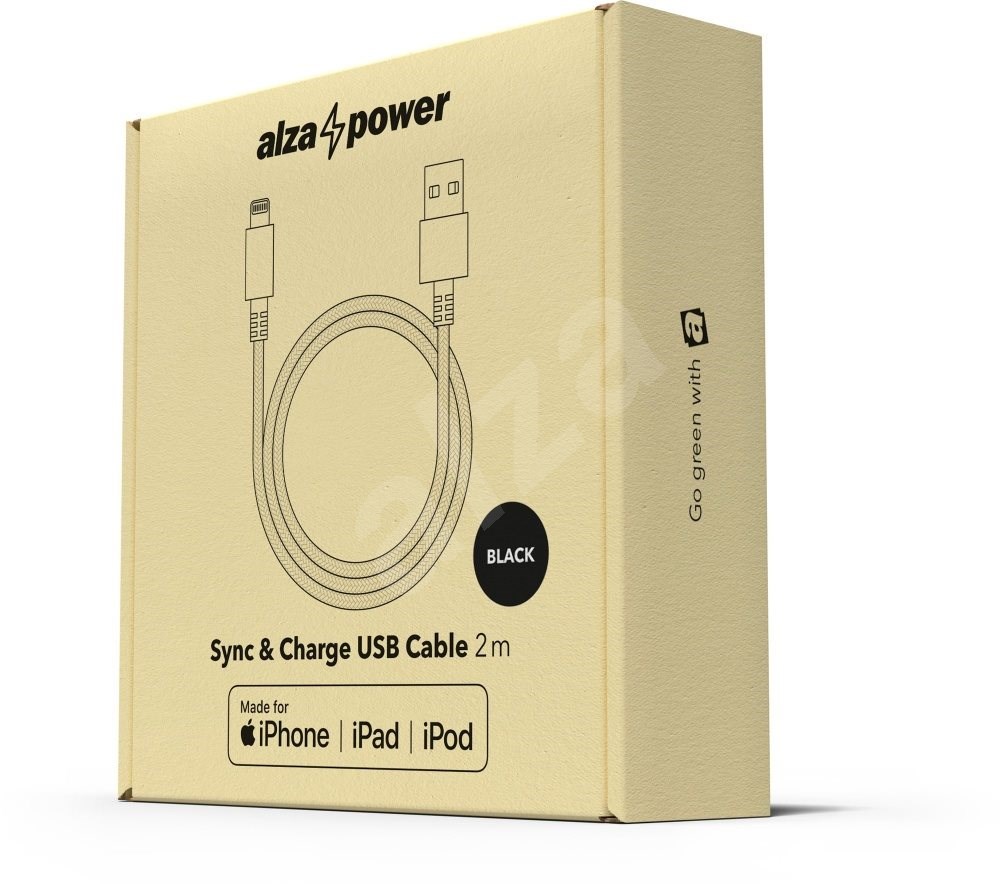


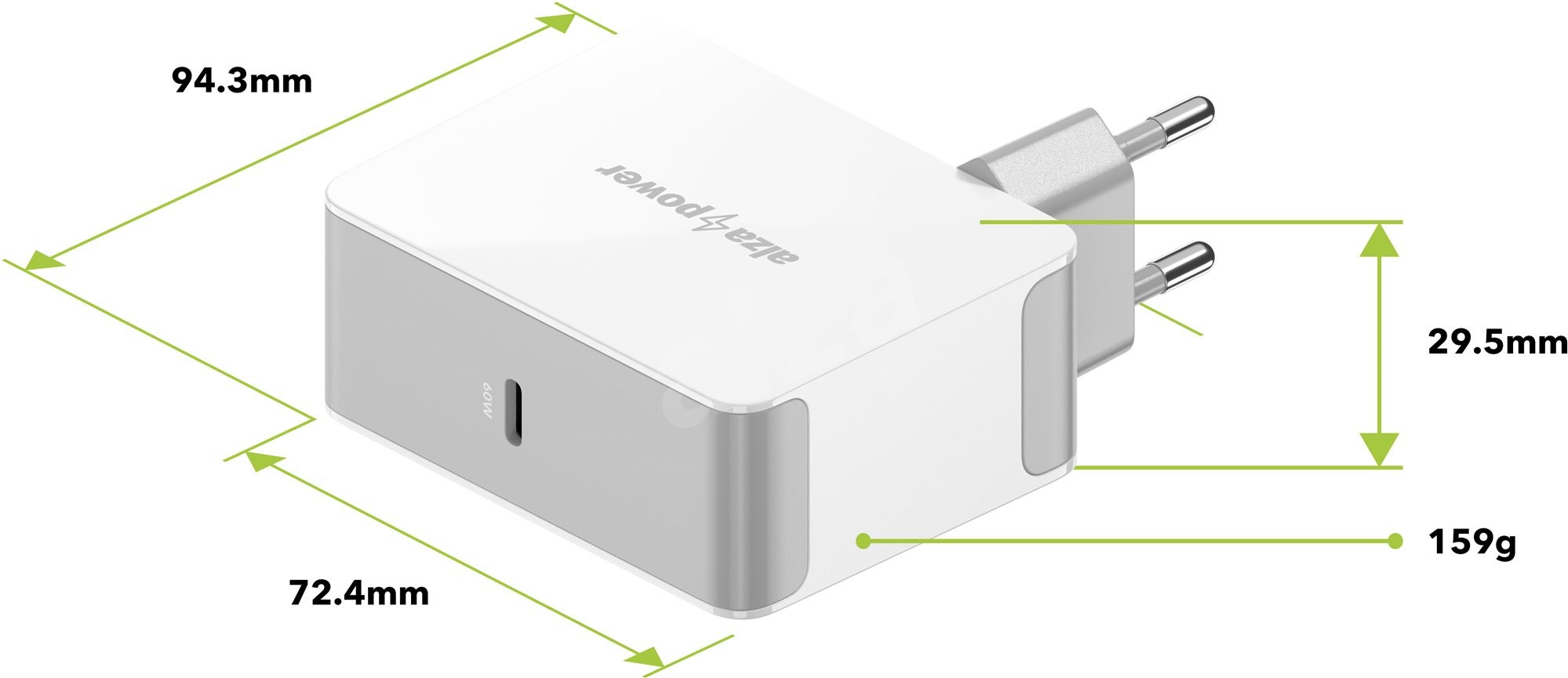

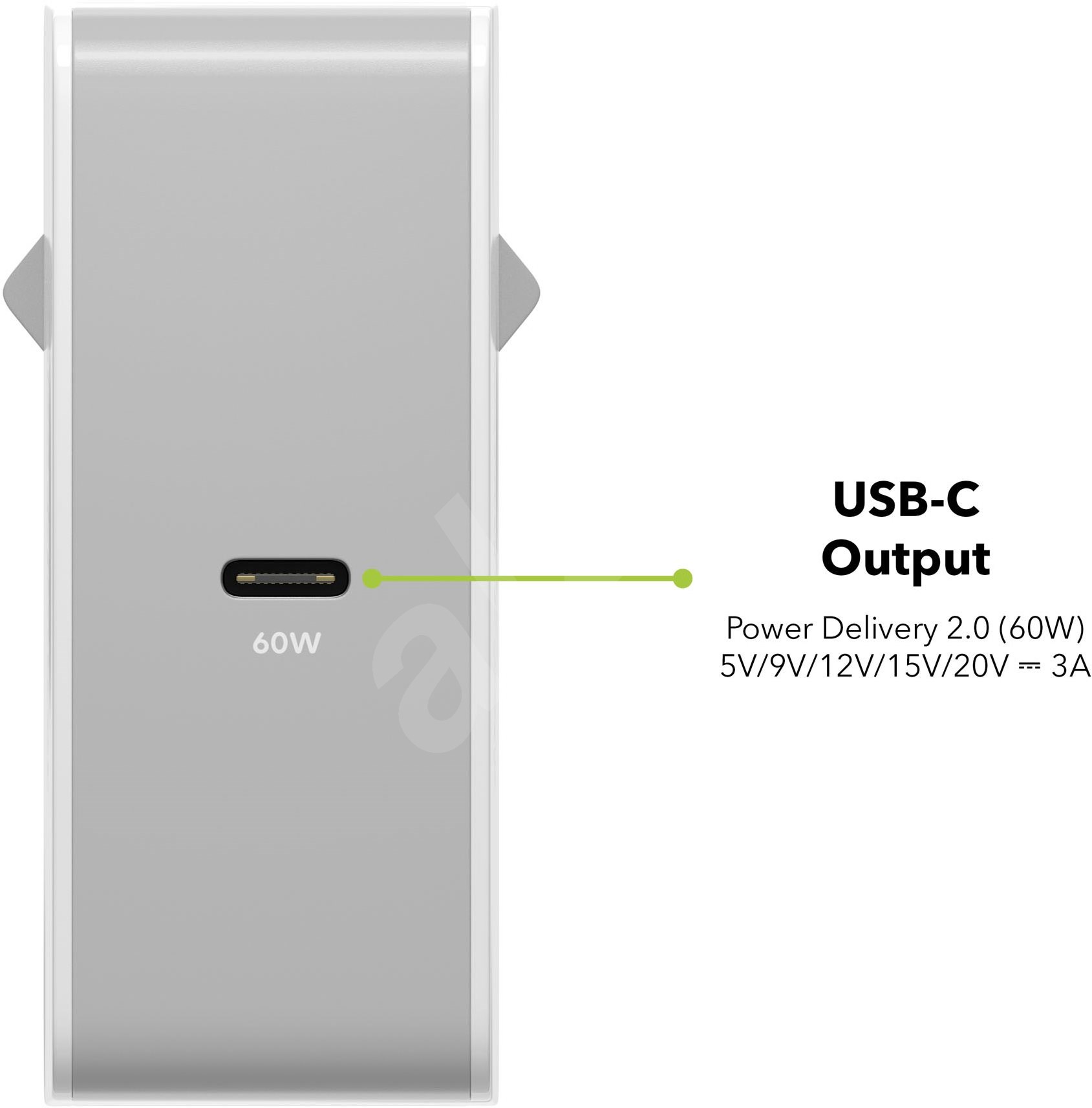







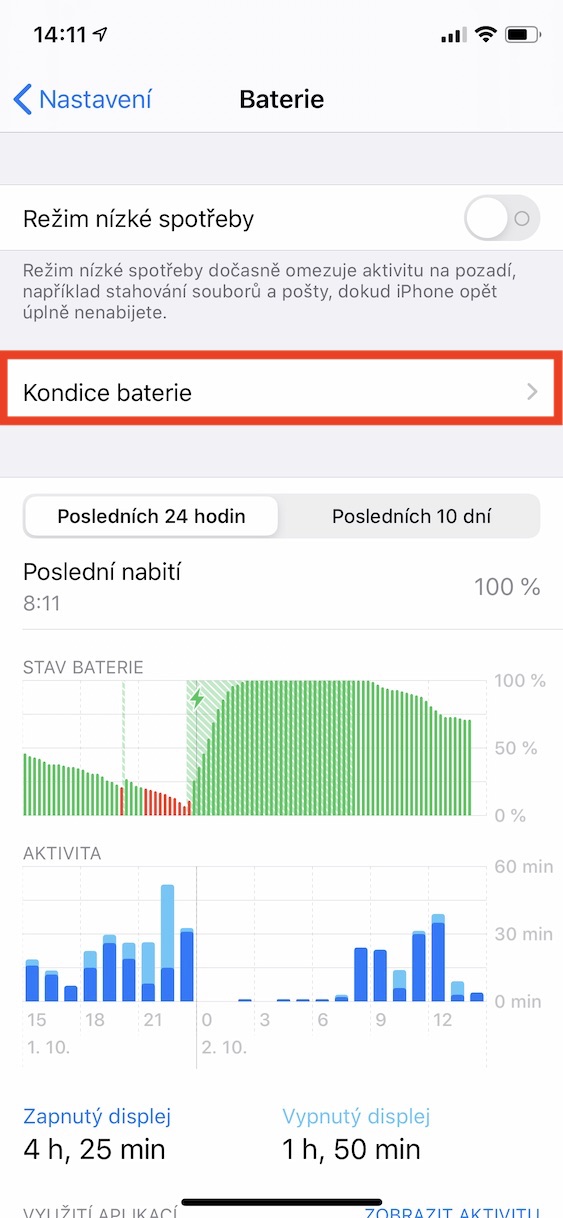
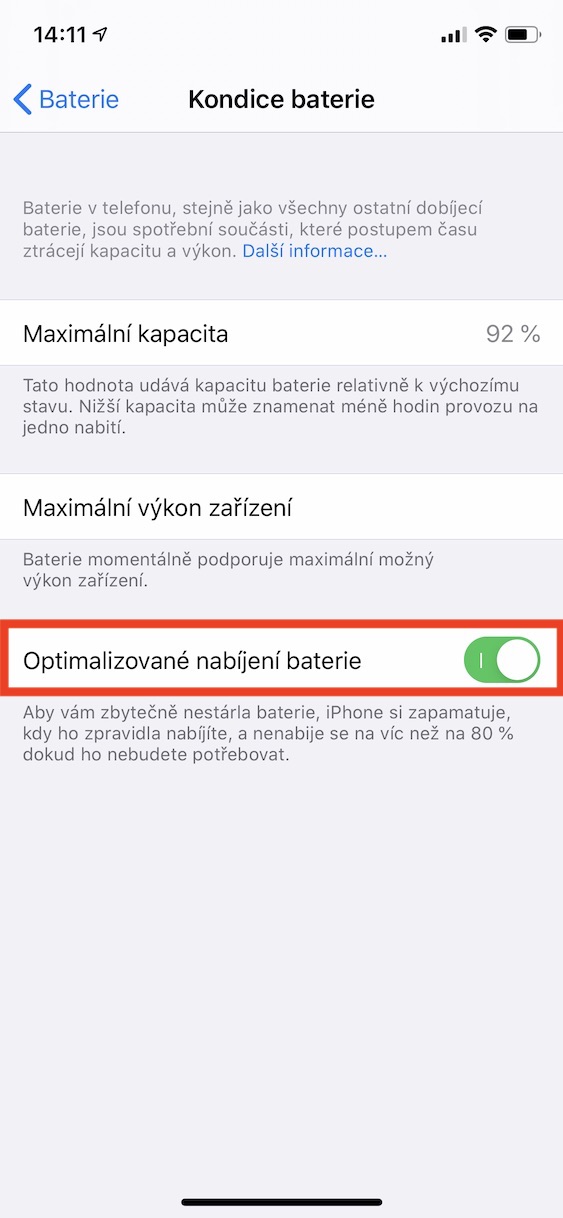

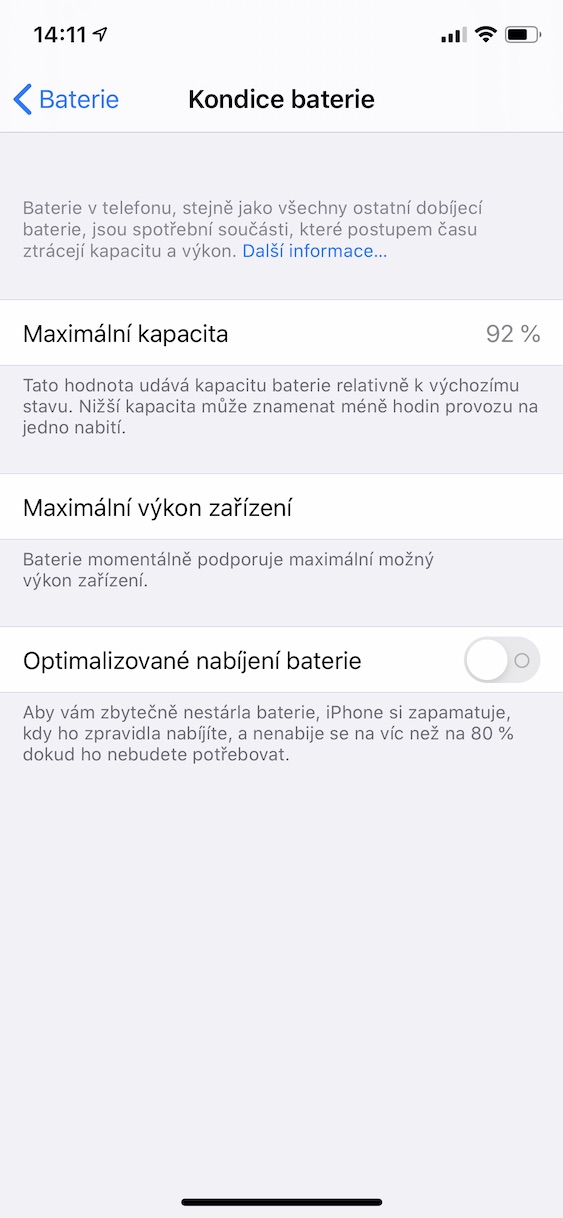
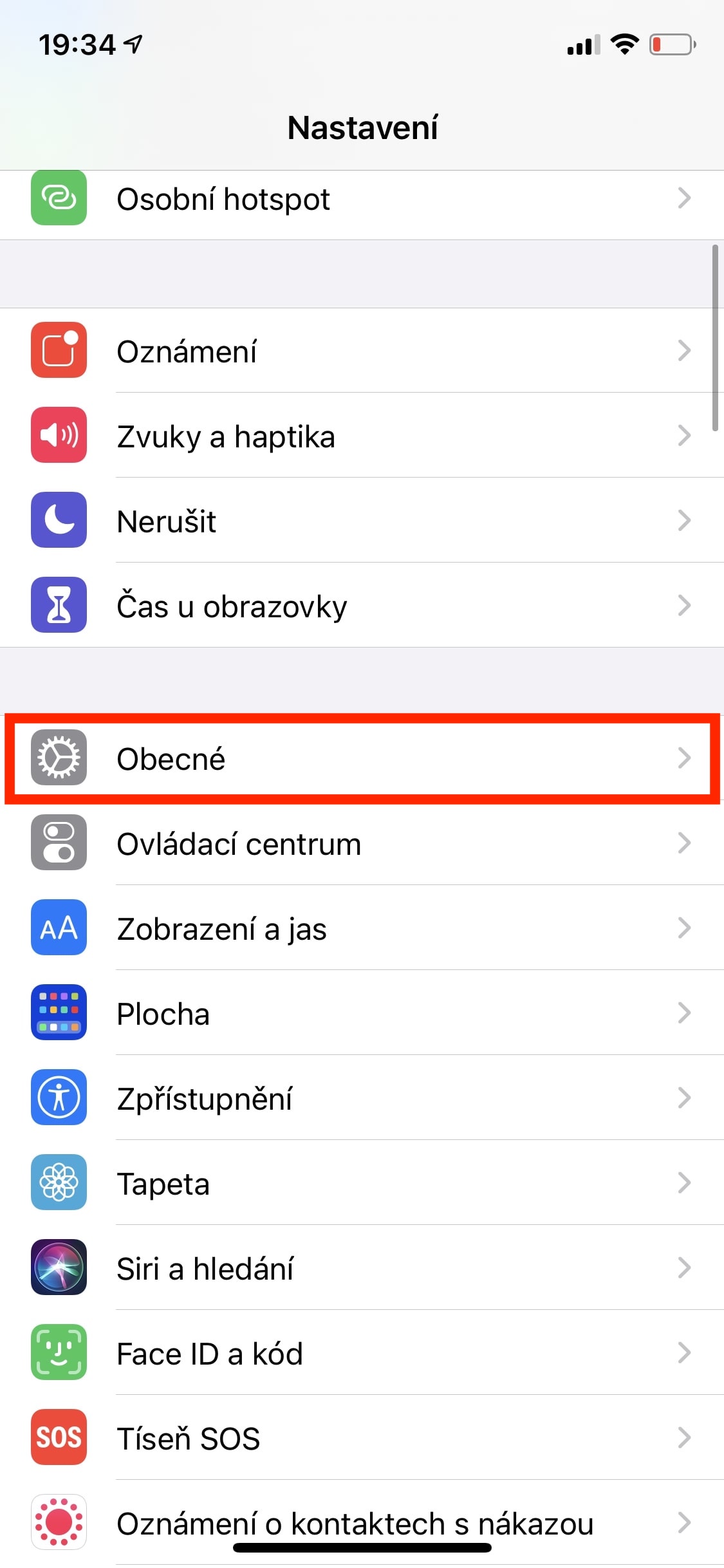


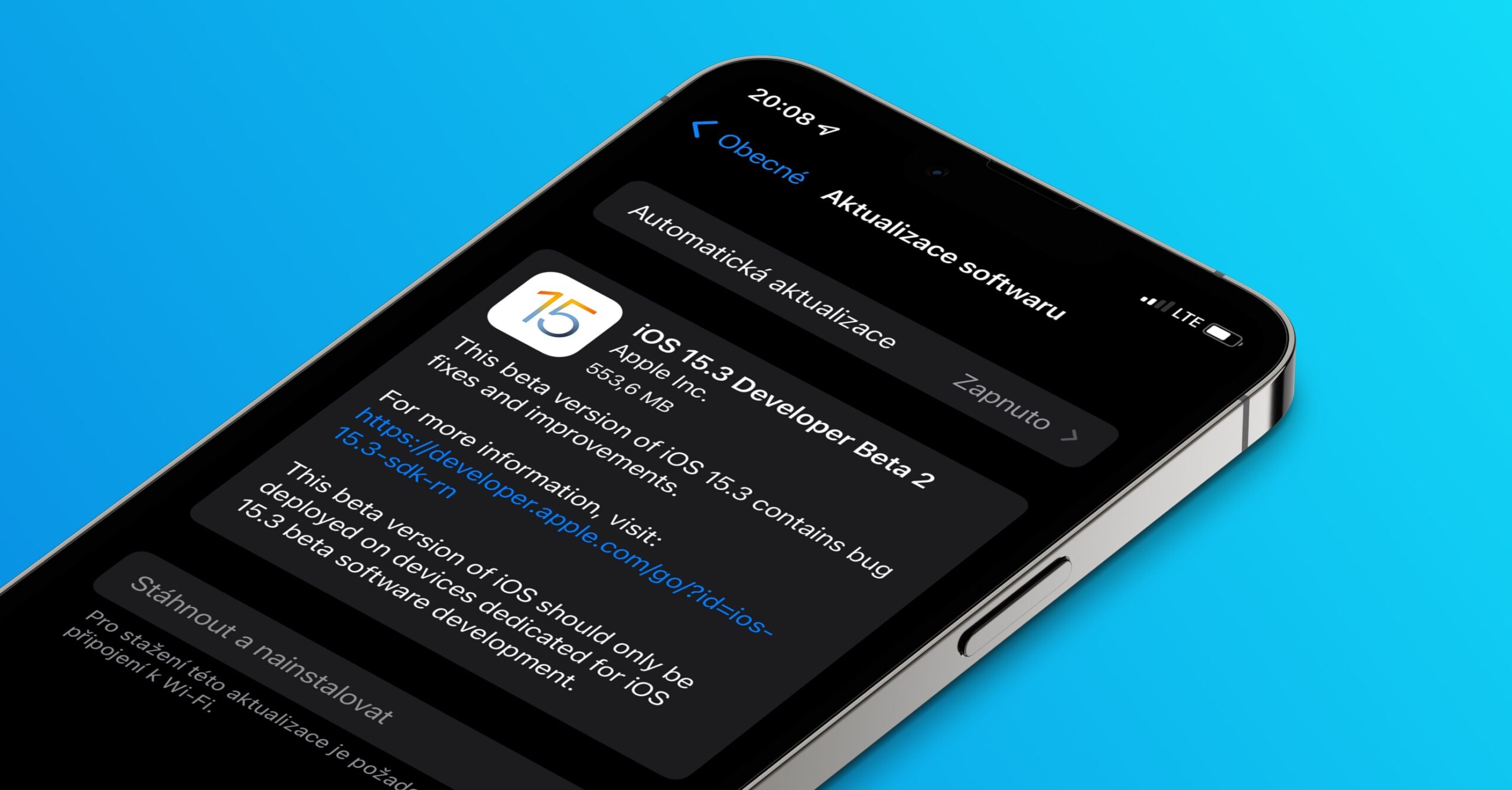
I still have the iP5 and it works like new