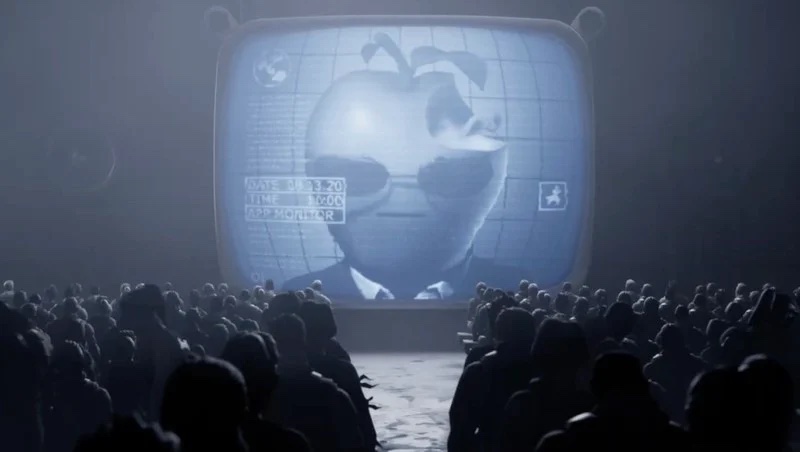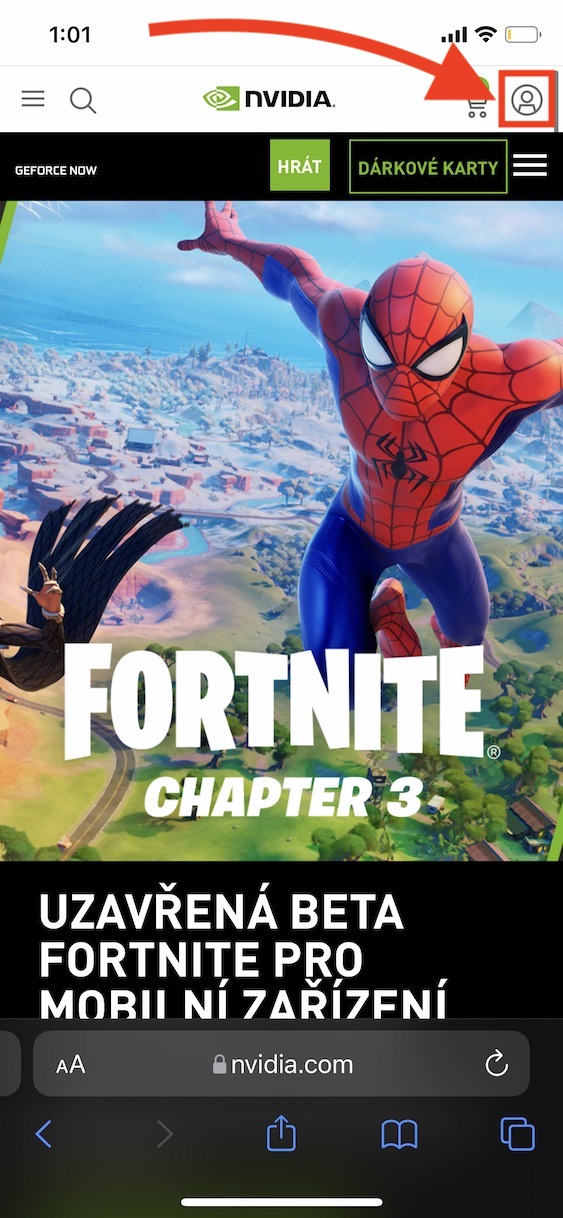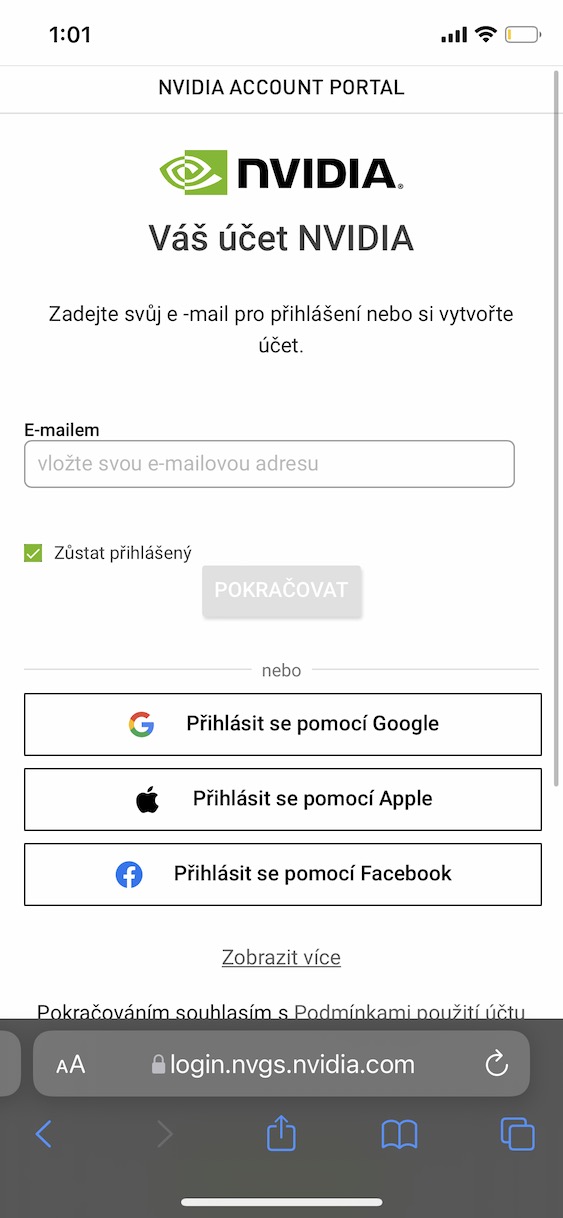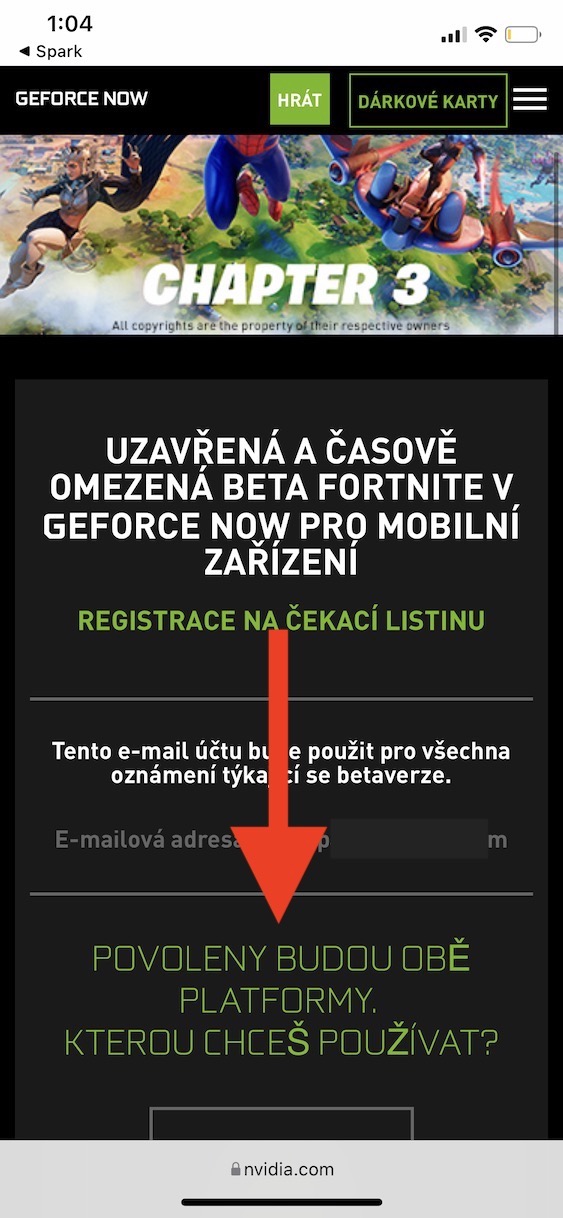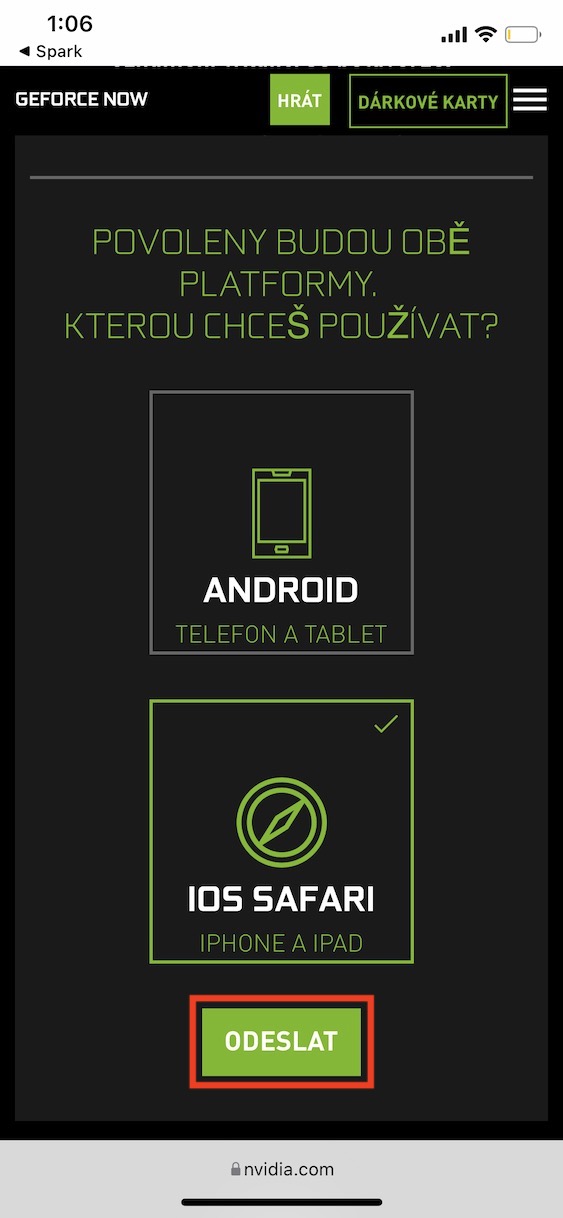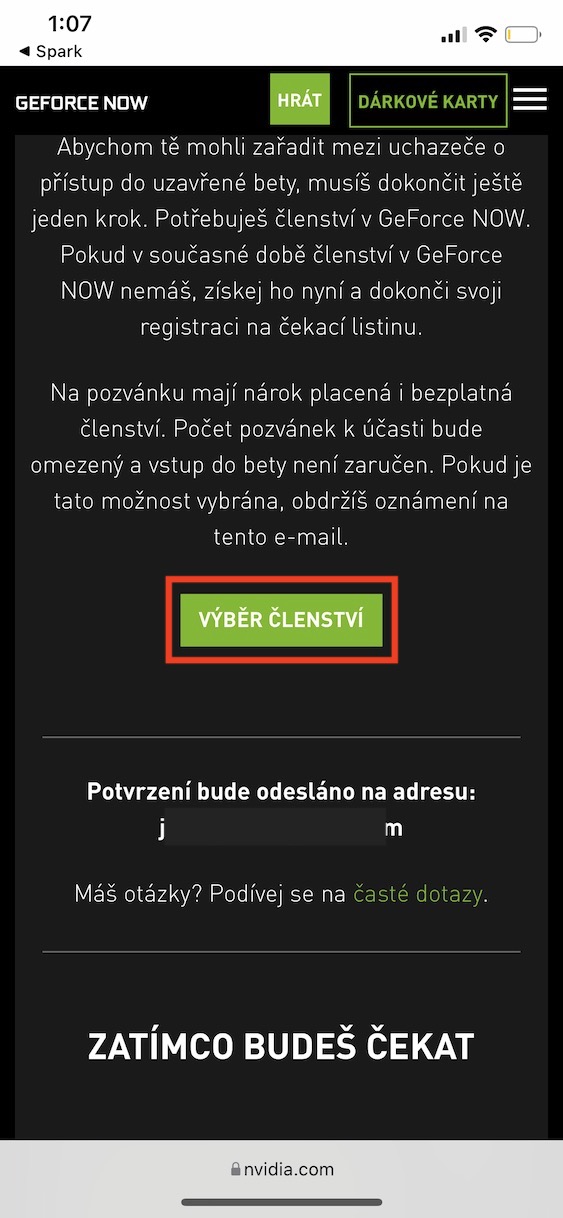How to play Fortnite on iPhone is a question that has been asked by countless players in recent months. If you have been following the events in the world of Apple for some time, you certainly know that the Californian giant had to remove Fortnite from the App Store. This means that you simply cannot play this extremely popular game on iPhone. The developers of the Fortnite game, the studio Epic Games, violated the terms of the App Store and added its own payment method to the game, from which the apple company did not have a tithe. The whole court case has been going on for a very long time and Fortnite is still not available in the App Store.
It could be interest you

When you think about all this, you will come to the conclusion that this whole situation is practically useless. It's all just about the greed of both companies and the impossibility of making a compromise. But few people realize that this thing has hit Fortnite players the most of all, for whom this game can be a great release. So if you own an iPhone and would like to play Fortnite, you're out of luck. You must purchase a device where the game is available, i.e. Android phones, or a Mac or Windows computer. For now, it doesn't look like Fortnite will officially return to the iPhone, but the game streaming service has decided to use the whole situation GeForce Now.
With GeForce Now, you can play games through the cloud. This means that the service will provide you with the performance you pay for monthly, with the fact that you can then play selected games on any device, without the need to look at the technical specifications - all you need is a high-quality Internet connection to transmit the image. Some time ago, Nvidia, the company behind GeForce Now, tried to put the service's application on the App Store, but the Californian giant shut down the game streaming services. But Nvidia didn't give up and started developing an interface for Safari, which eventually succeeded. Currently, you can play various games through Safari on the iPhone, even those that are only available on the computer. By now you probably know where I'm going with this. GeForce Now somehow "teamed up" with Epic Games to get Fortnite back to the iPhone in a huge detour, despite the obstacles that Apple has rightly put in place.
It could be interest you

How to sign up for Fortnite closed beta on iPhone
If you're a Fortnite lover and are disappointed that you can't play it on your iPhone, then I have great news for you. The tables have turned and it looks like Fortnite will soon be available for iPhone again, although not directly from the App Store, but through Safari and the GeForce Now interface. This service is currently launching a closed beta version of Fortnite for mobile devices, and you can be among the first to play Fortnite on iPhone again after a long time. All you have to do is join the waiting list and wait to see if GeForce Now gives you early access. The closed beta will certainly take some time, and if you don't get into it, don't despair. A closed beta is almost always followed by an open beta, to which everyone already has access. Finally, after all the bugs have been ironed out, Fortnite on iPhone will be available to everyone via GeForce Now. You can join the waiting list as follows:
- First, navigate to the GeForce Now page using this link.
- Then by tapping on user icon at the top right log in.
- Once you do so, move to this link, where you can sign up for the list.
- Then get off here below a choose your device which you will want to use - in our case iOS Safari.
- After selecting the device, press the button Send.
- Then just tap the button on the next screen Membership Selection.
- Then you find yourself on memberships screen:
- If already you have a membership so select the existing one and tap next to it Connect, go on then you don't have to worry about anything;
- if you don't have a membership so you don't care choose, feel free even the free one, click on Connect a complete the registration.
You can sign up for the Fortnite iPhone closed beta via GeForce Now using the above procedure. Once you have registered, you will not receive any email. You can find out that you are on the waiting list by trying to add again - the interface will tell you that you are already on the waiting list. You will only receive the message if you are selected for the closed beta. The choice is mainly about luck, so you can pray as much as possible. Registration for the Fortnite iPhone closed beta opened on January 13th, and the first users will get access to the game sometime in late January. If you're one of the lucky ones at the end of January, you'll be able to launch Fortnite through GeForce Now in Safari. Of course, we will provide you with instructions in which you will learn everything, but the procedure will most likely not be different from the one you will find <a href="https://cdn.shopify.com/s/files/1/1932/8043/files/200721_ODSTOUPENI_BEZ_UDANI_DUVODU__EN.pdf?v=1595428404" data-gt-href-en="https://en.notsofunnyany.com/">here</a>.

 Adam Kos
Adam Kos