This week we finally got to see the highly anticipated show 14″ and 16″ MacBook Pros, which attract apple lovers to first-class performance. Apple brought a pair of new Apple Silicon chips, which take the aforementioned performance to a completely new level and make the new "Pros" truly laptops worthy of their designation. However, this is not the only change. The Cupertino giant also bet on features proven over the years, which, among other things, it deprived us of five years ago. In this regard, we are talking about an HDMI connector, an SD card reader and the legendary MagSafe port for power.
It could be interest you

The arrival of the new generation MagSafe 3
When Apple introduced the new generation MacBook Pro in 2016, it unfortunately disappointed a fairly large group of Apple fans. At that time, it practically completely removed all connectivity and replaced it with two/four Thunderbolt 3 (USB-C) ports, which required the use of various adapters and hubs. We thus lost Thunderbolt 2, an SD card reader, HDMI, USB-A and the iconic MagSafe 2. Anyway, after years, Apple finally listened to the pleas of Apple fans and re-equipped the new 14″ and 16″ MacBook Pro with the old ports. One of the best improvements ever is the arrival of the new generation MagSafe 3, a power connector that attaches magnetically to the device and can therefore be disconnected extremely easily. This also has its own justification, which was loved by apple growers at the time. For example, if they bumped/tripped over the cable, it just "snapped" and instead of taking the whole device down with it and damaging it by falling, practically nothing happened at all.
What is the durability of the new MacBook Pro:
The new generation of MagSafe is slightly different in terms of design. Although the core is the same, it can be noticed that this latest connector is slightly wider and thinner at the same time. The great news, though, is that he's improved on the durability side. But MagSafe 3 as such is not entirely to blame for this, but rather a rational choice from Apple, which perhaps no one even dreamed of. The MagSafe 3/USB-C cable is finally braided and should not suffer from traditional damage. More than one apple user has had the cable break close to the connector, which happened and happens not only with Lightnings, but also with earlier MagSafe 2 and others.
How does MagSafe 3 differ from previous generations?
But there is still the question of how the new MagSafe 3 connector actually differs from previous generations. As we mentioned above, the connectors are slightly different in size, but of course it doesn't end there. It is still worth noting that the latest MagSafe 3 port is not backwards compatible. New MacBook Pros therefore, it will not be powered via older adapters. Another visible and at the same time quite practical change is the division into an adapter and a MagSafe 3/USB-C cable. In the past, these products were connected, so if the cable was damaged, the adapter had to be replaced as well. It was, of course, a relatively expensive accident.

Fortunately, in the case of this year's MacBook Pros, it is already divided into an adapter and a cable, thanks to which they can also be purchased individually. In addition, MagSafe is not the only option for powering new Apple laptops. They also offer two Thunderbolt 4 (USB-C) connectors, which, as is already known, can be used not only for data transfer, but also for power supply, image transfer and the like. MagSafe 3 then also moved with a high probability in terms of performance. This goes hand in hand with the new ones 140W USB-C adapters, which boasts GaN technology. You can read what it means specifically and what the benefits are in this article.
It could be interest you

To make matters worse, MagSafe 3 has one more essential benefit. Technology can deal with the so-called fast charging. Thanks to this, the new "Pročka" can be charged from 0% to 50% in just 30 minutes, thanks to the use of the USB-C Power Delivery 3.1 standard. Although the new Macs can also be powered via the aforementioned Thunderbolt 4 ports, fast charging is only accessible via MagSafe 3. This also has its limitations. In the case of the basic 14″ MacBook Pro, a more powerful 96W adapter is required for this. It is automatically bundled with models with the M1 Pro chip with a 10-core CPU, 14-core GPU and 16-core Neural Engine.
 Adam Kos
Adam Kos 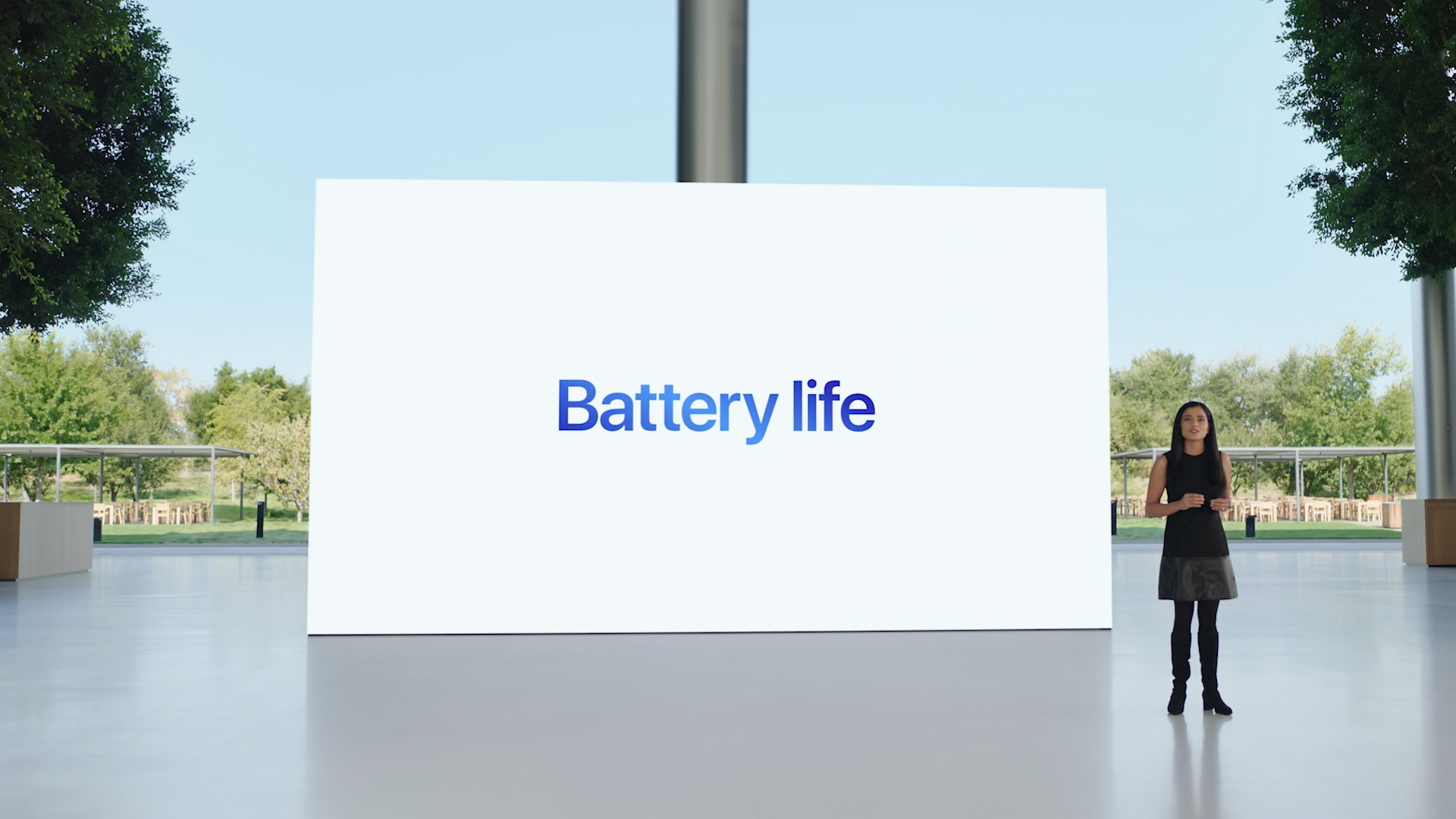
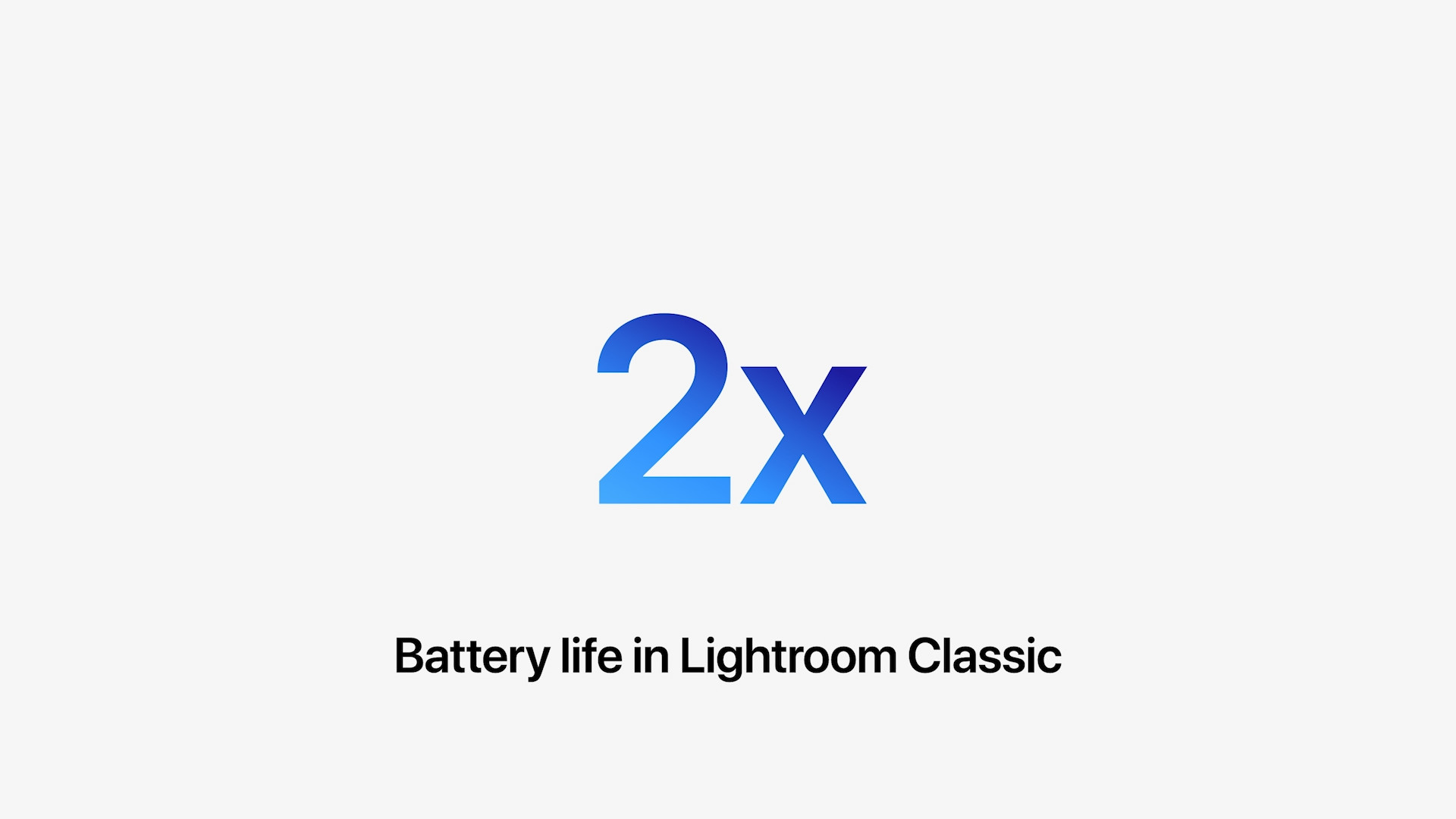



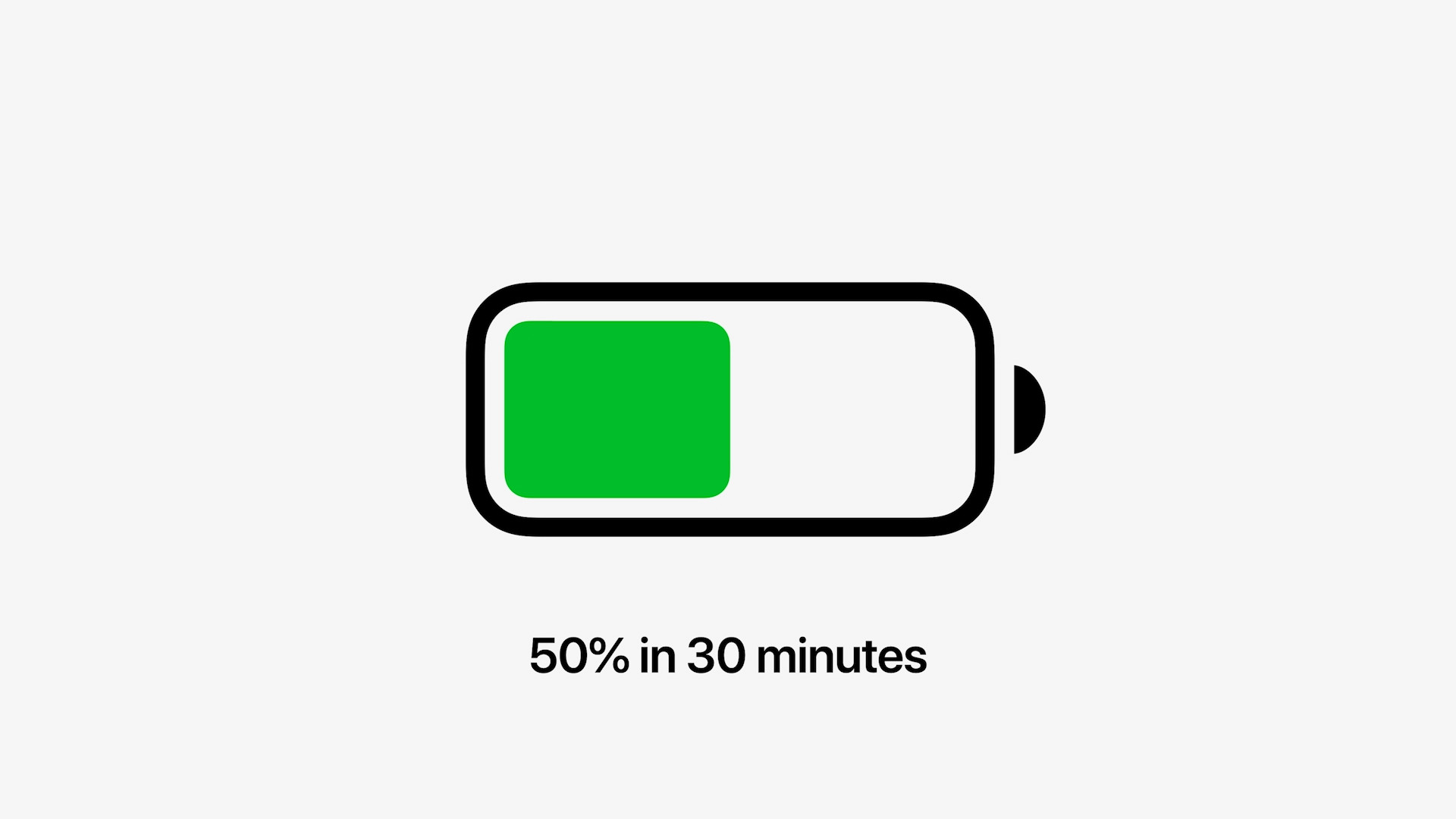
Hello everyone, it will be time to have a reduction from MagSafe 2 or MagSafe 1 to MagSafe 3?
It's hard to say, but adapters with MagSafe 1 and 2 don't have enough power anyway. It would probably be better to buy a proper USB-C charging cable and with it a reduction to MagSafe3, which will certainly be available in time, as they are now on versions 1 and 2.
In order for it to be possible the other way around, i.e. reduction from MagSafe 3 to Thunderbolt / USB-C?
Hello, is there still the possibility of charging through the TB port? My Macbook is often connected to an external monitor, and the possibility of having only one cable to connect and charge the Macbook at the same time was a good thing...
Yes, it is also possible to charge via TB.