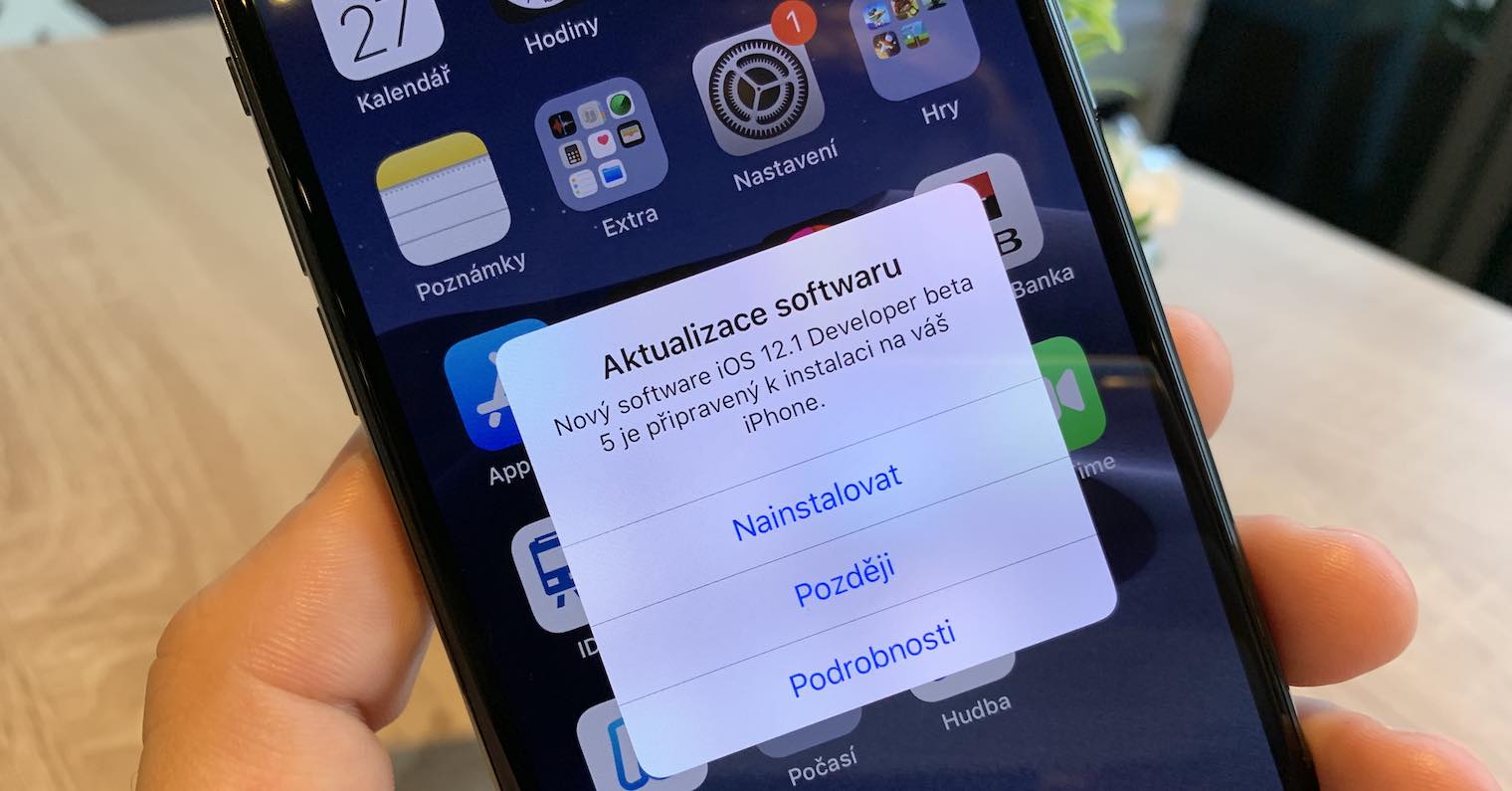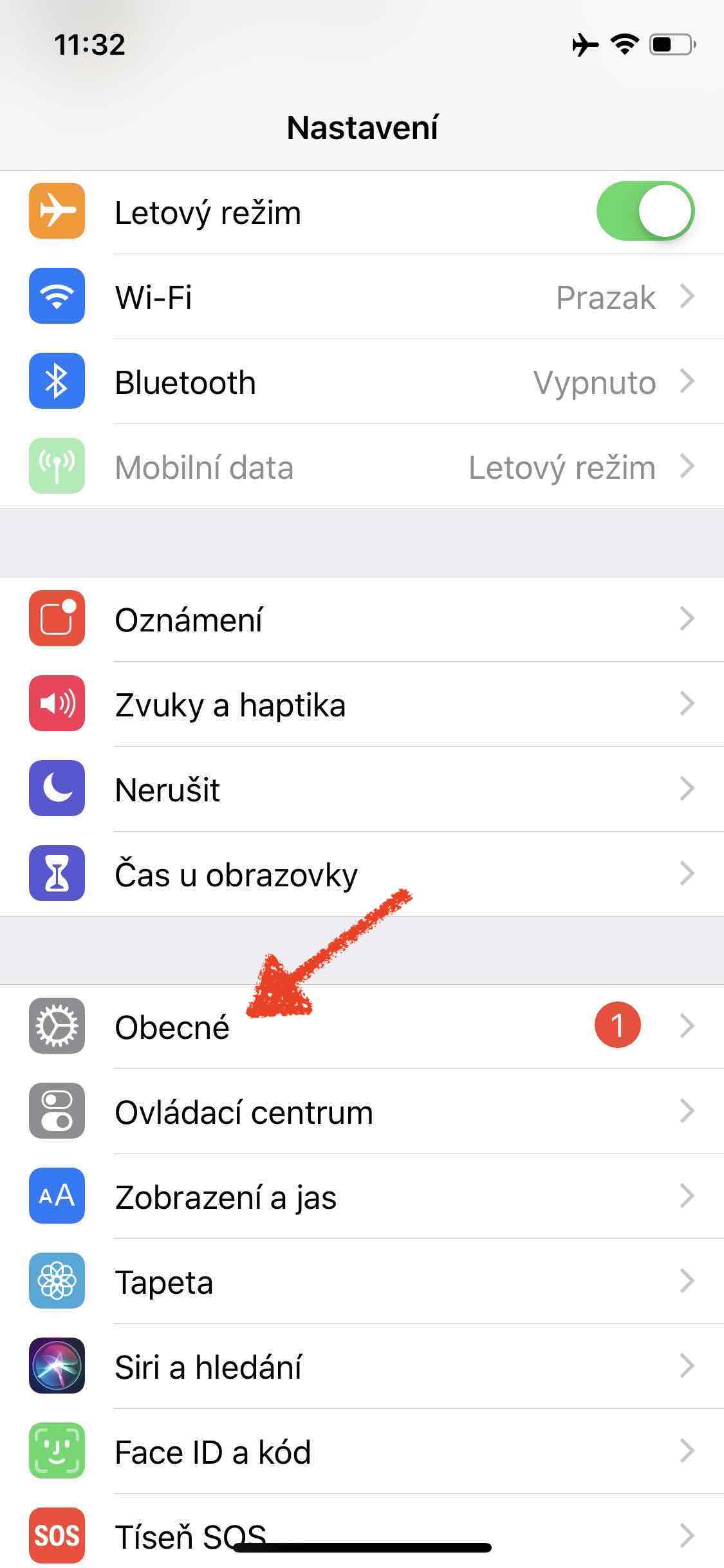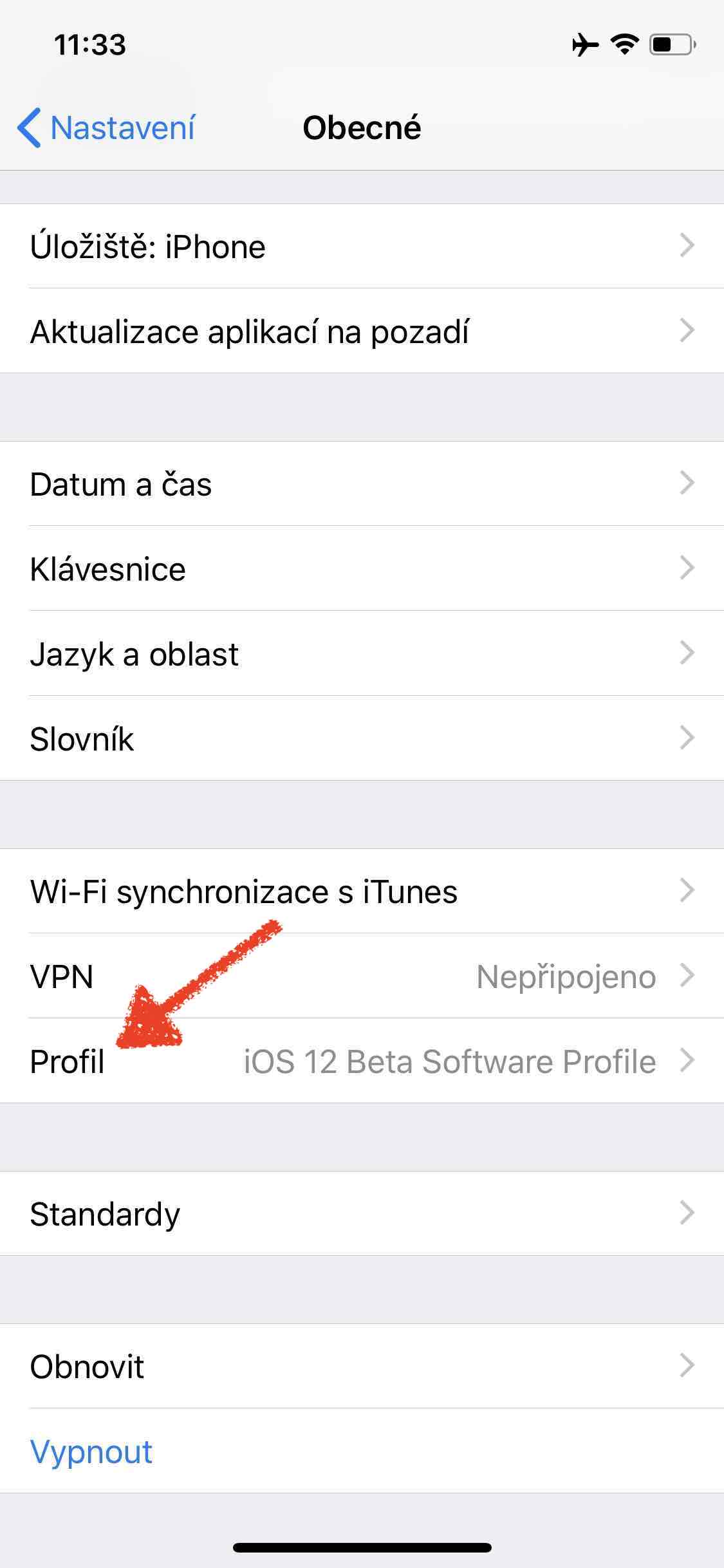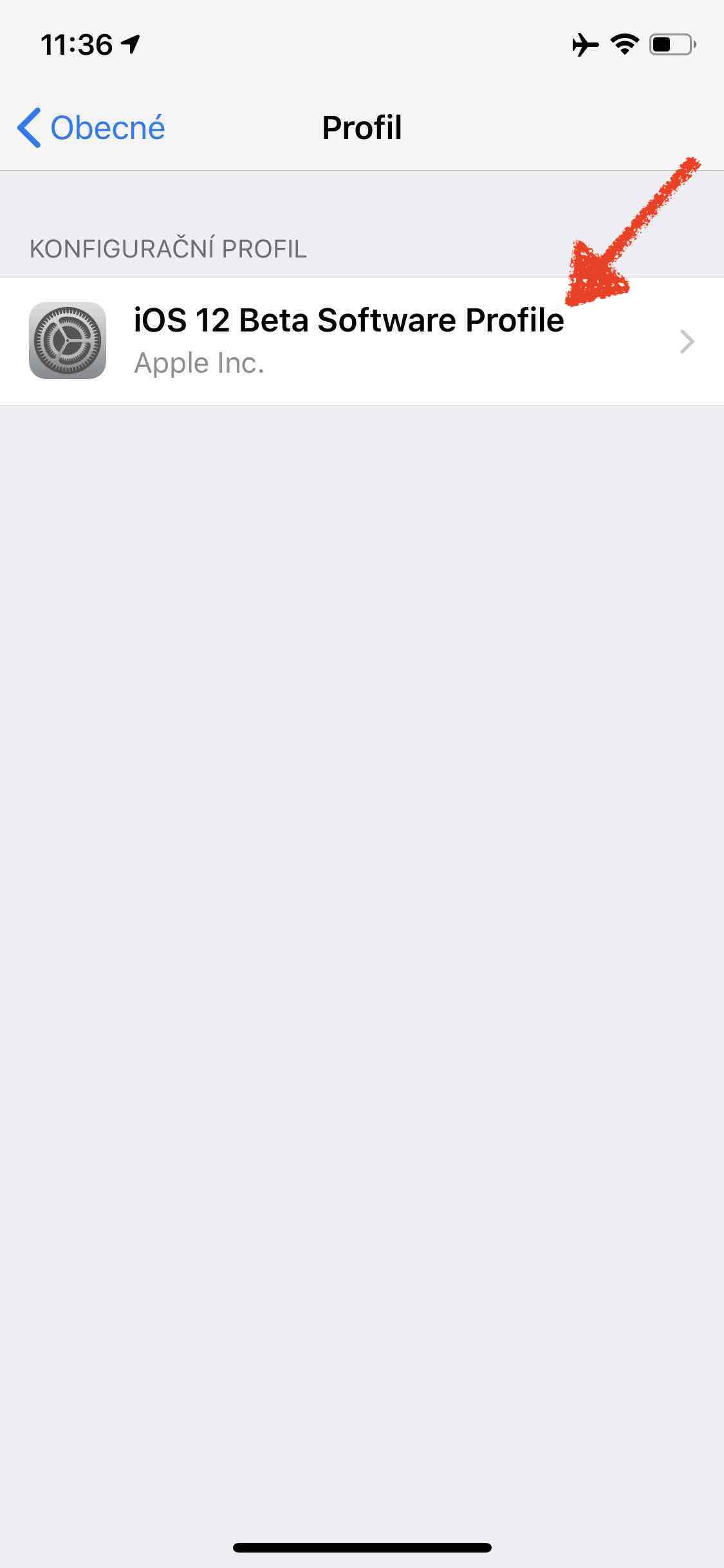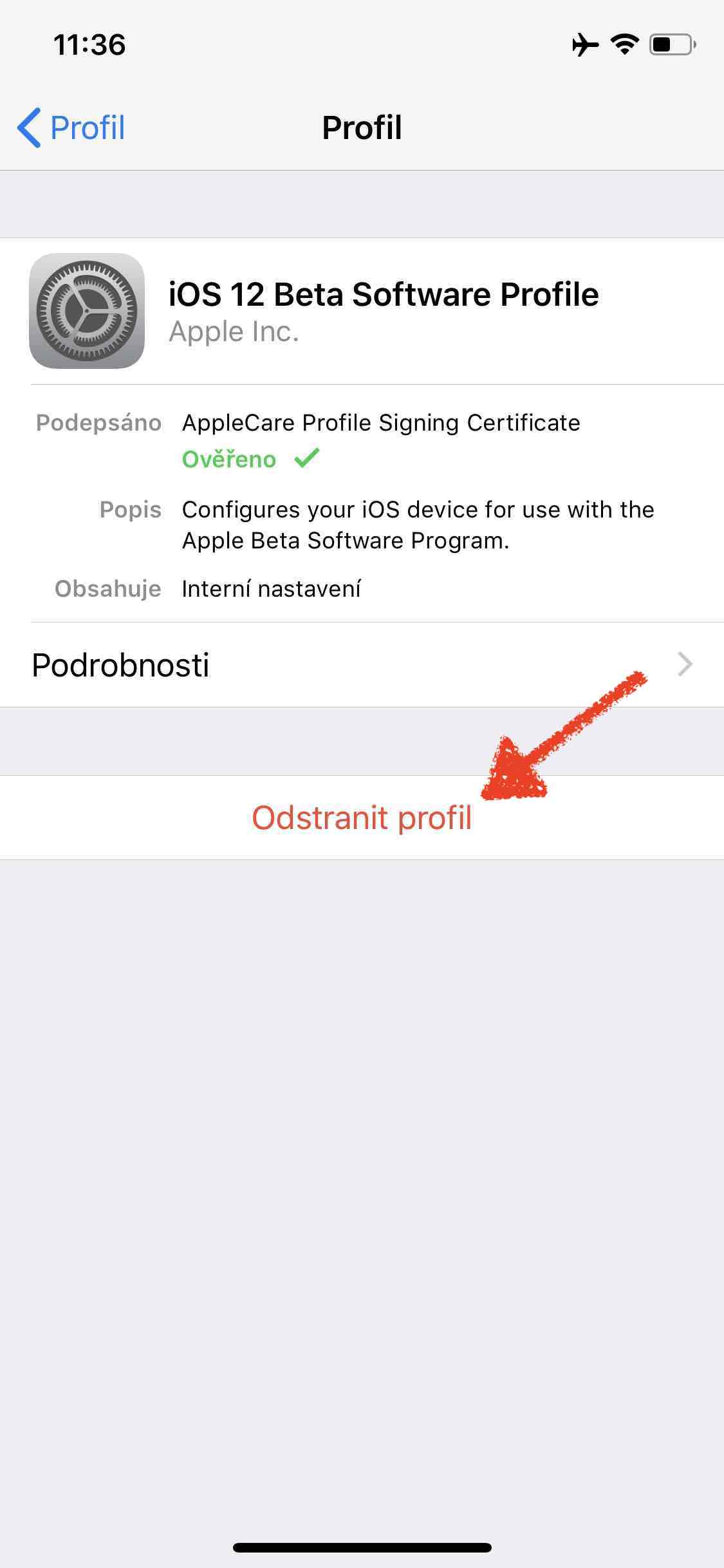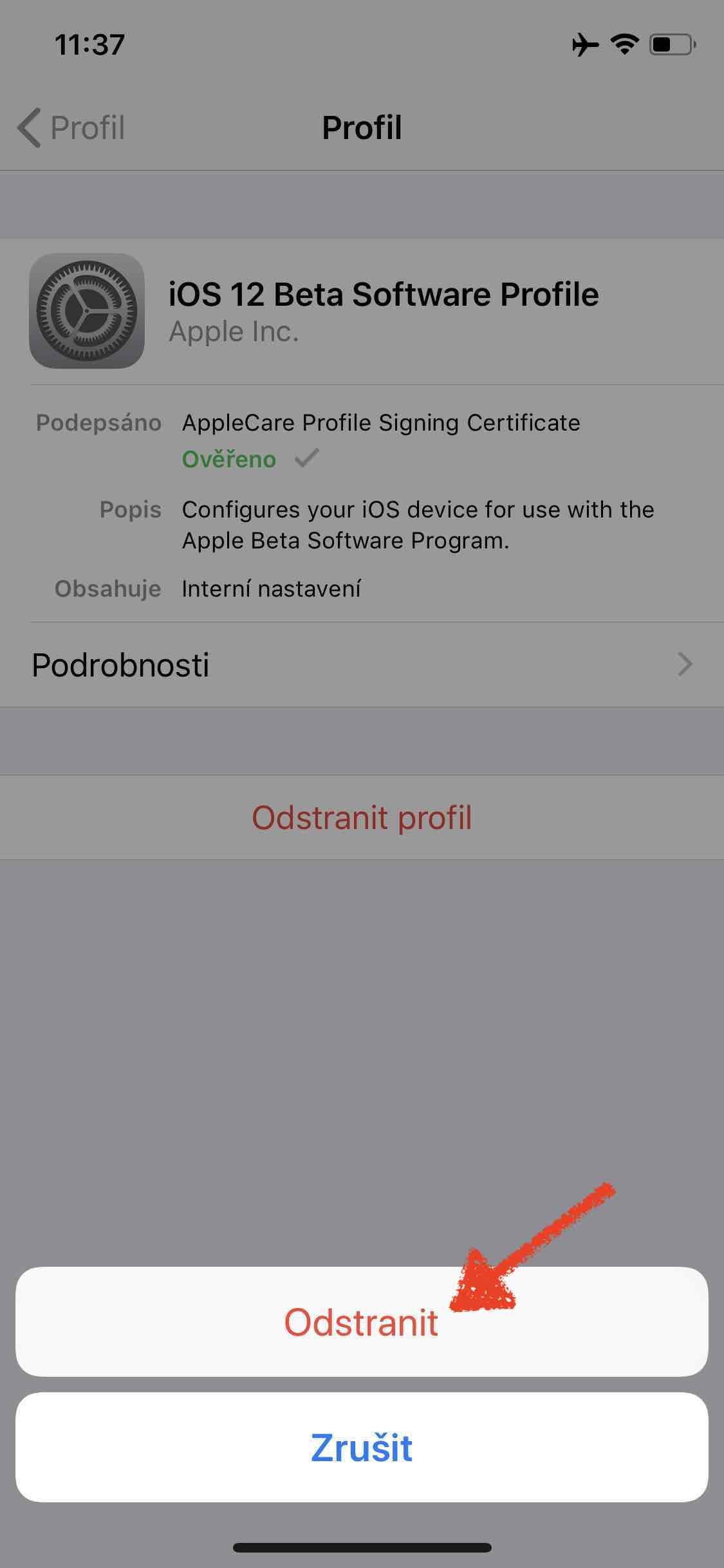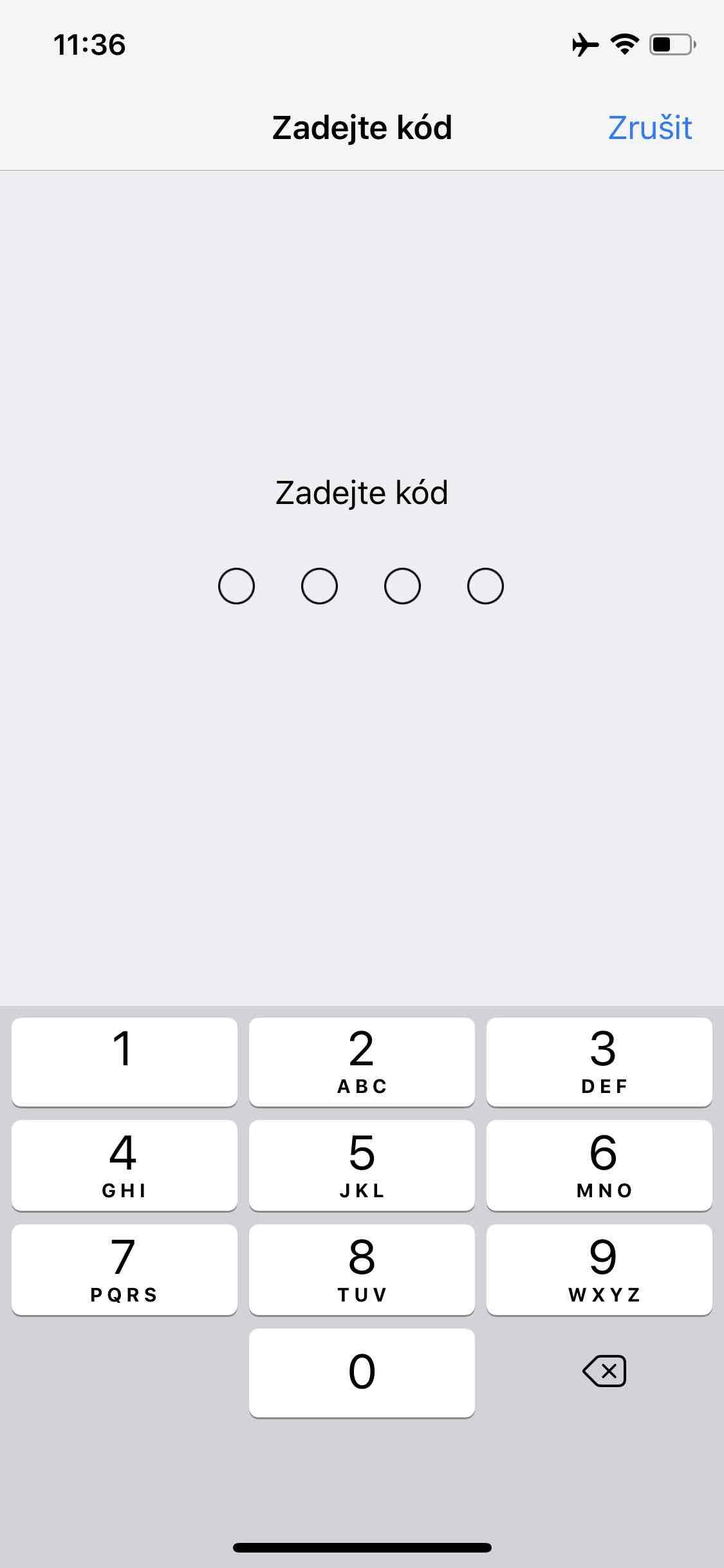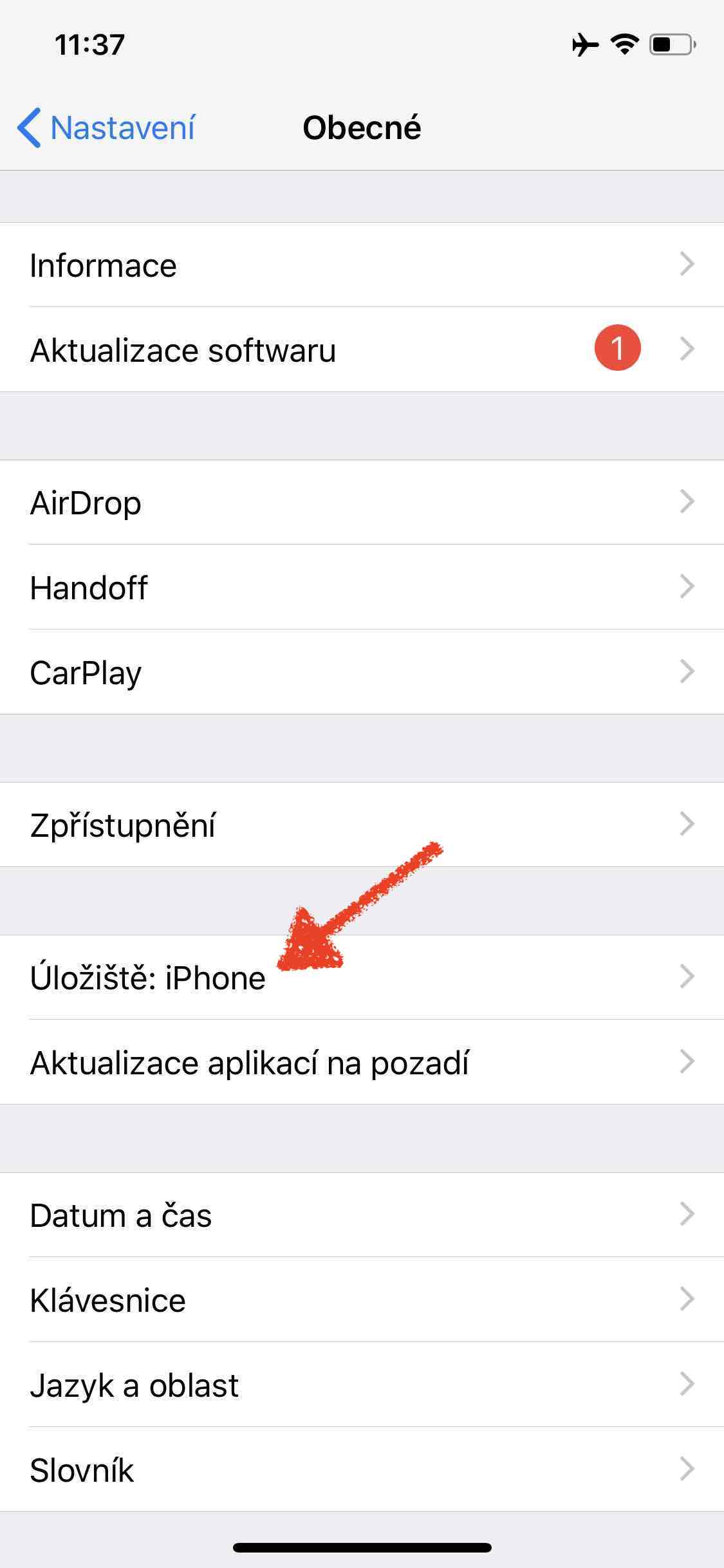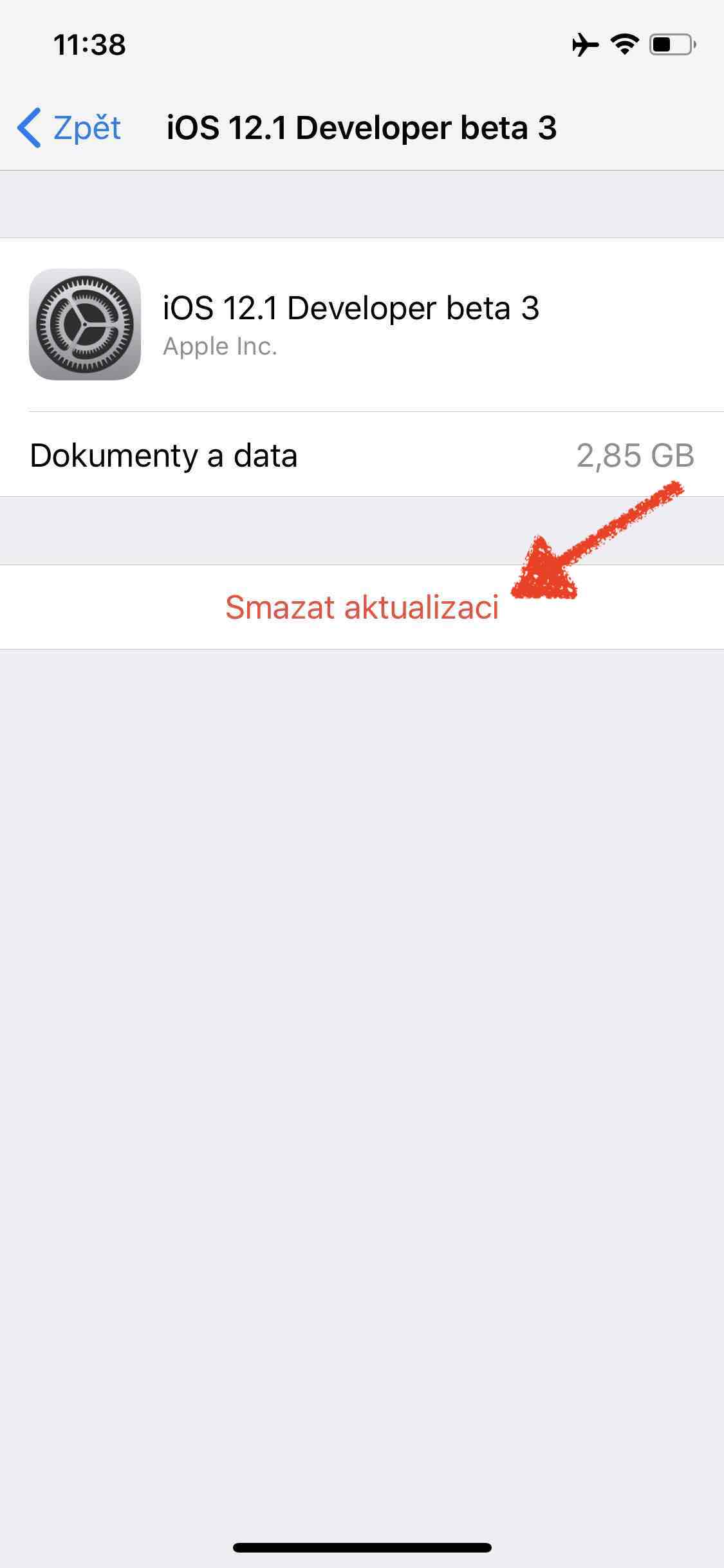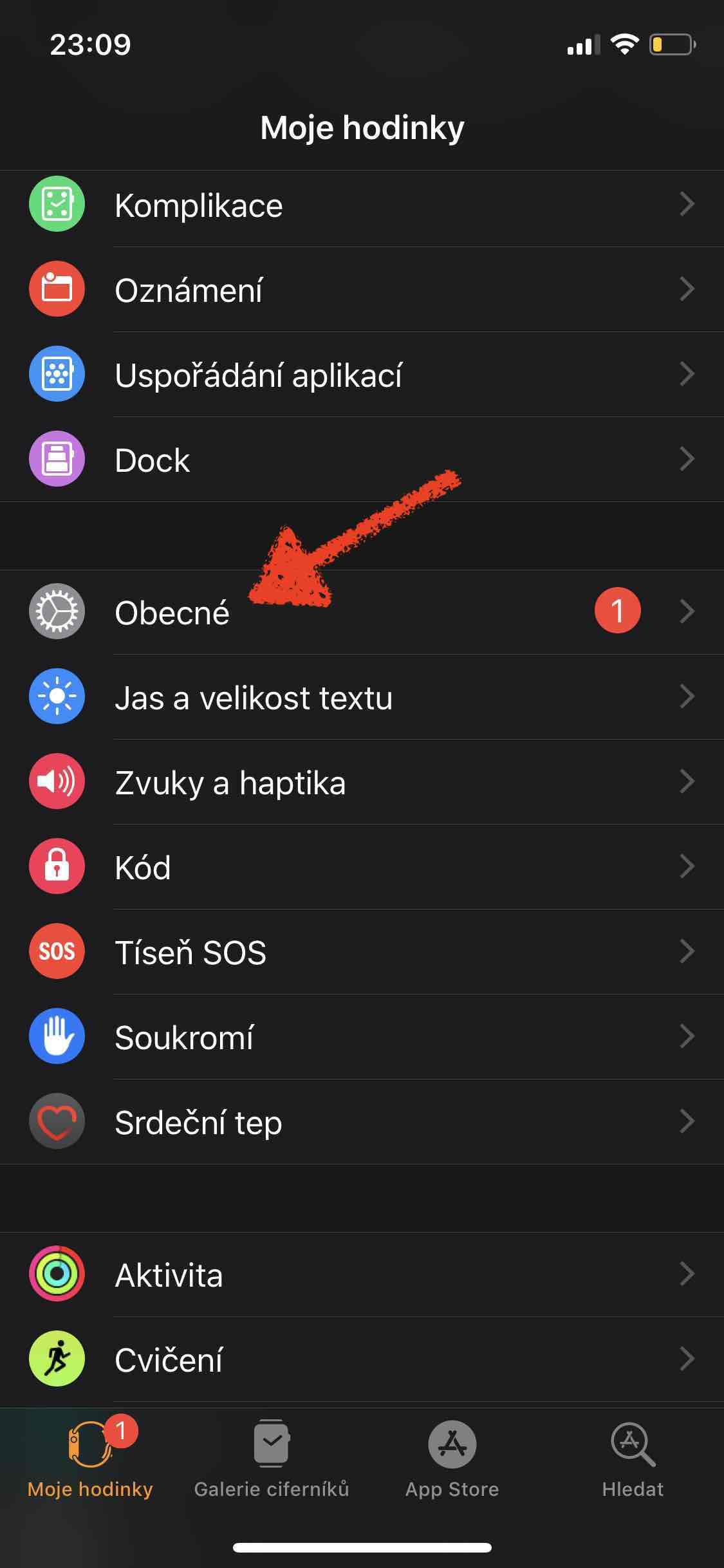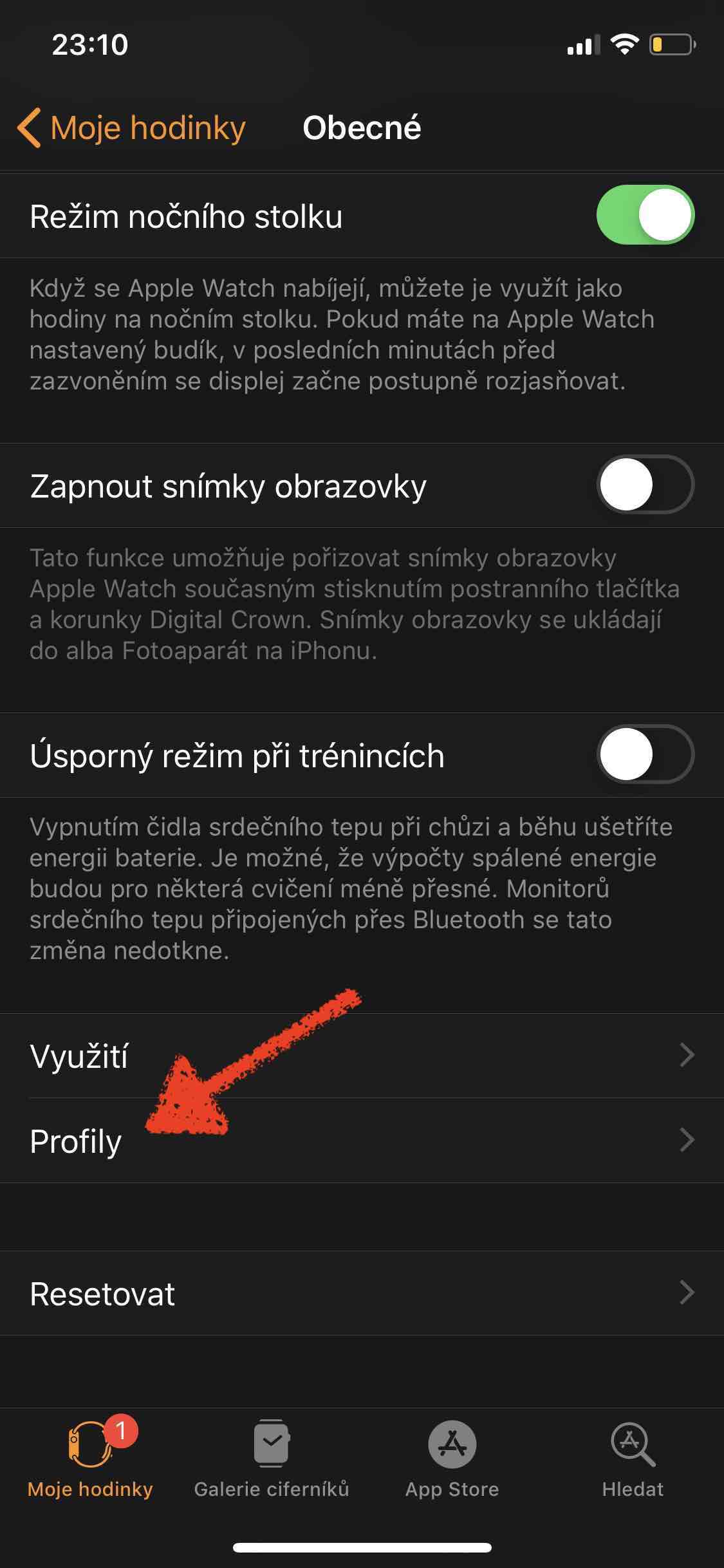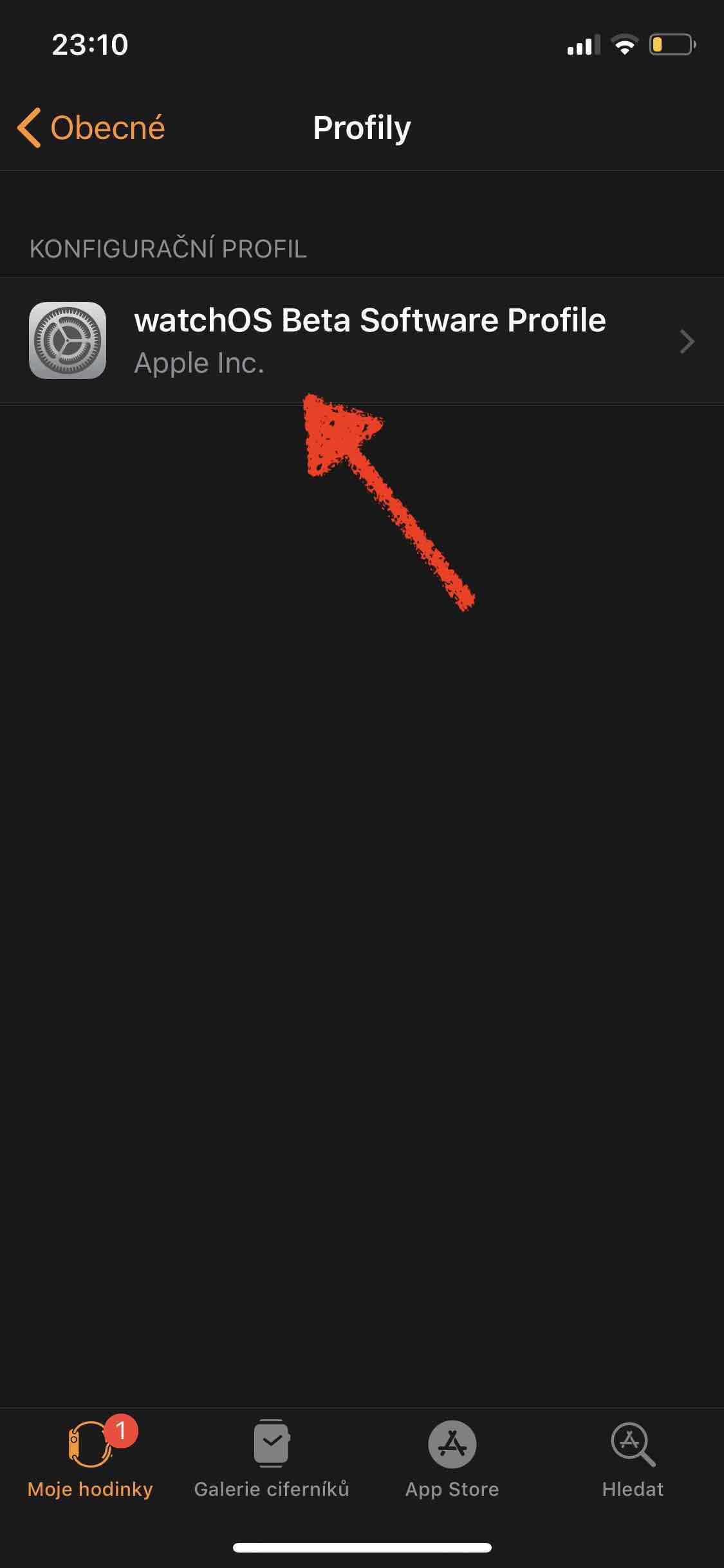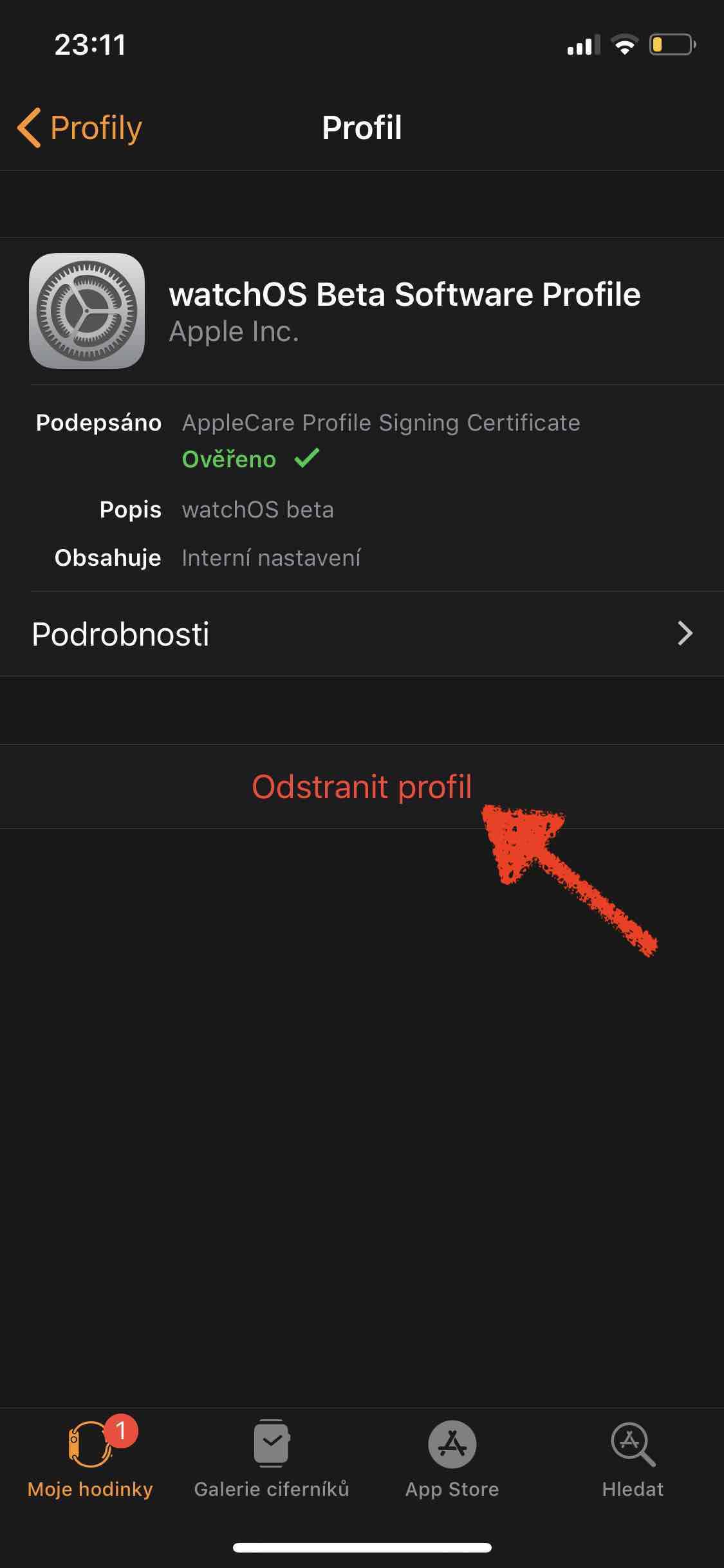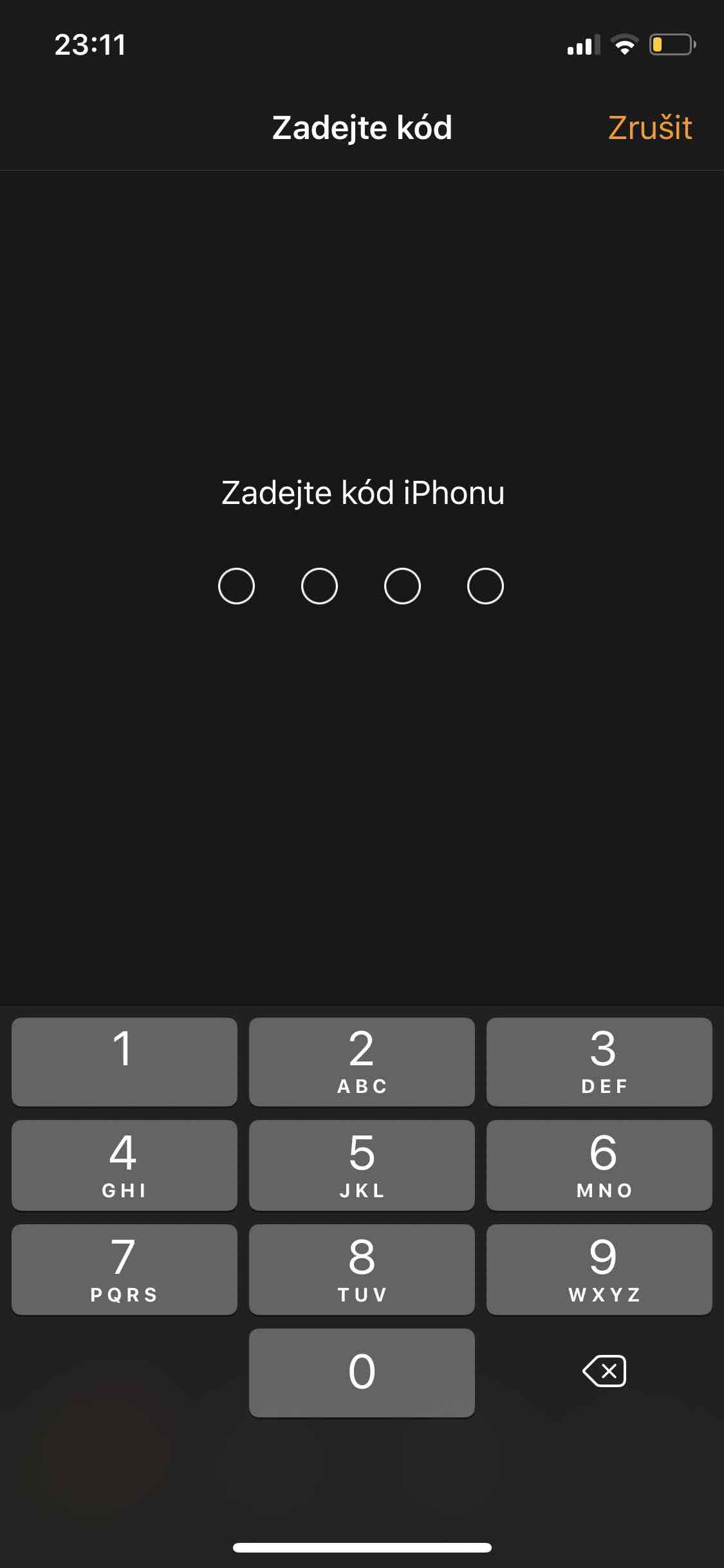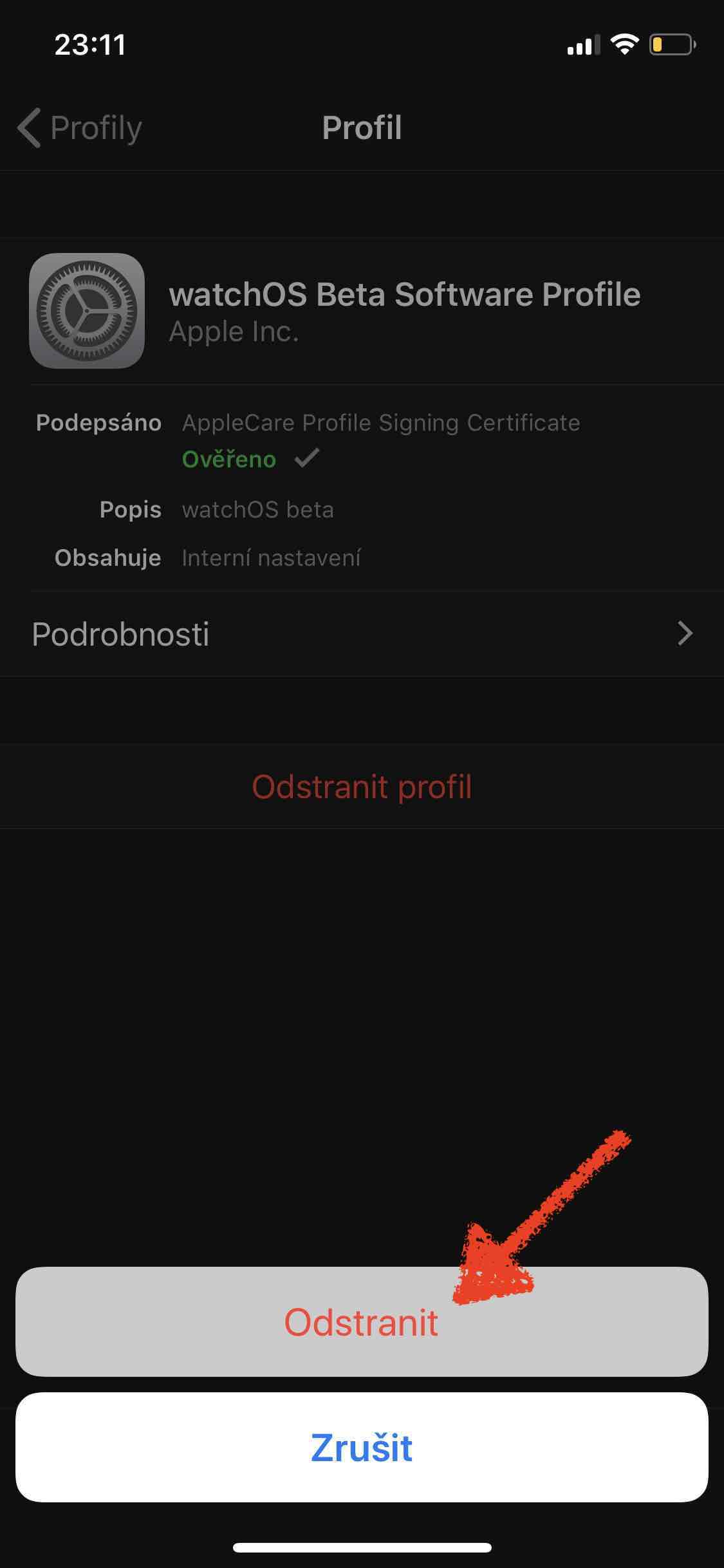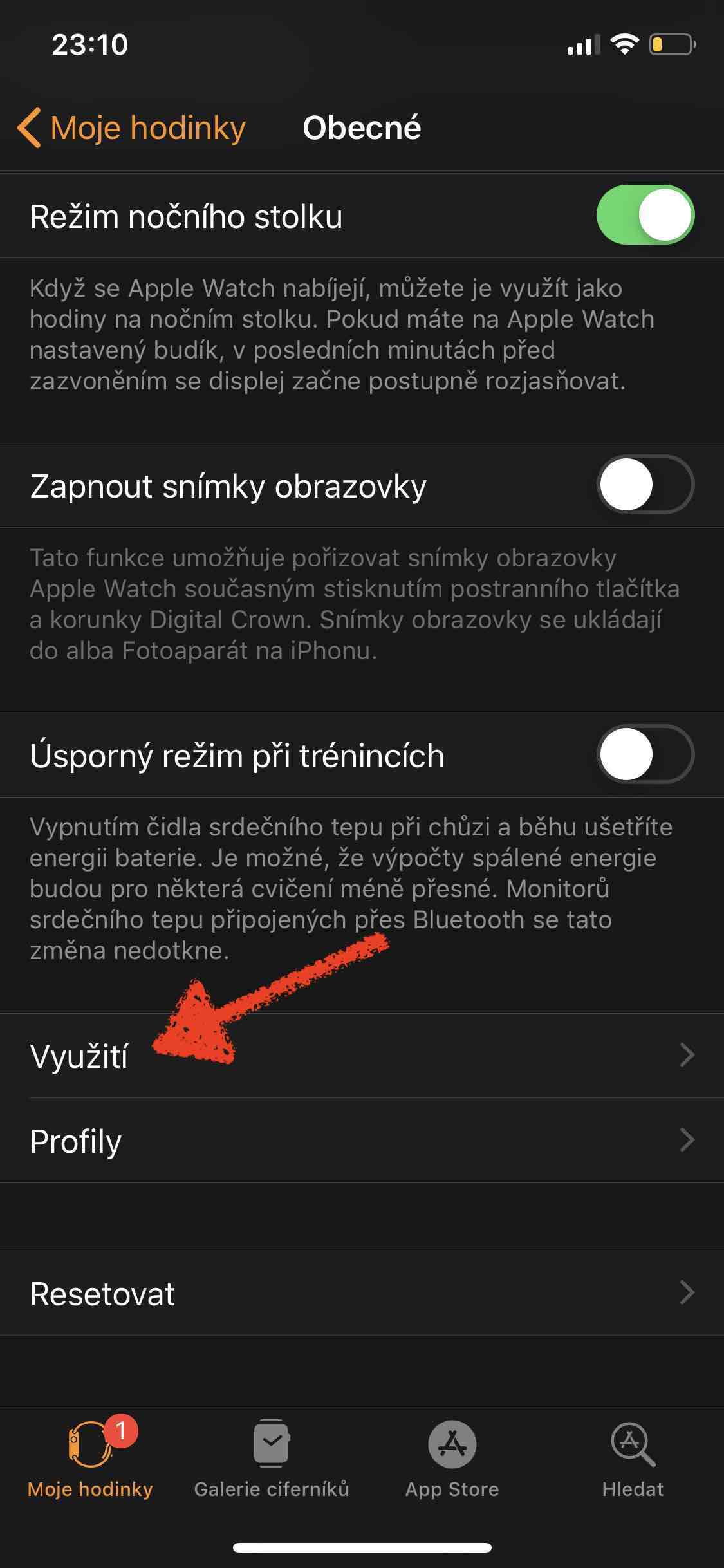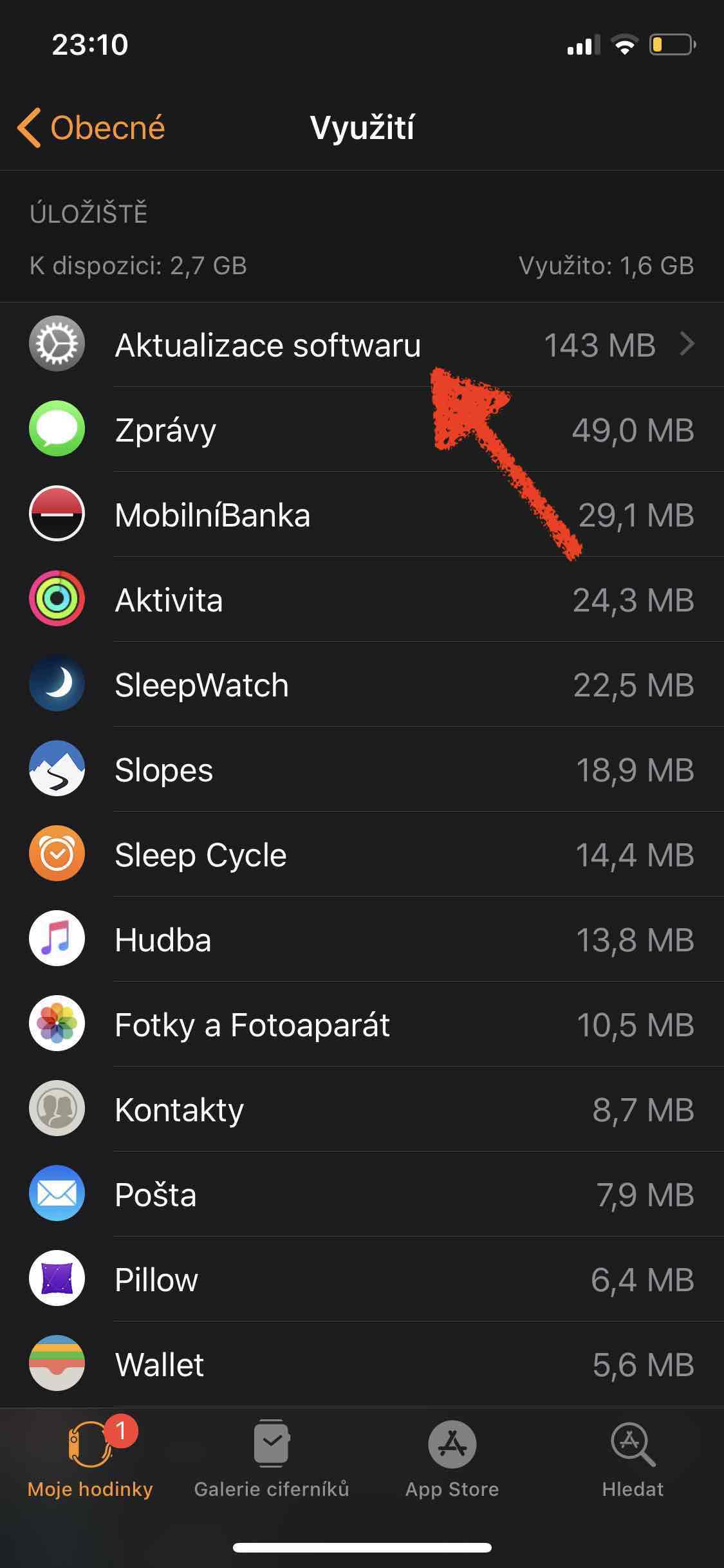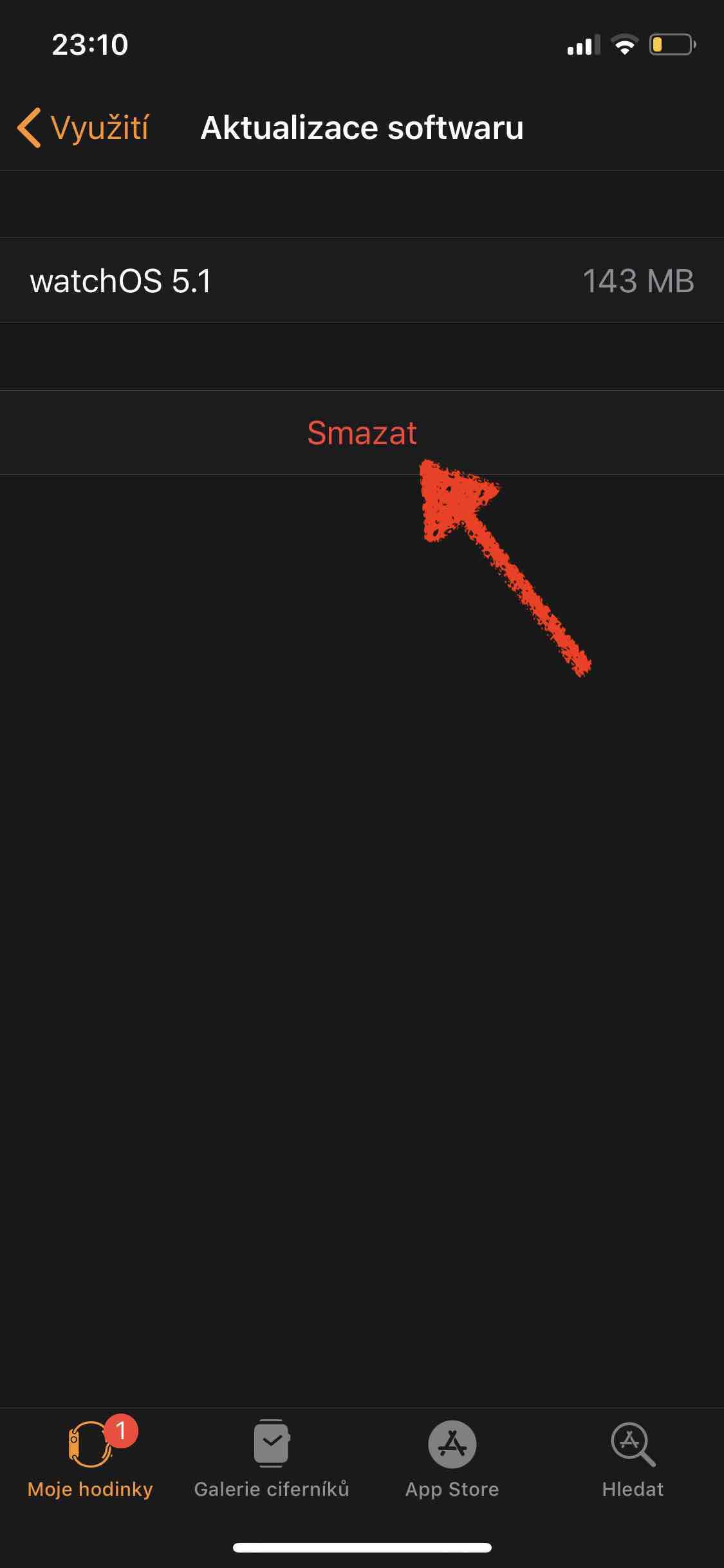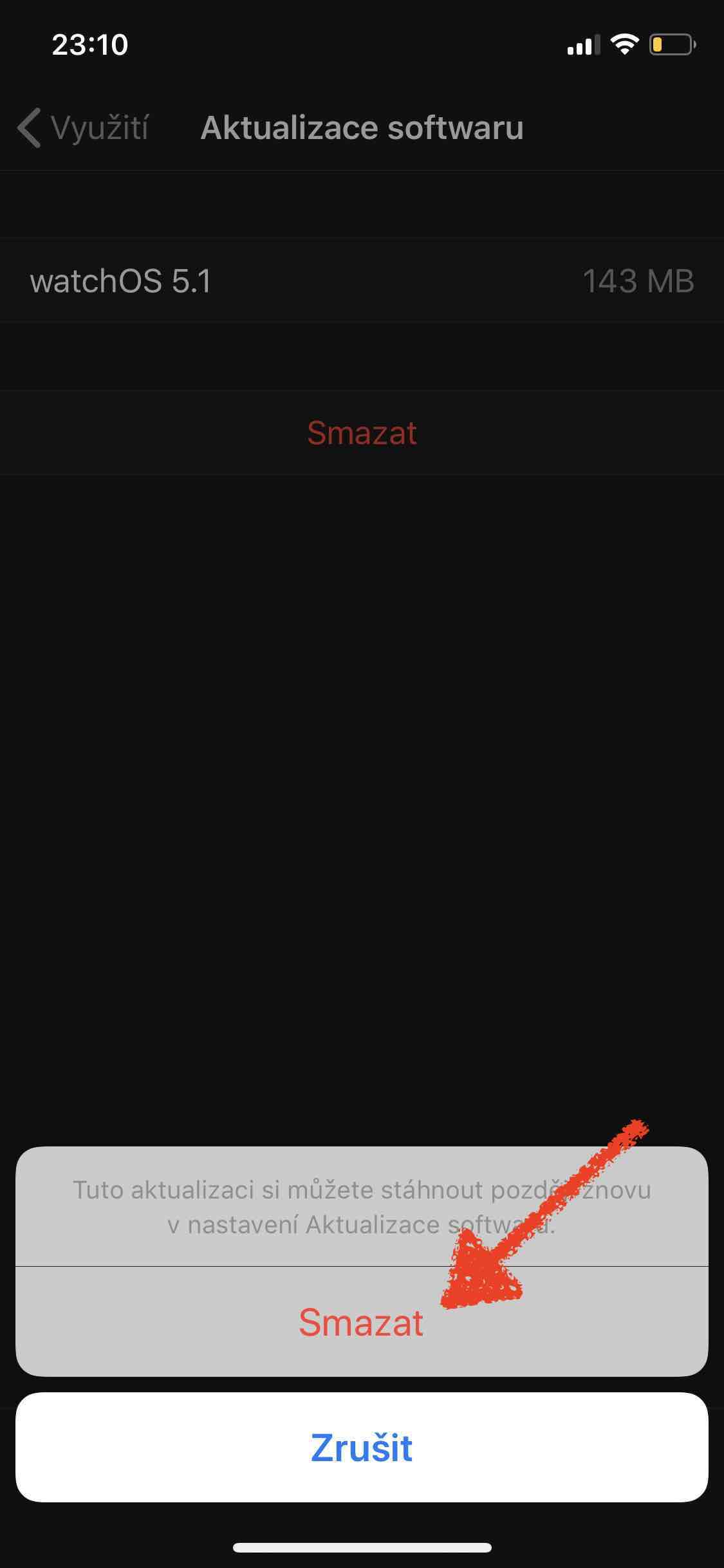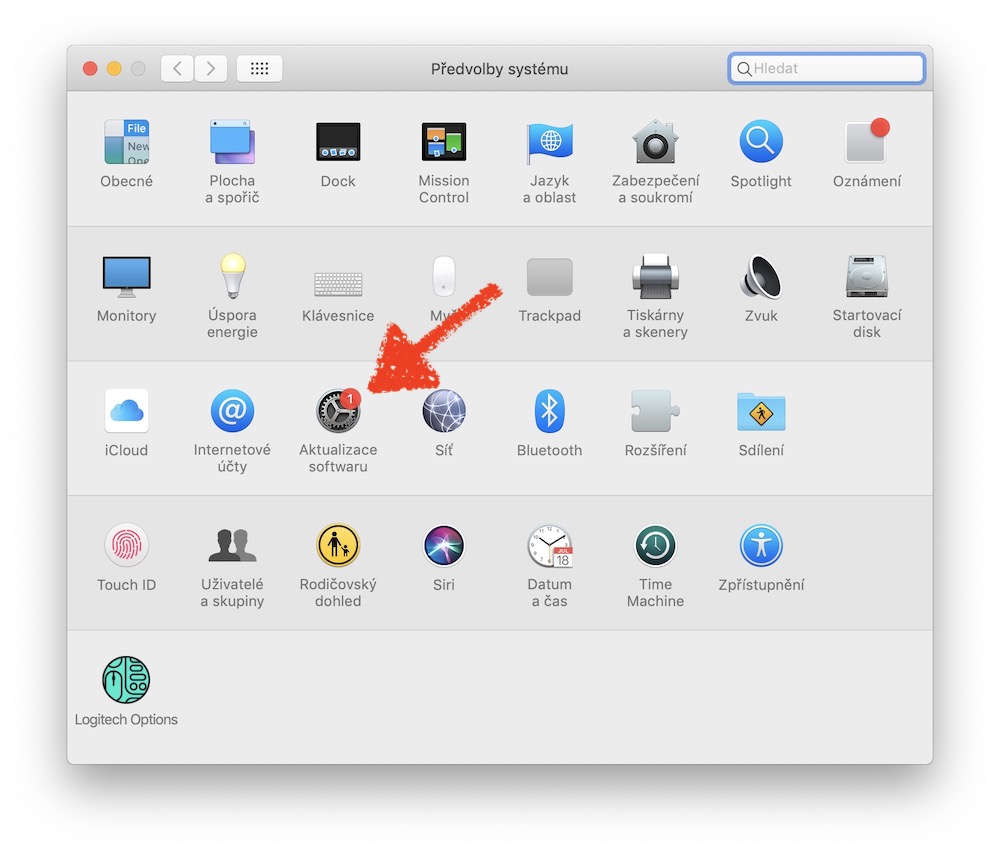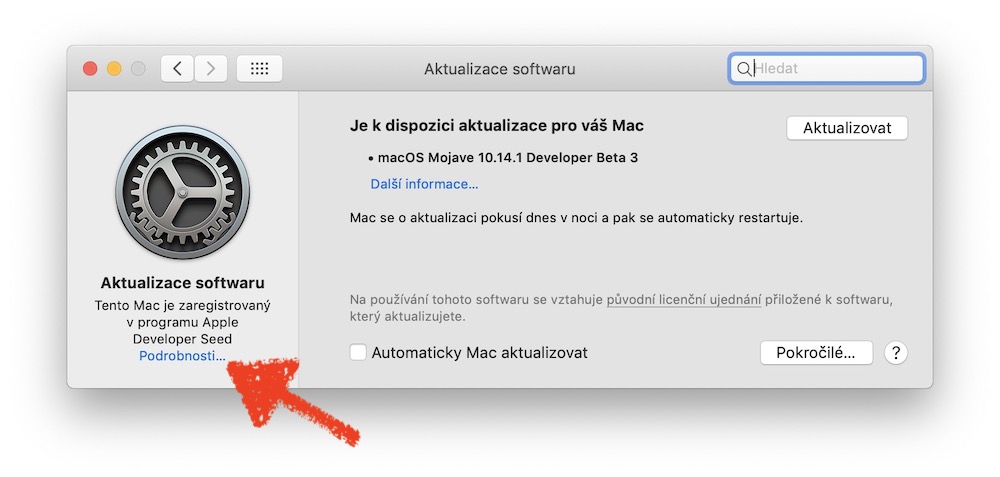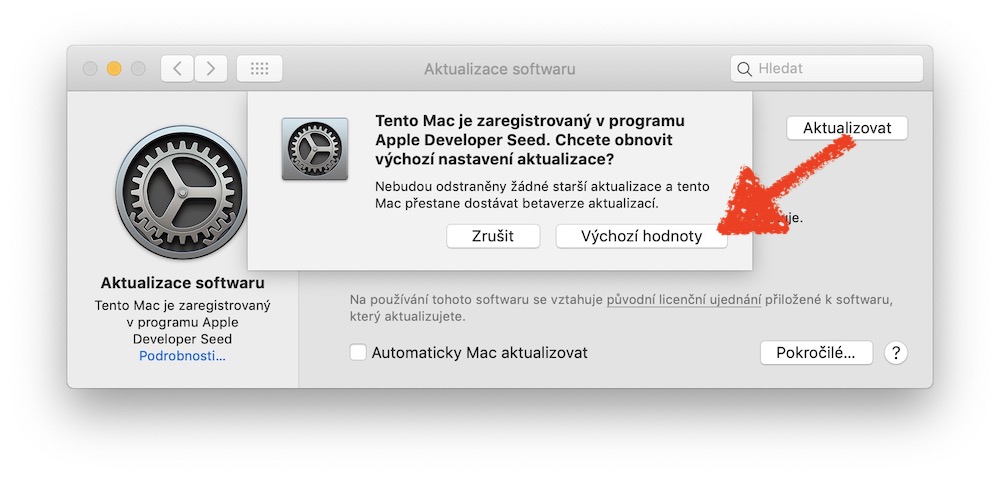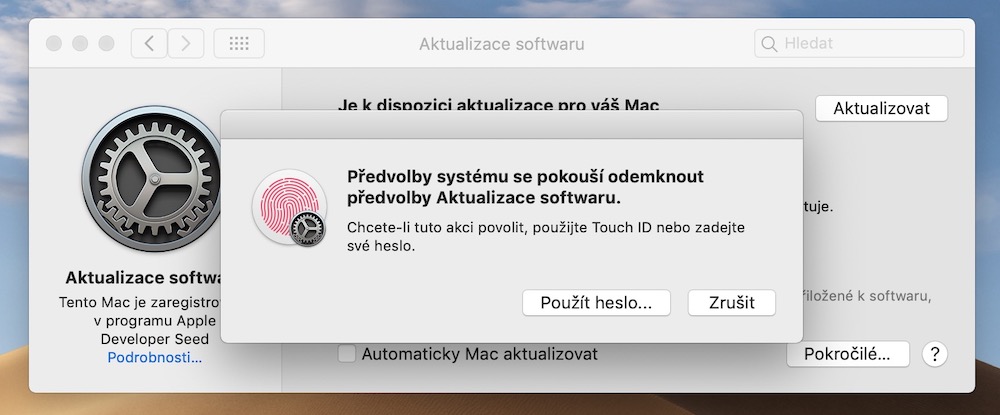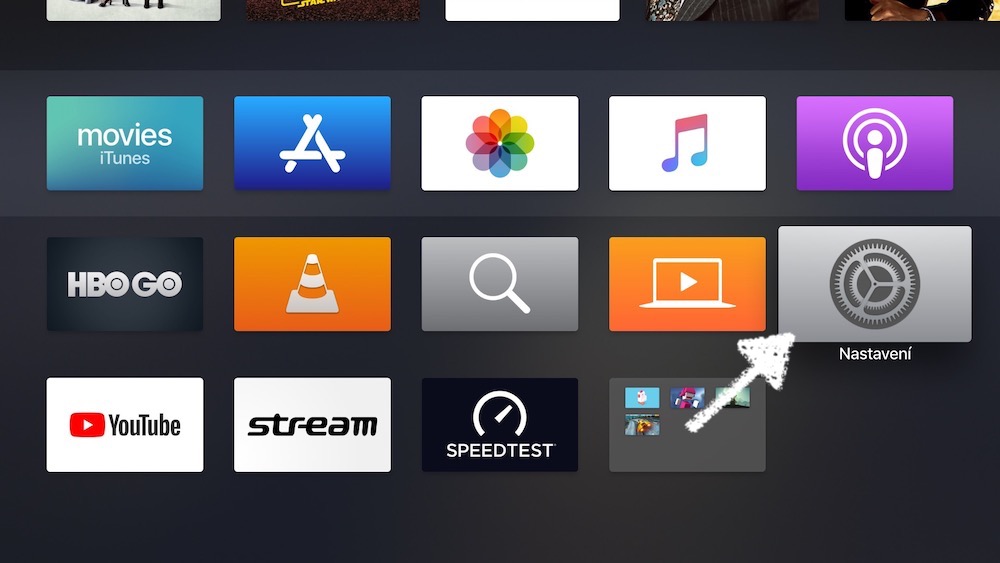Whether you are a developer or an ordinary user, in both cases you can participate in testing beta versions of new systems from Apple. Once you do so, your devices will preferentially offer trial versions of iOS, watchOS, macOS, and tvOS. The advantage is that you can try out all available news before other users. The disadvantage then lies in the errors that beta versions of systems may contain. If you are no longer interested in testing and want to receive classic updates again like regular users, then there is nothing easier than following the following steps.
How to Opt Out of iOS Testing
- Open it Settings
- Go to In general
- Choose Profile
- choose iOS 12 beta software profiles
- Click on Delete profile
- Enter the code and confirm the deletion
- Return to In general
- Choose Storage: iPhone
- choose iOS Developer beta
- Click on Delete confirm update and deletion
- Now restart your iPhone
How to opt out of watchOS testing
- Launch the app on your iPhone Watch
- In the section My watch go to In general
- Choose Profiles
- choose watchOS Beta Software Profile
- Click on Delete profile
- Please enter code and confirm the deletion
- Go back to In general
- Choose Use
- choose Software update
- Click on Delete and then confirm the deletion
- Now turn both iPhone and Apple Watch off and on again
How to opt out of macOS testing
- Open it System Preferences
- Choose Software update
- Click on Details…
- Choose Default values
- Use Touch ID or enter your account password
How to opt out of tvOS testing
- Open it Settings
- Choose System
- Go to Software update
- Switch Download beta updates na Off
Should you wish to re-apply to test the beta versions of the systems, you may do so on the site beta.apple.com, where as a regular user you can download the necessary profiles for iOS, macOS and tvOS testing for free. Beta versions of watchOS are officially available only to registered developers who can download all systems (or necessary profiles) on developer.apple.com/download/. Betas for developers are usually released into circulation ahead of time, but annual membership costs CZK 2.