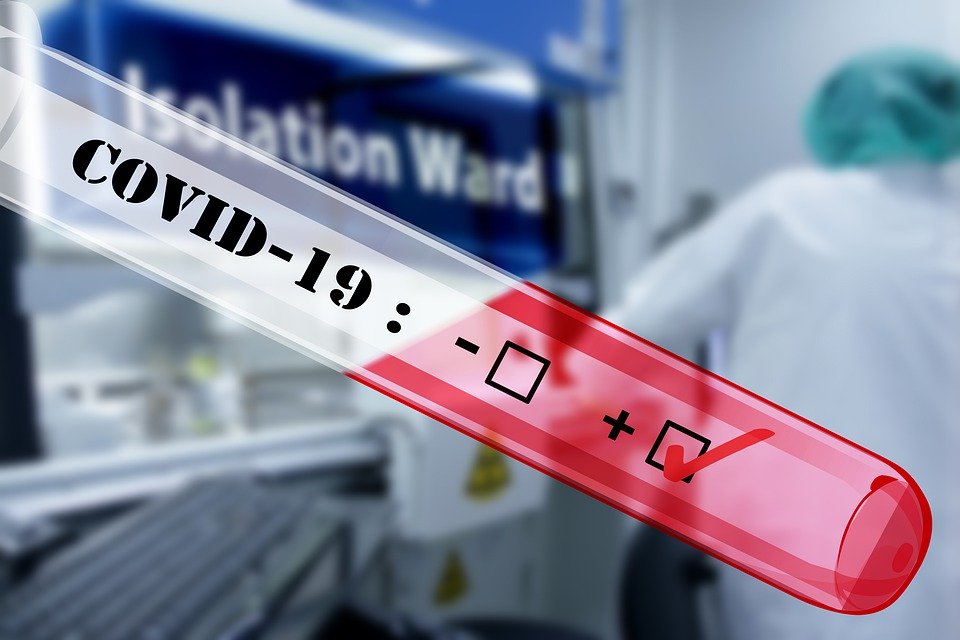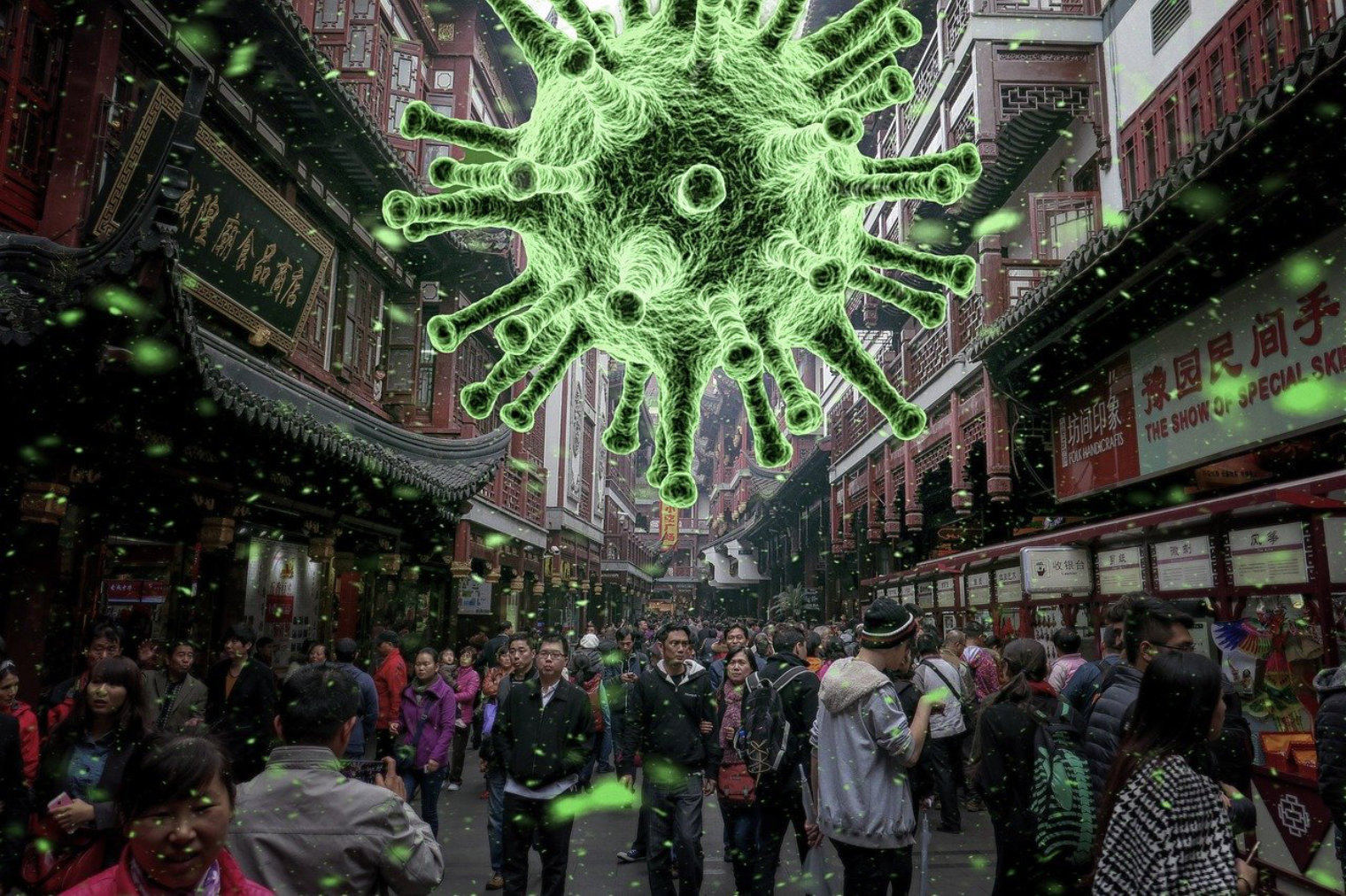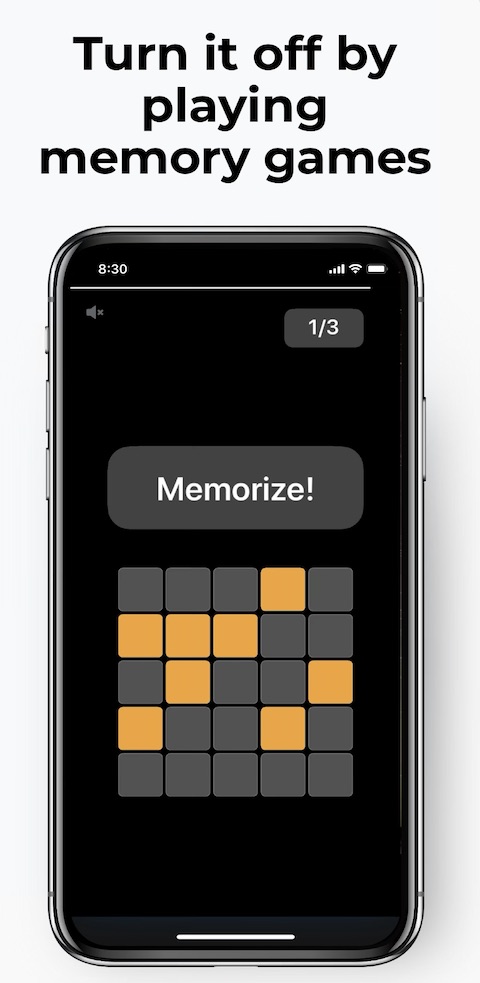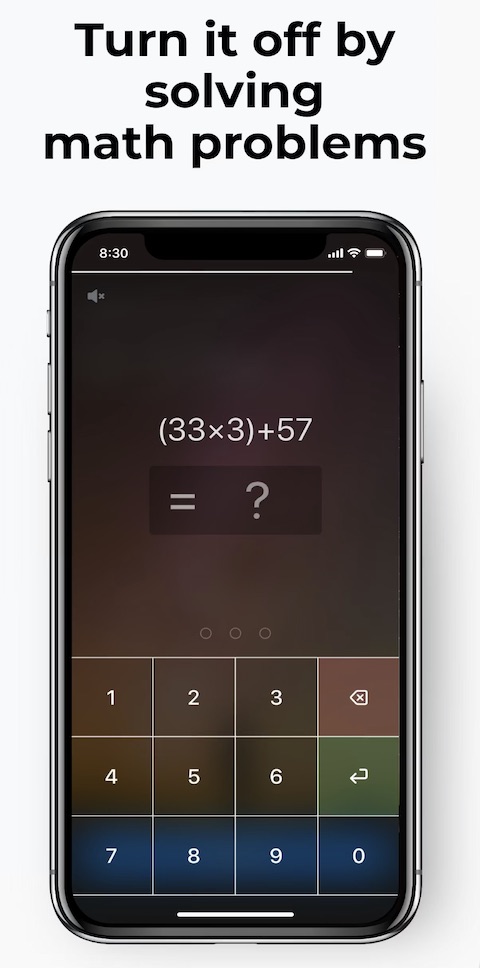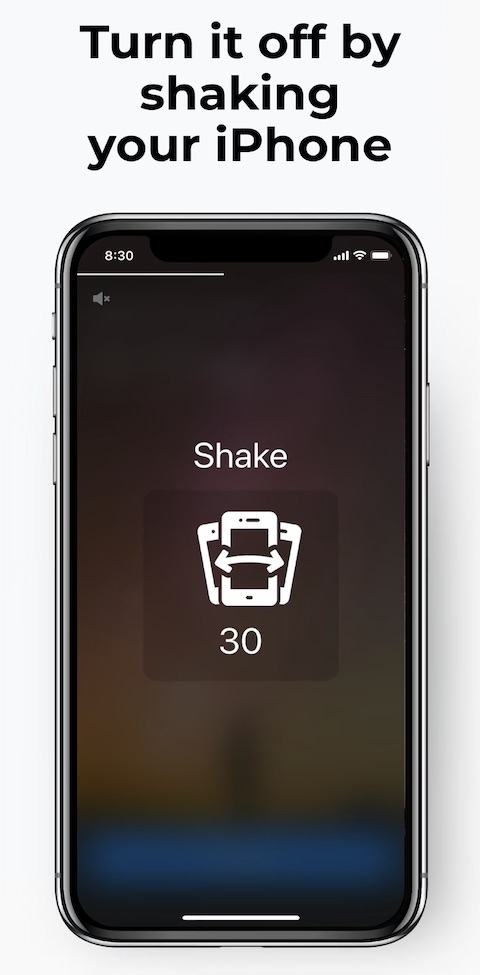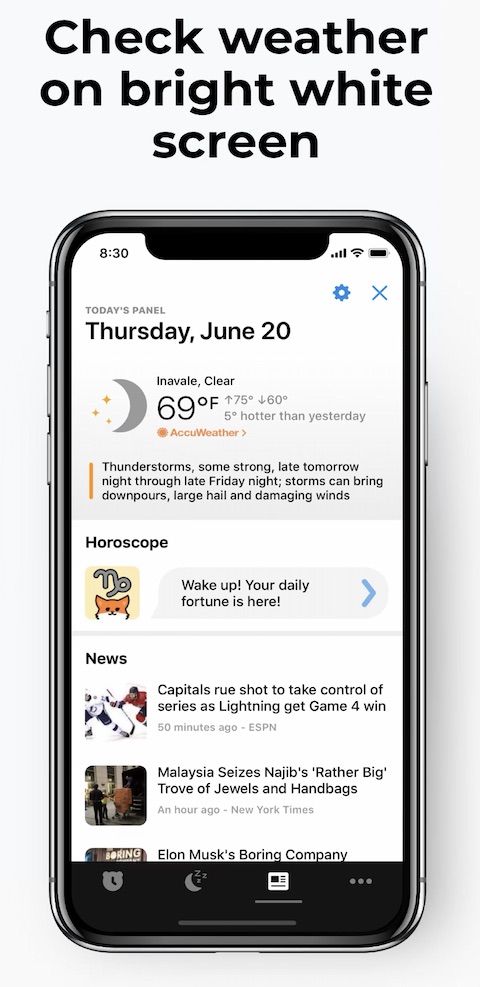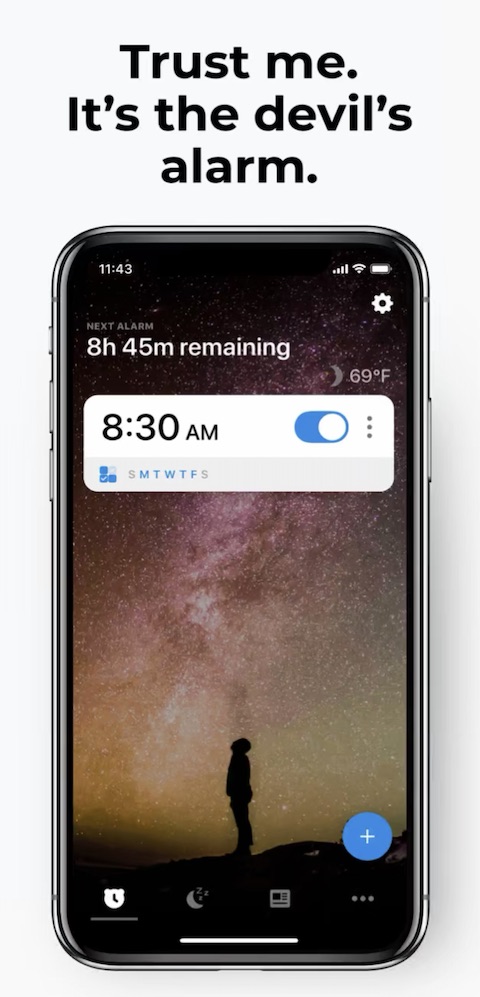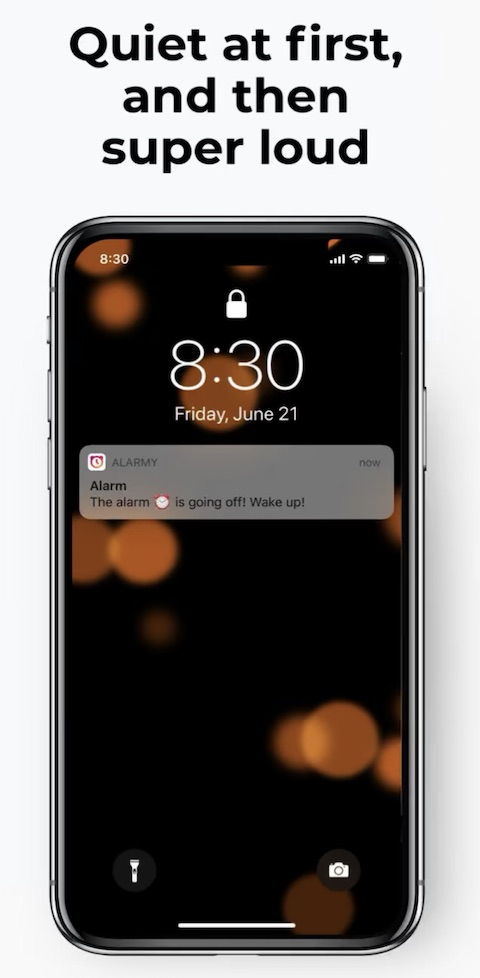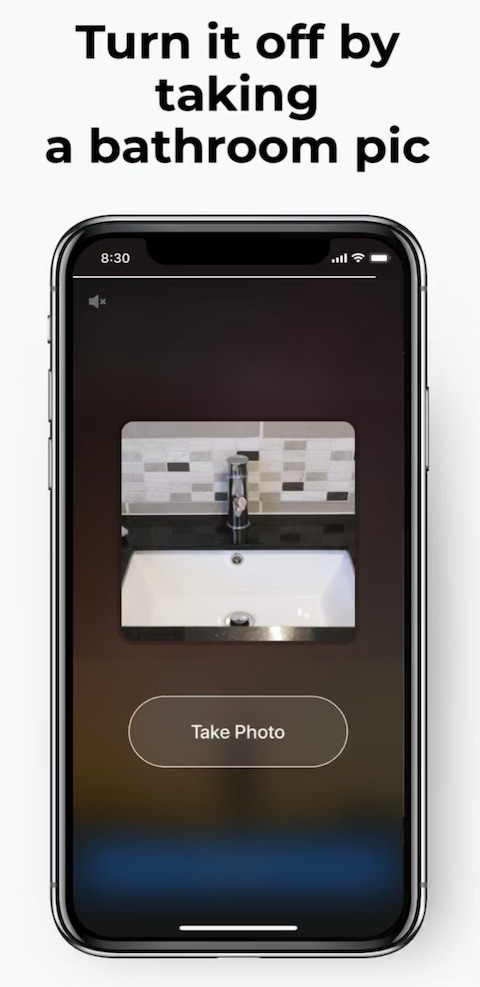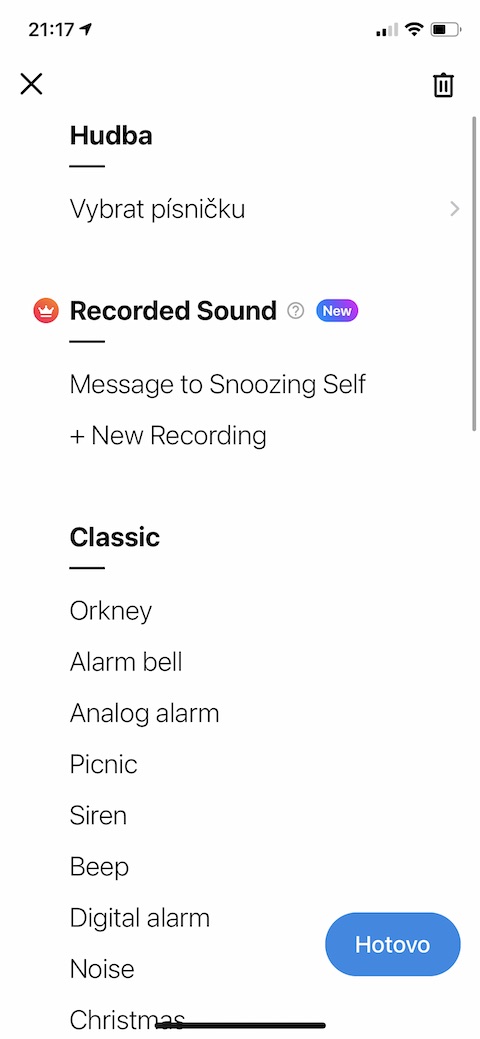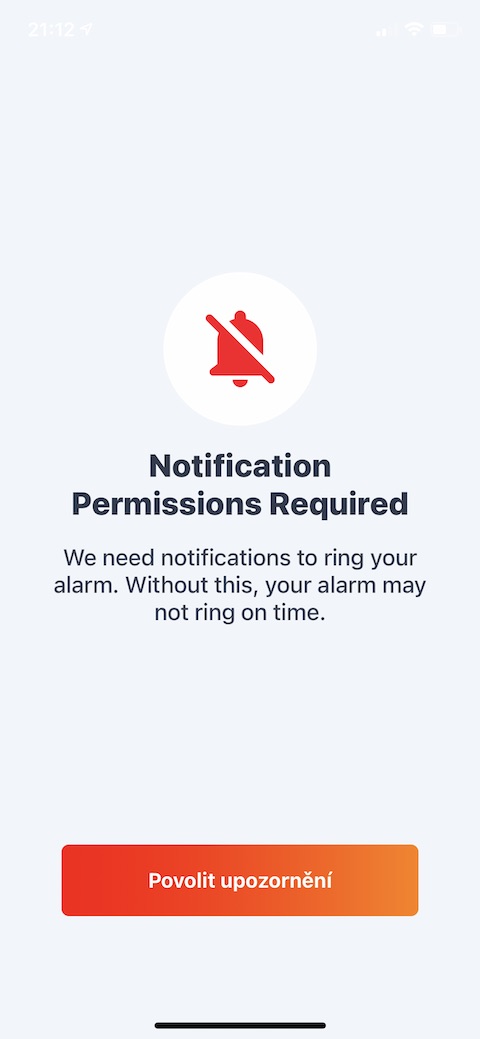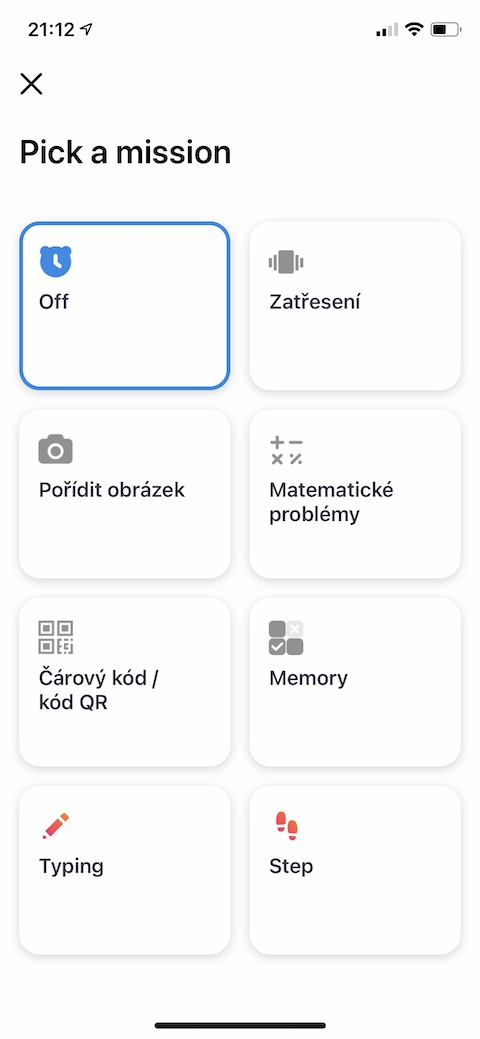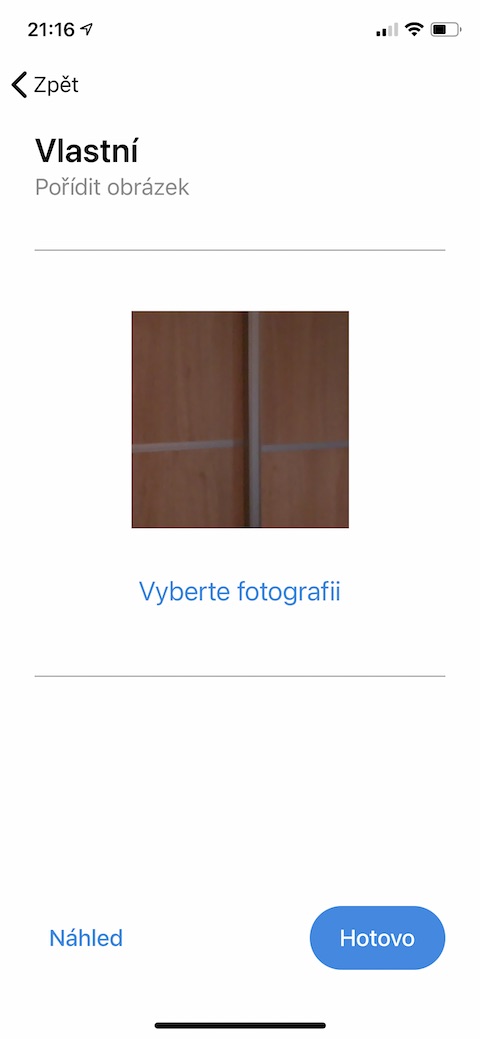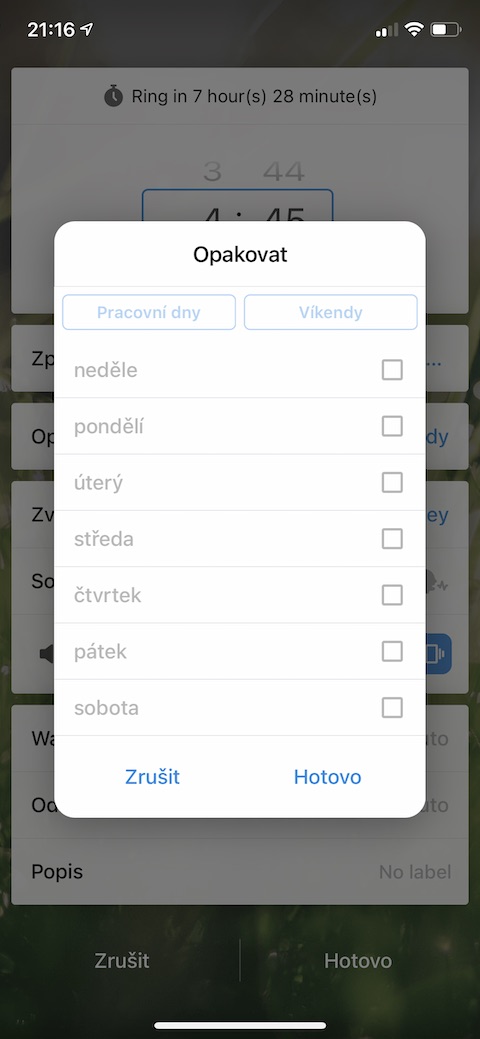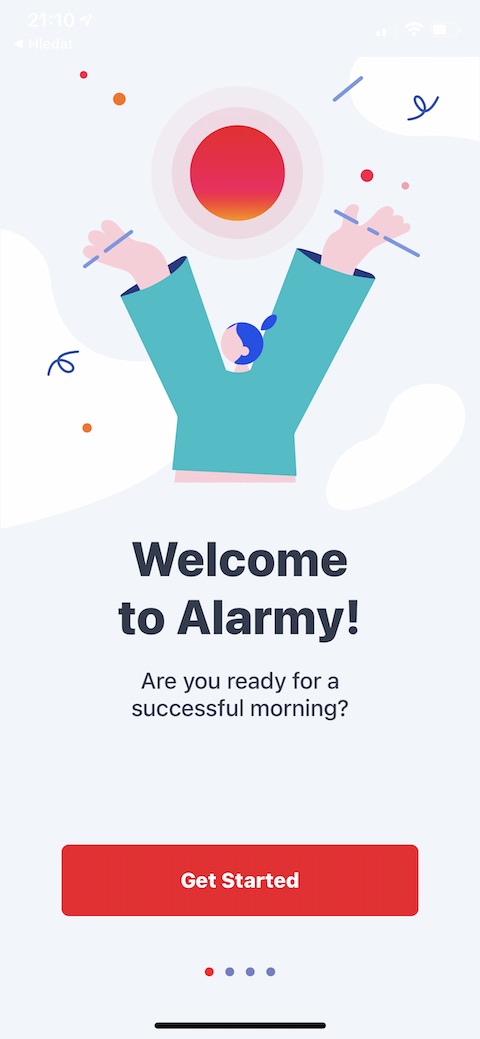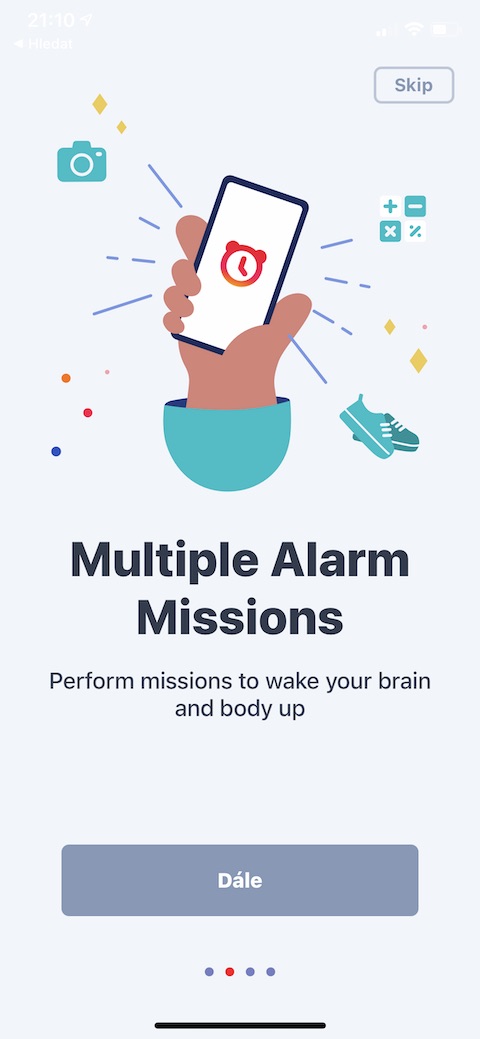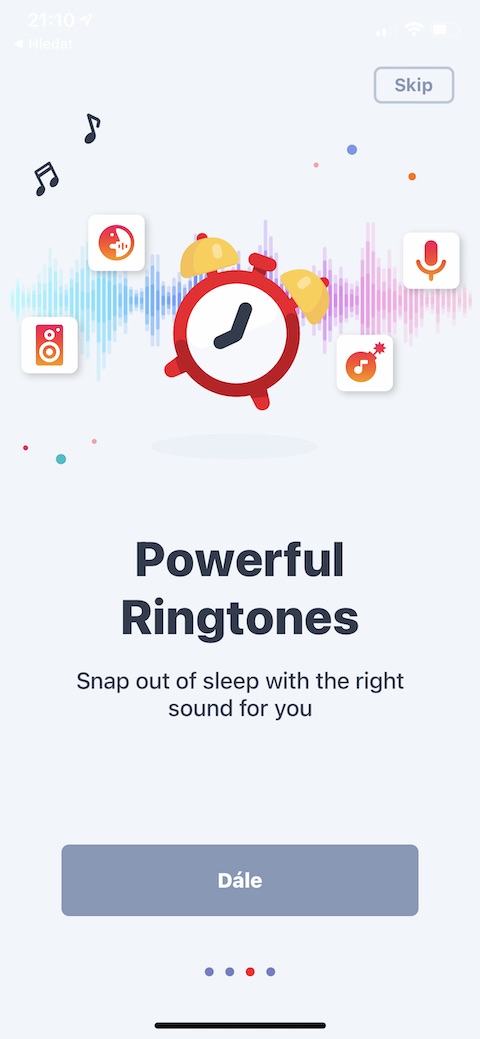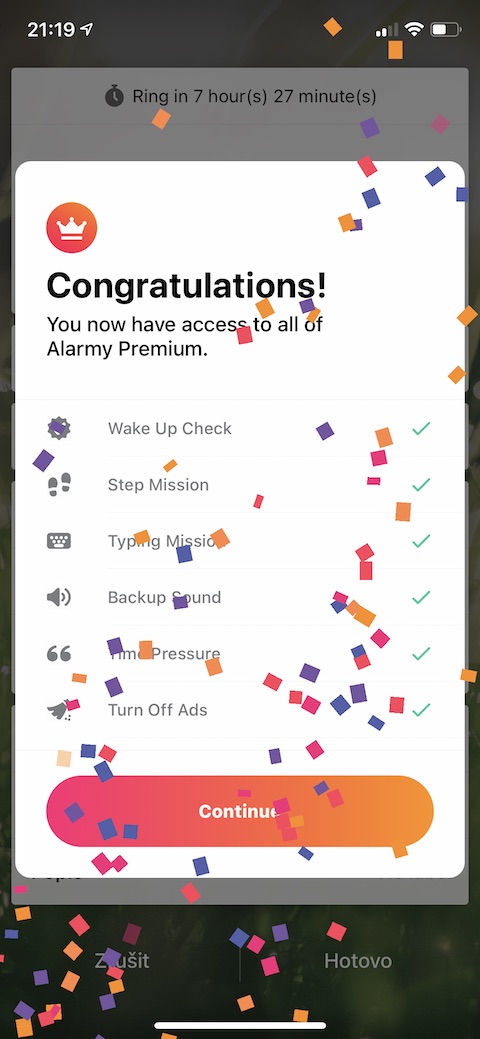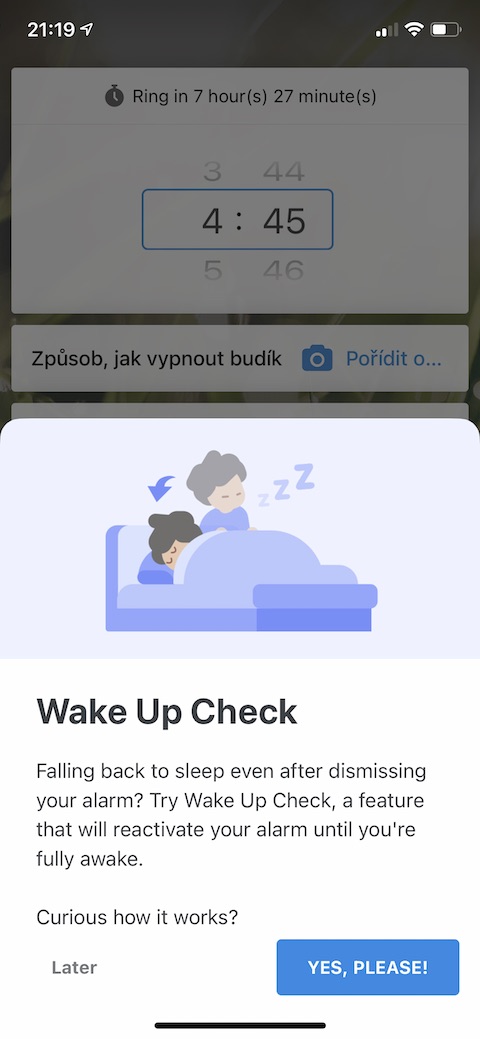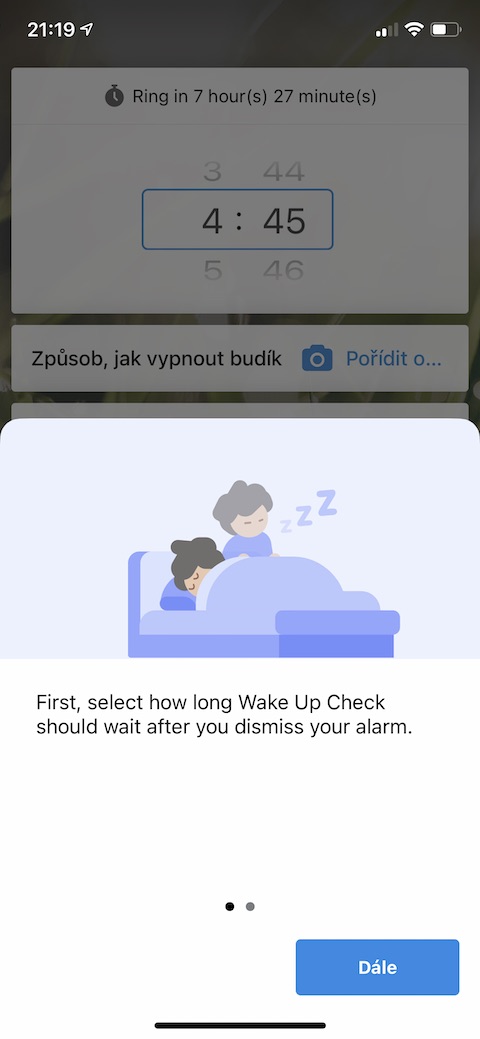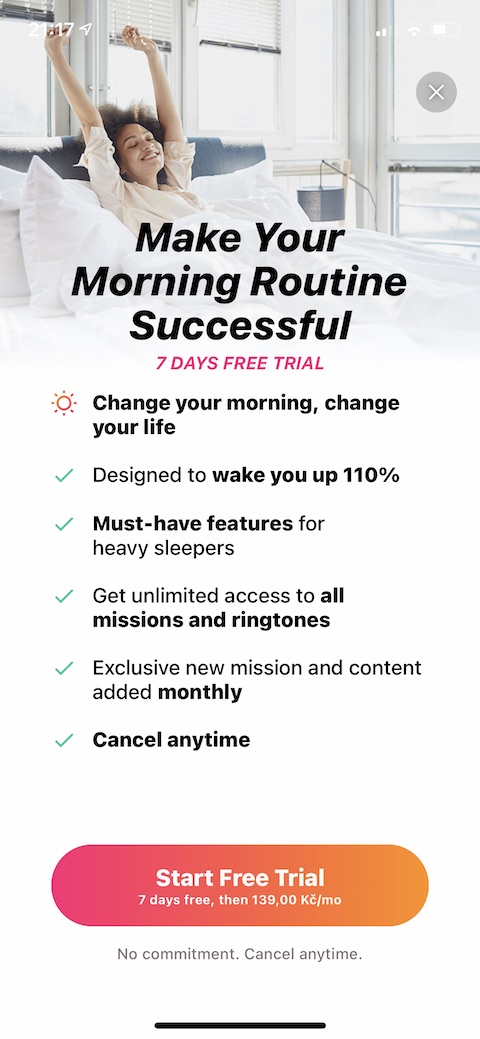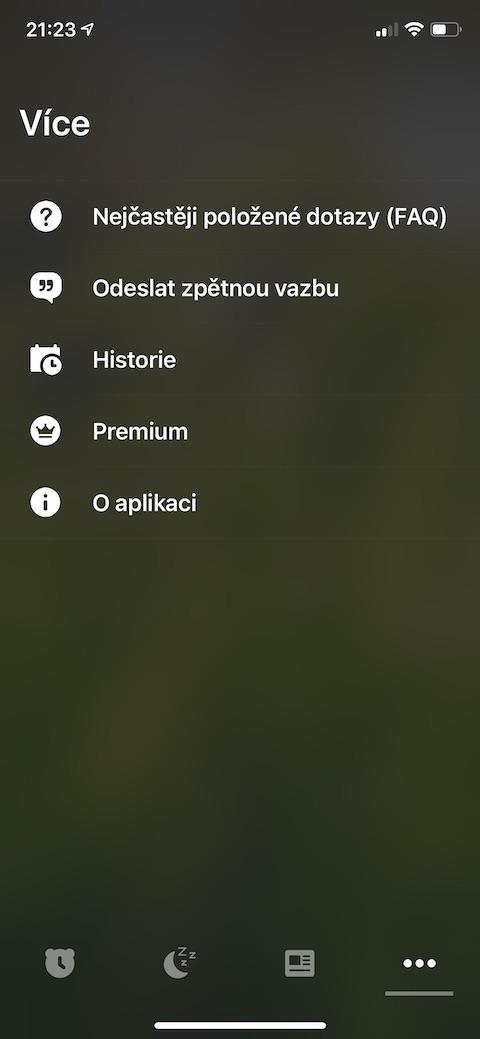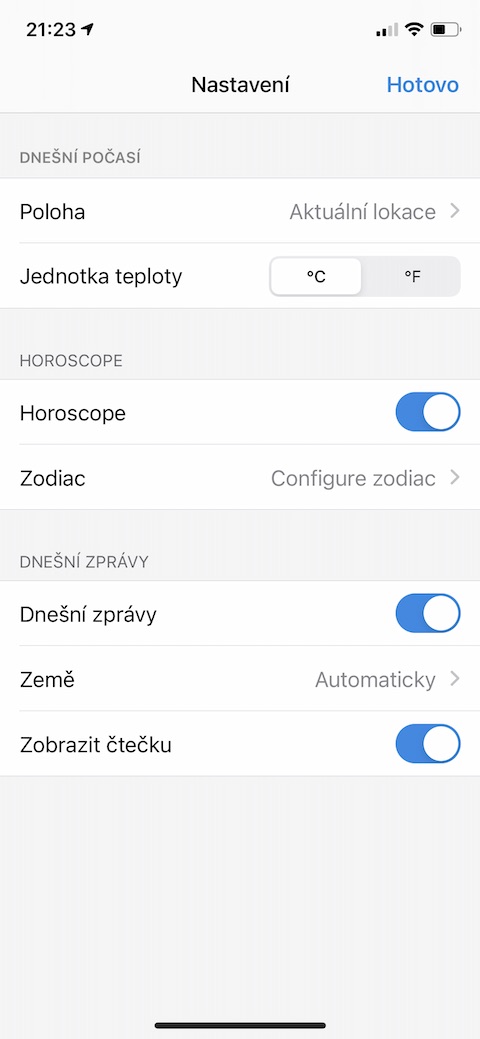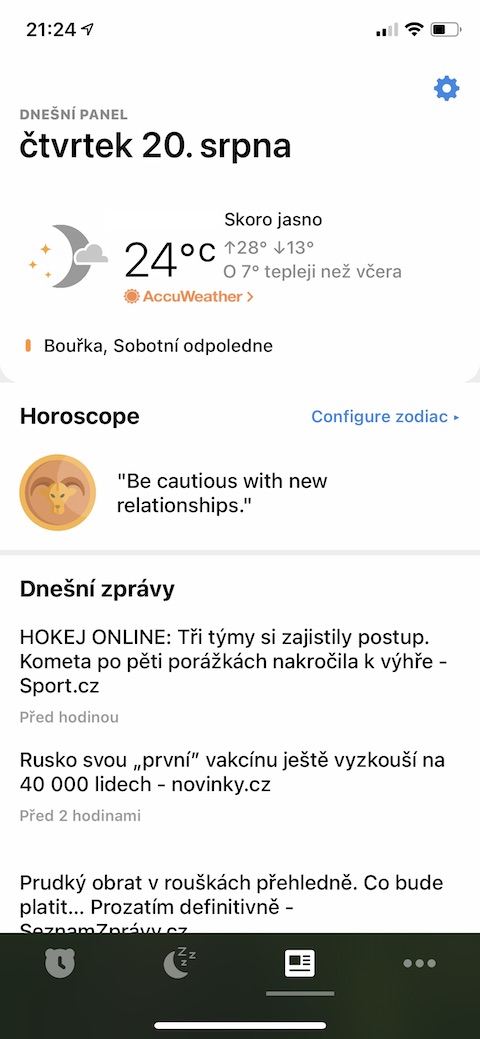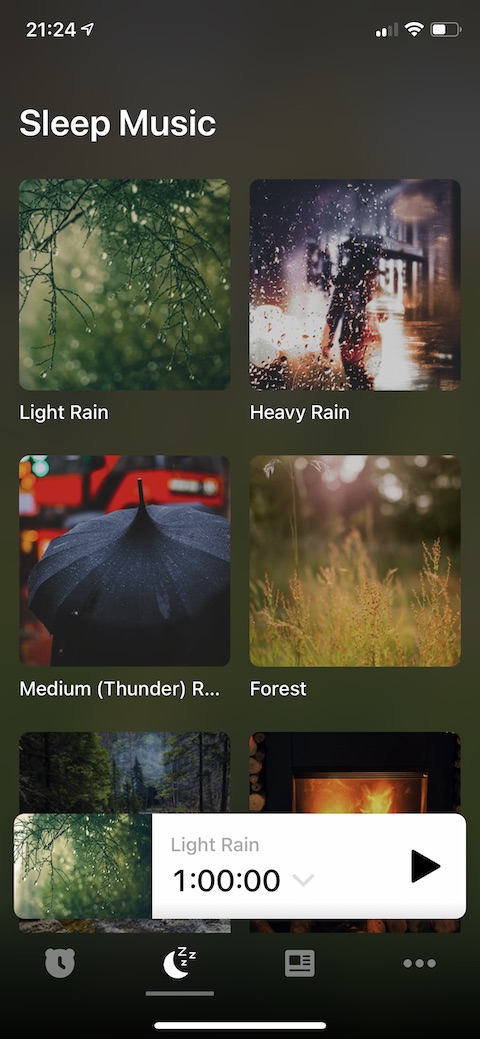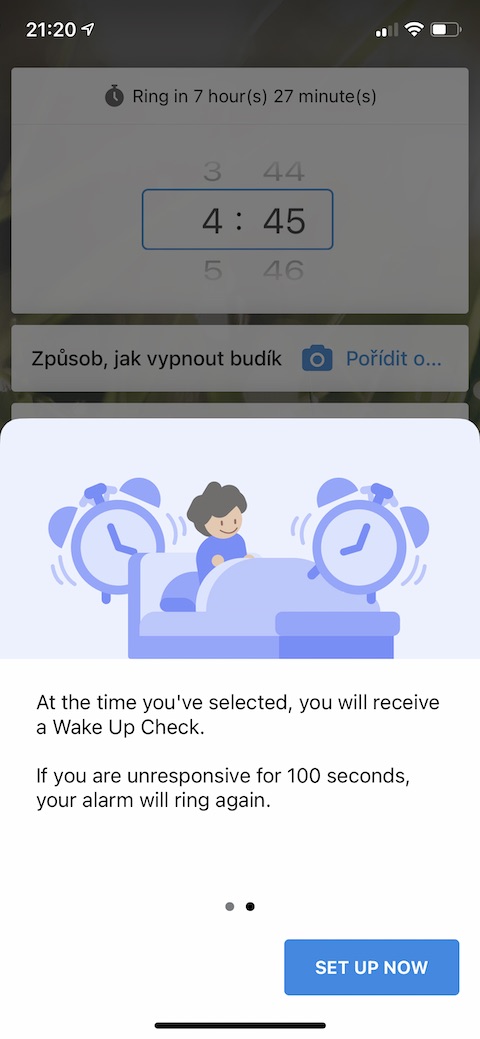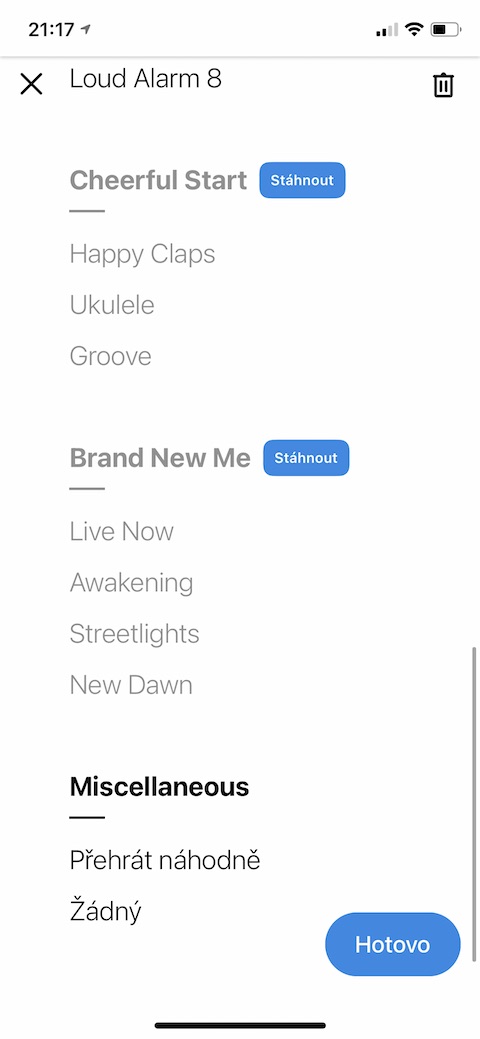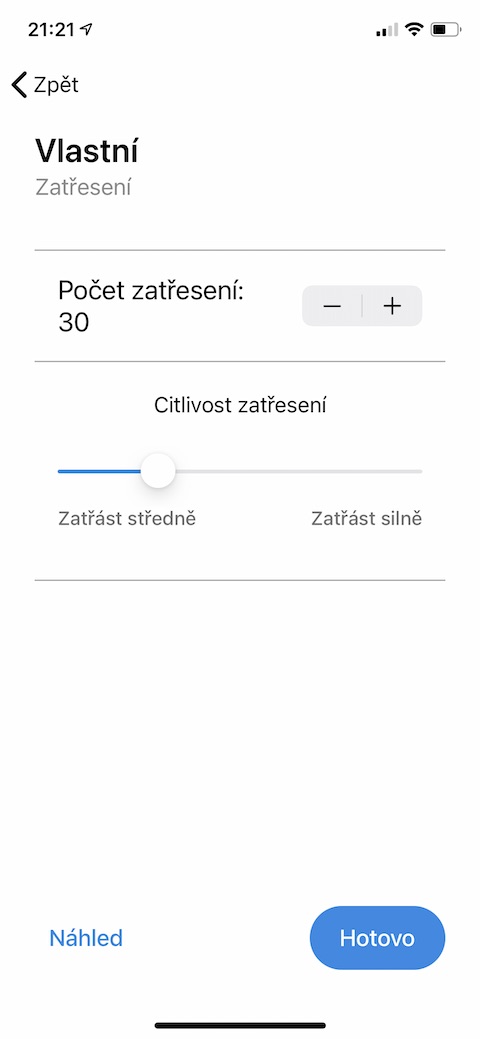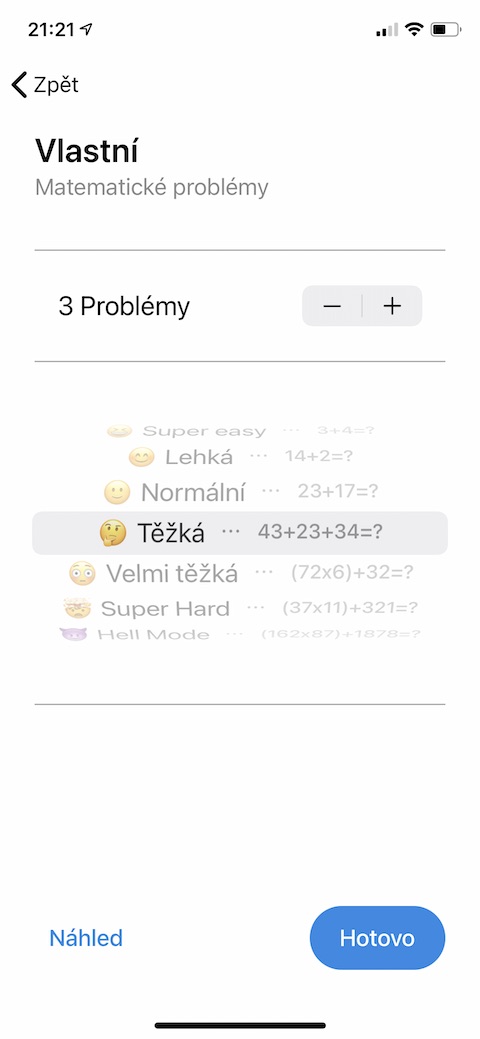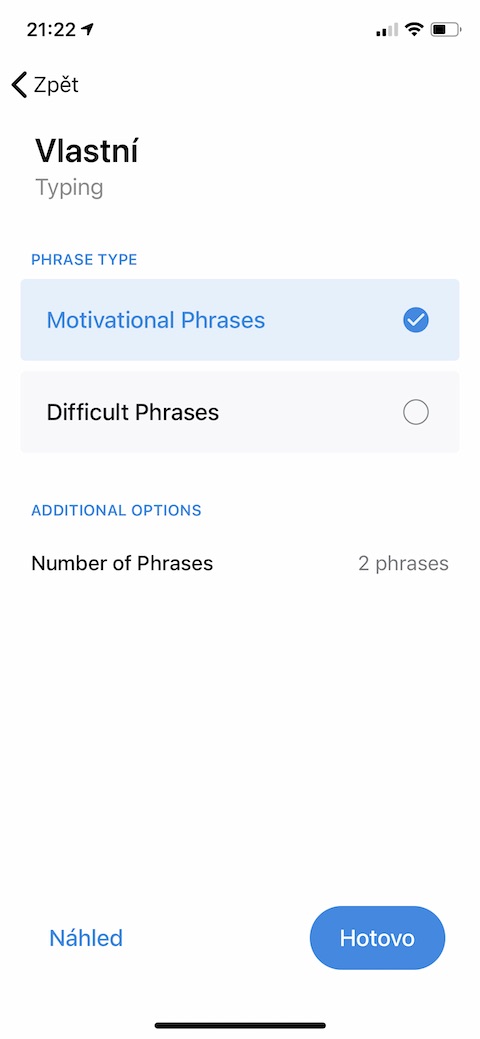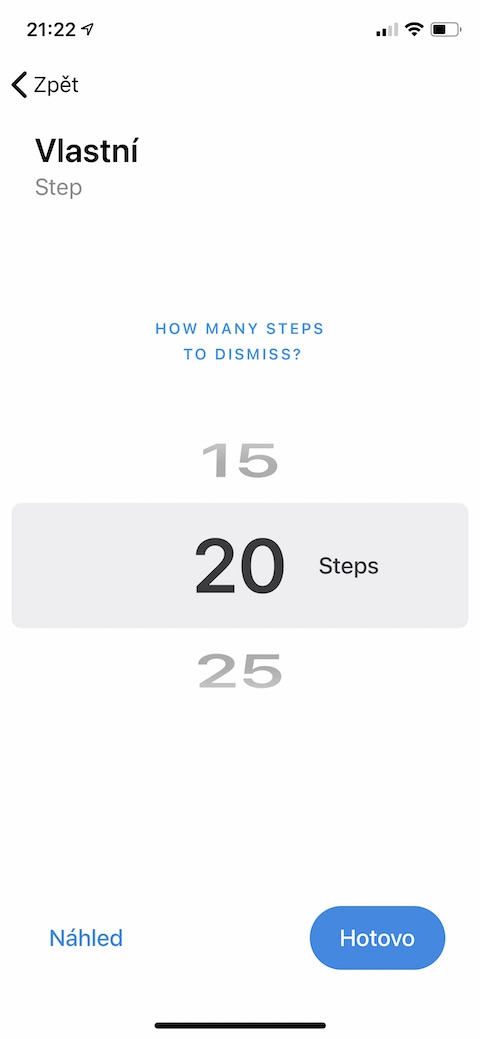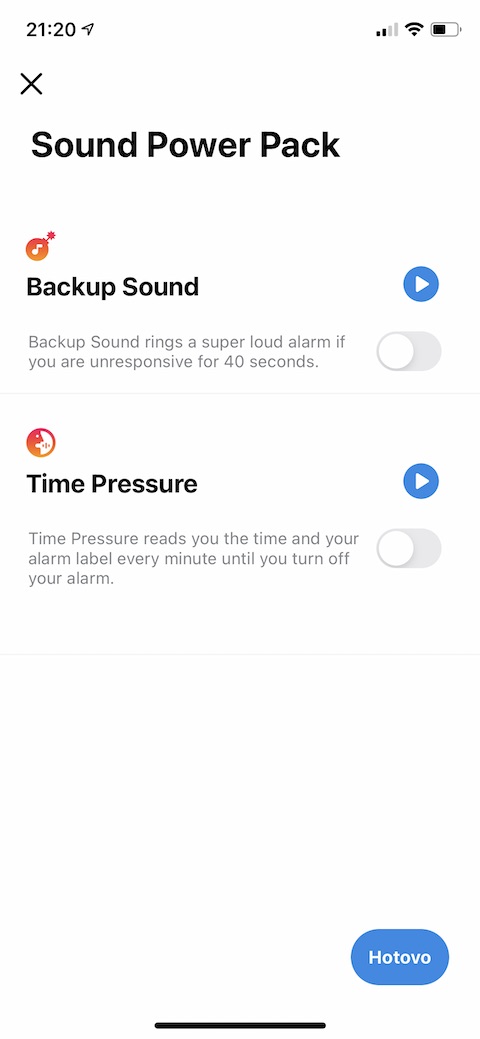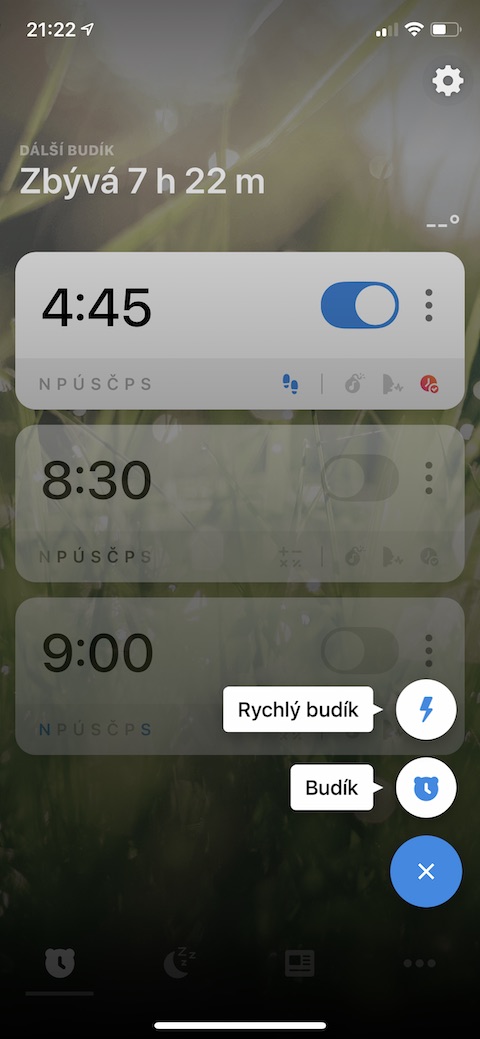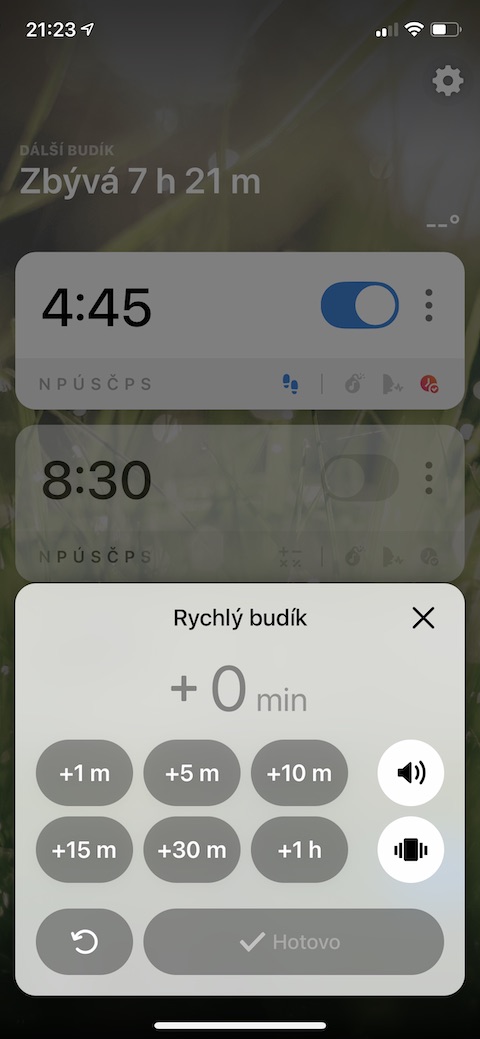The current coronavirus situation has completely disrupted the daily lives of each of us. While two years ago we would have been sitting in offices on weekdays or moving around the workplace, nowadays in many cases we are sitting at home, within the framework of a home office. I believe that most of you have managed this "transition" successfully. However, what are we going to lie to ourselves about, everything has been going on for a really long time and the fact that nothing is getting better is not exactly ideal. Because of this, various psychological problems can appear in people, if the disease itself is added to this, then the fire is on the roof.
It could be interest you
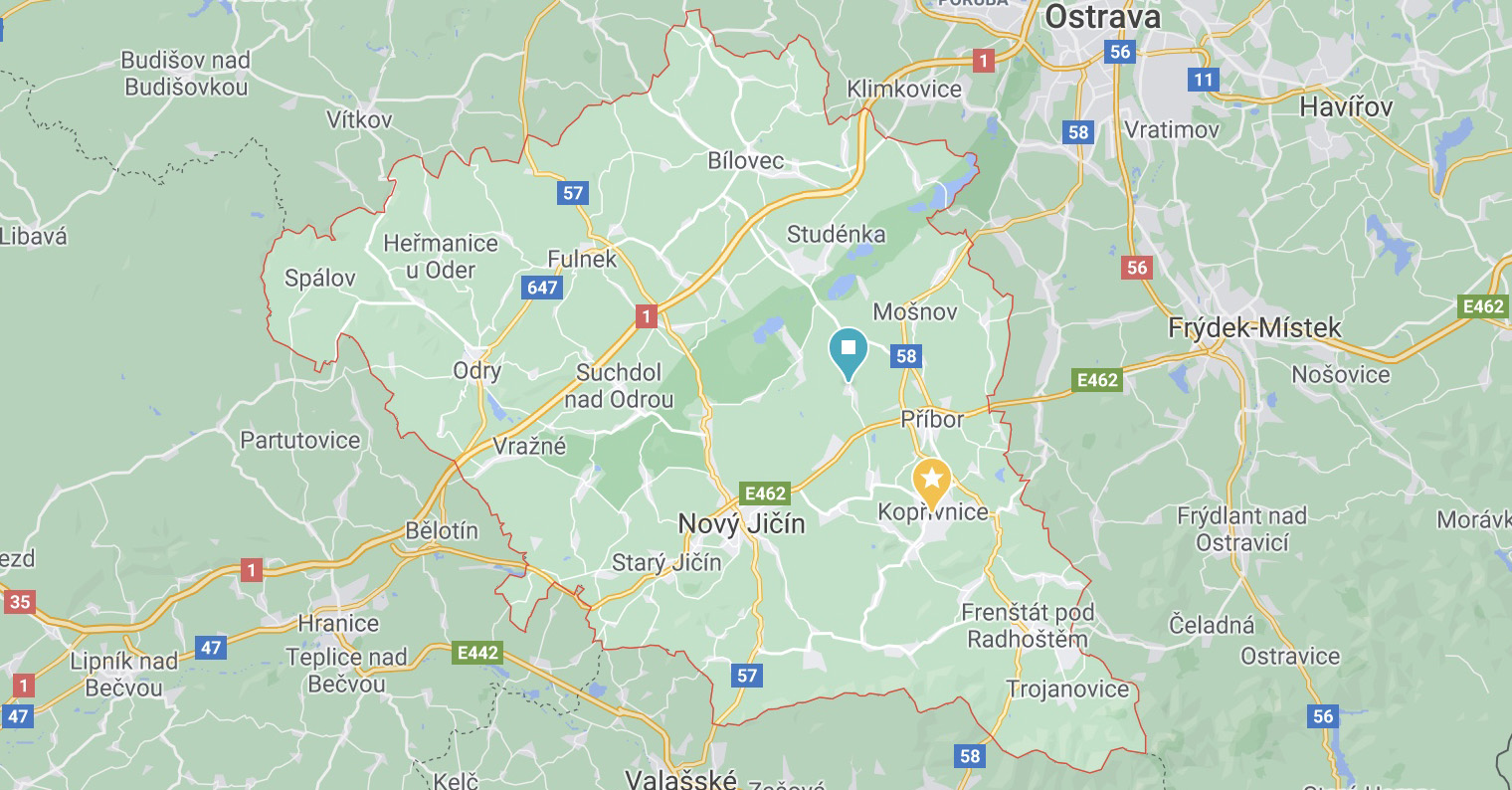
Personally, after experiencing COVID-19, I watched big changes, especially in my sleep pattern, which turned upside down. Fortunately, in my case, the illness itself was not terrible in any way, although as I mentioned, some things simply changed. While before the illness I got up every day at about XNUMX:XNUMX a.m. and went to bed after midnight, until recently, not even ten hours of sleep was enough for me to get an ideal rest. Let's look together in this article at a few tips that will help you wake up in the morning much better.
Regularity
Originally, I didn't even want to write this paragraph in this article, because the information in it will surely be completely clear to most of you. But repetition is the mother of wisdom. If you look for a "guide" on the Internet for better sleep, then in practically every article you will find regularity in the first place - and it will be no different here. If you want to learn to wake up early in the morning again, it is necessary that you both go to bed at the same time and wake up at the same time. Expect that it will definitely hurt for the first few days, but eventually your body will get used to it and you'll be more than glad you stuck with it.
watchOS 7 recently came with sleep tracking on the Apple Watch:
Blue light
If you belong to the group of individuals whose workload consists of looking at a monitor for several hours, even in the evening, then blue light can be a problem. In the workplace or in the office, we usually have exactly given working hours. In the home office, however, a courier may come to you between individual tasks, you may get a craving for coffee, or you may decide to clean up. Suddenly, you don't even expect it, it's dark outside and only the monitor is lit in the room. Every monitor emits blue light, which can cause headaches and eye pain, as well as insomnia and generally poor quality sleep. This blue light is most obvious in the evening and at night - so if you notice poor sleep after moving to the home office, it is quite possible that blue light is to blame. Fortunately, you can easily disable it - just use Night Shift on Apple devices, and for more advanced options, use the application on Mac Flow. You will be able to tell the difference on the first night.
It could be interest you
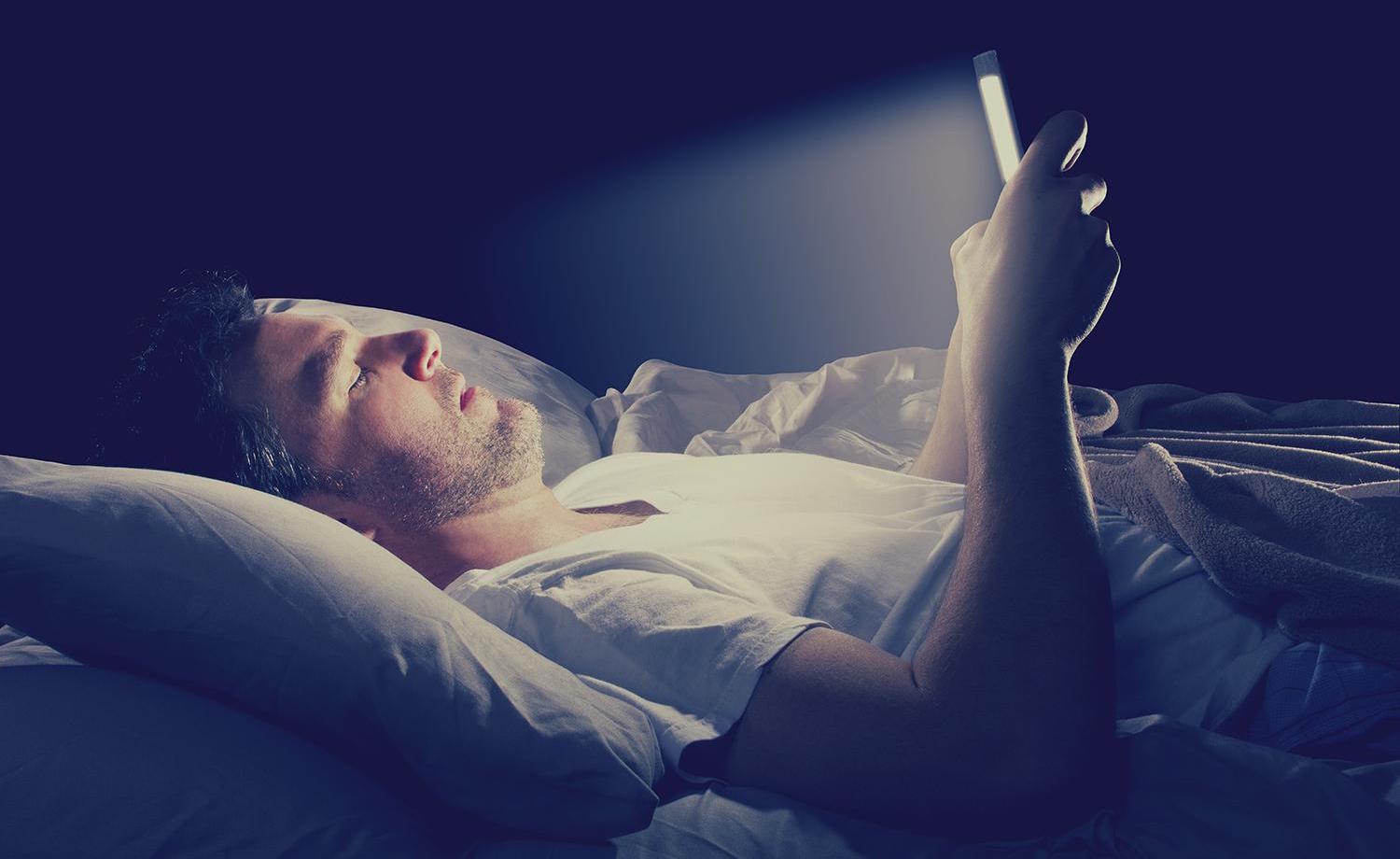
Alarm clock applications
There are people who manage to always wake up at the same time in the morning. If you don't have this luck, or if you're building your regime for the time being, it will be necessary to use some "alarm clock" application. Of course, the native one is available directly within the Clock application. However, I have had a great experience with the app alarmy, which will force you to get out of bed at any cost. You certainly know it - you wake up in the morning and snooze the alarm several times until you accidentally tap it, turning it off completely and falling asleep. The Alarms app will force you to get up at any cost – because you can set the alarm to go off only after you complete an action. You can either rush into the morning counting for example, or you can set the alarm to go off only after scanning the barcode of a product, for example in the bathroom or in another room.
You can download the alarms here
Second phone
Many of us have a spare phone at home, but it's lying around in a drawer, waiting for the primary one to break in some way. But until then, the device in the drawer is practically useless, so why not use it to wake up? Since most of us fall asleep with our phone under the pillow or on the bedside table, turning off the alarm clock is really easy. One time it worked for me to use a spare phone, on which I set the alarm clock and placed it about two meters from the bed so that I could not reach it and had to get up. This is a kind of analogue of the Alarms application, and in this case I recommend at least trying it.
It could be interest you

Adjusting blinds
If you live in a new house, you have probably reached for outdoor blinds. They have several advantages – for example, after you close them, you can have complete darkness in a particular room. However, this is not great for the body - if you wake up at night, you are not able to tell if it is one o'clock in the morning, or if your alarm will ring in five minutes. The light simply does not get into the room, which can leave you confused and disgusted at the very least. So the next time you close the blinds before going to bed, leave them a little open to let at least a little light into the room. Thanks to this, you won't be confused when you wake up, and you'll generally feel better getting up in the morning when it's already light outside.