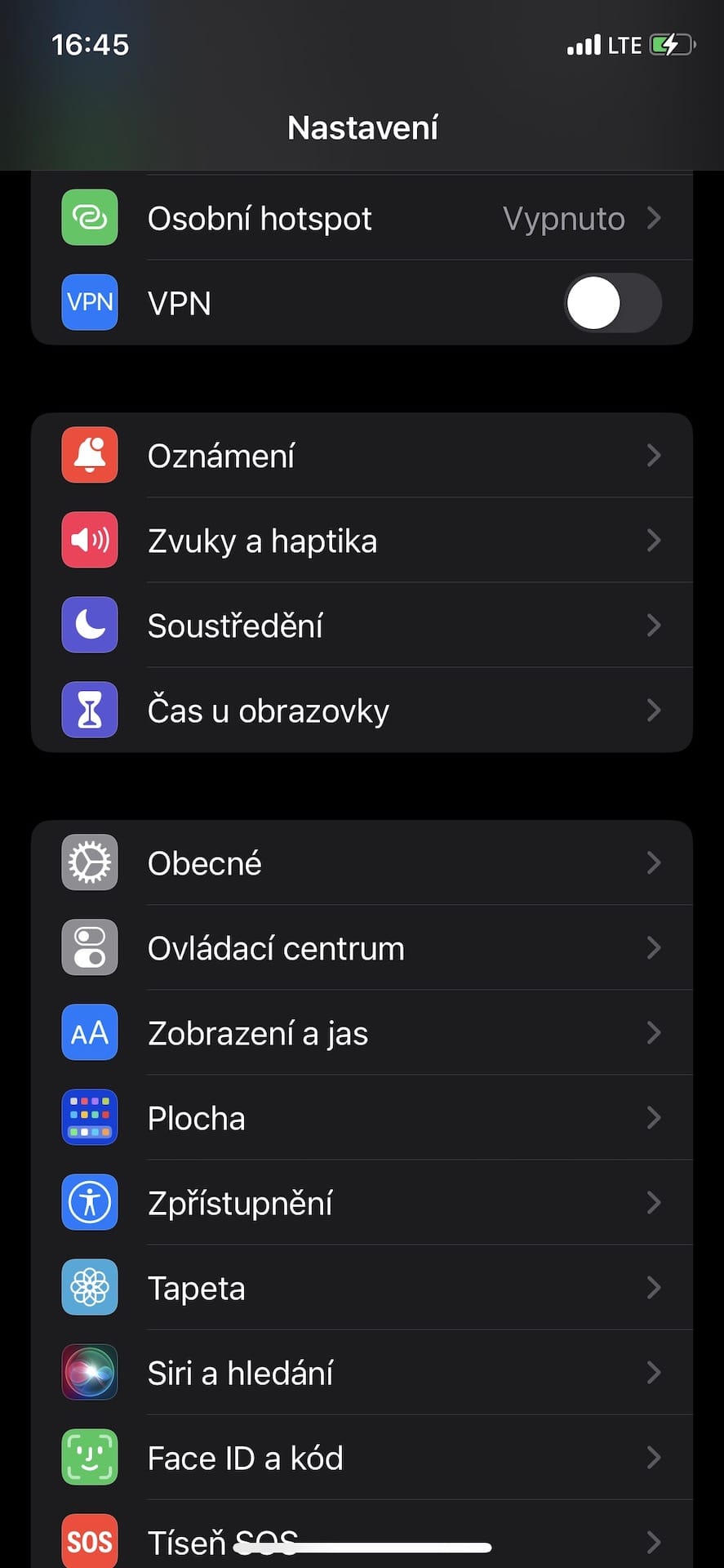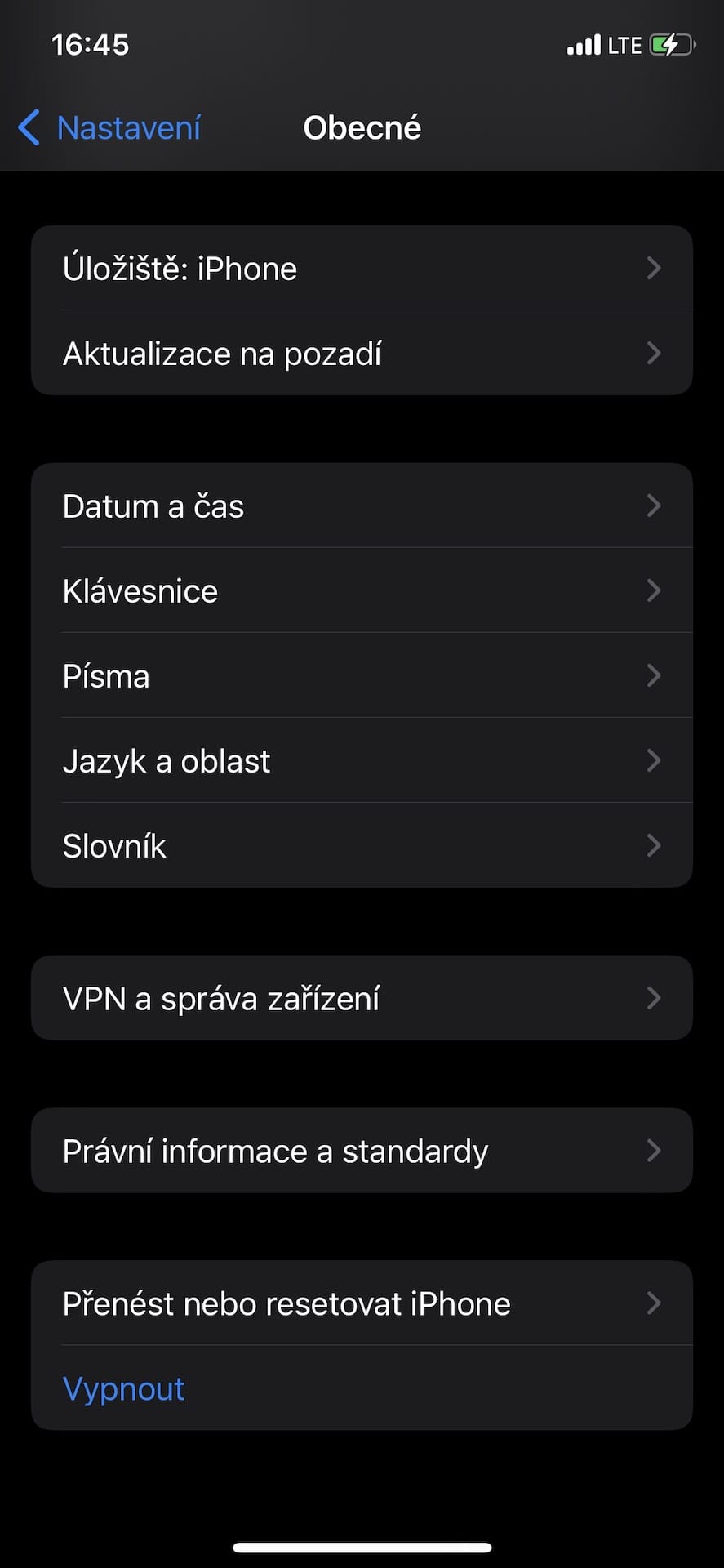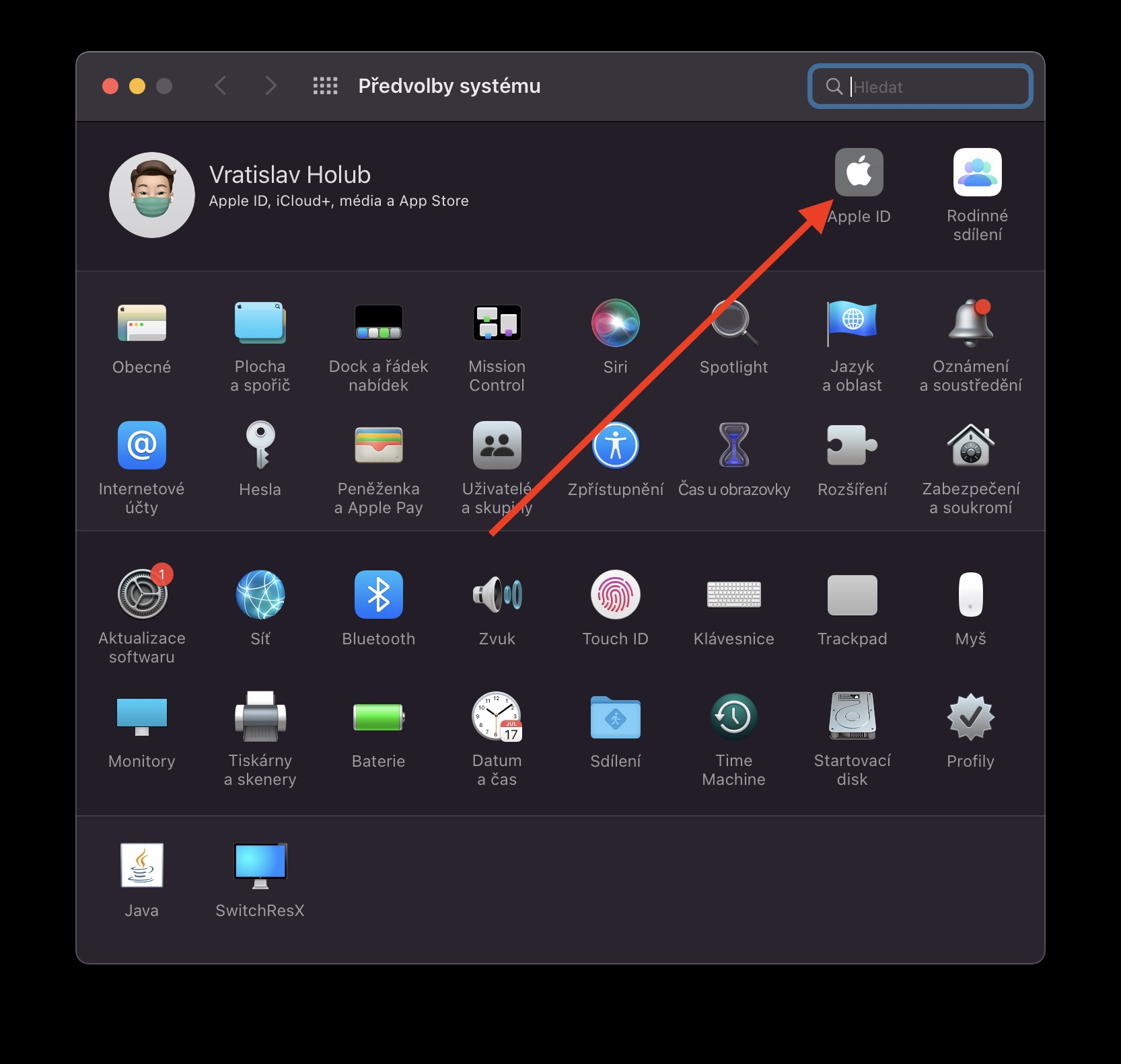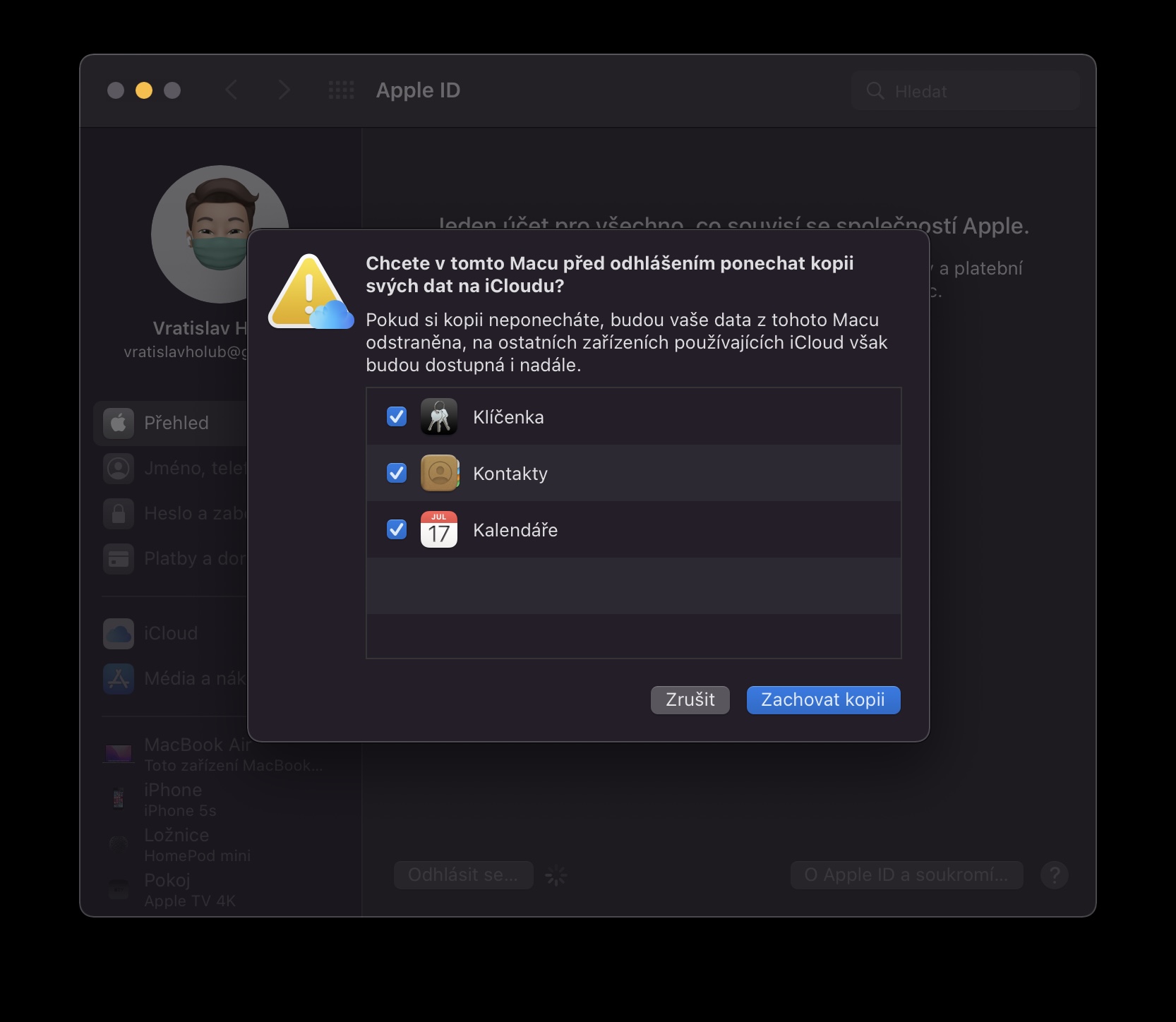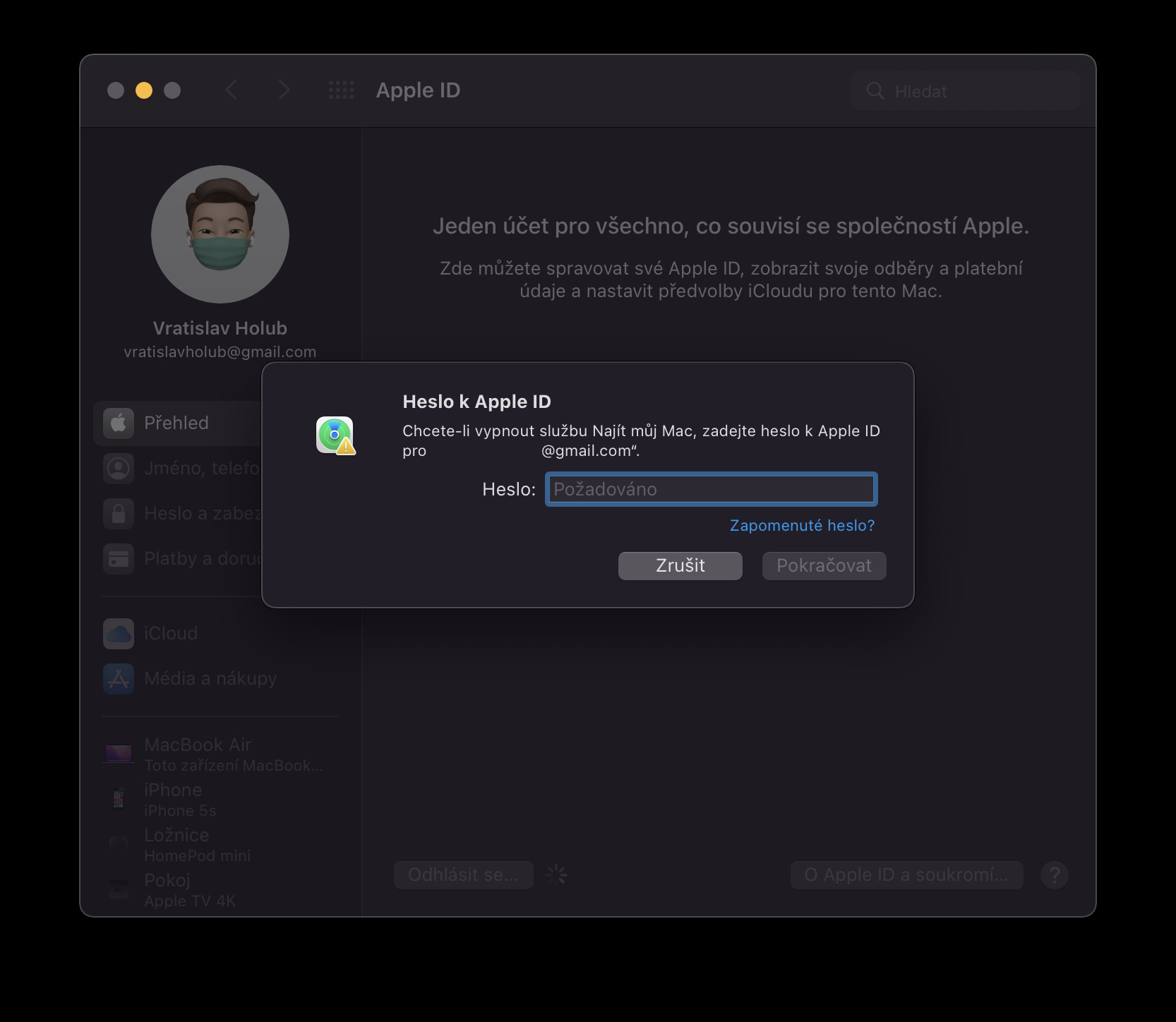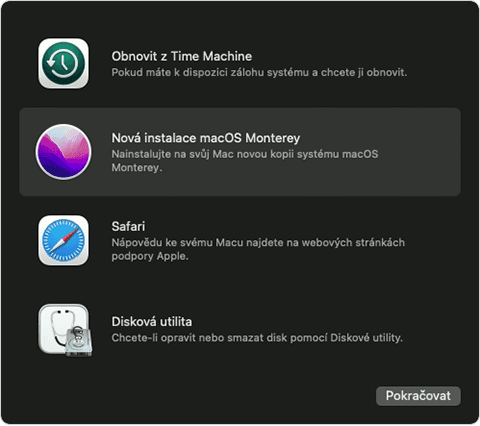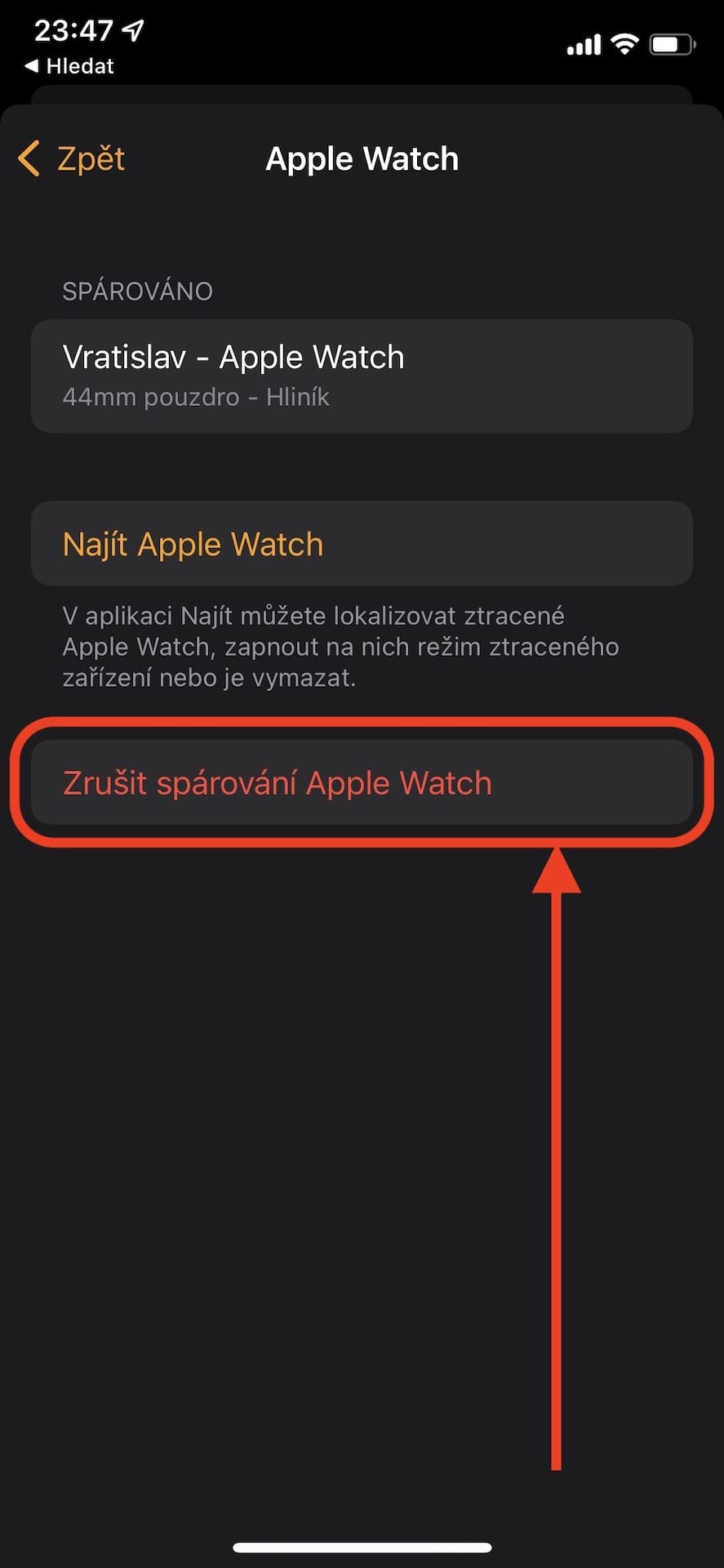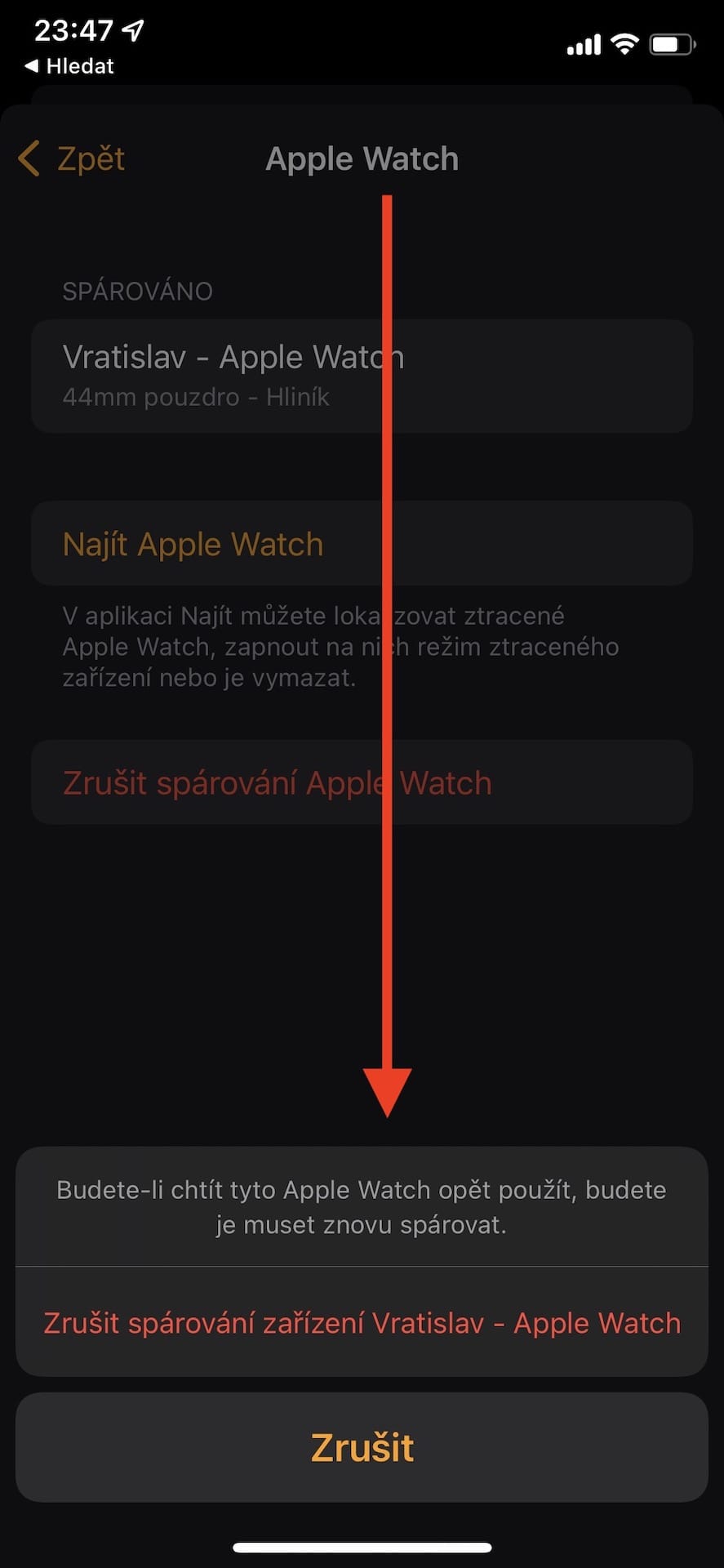Did you find your dream Apple device under the tree to replace the current one? If so, and you would like to sell or donate your older partner, in short, move the house further, then this article is exactly for you. Now we will focus on how to prepare your old iPhone, iPad, Mac or Apple Watch for sale or donation. The whole thing is extremely simple and will only take you a few minutes. So let's look at it together.
How to prepare your iPhone and iPad for sale
In the case of an iPhone or iPad, it is relatively simple. Back up your older device first, or use it to transfer data to the new one, which you should definitely not forget. Then comes the most important thing. Fortunately, with today's operating systems, the process is extremely simple, where you can literally solve everything at once. Simply go to Settings > General and select the option at the very bottom Transfer or reset iPhone. Here, choose the second option or Erase data and settings, when the iPhone/iPad itself informs you that this step will remove not only applications and data, but also Apple ID, the Find activation lock and all data from Apple Wallet. This step must of course be confirmed with the iPhone code and Apple ID password. Once this process is complete, you are completely done. After this, the iPhone is literally like new, without any settings.
How to prepare a Mac for sale
It is similarly simple in the case of Mac. First, go to System Preferences > Apple ID, select Overview from the left panel, and then click the Sign Out button at the bottom. This will log you out of your Apple ID, so you need to confirm it with your iCloud password and your Mac itself. But it doesn't quite end there. Then comes the most important thing. For the best possible preparation, it is recommended that you completely reinstall your Mac straight away. But you don't have to be afraid of that at all, because the process is extremely simple and anyone can do it. Just pay attention to the following lines, where we will explain everything in detail.
In this case, you just need to realize whether you own a Mac with an Apple Silicon chip, or an older model with an Intel processor. So let's start first with Apple computers with M1, M1 Pro and M1 Max chips. First, turn off the device and when turning it on, keep holding the power button until the boot options window appears. After that, you just need to click on the gear icon with the name Options and then on Continue. Here you just need to delete all data and perform a clean installation. Fortunately, the system utility itself will guide you through everything. However, it should be noted that the tool may offer you to install the system on a Macintosh HD or Macintosh HD - Data disk. In that case, choose the first option, ie Macintosh HD.
If you're using a Mac with an Intel processor, the process is virtually identical. It differs only in how you get to the system utility, or the recovery mode. In this case, turn off your Mac again and hold ⌘ + R or Command + R while turning it on. You should hold these keys until the Apple logo or other image appears. Subsequently, it is the same as we described above.
How to prepare your Apple Watch for sale
It's not that simple in the case of the Apple Watch either. Even in this case, just follow a few simple steps and you will have the device completely ready for sale or donation, and the whole process will take you only a few minutes. First, it is necessary to turn off the activation lock and then remove personal information from the watch. That's exactly why you need to have both your iPhone and Apple Watch nearby, and you have to open the Watch app on your phone. Here, below, click on My Watch, then at the top, on All Watches, and on the model you wish to remove, click on the information icon.
The subsequent procedure is already quite clear. Just click on the button highlighted in red Unpair Apple Watch. After entering the password to your Apple ID, turn off the activation lock, which you only need to confirm afterwards. When canceling the pairing, the option to create a backup of the Apple Watch is also offered, which can come in handy. If you are switching to a newer model, you can use this backup and practically not worry about anything.