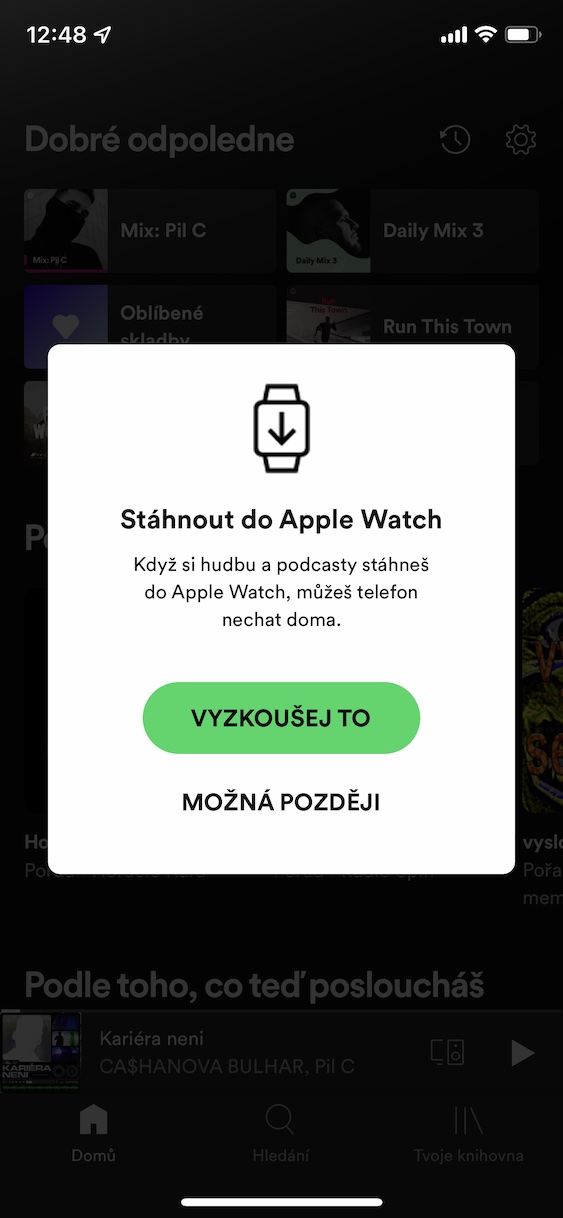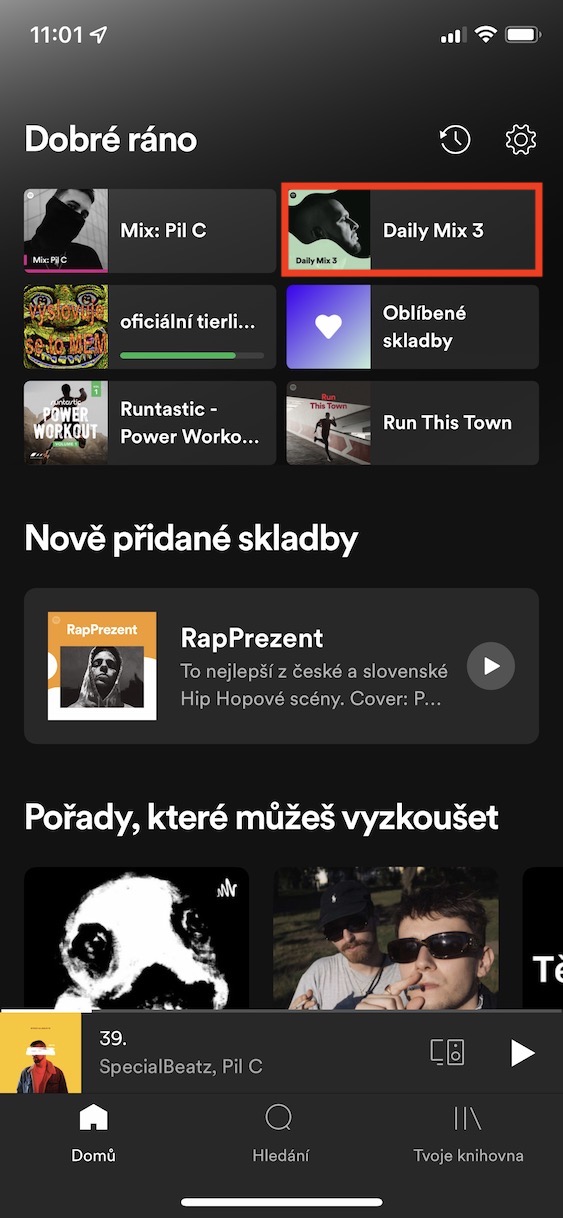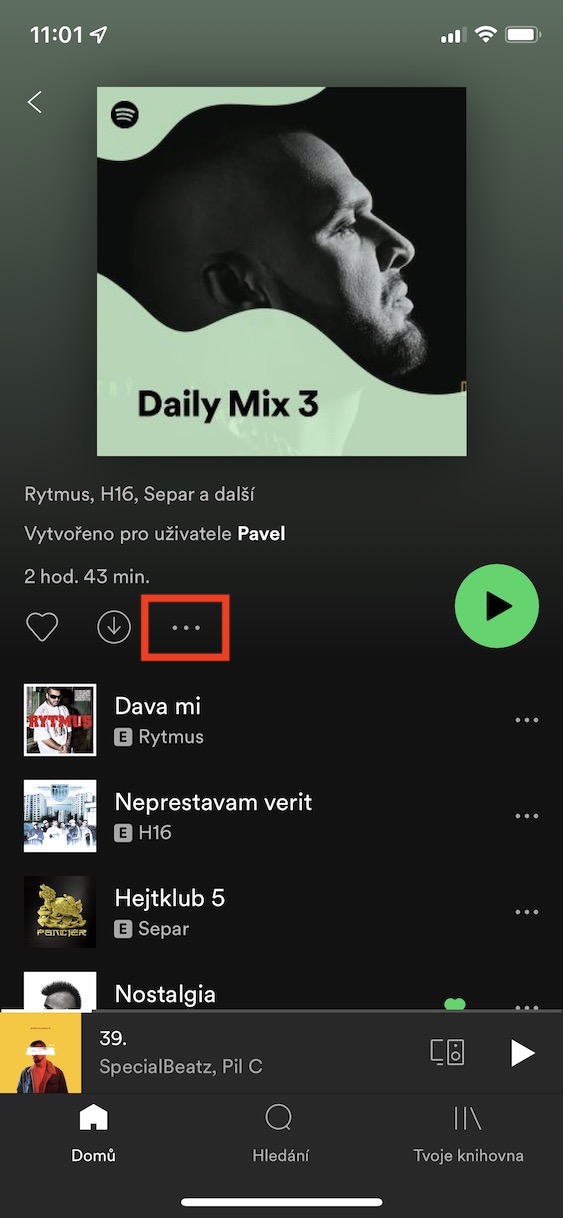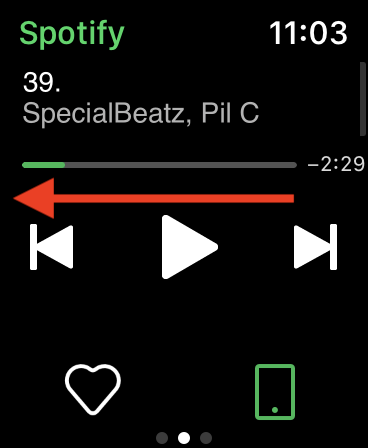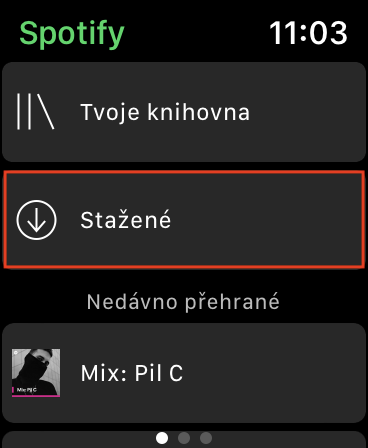Almost all Apple watch owners and Apple Watch subscribers have been trying to figure out how to add music from Spotify to Apple Watch for a long time. If you have also tried to find this procedure, you have probably been unsuccessful. Spotify announced a few months ago that it would be possible to add songs to the Apple Watch, but until now this was still not possible. But the good news is that a few days ago Spotify released an update in which the option to add music to the Apple Watch already exists.
It could be interest you
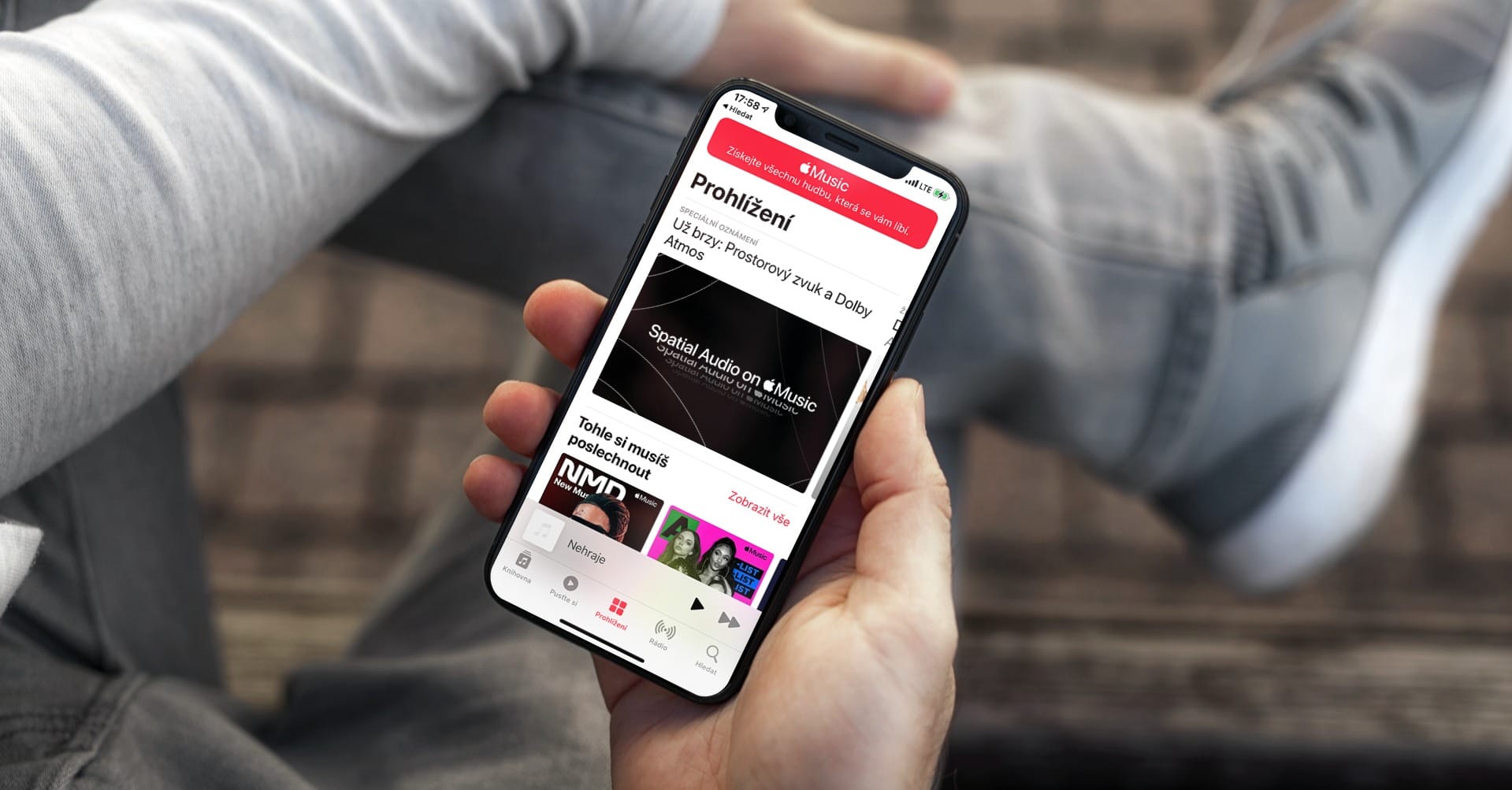
How to add music from Spotify to Apple Watch
So, if you want to find out how you can add music from Spotify to Apple Watch, it is not difficult. But it is necessary that you have Spotify version 8.6.40 and above installed. When you first launch this version of the app, you should already see a notification informing you of this new feature. The procedure for adding music to Apple Watch is then as follows:
- First, you need to go to the app on your iPhone Spotify.
- Once you do, you are search for music that you want to save to your Apple Watch.
- Then locate and tap on the screen three dots icon.
- Then a menu will appear in which you just need to tap on Download to Apple Watch.
- The selected music will start immediately add to Apple Watch.
- To view downloaded music on your Apple Watch, go to Spotify, where move to left screen and tap on Downloaded.
- You can also watch here download process and possibly you can edit downloaded items.
So, you can use the above method to add music from Spotify to Apple Watch. Specifically, you can add songs, albums, playlists and more to your Apple Watch. However, it should be noted that (for now) only 10 minutes of music can be downloaded to Spotify on the Apple Watch. If you don't see the option to download music to Apple Watch, go to the App Store and try to update Spotify. Then turn off Spotify in the application switcher, or restart the iPhone and Apple Watch