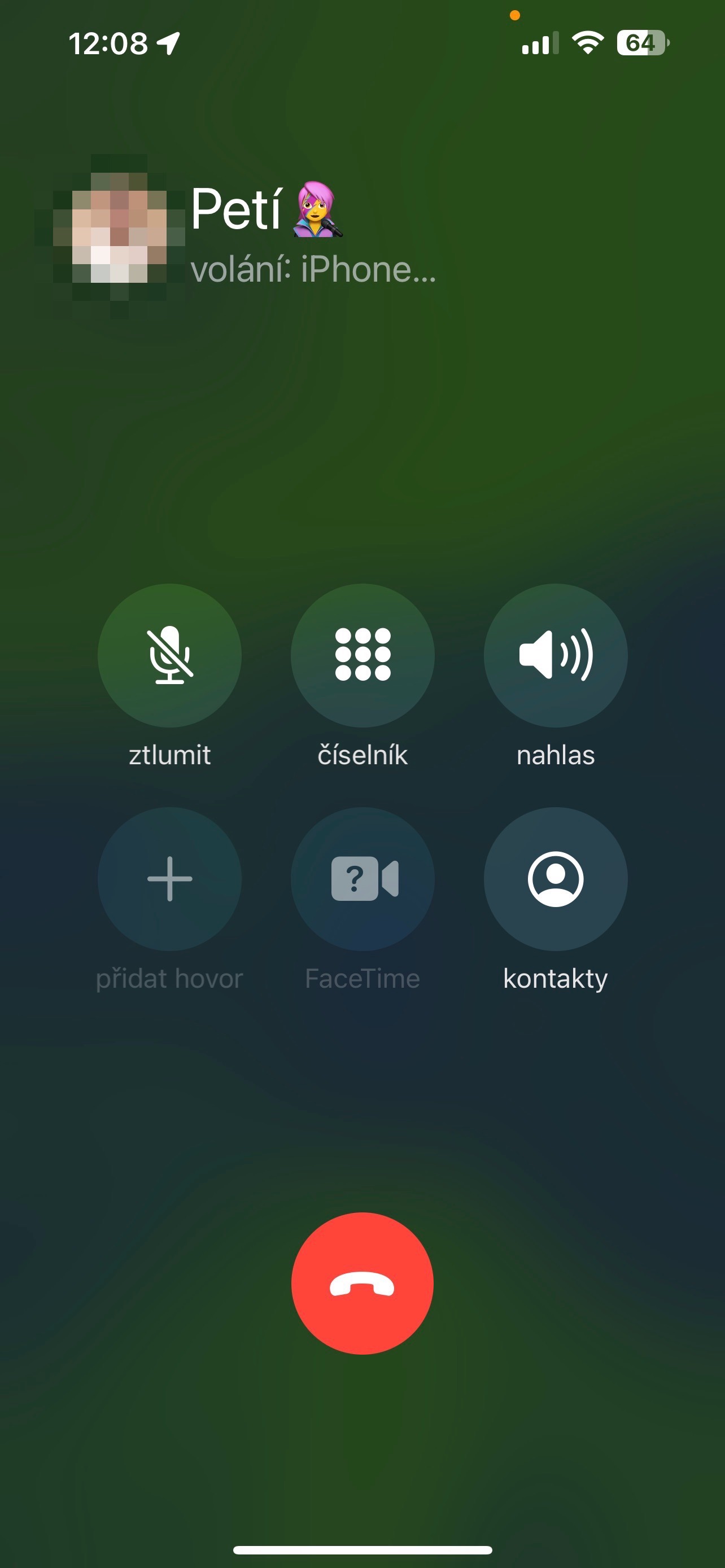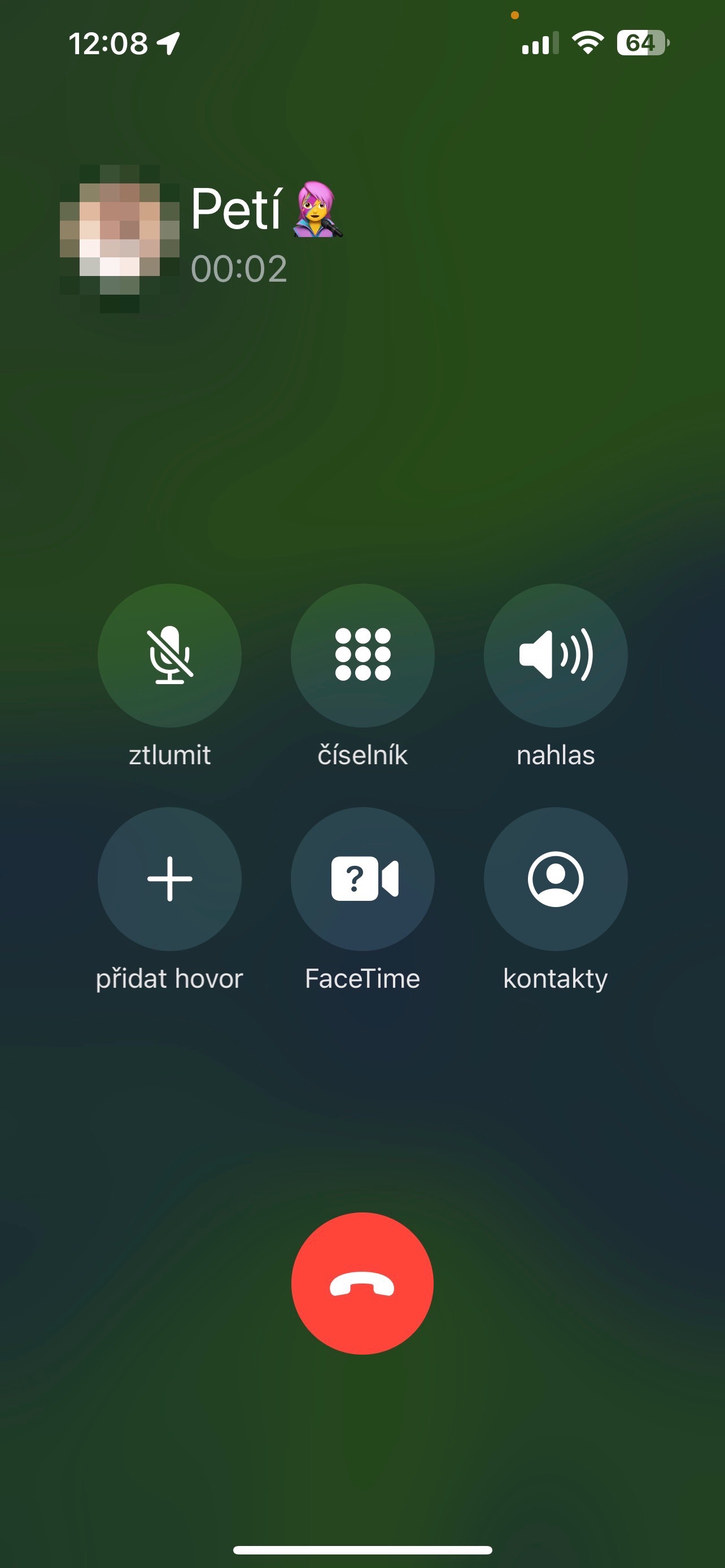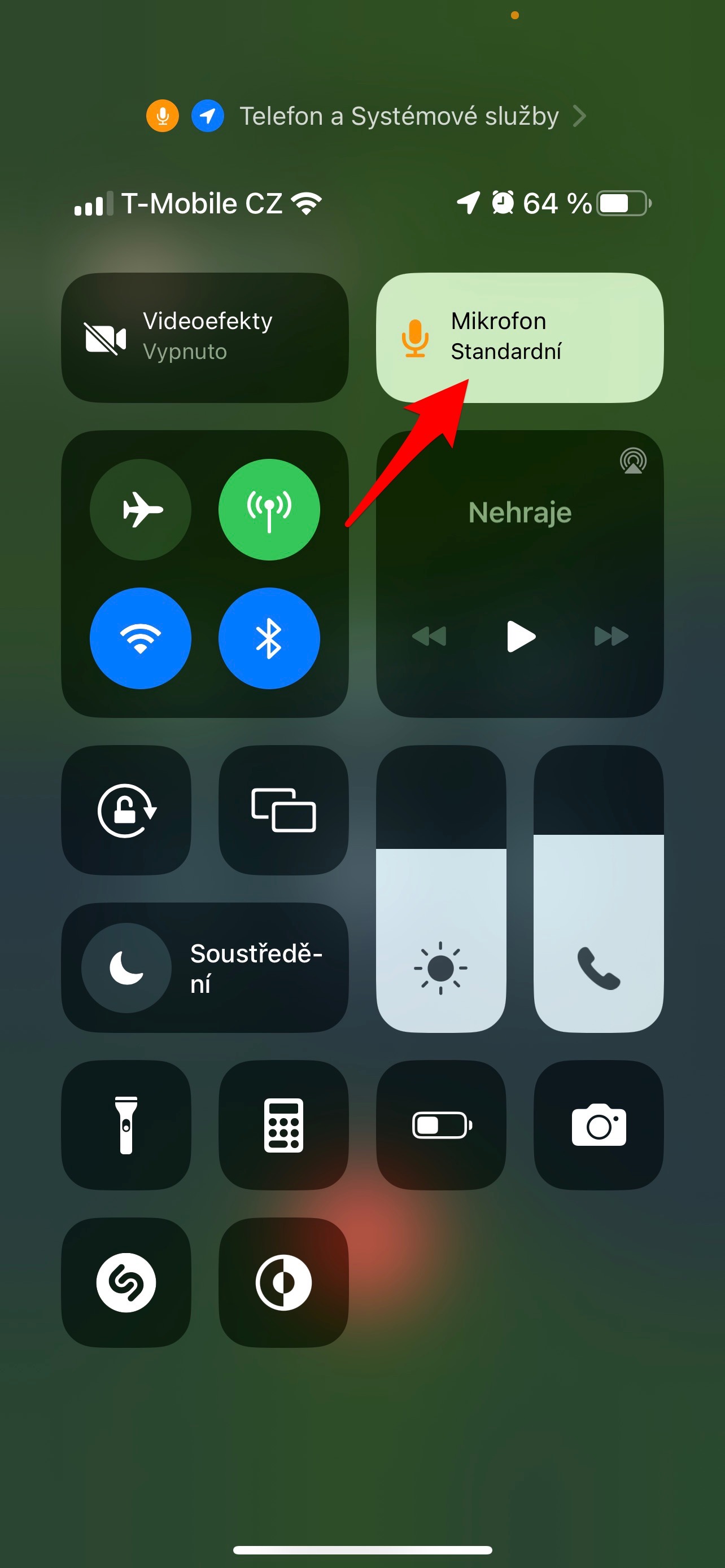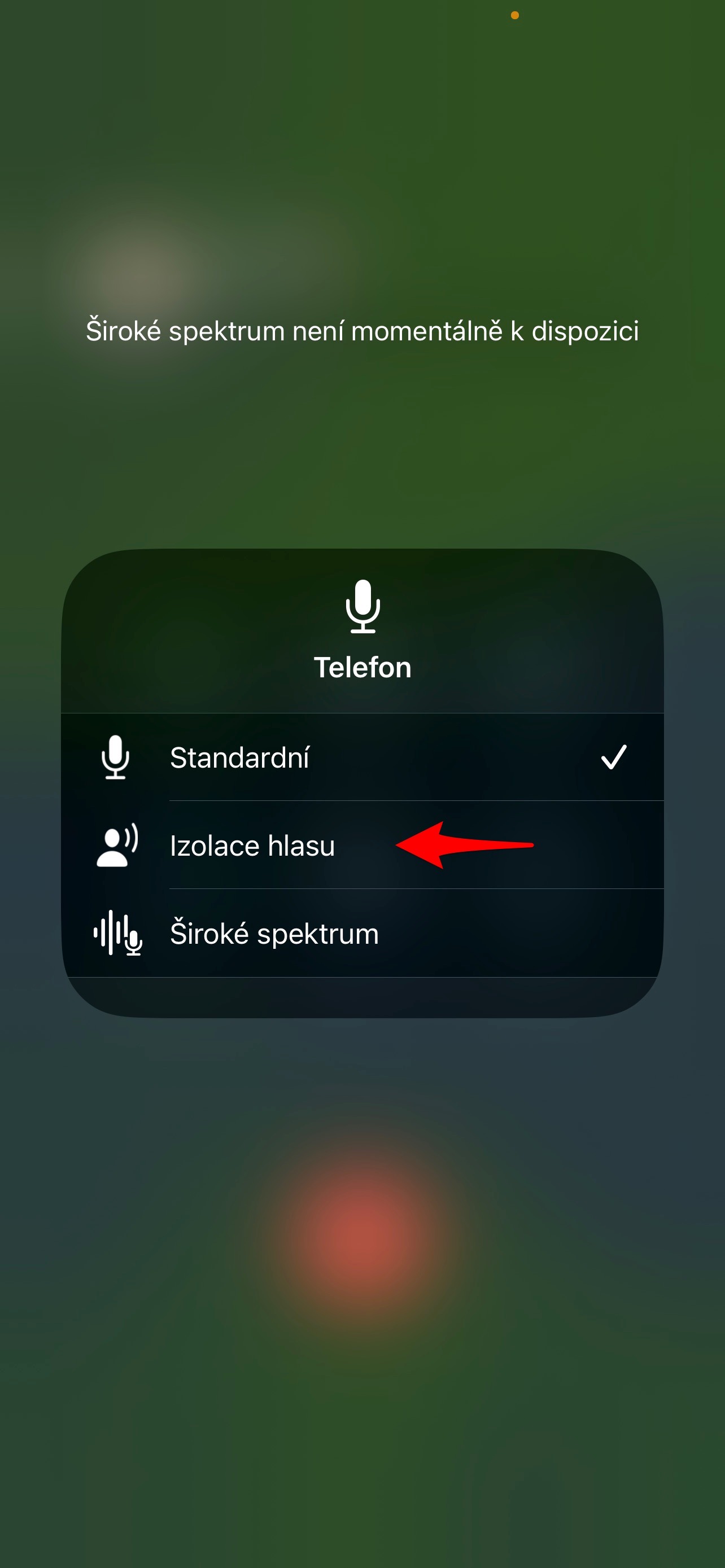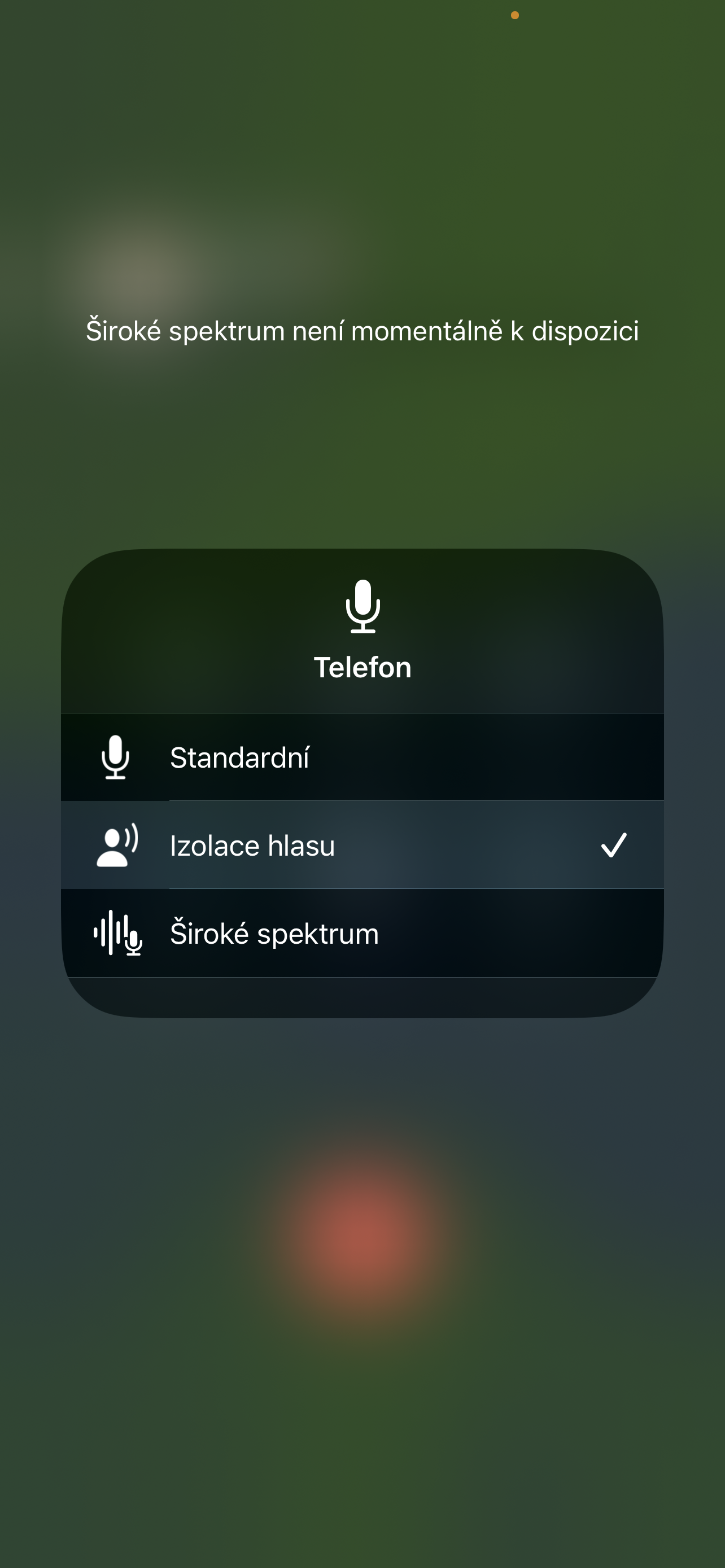If you're a frequent iPhone caller, you've probably had to make a phone call while in a busy environment. Under normal circumstances, such calls are often uncomfortable for the other party because they cannot hear you clearly enough due to the surrounding noise. Fortunately, Apple introduced a feature some time ago that can make calling in busy places much more pleasant.
It could be interest you

The mentioned function is called Voice Isolation. Initially, it was available exclusively for FaceTime calls, but since the release of the iOS 16.4 operating system, it is also available for standard phone calls. If you are a newbie or less experienced user, you may not know how to activate Voice Isolation on your iPhone during a normal phone call.
Activating Voice Isolation during a standard phone call on the iPhone is fortunately not difficult - you can do everything quickly and easily in the Control Center.
- First, start a phone call on your iPhone as you normally would.
- Activate Control Center.
- In the Control Center, click microphone tile in the upper right corner.
- In the menu that appears, activate the item Voice isolation.
That is all. Naturally, you yourself will not notice any difference during the call. But thanks to the Voice Isolation function, the other party will hear you much clearer and better during the phone call, even if you are currently in a noisy environment.