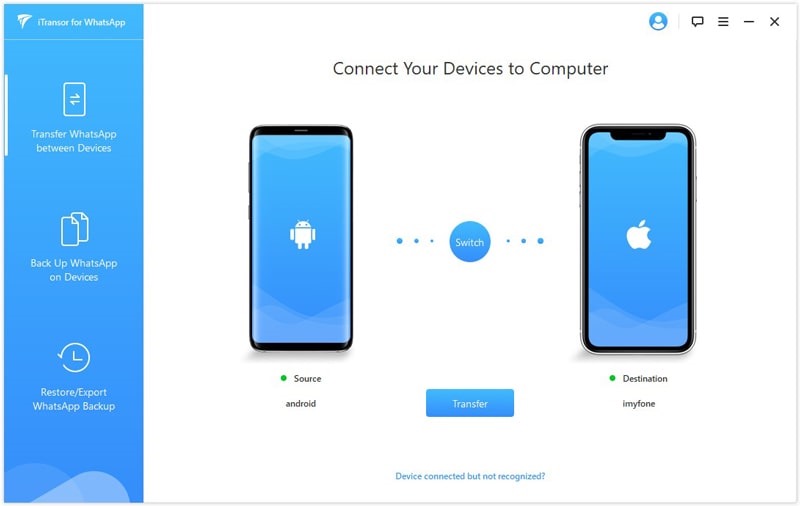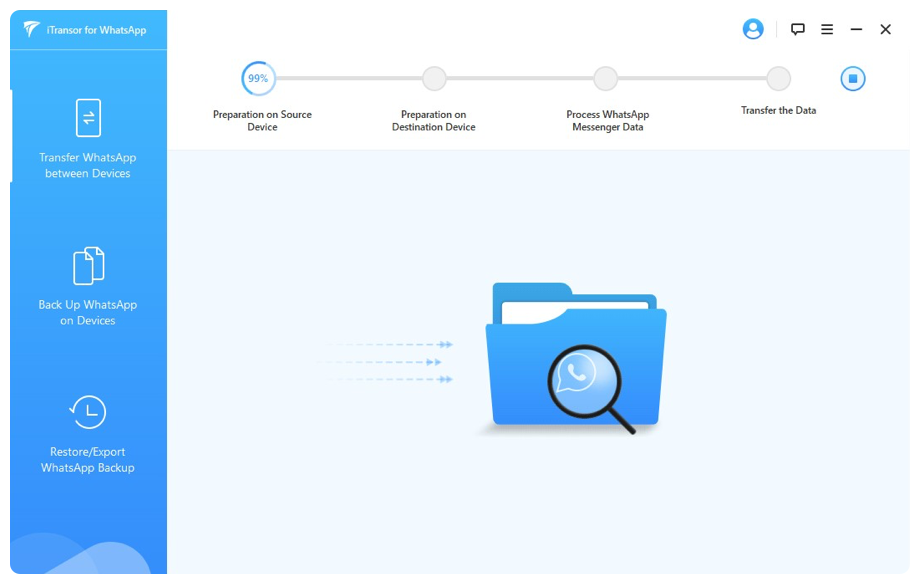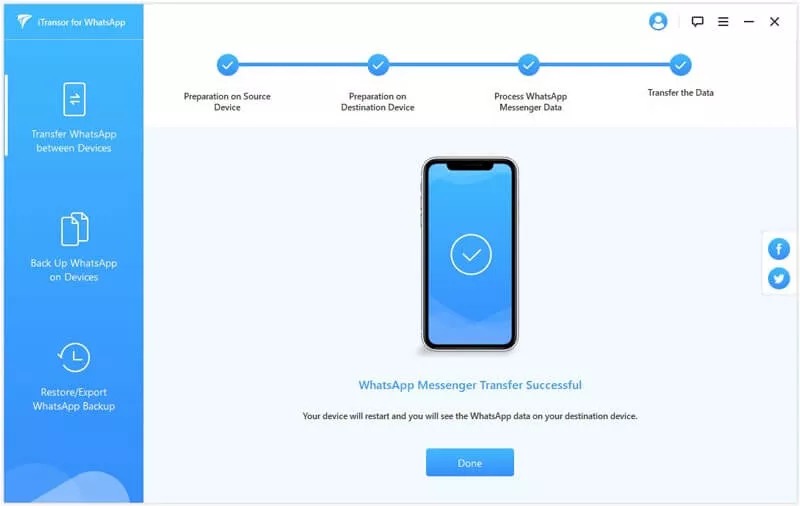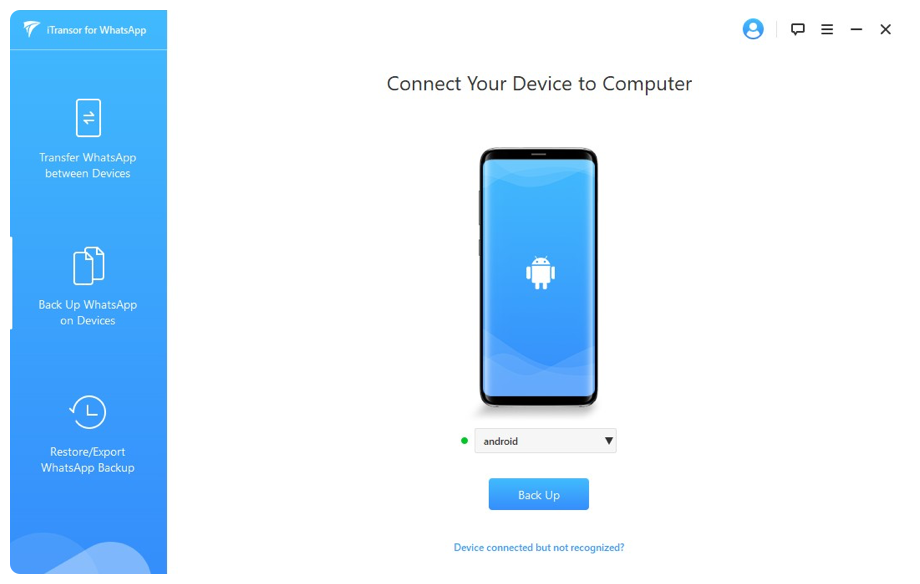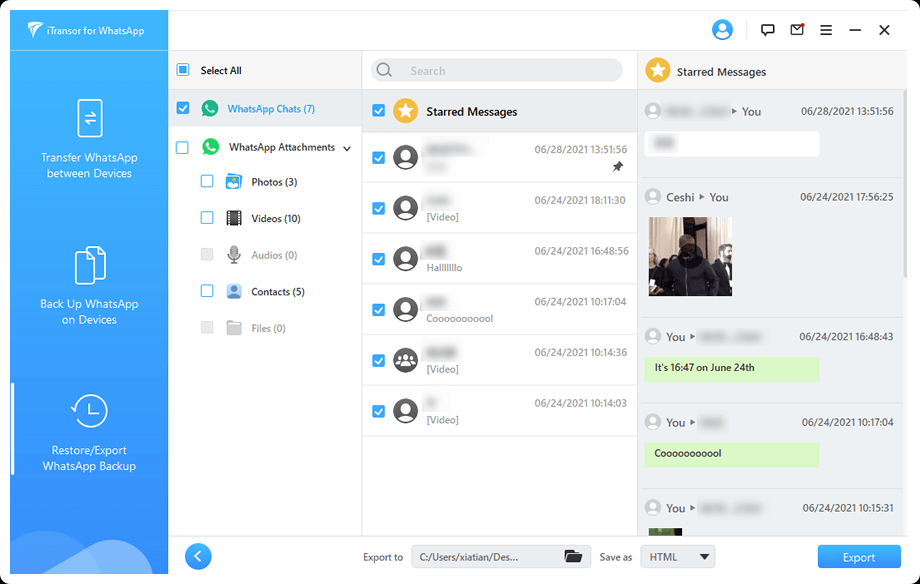Commercial message: If you just bought an iPhone and are wondering how to transfer WhatsApp data from your old Android to it, then this article is for you. The transfer itself may not be as simple as expected. Fortunately, however, there is an effective alternative in the form of a popular application iTransor for WhatsApp, which can be used to convert quickly and easily WhatsApp data from Android to iPhone in just a few clicks.
How it all works
As we have already mentioned in the very introduction, the program stands out primarily for its simplicity and speed. In a few moments, you can convert your data without having to do anything complicated. First, of course, you must install the application on your PC/Mac, to which you must connect both phones, i.e. the model with the Android operating system and the iPhone. The application can immediately detect the connected device and display it to you within its environment. But now it is extremely important that he be Android listed as source or resource. Accordingly, the software knows from which device it should draw data and where to transfer it. Once you've done that, all you have to do is click the button Transfer. You'll be done in a few moments, and your iPhone will restart at the end. The complete procedure with other program options can be found in the attached gallery below, while the complete instructions for the conversion WhatsApp data from Android to iPhone can be found here.
To make matters worse, iTransor for WhatsApp also offers a number of other options. In particular, it can deal with the creation of backups of data from the WhatsApp application and their eventual restoration, while at the same time it has no problem with finding older data within your iTunes backups. In addition, you can export individual/all conversations, including attachments, in various formats.
Specifically, the program brings a number of other great options related to the WhatsApp application. Of course, iTransor for WhatsApp can also analyze the data from the application itself, thanks to which it will provide you with a detailed overview. So you can simply view them and possibly continue to work with them. In the case of the mentioned export, you will not only get individual chats and their attachments, but also the complete history of conversations, contacts and voice messages. In addition, you can store and export backups in different ways via Google Drive.
Huge 60% off!
As part of the current event, you can program Get iTransor for WhatsApp with an amazing 60% discount! Specifically, you can also choose from two versions. Either purchase the software on a monthly subscription basis for $19,95 (instead of $49,95) or choose a flat annual plan for $29,95 (instead of $59,95). However, other popular iMyFone developer programs also got in on the action as well AnyTo, D Back, fixppo and more.
Discussion of the article
Discussion is not open for this article.