If you own a vehicle that was manufactured in the last few years, you most likely also have CarPlay available on it. It's a kind of Apple operating system that can automatically launch on your vehicle's screen after you connect your iPhone via USB (wireless in some vehicles). However, there are only a handful of apps available within CarPlay that must go through Apple's complex verification process. The Californian giant wants to maintain safety on the road, so all applications must be easy to control and must generally be relevant applications for driving - i.e. for playing music or for navigation.
It could be interest you

As soon as I bought a car with CarPlay support, I immediately looked for ways to play video on the screen through it. After a few minutes of research, I discovered that CarPlay doesn't natively support this feature - and of course, it kind of makes sense when you think about it. However, at the same time, I discovered a project called CarBridge, which can mirror your iPhone's screen to the vehicle's display, you just need to have a jailbreak installed. Unfortunately, the development of the CarBridge application has been stalled for a long time, so it was more or less clear that sooner or later a better alternative would appear. This actually happened a few days ago when the tweak appeared CarPlayEnable, which is available for both iOS 13 and iOS 14.
If you have jailbroken your iPhone, there's nothing stopping you from installing CarPlayEnable - it's available for free. This tweak can therefore play video and audio from many different applications within CarPlay, for example YouTube. The good news is that there is no classic mirroring, so it is not necessary to have the display on all the time and you can easily lock your iPhone without pausing the playback. However, it should be noted that CarPlayEnable cannot play DRM-protected videos in CarPlay – for example, shows from Netflix and other streaming applications.
Tweak CarPlayEnable works completely independently of the iPhone, as I mentioned above. This means that you can have one application running on your Apple phone and then any other application within CarPlay. Thanks to CarPlayEnable, it is possible to run virtually any application installed on your iOS device on your vehicle's screen. You can then easily control these applications within CarPlay with the touch of a finger. In addition to watching videos on YouTube, you can, for example, surf the Internet within CarPlay, or you can run a diagnostic application and have live data transmitted about your vehicle. But when using the tweak, think about your safety, as well as the safety of other drivers. Do not use this tweak while driving, but only when you are standing and waiting for someone, for example. You can download CarPlayEnable for free from the BigBoss repository (http://apt.thebigboss.org/repofiles/cydia/).

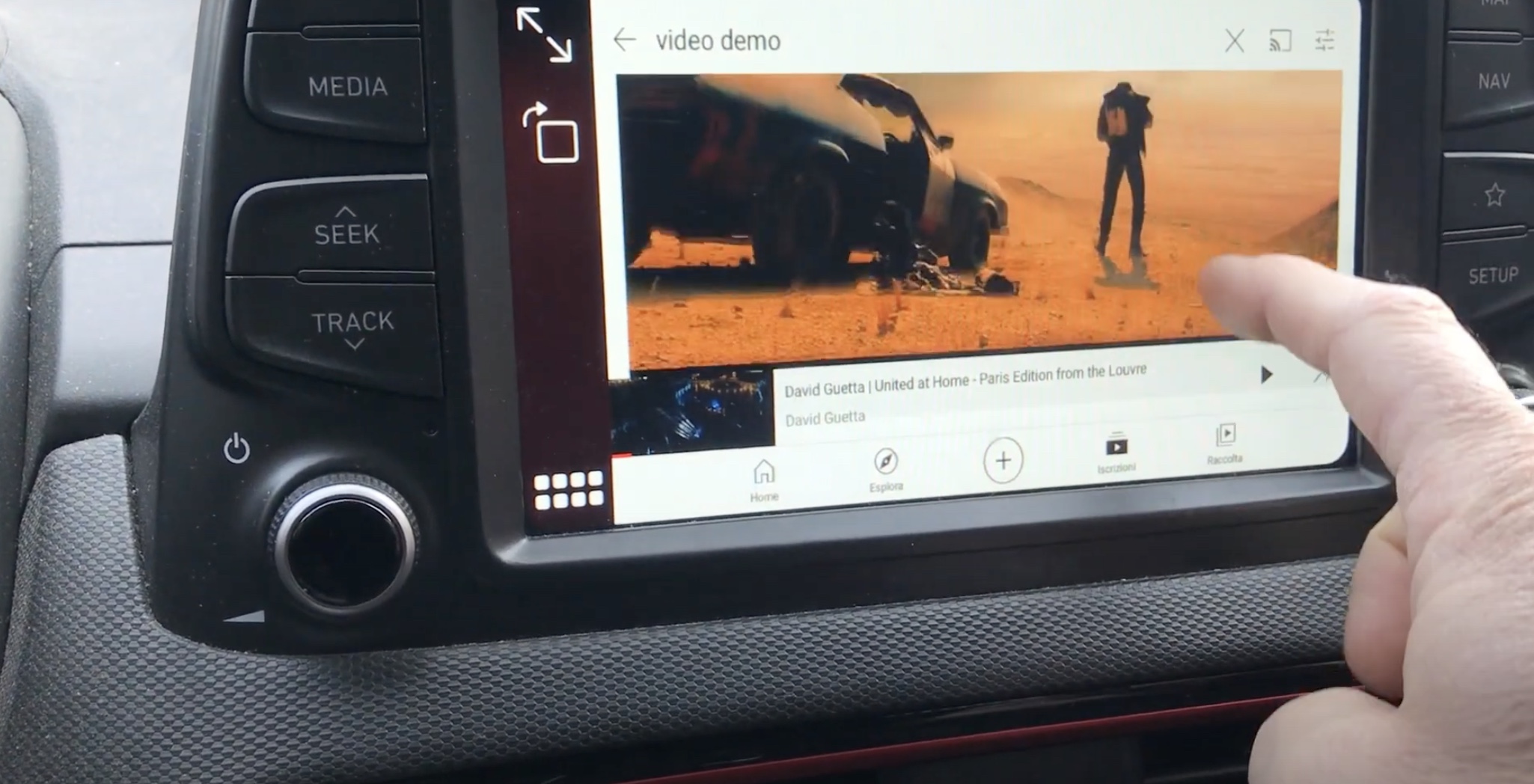


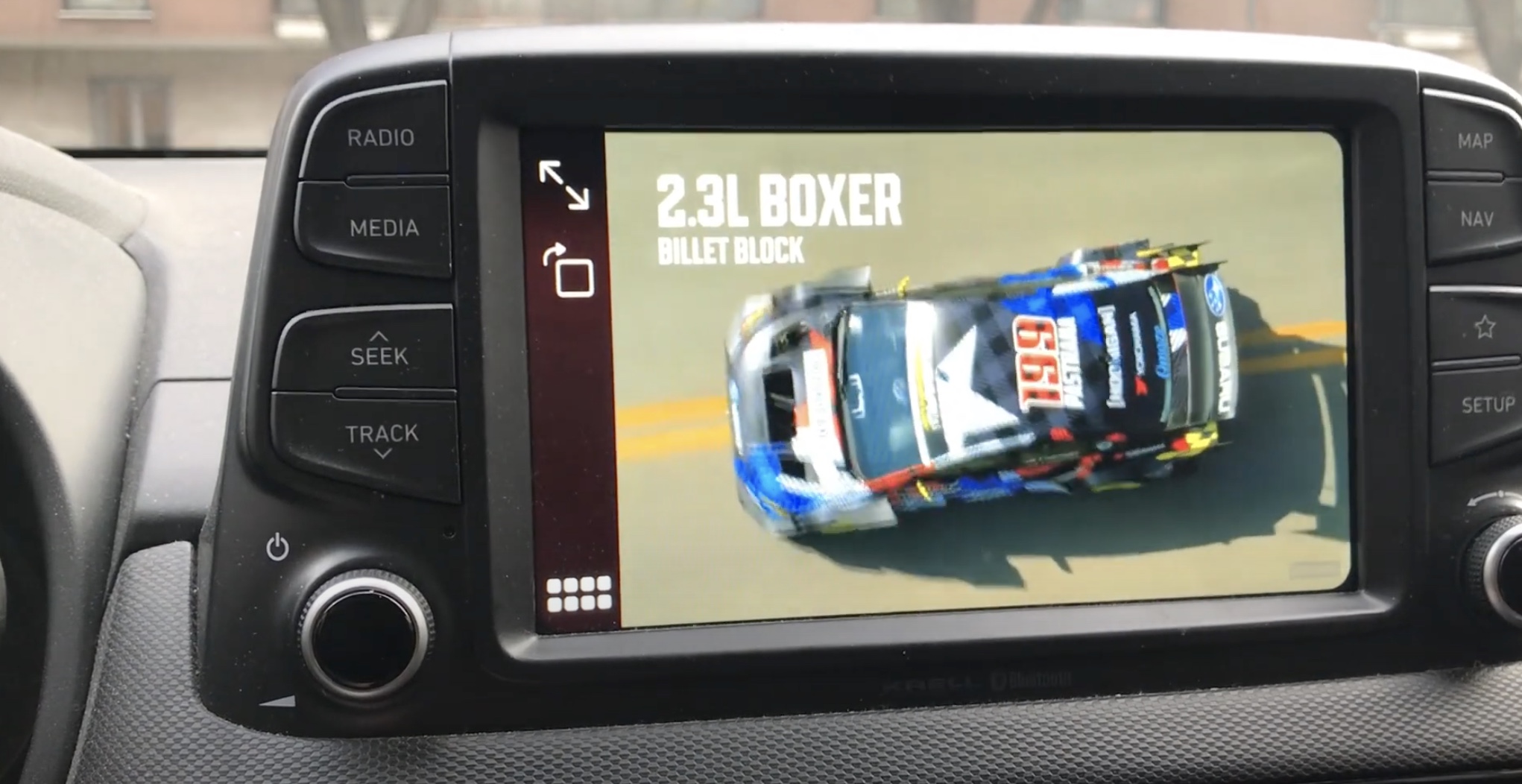


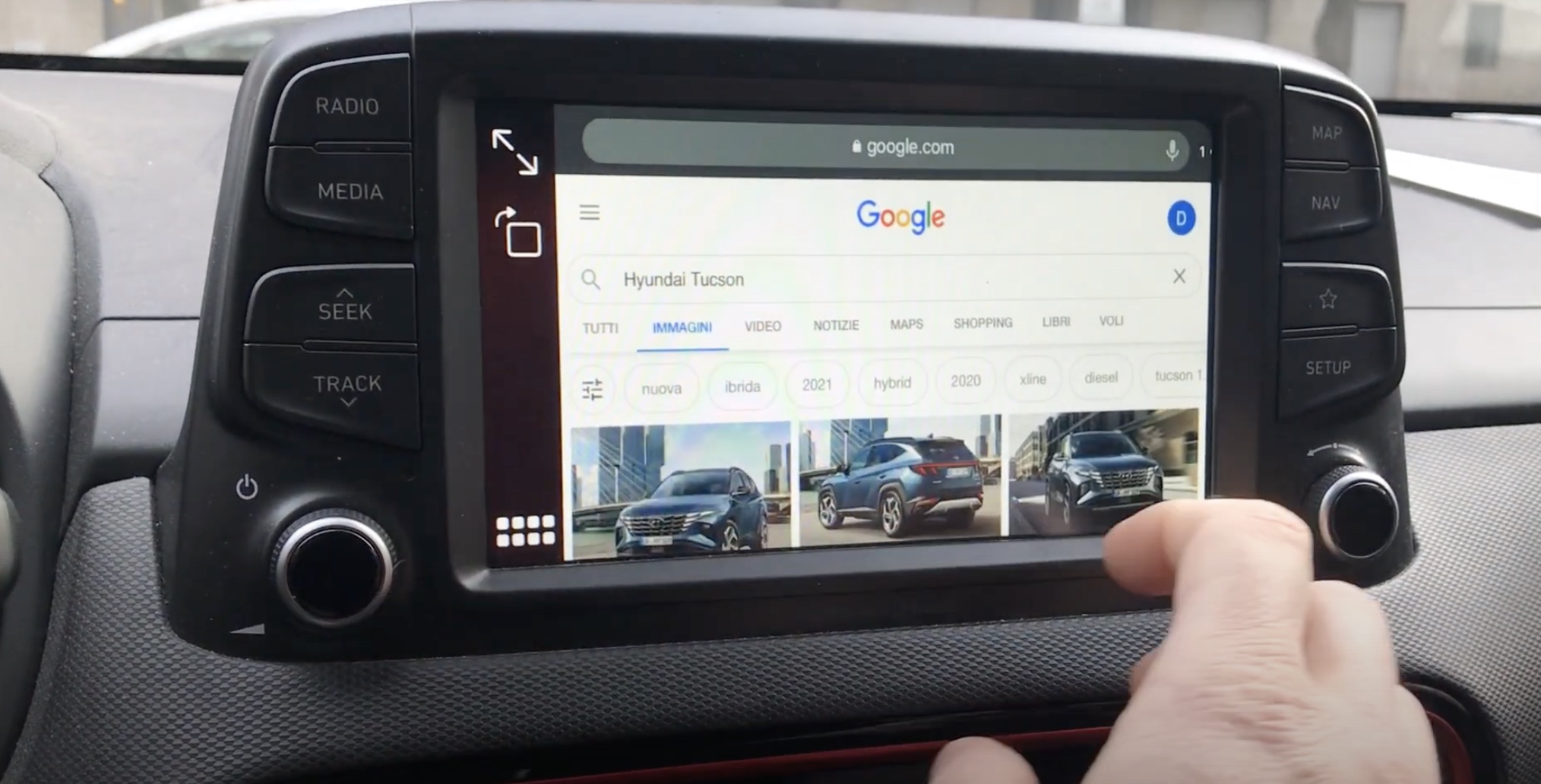

Ok, it looks good, but I'm not really going to jailbreak my phone because of it, and I think the vast majority of people won't either. Therefore, next time it would be good to write in the title that this is only for jailbroken phones and everyone will logically stop caring...
That's exactly why this article is in the Jailbreak section. If you look above the heading, you will see the section here, so it is still visible on the home page.
That's right, the app is nice, but I'm not really going to jailbreak for it. It rather pisses me off that stupid Apple doesn't directly support YouTube etc. in car play. If I'm waiting in the car, I would welcome it
I have the same situation as my colleague Jakub :-D I see a new article with an interesting title in my reader, so I open it (no, I really don't check in which category the author has put it...of course it is not visible on the page in the reader either)...thank you... and suddenly I respect Jailbreak ?♂️ Nothing for me...wasted time, too bad ;) If it was somehow nicely incorporated in the title, I'll never click on it ;) Never mind, thanks anyway.
Why should I always look at which category an article belongs to? What kind of fiction is this? Bad headline, basically a clickbait…?
In that case, should we completely cancel the rubrics? They are displayed precisely so that you can decide whether to read the article.
It was enough to mention jailbreak in the title and the problem would be over. But most importantly, does anyone else do it these days, for God's sake?
By the way, I would like to clarify the terminology a bit - CarPlay is definitely not "some kind of operating system", but a service that displays data from the phone on the car's display.
Borc, don't forget to teach Petra Mara as well. He describes CarPlay as "an add-on in your phone, something like an application or a solution". And before you get embarrassed, according to Wikipedia, a service is: an economic activity satisfying a certain need.
It is now possible to run anything from your phone without Jailbreak. And not only that. It also works with NetFlix, YouTube streaming, vlc player streaming, etc. How to find out where to buy and how to connect can be found on the website http://www.mirror-phone-aa.eu
Milosi is here, but Apple and not the Android system, so it's hard for someone to play something on iPhone via AA
I always scroll to the discussion for such a suspicious article, there I find out that someone is talking about it because of JB and then I'm glad that I didn't have to read it at all :D
You read the discussion to find out that you don't have to read the article. So everything comes out almost the same and you still let people decide what you will clean. OK :-D By the way, you read the article anyway.
The author did anything to make it read.. content for the vast majority of nothing. Waste of time…
It's a shame that no one has yet invented a box that, when connected to USB in the car, you can mirror your phone straight away and that's it. The ideal case is that the option to play whatever I want, everything I have on my phone, is not locked in CarPlay. It's up to everyone if they realize that they shouldn't watch a movie while driving, but when they stop, preventing the user by blocking it right from the start seems restrictive to me.